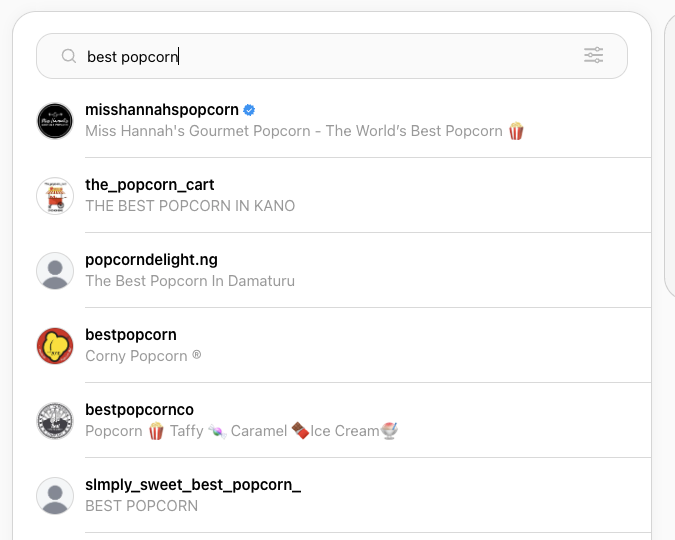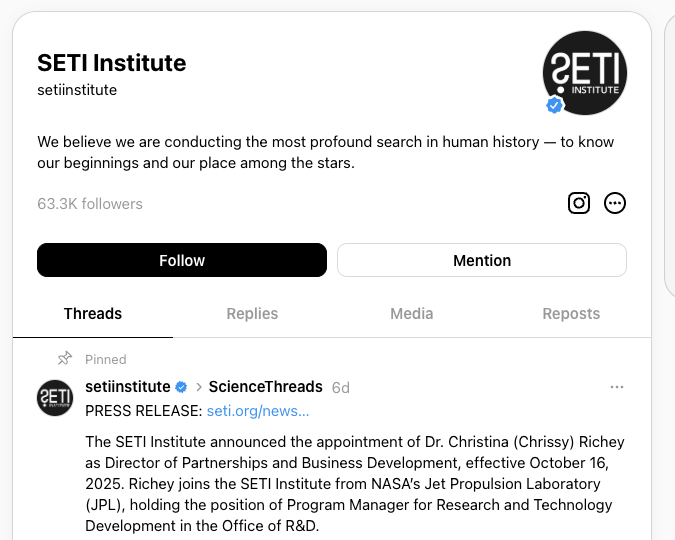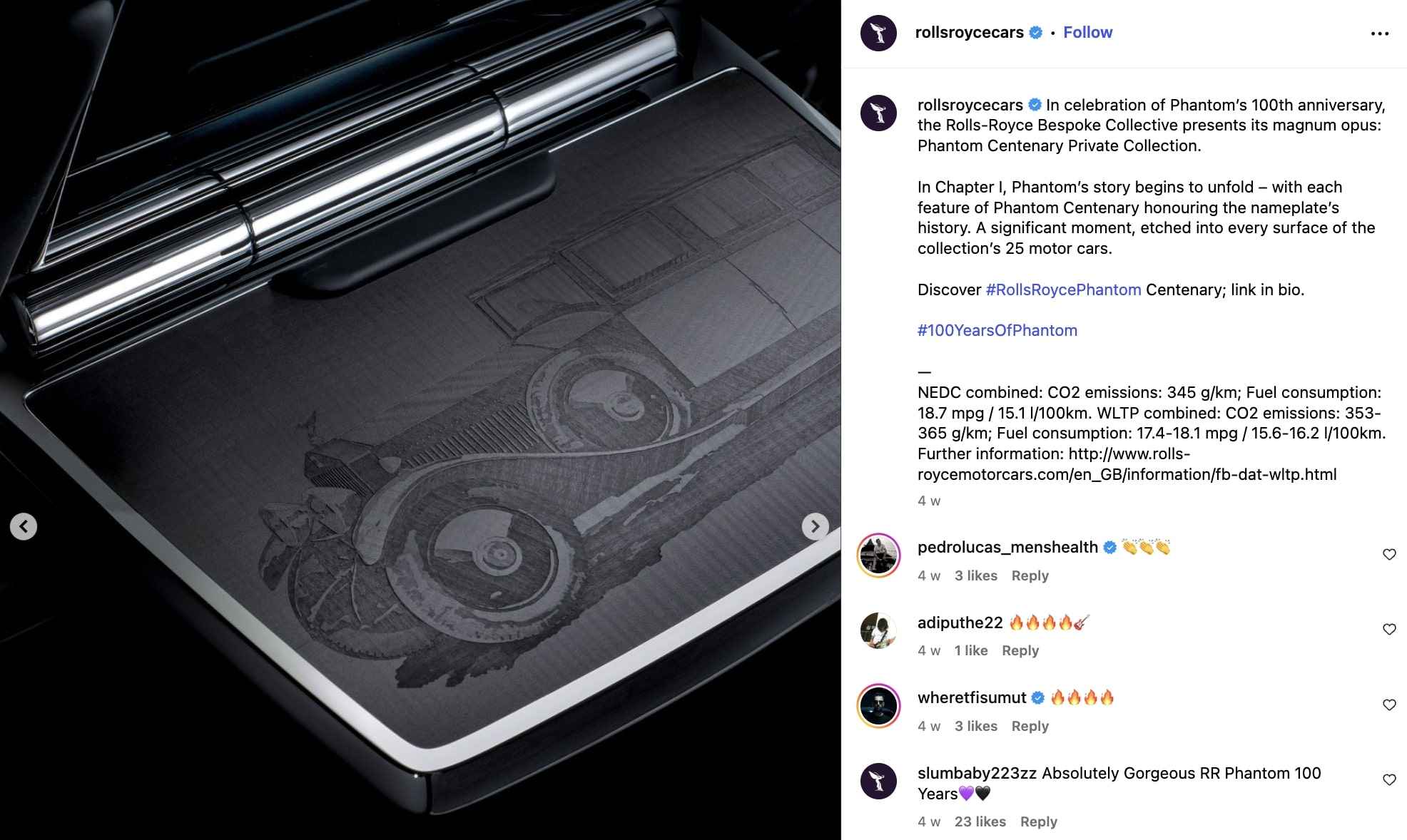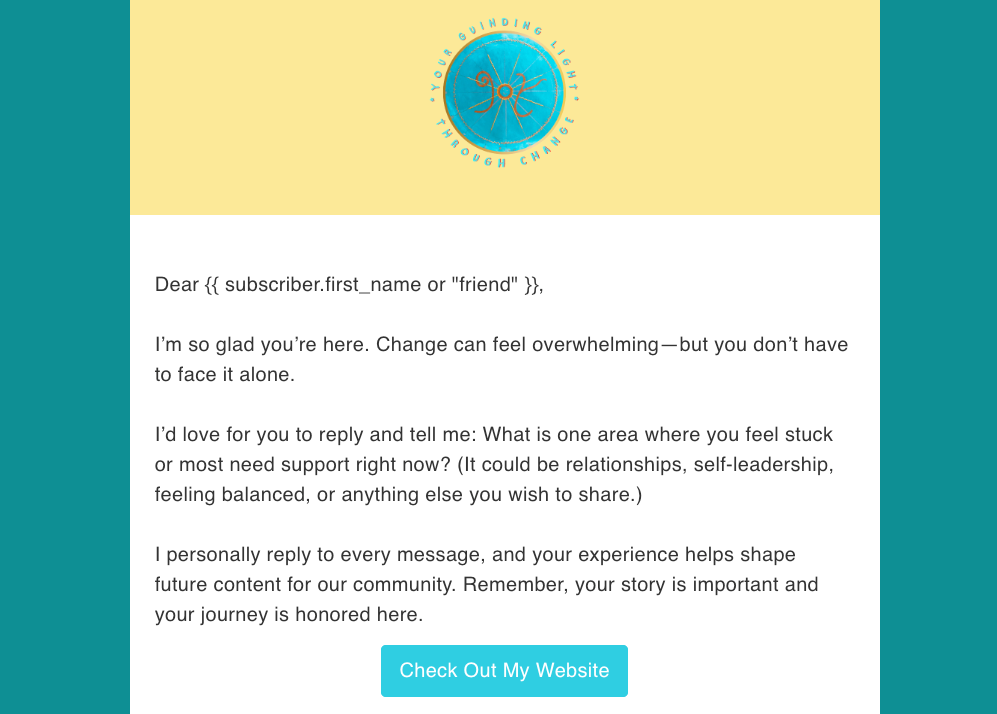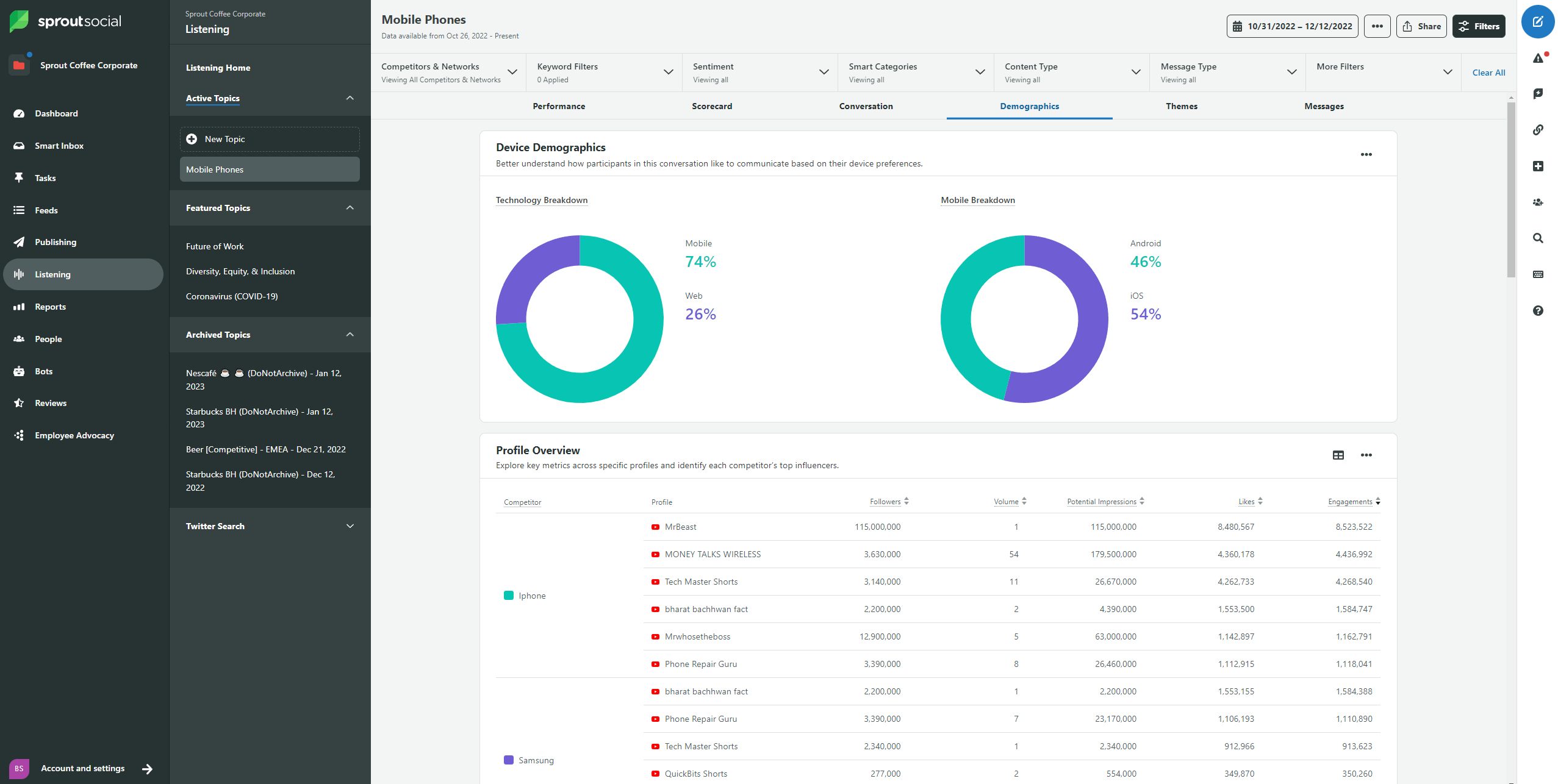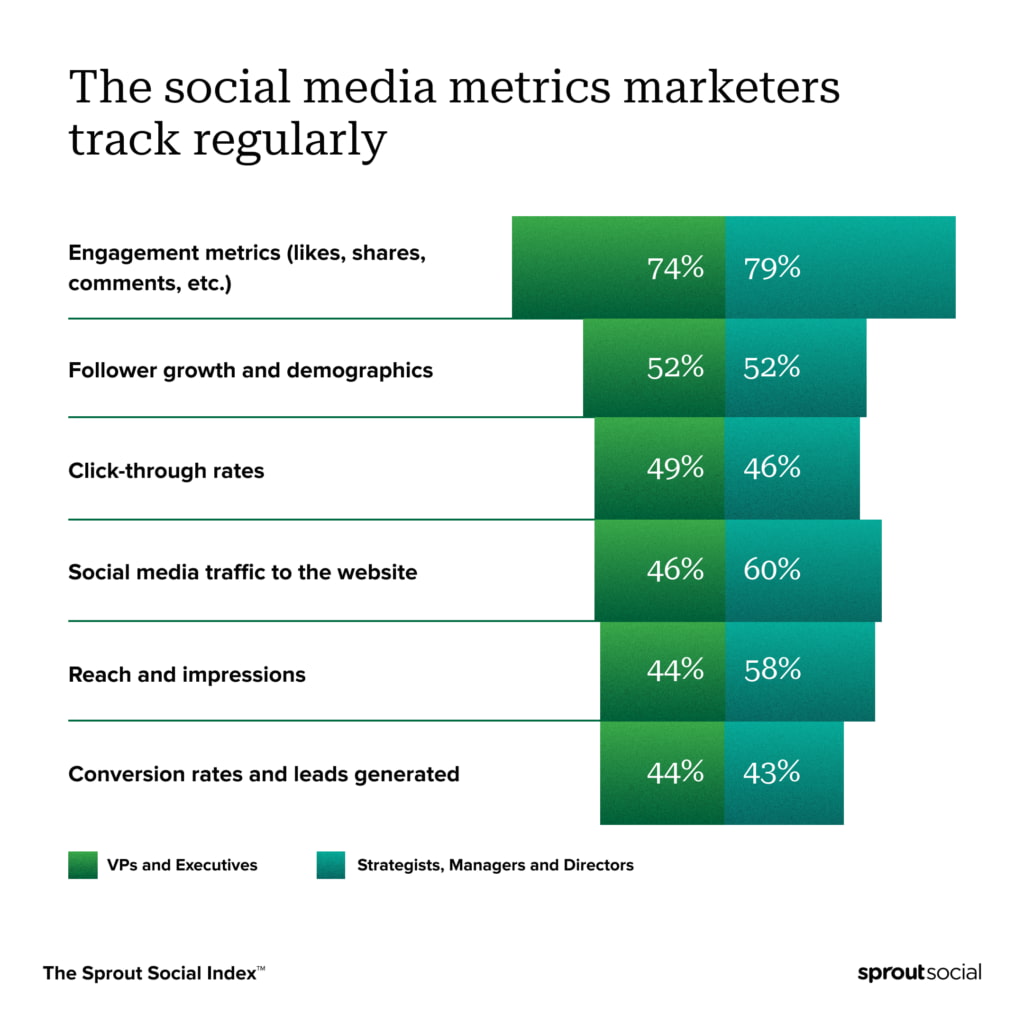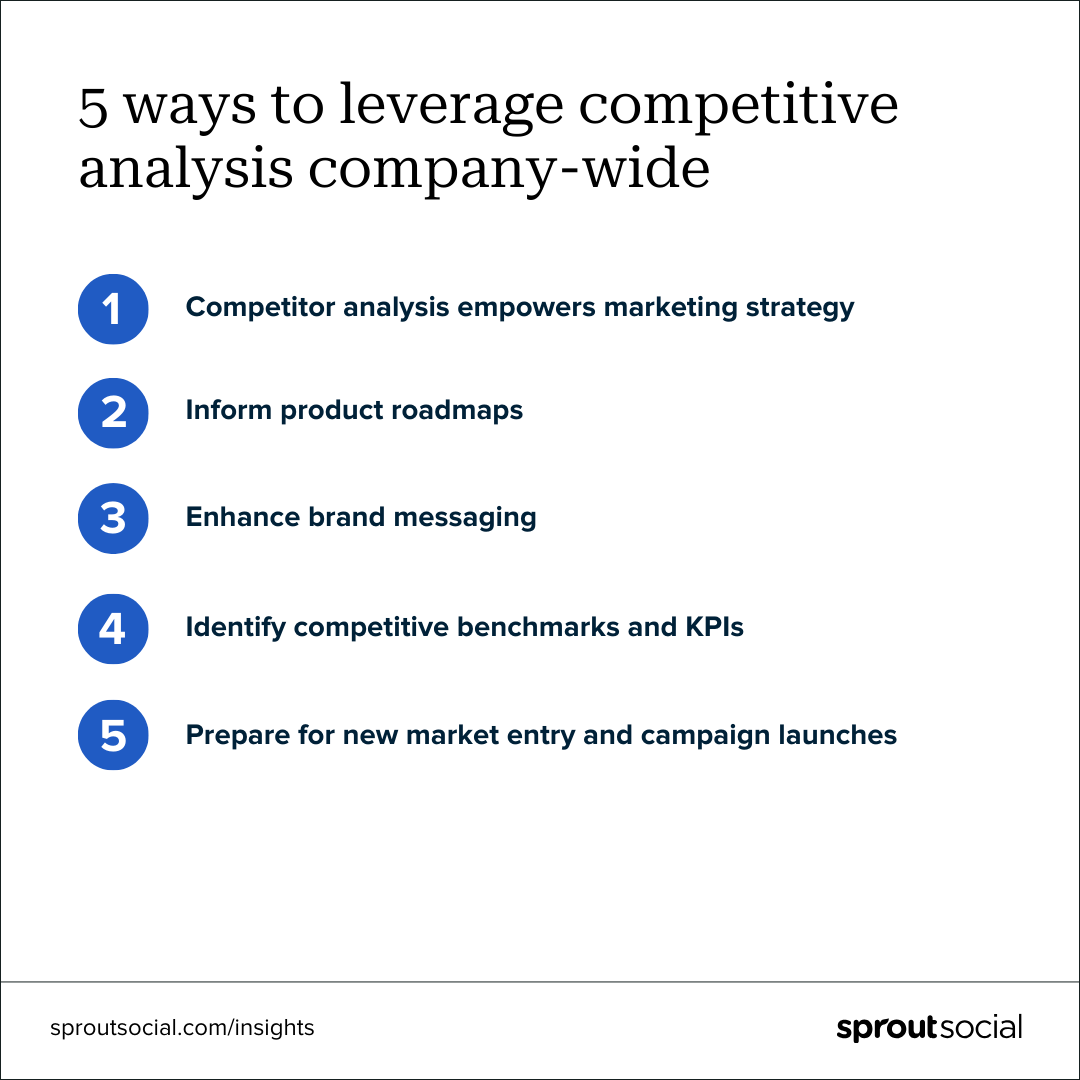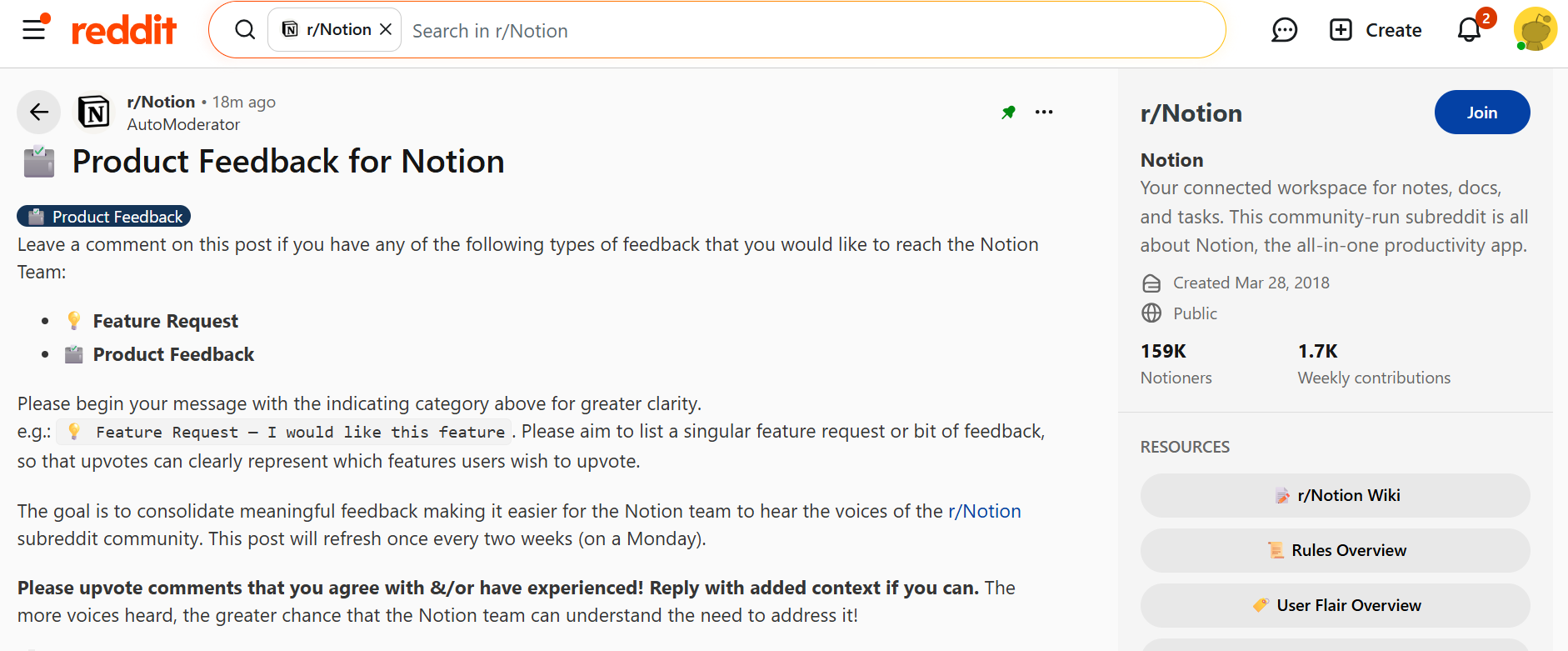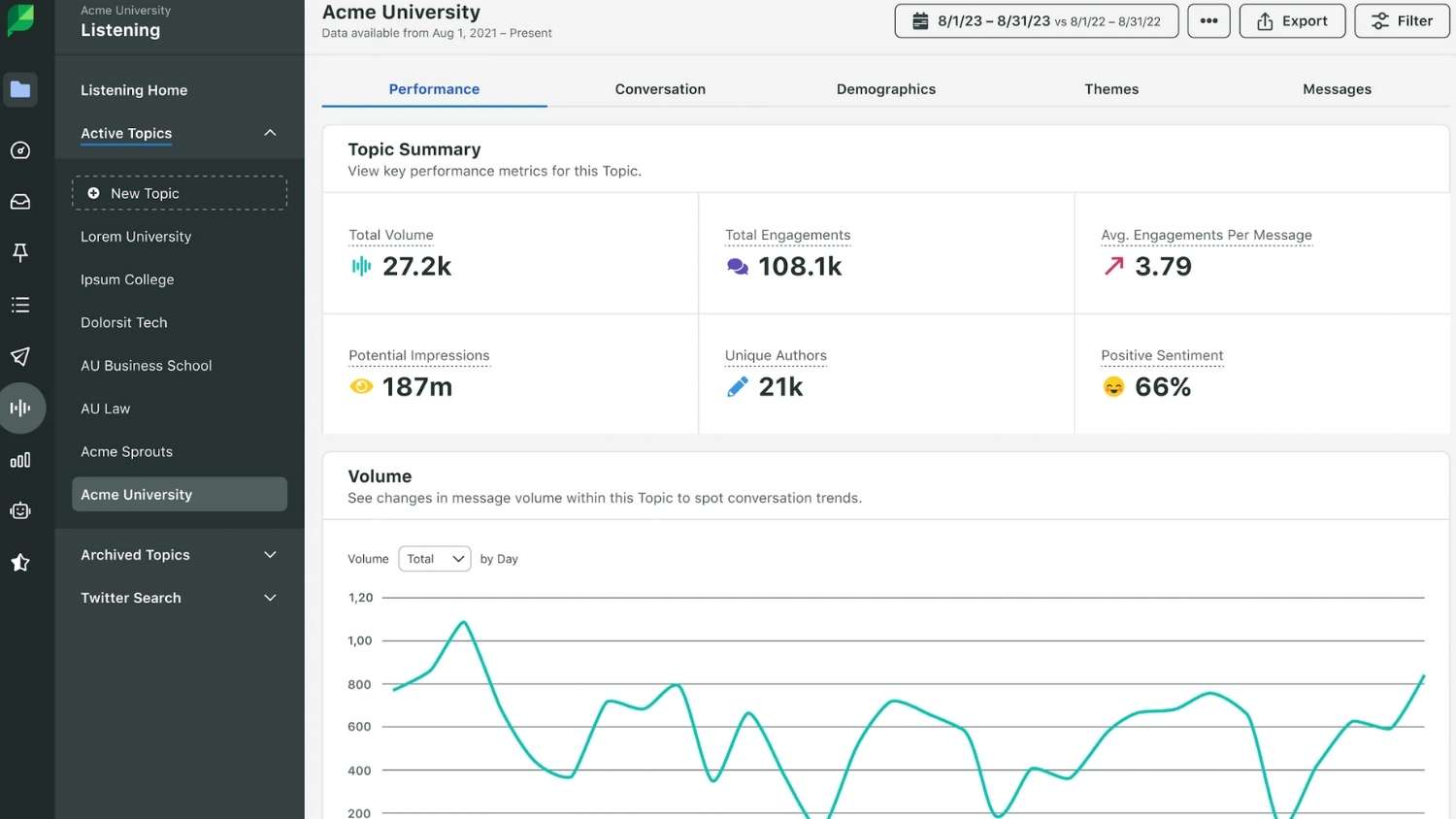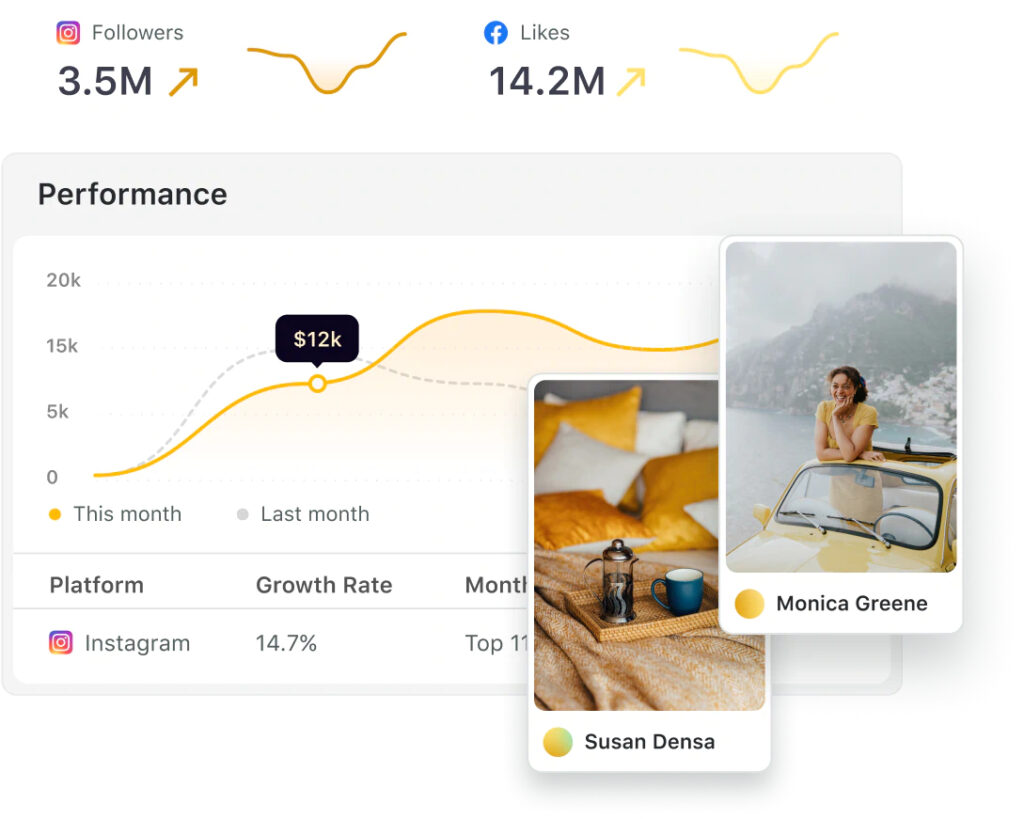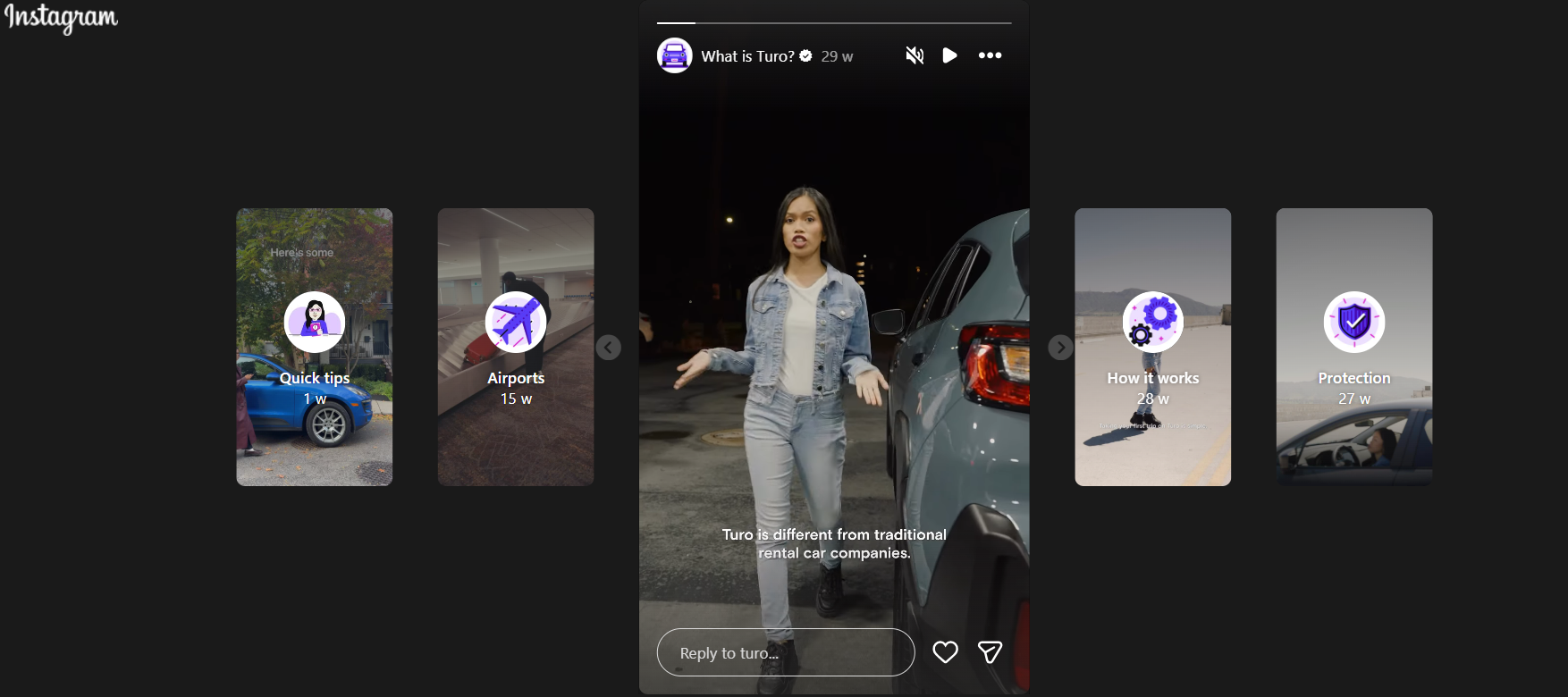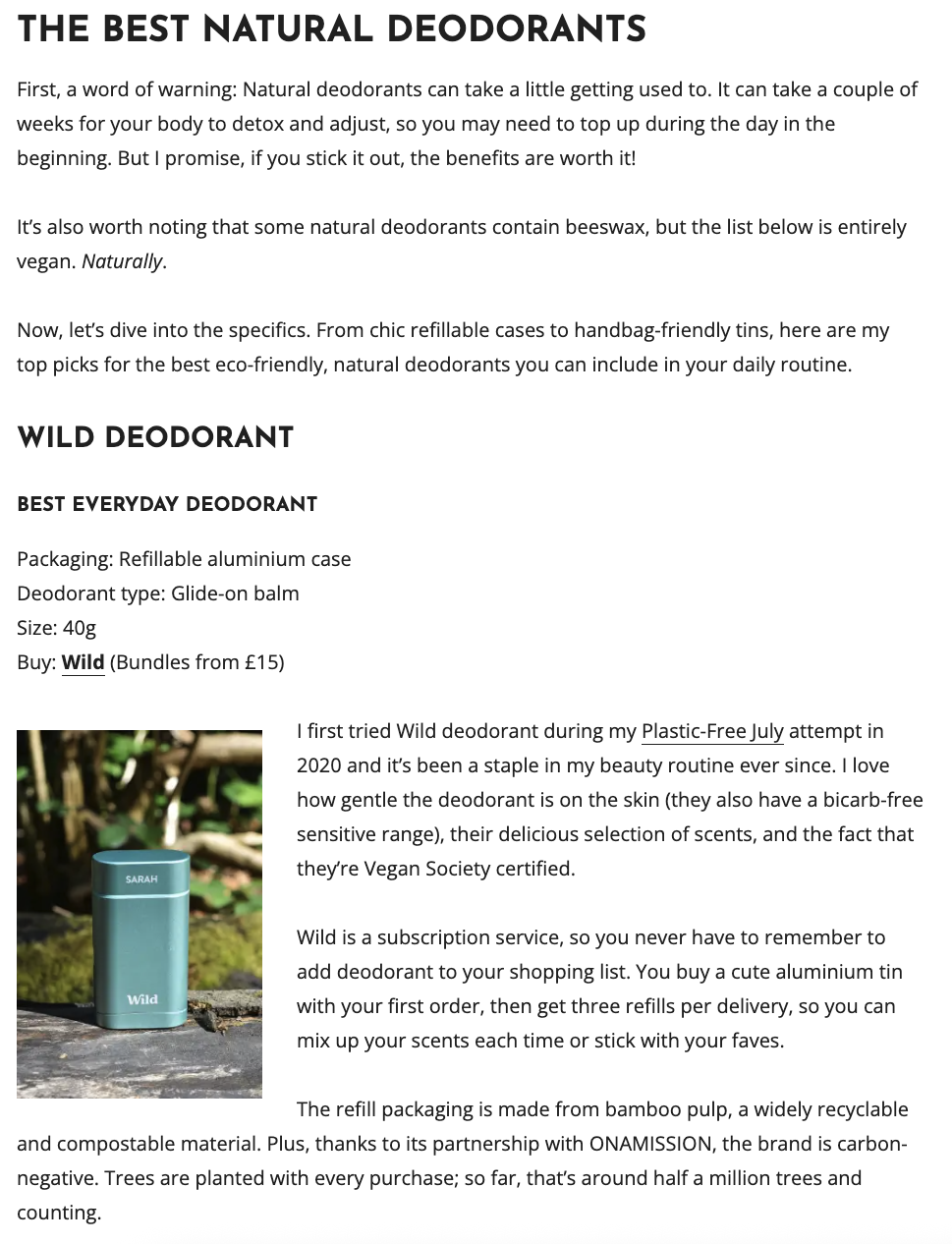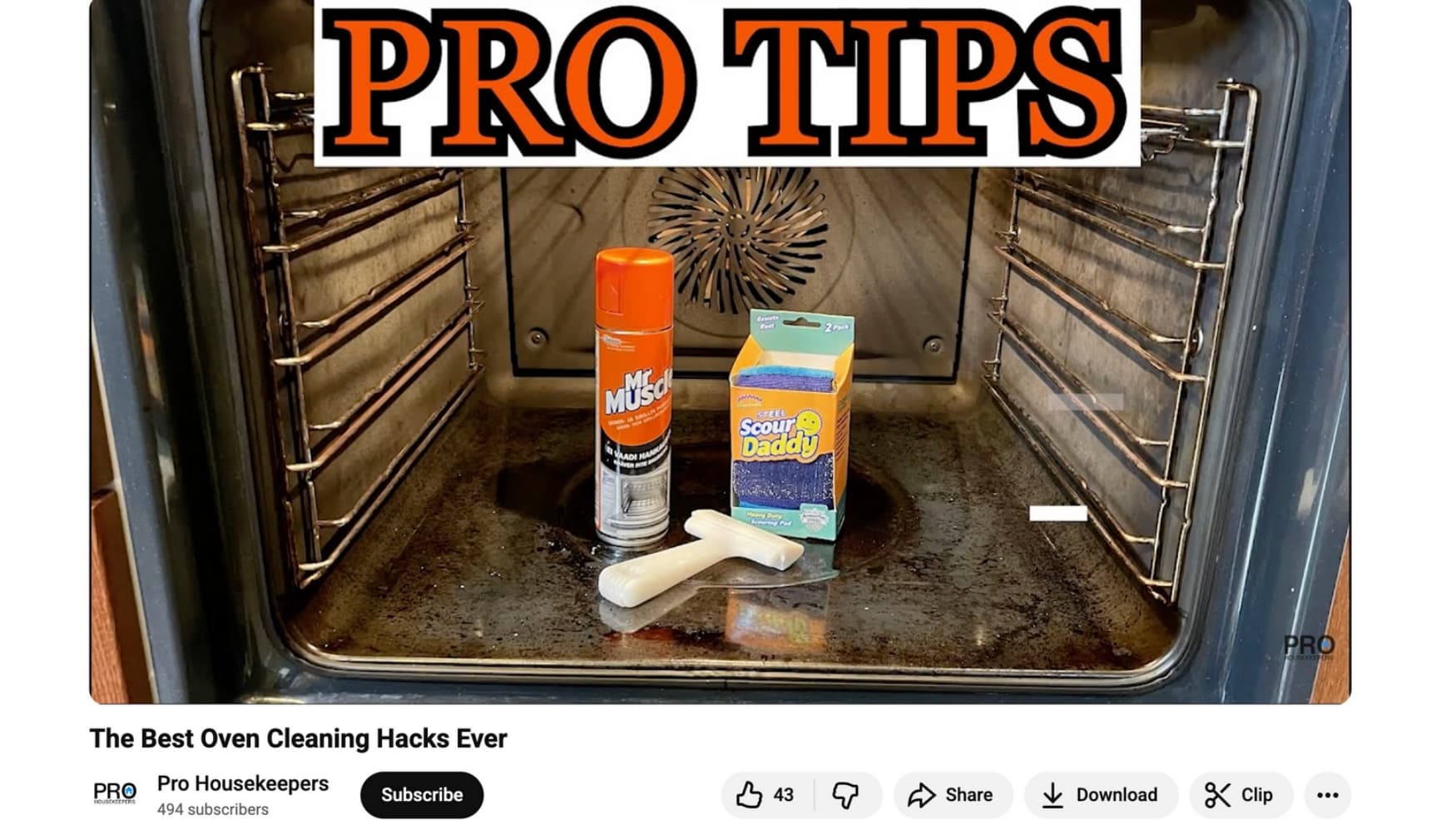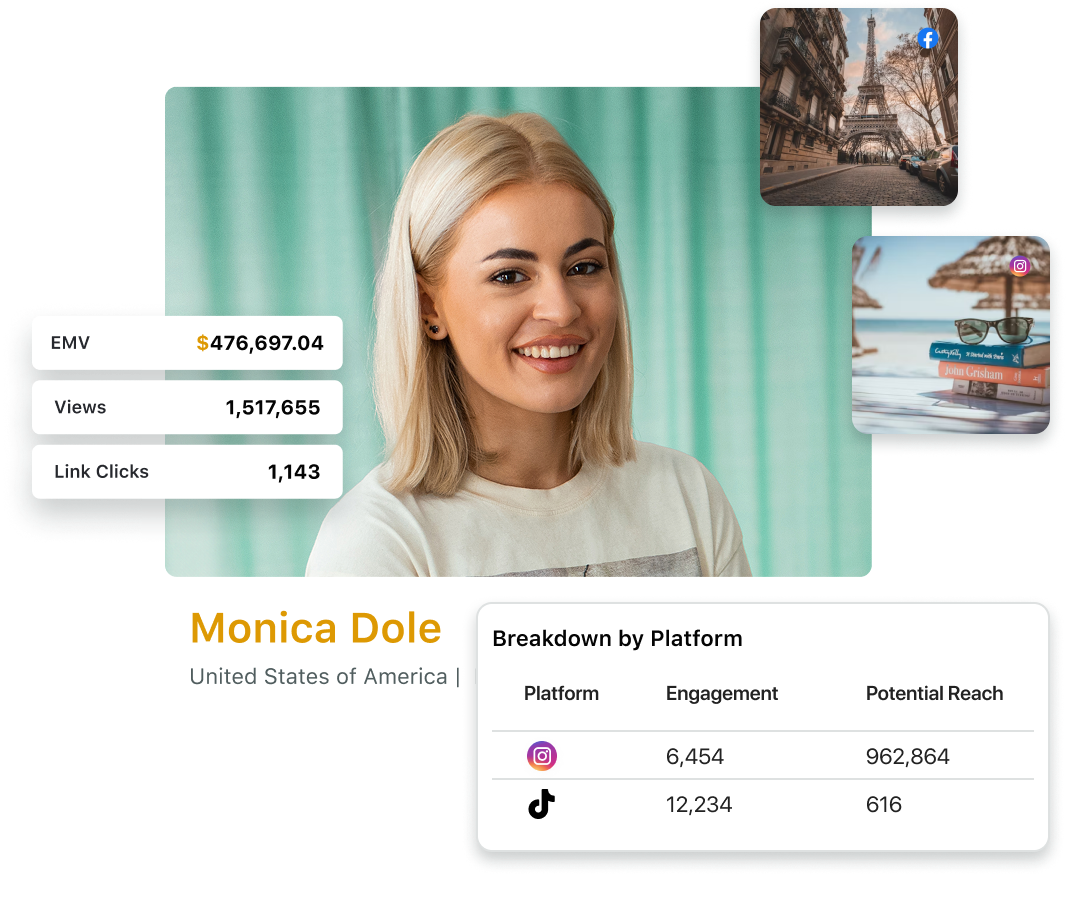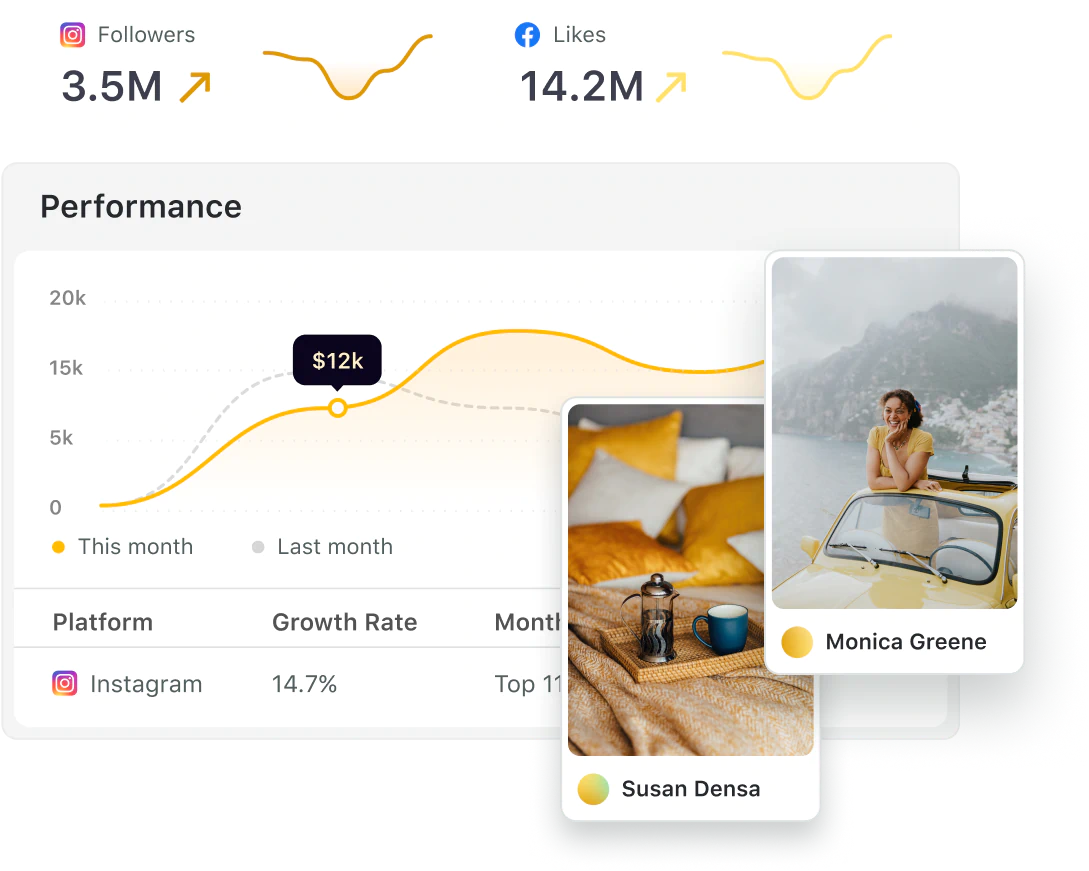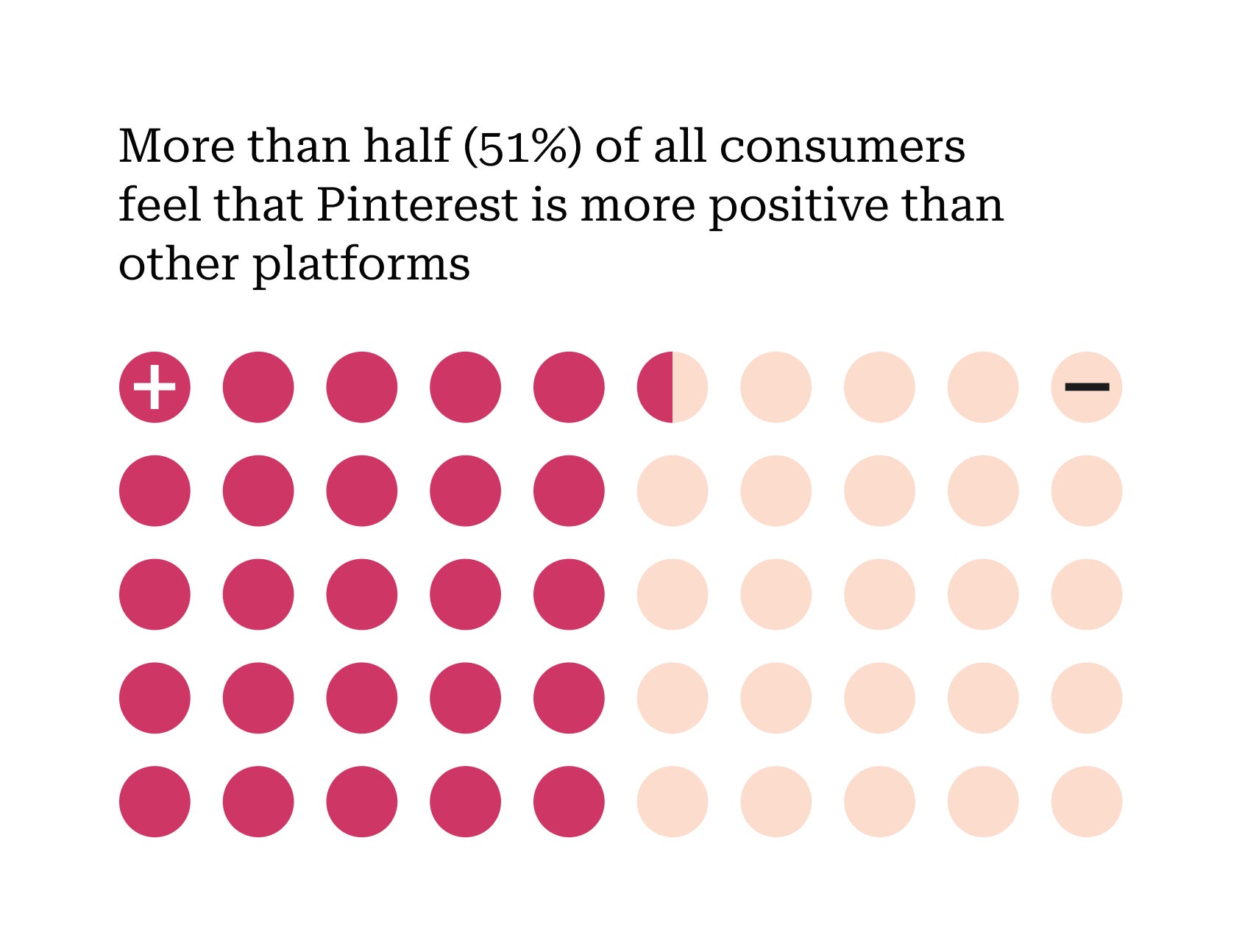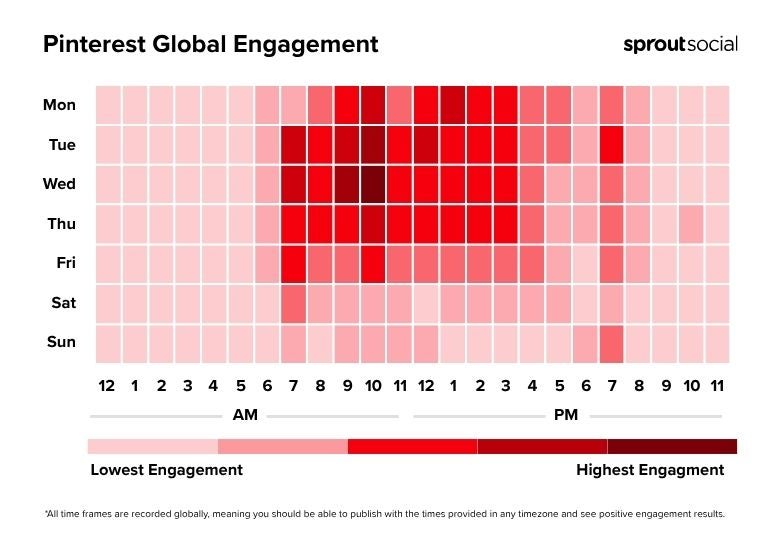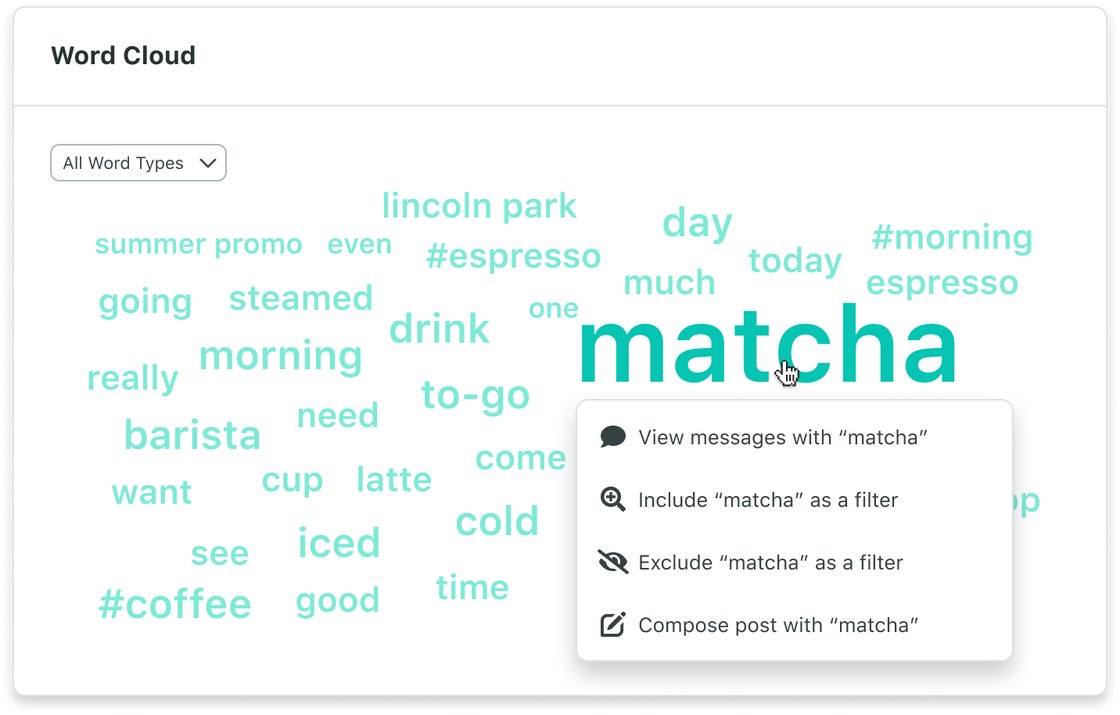You spend your days connecting your content efforts to business value, and the pressure to prove ROI never fades. When a new platform like Threads explodes, the strategic question shifts: “Will this platform affect how our audience finds us?”
Connecting with your audience today means expanding your perspective beyond traditional SEO and embracing social media search as an essential strategy for discovery and brand authority.
You don’t need to choose between SEO and social search. In fact, you win when they work together.
Go beyond traditional SEO: How social search complements your strategy
Audiences are no longer limited to search engines; they use every social network to find information. This shift means that optimizing for Threads SEO is not a siloed social tactic; it is a vital part of your comprehensive discovery strategy.
On Threads, “SEO” isn’t about climbing Google’s rankings; it’s about showing up when someone searches inside the app.
- Traditional SEO is a direct path: Query > Search Results > Website.
- Social search is dynamic. Users turn to networks like Threads, Instagram and TikTok for real-time information, peer-to-peer advice and trend-spotting.
Ideally, traditional search and social search strategies work in tandem: Google builds your validity, while social builds your feasibility and trust. This integrated approach directly addresses the primary challenge of Meta Threads SEO: How do you get seen where people are actually talking?
(Source: Sprout Social)
By treating social search as a strategic channel, Threads is no longer just a place to post and becomes a “conversation engine” that influences brand awareness and authority.
Why your audience searches on social media
User behavior has shifted. While Google remains the authority for transactional queries, social media serves a different purpose: instant, authentic trend-focused discovery.
Social search presents clear opportunities for brands. According to Sprout Social’s Q2 2025 Pulse Survey, 41% of Gen Z now turn to social networks for information before search engines. They are looking for three things traditional search often can’t provide:
- Authentic experience: Hearing from real people and brands actively participating in the conversation.
- Real-time trends: Social networks are the first source of truth for breaking crises or cultural moments.
- Visual and conversational cues: Users search for inspiration, reviews and educational content in a visual format.
(Source: Threads)
Position Threads as your conversation engine for discovery
Think of Threads as a conversation engine that generates high-value, relevant signals. Brands can use Threads to build sustained authority and meaningful conversations.
Human relevance is the most crucial algorithm of all. When your Threads bio is clear and your posts spark genuine engagement, the network’s algorithm naturally amplifies your reach.
How to optimize your Threads presence for discovery
Optimizing for Instagram Threads SEO requires two things: clarity and conversation. Each time you post, reply, share or repost, you signal to the algorithm who you are and why users should follow you.
The goal is to make your Threads content appear when users search or browse for relevant topics on the network.
Master your Threads profile and bio for visibility
Your Threads profile does more than introduce you; it acts as a foundational signal to users and the Threads algorithm. Keep it concise and keyword-relevant.
For example, instead of, “We help brands,” use a descriptive statement that integrates the problem you solve: “We build social strategies that drive revenue and prove ROI.”
You have about 150 characters to make this impact; use your bio to state your brand’s core value. A fully optimized bio also includes:
- A clear, consistent profile photo
- A link to your main hub, like your website or link in bio tool.
- Primary keywords related to your industry
(Source: Threads)
An optimized Threads profile and bio helps two key systems:
- The user: A user instantly understands your value proposition.
- The algorithm: The platform’s internal logic uses the keywords in your bio, name and handle to categorize your profile for internal search results.
Use keywords and topic tags to signal relevance
The rule for Threads SEO is quality over quantity—posting for the sake of posting only creates noise.
The “SEO” in Meta Threads SEO is less about ranking in a Google search and more about ensuring you appear in a Threads search. Keywords on Threads function as contextual signals for the internal algorithm, while Topic Tags act as Threads’ version of hashtags.
How to use them: If you discuss “influencer marketing strategies,” use that exact phrase in the text of your post and as a Topic Tag. Threads relies on these clear signals to connect users to relevant, real-time conversations. Focus on long-tail conversational keywords—the actual questions and phrases your audience types into the search bar.
Drive conversations that boost your relevance signals
On social media, engagement is the core signal for the algorithm. On Threads, relevance is not measured by link clicks but by conversation.
Replies, reposts and quote-threads are the most powerful signals that your content is valuable. An increase in these signals directly increases your feed visibility, which is the network’s primary form of discovery.
Proactively ask questions, provide unique takes and participate in other threads to generate these signals. Do not wait for conversation; start it.
Sprout Tip: Use Sprout Social’s analytics to track your performance across connected networks. If a topic drives engagement on LinkedIn, test that topic on Threads. Applying cross-platform data ensures you focus on proven conversational content.
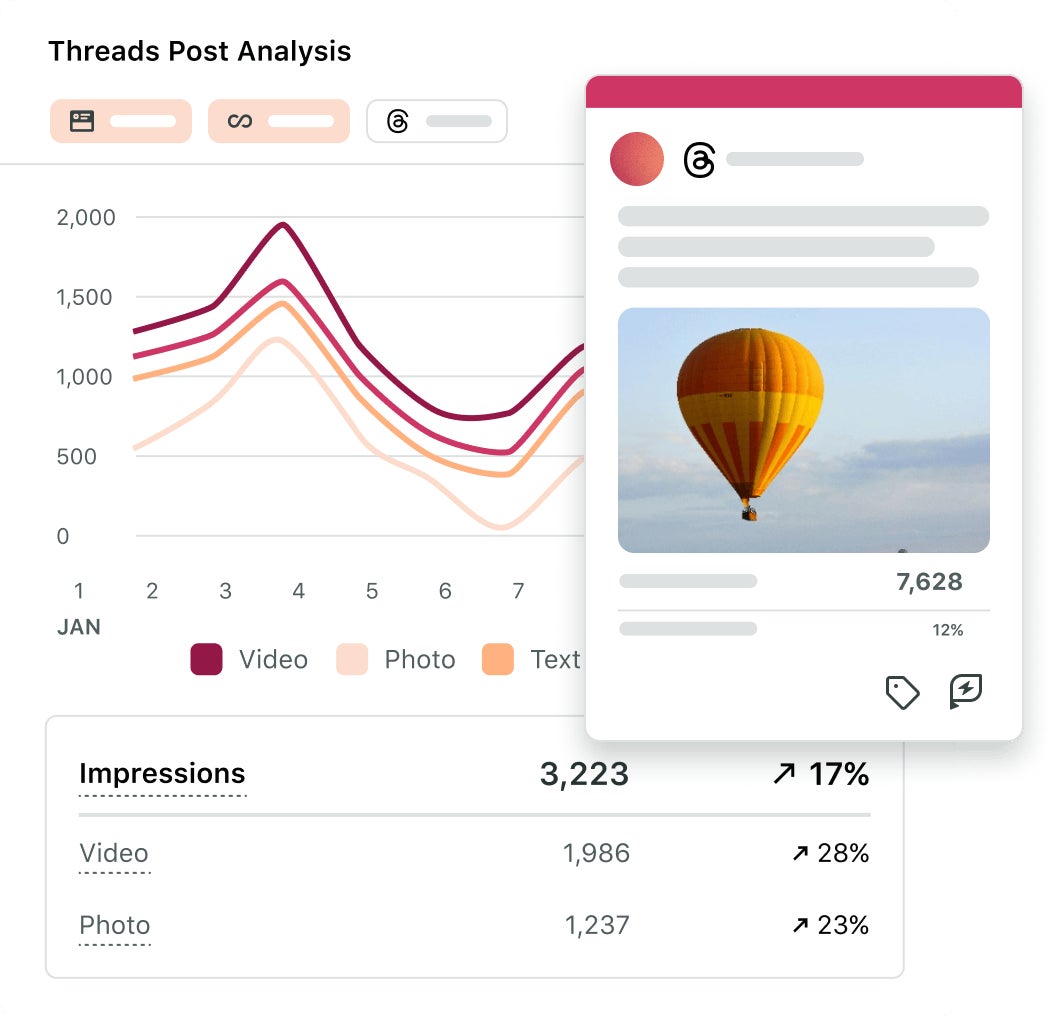
Threads SEO benefits: Drive traffic and build E-E-A-T
This is where social search meets traditional SEO. Your high-value activity on Threads translates to tangible benefits through referral traffic and brand authority with E-E-A-T (Experience, Expertise, Authoritativeness and Trustworthiness).
Use Threads to amplify your pillar content
Threads is a strategic distribution channel for your core SEO assets. It’s where you’ll directly address audience questions and then link to your in-depth solution, such as a blog, report, case study or support center.
This drives referral traffic to your pillar content. Think of Threads as the appetizer to your long-form content main course.
Try the “teaser” strategy: Take a 2,000-word blog post on “The 5 Pillars of Social Media Listening” and break it down into a five-part thread.
- Post 1: Hook the reader with a provocative question, such as: “Is your brand still guessing about trends?”
- Posts 2–4: Each post expands on a single pillar with a strategic takeaway.
- Post 5: Provide a summary and a CTA to the full article.
This moves users from “problem-aware” to “solution-aware” while driving high-intent traffic to your site.
Build brand authority with authentic conversation
Google’s algorithms are increasingly looking for off-page signals to identify brands that are talked about, trusted and cited. The E-E-A-T framework uses Experience, Expertise and Authoritativeness to measure the ultimate ranking factor: Trustworthiness.
A consistently helpful voice in Threads discussions builds the social proof that strengthens your overall brand reputation. Brands that directly link social activity to E-E-A-T gain a strategic edge over competitors. Here’s how authentic conversation on Threads builds brand authority:
- You prove expertise in real time: Original posts and replies create an immediate association between your brand and credible value.
- You drive relevance signals: When your audience replies to, reposts or shares your Threads post, they signal that your content resonates. This increases your discoverability both on Threads and across the web.
How to build a data-backed Threads strategy with Sprout Social
Success on Threads requires more than just consistent posting; it demands a strategy rooted in data and streamlined execution. To maximize your discoverability, you must move beyond guesswork and use a solution that uncovers what resonates with your audience.
Sprout Social empowers you to optimize your Threads presence by handling the heavy lifting of workflow and analysis. While Sprout focuses on holistic management, our platform equips you with the cross-network intelligence and engagement tools necessary to craft the high-relevance content the Threads algorithm prioritizes. When you centralize your social effort, you gain the clarity and bandwidth to focus on what matters: driving the conversations that get your brand seen.
Find your content topics with social listening
You should never guess what your audience wants. Sprout Listening is an essential tool for identifying trends that fuel your Threads SEO strategy.
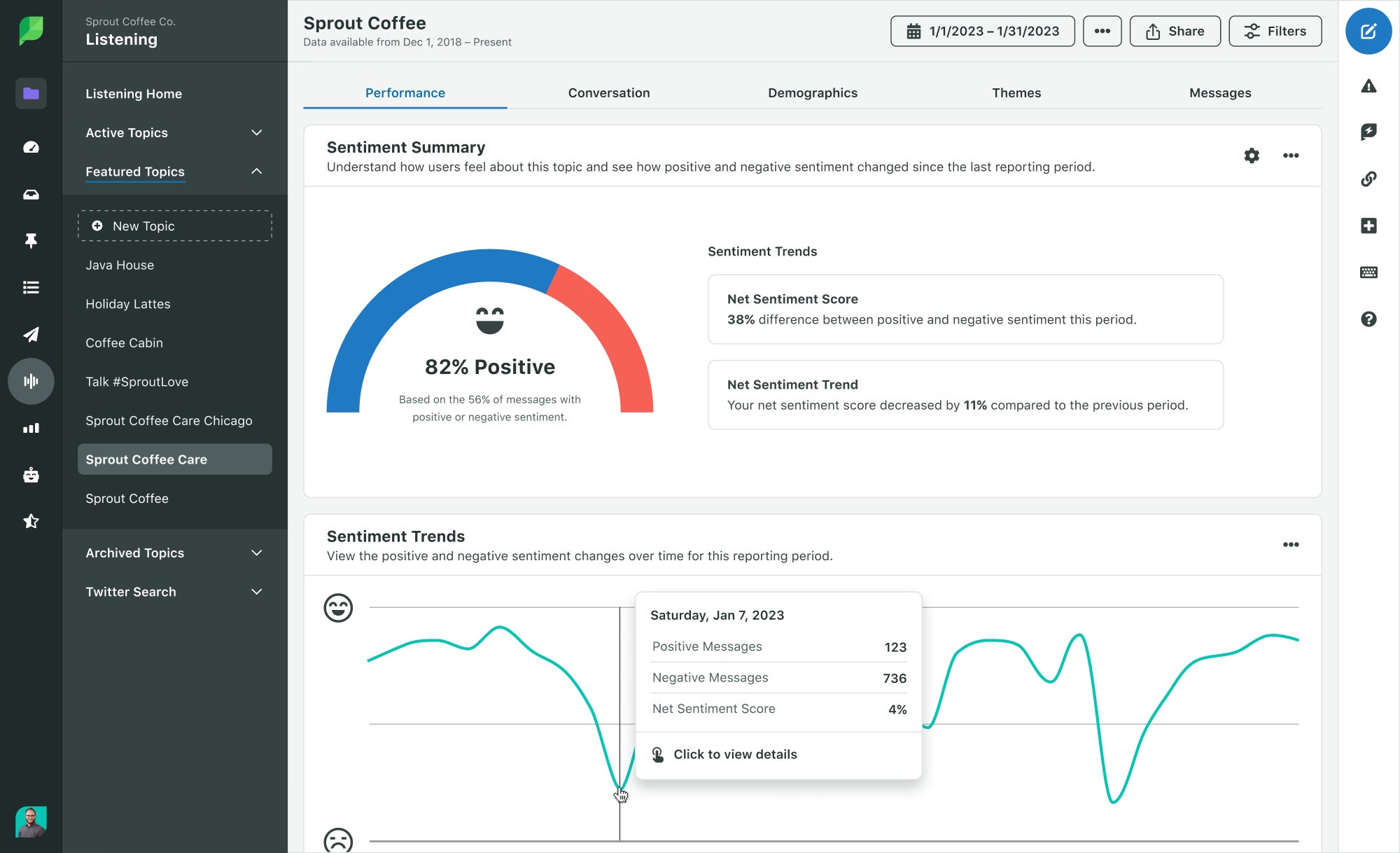
While Sprout’s Listening solution focuses on sources like X, Reddit and the web, it acts as your radar for emerging narratives. Use Listening to:
- Identify pain points: Find recurring questions and unmet needs for your product or industry.
- Spot momentum: Detect when a trend is gaining velocity before it becomes saturated.
This data-backed approach ensures your Threads content is always timely, relevant and authoritative. By building content around proven audience interest, you can confidently engage in the conversations your audience searches for and talks about.
Manage your cross-platform presence from one centralized solution
Threads doesn’t need to be “one more thing” to manage, which is why you need an intuitive platform that centralizes your social media engagement and publishing.
Sprout’s Smart Inbox centralizes conversations across Instagram, Facebook, X and LinkedIn. This frees up critical time you’d otherwise spend context-switching or chasing comments, allowing you to engage authentically on Threads.
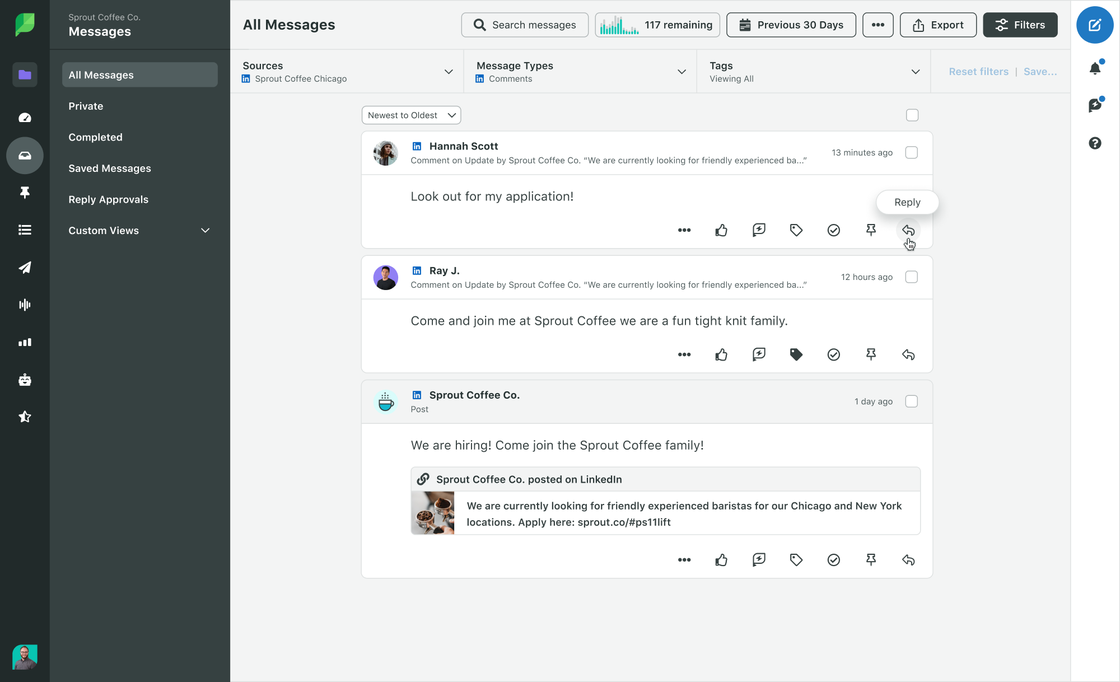
Beyond engagement, Sprout also centralizes your content publishing workflows. You can efficiently craft a strong piece of content and then tailor its format for an Instagram caption, a LinkedIn update and a Threads post—all from a single solution. This capability enables you to cross-publish and repurpose content across multiple networks at once, helping you scale a high-quality social media strategy without burnout.
Use analytics to understand what resonates
You need to know what’s working and what’s not. While Threads’ native analytics provides basics, Sprout’s Premium Analytics gives you a strategic view of your data for Threads and other networks.
Don’t treat Threads analytics as an island. Instead, use Sprout’s Threads Profile Report:
- Compare and align tonal performance: If your “bold” tone on X drives engagement, see if that same tone translates on Threads.
- Identify top topics: See which content themes drive the most impressions on other networks like LinkedIn and X, then prioritize those for your Threads content.
- Discover which types of content perform best: Test a mix of formats like text-only posts versus carousels and image-led posts. Then, use the Threads Profile Report to see which formats drive better visibility and engagement. Adjust your content mix accordingly.
- Measure referral traffic: Prove the ROI of your Threads SEO efforts by tracking click-throughs to your site.
This integrated analytical view empowers you to make strategic decisions, ensuring your investment in Threads pays off by generating not just views but valuable, high-intent traffic and signals.
Win with Threads on social and search
The modern audience has spoken: Discovery takes place in real time and is multichannel. Stop viewing SEO and social media as competing channels. Instead, position Threads as an essential part of a unified, high-value content strategy that drives traffic and proves your brand’s expertise.
Embrace the full potential of social search. You have the tools to transform Threads SEO from a buzzword into a powerful, data-backed channel for discovery.
Ready to build a search-first social strategy? Download our Social Search Optimization Workbook to get started.
The post Threads SEO: The missing link in your social media marketing strategy appeared first on Sprout Social.
from Sprout Social https://ift.tt/Rr6xPiE
via IFTTT