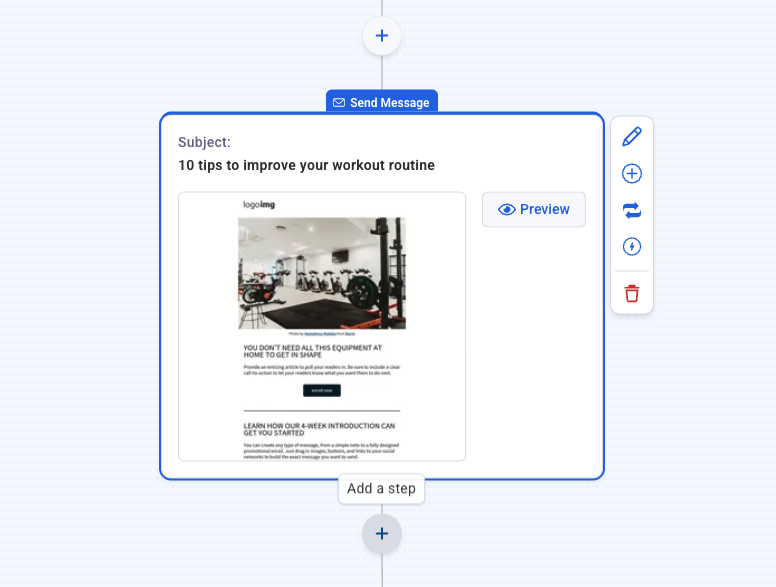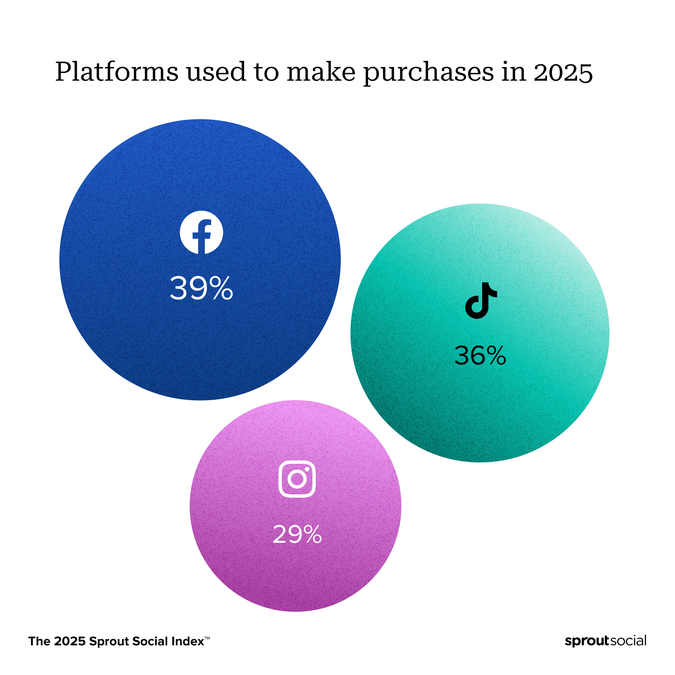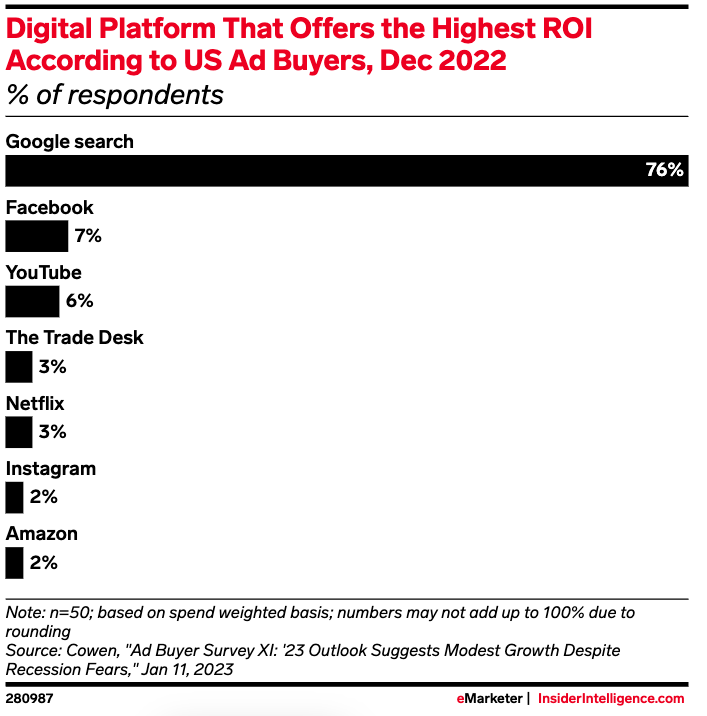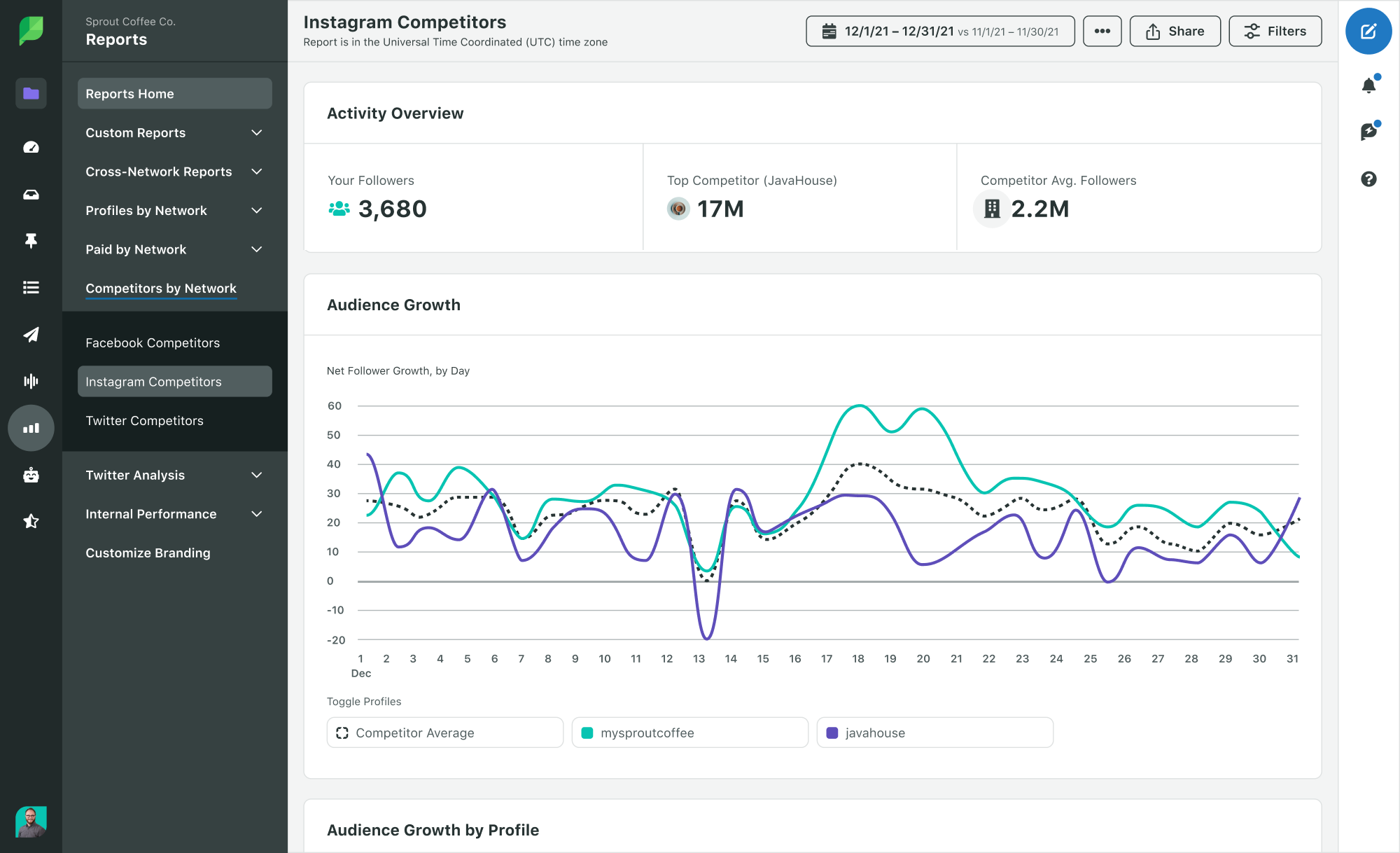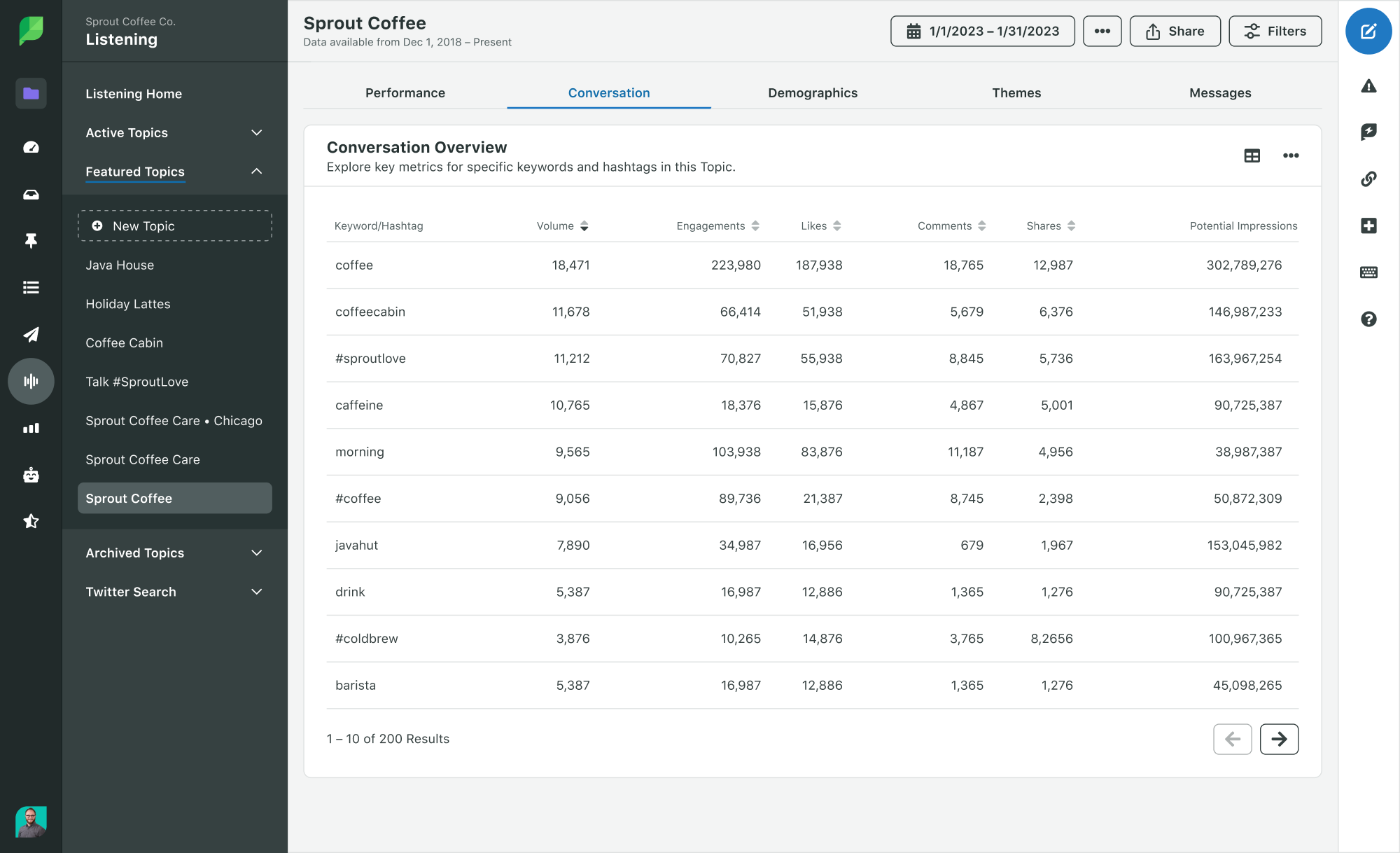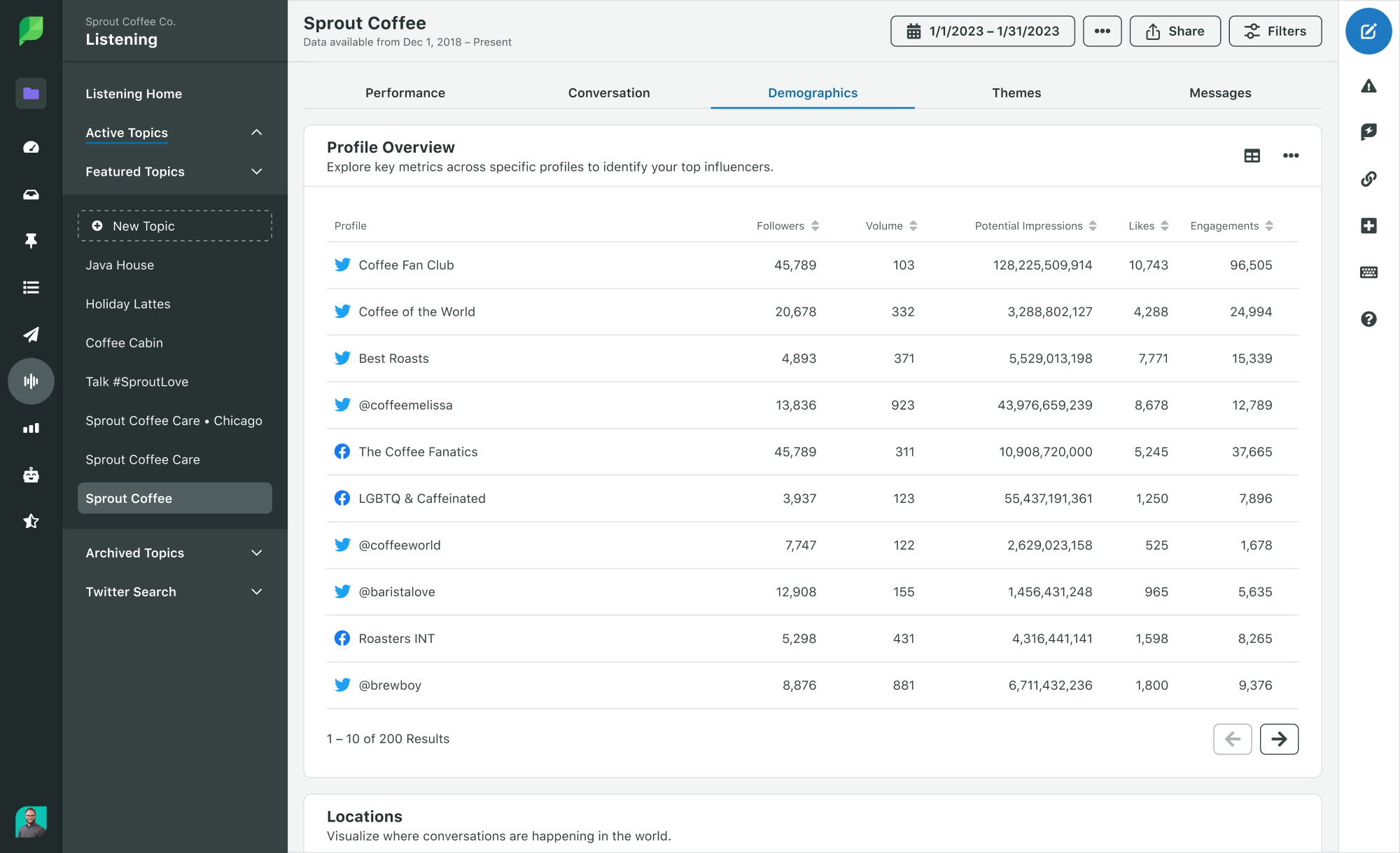What is a Lead Capture Page?
A lead capture page (sometimes called an opt-in page or capture page) is a dedicated webpage designed to collect contact information from visitors—usually in exchange for something valuable, like a downloadable guide, a newsletter, or a special offer. Think of it as a digital handshake: you give value up front, and your audience shares their email or other details in return. Unlike general landing pages, lead capture pages are laser-focused on getting visitors to fill out a simple form—no distractions, no extra navigation. The goal is clear: capture as many qualified leads as possible for future follow-up via email or other channels.Why Lead Capture Pages Are Essential for Growth
Lead capture pages are the engine behind almost every successful email marketing strategy. Here’s why:- They give you permission to connect with people who are already interested in your offer.
- You own your audience—unlike with social media, where platforms control access.
- They help segment and qualify leads by allowing you to ask specific questions (like job role or interests) on the form.
The Anatomy of the Best Lead Capture Pages
High-converting lead capture pages all share a few core elements. Let’s break down what makes the best lead capture pages work—and how you can model your own for success:- A compelling headline: Clearly state your value proposition (“Get the Complete 2024 Marketing Toolkit Free!”)
- Persuasive copy: Briefly explain the benefit, keep it conversational, and address the visitor’s needs.
- A short, simple form: Only ask for the information you really need—usually just a name and email.
- Visual cues: Images, arrows, or icons can help direct visitors’ attention to your form.
- Clear call-to-action (CTA): Make your button irresistible (“Download Now” performs better than “Submit”).
How to Create a High-Converting Lead Capture Page
Ready to build your first (or next) capture page? Here’s a step-by-step approach that works for any business or industry:1. Define Your Offer
Choose something that solves a specific problem for your audience—like an ebook, checklist, webinar, or discount. The value should be obvious at a glance.2. Write Your Messaging
Focus on your prospect’s pain points and the result they want. Highlight the benefit above the form, and make your CTA button action-oriented (e.g., “Get My Free Guide”).3. Use a Lead Capture Page Creator or Template
Building from scratch? Look for a lead capture page creator that offers an intuitive drag-and-drop editor, A/B testing, and integrations with your favorite tools. Platforms like AWeber’s lead capture pages let you launch and optimize pages without coding. Choose a design that fits your brand.4. Minimize Distractions
A true lead capture page removes navigation, footers, or multiple links. Every element should funnel attention to the form.5. Test, Measure, and Refine
Monitor your page’s conversion rate (the percentage of visitors who submit the form) and try tweaks to your headline, CTA, or imagery. Even small adjustments can mean big improvements in results. For more guidance, see creative lead magnet ideas that work perfectly with your capture page.Lead Capture Page Examples You Can Learn From
Let’s look at a few real-world lead capture page examples that illustrate what’s possible:- Blogger giving away a checklist: A simple page with a compelling headline (“The 10-Minute New Blogger SEO Checklist”), one benefit-focused sentence, and a form for first name and email.
- Online coach offering a webinar: Short overview of the webinar’s promise, image of the coach, countdown timer for urgency, and signup form.
- Ecommerce store sharing an exclusive discount: Attention-grabbing image, benefit statement (“Unlock 15% Off Your First Order”), and a single-field email form.
Free Lead Capture Page Tools and Resources
You don’t need a big budget or technical expertise to try out your first capture page. There are several options for launching free lead capture pages quickly:- Pre-built templates: Use free lead capture page templates to skip the design headache. Swap in your copy and images to make it yours.
- Drag-and-drop editors: Many tools let you customize your page with no coding required. Pick a template, change colors and fonts, and publish in minutes.
- Integration with email marketing: Choose a capture page creator that sends new leads directly to your email list and automates a welcome sequence. This keeps your process smooth and scalable from the start.
Best Practices for Lead Capture Success
To get the highest return on your time and effort, follow these proven strategies:- Keep it focused: Limit each capture page to a single offer. Avoid clutter or extra details that could distract visitors.
- Be transparent: Clearly explain what subscribers will receive and how often you’ll contact them.
- Add trust signals: Consider testimonials, privacy messages, or security badges—especially if you ask for more than an email.
- Mobile-first design: Over half of page visits come from smartphones according to Statista. Test on all devices for smooth user experience.
- Test and iterate: A/B test headlines, images, and form fields to find what resonates best with your unique audience.
When to Use a Lead Capture Page (And When Not To)
Lead capture pages are most effective:- For gated content: Ebooks, guides, templates, or courses that offer value in exchange for contact info.
- As the destination for ads: When running PPC, social, or affiliate campaigns, direct traffic to a focused capture page.
- Building your core audience: Use a free lead capture page to grow your newsletter from scratch.
Your Next Lead Capture Page—Ready to Go
Lead capture pages take the guesswork out of building your audience. By focusing each page on a single offer, using proven layouts, and tailoring your message to real needs, you’ll gather more qualified leads and start better conversations with future customers. Whether you choose a ready-made template or a custom design, small tweaks and consistent testing will help you improve your results over time. If you’re ready to take the next step, try creating a free lead capture page using pre-built templates or a user-friendly capture page creator. For more ideas, explore these lead generation tactics or experiment with different lead capture page templates until you find your top performer.The post Lead Capture Pages: Secrets Behind Boasting Signups appeared first on AWeber.
from AWeber https://ift.tt/4KLEb9x
via IFTTT