
How we redesigned our blog welcome series to collect subscribers’ preferences
When people subscribe to our blog newsletter, they receive a weekly email with our latest and best blog content. We also send them an automation series right after they subscribe. This series is our way of welcoming subscribers to our email list. We explain how often we’ll send them emails and what kind of content they’ll get. Then, we give them an actual glimpse into how awesome our content is by emailing them our best content –– like our top blog posts and our best free courses. But something was missing from the series ... We didn't know what topics our audience was most interested in learning about, and we had no way of segmenting our audience based off their individual learning interests. This info was important for two reasons:- Knowing what the majority of our audience wanted to learn about would help us write the right content for our audience. If most people were interested in automation, then we should be writing more posts about automation!
- Knowing more about each individual subscriber would help us send more relevant content. Instead of sending every subscriber the same blog post, we could send blog posts to subscribers based off their interests.
- Grow their email list
- Automate their email marketing
- Create and send emails
- Design emails
- Make money with email marketing
- Improve their open and click-through rates
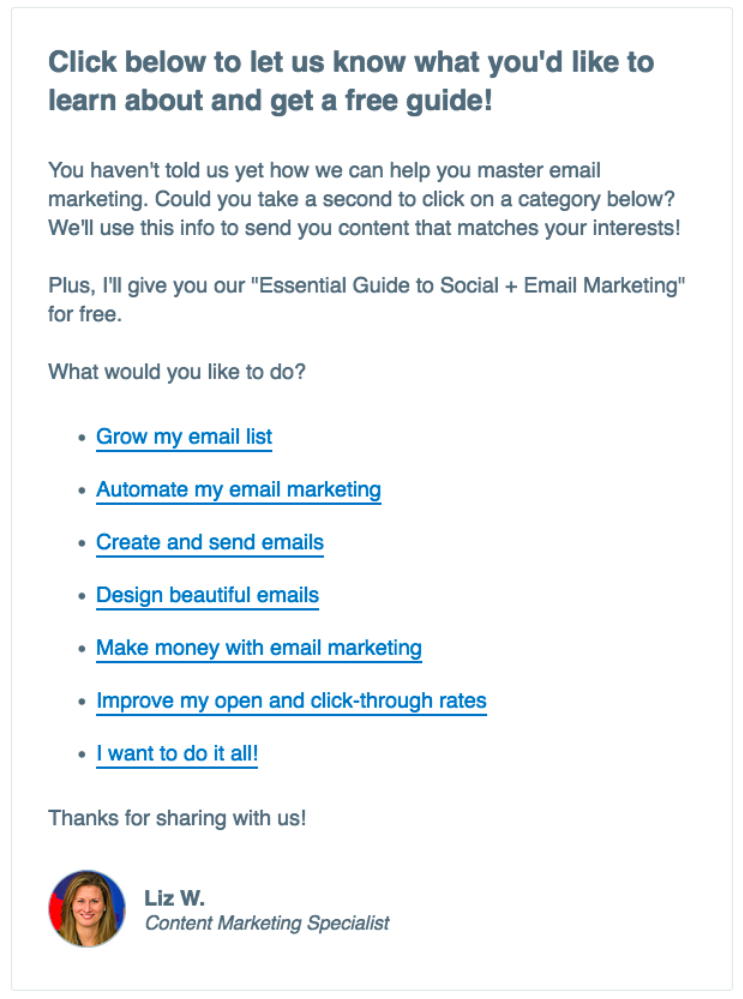 When a subscriber clicks on one of the links, they get access to a landing page where they can download the free guide we promise in the email. On that page, we also share some of our most popular blog posts in their chosen category. But behind the scenes, even more is going on! Using AWeber’s Click Automations, we automatically tag subscribers with a label that matches their choice when they click on one of the options. For example, if a subscriber clicks “Grow my email list,” they receive a “grow email list” tag. Using AWeber and tags, we can build segments of subscribers who have a particular tag, and then send one-time emails or automation series to that segment. This gives us the ability to do some pretty powerful things. Let’s say we wanted to share our latest post on increasing email open rates. Instead of blasting our entire list, we could send that post specifically to people who told us they wanted to improve their open and click-through rates. By segmenting our audience in this way, we hypothesized that we’d get better open and click-through rates. But there was one flaw with our method. Not everyone opens an email. Even fewer people click on it. Our new email would only collect the preferences of subscribers who chose to engage with it. This meant that we wouldn’t be able to collect the interests of everybody on our list. That’s why we added a second, similar email at the end of our welcome series:
When a subscriber clicks on one of the links, they get access to a landing page where they can download the free guide we promise in the email. On that page, we also share some of our most popular blog posts in their chosen category. But behind the scenes, even more is going on! Using AWeber’s Click Automations, we automatically tag subscribers with a label that matches their choice when they click on one of the options. For example, if a subscriber clicks “Grow my email list,” they receive a “grow email list” tag. Using AWeber and tags, we can build segments of subscribers who have a particular tag, and then send one-time emails or automation series to that segment. This gives us the ability to do some pretty powerful things. Let’s say we wanted to share our latest post on increasing email open rates. Instead of blasting our entire list, we could send that post specifically to people who told us they wanted to improve their open and click-through rates. By segmenting our audience in this way, we hypothesized that we’d get better open and click-through rates. But there was one flaw with our method. Not everyone opens an email. Even fewer people click on it. Our new email would only collect the preferences of subscribers who chose to engage with it. This meant that we wouldn’t be able to collect the interests of everybody on our list. That’s why we added a second, similar email at the end of our welcome series: 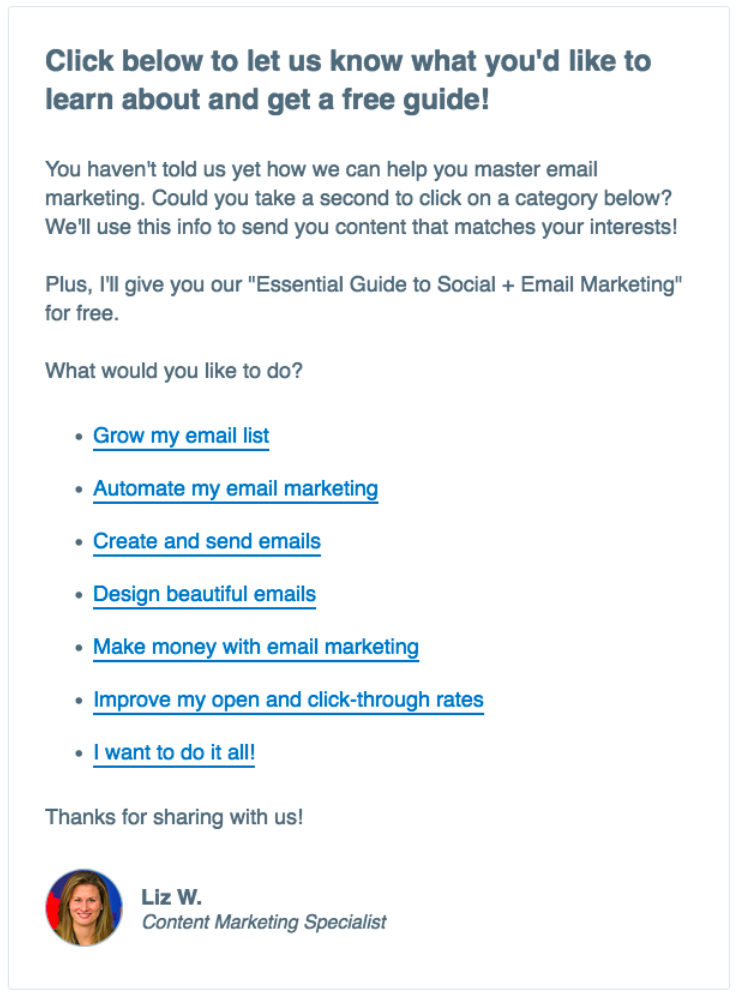 This email gave subscribers who didn't click on the first email another chance to share their preferences. By adding it to our series, we were able to encourage even more people to tell us what they’d like to learn about. And the best part? Using segmentation and automation, we only sent this email to people who didn't open or click the other email asking for their preferences. Here’s how we structured the redesigned series:
This email gave subscribers who didn't click on the first email another chance to share their preferences. By adding it to our series, we were able to encourage even more people to tell us what they’d like to learn about. And the best part? Using segmentation and automation, we only sent this email to people who didn't open or click the other email asking for their preferences. Here’s how we structured the redesigned series:
Email 1: Welcome to the AWeber blog newsletter!
- Goal: Welcome subscribers to our list, tell them how frequently we’d send emails, deliver our incentive, and ask them to whitelist us.
- Delivery time: Immediately after subscribing
- Audience: All subscribers
Email 2: Share your interests and we’ll send a free guide
- Goal: Encourage subscribers to share what they’d like to learn about email marketing by clicking on a link in the email
- Delivery time: 1 day after email 1
- Audience: All subscribers
Email 3: Explore the best email marketing content
- Goal: Share our best blog content with our audience and get them excited about being a subscriber
- Delivery time: 1 day after email 2
- Audience: all subscribers
Email 4: Get 45+ email copy templates and master your content
- Goal: Delight our subscribers with even more educational and free content –– our “What to Write in Your Emails” course.
- Delivery time: 1 day after email 3
- Audience: All subscribers
Email 5: Would you like another free guide?
- Goal: To encourage more subscribers to click on a category and tell us what they’re interested in.
- Delivery time: One day after email 4
- Audience: Subscribers who didn’t click on a category in email 2
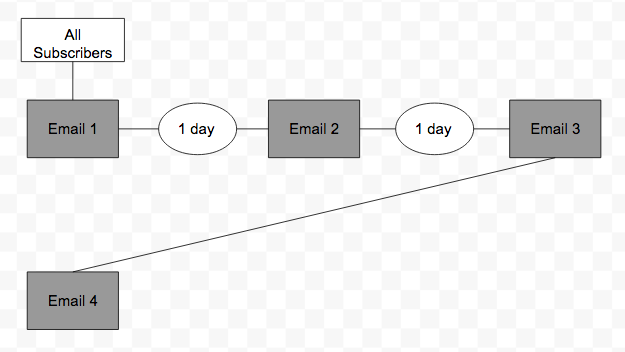 And here’s the automation map for the updated series:
And here’s the automation map for the updated series: 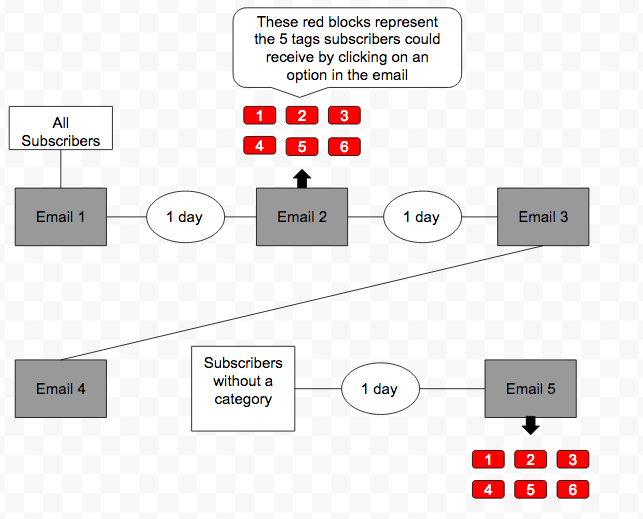 In the updated series, there are 7 content categories subscribers can choose from. However, we only use 6 tags in our series. That’s because the final option is to “Learn it all!” If a subscriber clicks this, they are tagged with all 6 tags, rather than a 7th separate tag. Pro tip: Instead of sending people to a landing page when they click on a Click Automation, you can send them to a hosted form that says something like “Thanks for sharing your preferences! We’ve updated your info.” This can be easier than creating a landing page.
In the updated series, there are 7 content categories subscribers can choose from. However, we only use 6 tags in our series. That’s because the final option is to “Learn it all!” If a subscriber clicks this, they are tagged with all 6 tags, rather than a 7th separate tag. Pro tip: Instead of sending people to a landing page when they click on a Click Automation, you can send them to a hosted form that says something like “Thanks for sharing your preferences! We’ve updated your info.” This can be easier than creating a landing page.
But we still had a problem … what about our current subscribers?!
When we updated our welcome automation series to include these 2 new emails, we already had thousands of subscribers on our blog newsletter list. And since this series was only for new subscribers, current subscribers didn’t receive it. Which meant that we wouldn’t find out the interests of our current subscribers through this series. So we decided to send all of our current subscribers a one-time broadcast email to ask them the same question. This email functioned in the same way as the 2 emails we added to our automation series. When a subscriber clicked on one of the options, they received a tag that matched their choice. The email content is nearly identical to the ones we added to our automation series: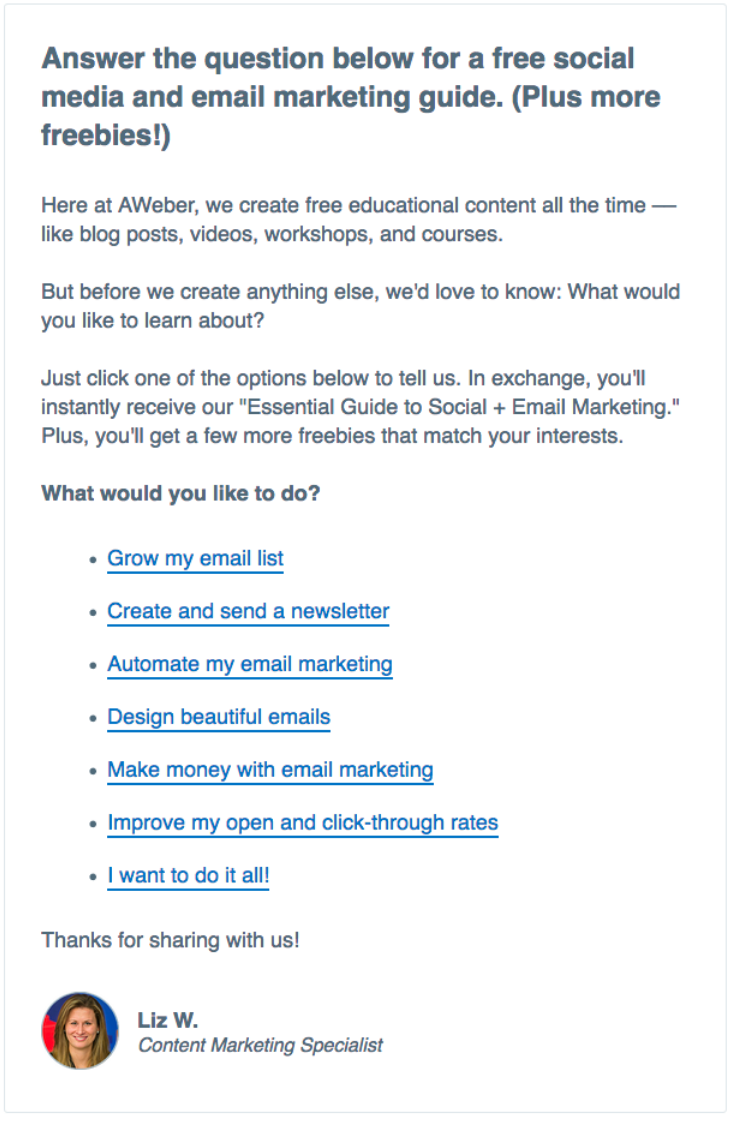 After sending it, thousands of our current subscribers clicked on an option to tell us what they’d like to learn about. 40% of them clicked “I want to do it all!” The second most popular choice was “Grow my email list,” with 21% of people clicking this option.
After sending it, thousands of our current subscribers clicked on an option to tell us what they’d like to learn about. 40% of them clicked “I want to do it all!” The second most popular choice was “Grow my email list,” with 21% of people clicking this option.
We chose the most popular category and gave subscribers a cool freebie.
Since the majority of our subscribers said they wanted to learn about list growth, we decided to email them our free course “Email List Growth Blueprint.”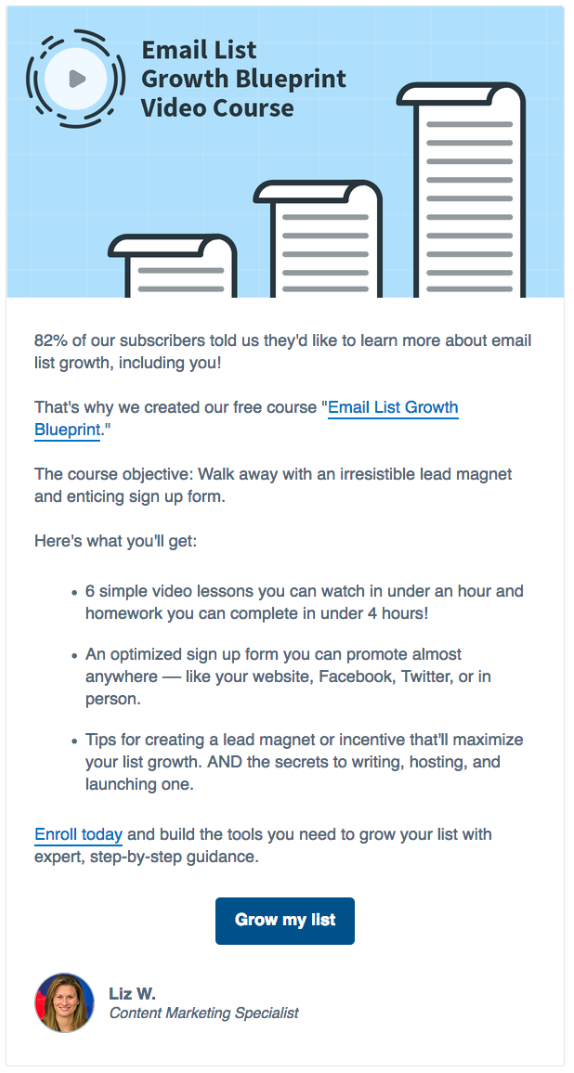 And we saw phenomenal results. Our open rate for this email was 118% higher than our average open rate for this list. Our click-through rate was an astounding 630% higher than our average click-through rate. 😱 This record-breaking engagement is thanks to the power of segmentation and sending the right content to the right people. Theory proved: Segmentation works.
And we saw phenomenal results. Our open rate for this email was 118% higher than our average open rate for this list. Our click-through rate was an astounding 630% higher than our average click-through rate. 😱 This record-breaking engagement is thanks to the power of segmentation and sending the right content to the right people. Theory proved: Segmentation works.
Skyrocket your engagement! Try this out yourself.
Want to do something similar on your own email lists? Simply follow these steps:- Write 1 or 2 emails and add them to your automation series
- Add a question and answers to your new emails.
- Add hyperlinks to your answers. You can link off to a hosted sign up form or landing pages
- Use AWeber's Click Automations to tag subscribers based off the link they click. The options you give subscribers don't need to be about their content preferences! You could ask subscribers for their skill level at a certain task, what products they're interested in, or anything that helps you send more targeted content!
- Send relevant one-time and automated emails to your subscribers using AWeber’s tags to build your segments.

The post We Added 2 New Emails to Our Blog Series — and Increased Clicks by 630% appeared first on Email Marketing Tips.
from Email Marketing Tips https://ift.tt/2J7xmIm
via IFTTT
No comments:
Post a Comment