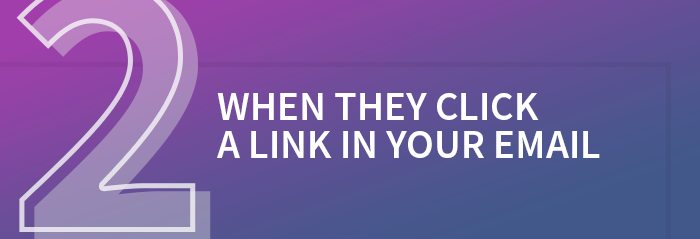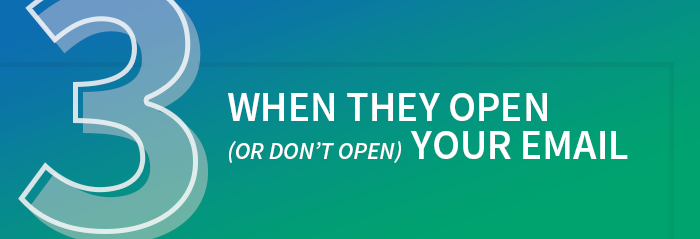A few weeks ago, I polled more than 2,500 of our subscribers to find out if they were using automation tools in their email marketing.
Sixty-two percent said, "nope." That got me wondering, “Why the heck not?” After all, automation can increase leads, conversions, and revenue, and it can save you time. The stats prove it: Automated email messages average 70.5% higher open rates and 152% higher click-through rates than other marketing messages, according to Epsilon Email Institute. So I did some digging. Turns out, most people told me email automation is overwhelming and they're not sure where to get started. But it’s actually pretty easy to get started with email automation . . .
What is email automation?
Simply put, email automation is when you set up a series of emails to send automatically to subscribers at a specific time. With it, you can connect with a person at every stage of their buyer journey (a.k.a.
the marketing funnel) — from lead to customer to brand advocate. You can build a relationship with an individual over the long term. And the best part? It runs on
autopilot, creating connections and increasing revenue while you work on other aspects of your business. You can set up a single series automation — where a person subscribes to your list and is automatically sent email 1, then email 2, then email 3, etc. in a sequence. Or you can set up a series with action-based automation.
What is action-based automation?
I like to think of action-based automation as letting your subscribers “choose their own adventure” as they’re taken through your email sequence. Instead of automatically sending everyone on your list the same series (email 1, email 2, email 3, etc.), each individual subscriber gets to pick which emails they’re sent through various actions they take. While it’s more advanced than a single automation series, action-based automation can skyrocket engagement and sales. That's because you are able to target segments of our audience with the exact content they needed. It's an amazing feeling when you can put a solution right in the hands of your subscribers. So how do you implement action-based automation?
3 ways to get started with action-based automation

Subscribers can receive different automation series based off the selections they make on your sign up form. For instance, you could let the subscriber choose if they want to hear from you weekly, monthly, or bimonthly. We did frequency-based preferences for
our most recent action-based automation campaign, and we saw a 47% increase in open rates and a 150% increase in click-through rates. Check it out below. You can see a dropdown menu. The subscriber chooses how often they receive our emails. They're in control of the frequency.
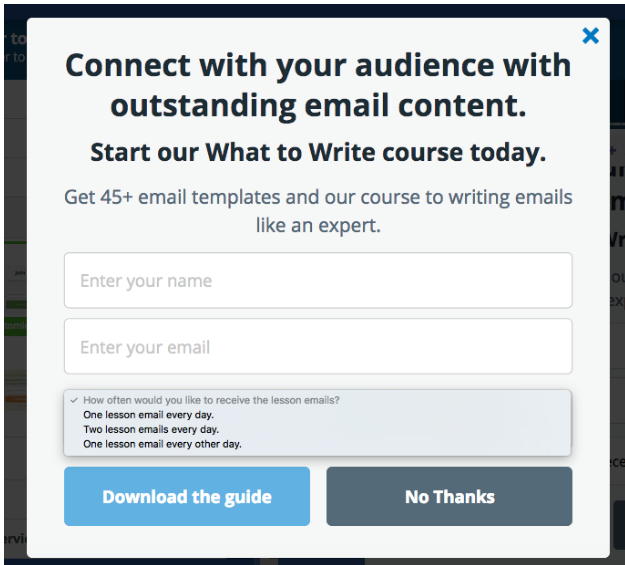
Here’s another example: A personal trainer asks his subscriber to choose her level of strength training — beginner, intermediate, or advanced — on his sign up form. Once the subscriber makes her selection, she’s instantly dropped into an automated series that aligns with her training experience. The language and work out tips in each message are tailored to her personal workout level. For instance, a
beginner subscriber who is new to strength training may receive fundamental tips like how many reps are best for building muscle, how much they should rest between sets, or which shoes they should wear while lifting. Whereas an
intermediate may get an email series that focuses on variations of standard strength exercises to challenge their muscles in an all-new way or mobility movements to keep their joints healthy between lifting sessions. And an
advanced subscriber may learn the ins-and-outs of a cutting-edge technique called Blood Flow Restriction training to shock the muscles into new growth. If each flow is tailored to a person’s level, you can send them more personalized messaging to promote your product as opposed to a one-size-fits-all plan like a single automated series that's sent to everyone on your list. After all, it's tough to write to an entire crowd.
By accommodating everyone, you're not catering to anyone. Think about it: an advanced strength trainer would be bored to death with beginner content. And a beginner would be overwhelmed with advanced techniques. That's why action-based automation can help you send content appropriate for each group.
Pro tip: Your email marketing platform will launch your automated campaign based off tages or custom fields determined by your sign up form. That means you should stay away from fill-in-the-blank responses. Instead, go with pre-populated field that your subscribers can choose from. (It’s easy to create a
sign up dropdown menu in an ESP like AWeber, or there are many signup form platforms that integrate with your ESP. Some options are
OptinMonster or
Privy. No website? Here's how to create
a hosted sign up form in less than 5 minutes.)
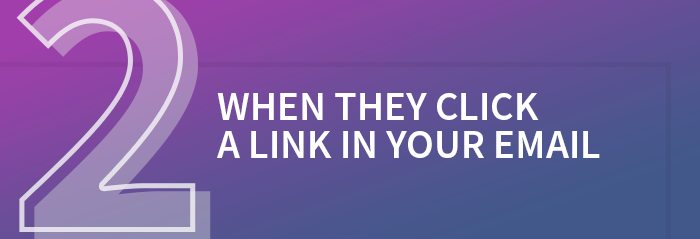
Action is often an indicator of interest. That’s why we recommend sending segmented, highly-targeted content to subscribers who open your message and/or clicked on a link within that message. ESPs have different names for these features, but within AWeber’s platform, we call them
Open and Click Automations. Here’s how
Click Automations work: Let’s say you have a food blog and your primary source of revenue is your digital meal plan. With Click Automations, you can tag subscribers with “gluten-free” or “vegetarian,” based on the links they click in the first email you send — your
Welcome email . You can then use these tagged segments to deliver one-time, targeted broadcast emails or even launch contextual automation series by these tags. So what happens after a subscriber clicks? If the subscriber clicks “gluten-free,” your ESP will "tag" or label them as such. This will redirect them to a relevant landing page. (For example, it could be a page that explains you’ve updated their subscription preferences or a page that contains content about gluten-free restaurants.) Now that the subscriber is tagged in your ESP, you can automatically deliver an email series just about gluten-free foods to only that tagged segment, and pitch them relevant gluten-free meal plans.
Many times, you’ll plan to send all of your subscribers the same welcome series. By sending the same content, you can educate your prospects on a specific topic or the value of your services and products. Not all subscribers are ready to be segmented from the first email.
If you do that, you can implement Click Automations at the end of the course or sequence of emails. Rather than present your audience with a dead-end, use Click Automations to let subscribers self-select their next step in their customer journey. By presenting options, your audience can choose their own adventure, and enter into a new campaign that meets their needs.
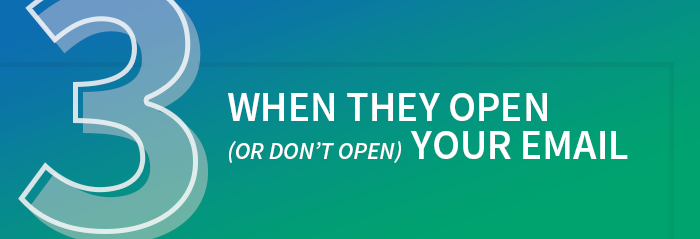
Tracking who opens your emails can help you optimize your campaign. You can send your subscribers reminders to check certain messages if they still haven’t opened it. Or you can remind them that they should take advantage of specific offers within a message. Or you can use the data to see where people fall off from one email to the next. For instance, if you have fantastic open rates for emails 1 through 3 of your 5-email automated series, but you get a sudden decrease in email 4, you may want to experiment with your
subject line. Make your reader want to open it! We've also seen customers take advantage of open rates when they are emailing a course. If they have 6 lessons in total, they may send reminders to a cohort of customers who haven't opened a specific lesson. They may also send a followup email to a cohort who have opened a specific lesson. For instance, a followup email may say: "Hey! Checking in. I see you finished lesson 2. Can I answer any questions? Did you find any portion of the lesson challenging?" It's a fantastic way to gather feedback throughout the course. It’s also important to know who is
not opening or clicking your emails. A smaller list of engaged subscribers — people who actively read and interact with your content — are more valuable than a larger list of subscribers who never open your content. In fact, lists with numerous inactive email addresses typically have higher rates of bounces, spam complaints and unsubscribes than ones that don’t.
So delete, delete, delete! When you continue to send emails to people who don’t open them, internet service providers — like Gmail, Hotmail, and Yahoo! — penalize you. Do this often enough, and your emails may consistently end up in their spam folders, which decreases deliverability to people who actually want to read your content. That’s why we recommend
purging your list every 6 months. In order to do this, you’ll want to search in your ESP for subscribers who have not opened your emails in the last year. Then, you’ll send an email to that segment of subscribers asking them if they’re still interested in hearing from you. We like to call this a “win back” email.
Fourteen percent of subscribers who receive win-back emails open them, according to a survey conducted by ReturnPath, an email deliverability company. That number jumps up to 45 percent for subsequent messages. If they don’t want to hear from you anymore? That’s OK. Remember, in your pursuit of providing relevant content to your audience, getting an unsubscribe is far less damaging to your deliverability than receiving a spam complaint. So it’s important to purge your list every so often to make sure your subscribers are still interested in your content.
Put action-based automation into action!
Give it a shot. Use one of these 3 techniques to segment your audience so you can send highly-targeted, highly-relevant content to your subscribers. This will help you treat your subscribers as
individuals — not a nameless, faceless list. In the long run, you'll see engagement and sales increase, and you'll create a base of fans who can't wait to read your messages. Need help with one of these techniques, or have a question about email automation? Call
AWeber's Customer Solutions team. They're the best. Seriously. They won
two Stevie Awards in 2017 (a.k.a. the Oscars of the customer service industry). They can help you out with any aspect of your email marketing. Not an AWeber customer? Join our tribe! We'd love for you to try our easy-to-use automation platform for $0.
Start your 30-day FREE trial today!
The post 3 Simple Ways to Get Started with Action-Based Email Automation appeared first on Email Marketing Tips.
from Email Marketing Tips https://ift.tt/2sIJclF
via
IFTTT

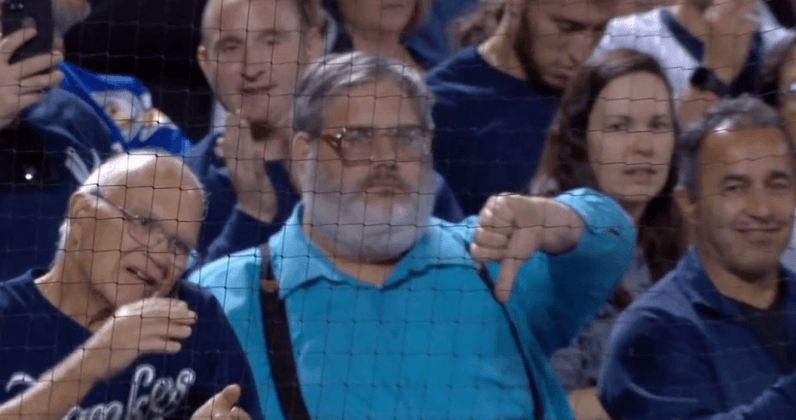

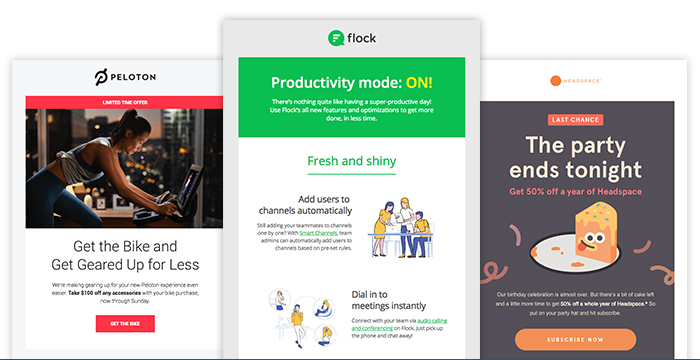
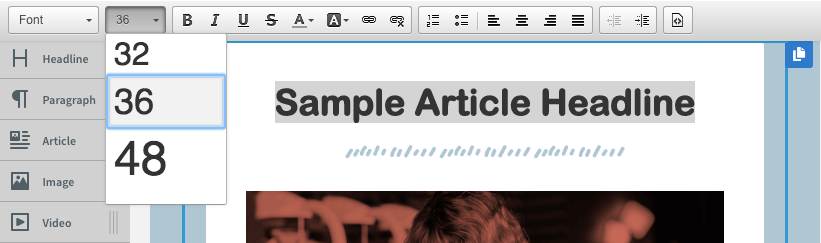 (Need a custom email template created that matches your brand's style? AWeber's design team can make it for you.
(Need a custom email template created that matches your brand's style? AWeber's design team can make it for you. 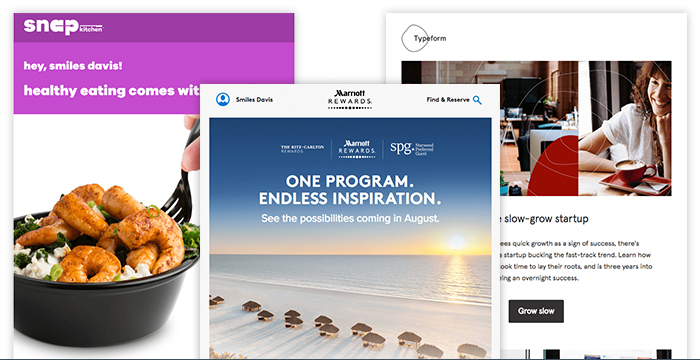
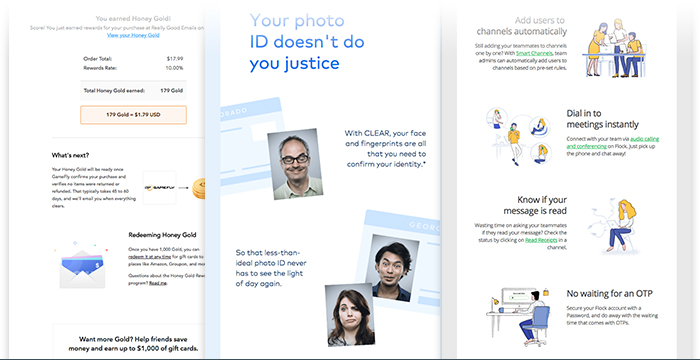 In an effort to break up chunks of text, many designers use a zigzag or “z” pattern. This design arrangement helps readers continue to move their way down an email, engaging with the imagery and content along the way. Think of it like a path for your reader to go down. It helps them make it to the end! The zigzag pattern is also a nice way use imagery to convey your brand's personality. How to do this in AWeber: Use the Flat-white and Gibson templates, which have alternating sections built in.
In an effort to break up chunks of text, many designers use a zigzag or “z” pattern. This design arrangement helps readers continue to move their way down an email, engaging with the imagery and content along the way. Think of it like a path for your reader to go down. It helps them make it to the end! The zigzag pattern is also a nice way use imagery to convey your brand's personality. How to do this in AWeber: Use the Flat-white and Gibson templates, which have alternating sections built in.
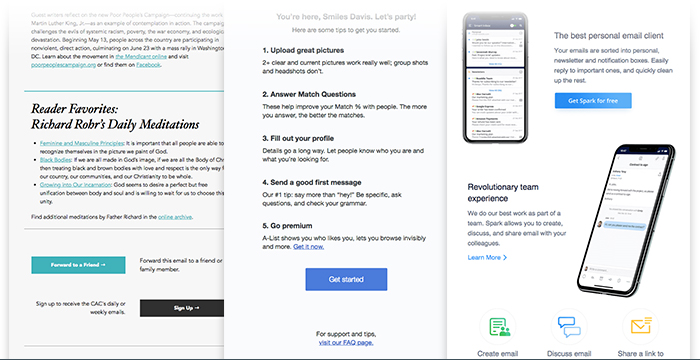 Want your readers to take an action, like clicking a link or replying to your email? If everything in your message has equal importance, they won’t know where to focus their attention. Each element will scream for the reader to “look here!” And too many choices can kill conversion. Your reader will feel overwhelmed and won’t click anywhere. Instead, use a mix of buttons and text links to call importance to the items you really want subscribers to focus on. Get your reader to take an action by pointing them to one button. It’s OK to add other hypertext links along the way, as long as your main call-to-action is most prominent. Here are a few examples of emails that do this well. How to do this in AWeber: The drag-and-drop editor has a button element you can pull into your content. You can change its color and size, depending on how prominent you want to the call-to-action to be.
Want your readers to take an action, like clicking a link or replying to your email? If everything in your message has equal importance, they won’t know where to focus their attention. Each element will scream for the reader to “look here!” And too many choices can kill conversion. Your reader will feel overwhelmed and won’t click anywhere. Instead, use a mix of buttons and text links to call importance to the items you really want subscribers to focus on. Get your reader to take an action by pointing them to one button. It’s OK to add other hypertext links along the way, as long as your main call-to-action is most prominent. Here are a few examples of emails that do this well. How to do this in AWeber: The drag-and-drop editor has a button element you can pull into your content. You can change its color and size, depending on how prominent you want to the call-to-action to be.
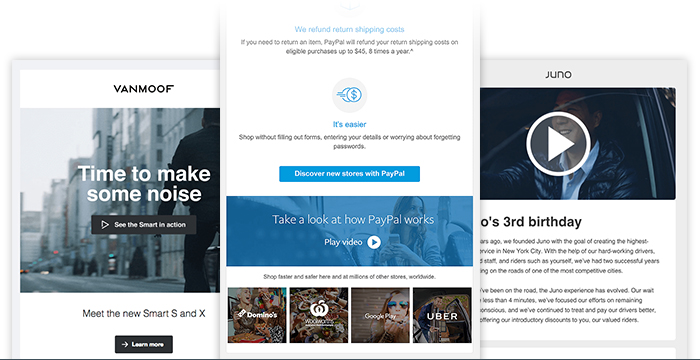 Wellllll kinda. You can’t include an actual video in emails yet, unfortunately. Most email clients — like Gmail and Outlook — won’t play video within a message, so you have to link to a hosted video outside of your email. But one of the newest design trends is to include links to videos that also look like you could play them within the email. It’s a creative way to deliver motion pictures and get your readers to click and watch. How to do this in AWeber: I recommend hosting your video on YouTube or Vimeo. Then, use the draggable video element that automatically overlays a play button on a freeze frame and links it out to the hosted version of your video.
Wellllll kinda. You can’t include an actual video in emails yet, unfortunately. Most email clients — like Gmail and Outlook — won’t play video within a message, so you have to link to a hosted video outside of your email. But one of the newest design trends is to include links to videos that also look like you could play them within the email. It’s a creative way to deliver motion pictures and get your readers to click and watch. How to do this in AWeber: I recommend hosting your video on YouTube or Vimeo. Then, use the draggable video element that automatically overlays a play button on a freeze frame and links it out to the hosted version of your video. 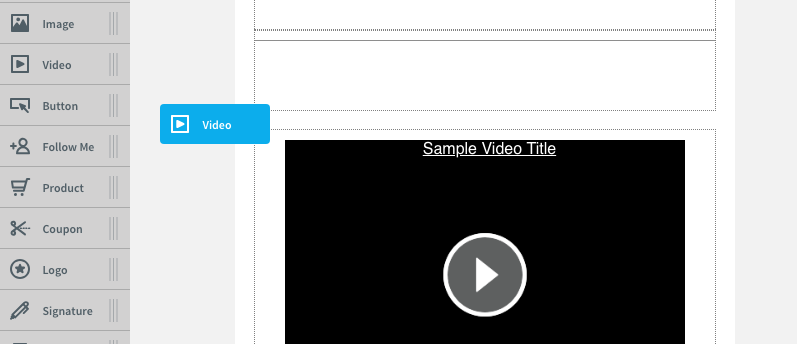
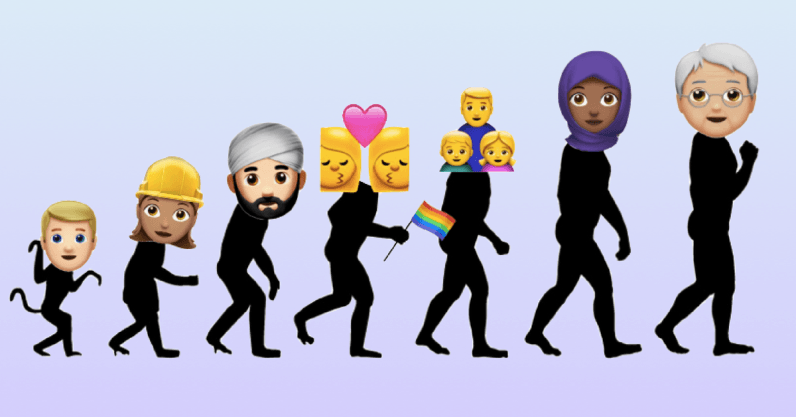




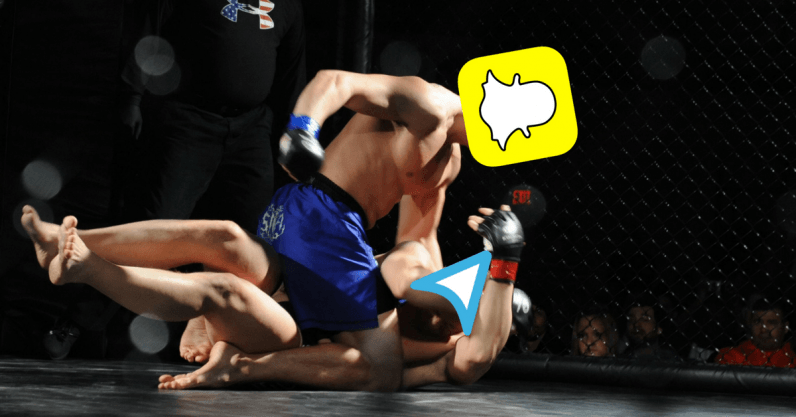
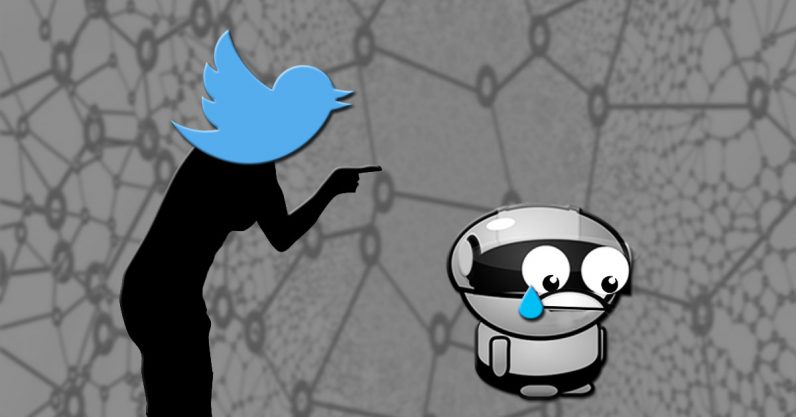


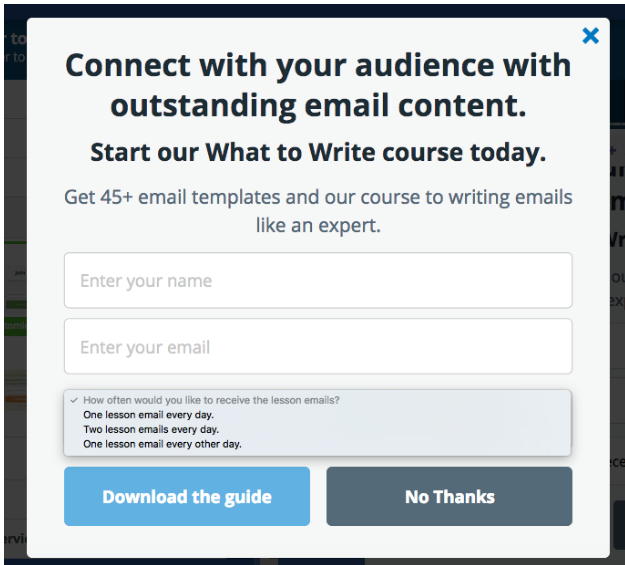 Here’s another example: A personal trainer asks his subscriber to choose her level of strength training — beginner, intermediate, or advanced — on his sign up form. Once the subscriber makes her selection, she’s instantly dropped into an automated series that aligns with her training experience. The language and work out tips in each message are tailored to her personal workout level. For instance, a beginner subscriber who is new to strength training may receive fundamental tips like how many reps are best for building muscle, how much they should rest between sets, or which shoes they should wear while lifting. Whereas an intermediate may get an email series that focuses on variations of standard strength exercises to challenge their muscles in an all-new way or mobility movements to keep their joints healthy between lifting sessions. And an advanced subscriber may learn the ins-and-outs of a cutting-edge technique called Blood Flow Restriction training to shock the muscles into new growth. If each flow is tailored to a person’s level, you can send them more personalized messaging to promote your product as opposed to a one-size-fits-all plan like a single automated series that's sent to everyone on your list. After all, it's tough to write to an entire crowd. By accommodating everyone, you're not catering to anyone. Think about it: an advanced strength trainer would be bored to death with beginner content. And a beginner would be overwhelmed with advanced techniques. That's why action-based automation can help you send content appropriate for each group. Pro tip: Your email marketing platform will launch your automated campaign based off tages or custom fields determined by your sign up form. That means you should stay away from fill-in-the-blank responses. Instead, go with pre-populated field that your subscribers can choose from. (It’s easy to create a
Here’s another example: A personal trainer asks his subscriber to choose her level of strength training — beginner, intermediate, or advanced — on his sign up form. Once the subscriber makes her selection, she’s instantly dropped into an automated series that aligns with her training experience. The language and work out tips in each message are tailored to her personal workout level. For instance, a beginner subscriber who is new to strength training may receive fundamental tips like how many reps are best for building muscle, how much they should rest between sets, or which shoes they should wear while lifting. Whereas an intermediate may get an email series that focuses on variations of standard strength exercises to challenge their muscles in an all-new way or mobility movements to keep their joints healthy between lifting sessions. And an advanced subscriber may learn the ins-and-outs of a cutting-edge technique called Blood Flow Restriction training to shock the muscles into new growth. If each flow is tailored to a person’s level, you can send them more personalized messaging to promote your product as opposed to a one-size-fits-all plan like a single automated series that's sent to everyone on your list. After all, it's tough to write to an entire crowd. By accommodating everyone, you're not catering to anyone. Think about it: an advanced strength trainer would be bored to death with beginner content. And a beginner would be overwhelmed with advanced techniques. That's why action-based automation can help you send content appropriate for each group. Pro tip: Your email marketing platform will launch your automated campaign based off tages or custom fields determined by your sign up form. That means you should stay away from fill-in-the-blank responses. Instead, go with pre-populated field that your subscribers can choose from. (It’s easy to create a