Wednesday, 31 October 2018
Tuesday, 30 October 2018
6 Uncommon Tips to Have Your Most Productive Day Ever

6 uncommon productivity tips
Productivity tip #1: Write a “not-to-do" list.
Financial expert and investor Warren Buffett swears by the "not-to-do" list. He says that this exercise helps separate extraordinarily successful people from the average person. First, start off with a list of 25 goals you want to achieve and circle the 5 tasks that are most important to you. Tackle these first 5 items on your list, avoiding numbers 6 to 25. These uncircled goals are the distractions that stop you from making the most of your time. They now become your "not-to-do" list! Don't give any attention to these tasks until you complete your first 5. Related: 8 Top Brainstorming Techniques to Help You Write Killer EmailsProductivity tip #2. Take a break.
In order to get more done, you might log out of Facebook or Twitter. But according to Ron Friedman, Ph.D. and award-winning psychologist, it's important to incorporate 15-minute breaks into your busy workload. They'll refresh you so you're ready to get down to business. Instead, budget a mid-morning and a mid-afternoon break for amusing distractions like social media or television. It's actually proven that social media can decrease stress throughout your day. Microsoft conducted a study which found that employees were more productive after being allowed to check their Facebook feeds while at work. Related: 12 Questions with the Social Media Experts at SendibleProductivity tip #3. Work in sprints, not marathons.
Time management expert, Francesco Cirillo, both created and uses the Pomodoro Technique on a daily basis. The Pomodoro Technique lets you reward your hard work with timed breaks. Rather than working against the clock to meet deadlines, you work with the clock to get things done. The technique suggests working in 25-minute stretches or "sprints," each followed by a short 5-minute break. After 4 of those 25-minute stretches, you get to take one long 15-minute break. It allows you to come back to your work after each break refreshed and ready to tackle the next task at hand. So it looks like this: 25-minute work sprint, followed by a 5-minute break. 25-minute work sprint, followed by a 5-minute break. 25-minute work sprint, followed by a 5-minute break. 25-minute work sprint, followed by a 15-minute break. Repeat. Know when it's time to give it a rest by using the Tomato Timer, which helps you apply the Pomodoro technique. It's a stopwatch that will track your 25-minute work increments as well as your 5-minute and 15-minute breaks.Productivity tip #4. Accomplish your least favorite task, first.
Mark Twain once said “Eat a live frog first thing in the morning, and nothing worse will happen to you for the rest of the day.” Everyone has their daily dreaded task (a.k.a their "frog"). Maybe it's the email you don't feel like drafting or research you're not in the mood to do. Top-selling author Brian Tracy used Mark Twain’s quote as the basis for his productivity book, Eat That Frog. In the book, Tracy argues that you should do your most difficult task first every single day because it's easier to avoid procrastination if you complete your most difficult task first.Productivity tip #5. Don’t multitask.
Cramming your schedule full of too many tasks can leave you overwhelmed. And trying to multitask to get everything done can lead to mistakes and wasted time. Earl Miller, a professor of neuroscience at Massachusetts Institute of Technology, says that multitasking decreases your productivity. The human mind can only hold small amounts of information at a time. When you rapidly switch from one task to another, your brain uses up a lot of mental energy trying to keep up. This can cause you to lose time since you're more likely to make mistakes. Instead of multitasking, focus on one task at a time. Once you complete it, move on to your next one.Productivity tip #6. Think like a millionaire.
Bestselling author Thomas Corley conducted a 5-year study of 177 self-made millionaires. His findings? That 50% of those within the study all woke up 3 hours before the start of their workday. Since most people are not awake yet, these early morning hours are rarely disrupted by distractions. Try it for yourself: You can use that additional time for many things — like working out, creating your goals for the day, or finally starting that email campaign you've been putting off. Start tomorrow, maybe you'll be included in Corley's next study of self-made millionaires. Related: Overwhelmed by Automation? Wait Until You Try This Simple ToolPut these tips to the test.
Ready to see how productive you can be? Follow these 6 simple steps to take back your day,and make the most of your time. To save even more time, download our FREE "What to Write in Your Emails" course. You'll get 45+ fill-in-the-blank email templates to write emails in minutes.The post 6 Uncommon Tips to Have Your Most Productive Day Ever appeared first on Email Marketing Tips.
from Email Marketing Tips https://ift.tt/2RpaMPh
via IFTTT
Friday, 26 October 2018
#DoctorsAreDickheads is hashtag activism at its most ineffectual

People tend to talk about doctors in respectful, often referential terms. I can think of few other professions besides Medicine which command immediate, universal respect. Except for the past couple of days, when the hashtag #DoctorsAreDickheads trended across Twitter. You read that right. Doctors. Are. Dickheads. As hashtags go, it’s an extremely uncomfortable one to read, but scrolling through my Twitter feed, I couldn’t help but feel a pang of sympathy for those using it to share genuinely sad stories about medical malpractice and negligence. People talked about not being taken seriously by doctors. About having their medical concerns ignored.…
This story continues at The Next Web
from Social Media – The Next Web https://ift.tt/2OO9hxo
via IFTTT
Wednesday, 24 October 2018
Meet the 23-year-old engineering detective behind the biggest leaks in tech
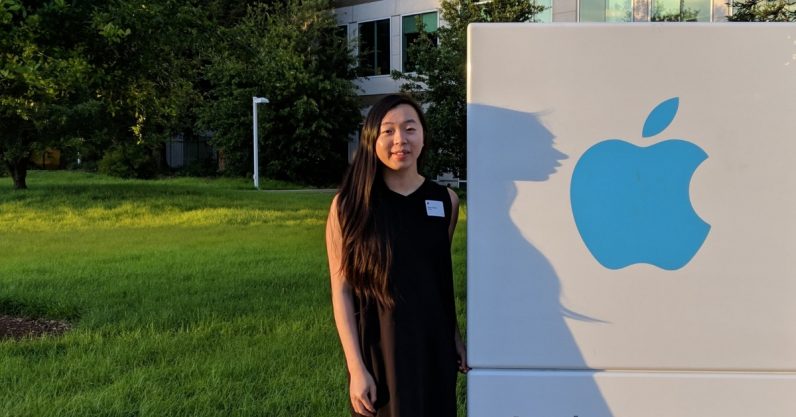
You see it all the time — Facebook’s latest feature leaks to the public, and everyone knows about it before Zuckerberg has said a word. But where do these leaks come from? Meet Jane Wong, a 23-year-old studying product engineering at Hong Kong University. Her hobbies include travel, photography… as well as reverse engineering and chasing bug bounties. She’s responsible for some huge scoops from tech giants, including Facebook, Google, and Instagram. Scroll through Wong’s Twitter, and you’ll see feature after feature, leak after leak — Gboard’s new Material Design for search cards, Facebook’s notification page is getting a redesign,…
This story continues at The Next Web
from Social Media – The Next Web https://ift.tt/2CzDd94
via IFTTT
Tuesday, 23 October 2018
This Google project visualizes the global effect of #MeToo’s first year
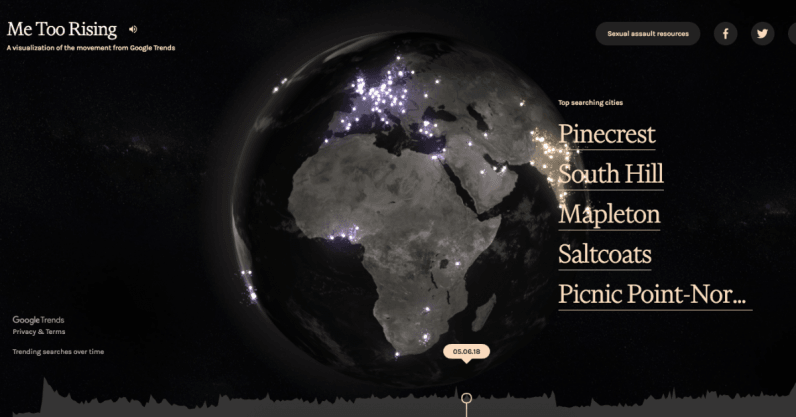
For the ongoing series, Code Word, we’re exploring if — and how — technology can protect individuals against sexual assault and harassment, and how it can help and support survivors. As #MeToo celebrates its first anniversary since going viral, and sexual assault continues to be at the forefront of political conversations around the world, finding new preventative solutions seems more pressing than ever. One year ago, #MeToo went viral, empowering women and survivors of sexual harassment and abuse all over the world. The hashtag ushered in a new era of feminist activism, fundamentally shifting society. Survivors across the globe shared…
This story continues at The Next Web
Or just read more coverage about: Google
from Social Media – The Next Web https://ift.tt/2yvVvWd
via IFTTT
Should You Capitalize Your Subject Lines? This Marketing Expert Found Out

The simple subject line split test Oszajca used to get more people to open and click his emails.
To test his assumptions about subject lines, Oszajca set up an email split test. He created two identical versions of a promotional email for his upcoming “Copywriting for Musicians Workshop.” Both versions warn subscribers that this is their last chance to register for the workshop. In his first email, he followed his typical formula of capitalizing the first letter of his subject line. He also capitalized the first letter in the second clause. Subject line #1: Last chance - This ends tonight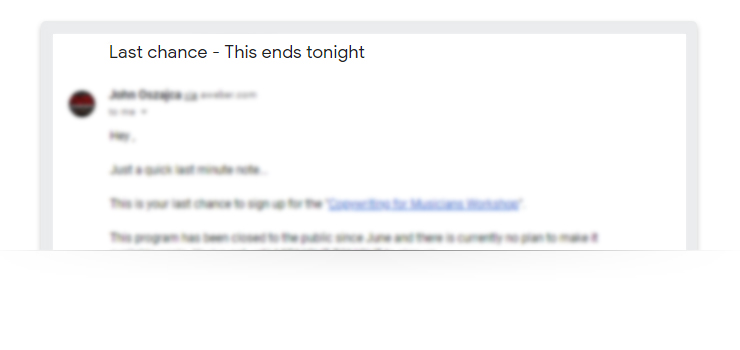 In his second email, he didn’t capitalize any letters. Subject line #2: last chance - this ends tonight
In his second email, he didn’t capitalize any letters. Subject line #2: last chance - this ends tonight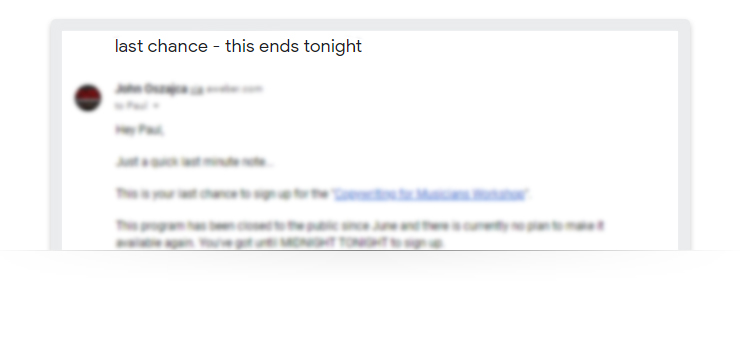 He sent each email to a different 10% of his subscriber list.
He sent each email to a different 10% of his subscriber list.
To capitalize a subject line or not? The answer is below.
After waiting 4 hours, Oszajca’s split test results revealed that the subject line with lowercase letters got 35% more opens and clicks! So he sent the winning email to the remaining 80% of the subscribers on his list. “It was fun to test certain things that I have been doing for years based on gut,” Oszajca says. But now he has data to back up his process, he says, and a deeper understanding of his subscribers’ behavior. Related: 6 Email Split Tests You Can Set Up in 1 MinuteNow, find out what your own audience prefers!
Want to know what kind of emails lead to the best performance with your own subscribers? Use AWeber’s split testing feature to find out. (Don’t have AWeber? Claim a 30-day free trial here.) And if you’d like to learn more about split testing, download our FREE guide to split testing.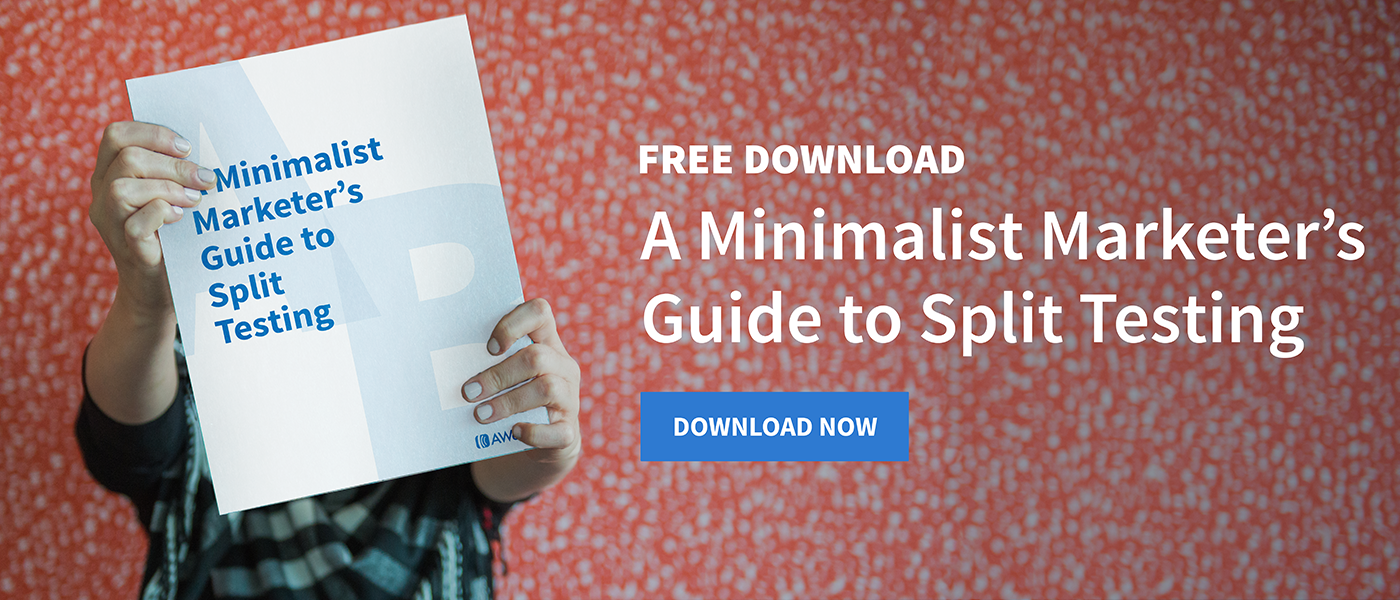
The post Should You Capitalize Your Subject Lines? This Marketing Expert Found Out appeared first on Email Marketing Tips.
from Email Marketing Tips https://ift.tt/2NXKrpH
via IFTTT
Monday, 22 October 2018
#WontBeErased is Twitter’s response to Trump’s proposed anti-trans policies

Over the weekend, the White House released a memo saying the Department of Health and Human Services is seeking to revise the definition of “sex.” As reported by The New York Times, the absolutely bollocks memo details how the Trump administration wants to define sex by the genitalia a person is born with. The new definition would not include gender identity or sexuality, effectively denying transgender people civil rights protections. This would roll back several Obama-era policies concerning gender recognition in education and healthcare. The memo states: “Sex means a person’s status as male or female based on immutable biological traits identifiable by…
This story continues at The Next Web
Or just read more coverage about: Twitter
from Social Media – The Next Web https://ift.tt/2NUNIGh
via IFTTT
Sunday, 21 October 2018
ASMR videos are the absolute opposite of relaxing

My YouTube recommendations are weird — usually ranging from videos like “How to cut your own bangs” to “Princess Diana’s death conspiracy theories.” A new suggestion hit my algorithm this week, “✂️Sleep-inducing Haircut💇.” And I regret clicking. The video begins with a blond-haired girl seemingly whispering directly at me: “Hello, welcome to my hair salon. I’m going to be taking care of you.” I thought it was a joke until she started to touch my face. Her whispers and asthmatic breathing made me anxious, and then furious. Despite feeling utterly bewildered, I couldn’t peel myself away from the screen. Her torture continued…
This story continues at The Next Web
from Social Media – The Next Web https://ift.tt/2EDhHTP
via IFTTT
Friday, 19 October 2018
Thursday, 18 October 2018
Twitter releases 10M Iranian and Russian propaganda tweets ahead of US Midterms

Twitter yesterday released a bevy of data related to Iranian and Russian-sponsored misinformation campaigns started as long ago as 2009. The hope, in releasing the trove, is that academics and researchers will use it to come up with solutions to the propaganda problem plaguing US politics. November 6th represents the next symbolic test for US democracy. As the nation hurtles towards its Midterm elections, with both the House and Senate up for grabs, it’s become apparent that ‘election security’ is a goal, not a reality. The Twitter datasets might help change that. They should help researchers figure out exactly why…
This story continues at The Next Web
Or just read more coverage about: Twitter
from Social Media – The Next Web https://ift.tt/2QZOCmO
via IFTTT
Tuesday, 16 October 2018
This Subject Line Split Test Increased Website Traffic by 83%

The subject line split test
Every weekend, Light Stalking hosts a photography challenge around a particular theme. People can post a photograph that aligns with the theme and share their feedback on other's photos. Rob Wood, the founder of Light Stalking, relies on email to drive traffic to these weekend challenges. That’s why Wood decided to run an email split test on the subject line of his recent weekly challenge email, which asked people to submit a photo of a silhouette. “I was trying to get more opens, more reads, and potentially more traffic,” he said. Related: How to Create Amazing Photos for Your Emails on Zero Budget For his split test, he created two emails in AWeber. Each message used the same email content but with different subject lines. Wood wanted to find out whether a short subject line that mentioned the topic of the challenge would win against a subject line that was longer and announced that the next weekly challenge was live. For email 1, Wood used a descriptive, straightforward subject line: “Weekly Challenge is Live!”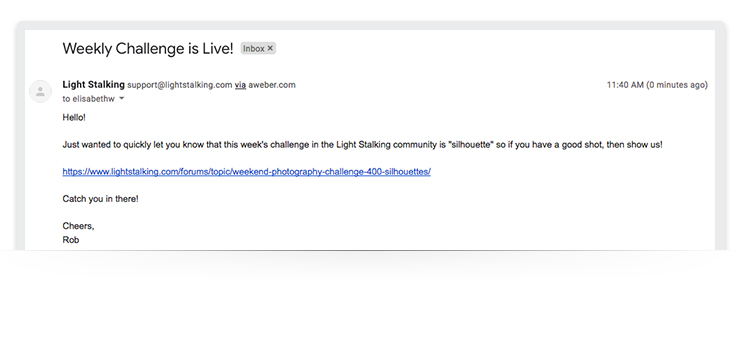 For email 2, he wrote a short subject line that hinted at the topic of the challenge: “Silhouettes.”
For email 2, he wrote a short subject line that hinted at the topic of the challenge: “Silhouettes.”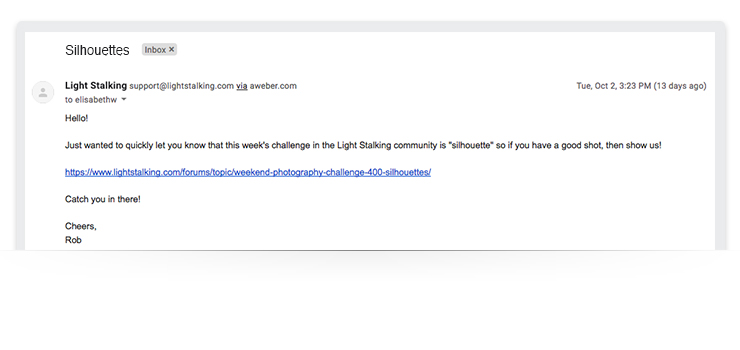 Related: 6 Email Split Tests You Can Set Up in 1 Minute Wood set up his split test so that 5% of the subscribers on his email list received email 1. And 5% of his subscribers received email 2. He waited a day to see which email performed better. Then, he sent the winning email to the remaining 90% of his subscribers.
Related: 6 Email Split Tests You Can Set Up in 1 Minute Wood set up his split test so that 5% of the subscribers on his email list received email 1. And 5% of his subscribers received email 2. He waited a day to see which email performed better. Then, he sent the winning email to the remaining 90% of his subscribers. 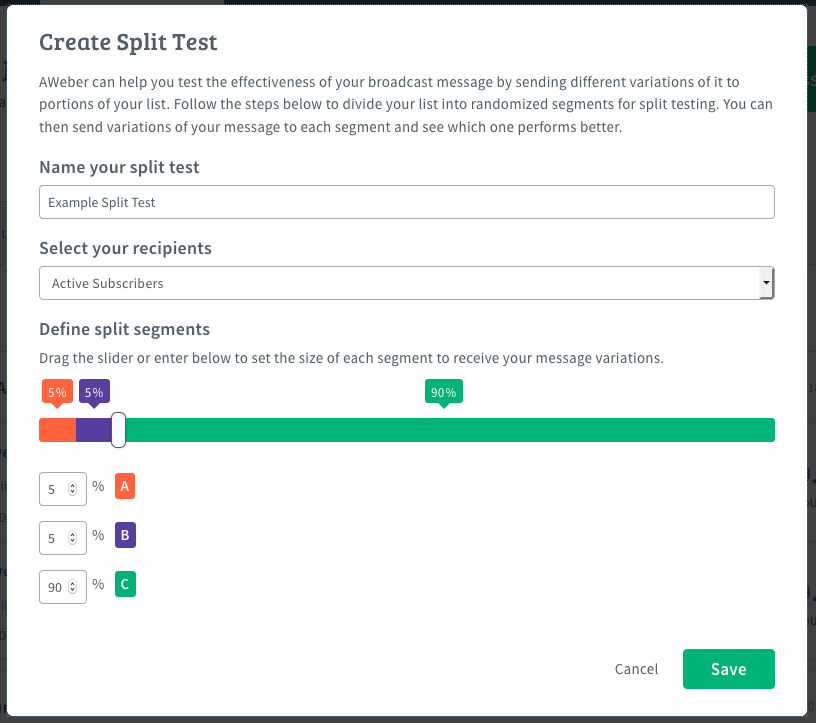 Wood hoped this would maximize his engagement. Pro tip: In AWeber, you can customize what percentage of your list receives each email in your split test. You can also test up to 3 emails at a time! (Want to try AWeber's split test feature? Create a free trial account now.)
Wood hoped this would maximize his engagement. Pro tip: In AWeber, you can customize what percentage of your list receives each email in your split test. You can also test up to 3 emails at a time! (Want to try AWeber's split test feature? Create a free trial account now.)
The split test results
The subject line “Silhouettes” won! It got 10% more opens than the email with the subject line “Weekly Challenge is Live!” It also earned an 83% higher click-through rate. This drove nearly double the number of website visitors compared to the email with a longer, more descriptive subject line. When Wood sent the winning email to the remaining 90% of his email list, he was able to get an above average click-through rate. This drove more people to the Light Stalking community and increased forum engagement. “This split testing feature is great. It will have a noticeable impact on traffic to my site from newsletters," Wood said.The takeaway?
Boosting your open rates by even a small amount can have a huge impact on your click-through rates and website traffic. To see how your own subscribers respond, try testing a short subject line that’s less descriptive against a longer, more descriptive subject line. Not sure how to set up your own email split test? Download our free guide to email split tests. You’ll learn everything you need to know to run successful split tests.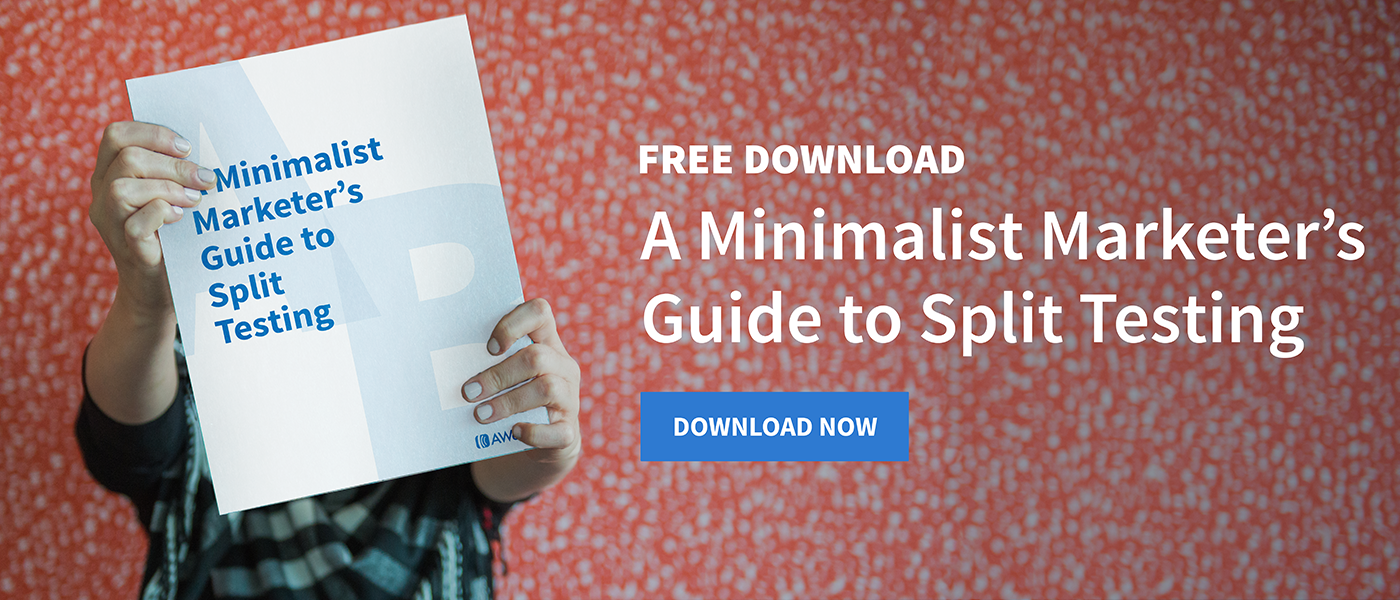
The post This Subject Line Split Test Increased Website Traffic by 83% appeared first on Email Marketing Tips.
from Email Marketing Tips https://ift.tt/2IZD1Bi
via IFTTT
Monday, 15 October 2018
Meet Team Sprout: Marie, Manager, Marketing Data & Analytics
It can be challenging to be one of only a few people at an organization with a specific skill set, but Marie says there is nothing she’d rather do than play with data puzzles all day. Lucky for her, that is exactly what all of us in the marketing department depend on her for. In this edition of Meet Team Sprout, Marie talked with me about what it is like to dig deep into the numbers to uncover what makes our customers tick. I also learned that she is insanely talented at intramural sports, boasting a handful of championship wins. Curious about which sports? Read on to find out and learn more about what successes she is most proud of as well as what office snacks she can’t live without.
Name: Marie Dador
Department: Marketing
Started at Sprout: June 27, 2016
What’s your role at Sprout? Can you explain what your role entails?
I am the Manager of Marketing Data & Analytics here at Sprout. In my role, I lead a team responsible for the collection, organization and distribution of marketing data throughout the department and entire Sprout Social organization. The data my team collects is extremely insightful as it helps the team better understand the significant milestones of our customers’ journeys—as they continue to engage with our content, purchase our suite of solutions and interact with the features we have to offer.
If you had to describe your job in a hashtag, what would it be?
#Nerd
Can you describe a success you are most proud of during your time at Sprout?
While a lot of my day to day work is usually centered around digging into data, I also have a passion for teaching. Since being a teacher wasn’t core to my job, especially before I had a team, I recognized an opportunity in the summer of 2017 to both pursue my passion and empower Sprout’s marketers to take a more active role in collecting and understanding the metrics behind their projects. To do this, I created a marketing data and analytics course, which consisted of four sessions designed to lead the team through the basics of data analytics. Since not everyone is usually bought in to teaching analytical acumen, it was really fulfilling to receive support not only from marketing leadership, but from the entire team. Nearly every session was full and now all of Sprout’s marketers have the confidence to find the numbers they need to show the importance of their work.
Where in the office do you do your best thinking?
For me, it has always been less about where I do my best thinking, and instead when I do my best thinking. I typically arrive at the office around 6:45 or 7a.m. to power through a handful of work before my team members arrive. There are rarely other people in the office around this time so distractions are minimal, which means I can be more productive and dig deeper into the data in front of me.
What are you favorite snacks in the Sprout kitchen?
You can usually find me hoarding RXBARS and the gomacro chocolate coconut bars. I am also obsessed with coconut LaCroix.
What are some of your passions outside of work?
I absolutely love to read. One of my favorite reads at the moment is the Southern Reach Trilogy, which follows a group of researchers as they explore a mysterious and deadly wilderness called Area X. I also highly suggest Everybody Lies by Seth Stephens-Davidowitz, a former data scientist at Google. The book is fascinating and looks at how everything we know about people is often wrong because everyone lies—to their friends, families, and even on anonymous surveys. Besides reading, I enjoy playing intramural sports. In fact, I am a nine-time kickball champion, three-time soccer champion, three-time volleyball champion and a one-time softball champion.
What is one thing you do almost every morning?
I have to stretch every morning. I use a foam roller to loosen up my muscles and energize myself for the day ahead. By taking even a few minutes to prepare my mind and body for upcoming tasks and projects, I feel I can make the most out of my days.
This post Meet Team Sprout: Marie, Manager, Marketing Data & Analytics originally appeared on Sprout Social.
from Sprout Social https://ift.tt/2CmgWLM
via IFTTT
Your Small Business or Nonprofit Could Win $20,000! Here’s How

 The Small Business, Big Impact! Award contest begins on October 15, 2018, and all entries must be submitted by January 4, 2019 at 11:59 p.m. ET. To enter, click here. Tell us how you already create remarkable experiences for your customers — and how you’d use the $20,000 to make an even bigger impact.
The Small Business, Big Impact! Award contest begins on October 15, 2018, and all entries must be submitted by January 4, 2019 at 11:59 p.m. ET. To enter, click here. Tell us how you already create remarkable experiences for your customers — and how you’d use the $20,000 to make an even bigger impact.
The post Your Small Business or Nonprofit Could Win $20,000! Here’s How appeared first on Email Marketing Tips.
from Email Marketing Tips https://ift.tt/2NI5Oey
via IFTTT
Thursday, 11 October 2018
Wednesday, 10 October 2018
Tuesday, 9 October 2018
People keep dying taking selfies, this study reveals how
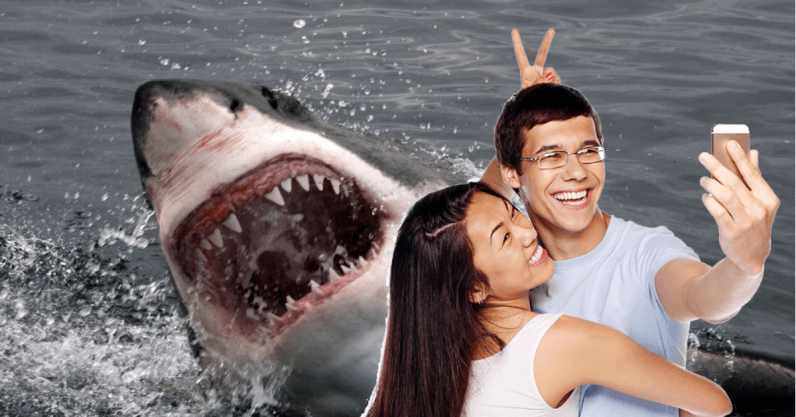
It seems anything you do or anywhere you visit is worthy of a selfie, whether that’s standing on the edge of a cliff or going for a coffee. But a new study has revealed our need to capture the perfect selfie comes with a price — the price being 250 deaths. The study published by the Journal of Family Medicine and Primary Care investigates how many of us social media addicts are dying to feed our Instagram. Between 2011 and last year, Dr. Agam Bansal, analyzed news stories (since coroners are unlikely to write “selfie” as the main caused of death) and found…
This story continues at The Next Web
from Social Media – The Next Web https://ift.tt/2yquAu1
via IFTTT
Monday, 8 October 2018
8 Top Brainstorming Techniques to Help You Write Killer Emails

Quick Notes on Brainstorming
First things first: Let’s go over a few quick notes re: brainstorming.- Coming up with ideas for your content is serious, but don’t get too caught up on producing the perfect idea right away. If you’re too critical, you won’t get anything written down. You never know what a random word now could make you think of later. Keep a positive mindset and be open to any and all ideas.
- Don’t worry too much about following the rules. Brainstorming is all about creativity and finding whatever method works best for you. While one person might do well with a structured brainstorming process, another might thrive with a loose, free-flowing idea session.
Brainstorming Techniques for Stellar Email Ideas
Brainstorming Technique #1: Word Association
Start with one or two words related to a broad topic, and write down anything they make you think of. Let your inner editor rest for a bit and just jot down whatever ideas and words come to mind. If you need help, try a tool like Visuwords to get the process going. Don’t overthink things or worry about explaining how the words are related (at least right now.) Instead, let the ideas flow and see what interesting concepts naturally arise.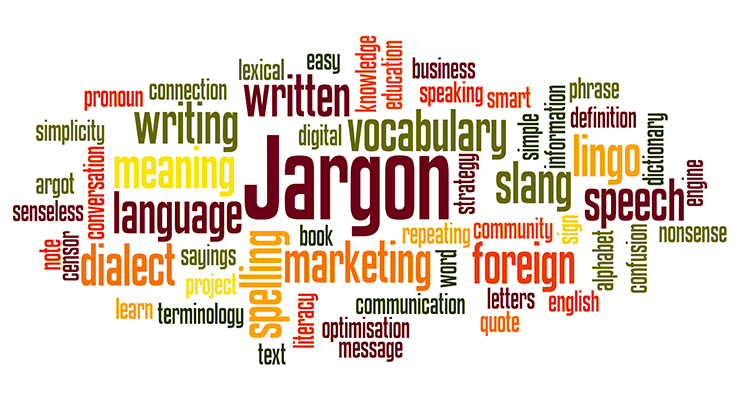 Image source:
Image source:
Brainstorming Technique #2: Mind Mapping
This is a similar concept to the word association technique. Start with a word in the middle and draw lines outward to the ideas that word sparks. Mapping helps you visually process your ideas and decide which ones are the strongest.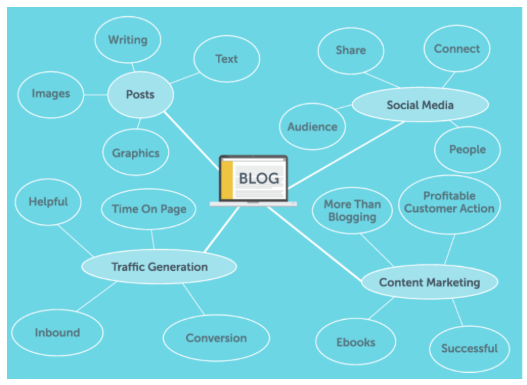 Image source: CoSchedule
Image source: CoSchedule
Brainstorming Technique #3: The Medici Effect
If we can figure out how things are connected, sometimes we can borrow solutions or ideas from another field to solve our own problems. Look for parallels around the issues you’re facing in different areas — like your personal life or at work. For example: Did you recently overcome a challenge at work that taught you a lesson or provided some new perspective on an issue? How can you share that experience as a story that may help your audience with their biggest pain point? You might have come to a solution that would make for a brilliant email campaign.Brainstorming Technique #4: Blind Writing
Just. Don’t. Stop. You don’t need a plan of attack or an outline for this — just put words on a blank page, no matter what they are. You never know what will spark an idea, and writing anything is the first step to writing something good.Brainstorming Technique #5: Challenger
Make a list of your assumptions (about your customers, your content, your format, etc.) and then challenge them one by one. You might think you already know the best way to do something, but we don’t make progress by never questioning things. Related: FREE Course: Learn How to Write Better EmailsBrainstorming Technique #6: SWOT Analysis
Create a table to assess the strengths, weaknesses, opportunities, and threats (SWOT) to your current approach to email content. This helps you see your process in a more analytic way and logically decide if there is a more effective way to write, share, and educate. As you complete your SWOT analysis, be sure to see what your main competitors are doing and make notes on how you may (or may not) be measuring up with your current approach. Image source: Brainstorming Technique #7: Turn to Your Readers Conversations with your subscribers can lead to a treasure trove of email ideas. Ask your subscribers questions and try to find out as much information about them as possible. What do they actually want or need from you? What are their biggest obstacles, goals, or main pain points? Your subscribers feedback will be immensely valuable to your business. You can use it to write your next email, and other types of content like blog posts, videos, and social media posts. You can also take it a step further by using the feedback to correctly position your product, inspire loyalty, and/or develop all-new products. Brainstorming Technique #8: Start with the Subject Line Set a timer for 5 minutes. Then, come up with a list of subject lines that you would absolutely open if they hit your inbox. These subject lines may spark some all-new content ideas. We use this technique at the start of many of our content planning meetings at AWeber. In fact, some of our most popular stories have come out of this exercise. We keep an updated swipe file of the subject lines — some of which are practical, some of which are outrageous — and browse the list for new blog post or email ideas whenever we need some inspiration. Related: Your Guide to Writing the World's Best Email Subject Lines
Image source: Brainstorming Technique #7: Turn to Your Readers Conversations with your subscribers can lead to a treasure trove of email ideas. Ask your subscribers questions and try to find out as much information about them as possible. What do they actually want or need from you? What are their biggest obstacles, goals, or main pain points? Your subscribers feedback will be immensely valuable to your business. You can use it to write your next email, and other types of content like blog posts, videos, and social media posts. You can also take it a step further by using the feedback to correctly position your product, inspire loyalty, and/or develop all-new products. Brainstorming Technique #8: Start with the Subject Line Set a timer for 5 minutes. Then, come up with a list of subject lines that you would absolutely open if they hit your inbox. These subject lines may spark some all-new content ideas. We use this technique at the start of many of our content planning meetings at AWeber. In fact, some of our most popular stories have come out of this exercise. We keep an updated swipe file of the subject lines — some of which are practical, some of which are outrageous — and browse the list for new blog post or email ideas whenever we need some inspiration. Related: Your Guide to Writing the World's Best Email Subject Lines
Brilliant Email Ideas, Time After Time
Consistently sending emails is a wonderful way to keep subscribers engaged, but try not to forget that no one wants to open an email that doesn’t actually have any new or useful information. Having a constant supply of fresh email ideas keeps you from getting marked as spam and sent to the junk mailbox, never to be opened again. On a regular basis, brainstorm new topics through these different approaches and keep a swipe file of your best and brightest ideas. You’ll never hit a bottleneck in ideas for email campaigns again. Ready to start sending killer emails to your list? Then sign up for your free 30-day trial of AWeber today.The post 8 Top Brainstorming Techniques to Help You Write Killer Emails appeared first on Email Marketing Tips.
from Email Marketing Tips https://ift.tt/2pK6A0Z
via IFTTT
Viral video of woman pouring bleach onto manspreaders is staged Kremlin propaganda

On September 25, a viral video filmed by Anna Dovgalyuk showed a Russian “feminist” pouring bleach on men’s crotches in a protest against manspreading. Except it wasn’t bleach, it was water, and also Kremlin propaganda. remember that video of a Russian woman pouring bleach on men on trains as a way to stop manspreading? turns out it was staged Kremlin propaganda intended to provoke anti-feminist reactions, and men in the video were paid to act as victim https://t.co/TeUQ1PjrqH — Rossalyn Warren (@RossalynWarren) October 8, 2018 Dovgalyuk’s film, FIGHTING MANSPREADING… WITH BLEACH!, shows bleach attacks on numerous manspreading men on Russian subway trains. It…
This story continues at The Next Web
from Social Media – The Next Web https://ift.tt/2NskUol
via IFTTT
Saturday, 6 October 2018
My colleague Googled my dad and it got weird

The other day, my colleague Googled my dad. I can’t remember why, so don’t ask, but he sent me a 20-year-old photo of my dad sitting in an office that can only be described as Dunder Mifflin-esque. I had never seen it before in my life. And no, I will not include the photo, you creeps. It’s hard to describe how weird it is to have your coworker send you a never-seen-before photo of your parent, and even weirder when said parent in said photo looks like a baby in a suit. Seriously, it’s uncanny. Anyway, this photo led my colleagues and…
This story continues at The Next Web
from Social Media – The Next Web https://ift.tt/2RwhjsA
via IFTTT
Thursday, 4 October 2018
#SproutChat Calendar: Upcoming Topics for October 2018
It’s hard to believe that we’re getting closer to the end of 2018. As the year progresses, we hope that you’re reaching (and maybe exceeding) your goals. This October we’ll be tackling a variety of topics at #SproutChat that cover a wide spectrum of social strategy as you start thinking about how to end the year out strong. We’ll cover things like data-driven storytelling, content amplification, and ways to better endure digital transformation.
Interested in a particular chat? Be sure to click the “Add to Calendar” button.
10/3 – Crisis Communications for Social
Social Media adds complexity to crisis communications. How you manage and de-escalate a crisis on social, as well as the steps you take to prevent it from happening again, are crucial to your customer service blueprint and brand presence as a whole. In this week’s chat we turn to you, our #SproutChat community, to explore some best practices for managing a social emergency transparently, how to take precautions, and how to restore order after a crisis.
(This #SproutChat happened prior to publish, check it out!)
10/10 – Data-Driven Storytelling with Lucy Hitz, Corporate Marketing Lead
What role does data play in your social strategy? Can it go beyond monthly wrap-up reports and help your social strategy? The ability to uncover market-wide insights and tell a cohesive story can be a compelling tool for audience and content development. Our own Lucy Hitz, Corporate Marketing Lead, will join #SproutChat to talk about the importance of data in your social storytelling efforts and how to use this data to change the way your audience thinks and behaves.
Add event to calendar
Apple Google Outlook Outlook.com Yahoo
10/17 – Digital Transformation: How to Prepare Your Agency with Emily Stang, Agency Marketing Strategist
People today expect more. They expect companies and brands be open, real and empathetic in their interactions and want them to create real connections. Brands are constantly fighting an uphill battle to earn the trust and business of today’s consumer. Our very own Agency Marketing Strategist, Emily Stang, will join us to talk about how to position your agency and your clients to be ready for what’s ahead. We’ll cover off on topics such as evolving your offering, following future trends, and ways to empathize with your clients.
Add event to calendar
Apple Google Outlook Outlook.com Yahoo
10/24 – How to Amplify Brand Content and Stay Genuine with Kim Blight, Senior Project Manager
Brands can’t continue to broadcast information to the nines and then just expect to engage people. That’s not the way people are consuming social, they are really listening to their friends and family. To inspire engagement and participation in a real way, it’s imperative that you find the right content for and arm your advocates with the means to share. Join us for a thought provoking #SproutChat with our own Product Marketing Specialist, Kim Blight, about ways to get more eyes on your brands content without sacrificing authenticity. We’ll talk about how to leverage advocacy to amplify content. We’ll explore how to elevate your existing social posts by engaging your employees, giving them the space to add in their own voice and tapping into the power of their networks.
Add event to calendar
Apple Google Outlook Outlook.com Yahoo
10/31 – No Chat. Happy Halloween!
This post #SproutChat Calendar: Upcoming Topics for October 2018 originally appeared on Sprout Social.
from Sprout Social https://ift.tt/2O6BwHo
via IFTTT
Wednesday, 3 October 2018
After 4 Years, We Rebranded Our Email Newsletter. Here’s Why.

You said we should stand out more. We took that pretty seriously.
When we asked readers what they thought of our newsletter, one said, “OK, but just ordinary.” And another said, “The simplicity is great. But your branding needs to be stronger.” Great emails stand out. They stop readers in their tracks. They’re valuable and beautiful. And they have strong branding. That’s why we’ve rebranded our email with bright colors, a new name, and a new logo. Introducing FWD: Thinking — our updated and improved newsletter.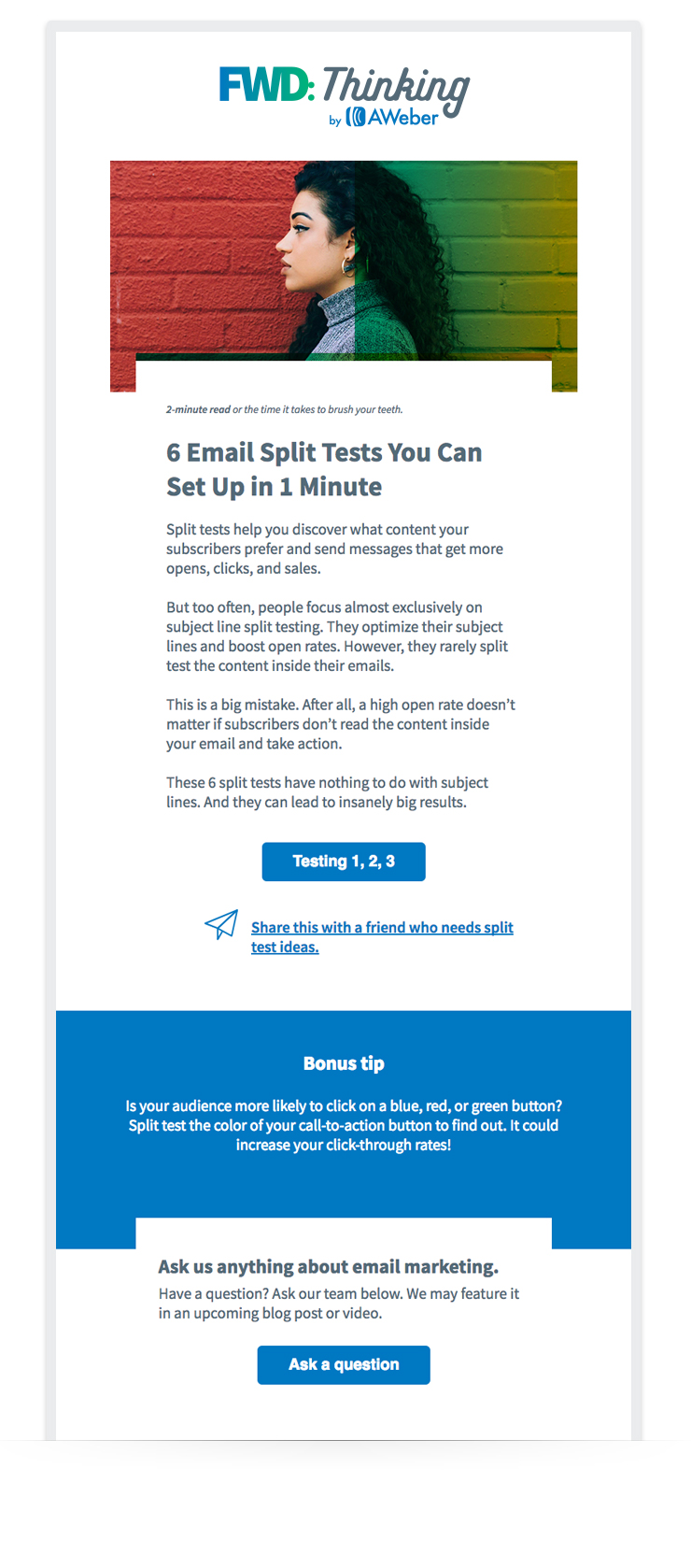 After running a split test of this updated newsletter against our standard newsletter, we saw positive results. We got great email engagement and happy feedback from subscribers. One subscriber even messaged us to say, “Love this new layout!” But this newsletter isn’t simply rebranded. Using your feedback, we’ve revamped the content, too.
After running a split test of this updated newsletter against our standard newsletter, we saw positive results. We got great email engagement and happy feedback from subscribers. One subscriber even messaged us to say, “Love this new layout!” But this newsletter isn’t simply rebranded. Using your feedback, we’ve revamped the content, too.
You asked for quick, easy-to-digest advice. We added it.
As we were reading through the survey results, themes quickly appeared. Time was the most common one. You said you don't have a lot of it, so you need information you can digest in minutes. “Give me quick wins,” one reader said. Another said, “I’d like more content with small, easy steps.” That’s why we added a quick tip section to our newsletter. This section highlights inspirational quotes, actionable advice, and pro tips. You can read it in seconds and apply it quickly. Related: The 4 Survey Emails That’ll Give You Answers to Your Most Pressing Questions
Related: The 4 Survey Emails That’ll Give You Answers to Your Most Pressing Questions
You’re busy. Now, you can instantly find out how much time it'll take to read a post.
Many subscribers told us that they're not sure if they have the time to read an article when they receive our email. So they archive the message to read later. Then, they never get to it. That's why we added read times to our posts within the email. Now, you know what your time commitment is before reading and can plan accordingly.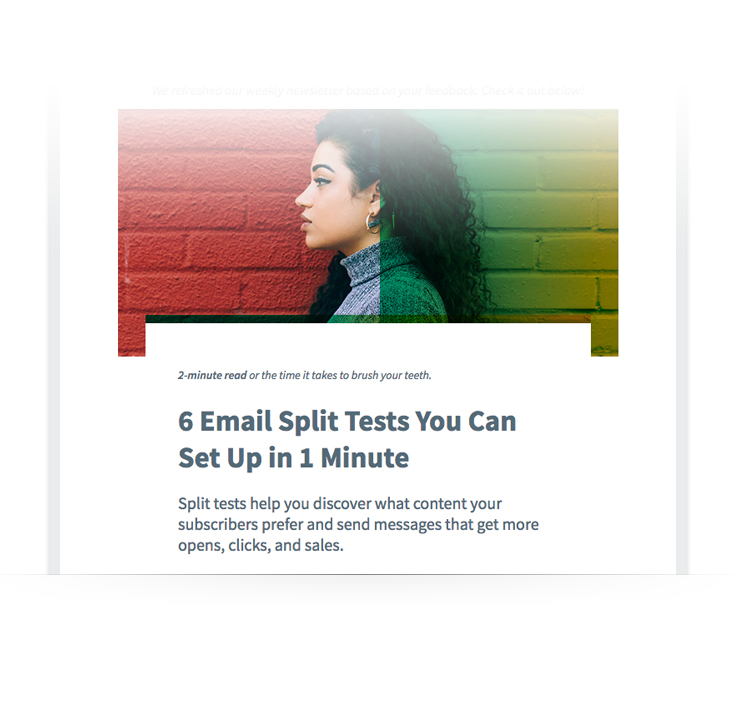 Related: How to Craft Irresistible Newsletter Content
Related: How to Craft Irresistible Newsletter Content
You said our newsletter was overwhelming. We made it easier to focus on what’s important.
You can’t have too much value in an email, right? That’s what we thought. So we pack each of our newsletters with tons of valuable content. But some of our readers said this was actually overwhelming. “I think maybe fewer items per newsletter would make me more likely to read it. It's kind of overwhelming when there are so many articles to read,” said one subscriber. This feedback was a challenge for us. Although some readers were overwhelmed, others appreciated how much content we included in each email. Instead of cutting content from the email, we decided to make it easier for readers to focus on what’s new. In our newsletter, we originally had 3 sections with educational content. The design of each section was identical.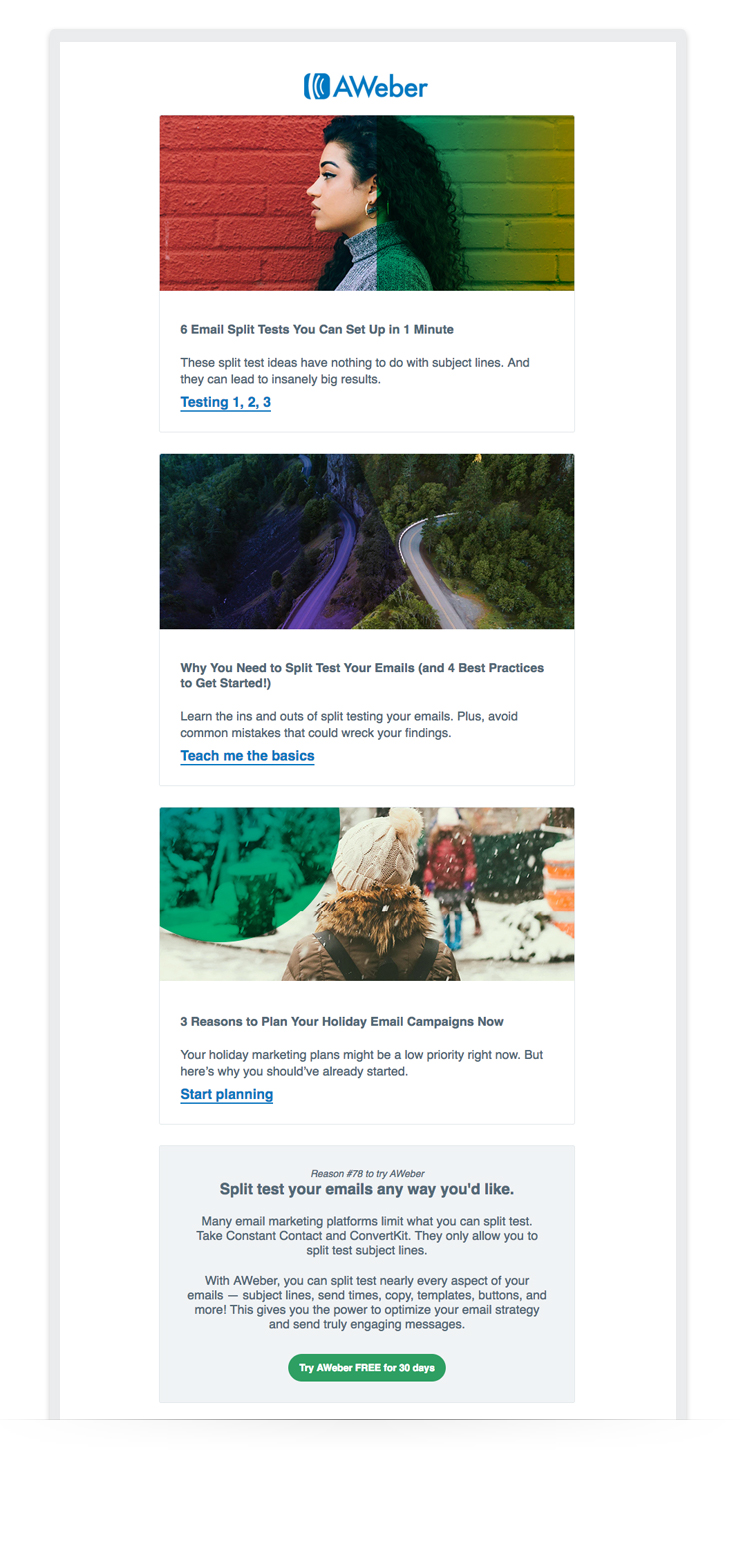 While this format was simple and easy to digest, it could also overwhelm time-strapped subscribers by giving them too many choices. In our updated newsletter, we’ve made it simple for readers to tell which post is the most important — with design hierarchy. Instead of 3 identically-weighted content sections, we now have 1 featured post and 2 supporting posts.
While this format was simple and easy to digest, it could also overwhelm time-strapped subscribers by giving them too many choices. In our updated newsletter, we’ve made it simple for readers to tell which post is the most important — with design hierarchy. Instead of 3 identically-weighted content sections, we now have 1 featured post and 2 supporting posts. 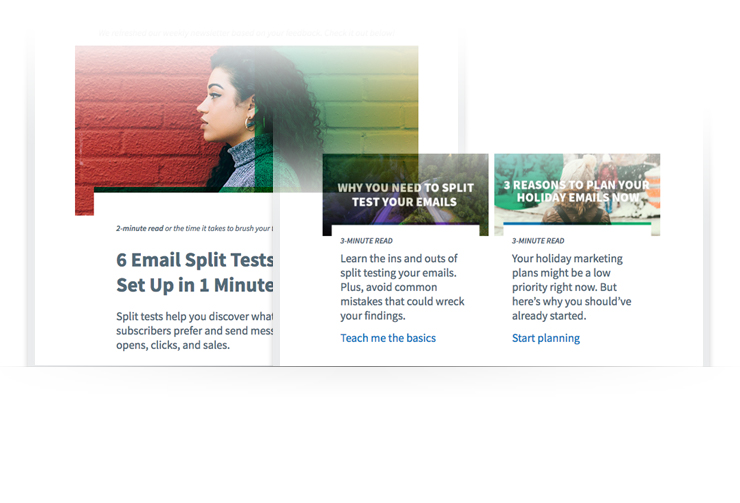 We placed more emphasis on the featured post by using a larger image, describing the post in more detail, and centering it. We decreased focus for the 2 supporting posts by making them smaller and decreasing the explainer text. This use of hierarchy makes it easy for busy readers to pick the one post they should read. And for those who want to read every post, we still have the same amount of value in each email. Related: The Top Email Design Trends You Must Know
We placed more emphasis on the featured post by using a larger image, describing the post in more detail, and centering it. We decreased focus for the 2 supporting posts by making them smaller and decreasing the explainer text. This use of hierarchy makes it easy for busy readers to pick the one post they should read. And for those who want to read every post, we still have the same amount of value in each email. Related: The Top Email Design Trends You Must Know
You have questions. Now you can ask them directly from our newsletter.
This reader comment had a big impact on our redesign: “I don't know how to start, and I don't know how to make the time to do [email marketing]. I work long hours, and I get back home very tired.” We wanted to help. After brainstorming how we could better serve this reader, we came up with an idea: What if we asked our readers to submit questions directly from our weekly newsletter? Our team of email experts could answer these questions by creating a detailed blog post or video. So we added a new question submission section to our newsletter. Now, readers can submit their questions. And we can write content to answer those questions in the near future.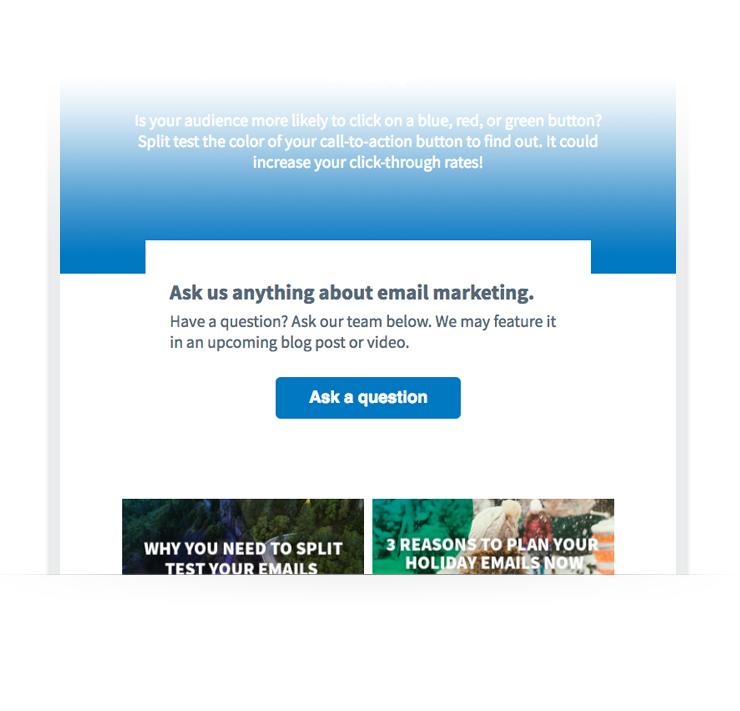 Related: The Simple Question You Should ALWAYS Include in Your Emails
Related: The Simple Question You Should ALWAYS Include in Your Emails
What do you think?
We’re excited to see how you like the improvements. Have questions or feedback? Tell us in the comments section below.The post After 4 Years, We Rebranded Our Email Newsletter. Here’s Why. appeared first on Email Marketing Tips.
from Email Marketing Tips https://ift.tt/2DWioat
via IFTTT