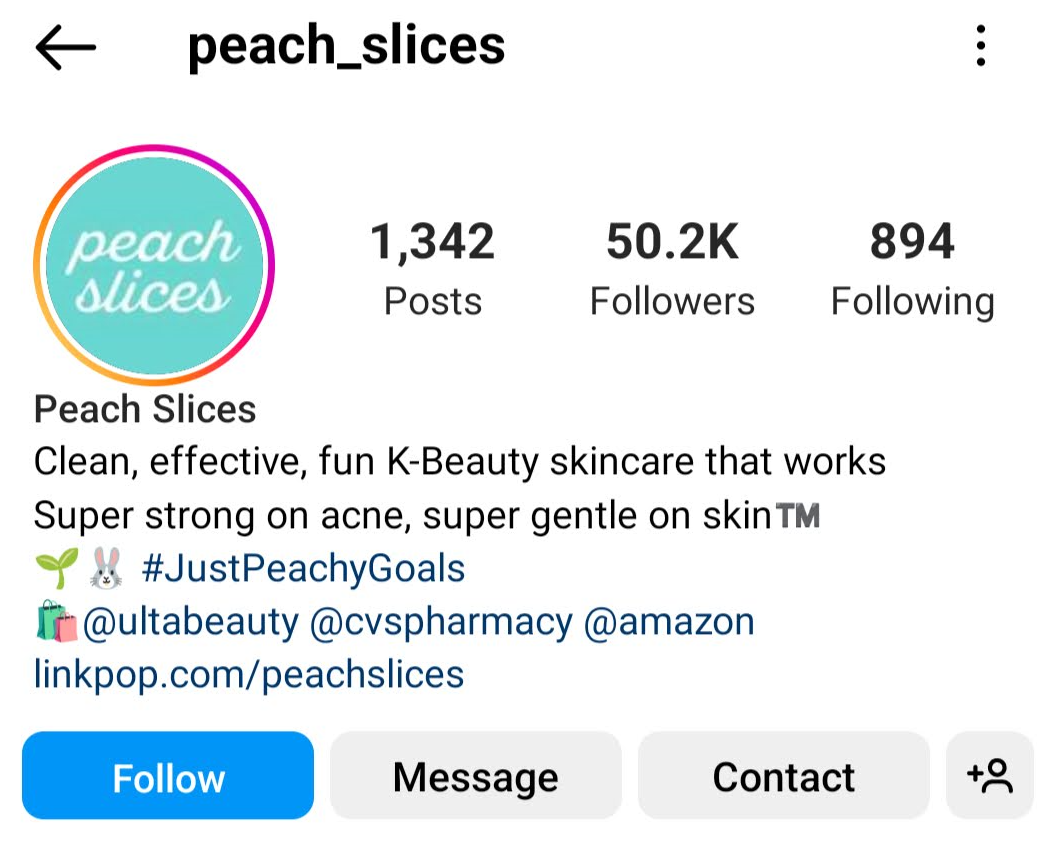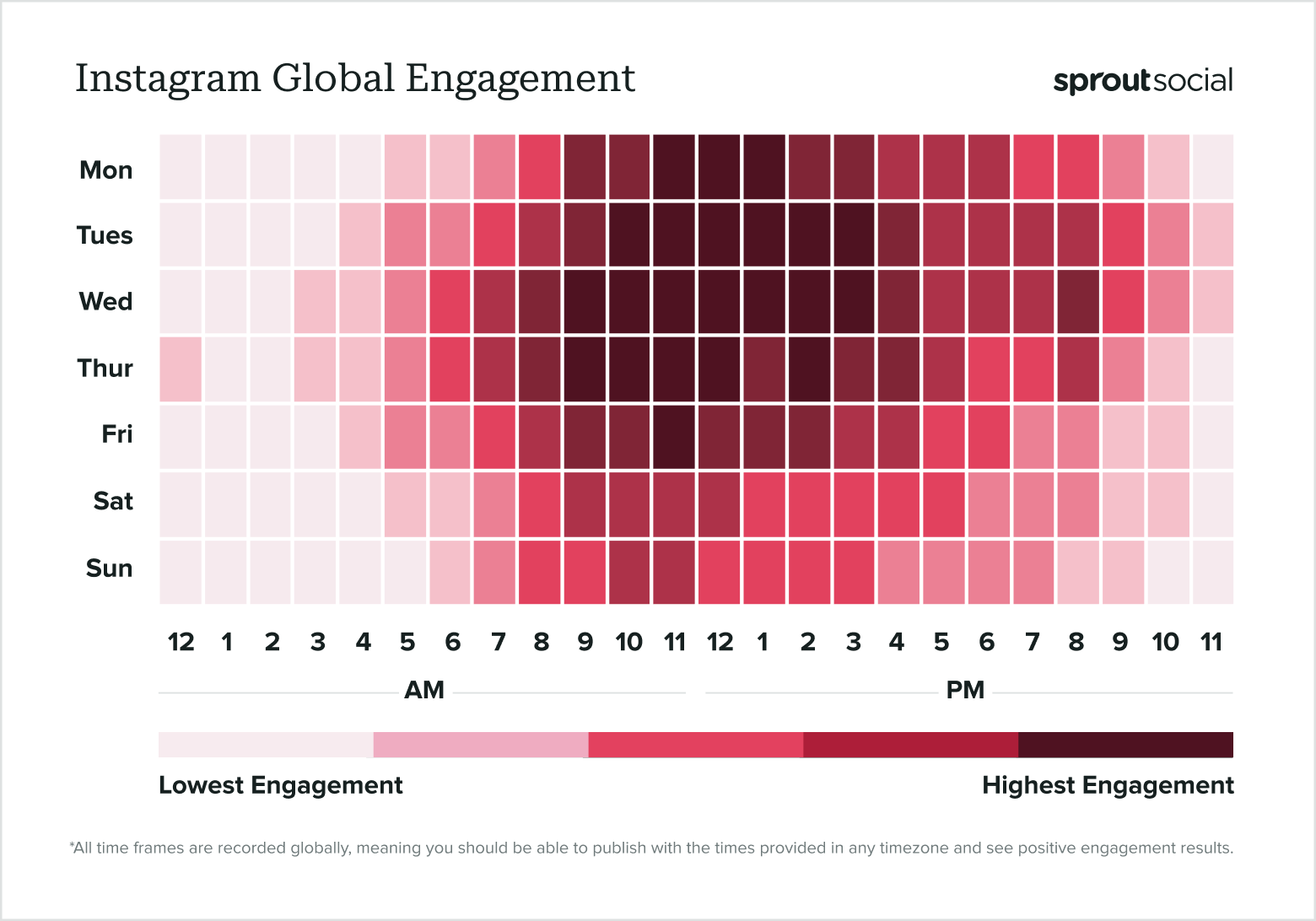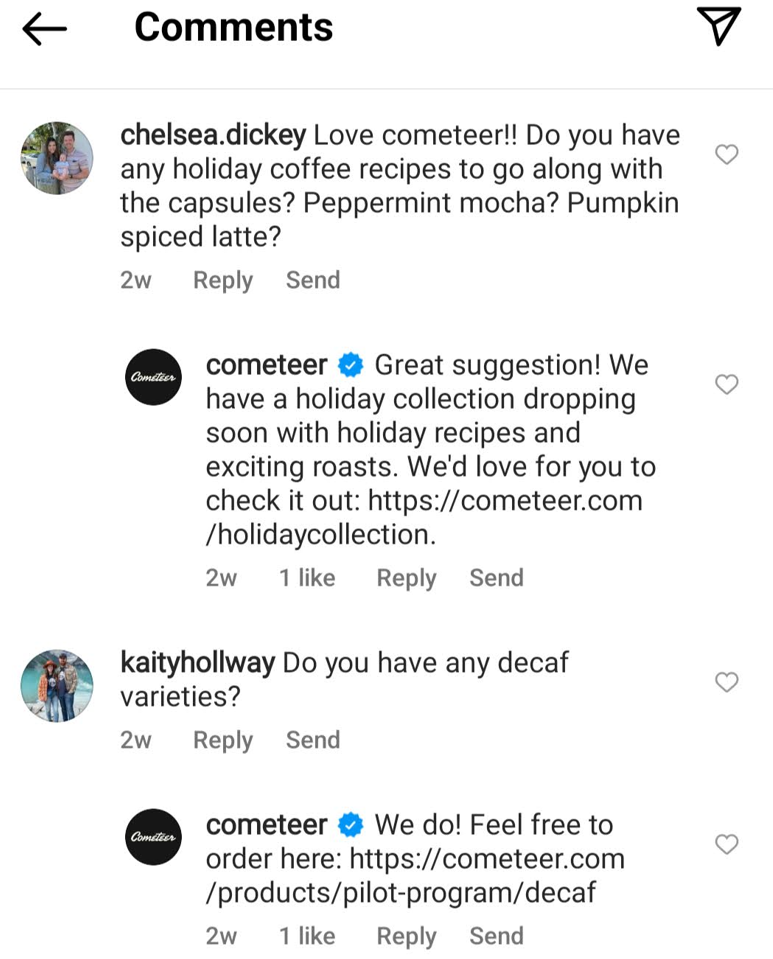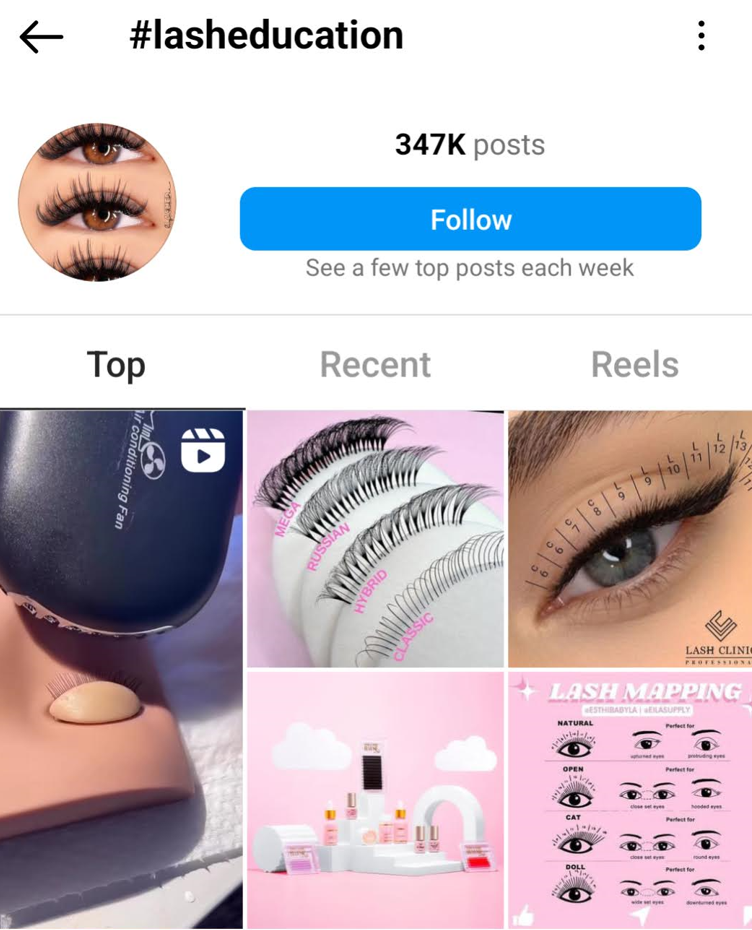The more methods you have to get TikTok views, the better.
Why? Because the more eyes on your TikTok content, the better your chances of growing your reach and engagement.
Building a TikTok marketing strategy means experimenting with new ways to get views.
However, getting those views isn’t a one-size-fits-all affair. You need options based on your brand and audience. Below we dig into 16 different strategies to get more TikTok views.
What is considered a view on TikTok?
Views on TikTok are counted after someone watches at least one second of a video. Even if they scroll away immediately after that, it’s still counted as a view.
For creators monetizing their videos through the TikTok Creator Fund, views only count when someone has watched a video for five seconds or longer. These types of views on TikTok are referred to as “qualified views.”
How much does TikTok pay for each view?
There’s no set rate that TikTok pays per view.
However, TikTok’s own Creator Academy has stated in the past that creators can earn between two and four cents per 1,000 views.
As of this post, the minimum payment threshold for revenue earned through the TikTok Creator Fund is $50.
Should you buy views on TikTok?
Under no circumstances should you ever buy likes, views, followers or any other type of social media metric. TikTok views are no exception.
The numbers might look nice on paper but inflated metrics won’t translate to long-term success. In the end, this may actually harm your business as you violate TikTok’s Terms of Services and Community Guidelines.
Instead, try advertising your content using TikTok Promote or follow our tips for getting more views on TikTok organically. And put that wallet away!
Why views matter on TikTok
Views are a crucial TikTok metric. Views highlight how many times people have seen your videos and signal interest in your content. The more views you get, the more your videos are shown, suggested and shared.
More views on TikTok translates to more opportunities to receive other types of engagement. This includes comments, follows and shares. While your follower count is the most straightforward way to measure an account’s size, your view count—the people actually seeing your videos—matters just as much.
Simply put, you need to learn how to increase TikTok views in order to grow your account, reach a wider audience and positively impact your business’s bottom line.
How to get more views on TikTok: 16 essential strategies
If you’re looking for ways to increase your views on TikTok, we’ve got you covered! Below are sixteen strategies to get more eyes on your videos.
1. Add hashtags to your content
Hashtags exist on nearly every social media platform as a way to categorize, tag and search for content.
Well, TikTok is no different. TikTok hashtags are used similarly—but can also be used for trends and challenges.
Using hashtags in TikTok captions can help even more users discover your content and boost your view count.
However, you need to be strategic about your hashtag use. Make sure you’re using hashtags that are both relevant to your content and are popular, ensuring you can generate some reach from your hashtags.
Here are a few key ways to find the best hashtags for more TikTok views:
- Pay attention to the hashtags your competitors are using
- Use a third-party tool like TikTok Hashtags to find popular tags
- Take advantage of TikTok’s autocomplete features to find hashtags
- Browse through the For You Page to discover trending hashtags
- Search TikTok’s Creative Center to find product-related tags in your industry
Here’s an example of how you can incorporate hashtags into your caption to help boost your videos:

Three to five hashtags seems to be the sweet spot with TikTok hashtags and getting relevant reach. Experiment with different tags and try to keep them consistent with similar topics. This will help the TikTok algorithm understand what you’re posting about and get your content in front of the right audience.
2. Create a multi-part series
If you’ve created a video that’s performed well, use that to your advantage.
Make it a multi-part series by coming up with more content of a similar nature.
For example, the Morning Brew team created a single video translating words into corporate speak. Their audience loved it, so they started creating more of the same types of videos with the same theme and format. The TikTok videos below are part of a series that they were able to build on.


TikTok allows users to create playlists that are perfect for putting together a video series. You can even add all of the parts of each series to a list, making it easy for users to view all similar videos within one single feed.

A few ideas for different playlists and content themes include:
- Customer showcases and testimonials
- Product demos and how-tos
- Reaction videos
- Reply videos
- Q&A videos featuring your audience
- “Tip of the week” videos
All of the above provide opportunities to both educate and entertain viewers. Given how much TikTok leans into the concept of “edutainment,” this strategy can be an effective way to get more TikTok views. If you find that a series gets traction, it makes sense to continue your momentum and make similar content.
3. Include popular music and trending audio
When in doubt, use popular music and sound clips within your video content. If someone likes the music clip, they can click on the spinning album in the bottom right corner to view more videos that use it, potentially leading them to discover your content.
TikTok now makes it easy to search for trending audio for your videos, including royalty-free songs and audio that’s cleared for commercial use.

Keep in mind that you don’t necessarily have to do a TikTok dance or anything controversial. Just a bit of creativity can help you incorporate trending sound bytes into your videos to get more TikTok views.
Leveraging trending music and audio is an easy way for brands to boost their reach and potentially get picked up on the TikTok FYP. The key is using music that makes sense for your content and not forcing yourself onto a trend.
4. Follow viral TikTok trends
Speaking of trends!
TikTok is all about following viral trends and they’re a great way to get more reach. Thankfully, there are many different types of trends to choose from. This includes dances, challenges, memes and more.
There are also truly organic events like the “Demure” trend that took over TikTok a few months back. Brands, influencers and everyday creators alike got in on it and got massive reach as a result. This example highlights again how you can use trending TikTok audio to get more views.
One of the best ways to gain an understanding of viral trends on TikTok is to spend a good bit of time simply consuming content on the platform.
Take a look at competitors and other brand accounts, but simply scroll for a bit each week as well to make sure you stay up-to-date on new TikTok content ideas. Also, pay close attention to the FYP and what’s trending among your target audience.
Note that content and trends move extremely quickly on TikTok. If you want to integrate these sorts of trendy ideas into your content calendar to get more views, you need to act on them quickly. Think days, not weeks or months.
5. Know your target audience
If you’re wondering why your views are low on TikTok, maybe it’s time to think about why your content isn’t hitting.
Pop quiz: who’s your target audience? Knowing your customers and who you’re trying to reach on TikTok can help you to create content that they want to see.
When you create content that your target audience actually enjoys, they’re going to be more likely to engage with it, share it with their friends and follow your account.
And all of the above leads to even more views.
Start by creating a customer persona. Put together a profile of exactly who you’re trying to reach—especially when you use social media data to do so. This can give you an understanding of which types of content each persona would be interested in consuming.
For example, are your customers looking at reviews? Are they looking up answers to questions or specific pain points? This is where doing research related to TikTok keywords can be a huge help, especially as the platform leans more and more into its search features.

TikTok’s keyphrase autocomplete can give you a ton of ideas related to your industry and customer pain points to create content that not only gets views but also ranks for keywords.

Next, analyze your competitors. What are they posting? Better yet, which of their posts gets the most views and engagement? How can you incorporate similar strategies with your audiences?
Then, start creating! Cater your content to your specific audience. And adjust your content strategy based on their reception.
6. Find the best times to post on TikTok
Posting at the right times can also ensure better odds of your audience seeing your content. According to our data, the best times to post on TikTok include:
- Tuesdays from 4 to 6 p.m.
- Wednesdays from 9 to 11 a.m., noon, and 2 to 6 p.m.
- Thursdays from 9 to 11 a.m. and 2 to 6 p.m.
- Fridays from 4 to 6 p.m.
However, these times can change by industry and by brand. Consider also that other variables impact TikTok views and whether the algorithm picks up your content. Rather than stick to one-size-fits-all advice, it’s important to experiment with different publishing frequencies and schedules.
To find your own best times to post, pay attention to your TikTok analytics and when your audience is most likely to be online. Then, schedule your TikTok posts accordingly.
7. Cross-promote your videos
Rather than look for some sort of TikTok view trick, consider how a bit of cross-promotion can go a long way.
For starters, share your TikTok videos on other platforms to further spread the word. You can easily share them on Instagram Stories, or you can repurpose TikTok videos as Instagram Reels or YouTube Shorts.
Consider also sharing links to your TikTok videos on X (formerly known as Twitter) to cast a wider net.
Beyond that, don’t be shy about promoting your TikTok presence across additional channels. Consider where else you can promote your TikTok presence and videos, such as your marketing emails or even product pages.
8. Create videos from TikTok comments
If someone comments on a video with a question, you can reply to it as a text comment or respond with a new TikTok video. Doing the latter creates a link from the new video to the old.
Those interested in seeing what the comment stemmed from will then go watch the original video, netting you even more views.
As you can see in this brand example, you can use this tactic as a way to announce or highlight products you’re promoting. The social team used this comment to showcase the product’s aesthetics in a way that got solid views and was likewise entertaining to the brand’s audience.

Note that you can couple this strategy with other tactics to get more views on TikTok. For example, you could make a full-blown series where you reply to customers or answer questions regularly. The bonus of using comments as content is that it naturally drives discussion and therefore more engagement and interactions, which drive views on your TikTok content.
9. Duet and stitch popular videos
Another way to create new TikTok videos is by dueting or stitching an existing TikTok video. A stitch plays part of an existing video before you take over with your own recorded video. It’s a great way to add additional context or commentary to someone else’s video.
A duet places your video alongside an existing video. This is perfect for reacting to another video, like OREO did by reacting to a creator’s video featuring their cookies.

Incorporating duet and stitch videos into your strategy can be a great way to generate more views—especially if you use videos from well-known creators. Like other tactics, it’s important to make sure you’re replying to relevant videos and not just trying to piggyback on trends for the sake of it.
10. Work with influencers and UGC creators
Speaking of well-known creators, partnering with them as part of your influencer marketing strategy can be a great way to reach an even wider audience on TikTok.
If users see a familiar face, such as a social media influencer, athlete or celebrity, they’re likely to stick around and watch, share and follow your content.
Similarly, if you have influencers create content featuring your brand on their own channels, their viewers may tap over to your profile and start watching some of your videos.
If you already incorporate influencer or user-generated content into your TikTok strategy, you’re on the right track. Pro-tip: you can drive engagement and views further by tagging creators in your content like in the post below. This goes goes hand-in-hand with permitting creators to promote their videos but also increases the chances for creators to cross-promote your content to their own audiences. It’s a win-win!

Consider that simply featuring real people in your content is a proven way to boost views as content with people gets more engagement, especially on TikTok. This is why many brands incorporate in-house employees or UGC creators to produce content for their TikTok accounts.
11. Participate in TikTok challenges
There are many different types of TikTok challenges, but the main two types are branded challenges and community challenges. Branded challenges are challenges that relate back to your product or service and that your brand creates to engage your audience. Community challenges are started by creators and TikTok users.
Try creating a unique branded challenge for your audience to participate in to see how much reach you can generate. Or, keep an eye out for community challenges that make sense for your brand or product to join. TikTok challenges can do wonders for your reach.
12. Create a lot of content
TikTok still says to post 1-4 times/day. If you want to keep up the momentum and grow your account, it’s a good idea to share as much content as often as you can.
Consider batch-creating content so that you have a lot to share for a week or two before you need to create more. Post daily at a minimum—more, if you can—to increase the number of views your TikTok account can get. In fact, it may be worth creating a social media content calendar to help plan your TikTok content in advance.
However, keeping up with this sort of content demand can be daunting which speaks to the importance of having a diverse content calendar. While some videos should be planned carefully, not all of them need to be.
By incorporating creators and customers into your strategy and posting off-the-cuff content, you can post more content without doing as much editing. Many of the best brands on TikTok have a wide variety of content on their feeds for a reason.
13. Engage with your community through comments and live streams
TikTok has leaned heavily into its live-streaming features lately. Chances are you’ve seen your share of TikTok LIVE presentations popping up on your feed as a result.
Check out how Stratia Skin does a TikTok LIVE to promote products and engage customers in real time:

Filming a TikTok Live is no small feat and requires a lot of legwork and prep to do effectively. That said, it’s a prime way to make connections with your audience and get closer to them.
Even not doing that, you can use comments to engage people as well. Brands that frequently reply to creators can drive engagement and get more views as a result. Showing customers that you care builds loyalty and long-term viewership.
14. Experiment with new video formats and styles
Experimenting is crucial on TikTok, especially as the algorithm and what ranks in the FYP changes rapidly.
You can’t post the exact same types of content over and over and expect more views. There are plenty of details big and small to play around with for any given video, including:
- Video lengths (sub-15 second vs 30+ seconds vs 1+ minute videos)
- Voiceovers vs no voiceovers
- Music versus trending audio
- Content featuring customers vs brand-generated videos
Another big detail to experiment with is less polished content. Many brands make the mistake of going overboard with editing and making their content feel too produced. Notice that most of the viral TikTok content is raw and off-the-cuff like this example. That’s no coincidence. This detail is even more important for branded accounts that generally get less reach.
You may be surprised at what works and what doesn’t. You’ll never know until you create it. This relates to our previous tip on keeping up a good posting frequency with diverse content.
15. Collaborate with other accounts to reach new audiences
Collaborating with other creators can be a great way to reach a wider audience. This could include people in your industry, other brands, or anyone else who might be a good fit. For example, if you’re attending an event or doing a cross-promotion, it makes sense to get the most out of that partnership.
Check out this celebrity crossover with Airbnb’s TikTok account for inspiration:

Successful collaborations require planning. Think about your partnerships, events, product launches and other opportunities. Then, figure out how to align them with your TikTok content strategy.
16. Leverage TikTok analytics to understand your audience
Your TikTok analytics are a treasure trove of insights to help you understand what videos get the most engagement so you can do more of what works.

You can use hard data to see if long or short videos are more popular, if people watch your videos all the way through, and if hashtags are helping you reach new viewers.

By analyzing all of this information, you can identify trends and optimize your content strategy to get more views. If you find that a specific video-length, topic or format is really successful, it makes sense to keep doing more of it.
Start getting more views on TikTok
Getting more views on TikTok doesn’t happen by accident. You need a strategy and consistency. By following the tips in this article, you can start to see results, especially since many of these strategies complement each other.
And if you need more help, check out our full guide to building and improving your TikTok marketing efforts so you can boost your view count sooner rather than later.
The post How to get more views on TikTok: 16 essential strategies appeared first on Sprout Social.
from Sprout Social https://ift.tt/F80qcuR
via IFTTT