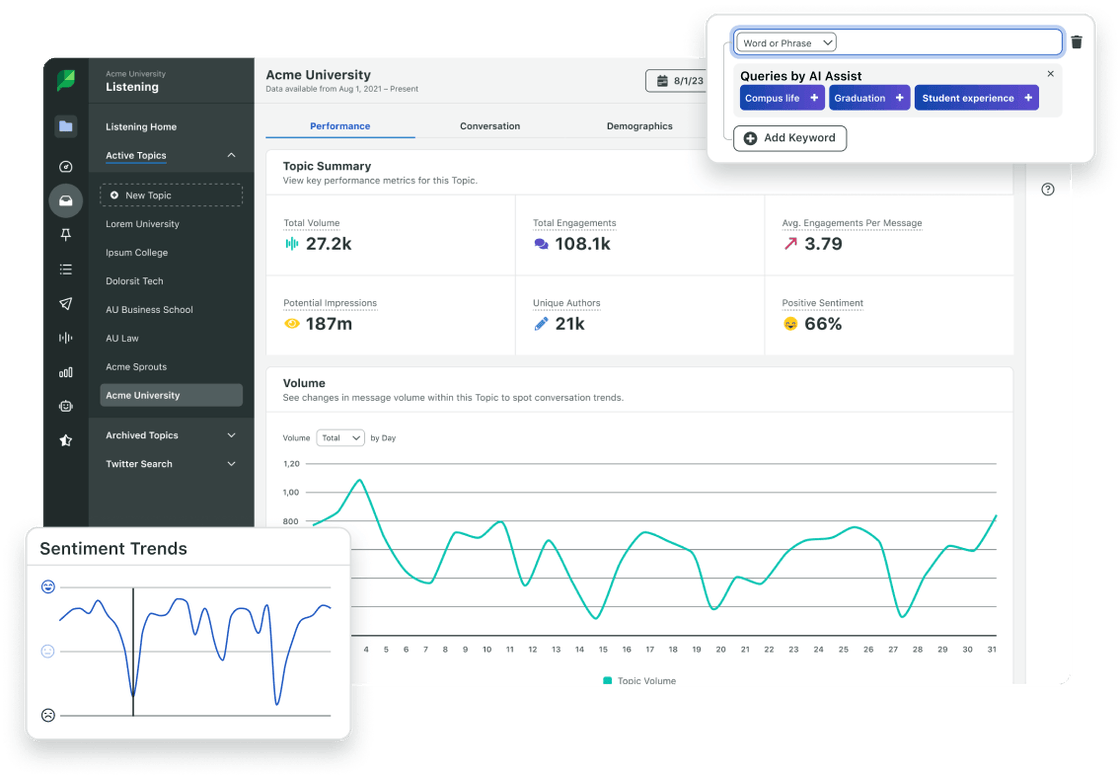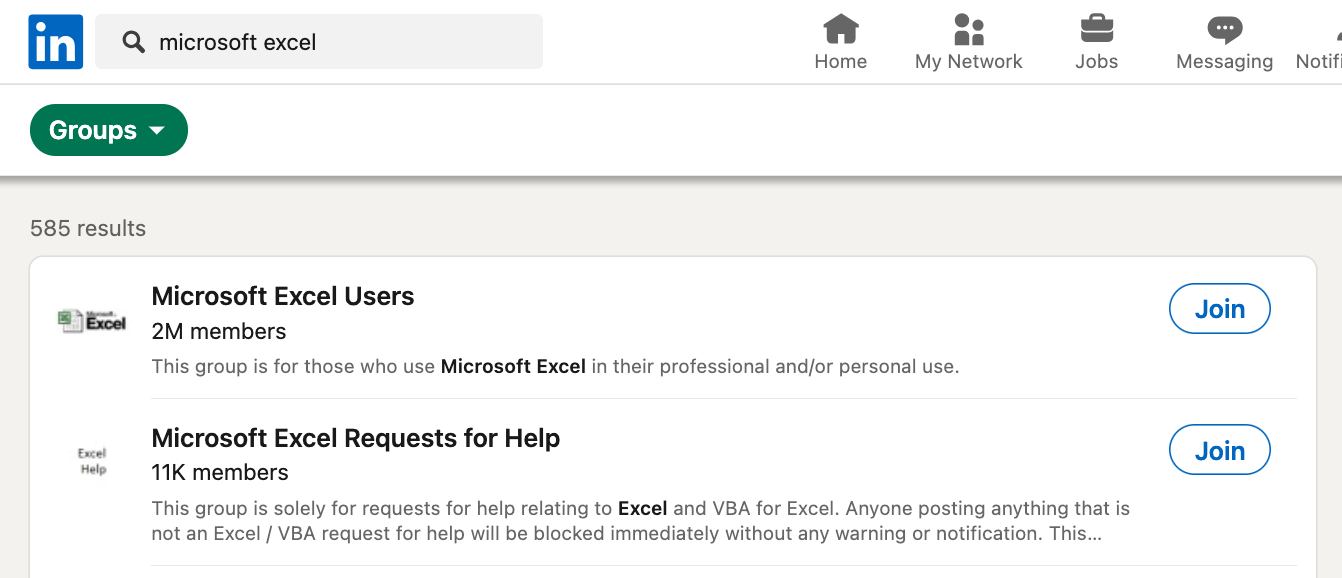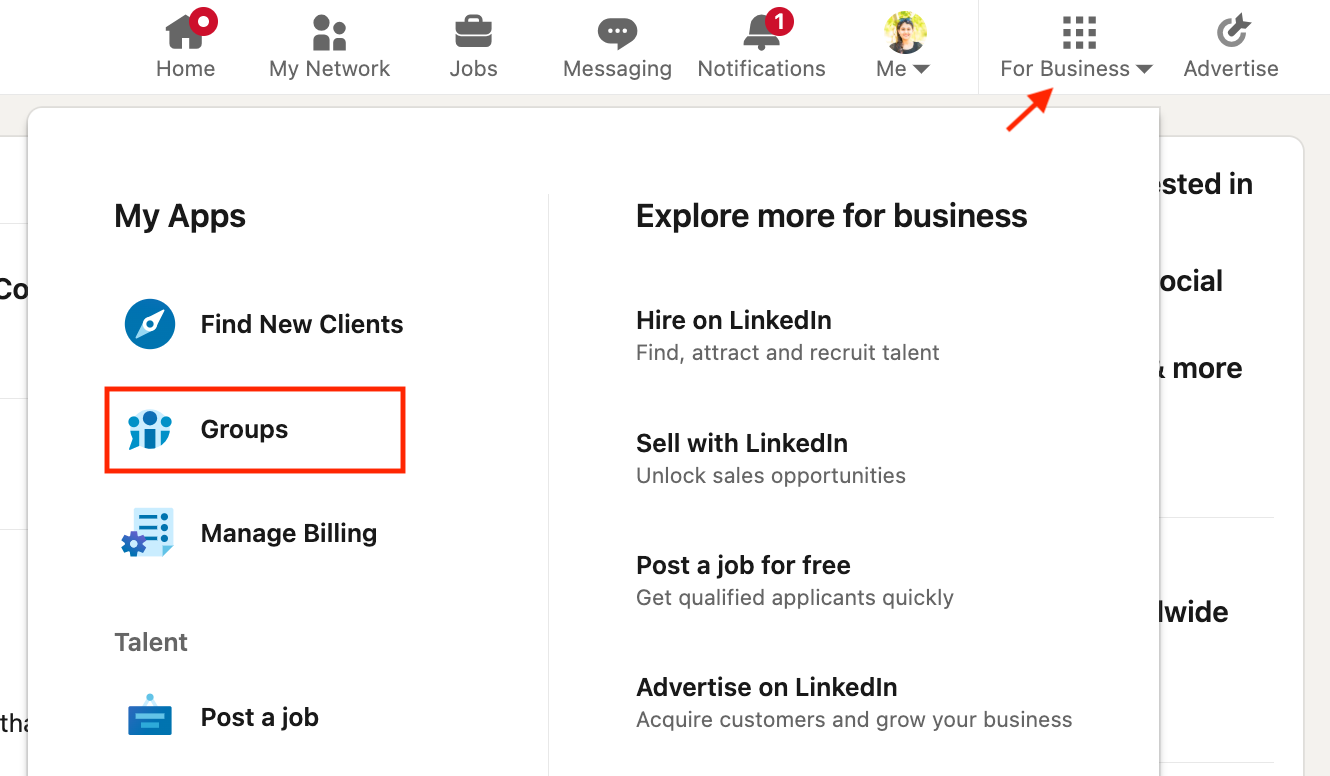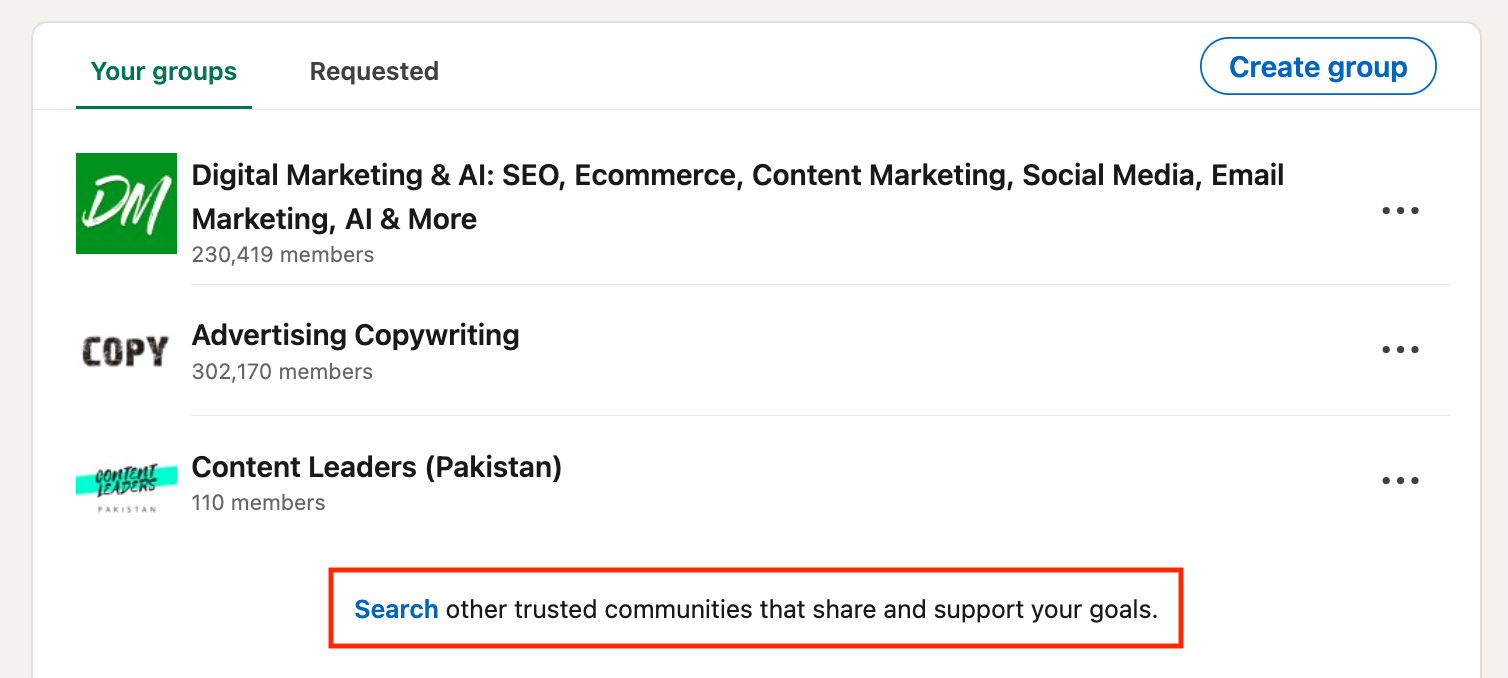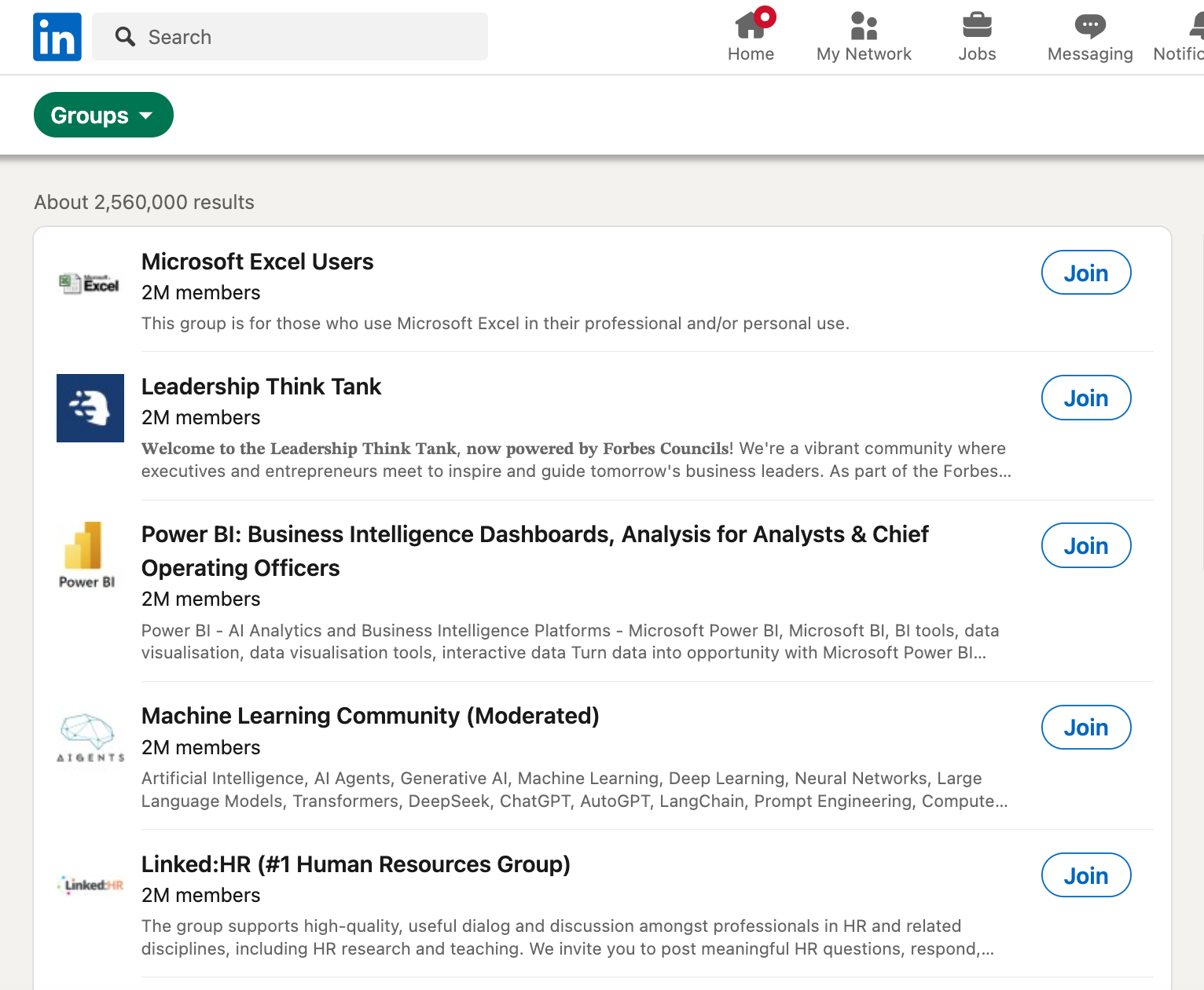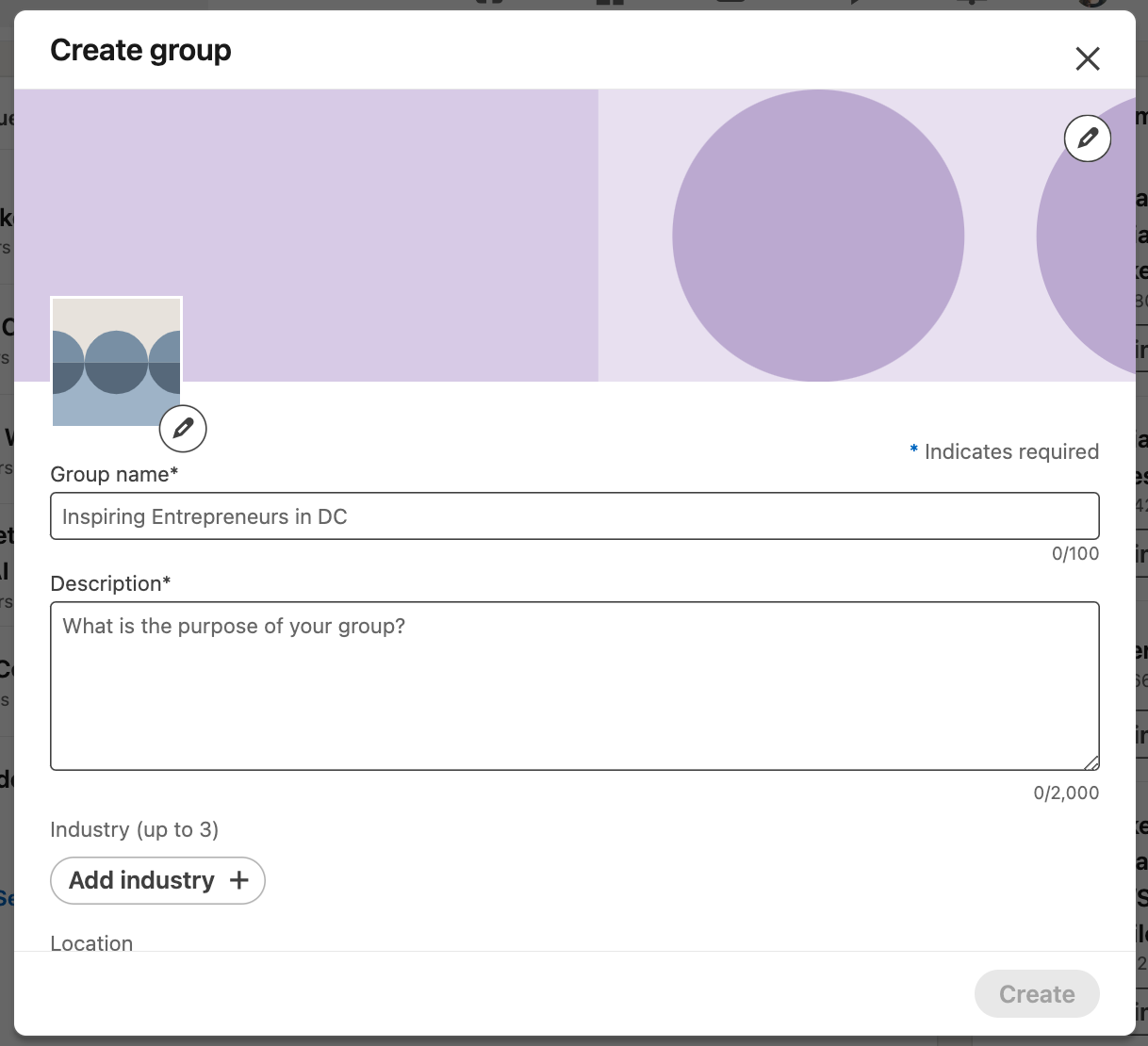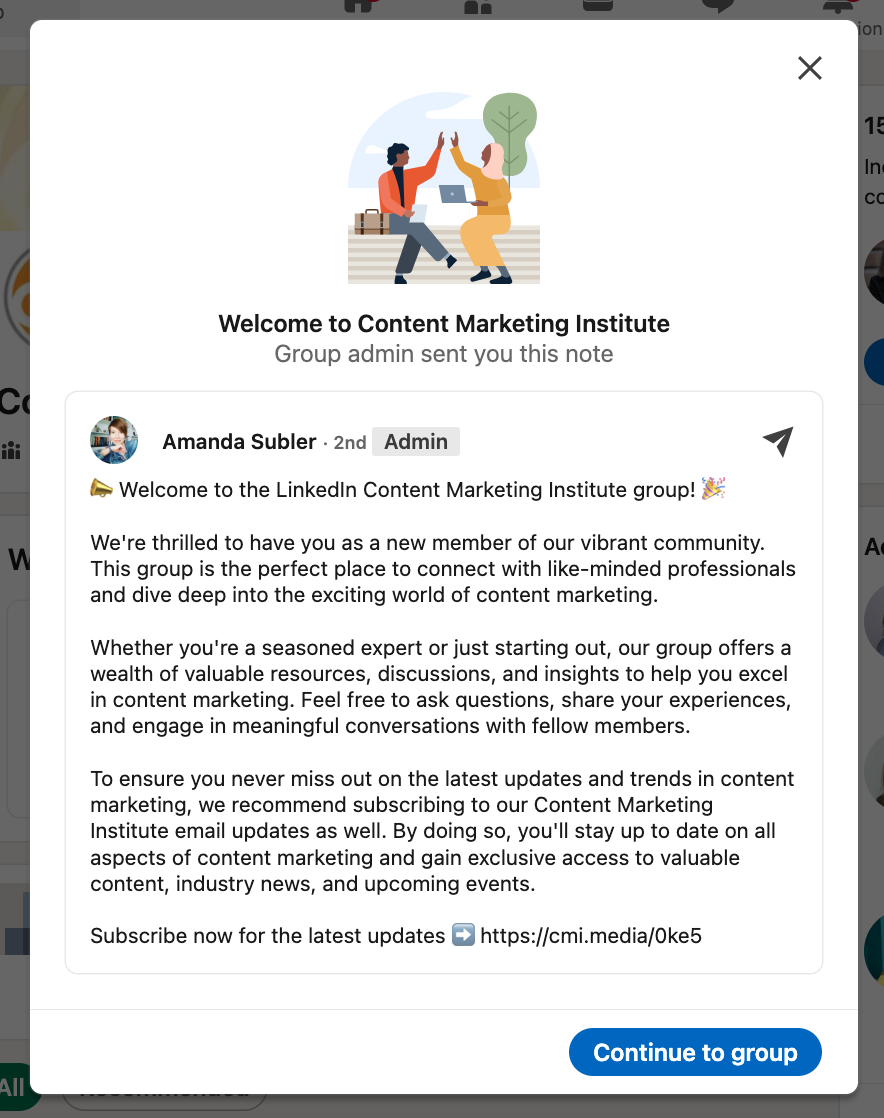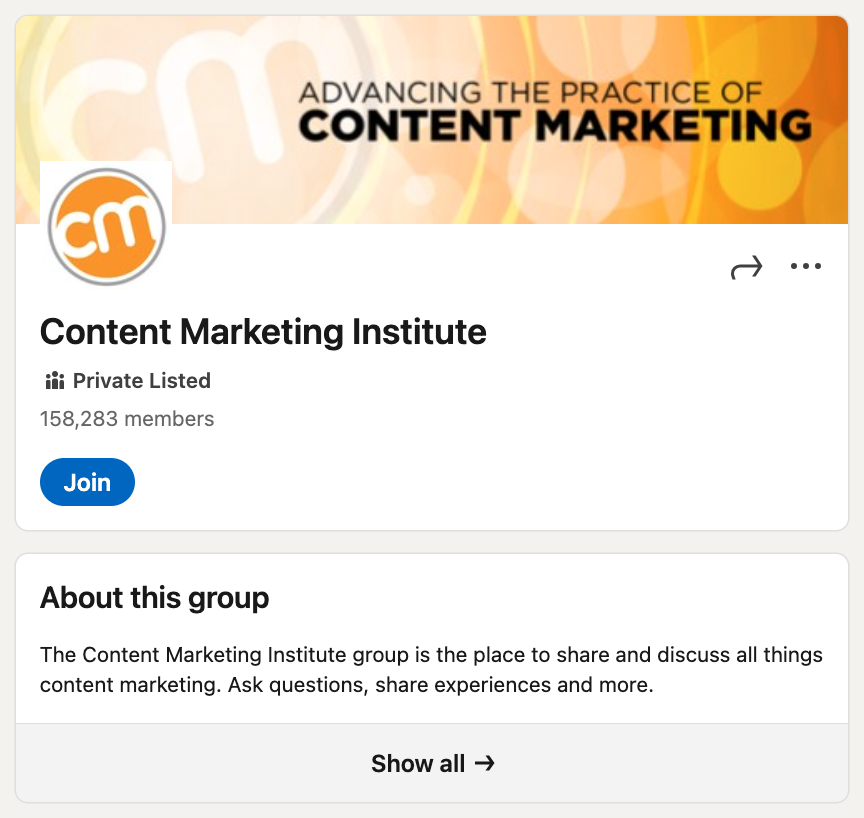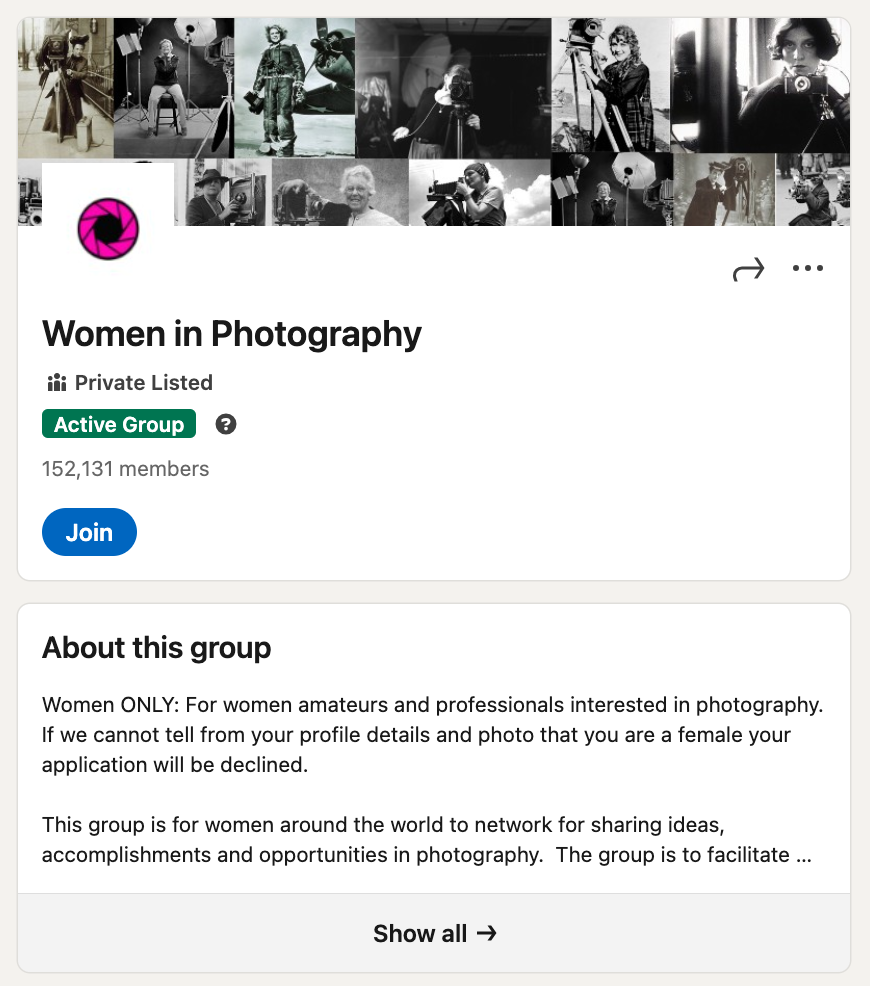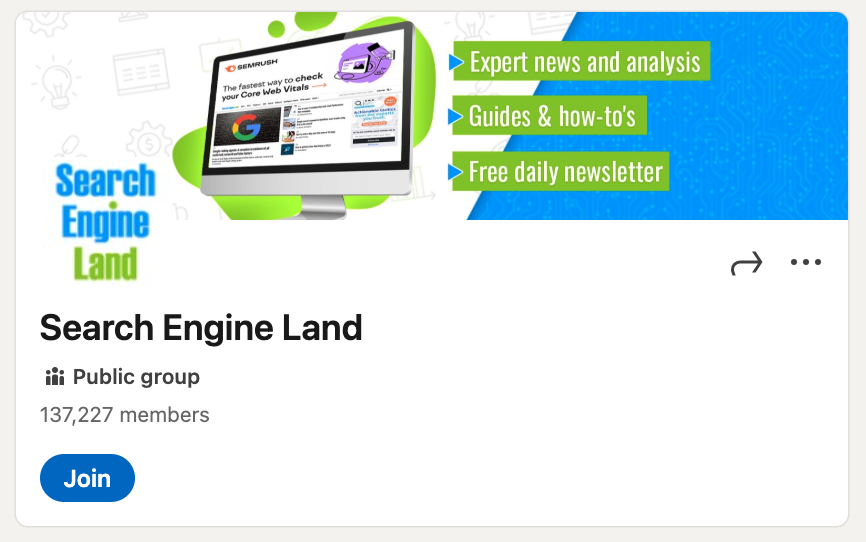The days of picking influencers based on follower count are long gone. Today’s most effective marketers are vetting like talent scouts—evaluating not just reach, but values, topical alignment, engagement, content style and long-term brand alignment.
A documented influencer vetting process can give your influencer marketing program the structure it needs to scale sustainably while minimizing risk.
In this article, we’ll walk through a step-by-step framework you can adapt for your team, complete with criteria to evaluate fit, tools to streamline the process and red flags to watch for. Because finding the right influencer shouldn’t feel like guesswork.
What is an influencer vetting process?
An influencer vetting process is a standardized set of criteria and steps used to evaluate whether a potential influencer partner is a good fit for your brand. It typically includes assessing factors like topical alignment, engagement quality, past brand partnerships and potential brand safety risks.
For teams running multiple influencer campaigns—or scaling a program across regions, products or business units—a documented vetting process ensures consistency, reduces the risk of brand misalignment and helps marketers make faster, more confident decisions.
In other words, it’s not just about finding someone with the right reach—it’s about building a repeatable way to find the right partners, every time.
Why brands need influencer vetting tools
Sprout Social’s Q1 2025 Pulse Survey found that more than a third (36%) of brands are managing partnerships with six to ten influencers at once. At that scale, relying on gut instinct or manual research alone isn’t just inefficient—it opens the door to brand safety risks and underwhelming campaign performance.

That’s where influencer vetting tools come in. They help teams move faster and smarter by introducing consistency, surfacing the right data and protecting the brand from costly missteps. Here’s how.
They promote brand safety
Every influencer you partner with becomes an extension of your brand—and without an influencer vetting process in place, it’s all too easy to miss signs of misalignment. From controversial posts buried deep in an account’s history to inauthentic engagement fueled by bots, even a single oversight can put your brand’s reputation at risk.
The right influencer vetting tools are equipped with brand safety features that streamline these checks by surfacing red flags early. They help ensure your brand is aligned with creators who not only meet your content standards, but also share your values.
Bonus Resource: Our comprehensive brand safety checklist will give you the key steps and best practices needed to assess and strengthen your brand’s protection across all social media efforts.
They support data-driven decision making
Not all great creators or influencers are a great fit for your brand. Vetting tools help marketers make smarter, more objective decisions by surfacing data that isn’t always visible on the surface of a profile.
From topical alignment and engagement quality to historical brand collaborations, these tools give you a deeper understanding of who you’re partnering with—and who they’re influencing.
With this kind of insight, your team can confidently prioritize outreach, avoid missteps and build a creator bench that’s rooted in strategy over aesthetics or gut instinct.
They maximize campaign performance
The more aligned your influencer is with your brand, the more likely your campaign is to perform—and vetting tools help make that alignment possible from the start.
By identifying creators who already speak your audience’s language, reflect your brand values and produce content that feels natural to your vertical, you’re setting your campaign up for stronger ROI.

In fact, 83% of marketers say that, on average, sponsored influencer content outperforms organic brand content when it comes to conversion. That kind of impact is only possible when you start with the right creator—and the right data.
A 6-step influencer vetting process that ensures brand alignment and safety
Influencer vetting isn’t a one-and-done task—it’s a lens you should apply at every stage of the selection process. From the moment you start browsing potential partners to the second you hit send on your first outreach message, every touchpoint is a chance to assess fit, flag risks and ensure alignment.
Here’s a six-step process you can use to bake vetting into every stage of your workflow.
Step 1: Define your goals
Before you can vet for brand fit, you have to define what success looks like. Influencer marketing can support every stage of the funnel—from awareness and engagement to conversion and loyalty—but your goals at each stage require different creator qualities.
If you’re focused on top-of-funnel awareness, you might prioritize reach, storytelling ability and alignment with your target audience’s interests. If your goal is mid- to bottom-funnel conversion, you’ll want to vet for creators with high engagement quality and proven experience executing brand partnerships that drive results. Without clarity on what you’re trying to drive, it’s easy to get distracted by surface-level stats that don’t serve your influencer marketing strategy.
By anchoring your vetting criteria to your goals, you’ll not only make smarter influencer selections—you’ll also better position yourself to measure success and refine your program over time.
Step 2: Identify topical campaign alignments to narrow your talent pool
With algorithmic feeds now shaping what people see on nearly every social platform, content—not follower count or other quantitative data point—is what fuels discovery. Audiences aren’t just seeing posts from people they follow anymore. They’re engaging with content surfaced based on relevance, resonance and interest.
That shift has redefined how brands approach influencer selection. Instead of fixating on audience demographics alone, marketers are prioritizing creators whose content aligns with campaign themes.
It’s a more modern approach to the influencer vetting process, helping brands identify partners whose work will land with the right audience, no matter who’s following whom.

Sprout Social Influencer Marketing (formerly Tagger) makes it easier to vet for topical alignment at scale. Our AI-powered semantic search capabilities go beyond keywords to understand context, so you can surface creators using natural language phrases.
Let’s break down what this looks like in action: Say you work with a vegan food brand, and you’re looking for influencers to partner with for an upcoming campaign. Instead of sifting through creators that align demographically with your target audience, you can simply search “plant-based recipes” or “vegan food reviews”.
From there, Influencer Marketing by Sprout Social will surface results based on themes and topics creators talk about in their post captions, even if those exact phrases don’t appear. This means you can find creators with niche interests or overlapping relevance you might’ve missed with standard search filters. This makes it easier to discover niche creators whose content is highly relevant, but might otherwise fly under the radar.
These kinds of creators often foster stronger connections with their audiences, making them powerful partners for brands looking to break through social media noise with authenticity and relevance.
Step 3: Assess brand fit
Not every creator who produces engaging, high-quality content will be the right partner for your brand. That’s why the influencer vetting process should include an additional layer of analysis—one that goes beyond surface-level stats and digs into whether a creator’s audience truly aligns with the people you want to reach.
This is where Sprout Influencer Marketing’s Brand Fit Score comes into play.

Brand Fit Score is a proprietary metric designed to answer one key question: Is this the right creator to drive your brand’s goals?
It evaluates how well a creator reaches and resonates with your target audience by analyzing two major factors:
- Audience interests match: How closely the topics a creator talks about overlap with the interests of your ideal customer.
- Audience location: Whether a significant portion of their audience is located in the regions you want to target.
You can even build multiple Brand Fit Score configurations to represent different audience segments. Whether you’re running a niche campaign or a broad awareness push, this flexible setup gives you confidence that every creator in your vetting pipeline is aligned with the audiences that matter most.
Schedule a demo of Sprout Influencer Marketing
Step 4: Review engagement metrics and content quality
Once you’ve narrowed your talent pool based on brand fit, it’s time to dig deeper into each creator’s profile. This part of the influencer vetting process helps you move beyond surface-level stats and get a clearer picture of who’s actually a good fit.
Start with engagement metrics. A high follower count might catch your eye, but it doesn’t guarantee influence. Prioritize creators with strong engagement rates, consistent performance across content and signs of a genuine, invested audience.
Pay close attention to the comment section—are followers asking questions, tagging friends or sharing personal stories? High-quality social media interactions like these are a strong indicator of trust and community.
Once a profile passes the engagement check, evaluate content quality. Use the following criteria to assess fit:
- Brand fit and visual style: Does their aesthetic, tone and values complement yours?
- Storytelling ability: Can they turn everyday moments into compelling narratives?
- Past partnership performance: Do their previous sponsored posts feel natural and well-executed?
- Content variety and format fluency: Does their content style translate across video, photo and story formats?
- Tone and audience sensitivity: Do they demonstrate cultural awareness and a consistent brand-safe voice?
Vetting for content quality ensures you partner with creators who not only look good on paper but can also deliver on-camera.
Step 5: Conduct a brand safety check
Even the most exciting creator and influencer partnerships can unravel quickly if brand safety isn’t part of your vetting process. From past controversies to inappropriate content or inconsistent values, risks can lurk in a creator’s content history—or even their comments’ section.
A thorough brand safety check gives you peace of mind that your brand won’t end up associated with something that undermines your message or alienates your audience.
To conduct a manual brand safety check:
- Scroll through past posts to look for red flags in tone, language or affiliations.
- Scan comment sections for patterns of problematic interactions or community behavior.
- Review bio links and brand partnerships to spot any affiliations that may conflict with your own values or competitors.
- Google their name to catch any headlines or controversies that might not be visible on social.
It’s doable but time-consuming work. And the more creators you’re considering, the harder it is to stay thorough and consistent.
That’s why many teams use Sprout Influencer Marketing’s Brand Safety features to apply customizable standards at scale. Users can customize their own brand safety parameters, or rely on default settings around topics like gambling, adult content or event competitor affiliations. These settings inform the brand safety report available within every creator’s Influencer Marketing profile, so you can quickly assess potential concerns.
This provides instant visibility into potential risks, so you can make faster, more confident decisions—without cutting corners on brand protection.
Step 6: Begin your outreach
Once you’ve vetted and selected your ideal creators, it’s time to reach out and start the conversation. A thoughtful, personalized pitch can make all the difference in standing out—especially if you’re connecting with high-demand talent.
Need help crafting your message? Check out these influencer outreach email templates to get started.
Your influencer vetting process should be as strategic as your campaign
Influencer marketing success doesn’t start with content—it starts with your partnerships. A strategic influencer vetting process ensures every partnership is a fit not just for your brand, but for your business goals.
Influencer Marketing by Sprout Social helps you take the guesswork out of vetting with tools that surface the right creators, evaluate brand fit and protect your brand reputation at scale. Take a free product tour to see how it can streamline your vetting process today.
See Sprout Influencer Marketing in action
The post A step-by-step guide to the influencer vetting process appeared first on Sprout Social.
from Sprout Social https://ift.tt/oXvpSjO
via IFTTT