
The Solution
Developing a compelling email course or challenge can revitalize your digital marketing, boost your subscriber growth, and generate a ton of sales for your business. Email courses and challenges uniquely attract a relevant and eager audience by tapping into human psychology. Courses and challenges draw on our desire to learn, achieve goals, feel accomplished, and connect with a purpose. Not only is this strategy effective at growing your email list, it’s also a logical pre-purchase step for your prospective customers. People that engage with your course or challenge are primed to become perfect buyers for your paid products or services. The best part: As email automation tools like AWeber become more powerful, accessible, and easy-to-use, building a simple course or challenge is a breeze. In the following sections, you’ll learn:- the difference between a course and challenge
- how to choose the best option for your brand
- how to build your course or challenge using an email automation platform
- how to convert participants into paying customers
What is an email course?
An email course is a simple series of automated emails that deliver educational or instructional content. (See our newest course, Everyday Email. You get 30 tips in 30 days sent to your inbox. It's the MOST FUN way to learn email marketing. Ever.) We’re in the age of online courses, where successful entrepreneurs are making a living using robust, affordable, and accessible course platforms like Thinkific and Teachable. These platforms help you build, deliver, and sell text, audio, or video-based courses to your audience. Online educational courses are effective because they deliver valuable instructional content that people need to learn and grow. With an email course, you don’t need to pay for extra software or find a new service to learn. You’ll simply deliver your lessons by email. 💌 For example, you might offer a 1-week email course to your website visitors. When someone signs up, AWeber will automatically deliver a sequence of emails at a frequency of your choosing. This could be one email per day, or one every other day. It all depends on your course content. Here’s a quick view of how a daily course might look for someone selling a guitar lesson bootcamp: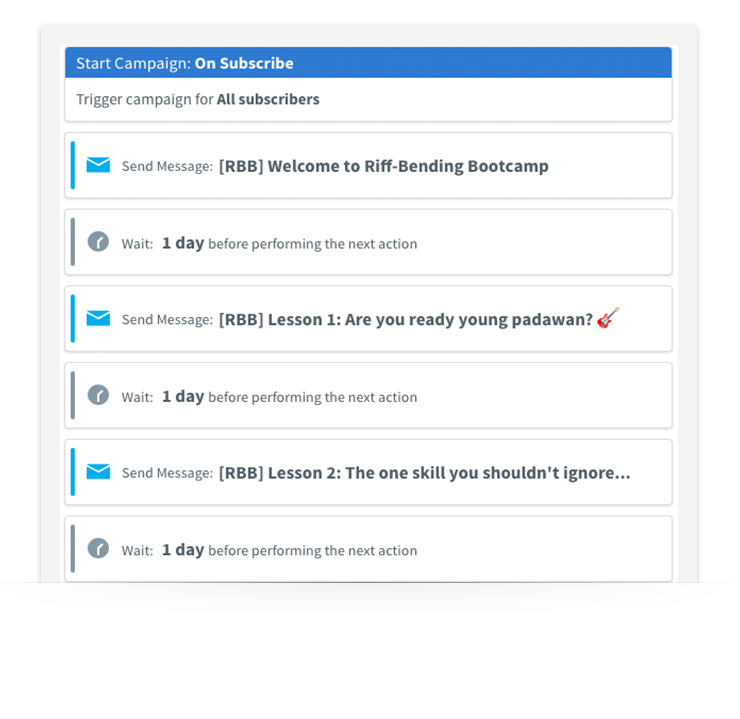 If your email course is free, you can use it as a lead magnet a.k.a. an incentive to invite lots of people to join your email newsletter list. Just let them know that by signing up for the course, they’re granting you permission to send them newsletters later. This is a great way to skyrocket your list growth. You could also put it behind a paywall. Charging for an email course using PayPal or another payment processor is a great way to monetize your email marketing efforts. If your subscribers start telling you they loved your course so much they’d pay for it, you might want to consider charging for that content. Keep that in mind as you’re developing your course.
If your email course is free, you can use it as a lead magnet a.k.a. an incentive to invite lots of people to join your email newsletter list. Just let them know that by signing up for the course, they’re granting you permission to send them newsletters later. This is a great way to skyrocket your list growth. You could also put it behind a paywall. Charging for an email course using PayPal or another payment processor is a great way to monetize your email marketing efforts. If your subscribers start telling you they loved your course so much they’d pay for it, you might want to consider charging for that content. Keep that in mind as you’re developing your course.
What is an email challenge?
An email challenge is similar to a course in that you’ll still deliver an automated sequence of emails. Instead of teaching your subscribers a skill or craft, however, the purpose of these emails will be to challenge your subscribers to accomplish goals and take certain actions. Your tips, tactics, and guidance throughout the challenge will help them set and crush their goals. You’ll also be building up your position as a mentor or coach for your subscribers. Here are a few examples:- Simple Green Smoothies offers a free “7-day Green Smoothie Challenge,” which offers daily emailed recipes and shopping lists to help you introduce greens into your diet.
- David Siteman Garland’s “Outline Your Darn Course” Challenge, which offers daily emailed tasks to help future online course creators map out their content.
Should you start with an email course or a challenge?
It depends on a few key factors.What will resonate most with your audience?
Think about your audience and the typical content you deliver. Is it already educational? Have you poured hours into building a blog or creating content that teaches your tribe how to be better at something? If yes, an email course might be a great place to start. You already have the content, you might just need to repurpose it and package it into a course. If your brand objective is to be an authority in a specific area, delivering a course can help you achieve your goal. Maybe your content appeals to people’s aspirations. Do audiences flock to your content because it’s inspirational, or motivational? Then an email challenge might be just what they need. Capitalize on your motivational tone and push your audience to accept a challenge and meet a specific goal.What will be easier for you to create?
As an entrepreneur or business owner, you have plenty to do. Buckling down to create an email course or challenge from scratch may not be on the top of the list. Using content you already have might deliver the most impact for your effort. If you are a content creator, or you have a content team, your course or challenge may already be out there. You simply have to repurpose your content to fit the format. Do a quick content audit to see what exists, what is still relevant, and what is most popular with your audience. These bits of info can help you figure out how much you can pull into your course without reinventing the wheel.What will help you sell the most stuff?
Courses and challenges are wildly effective at growing and engaging your email list, but what about revenue? How can a free course or challenge make your business more money? How you make money might determine whether you build a course before a challenge, or vice versa. For example, if your current source of online income is educational products, like a paid course, eBook, or physical book, you can use a free email mini-course to introduce your audience to a preview of the paid product. Give your audience a taste of the value your premium products will provide and they’ll be more likely to buy. If your current source of income is selling physical products or one-on-one service, or promoting products/services as an affiliate, you might benefit from an email challenge. An email challenge can uniquely position your products and services as the keys to successfully completing it. At the end of the challenge, whether your subscriber succeeded or not, you can pitch products or services as an aid to try again, or keep on going. There’s no rule that says you can’t do both! Maybe start with an email course to build up your audience and later in the year, re-engage the same group with a challenge. What’s important is that you get started.Step One: Crafting your content
Use the tactics below to make this part of the process as painless as possible, especially if you don’t fancy yourself a writer.Creating an awesome email course
Email courses help you and your subscribers grow! Teaching a new subscriber what you know is a great way to kick off a long and profitable relationship. But what should you write? And how do you get started? First, create your pitch… Determine what it is you’ll be teaching your subscribers. Condense this down to a simple value-packed statement. This statement will be helpful when you are writing content for your landing page or web form. A great email course can:- teach a subscriber how to do a certain task.
- demystify a confusing topic.
- introduce your audience to an exciting new topic.
- help subscribers make more money, save time, or solve problems by enhancing their existing skills or knowledge.
- Enroll in our "7-day Email Copywriting Course" and never worry about what to write in your emails again.
- Kick-start your side hustle with our "14-day Find Your First Client Course."
- Plan your Disney vacation like a pro with our 7-day guide.
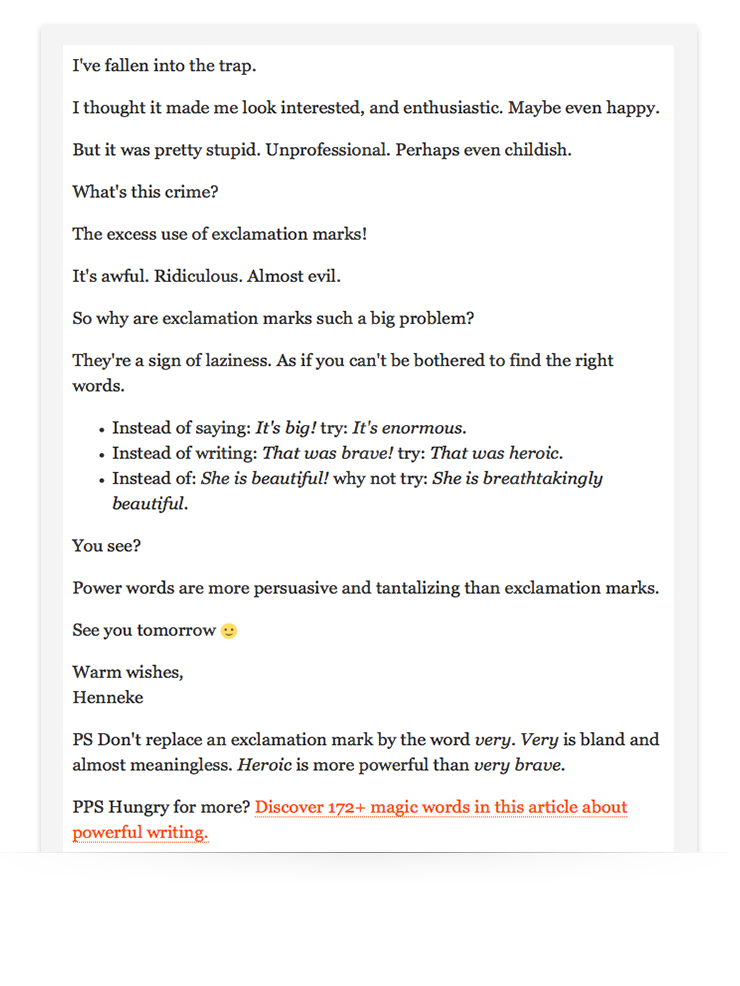 The Multimedia Course Perhaps you have educational content in different formats, like video, audio, or long-form blog articles. If you plan to deliver your course content using different mediums, simply use email to direct the user to a video, audio, or article on your website, or another service (like YouTube.) Here’s an example from Donald Miller of how an email might look using this style:
The Multimedia Course Perhaps you have educational content in different formats, like video, audio, or long-form blog articles. If you plan to deliver your course content using different mediums, simply use email to direct the user to a video, audio, or article on your website, or another service (like YouTube.) Here’s an example from Donald Miller of how an email might look using this style: 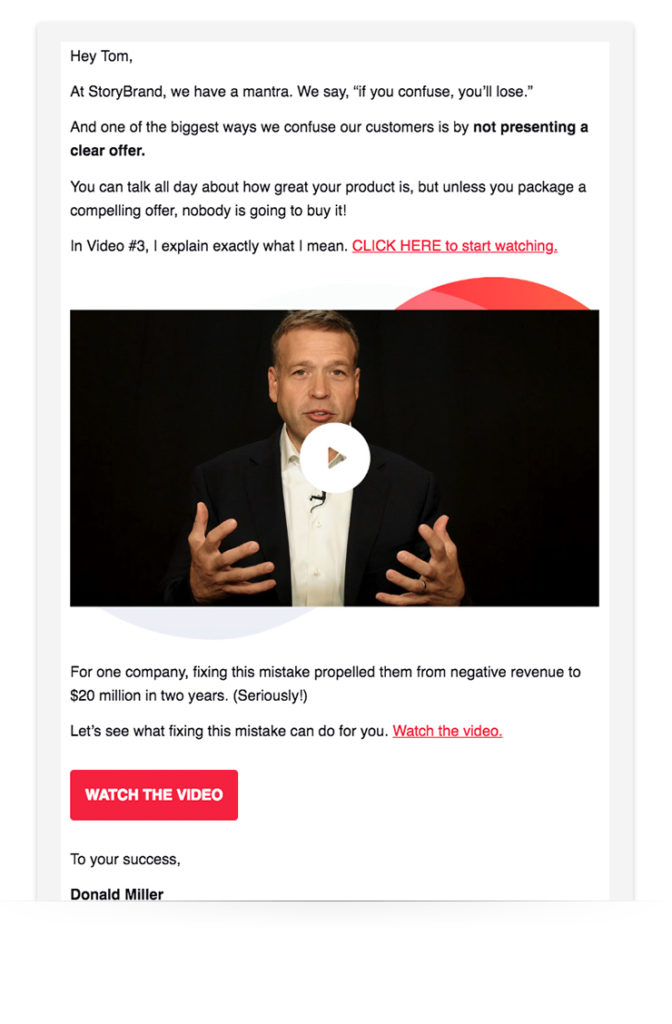 Drive your subscribers to take action No matter what format or tone your course takes, it should definitely be actionable. Be sure that your audience has a clear call-to-action to apply what they’re learning, interact with you or a larger group, and stay engaged throughout the course.
Drive your subscribers to take action No matter what format or tone your course takes, it should definitely be actionable. Be sure that your audience has a clear call-to-action to apply what they’re learning, interact with you or a larger group, and stay engaged throughout the course.
Creating an awesome email challenge
Crafting an email challenge can be a bit easier than a course. It requires less educational content. But you still need a pitch… Challenges are all about transformation. At the end of a challenge, your subscribers should be in an improved state. Your challenge transports them from A to B — from unhealthy to fit, from novice to pro, from start-up to profitable. To successfully attract email subscribers to accept your challenge, you need to pitch that transformation. Craft a short statement that explains the beginning and end state your subscribers will move from if they take you up on your challenge. Here are a few examples:- Launch your own successful food blog in just 7 days!
- 10x your email list with this 30-day challenge!
- Drop 2 sizes in 60 days!
- Include numbers in your subject line to let your audience know where they are in the overall challenge (i.e. Day 1, Challenge 1, Task 1)
- Offer a teaser of how much effort each challenge might require to encourage subscribers to carve out time to complete (i.e. 20 minutes to complete.)
- Don’t let your tribe feel lost. Link to other resources, an online community, or your contact info to encourage them to keep moving forward.
Step Two: Building your automated campaign
Delivering your automated course or challenge emails with AWeber is as easy as it gets. There are just a few steps to upload your draft emails from Google Docs or Microsoft Word (or pen and paper, if that’s how you roll) to an automated sequence — or campaign — inside AWeber. (Haven't tried AWeber yet? Use this link and try AWeber for 30 days.)Designing your emails
Don’t let designing your emails slow you down! There are hundreds of template designs to choose from, so how do you know which one is right for your course or challenge? all that choice might have you questioning which one is right for you. Pro tip: the best design for courses and challenges are as little design as possible. You want your automated emails to feel personal, like a direct message someone might send from Gmail. There are a few stationary style templates in AWeber that will help you send simple personal emails. These will enable you to focus on your message and on building a strong relationship with your subscribers, rather than get distracted with images and formatting options. Here’s an example: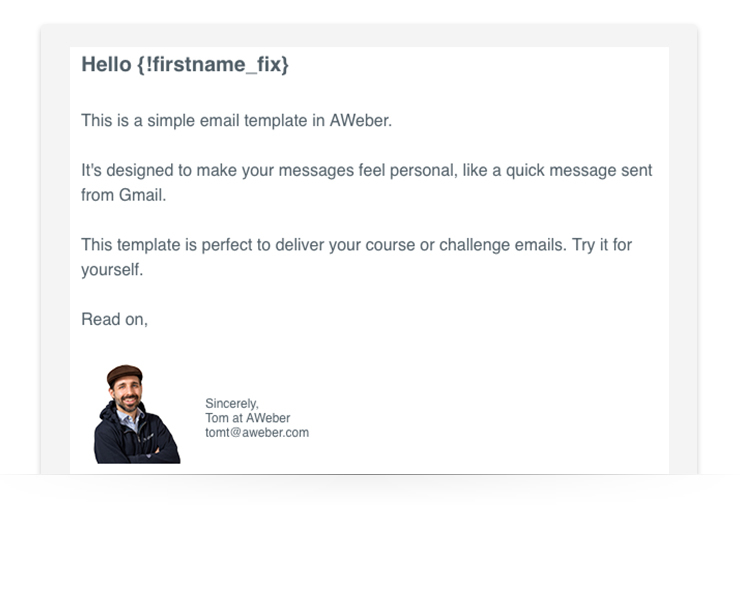 When you simplify your email design, you can build your drafts in minutes rather than hours. Simply transfer your email content into your new template using AWeber’s Drag and Drop Email Builder. Add any logos, images, video thumbnails, or links, and you’re set to begin building your automated campaign.
When you simplify your email design, you can build your drafts in minutes rather than hours. Simply transfer your email content into your new template using AWeber’s Drag and Drop Email Builder. Add any logos, images, video thumbnails, or links, and you’re set to begin building your automated campaign.
Creating your automated campaign
Head on over to Campaigns in AWeber. Just click the Campaigns link in the Messages dropdown. Create a new campaign and choose “On Subscribe” as the trigger, this will deliver your automated emails to all new subscribers. Now, just drag and drop your messages and wait times (the time in between each message.) If you want to send a 30-day challenge with one email being sent each week for 4 weeks, simply drag in four messages with a one-week wait time in between. If you want to send a 7-day email course, drag in seven messages with a one-day wait time in between. Here’s an example: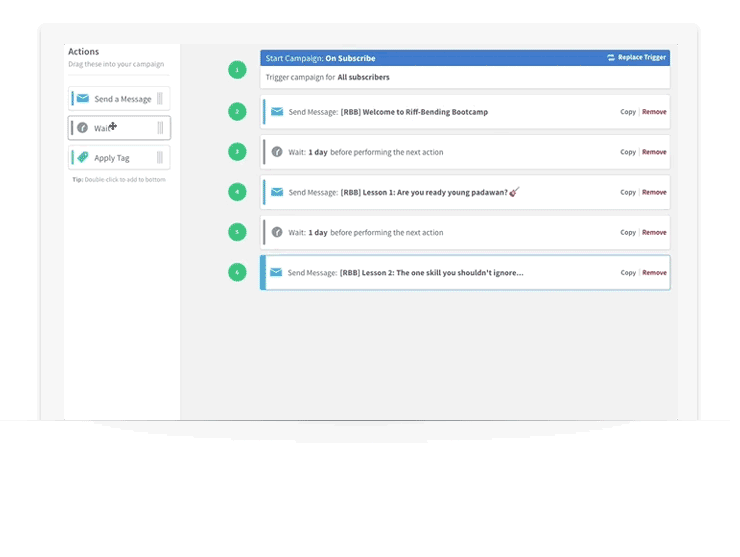 When you’re ready, save and activate your campaign. That’s it! Any new subscribers to this email list will immediately be enrolled into your automated email course or challenge.
When you’re ready, save and activate your campaign. That’s it! Any new subscribers to this email list will immediately be enrolled into your automated email course or challenge.
Step Three: Attracting Subscribers
Once your course or challenge is live, it’s time to attract the right subscribers to join. Focus on these four elements to build a high-converting incentive: signup form, traffic, visibility, and value. Let’s dive into each element!Create your signup form
Your signup form is the entry-point to your course or challenge. This is the form that people will fill out to sign up! To encourage sign ups, you want to make sure your form copy (the actual words describing your course/challenge) is clear and compelling. Be sure the design fits your brand, and it’s easy for anyone to fill it out and submit. Related post: How to Create Amazing Photos for Your Emails on Zero Budget This means you should limit your form to just a few fields, like name and email. Asking for too many details up front might decrease the number of people that actually fill it out. When crafting your form, focus on the pitch you drafted earlier. What’s the value that your course provides, or the transformation that your challenge promises. Here's a few great examples (from Henneke and Pete from Do You Even Blog):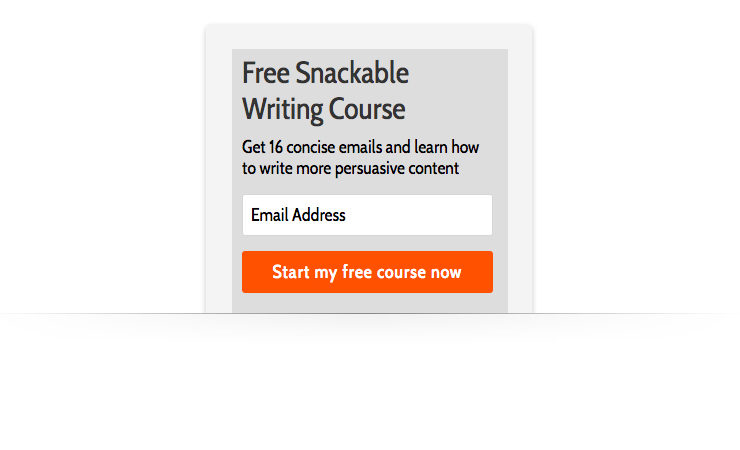
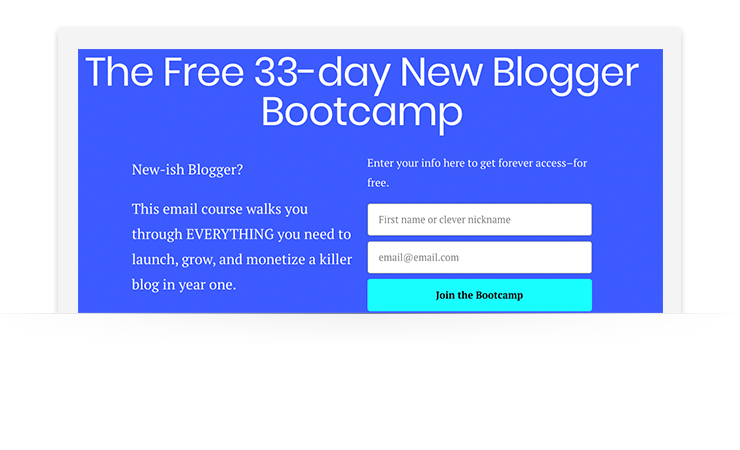 There are many best practices to pull from these. Some use color to highlight key words and value propositions. Others use images to showcase yourself as the instructor, or a happy student with a positive end result. As your list grows, use social proof to show new visitors that others have found success after opting-in. Social proof is evidence from a real user that your course or challenge worked. This could be a statement like: “Join the 4,000 subscribers that [did the thing your course or challenge promises.]” This could also include course reviews, quotes, or photos from your fans. Another important element of your form is the call-to-action, or CTA. Related post: 8 Ways to Improve Your Call-to-Action Copy to Get More Subscribers Many forms simply state “subscribe” or “sign-up,” which is a bit dull. If you want your future subscribers to be as excited about your course or challenge as you are, dial up the tone of your call-to-action! Here's a good example from Simple Green Smoothies:
There are many best practices to pull from these. Some use color to highlight key words and value propositions. Others use images to showcase yourself as the instructor, or a happy student with a positive end result. As your list grows, use social proof to show new visitors that others have found success after opting-in. Social proof is evidence from a real user that your course or challenge worked. This could be a statement like: “Join the 4,000 subscribers that [did the thing your course or challenge promises.]” This could also include course reviews, quotes, or photos from your fans. Another important element of your form is the call-to-action, or CTA. Related post: 8 Ways to Improve Your Call-to-Action Copy to Get More Subscribers Many forms simply state “subscribe” or “sign-up,” which is a bit dull. If you want your future subscribers to be as excited about your course or challenge as you are, dial up the tone of your call-to-action! Here's a good example from Simple Green Smoothies: 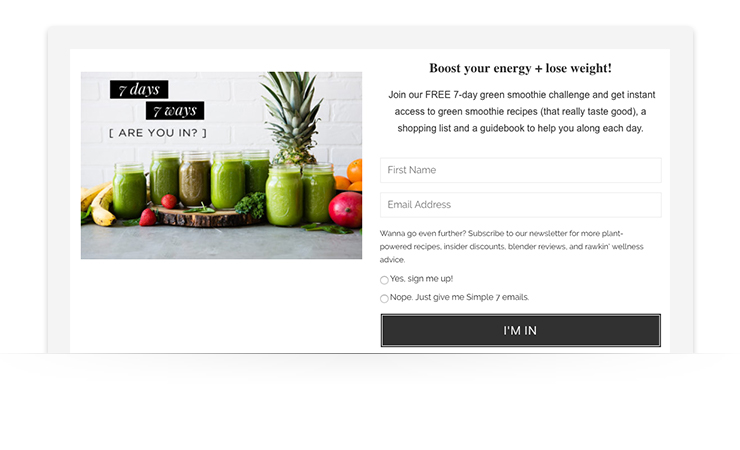 You can easily create a form in AWeber, or use a third-party form tool, like OptinMonster, or a form Wordpress plugin. Don’t have a website? You can also host a signup form with AWeber and we’ll give you a link to share.
You can easily create a form in AWeber, or use a third-party form tool, like OptinMonster, or a form Wordpress plugin. Don’t have a website? You can also host a signup form with AWeber and we’ll give you a link to share.
Drive traffic to your form
The best form in the world won’t generate sign ups if no one sees it! Getting people to see your course or challenge requires traffic. You can think of web traffic as you would real traffic. There are a lot of vehicles potentially driving to your website or sign up form. They can arrive at that destination through a variety of “on-ramps.” These “on-ramps” are typically referred to as channels. These could be Google searches, paid ads, social posts, blog articles, YouTube videos, or even a billboard or radio ad. There are a variety of ways to tell people who you are, what you do, why you do it, and where to go to learn more (your website or signup form). Many marketing channels are free (like posting on Pinterest, or optimizing your content for Google,) just some time and effort, while others might require a small budget, like running a paid Facebook ad campaign. One of the best ways to drive paid or organic traffic to your form or website is to publish relevant content. This can be written, audio, or video content. You can start a blog, podcast, or YouTube series, which might require a lot of effort if you don’t have one of those things already. An alternative to this is guest posting on other people’s blogs or appearing on other people’s podcasts. You can also publish content on public networks like Medium.com. We published a great article sharing 6 ways to get more website traffic that’s super helpful.Increase your form’s visibility
Here’s the reality: Your sign up form won’t do much good at the very bottom of your website. Position your sign up form where people are most likely to see it. This could be in the middle of a popular blog article, or at the top of your site. You might also experiment with pop-up or slide-in forms that appear after your visitors are on your site for a few seconds.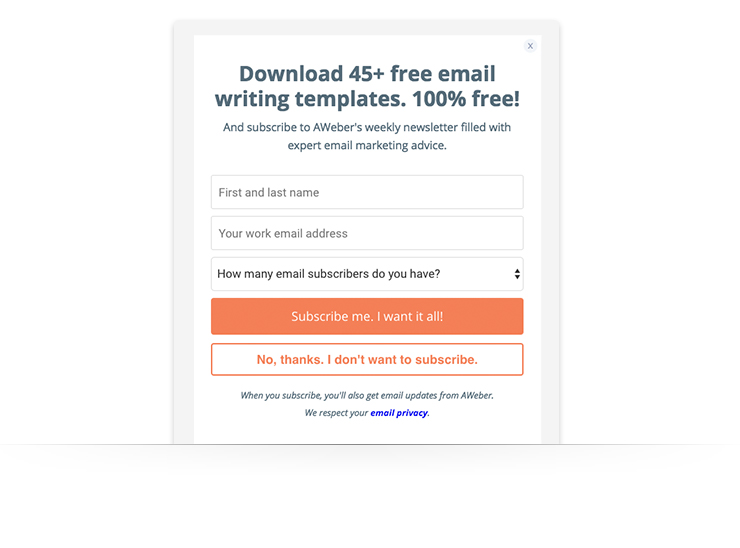 Your form should be working for you, not against you. Here are more examples of forms to provide some inspiration.
Your form should be working for you, not against you. Here are more examples of forms to provide some inspiration.
Promote the value
Your subscribers are going to ask, “What’s in it for me?” WIIFM! Be sure your incentive clearly answers this questions. If you have a challenge, appeal to their desire to improve themselves. If you have a course, stress the value of gaining advanced knowledge or a new skill. Not everyone is willing to share their email address if the value they’ll receive isn’t clear. Make sure your visitors are left thinking, “How could I not sign up!?” Remember, attracting users to your course or challenge takes time. Focus on your form, traffic, visibility, and value and you’ll give your content the best chance to be seen!Step Four: Converting participants to paying customers
Alright, the course or challenge is built, form is functional, people are joining, lives are changing… what’s next? In this final step, we’ll take a look at how to convert your new subscribers into paying customers. Before you can make a sale, you must have something to sell. Related: The Beginner's Guide to Making Money with Email Marketing Here are two quick options to put you on the path to profitability.Option 1: Develop a paid solution to a relevant problem
If you are already an established business, you likely offer a product or service. This product or service should ideally solve a problem that is relevant to the problem your course or challenge addresses. For example, if you produce fitness content or run a fitness challenge, you may sell paid fitness videos or home gym equipment. Maybe you have customized workout plans that can be sold digitally, or you have a gym or training service that caters to local customers. Or if you produce a mini-email course on a specific topic, you might have a more robust paid course offering, a book, or one-on-one consultation sessions that you can sell. Here are a few common products you might consider developing:- A premium email course, delivered by AWeber
- A digital course, hosted on Thinkific or Teachable
- A physical book, sold in stores or on Amazon.com
- Digital products (like a PDF or eBook)
- A physical product, sold through an eCommerce store
- Consultation services via Skype or in-person
- Because you developed your own paid product or service, you retain the revenue!
- Your happy email subscribers are now more invested in you and your brand after purchasing one of your products or services.
- Expanding your product and service line offers future opportunities to make more revenue.
- If you don’t already have a product or service, you’ll have to develop one, which can require time, money, and resources.
- If you sell physical goods, you’ll have to handle production, fulfilment and delivery, customer service, and returns. If you sell a physical service, be prepared to invest your time and manage administrative tasks and customer service.
- If you sell a single one-time purchase product or service, you’ll always need to find and convert new customers, since your existing customers don’t have a reason to be repeat buyers.
Option 2: Sell someone else’s products or services
Okay, so maybe you don’t have an established business, service, or product. You might not have the time and energy to invest in starting from scratch. Here’s the solution: You can promote someone else’s products or services to your new audience and earn money for any sales you might refer. This is typically called an affiliate, partner, or referral program. Not all products or services will offer one, and you’ll have to sign up and agree to the terms of the provider if you want to pursue this route. The key to successfully earning revenue as an affiliate or partner is to make sure that the products and services you promote are super relevant. What you promote should speak to the same pain points and needs that your course or challenge addresses. For example, if you are doing a 30-day fitness challenge, you may consider promoting health food or nutritional supplements. Perhaps your favorite paid workout programs have a referral program — a perfect “next step” to promote to anyone that reaches the end of your challenge. You may have a mini-course on learning a new computer skill, like digital photography or video editing. Promoting the physical products you’d recommend using — like a camera, tripod, light kit, or software, can also be very relevant and rewarding, as you gain the trust of your new subscribers. Pros:- You don’t have to develop any products or services. You can spend more time building your audience and less time building a new business.
- You don’t have to worry about product or service fulfilment, or customer support. You still need to stand behind the products you promote, so make sure the brands you partner with treat your subscribers’ with exceptional care.
- Your income is mostly passive! If you build a successful magnetic course or challenge that promotes someone else’s products or services, your revenue generated is mostly passive, meaning you’ll do the upfront work of setting things up, and email automation will keep things running.
- As an affiliate or partner, you only take home a slice of the total sale, as the majority will go to the seller.
- You don’t have a lot of control over your revenue stream. You’re subject to the terms of the partner, who can adjust their payout percentage and frequency, or even cancel their program altogether.
- You’re sharing your audience with another brand. By promoting someone else, you’re missing an opportunity to serve your core audience in a meaningful way and continue to deliver value to your subscribers.
How to convert your subscribers into paying customers!
Regardless of which option you choose to monetize your efforts, you’ll have to successfully lead your subscribers to a point of sale. Here are two tips to help you sell more through your course or challenge. Conversion tip #1: Tease the problem. A strong conversion strategy is to always tease the problem, or shine a light on what your audience might be struggling with, even as your course or challenge moves them towards the solution. Related: How to Find Your Customers' Pain Points Your content should provide real value, solve real problems, and transform customers into a better version of themselves, but the result should never be the final destination. Even after a 30-day fitness challenge, or a mini-course to learn a skill, your subscriber will still need to maintain their health, or practice their skill. Or, maybe take the leap and seek out the next level of their development. Paid content, products, or services can help your subscribers continue to move forward. By teasing the problem, your paid solution is always the logical next step. Conversion tip #2: Show, don’t tell. It’s easy to tell your subscribers that a product or service could solve their problems or change their world. But keep in mind that your subscribers are likely asking themselves these questions:- “How much does it cost? Is it worth the money?”
- “How complicated is it? Can I do it?”
- “Do I need it? Can I be successful without it?”
- “What are other people saying?”
Never stop learning.
Go forth and build your online course or challenge, but be sure to keep on learning what's working as marketing continues to evolve. Want to continue growing as an email marketer? Subscribe to our weekly newsletter FWD: Thinking to get the latest and greatest content in your inbox. From attracting new subscribers to sending emails that just work, we’ll help you crush your business and marketing goals.Get started with AWeber
AWeber is the perfect platform to deliver your online course or challenge. Easily match your brand with one of our customizable email templates, and build your automated campaigns with easy using our drag-and-drop Campaign editor. Need a hand? Our email experts are ready to help 24 hours a day, 7 days a week. Get started with AWeber today, free for 30 days!The post How To Create Your First Email Course or Email Challenge appeared first on Email Marketing Tips.
from Email Marketing Tips http://bit.ly/2DXKNeb
via IFTTT
No comments:
Post a Comment