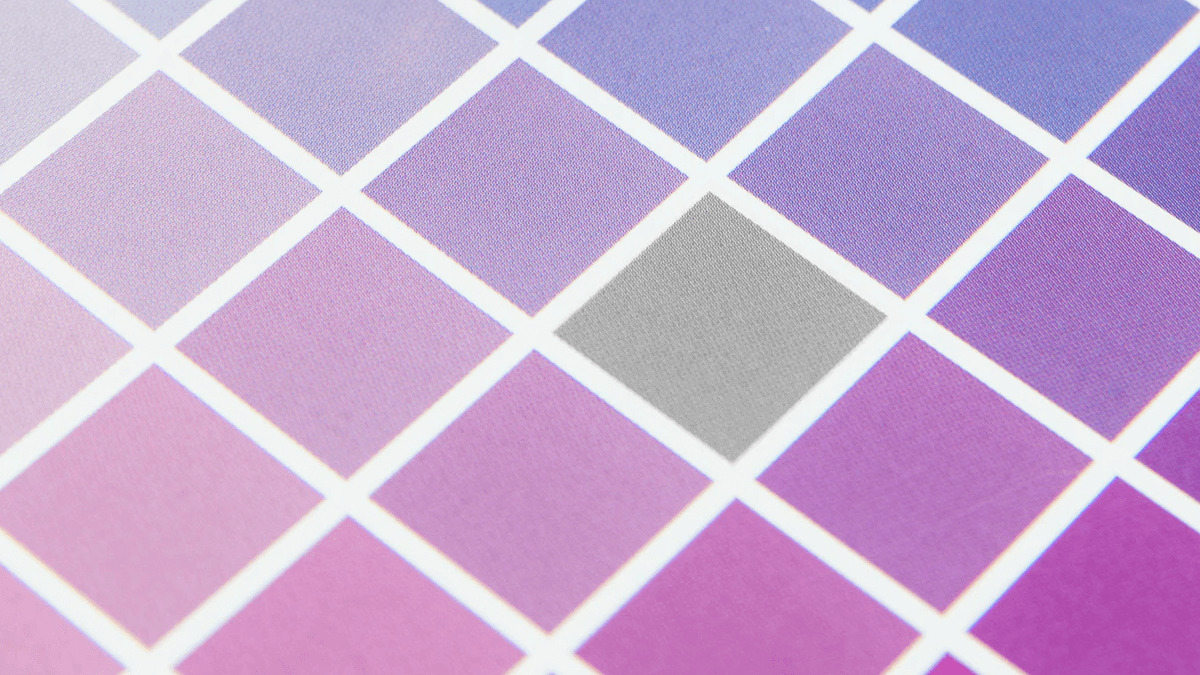
Delivering the right content to the right people at the right time doesn't have to be complicated. In fact, custom segmentation is a lot easier than it sounds.
As your audience gets to know you and your content over time, you will learn what interests them by their behavior.
Let’s say you’re a cookbook author. One subscriber may favor vegan recipes, while another may favor recipes with meat. Maybe someone consistently shows interest in a product you sell.
If you know this about your subscriber base, then you can create custom segments and deliver information you know will delight them.
Custom segmentation lets you break down your audience into groups of people who show interest in specific topics or products — like vegan or meat-based recipes — as well as when they take specific behavioral actions.
The more you personalize your emails, the more your audience is likely to engage with your content.
How to use tags to segment your email list
Tags help you organize your subscribers according to interest or behavior. Using tags is an easy way to send content just to audience members that are interested in a particular product or offering.
The video below shows you how to tag subscribers with a keyword or phrase that identifies their interest or action.
You can also set up the tags ahead of time to automatically be added to your subscribers when they take a specific action.
Tagging is a powerfully-simple way to transform your email marketing. By applying tags, you will make sure your subscribers only receive content relevant to them.
Create a custom segment to send highly-targeted messages
Creating custom segments lets you send messages to groups of subscribers with a particular tag.
Let's say you are a cookbook author about to launch a new book on vegan cooking. You know that a vegan cookbook may not appeal to your entire list. If you create a custom segment for users who have expressed interest in vegan recipes or cookbooks, that segment will be most receptive to your message about your vegan cookbook.
If you have another cookbook for meat lovers, that is an entirely different audience than your vegan audience. You would create a custom segment using tags for people who have actively opened and have a Meat Eater tag.
Once you tag your audience, it is super easy to add a personal touch in your email, thanking them for joining, donations, or purchases. The tag also can serve as a reminder of how they connected with you so you can follow up with them in the future.
Save time with dynamic segments
Rather than manually setting search criteria every time you send an email to a particular audience, create a segment and use it whenever you want to reach that specific audience.
Custom segmentation can also help you improve your open rates, click-through rates, and increase sales or conversions. It can even lead to fewer spam complaints and improve your deliverability.
Why? Because subscribers love content that feels personalized to them. In fact, marketers see an average increase of 20% in sales when using personalized experiences, according to Monetate.
Take action! In the video below, learn how to easily create a segment of subscribers using tags, how to save your dynamic segments, and then send a personalized email within AWeber.
Need inspiration? Here are just some of the cool things our customers are doing with custom segmentation and tagging.
Fisher Center for Alzheimer's Research Foundation grew it’s list 500%
The Fisher Center for Alzheimer's Research Foundation is a non-profit that communicates with donors and subscribers through email to share news of medical breakthroughs and raise funds for research to find a cure for Alzheimer’s Disease.
Tagging and segmenting their audience is essential so they can provide the most relevant communications.
"The subscriber management features in AWeber are huge for us. In the past, I couldn't tag people we already had on our list. Now I can. I used it last week to tag donors with the year of their donations."
-Jerry Louis, Web Developer & Graphic Designer
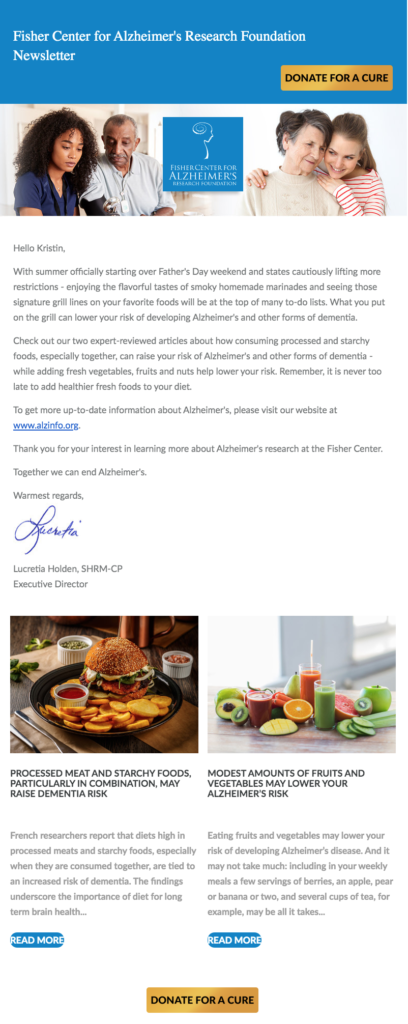
Using AWeber's solution, the foundation experienced a 500% increase in subscribers on its email list.
Fable and Folly Productions
Fiction audio podcast producer Fable & Folly used tags and custom segments to send personalized podcast episodes with different plot twists. Based on subscribers’ clicks, they had the power to create their own story.

"The automated Campaign feature, when combined with automations and tags, allows our email subscribers to play a role as an antagonist in the story using meta tags," says Producer Sean Howard.
The biggest challenge for most podcasters is getting attention. More players with big budgets are entering the space, so independent producers need the best tools to build an audience.
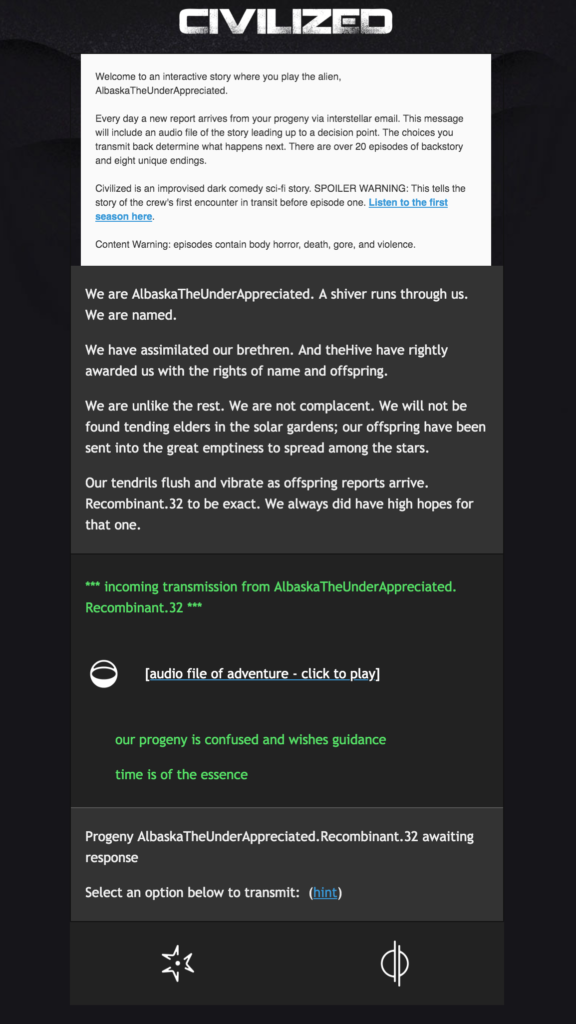
AWeber's email marketing platform allows Fable and Folly to stand out and to connect with their listeners. But not all email providers are created equal. Creating the interactive experience required Fable and Folly to move from Mailchimp to AWeber to accommodate their need for trigger-based automations.
"Choosing to work with AWeber was a no-brainer. Their platform allowed us to weave 23 fully-produced minisodes into an amazing interactive experience. The move to AWeber was seamless, and AWeber's platform helped combine audio, graphic design, and written media to bring Fable and Folly's storytelling to a whole new level," said producer Sean Howard.
No matter what you do, you can use tags and custom segmentation to fit your needs.
Depending on your business, there are many different ways you can use tags to trigger automated campaigns or group subscribers together for more targeted content.
Content Creator
If you have multiple products or pieces of content, tag the subscriber based on the page they visited or the sign up form they filled out. The tag will then automate campaigns to send them relevant product information or content.
- Go to the element that you want to automate (landing page, sign up form, web page.)
- Enter the tag you want assigned when someone visits that element.
- For prior visitors, you can add the tag manually or through a bulk import.
- Go to the campaign you want to automate.
- Click "Replace Trigger" and enter the tag you want applied.
- Enter the tag.
- Click save and exit.
Selling your products online
Assign subscribers a tag based on their purchase or an abandoned cart. Automated campaigns can easily be set up to send relevant content that your audience will find engaging when a tag is applied. Or, start personalizing with one of AWeber’s pre-built campaigns.
- Click the integration tab on AWeber's navigation bar.
- If you have the Shopify integration, go to the Cart Abandonment section, select Advanced Features and enter the product, list and tags you want to add. Then click the green "Add Automations" button. Note: Each ecommerce integration has slightly different options for this step. Visit AWeber Knowledge Base for other ecommerce integrations.
- Go to AWeber's Campaign Marketplace to copy the share code for the pre-built ecommerce campaign.
- Go to Campaigns and click the green "Create a Campaign " button and select the "Import a Campaign" option.
- Enter the code you copied from AWeber's Campaign Marketplace and click the blue "Import" button.
- Name your campaign and click the green "Create" button.
- Click on the campaign to customize the email and add or update any tags.
- Then activate your campaign.
Non-profits and fund-raising
Keep your subscriber list current by adding tags when a new or existing subscriber donates. The tag allows you to add a personal touch in your email, thanking them for their recent donation and serve as a reminder when you need to reach out to them for a donation the following year.
- You can either add tags to your subscribers manually or through bulk update on import if you have more than one subscriber to update.
- To update manually, go to your subscriber tab
- Go to the subscriber you want to update and click on their name
- Add or update the tags in the "Tags" field.
Ready to grow your business?
Whether you're starting a new business, launching a passion project, need to grow your audience, or you run an established e-commerce business, AWeber provides a powerfully-simple email marketing solution for any small business.
AWeber's email marketing platform includes unlimited landing pages with every plan, unlimited emails, email automation, sign up forms, and email analytics.
Start for free and quickly grow your business with powerfully-simple email marketing from AWeber.
Sign up for AWeber Free today!
The post How Creating Custom Segments Can Help You Get The Right Content to The Right People appeared first on Email Marketing Tips.
from Email Marketing Tips https://ift.tt/2OtB17S
via IFTTT


No comments:
Post a Comment