
Over the past year, the number of sellers on Etsy grew 61%.
Whether you are a part of that 61% — or have been an Etsy seller for years — there’s now a lot more competition for customers' attention on Etsy.
That’s why building your own audience outside of the platform is so important.
But it can be hard to find the time. After all, as an Etsy seller, you wear a lot of hats.
From building product pages that get found, to all the nuance that comes with running a successful ecommerce business, it’s hard to find the time to engage with your existing customers.
But if you don’t, you’re leaving money on the table. 80% of your profits will come from just 20% of your existing customers.
Keeping your existing customers happy is clearly important. So how can you keep your existing customers coming back to you again and again?
By creating a Etsy newsletter, you can reach your past and future customers to share your new product listings and special offers to engage with your community. Plus, you’ll never have to fight a social media algorithm to get seen by your audience.
Because having an email newsletter means you have control over who receives your message, what the message is, and when they receive it.
So how do you start a newsletter for your Etsy store that not only builds deeper connections, but drives more repeat sales for your business?
Let’s walk through the steps to grow a list and start your newsletter.
Step 1: Grow your Etsy store’s email list
The first step to connecting with your customers and earning more repeat sales is building your list.
Here are three tips to help you grow your email list through Etsy and AWeber.
Set up an integration with Etsy and your email provider
By connecting your Etsy account to your email service provider, you can automatically add customers to your lists. Plus, with an email service provider like AWeber, it’s easy to stay compliant with Etsy’s Seller Policy.
We take care of the confirmed opt-in process. This means your customers will have to confirm their subscriptions to your email list. If you want to email your customers, you will need to select “Yes, send my confirmation message to my new subscribers.”
This is required to keep compliant with the Etsy Seller Policy and avoid spamming your customers.
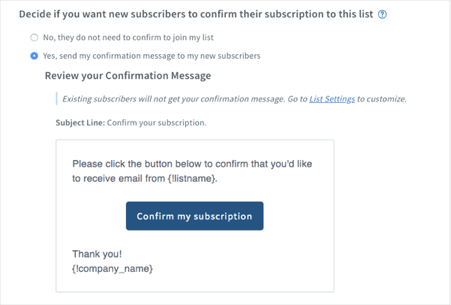
Some tips on what to include in your confirmed opt-in message:
- Reaffirm who you are and why they received your email
- Restate what your subscriber opted-in to receive
- Ask them to confirm their interest by clicking a button that will add them to your list
Once the integration is set up, you can apply tags to your subscribers to customize your messaging based on the products your customers have purchased. For example, if you sell Knitting and Crochet patterns, you can send an email to announce new patterns to a segment of knitters and a segment of crocheters.
Segmentation allows for easier email personalization. And 74% of marketers say personalization can increase customer engagement rates.
So, if you haven’t already set up the integration, you can follow these simple steps in our help article on the Etsy Integration.
Import your past customers
If you have been an Etsy store owner for a while, you likely have past customers who may want to hear from you — especially if they loved your product.
Simply export customers’ emails from Etsy and import them into AWeber. But remember, to stay compliant with Etsy’s Seller Policy, you must select “Yes, send my confirmation message to my new subscribers.” This is important if you want to send marketing emails to your past customers.
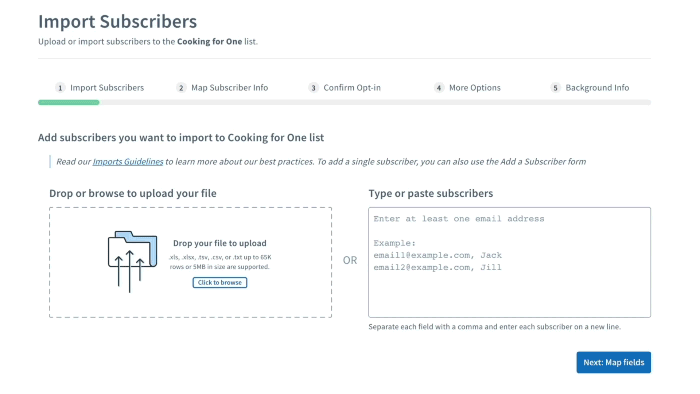
If you need additional help with importing a list, please reach out to our 24x7 Customer Solutions team.
Grow your list outside of Etsy
Growing your email list doesn’t have to just be about connecting to Etsy. If you have a social following, website, podcast, blog, or another digital channel, you can drive your followers onto your email list to better control how you communicate with them.
You can capture new subscribers through:
- Adding a sign up form on your website
If you have a website, you can add a sign up form to capture new subscribers to your newsletter. This allows you to turn website visitors into subscribers without any ongoing work.
Plus, if you’re an AWeber customer, you can integrate with WordPress, Squarespace, Wix and more in a few easy steps.
- Add a sign-up form on Facebook
Connecting with followers on social media is another opportunity for you to drive them into your email list.
In fact, you can add a sign up form directly on your Facebook business page to make it easy for followers to stay in touch with you — without fighting an algorithm.
- Create your own landing page
Landing pages are a highly effective way to collect subscriber information. Landing pages are similar to sign up forms, but they generally include more space for information. And, landing pages differ from websites in that they limit where you can navigate to.
Ultimately, a landing page should be used to encourage your visitor to take one action. In this case, it would be to sign up for your newsletter.
You can encourage people to sign up on your landing page by offering an exclusive discount which they will receive in your email welcoming them to your list. This is a great way to drive signups and provide value to your visitors.
The great part about this step is we have done the work for you! If this template page works for you, you can simply copy the landing page to your account with this copy link.
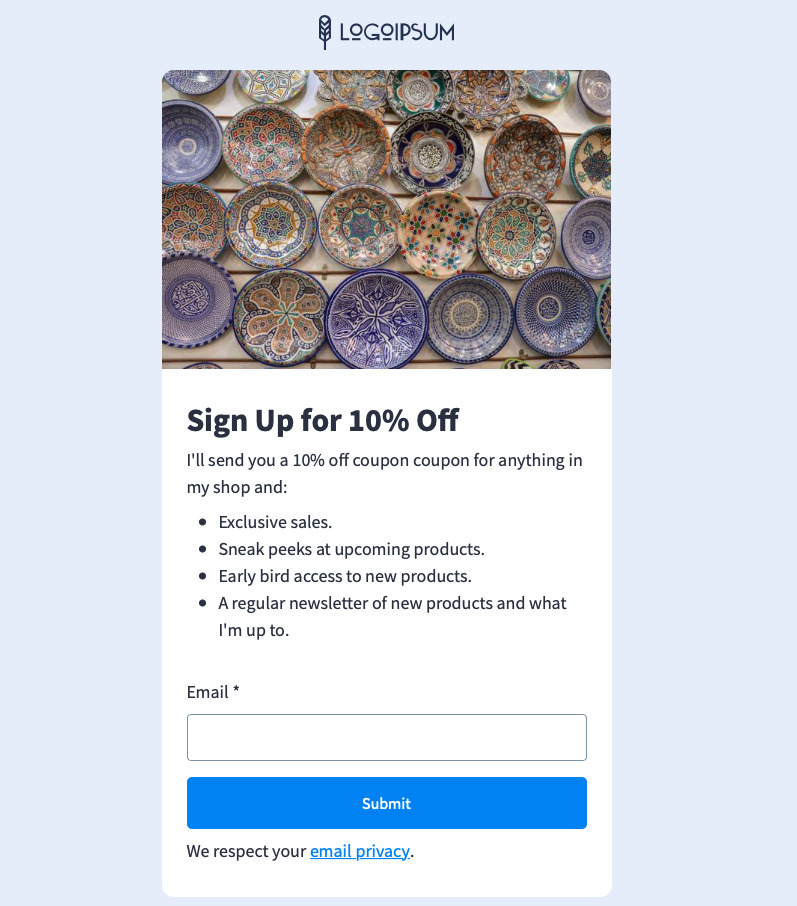
Plus, with AWeber, landing pages are not only free, they’re incredibly easy to set up.
After you create your Landing Page, you can share it on your Etsy profile page and on your social channels.
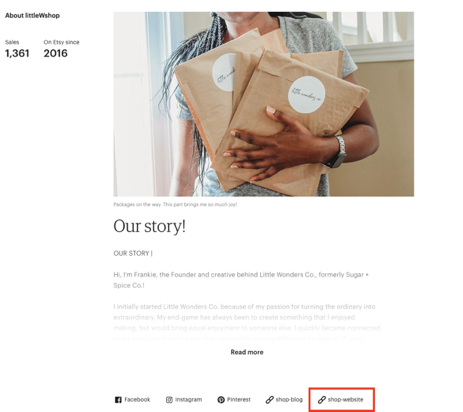
You don’t need to stop here, there are other ways to grow your sales. Some Etsy sellers use AWeber ecommerce to increase sales on their own custom landing page. This allows you to sell digital products to repeat buyers, easily with lower fees.
If you are looking for more ideas to grow your newsletter subscribers, we have more tips for you to help you grow your audience.
Growing your list is an ongoing, ever evolving process. But once you have a list and you’re reading to begin sending emails, the next step is to create and design a newsletter that your audience will love to read and engage with.
Step 2: Create a newsletter to drive repeat sales
An Etsy newsletter lets you communicate with your existing customers, start conversations, and build relationships. Once you establish rapport with those who already know, like, and trust you, you’re on the road to more repeat sales for your business.
Creating an Etsy seller newsletter
Once you have your lists ready, it’s time to build a newsletter template that makes it easy to keep your community up-to-date and engaged.
Ensure your newsletter is branded with your logo, colors, and design to make it easily recognizable and establish brand trust with your audience.
Pro tip: Want to create a branded newsletter with no more work than it takes to copy and paste your website or social media URL? Head over to AWeber’s Smart Designer to create a custom email template unique to your brand in under a minute.
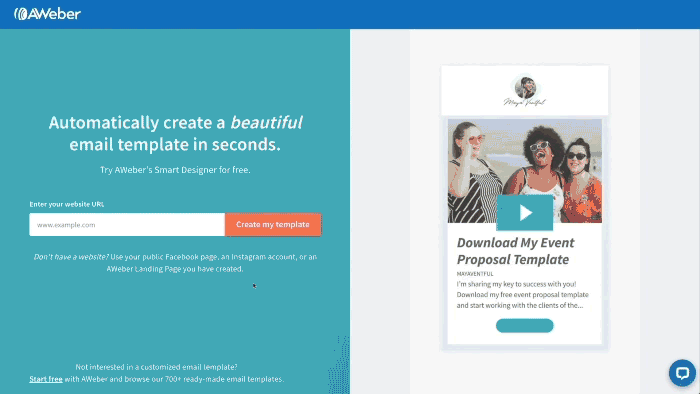
Showcase your products in your newsletter
A picture is worth a thousand words. Let your beautiful products speak for themselves by showing them off in your email newsletter.
With the AWeber integration, easily add your Etsy products to a follow up or broadcast, and drag a Product block into the message.
Newsletter examples: 3 emails to drive repeat sales
Need inspiration to start sending your own Etsy store newsletters? Look no further than the examples below.
Welcome email
Greet your new subscribers to your email list with a welcome series. You can use this email to share a little more about you and even offer a promotional discount to encourage a repeat purchase from your new loyal customer.
Pro tip: AWeber makes it easy for you to get started with a welcome series template to import into your account.
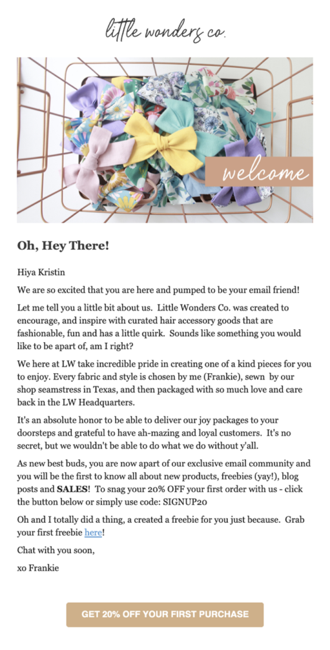
Product launches
Whenever you have a new product, let your subscribers be the first to know. You can even use tags to send customized content to the subscribers who are most likely to be interested.
By giving your customers a sneak peak into your new product launch, it can help increase demand and sales.
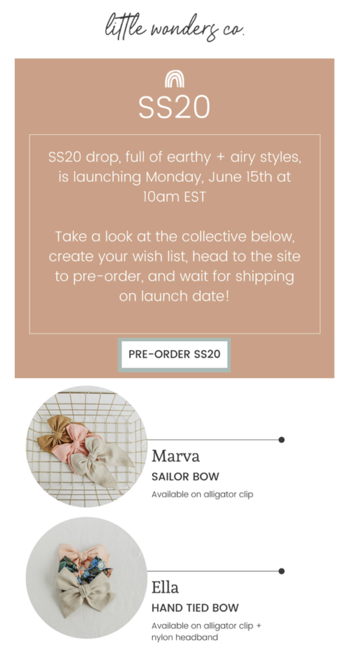
Special offers
Finally, you can send special offer newsletters. These can be used around holiday seasons (e.g. Black Friday and Boxing Day) or be a helpful tool to help encourage sales with clearance items.
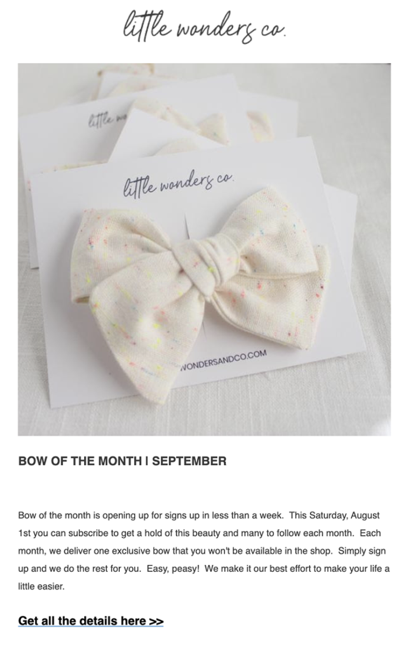
You can get more ideas on how you can send emails to your etsy customers from our previous article.
Ready to make more repeat sales with Etsy and AWeber?
Join the thousands of Etsy sellers that have seen increased success with AWeber.
“I left Mailchimp because I felt like it was such a labor-intensive and time-consuming process. I did not enjoy it. AWeber was the obvious choice since they have direct integrations for my Etsy shop and my Shopify website. It ensures that every individual that subscribes is added to my email list within AWeber.” - Frankie Croker
The post 2 Steps to Get Repeat Sales with an Etsy Newsletter appeared first on AWeber.
from AWeber https://ift.tt/3n12i28
via IFTTT
No comments:
Post a Comment