
There’s a lot that goes into creating a good email marketing campaign. You need an engaged audience, a message that resonates with them, and a beautiful design to back it up.
Plus, it’s important to get the result you want — whether it’s better open rates, selling products or creating positive brand sentiment.
Well, good news! It’s easier and cheaper than ever to create good design, messaging, and tracking for your audience — with this arsenal of free tools.
What can email marketing tools help with?
When you wrote your first email, did you think it would require so many skill sets? Creating catchy headlines and beautiful images isn’t as easy as it seems.
Here’s what your job should be when writing an email: sharing your expertise. After all, your audience signed up for your emails to hear from you. They want to hear your specific knowledge and promotions.
Email marketing tools can help you bridge the gap between your expertise and a beautiful,successful email.
Having the right tools on your side can help you:
- Grow your audience — you need people to send your emails to. List building tools can help you get people signed up for your email list easily, on any platform.
- Send emails quickly — email automation can send emails to subscribers immediately after they sign up, buy something, or take another action. Fast emails result in better open rates.
- Design beautifully — turn your plain emails into beautiful masterpieces, without needing a team of designers.
- Become a copywriter — improve your headlines, grammar, and content with tools that double-check your writing.
- Only send relevant emails — group your subscribers by interests and create email content that only they will want to see.
- Get better results — Make the sale, set up the consultation, get the review, and more with the right tools used within your emails.
- Improve over time — With the right tracking tools, you can see what’s working and use the best tactics for open rates, responses, and sales.
Sending better emails doesn’t have to be expensive or difficult. Try out some of these free tools and see if they can help you achieve your goals. You’ve got nothing to lose!
AWeber
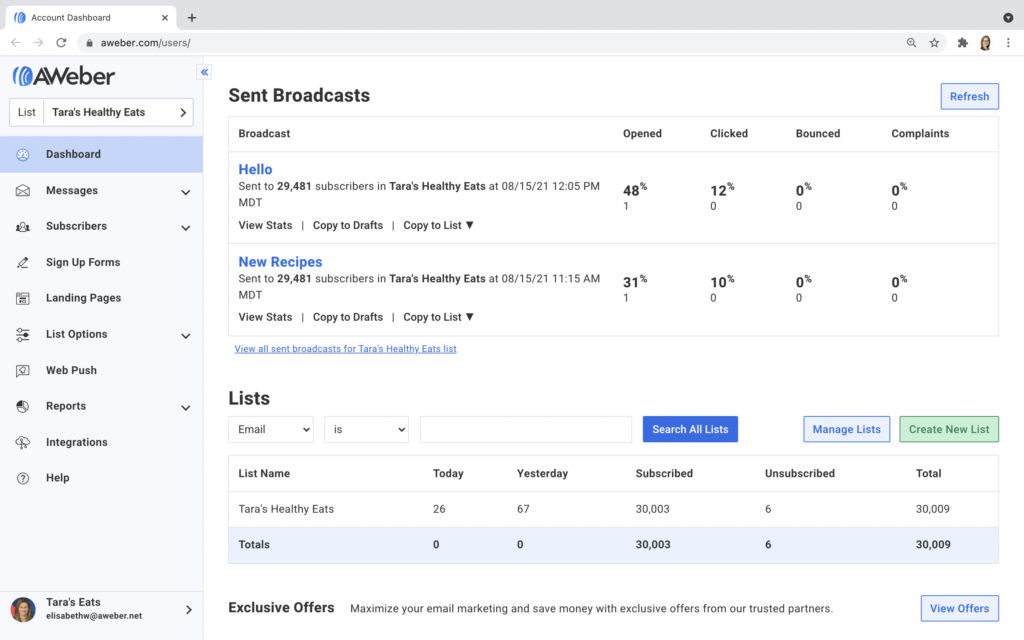
AWeber is a powerful email marketing software that’s simple to use. Start by collecting and growing your subscriber list using landing pages, website forms, integrations, and a free Wordpress plugin. Then, you can broadcast emails, like newsletters, automated drip campaigns, autoresponders, and more. Plus, you can send emails specifically to certain groups of people — customers, leads, VIPs, etc.
Your account includes hundreds of free, professionally designed email templates and a marketplace with pre-built automated email campaigns. Plus if you have a blog (or podcast), you can set up emails to go out automatically when a new post goes live.
Finally, you can track the results of your emails. By watching the stats, you can see what’s working and improve your design, subject lines and calls to action over time.
AWeber’s free plan includes all of the above functionality. And you can use it with every other tool mentioned in this post, as well as hundreds of integrated platforms.
Jotform
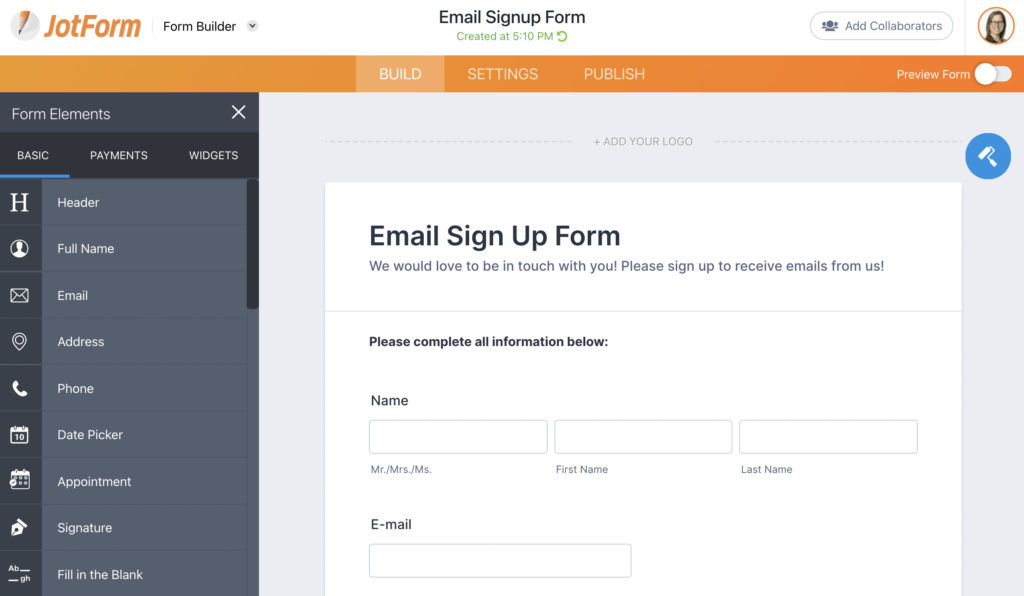
Jotform is an easy-to-use online form builder with thousands of plug-and-play templates. It’s the perfect email marketing tool to collect subscribers on any platform. You can also use Jotform to create order forms, feedback requests, applications, customer satisfaction surveys, consultation requests, and more.
Set up your forms to collect names and emails for your list, but also additional information that can help you create better emails for your audience. Sync Jotform submissions with your email software and send follow-up emails immediately after a submission — it’ll delight your subscribers.
Jotform’s free account includes 5 forms and 100 monthly submissions with a few other data limitations.
Canva
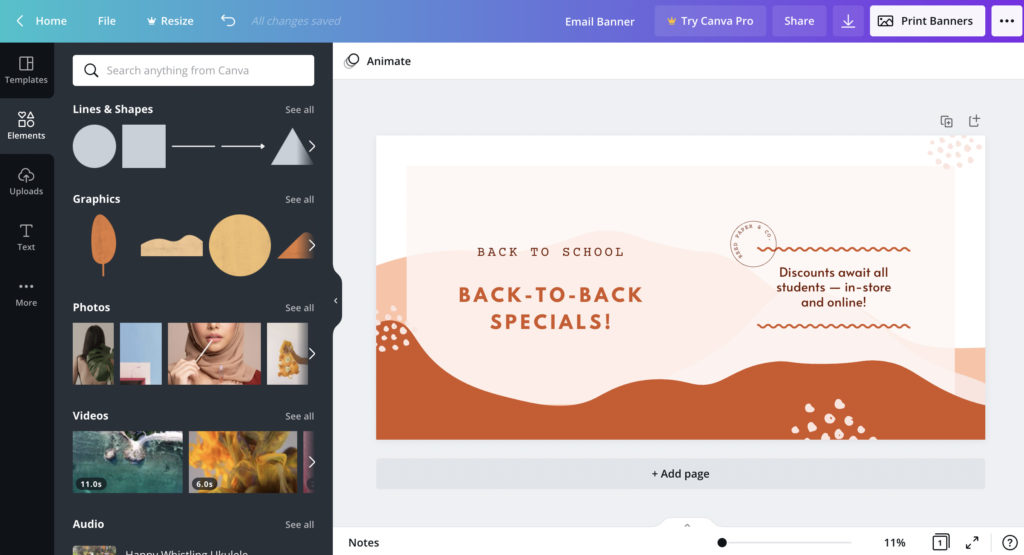
Canva has transformed the way businesses design. And design is one of the most important factors in successful email marketing. Canva’s drag-and-drop editor + thousands of templates make it crazy easy to create high quality designs to include in your emails (and other marketing materials, for that matter).
Start simply by creating a logo or go all in on eye-catching headers. You’ll be amazed at the results from upping your design quality. Plus, it’s so easy to use. Try out Canva’s hundreds of thousands of free photos, graphics, and templates and over 100 design types — all included in their free plan.
Related: Learn how to design in Canva directly from your AWeber dashboard.
Grammarly
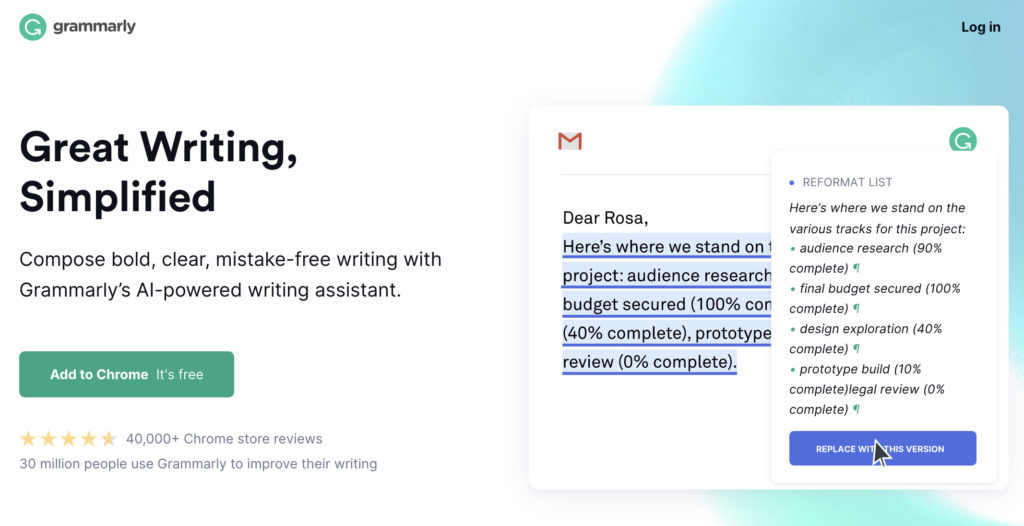
Grammarly is a free Chrome plugin that makes your writing better. Like having a teacher looking over your shoulder, it makes suggestions in real time to improve your spelling, grammar, punctuation and run-on sentences. More than just writing essentials, it can also help perfect your style and tone.
Anyone who has written an email knows it can be lonely and difficult to edit your own work. Enlist the free help of Grammarly and make your subscribers excited to open your next email.
Headline Analyzer
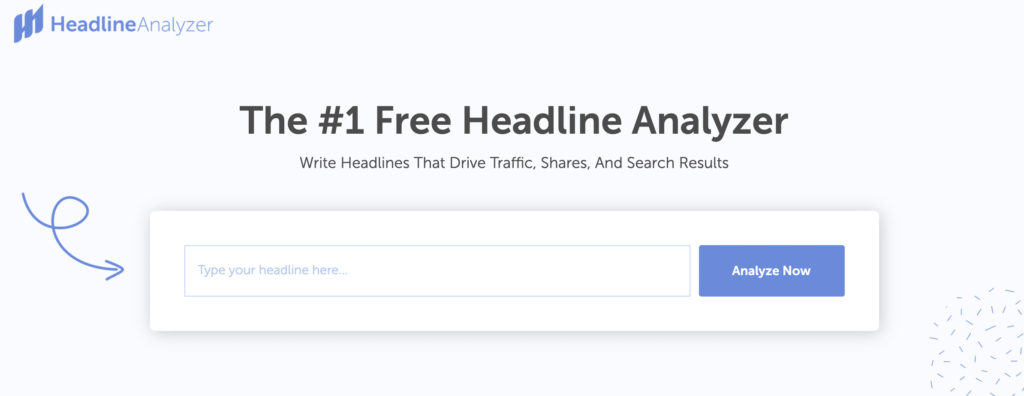
Headline analyzers can help you write compelling subject lines that more people want to open. Although this headline analyzer from Coschedule analyzes a blog post or article title, you can use it as an email marketing tool, too.
Analyze your subject line for Common, Uncommon, Emotional, and Power words and get thesaurus-like suggestions to make your email stand out in an inbox. But don’t fall into the trap of trying to get the best score — simply use this as a resource to gut-check your subject line’s use of compelling words.
To find one, search online for “free headline analyzer” (there are many). Here’s an example of this blog post’s title being analyzed by Coschedule’s headline analyzer:
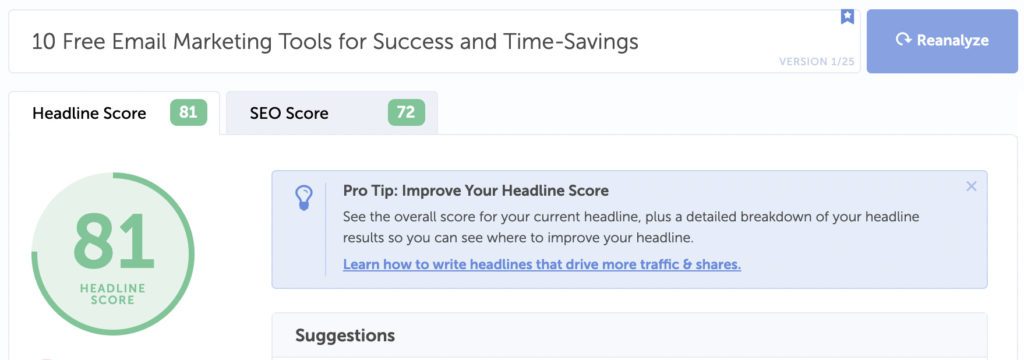
Pablo by Buffer
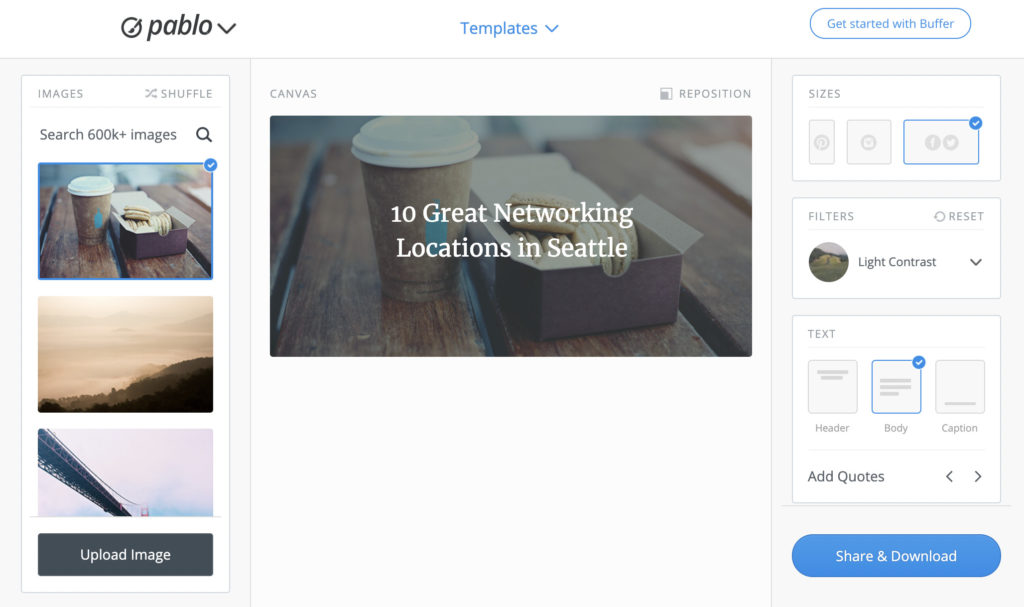
Pablo by Buffer is a super simple and beautiful way to add text to an image. As an email marketing tool, you can use it to create headline images that will make your audience love your emails.
Simply search for an image on the platform (they have 600K+ to choose from) or upload your own image. Write headline text and choose a filter, font, color, and size. Then export the image and use it in your next newsletter. Your emails will take a huge jump in design quality.
Pablo by Buffer is free, no signup required. It’s one of the best email marketing tools you can use.
SurveyMonkey
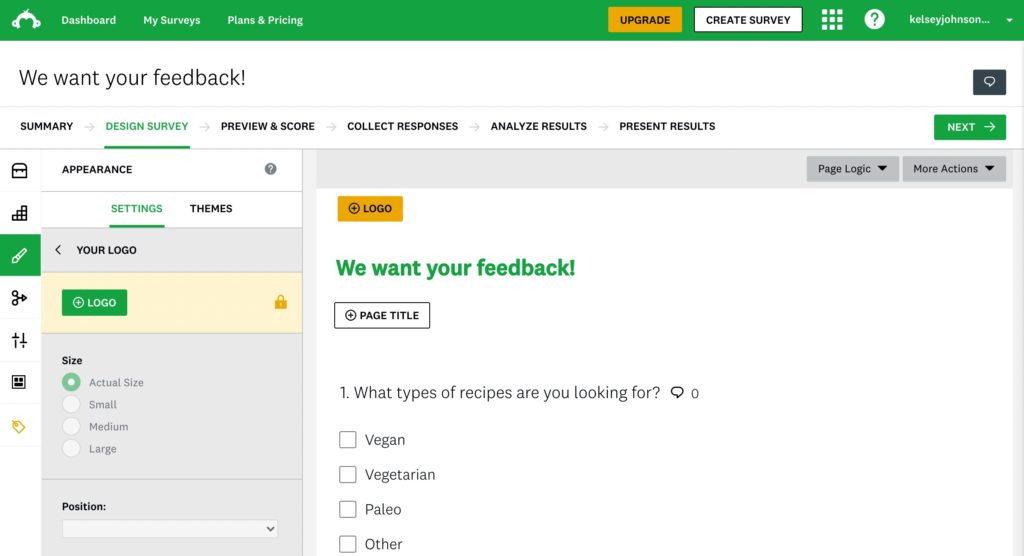
Not all audiences are the same. And you may know less about your subscribers than you think. That’s why it’s essential to survey your list regularly so you can get ideas and send more relevant emails. The best thing for engagement is to step outside of repetition and try out new stuff.
SurveyMonkey is a free survey tool that makes easy-to-use surveys that look good. Put together a quick survey (10 questions or less) and send it out. Take it to the next level by syncing SurveyMonkey with your email marketing tool to add information to your subscribers.
Stripe
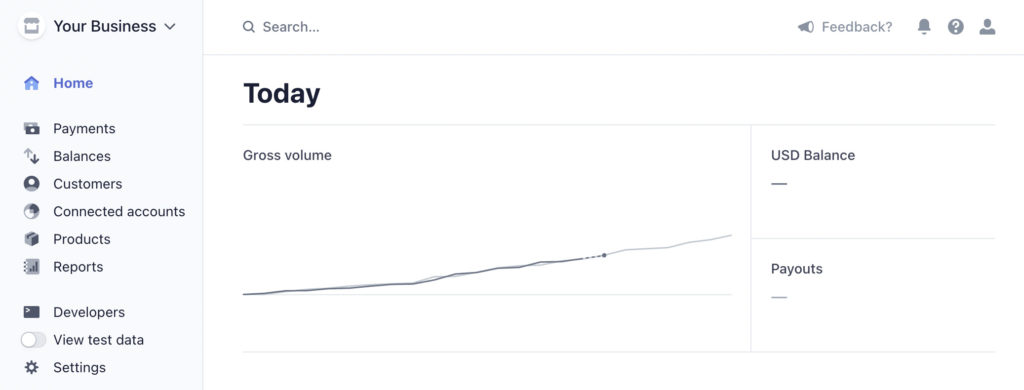
Stripe is an online payment processing tool that likely already integrates with the systems you’re using. Using Stripe as the way to get paid, you can set up landing pages to sell your products or services. Then promote those pages in your emails.
Let’s face it: The reason for email marketing tools is to grow your business — aka, sell more. With a single page that sells a specific product (called a landing page) and emails with messaging that matches it, you can actually sell more of the same product or service. Plus, the more focused your messaging is, in emails and on landing pages, the better experience your subscribers will have.
Stripe costs nothing to set up, but you will pay a fee on charges made through their platform, which is standard for any similar payment platform.
Calendly
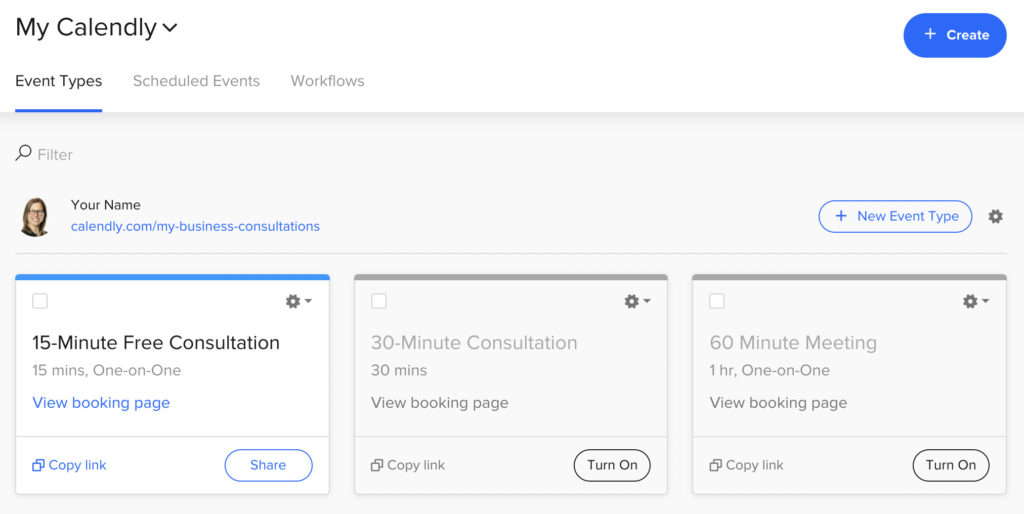
Calendly is an online scheduling tool that makes booking appointments easy — much easier than finding a mutually-agreeable time by sending back and forth emails. It connects with your existing calendar(s) and creates appointment slots where customers and prospects can sign up.
Scheduling platforms are actually really useful email marketing tools. If your business offers consultations, you can put a button on your email to sign up for one. Or send an email to VIP customers offering a free service consultation. You could even request feedback via video chat. Use your Calendly link to sign people up.
Calendly is free for one booking page with tons of features included.
Campaign URL Builder & Google Analytics
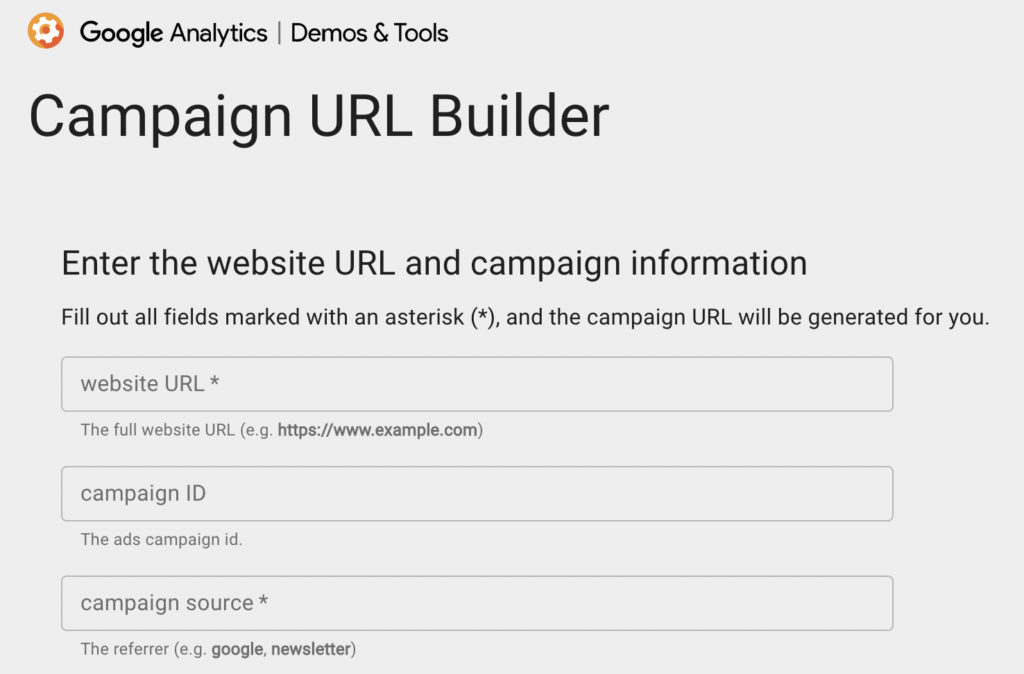
Your main email marketing tool (like AWeber) will generally include stats on your emails. It’ll report on open rates, click through rates, and revenue over time plus information about your subscribers. However, for even more in-depth tracking on specific emails sent, use UTM codes.
UTM codes aren’t as complicated as they sound — you simply add some additional information to the end of your URL. Later, you can use it to track the performance of your emails. Here’s what one might look like:
https://ift.tt/3xPMJhC
To find out more about how customers interact with your emails, you can look at the results in Google Analytics. Even if you’re not comfortable with Google Analytics yet, it’s always good to add tracking to your emails anyway — the more data you have, the better your emails will be.
Try out an email marketing tool now
All of these tools are free, and they’re enjoyable to use. Whether you’re sending a newsletter to your whole audience every week or setting up an email autoresponder, try out a new tool today and advance your email marketing chops to the next level.
You’ll feel like an expert in no time!
Get started with AWeber for free
You can use AWeber alongside these and many other similar email marketing tools — many of them are even directly integrated. You can also set up landing pages to collect subscribers, showcase your business, and even sell products, services, subscriptions, and payment plans. Get started with a free account today.
The post 10 Free Email Marketing Tools for Success and Time-Savings appeared first on AWeber.
from AWeber https://ift.tt/37GAOYM
via IFTTT
No comments:
Post a Comment