
The COVID-19 pandemic has changed the way we do business. More than ever, people are working from home. Teams and clients meet remotely. It makes sense, then, that the days of the "traditional" business card are waning.
In this new virtual world, paper business cards are less and less necessary. But digital business cards have become increasingly popular within the past year.
More than ever, professionals are using these virtual business cards to network and market themselves. So, what exactly is a digital business card, why do you need one, and how can you create one for yourself? Let's dive in.
What is a digital business card?
A digital business card (also known as a virtual business card) is a simple webpage with your contact information —including your name, email, website, socials, calendar link, contact form, and other information pertinent to you and your business.
Like a traditional business card, you use it to share your contact information. However, a digital business card can contain an unlimited amount of information. Plus, it can be interactive and up-to-date on your most recent info.
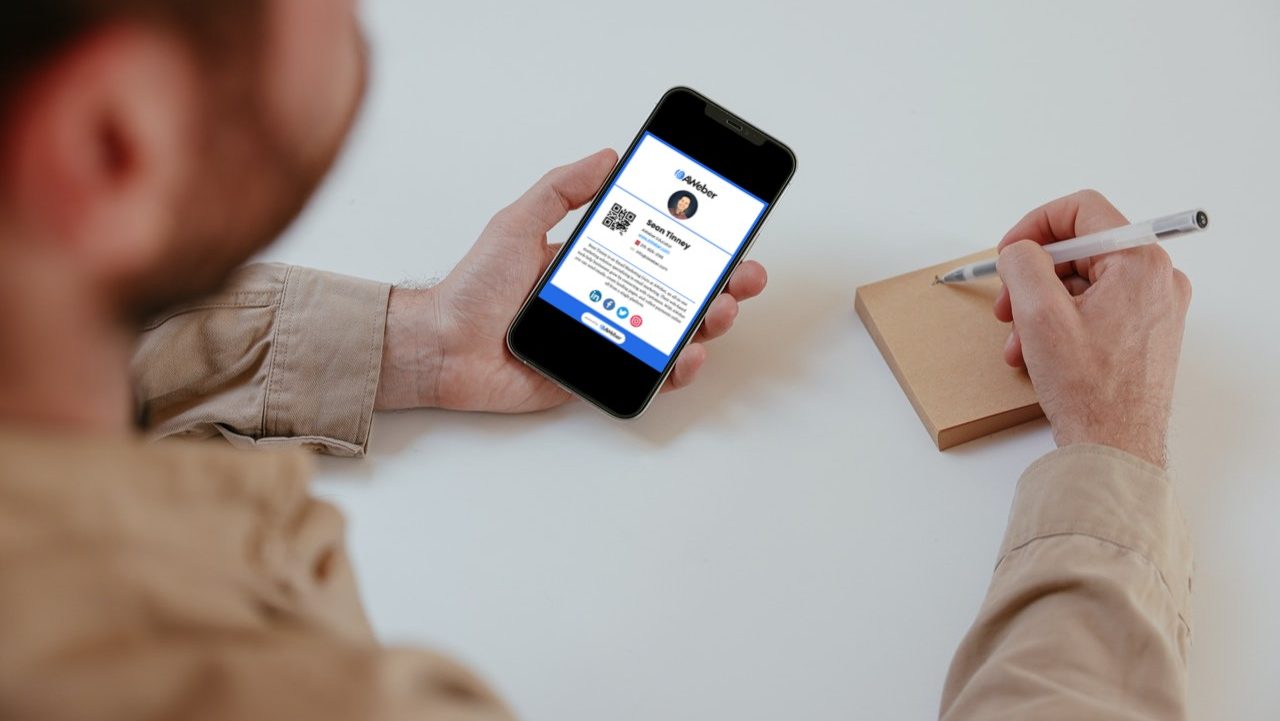
Benefits of digital business cards
These new cards are quickly becoming "the norm" in the business world, and for good reason. There are many benefits to creating a virtual business card for yourself.

Convenient for you
When a networking opportunity arises, a digital business card saves you from fumbling through your wallet or purse to retrieve a physical business card.
Likewise, with a digital business card, you'll never have to worry about ordering more cards or choosing between 10 different types of paper stock. Instead, your digital card can be accessed from your device at any time.
And when you need to make changes to your card, you can do so quickly and easily. There's no need to order a whole new stack of business cards simply because your phone number has changed.
Convenient for them
In addition to being convenient for you, digital business cards are convenient for your contacts. Once exchanged, paper business cards are often lost or misplaced. Digital business cards, on the other hand, can be easily retrieved at any time without taking up any physical space.
Virtual business cards also make it easier for your connections to stay in touch with you. If you need to edit your contact information, your new information will be immediately reflected on your digital card.
Cost-effective
Digital business cards are inexpensive (or even free) to create and maintain. Paper business cards can be expensive, especially if you have them printed on premium paper or need to re-order them regularly.
Seamless follow-up
Unlike paper business cards, digital cards make it easier for your contacts to follow-up with you.
You can actually send someone to sign up for your mailing list. Then, you can follow up via email -- even using automation. From there, your contact doesn't have to search for your contact information.
Eco-friendly
Have you ever thought about the environmental impact of paper business cards? In fact, one Adobe article claims that more than 90% of business cards are thrown away within a week. Those cards end up polluting our planet.
Switching to digital business cards solves these problems while protecting the planet's trees. Seems like a no-brainer, doesn't it?
Easy to share
With so many ways to share a digital business card, it's easier to get your information into the right hands. Digital cards can also be shared without any physical contact, which is an added bonus from a health and wellness aspect.
Stay trendy
Digital business cards are here to stay. If you're still using paper business cards, you might be dating yourself.
Let your clients and connections know that you're up-to-speed on the latest trends by having a digital business card instead.
What should I include on my digital business card?
Now that you can see the benefits of digital business cards, you may be wondering what to include in one of these cards. Part of the beauty of digital business cards is that you can include as much (or as little) information as you'd like.
Here is the most commonly included information on digital business cards.
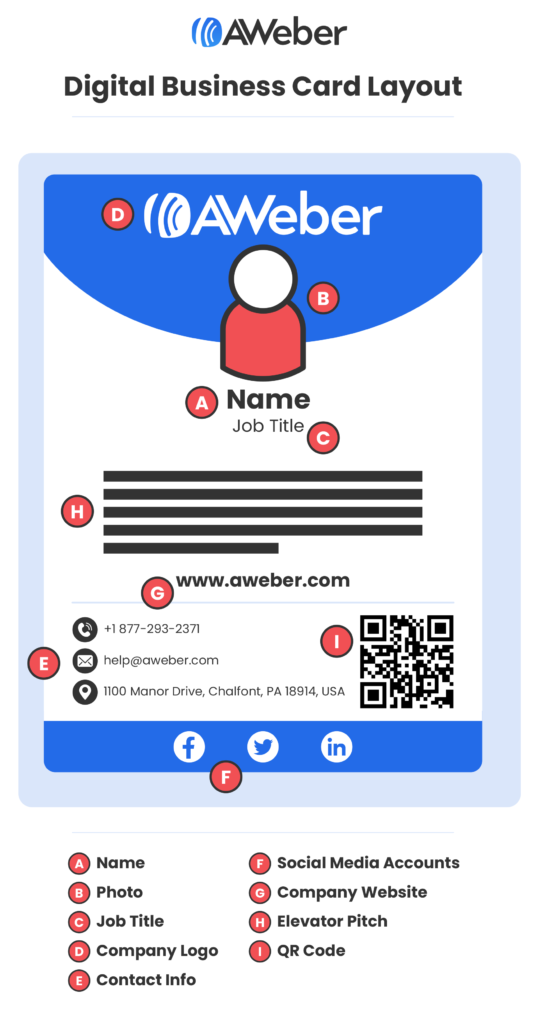
Name
Of course your business card should include your name. It doesn't have to end there, though. These days, it is becoming more common to include your preferred pronouns on your business card as well.
Job title
Include your official job title on your business card. This is usually added just below or next to a person's name.
Basic contact information
Make sure your contacts have a way of getting in touch with you. Some basic contact information should include your phone number and email address.
Personal and business social accounts
Many people use digital business cards to refer people to their personal and business social media accounts. This can be a great way to gain new followers and get in-touch with other like-minded people.
Specifically, you might want to add the following to your digital business card:
- Snapchat or TikTok
When deciding which social media accounts to include on your business card, always be considerate of your business and audience. For example, unless you use Snapchat specifically for business marketing, it's probably not relevant to your digital business card.
Photo
Adding a photo to your business card is a great way to help your contacts connect with you.
Website
Don't forget to add your website URL to your digital business card. This can be a great way to drive traffic to your site. And of course, people can use your site to learn a lot more about you and your business.
Elevator pitch
Add your “elevator pitch,” a brief summary of how you can help their business.
Company logo
Include your company logo somewhere near the top of your card.
QR Code
A QR code makes your digital business card far more shareable.
When you meet a new contact, simply pull up your business card and show them the QR code. From there, they can scan the QR code on their own device and instantly pull up your digital business card.
How to make a digital business card
Ready to make your own digital business card? There are a few steps to consider as you get started.
1 - Choose a digital business card app
There are plenty of both free and inexpensive solutions out there.
AWeber, for example, has a free, easy-to-use virtual business card template that you can use and customize.
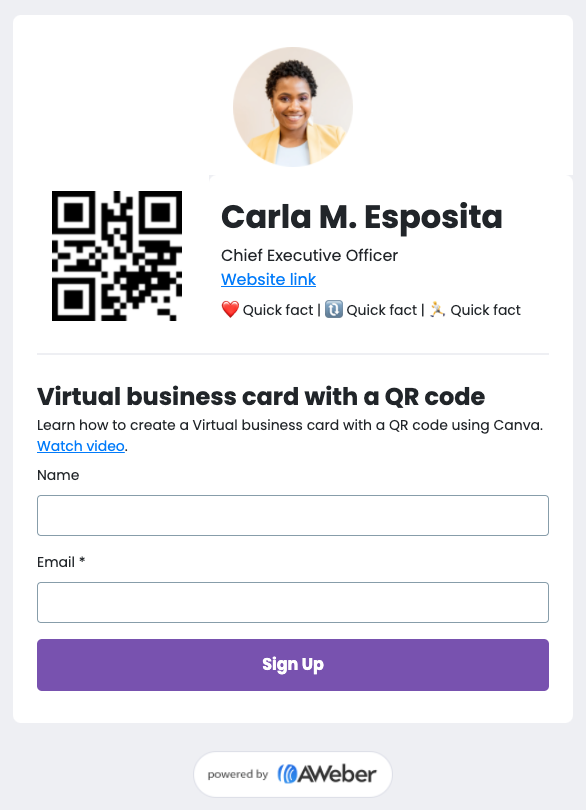
2 - Customize your digital business card
Once you've decided on the platform you'll use to create your digital business card, it's just a matter of filling in the blanks. Upload a photo and an image of your company logo, if desired. Then add the information we went over earlier - fill out your job title, summary, contact information, and links to social media.
It's really that easy!
3 - Don't forget the QR code
You’ll need a QR code for people to access your information.
You'll need to use a code generator. There are plenty of free options available that make this quick and easy.
Canva is a popular option for generating QR codes in a flash. Plus, AWeber has a direct integration with Canva, so you can even add a custom QR code to your card with a simple drag and drop.
How do I share a digital business card?
The true way to generate more leads is to share your business card early and often. Get started with these sharing options.
With your QR code (IRL)
As mentioned above, QR codes are an effective and easy way to share a digital business card. With the QR code you can easily exchange information when you meet a new connection.
All they have to do is scan the code on their device to pull up your card right away. From there, they can save your card and contact information seamlessly and contact-free.
Text or email
Share your digital business card link through text and email. You can add it to your contact card and/or send it in a direct or automated text or email.
Use a virtual background
Looking for a creative way to share your digital business card with a wider audience?
Consider using all those Zoom meetings to your advantage. Create a custom Zoom background with your business card's QR code on it. From there, curious people can scan the code and stumble across your card during the meeting.
Creative tactics like this can help you stand out to new contacts.
In your email signature
Add a link to your business card in your email signature. Or, you could even screenshot your card and add it as an image.
Make sure you add the link both in your automatic signature, and in any email campaigns or broadcasts you send to new leads.
Send a direct link
Always keep a direct link to your business card on-hand so that you can refer to it as needed. There are many opportunities to share a digital business card through a direct link. In addition to texting or emailing, you can share the link to your digital business card on social media.
Where do I get started?
Only time will tell what the future holds for business cards. As of now, though, it seems that business cards are rapidly shifting to a digital format. To stay on top of these trends, now is a great time to start creating and sharing your own digital business cards.
Not sure where to get started? Copy AWeber's virtual business card landing page template into your AWeber account. This makes it quick and easy to generate your own virtual business card with a QR code. From there, you can start sharing and networking no matter where you are!
Watch this video to see how easy it is to create your own digital business card.
The post Digital Business Cards: An Eco-Friendly Way to Increase Leads appeared first on AWeber.
from AWeber https://ift.tt/32ZNwCW
via IFTTT
No comments:
Post a Comment