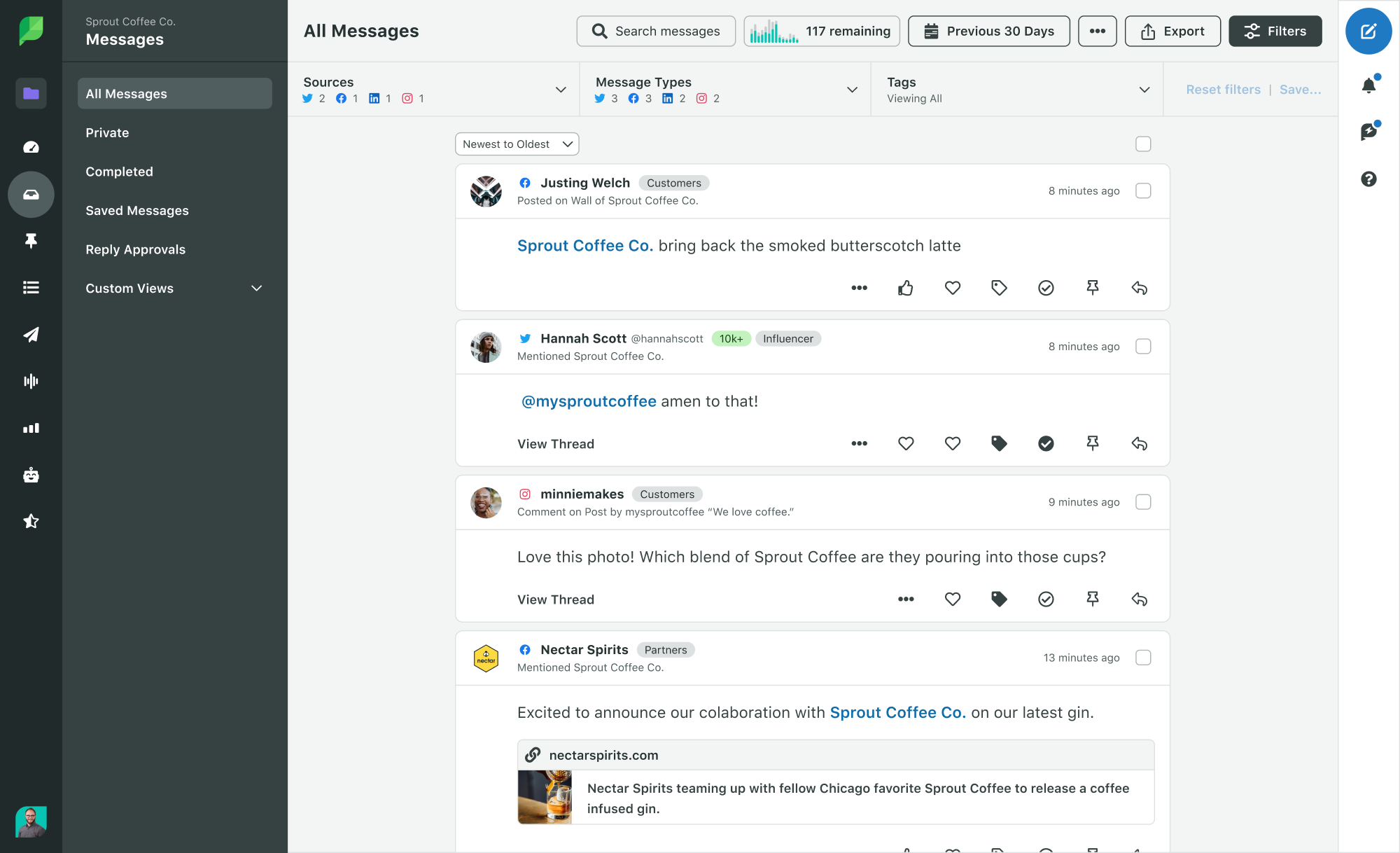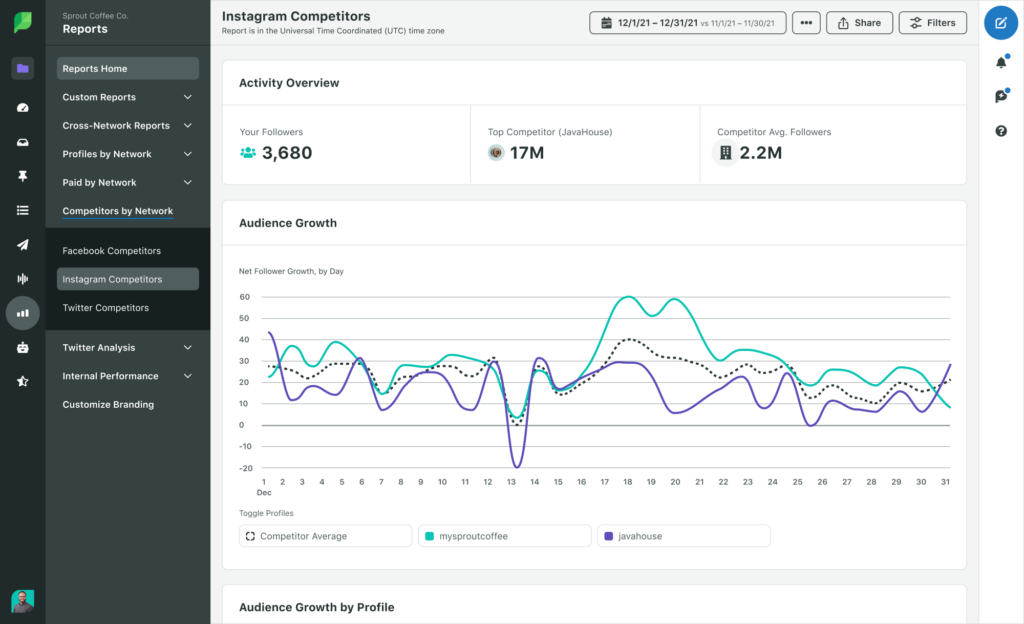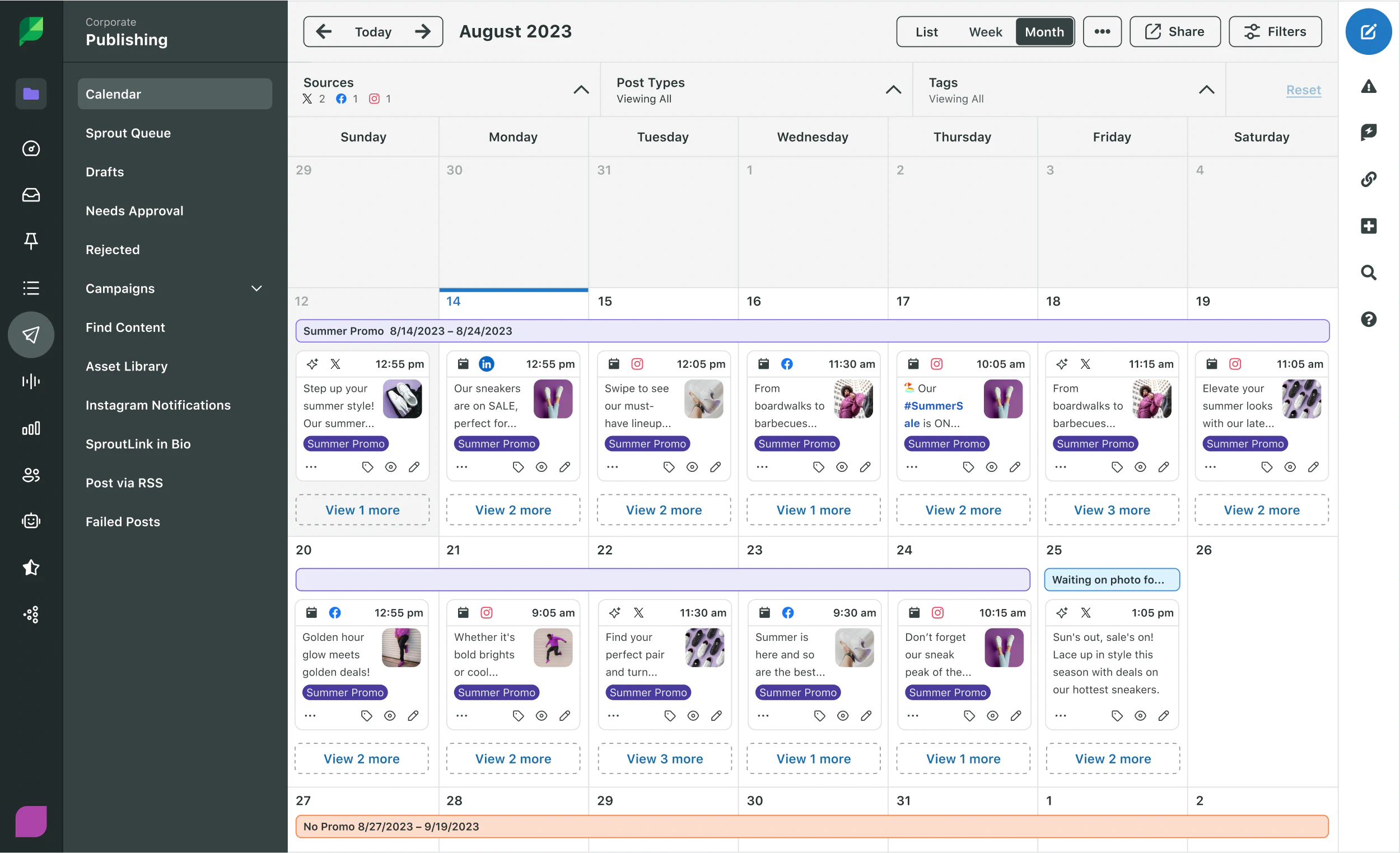Juggling multiple social platforms is now a staple for brands. Facebook, TikTok, Instagram—the list never ends.
Marketers need shortcuts. Managing different networks is demanding and it’s no surprise putting your social media channels on autopilot seems like a tempting offer. Especially for your Facebook marketing strategy—the platform giant with almost 3 billion monthly users.
But is it as good as it sounds? Could automation be more than just a passing trend?
Below we’ve combed through the fine details of Facebook automation and suggested ten tools to help you get started.
What is Facebook automation & how does it work?
Facebook automation involves using tools to manage and streamline Facebook activities, automating tasks such as:
- Leaving comments on statuses, images or pages
- Liking and sharing statuses, images or pages across your account(s)
- Inviting friends to specific pages or events en masse
- Accepting or rejecting all pending friend requests
But here’s the truth about social media automation: not everything can go on autopilot. It exists to make things easier and not to replace your personal touch.
Instead, strike a balance.
Use automation to manage routine tasks, but keep your brand’s personality alive through authentic engagement. Respond personally to complex queries and comments and share unique, humanized content that reflects your brand’s voice.
Remember, your audience values real connections. They want to interact with a brand that listens and responds genuinely, not just automated responses. Use automation smartly to enhance your presence by reducing repetitive tasks and leaving more room to make real human connections.
Benefits of Facebook automation
While social media marketers manage more responsibilities today, core tasks like scheduling posts remain the same. Automation tools are necessary to keep up with the pace of social and reduce the energy spent on these routine tasks. Here are the potential benefits of using Facebook automation:
- Boosts efficiency and productivity: While liking posts and leaving relevant comments are key to a well-functioning social presence, they’re not always considered the most important marketing tactics. Facebook automation takes care of routine messages and comments so you can focus your attention on more high-value tasks like promoting content or conducting outreach.
- Always on brand engagement: The idea of automated responses is appealing to marketers who want their business to be “on” 24/7. In The 2023 Sprout Social Index ™, 51% of consumers said that the most memorable brands responded to customers.

Automation enables you to respond to questions, comments and inquiries in a timely manner, regardless of industry or time zone, to increase engagement, reliability and customer satisfaction.
- Helps maintain a consistent presence: Batch content creation and auto-posting tools keep the ideas flowing and the updates steady. It’s much easier to stay on track when low-impact tasks, like posting, happen in the background. A consistent posting schedule keeps your brand top of mind and your audience engaged.
- Gives better targeting insights: When you automate Facebook tasks, you’re able to gather and analyze KPIs such as audience behavior, what content they interact with, etc. more easily. And since there is a lesser chance of human error, you get deeper and more precise insight. This allows you to deliver better personalized content, offers and deals to your customers and followers.
How to use Facebook automation for your brand
Think of Facebook automation, whether for chatbot marketing or customer care, as a skilled sous-chef in your brand’s social media kitchen. This prep work enables you to focus on creating the perfect dish for your audience. Let’s break down how Facebook automation improves three key areas.
Facebook publishing automation
Facebook publishing automation is like setting up a smart, self-operating calendar for your posts. It lets you schedule Facebook posts in advance to make sure your page stays active, even when you’re not available.
You pick the time and content and the automation does the posting. It’s great for maintaining consistency in your posting schedule.
But it’s not just about quantity—quality matters. Mix in live, timely posts to keep your feed dynamic and engaging. This way, you strike the right balance between automated efficiency and authentic, real-time interaction.
Facebook response automation
Facebook response automation chatbots instantly reply to common questions—think “opening hours” or “location queries.” This feature keeps your audience engaged and shows them you’re responsive whenever they need you.
The key is to identify which inquiries or comments need human attention and which ones chatbots can handle.
Quick, routine questions are perfect for bots. They offer instant help and keep your audience happy with speedy responses. But complex or sensitive topics? That’s your cue to step in. These moments need your brand’s personalized attention.
Blending automation with human interaction creates a responsive and authentic experience for your audience.
Facebook ads automation
Your Facebook advertising strategy benefits from automation too. With Facebook ads automation, you set the parameters for your target audience and budget, then let the algorithm do its magic.
It analyzes data and adjusts targeting, bidding and placement in real-time. This means your ads are always in the right place at the right time while staying within budget.
The best part? You’re still in charge. Regular check-ins and a clear understanding of your objectives ensure you maintain control over the brand message and overall campaign direction.
10 Facebook automation tools to use in 2024
So where do you even start with Facebook automation? Tools make it easier and there are plenty to choose from, including:
1. Sprout Social
At Sprout, we understand the importance of combining a holistic social media strategy with automation and AI. Our tool inherits your manual tasks in publishing, listening, analytics and customer care so your team can focus on the strategic decisions that require human insight and creativity.
Data fragmentation across multiple tools also causes communication breakdowns, resulting in a disjointed customer experience and potential loss of crucial customer information. That’s what we’ve eliminated with Sprout’s Facebook integration. Publishing features, response management, approval workflows, reputation control and even scheduling posts across multiple pages and accounts—everything comes under one roof.

Tool-switching also leads to reduced efficiency and increased response times due to constant shifts between different platforms. Sprout gives you a unified inbox to simplify your workflow so you can view all your customer interactions across your other social channels as well in a single source of truth. This ensures you never miss a time-sensitive comment or message and have a holistic view of your social process.

Our AI Assist tool generates options for your post text and tone. Create posts in bulk to speed up content creation and never fall behind schedule.
Sprout’s Optimal Send Times in Compose also identifies the best send times for posting content on a specific day.

This helping hand eliminates guesswork by offering a list of suggested times based on engagement factors, enabling you to optimize your content’s reach.
Then, Sprout brings it together with detailed Facebook analytics that provide insights into post, page and tag performance.

Track these metrics to see how your social strategy measures up against quarterly goals and pivot accordingly.
Dive deeper with competitive Facebook insights on fan growth and top posts from other pages for a comparative overview of how your presence is doing. Identify content gaps and opportunities to capture specific audiences.
A combination of all these features allows you to automate your social media marketing from start to finish and your social media marketing from start to finish and focus your efforts on creative and strategic tasks that build your brand and engagement with customers.
2. Meta for Business
Meta for Business is a native Facebook and Instagram automation tool.
Features like automated responses based on pre-set keywords and phrases make it convenient for businesses to engage with their audience without constantly monitoring their social media pages. Plus, connected scheduling for posts across both platforms saves time and effort in content distribution.
What makes Meta for Business stand out is its Advantage+ feature, which uses machine learning to optimize sales campaigns and target the most likely converters within your advertising budget.

Say goodbye to manual ad targeting and hello to a smarter, more efficient way of reaching potential customers.
3. Loomly
Loomly’s Facebook automation features are quite straightforward and make it easy to schedule and publish your posts with minimal effort.

Loomly also has approval workflows to keep your team in sync. Complementary features like commenting systems, version logs and post mockups ensure everyone approves content before it goes live.
Beyond that, Loomly also offers audience targeting and post ideas. These features work together to ensure you create content your audience enjoys. Plus, advanced analytics make pivoting your strategy that much easier.
4. Tailwind
Tailwind is primarily a Pinterest and Instagram automation tool that now extends to Facebook as well. It uses generative AI tools called Ghostwriter and Tailwind Create to generate copy and design that matches your brand.

With automation and scheduling capabilities, Tailwind takes care of posting for you at the best times for maximum engagement from your audience.
Tailwind also has a powerful hashtag finder that pinpoints popular and hyper-relevant hashtags to ensure posts receive the visibility they deserve.
Plus, with one calendar for all your social networks, streamline and organize your content across platforms to maintain a consistent brand image.
5. NapoleonCat
NapoleanCat incorporates automation at several levels.

The tool includes an AI assistant that helps with content ideation and creates engaging post captions.
NapoleonCat also recognizes how important responsiveness is and has built-in features to automatically reply to simple questions and comments and redirect issues to relevant consultants.
Overall, NapoleonCat is a conversational tool that simplifies managing social media for businesses.
6. Agorapulse
Another tool for Facebook automation is Agorapulse.

This platform offers a variety of features that streamline your workflow and have a special focus on protecting your brand’s reputation on Facebook.
Features like automatically assigning, hiding, labeling and deleting content make social media monitoring simple and fast. Like other Facebook automation tools, Agorapulse has a Writing Assistant to help improve your content.
And for those messy inbox situations, the Inbox Assistant steps in to organize and manage your incoming messages. It detects questions and assigns them to the right person, saving you time and hassle.
7. IFTTT
IFTTT is a handy tool for automating tasks on Facebook. You’ll find it user-friendly, especially if you’re not tech-savvy. It connects different apps and services (like Sprout!), so you can create custom ‘recipes.’ Sync posts, manage content and trigger actions based on your page’s activity on Facebook.

IFTTT is a bit of a generalist tool, so you need to play around with it to find the recipes that are useful for you. Plus, you need to connect different apps and workflows to squeeze the most value out of it.
8. Planly
Planly is a scheduling and automation tool that streamlines content ideation and planning for businesses and creators on Facebook.

With its intuitive interface, Planly makes it easy to create and schedule posts in advance. Then, view and manage all your content in one convenient calendar.
Planly includes features for sending auto-responses and keeping your audience engaged with pre-written comments on Facebook, although the number of auto-responses is limited.
An integrated hashtag research tool and audience insights boost content optimization. These features save time with planning and maintaining consistency with your posts on the world’s largest social media platform.
9. BuzzSumo
BuzzSumo specializes in content research, analysis and monitoring.

Find trending topics, track brand and competitor performance and identify influential content creators and publications from one platform.
While Buzzsumo doesn’t offer a wide breadth of Facebook automation features, it makes up for it by providing an in-depth analysis of your page’s performance. From monitoring engagement metrics to identifying top-performing content, Buzzsumo offers valuable insights to guide future posts.
10. CoSchedule
Plan, organize and execute marketing strategies with CoSchedule.

Features include content calendar management, social media scheduling, project workflow coordination and campaign analytics. AI Social and Project Assistants speed up content ideation and generation to make sure you’re never stuck for ideas.
A highlight of CoSchedule’s automation features is its ReQueue function, which automatically republishes your evergreen content on social media and adjusts the schedule according to when your audience is most active. Automating repeating promotions like Motivation Monday also supports brand consistency and frees up time for more creative tasks.
Overall, CoSchedule is a valuable tool for streamlining and optimizing your social content efforts on Facebook and beyond.
How can your brand use Facebook automation?
As a social platform, Facebook is nowhere near a thing of the past. Your audience is very much there and very much active.
Through scheduling, analytics and content suggestions, Facebook automation tools speed up the process without sacrificing creativity.
See how Sprout compares to other social media management platforms and how it can amplify your brand’s presence across social networks.
The post Facebook automation: The ultimate guide for your brand appeared first on Sprout Social.
from Sprout Social https://ift.tt/srtOyhm
via IFTTT