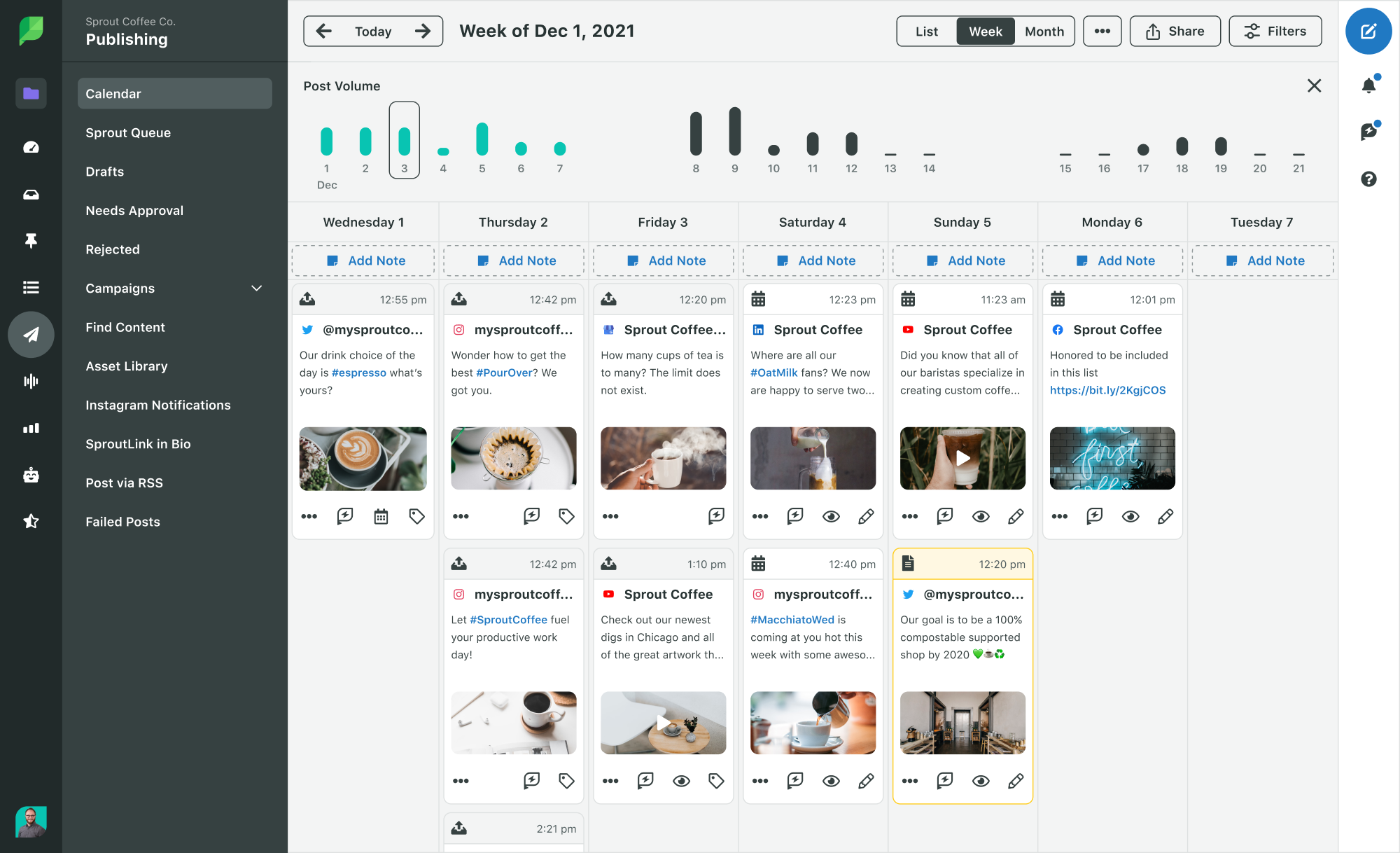Ever come across a hilarious banter between two brands on social media? Or an engaging video featuring two of your favorite content creators? You enjoy the content so much that you share it with friends. Next thing you know, it goes viral. That’s what you get with a successful social media collaboration.
Collaborating with other brands or creators gives you double the creativity and a massive combined reach. So it has the potential to take your social media marketing strategy to the next level.
This post serves as a comprehensive guide to social media partnerships. We show you the pitfalls to avoid and share tips and best practices for success. Let’s dive in.
What is social media collaboration?
A social media collaboration is when two or more parties team up to create social media content. It’s a strategic partnership involving brands and/or creators to achieve a mutual goal.
For example, a brand may work with other brands to co-host a giveaway campaign. Or an influencer may create sponsored posts to promote a brand. Alternatively, a creator may partner with another creator to co-create content.
This allows them to tap into each other’s audiences, maximizing reach and engagement. Ultimately, this type of social media partnership boosts campaign impact.
The following example features a partnership between Summer Fridays and influencer Alexis Conway. The brand posts a Reel showing the influencer’s beauty routine incorporating the brand’s products.

Common social media collaboration pitfalls to avoid
In spite of these overwhelming benefits of working with a social media partner, there are a few risks involved. Here are some of the snags that you might hit in the collaboration process.
Partnership misalignment
The biggest pitfall is collaborating with a partner that’s not right for you.
At best, your co-created content fails to drive much engagement. At worst, you get a ton of backlash.
Take care to choose a social media partner whose values align with yours. Carefully research their history to make sure they haven’t been involved in a controversy.
Communication issues
Even with a perfectly aligned partner, your collaboration doesn’t automatically become a success. This is especially true with the risk of communication issues.
If you’re not communicating with your partner about expectations, you risk having a misunderstanding. The result? Missed deadlines, poor content, mediocre results—among many others.
Set clear expectations from the start about what you want from the partnership and how to communicate. Lay out all the details about what content to create and who’s responsible for what. Establish timelines so your project stays on track.
Misaligned objectives
Another common issue with social media collaboration is partners working toward different objectives. When each partner has a different goal in mind, they’ll expect different outcomes from the partnership. So you could end up with bad content and a weakly executed collaboration.
This all ties back to the need for clear communication.
Clearly define the purpose of your partnership from the start so everyone’s on the same page. Work out any misalignments in the beginning so you can hash things out and decide on a common social media goal.
Borrow from one of our resources, the Influencer Marketing brief template, that can help you lay the foundation of a partnership with creators. This can help you avoid some of these first few pitfalls we mentioned.
Legal and contractual concerns
There’s also the potential risk of legal disputes arising from your partnership.
Who retains ownership of the content that you co-created? Do you have permission to reuse it for something else? Is there any payment involved? If so, who gets paid and how much?
Even if it seems like a casual collaboration, it’s always a safe bet to work out your agreement in an official contract to prevent disputes.
Measurement and evaluation
Many social media partners struggle to understand the impact of their collaboration. Some don’t even feel the need to measure their performance.
Given all the time and effort you invested in your collaboration, it’d be a waste not to assess its impact.
Establish specific key performance indicators (KPIs) to help you assess your performance. Then use your social media analytics dashboards to track these metrics. Use these insights to understand what’s working and how to optimize for future collaborations.
Best practices for a successful social media collaboration
Once you’re ready to collaborate with a social media partner, a strategic approach is essential for success. The following best practices will ensure a seamless collaboration that delivers results.
Define your purpose
What do you wish to achieve through your collaboration? Why do you need a social media partner in the first place?
Start with a clear idea of the why behind your collaboration. This will make it easier to figure out the details of your partnership, such as collaboration type and KPIs.
Some common reasons for a social media collaboration include:
- Promoting an event
- Driving sales
- Promoting a product launch
- Boosting brand awareness
- Increasing engagement
- Gaining more followers
For example, Black Moon Cosmetics used social media collaborations to promote the launch of a new makeup collection.

Find your ideal social media partner(s)
The most crucial step involves finding the right partner for your collaboration. This involves zeroing in on a partner who can add value to your partnership. You can assess your ideal partner using the following key criteria:
- Audience: Look for a partner who can help you reach the right target audience. In other words, their audience should complement or overlap with your own. For example, a beauty brand partnering with a makeup artist.
- Skills/strengths: Your partner should bring something valuable to the table. This is typically in the form of unique skills or strengths to complement your existing resources. For example, a skin care brand partnering with a dermatologist to create informative content.
- Values: Look for partners whose values align with yours. This ensures that your partnership comes off as authentic and relevant. For example, two sustainable brands creating an eco-friendly holiday gifting guide.
- Content style: Your partner’s content style should match your brand image and personality. For example, two comedy creators teaming up to create a new sketch.
- Reputation: Finally, make sure you collaborate with a partner who’s reputable in their niche. Whether they’re known for their expertise, skills or creativity, they should have a positive reputation.
Create a detailed project plan
Having a detailed plan for your collaboration helps you stay on track. It allows you to set clear expectations and prevent misunderstandings.
Put together a project plan that outlines details like:
- Roles and responsibilities: Who’s responsible for what? Who creates the content and who approves it?
- Deliverables: What content will you create? What format will you use? How many pieces of content do you need?
- Timelines: How long do you have to create each piece of content? By when do you need to approve the content? When do you plan on publishing it?
Develop a content plan
Put together a detailed content plan to guide your posting strategy. This is especially important for collaborations that run on for an extended time.
Consider relevant events and occasions over the course of your partnership. Look into your audience’s activity patterns to find out the best times to post on social media. Use this to figure out a posting schedule that meets your objectives.
For example, you may want to run special promotions to gear up for the holiday season. Or you may run a collab on the days leading up to events like Mother’s Day or Valentine’s Day.

Make sure to use a social media calendar to plan out what content to create and when. This makes it easier for both parties to organize your collaboration efforts and keep track of deliverables.
Align your social media style guides
With social media collaborations, you have two (or more) separate entities working together. Each entity has a completely different identity. So it becomes challenging to uniformly represent every partner in your content and messaging.
This is where a social media style guide comes in.
Granted, yours will be completely different from that of your partner. But once you exchange your style guides, you can get a better idea of how to accurately represent each partner. Based on this, agree on the messaging and identity that accurately reflects your partnership. Use this to maintain consistency in your brand messaging and visual identity.
Cross-promote your content
Collaborating with a social media partner allows you to tap into their existing audience and maximize your reach. However, each partner needs to do their part in cross-promoting the content across different social channels. This will help you reach an even bigger audience and exponentially boost your campaign impact.
Tag each other’s profiles so people can easily check out your page. Include relevant information and links so they can take the desired action.
4 bonus tips for social media collaboration
The best practices we shared above should set you up for success with your social media partnership. For an even smoother collaboration, here are a few bonus tips.
1. Collaborate on creative brainstorming
Two heads are better than one, especially when it comes to the creative brainstorming process. Work closely with your social media partner to come up with ideas for your collaboration. Decide on details like your approach, storyline, narrative, style and format.
It’s especially important to brainstorm together if your collaboration involves co-creating content.
Even if only one partner is in charge of coming up with ideas, everyone should sign off on the final idea.
2. Build excitement for your collaboration
The more excited people are about your collaboration, the better the engagement. Strategically announce your partnership so people can look forward to it.
Create teasers and countdown timers to build excitement on the days leading up to your “big” announcement. Make sure both partners share these on their respective social media channels. Allow your respective followers to piece the puzzle together. This is a great way to get them involved and build anticipation for what’s coming.
3. Get inspired by social media trends
Not sure how to run your collaboration? Check out what’s trending on social media.
See the latest trending topics, memes and videos to gauge people’s interests. Look at other brands and creators to see how they’re collaborating. Use these insights to find inspiration for your partnership.
4. Make the most of social media collaboration tools
Streamline the collaboration process using social media tools.
- Collaboration software: Slack, Microsoft Teams or Asana help teams share information, discuss ideas and collaborate on projects in real time.
- Project management software: Airtable, ClickUp, Notion and Trello help teams manage and organize work, track progress and share updates.
- Cloud-based storage: Google Drive and Dropbox enable people across the organization to access shared content, documents, style guides and the like.
Sprout Social also lets you collaborate on your social media publishing with a shared content calendar. Visualize your content plan and allow partners to add notes or update the calendar in real time. Set up approval workflows so external stakeholders and internal teams can easily approve your content.
3 examples of successful social media collaborations
To get an even better idea of the types of collaborations you can run, let’s check out a few real-life examples.
Creator-to-creator
This involves two or more content creators teaming up to co-create new content. They may collaborate to promote something or simply to produce some fresh, engaging content for their followers.
For example, the following collab features Leena Dong, Jon Moon, Jeenie, Johnny Ung and Mike Bow. The content creators team up to produce an engaging comedy sketch parodying Korean dramas.

Creator-to-brand
This is the most popular type of social media collaboration. It involves a brand collaborating with a content creator to promote its products, services or events. Typically, the creator comes up with a sponsored post for the brand. In some cases, the brand may feature the creator in their content.
In the following example, Maison Margiela Fragrances partners with popular perfume influencer Roxy. The creator shares a detailed review of a new fragrance she received as a gift from the brand.

Brand-to-brand
This involves two brands with intersecting audiences working together. They may co-host events, run a joint giveaway or co-create content.
For example, Crescent Hotels and Resorts partners with Grove Collaborative to run a sweepstakes. Being the first plastic-neutral retailer, Grove has a massive following of people who care about sustainability. This aligns with the hotel’s efforts to support sustainable travel.
The two partners create an Instagram collab post so the content shows up on their respective Feeds, reaching more people.

How to find social media influencers to collaborate with
A successful social media collaboration relies on your choice of partner. This is also the most challenging part as it involves finding someone whose strengths complement yours.
If you’re a brand looking to collaborate with a social media influencer, Sprout simplifies the search process. Our powerful influencer marketing platform, Sprout Social Influencer Marketing (formerly Tagger), uses proven data to find influencers who are most aligned with your brand. Schedule a demo to see the platform in action.
The post Social media collaboration: A complete guide to successful partnership appeared first on Sprout Social.
from Sprout Social https://ift.tt/bXw8QN0
via IFTTT