
Tip 1: Change up your subject lines
Add the word "spring" or spring-related topics to your subject line so your subscribers know the content inside is timely and relevant. Or if you send out a monthly newsletter, add the month — March, April, or May — to the subject line. That way your readers understand that the info is seasonal, and won't be pertinent the following month. Have some fun with the subject line! Check out how Etsy made this subject line a spring-related pun, but gave more context to the message inside with their preheader text.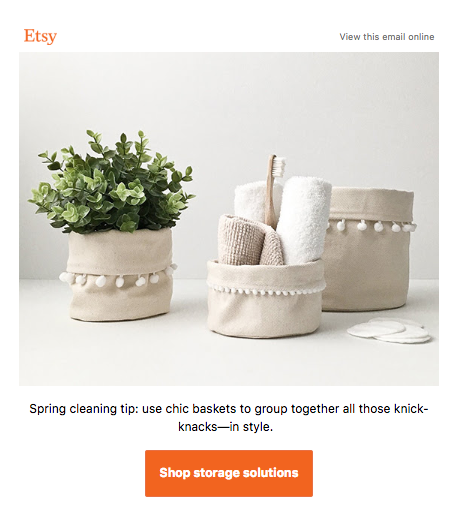 Pro tip: Have subscribers from all over the world? Send a targeted email to only a segment of subscribers based on their geographical location inside AWeber. Not an AWeber customer yet? Start your 30-day FREE trial today!
Pro tip: Have subscribers from all over the world? Send a targeted email to only a segment of subscribers based on their geographical location inside AWeber. Not an AWeber customer yet? Start your 30-day FREE trial today!
Tip 2: Promote seasonal sales and services
Encourage customers to purchase your product or use your services with a spring sale or discount. Here’s a fun example from Expedia: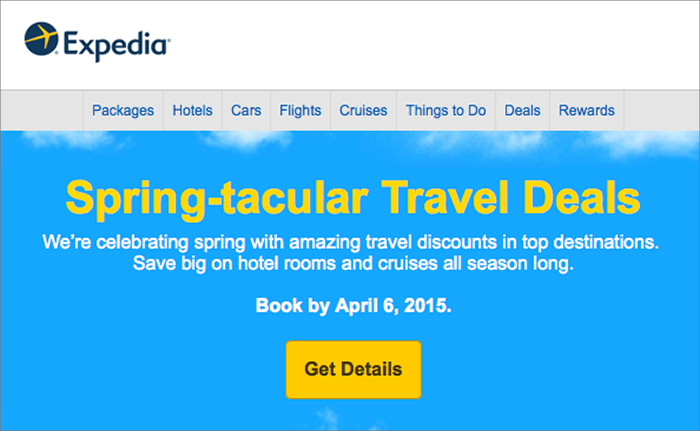 Below, Sears reminds its subscribers that they should get their riding mowers tuned up before the start of spring. They offer a helpful video, plus repair service and a discount on parts in the actual email content.
Below, Sears reminds its subscribers that they should get their riding mowers tuned up before the start of spring. They offer a helpful video, plus repair service and a discount on parts in the actual email content. 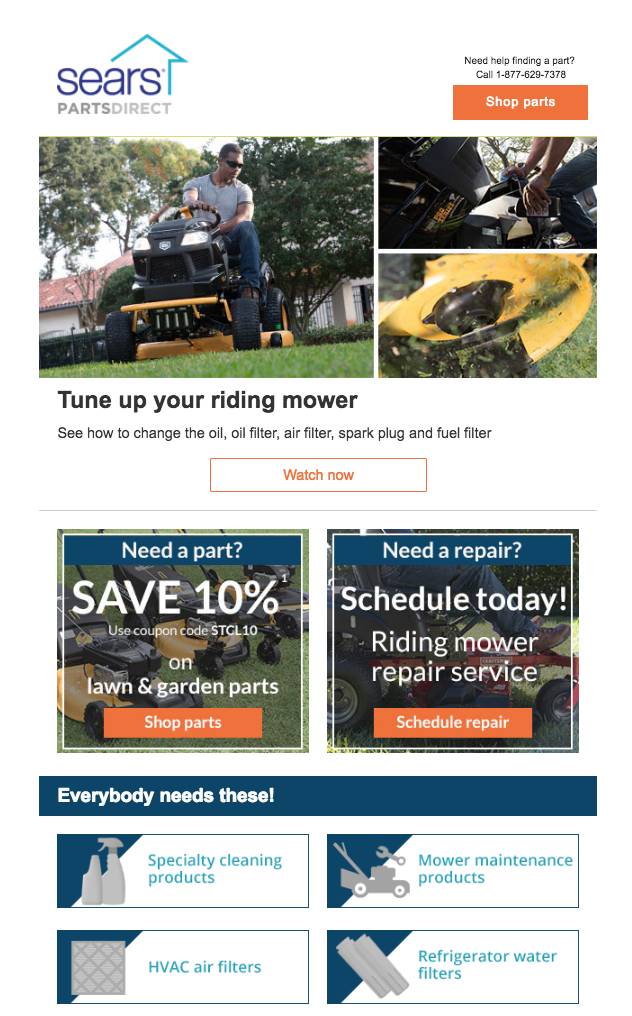 Pro tip: You can offer exclusive promotions to subscribers on your mailing list, and you can use them as incentives to encourage email sign ups. For example, offer a discount to anyone who signs up for your email list during the first week of spring. Don’t forget to share it on social media, too!
Pro tip: You can offer exclusive promotions to subscribers on your mailing list, and you can use them as incentives to encourage email sign ups. For example, offer a discount to anyone who signs up for your email list during the first week of spring. Don’t forget to share it on social media, too!
Tip 3: Play up design
While your email design shouldn't drastically change from your brand's look and feel just because it's spring, you can give it a little "pop" with some spring images (think: flowers, umbrellas, birds, sunshine, butterflies, grass) and colors (think: pastels). Here's an example from Ann Taylor, which stays true to their brand's font and styling, but has some fun with imagery and color palette. Modcloth accentuates their brand with a GIF that draws attention to their new spring apparel.
Modcloth accentuates their brand with a GIF that draws attention to their new spring apparel. 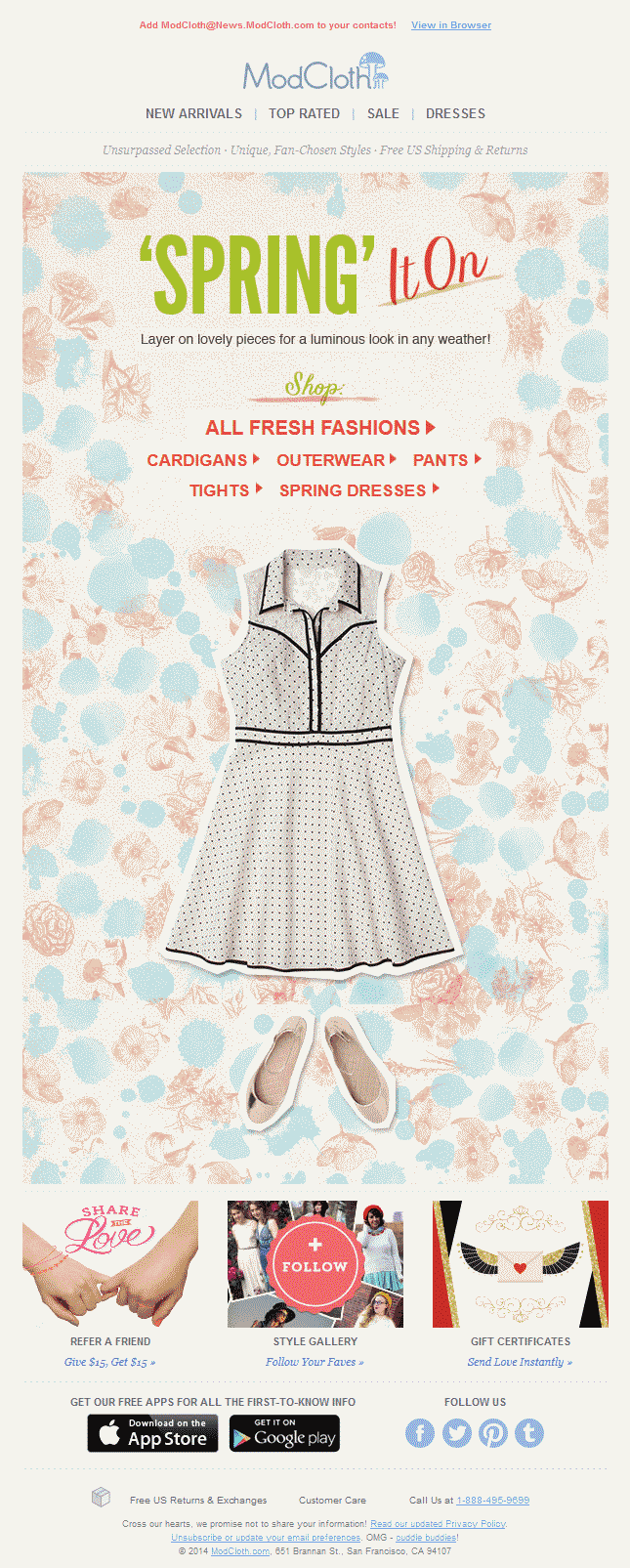
Tip 4: Incorporate spring holidays
In addition to longer days and warmer weather, spring also brings with it a lot of holidays. Check out the subtle (and hilarious) way Motherhood Maternity ties in a discount with Cinco de Mayo: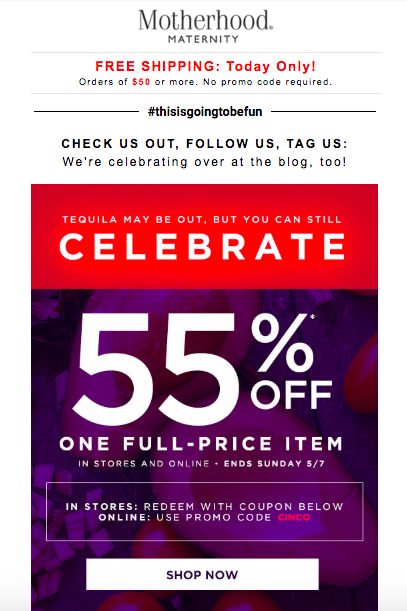 Here's how Williams-Sonoma drives sales around their personalized baskets for Easter.
Here's how Williams-Sonoma drives sales around their personalized baskets for Easter. 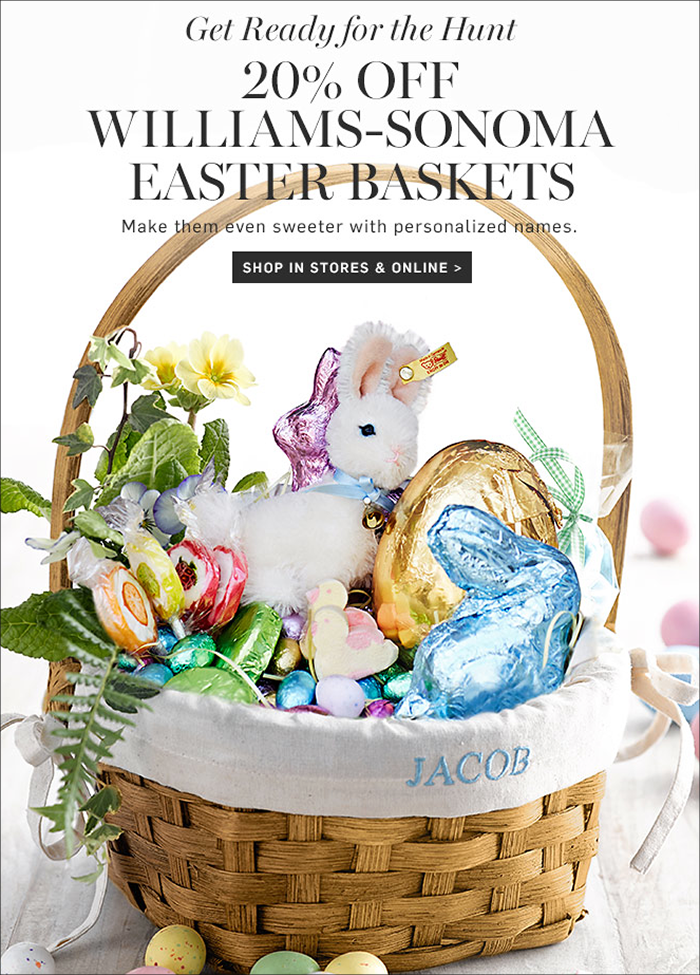
Tip 5: Draw on spring themes
Spring is a time for renewal. Birds come back. Flowers bloom. Baby animals are everywhere. But it's a time for renewal for humans, too. That's why you find many people spring cleaning and reorganizing their lives during this season. Almost any business can apply this theme to their marketing! See how Plated tapped into spring's time for discovery and growth, while showing off their fresh, colorful produce.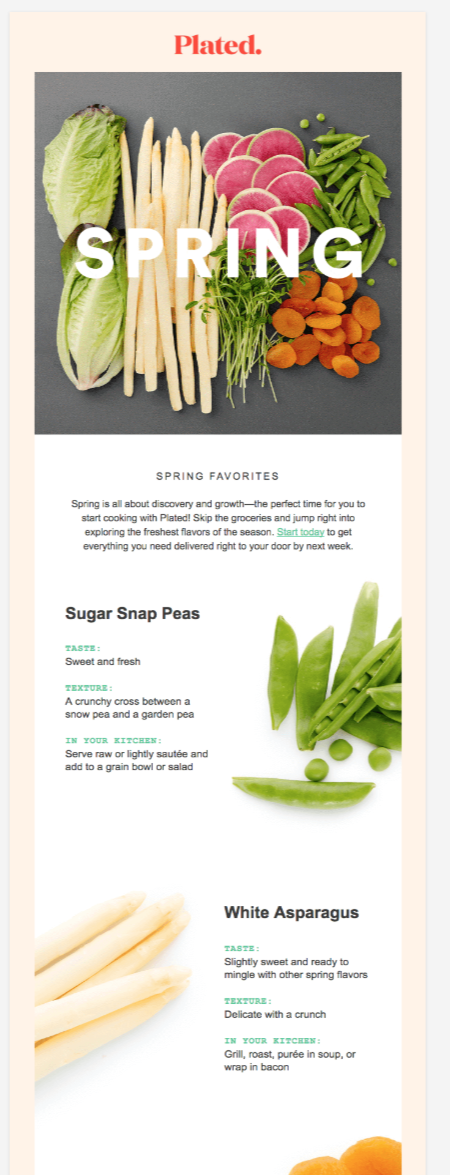 Have services instead of a product? You can still play up this theme. A nutrition blogger, for example, might focus on the idea of cleansing the body from junk food. Or a marketing agency might encourage subscribers to cleanse underperforming tactics from their marketing strategy. You get the idea. Pro Tip: Your spring-related email isn’t limited to discounts and promotions — consider creating content that focuses on helping your customers during this time of year. Ready to get started? Log into your AWeber account today to create a spring-themed email your subscribers will love. If you're not an AWeber customer, you're missing out! Sign up for a free 30-day account. You can start sending emails today! This article was originally published on 3/2018, and updated on 4/18/2019. Additional reporting by Jill Fanslau.
Have services instead of a product? You can still play up this theme. A nutrition blogger, for example, might focus on the idea of cleansing the body from junk food. Or a marketing agency might encourage subscribers to cleanse underperforming tactics from their marketing strategy. You get the idea. Pro Tip: Your spring-related email isn’t limited to discounts and promotions — consider creating content that focuses on helping your customers during this time of year. Ready to get started? Log into your AWeber account today to create a spring-themed email your subscribers will love. If you're not an AWeber customer, you're missing out! Sign up for a free 30-day account. You can start sending emails today! This article was originally published on 3/2018, and updated on 4/18/2019. Additional reporting by Jill Fanslau.
The post 5 Creative Email Ideas to Try This Spring appeared first on Email Marketing Tips.
from Email Marketing Tips http://bit.ly/2VlYzAH
via IFTTT
No comments:
Post a Comment