
Running your own company means having yourself as a boss, a flexible schedule, and creative control. For many entrepreneurs, ecommerce is the right place to start: Online sales means lower overhead, faster startup, and is easier in a lot of ways.
But getting an online store set up properly still takes a lot of commitment — whether or not you have a storefront or now.
We’ll make it easier for you with 7 steps and 5 tools you’ll need to launch your ecommerce store.
First let’s dive into what it means to have an ecommerce store:
What is an ecommerce website?
An ecommerce website is a store that sells products and services online only.
Ecommerce stores used to be almost exclusively on websites with a higher level of security and a streamlined store web design. But that’s not true anymore.
If you plan on having a large store with tons of inventory, you may still want a robust ecommerce tool. But, often when starting an ecommerce business you want to get going quickly and affordably — then scale up as necessary. Below we’ll cover tools for both situations.
Whether you have a large site or a simple one-pager, a few things are essential for an ecommerce business.
First, your payments must be secure and easy for the customer. They must know exactly what they’re paying for and trust the system they’re plugging their credit card into.
Second, you need to have accurate and attractive pictures and descriptions associated with whatever you’re selling (images are essential to making the sale).
That’s it! Basically, your virtual store website simply needs to be professional and trustworthy.
What makes ecommerce ideal for startups?
Not all startups are fit for ecommerce. But for many, ecommerce offers freedom from a physical location and works well for their target audiences. Customers can browse products and check out at any time since ecommerce stores don’t have hours of operation.
Some startups even set up their stores so orders go directly to the manufacturer and products ship straight to the customer. This method can be helpful if you want to avoid investing in product quantities or storing merchandise. However, it also means you are likely to have a much smaller profit margin and slower turnaround time for the customer.
Who should start an ecommerce business?
Anyone can start an ecommerce business. If you have a product or service you’d like to sell, then you can start your business online.
Even if you’re currently selling products online through Etsy, Amazon, eBay, or another third party service, starting your own ecommerce business can allow you to have greater control over your audience. Plus you keep more of your profit as you won’t have to pay the transaction fees of the third party services.
Steps to start an ecommerce business
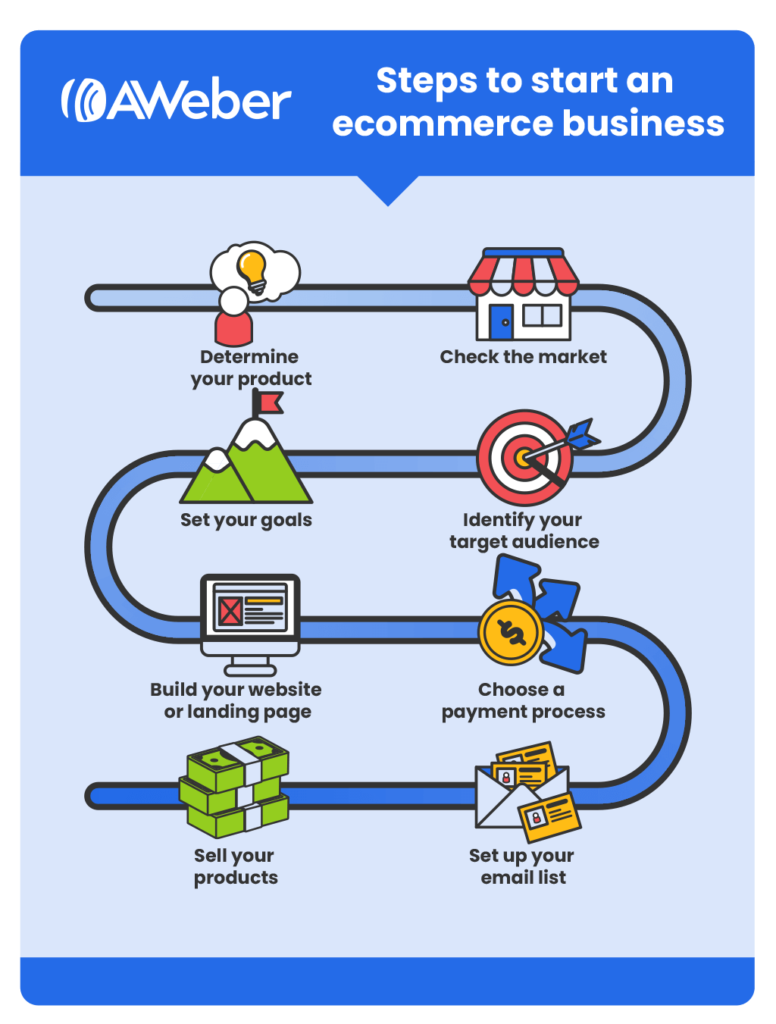
Are you ready to get started? Here is your quick checklist for starting your online store.

First, you need something you can sell. Ideally, your product or service will be something you can get excited about and something you think is missing from the current market.

Don’t just assume you have a winner—check the market to see what else is out there. If someone is selling the product you had in mind, see if there is a niche part of that market that might not have products marketed specifically for them.

Get an understanding of who will benefit from the product or service you’ll be selling. Not only will this step help you source the right product with the right features, but it will help you market effectively.
Don’t assume you know your audience, create a few different buyer personas that exemplify real customers.

Goals are the first step to building your strategies and process. They help you balance between zero sales, and so many sales you can’t keep up (which is actually a well-known ecommerce problem). Create SMART (specific, measurable, attainable, realistic, timely) goals that push you to really think through your plans and vision for your new company.

5 - Build your website or landing page
Okay, now onto the good stuff. Depending on your inventory and budget, you can build a robust website or simply a one-pager using a landing page tool. This is where you show off your products and, more importantly, where people can buy them!
No need to be a coder here. There are many website templates and drag-and-drop options to help you get started. Use a landing page builder to get a professional-looking page that is effective at converting your visitors. With the right tool, you can easily design the features, customizations, and site capabilities your store needs. Just a note: if you do build a bigger site, you may need a specialist to help you.
You need a site that is optimized for mobile, loads quickly and offers plenty of information to help your visitors feel confident in your brand.

It’s time to find a payment processor in order to safely and securely collect payments from your customers. This process is easy with the right landing page or website builder platform. They may have a payment processor already built into the platform.
For example, AWeber’s landing page builder has a direct integration with Stripe.
You will also need to determine if there are other payment options you will accept such as check or PayPal or Venmo. Offering more than one option is a good idea, since many customers are more comfortable with certain payment options compared to others.

Finally, start marketing to your leads and your customers to help sell them more products in the future.
Email marketing will help you connect with your audience by sending out announcements, deals, updates, abandoned cart reminders and more.
According to the Pareto Principle, around 80% of sales come from 20% of your customers. So remarketing to your existing customers is a crucial part of building a strong business.
5 Tools for starting an ecommerce business
Here are five tools to make your new ecommerce business easy and efficient to start.
Ecommerce landing page
Your ecommerce landing page is the backbone of any online store. This page is where people can browse products, read descriptions, look at product images, read customer reviews and make their purchases.
Creating a beautiful ecommerce landing page is really easy with the right platform.
Recommendation: AWeber
AWeber has all the tools you need to get your online ecommerce pages up in minutes with pre-built templates, free stock images, drop-and-drop builder, plus a direct integration with Canva.
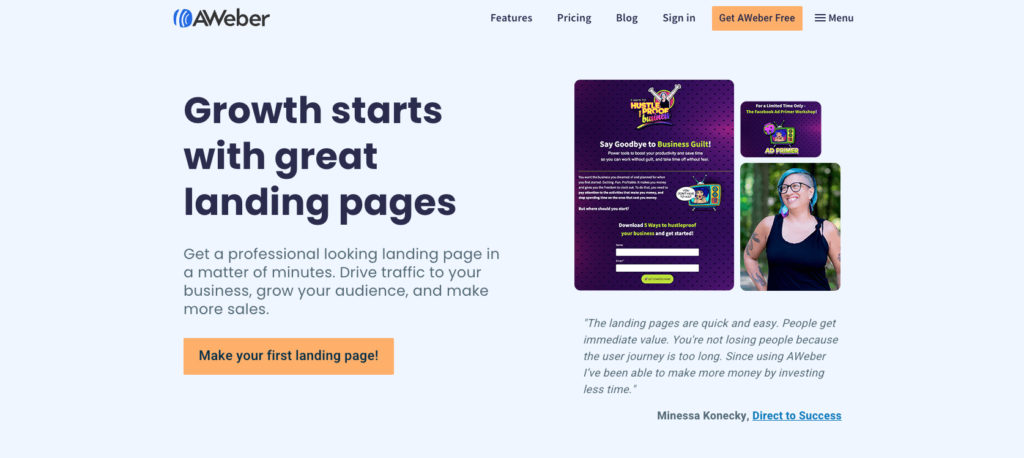
Payment software
You will choose a payment software to handle purchases made through your website. The right software will offer the security you need with the features you want to offer your customers.
There are two things you can do to increase your number of customers without even changing your prices:
Accept different payment types – Your customers may prefer PayPal, Mastercard, Visa, American Express, Venmo or Apple Pay.
The more you can offer, the more flexibility you provide your customers. You might even want to consider accepting other currencies.
Recommended: Stripe
Stripe will allow you to accept credit card payments online and have those funds directly deposited into your bank account.
Best of all, if you go with AWeber to create your ecommerce landing page, Stripe is already built into the platform. This will help save you time and streamline your payment process.
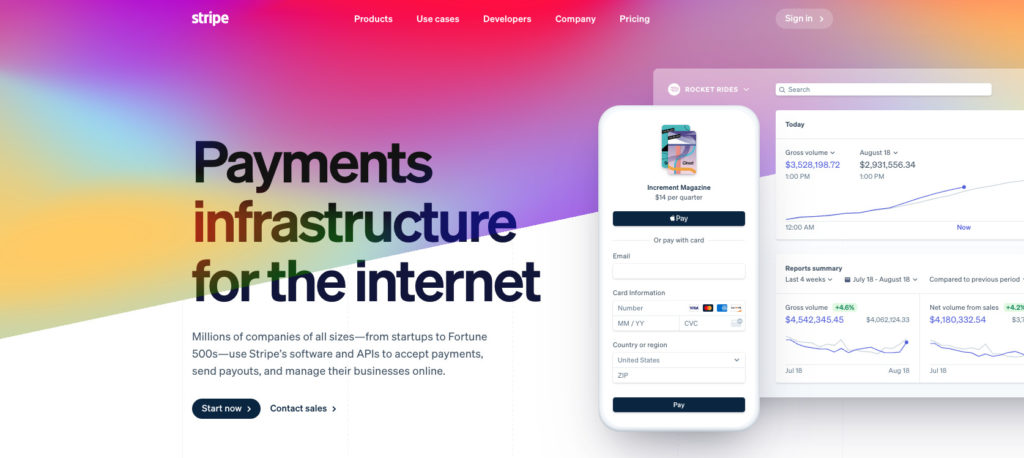
Email provider
The right email marketing provider will make it easy to set up your email campaigns with pre-built templates, a strong customer support team, and other solutions needed to be successful.
Email marketing is not a one-size-fits-all newsletter; you should have access to your email analytics and control over segmenting your subscriber list for more effective messaging. This means your emails should be sent to the right customers, at the right time, with the right message for the most impact.
Recommended: AWeber
AWeber has been provider industry leading email marketing solutions since 1998. In addition to email marketing and an ecommerce landing page builder, we also have easy-to-use marketing solutions which will allow you to communicate with your customers in multiple ways.
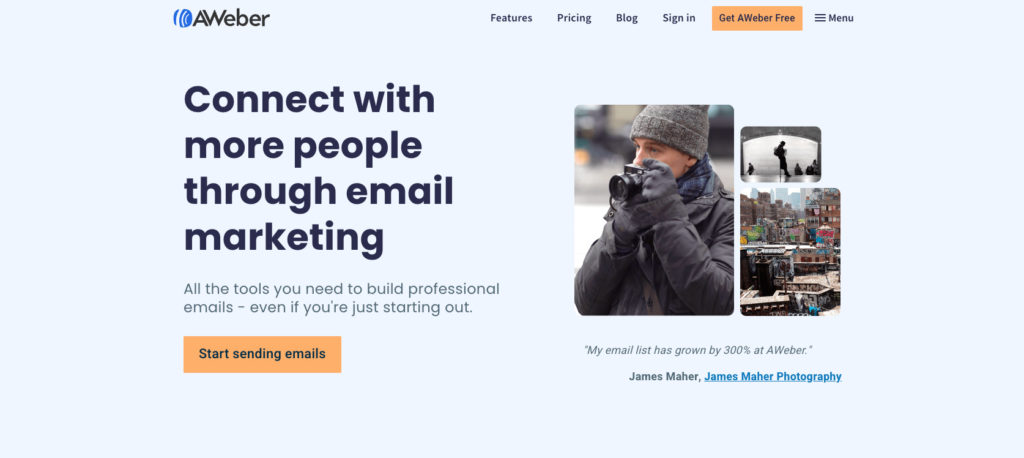
Bookkeeping software
You need software to help you track business expenses and profits. Not only will this come in handy during tax time, but you will also want to use your business finance details to help you strategize for future growth.
Recommended: FreshBooks
FreshBooks is one of the easiest to use bookkeeping software on the market and is a great option for ecommerce business owners looking for an all-in-one solution. This product is built with small business owners in mind.
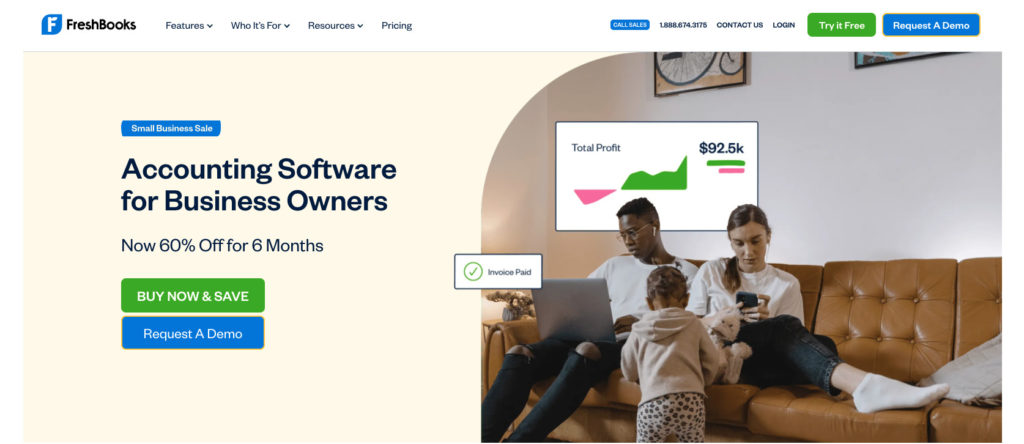
Inventory management software
An inventory management software will help you keep track of your whole supply change. It will help you know what’s in your inventory, what’s selling, and if a discount on a specific product is needed because it’s not moving.
Recommended: Cin7
Cin7 is a fully automated online inventory management software the will connect your orders, inventory, shipping, and accounting workflows. This streamlined process will allow you to spend more time driving more sales.
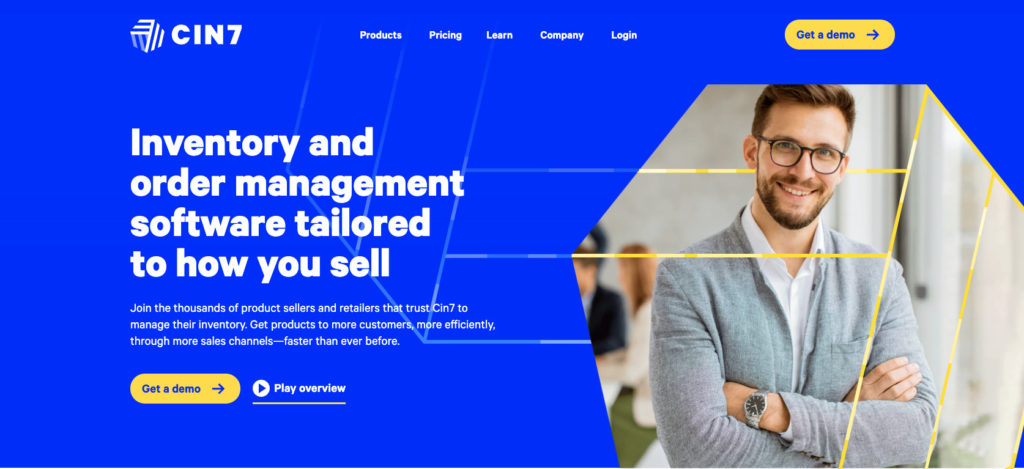
Bonus Tips: Social media
Use social media to help spread the word and increase your loyal fan base. Include your ecommerce landing page link within your bios and post about your products. Ensure your email and social media marketing are customer-centric and not solely focused on what you want to get out of the relationship.
Need help? Talk to our team today and we will get you started on the right path towards a thriving ecommerce business.
Start selling online
You now have everything you need to start your own ecommerce business. So what are you waiting for, sign up for a free AWeber account and see how easy it is to create your first product page.
And as always, if you need help getting started, contact our award-winning customer service team.
The post How to Start an Ecommerce Business appeared first on AWeber.
from AWeber https://ift.tt/2XXDOP3
via IFTTT
No comments:
Post a Comment