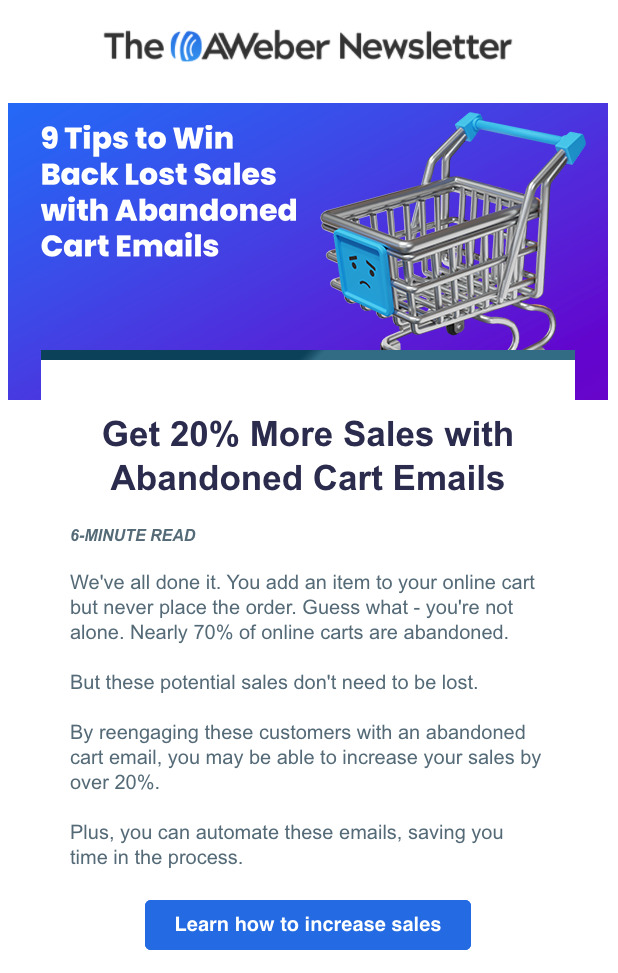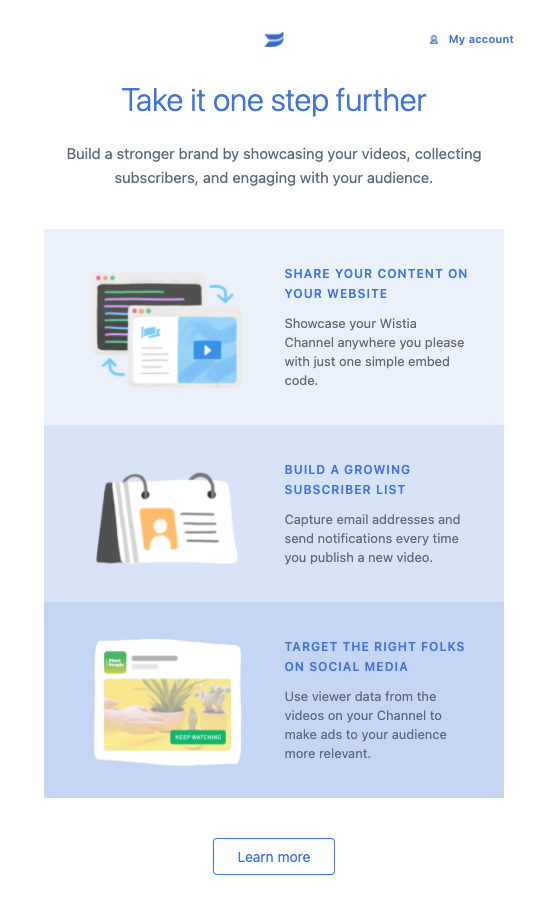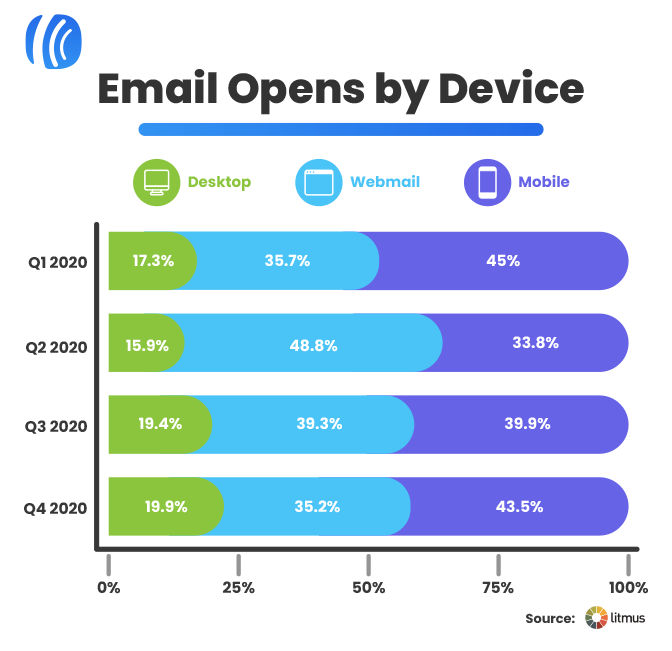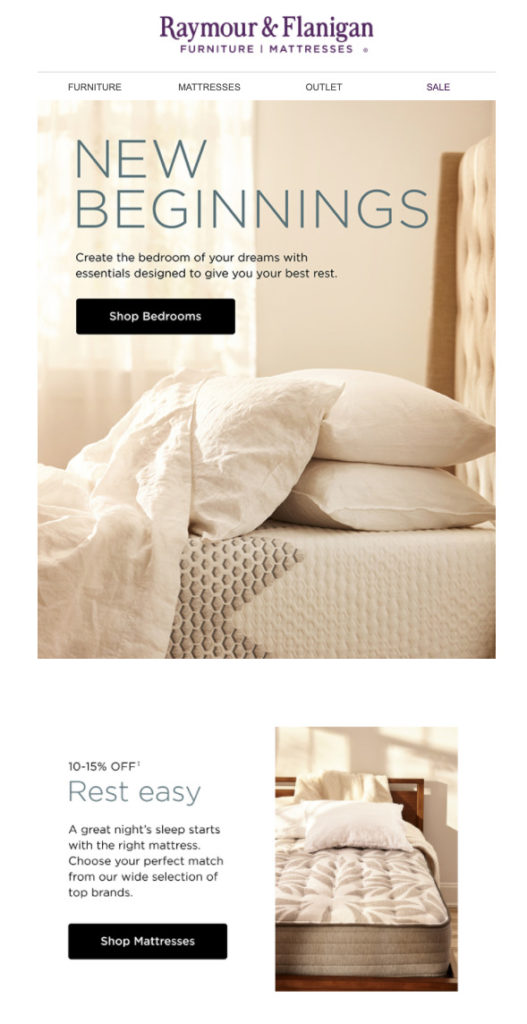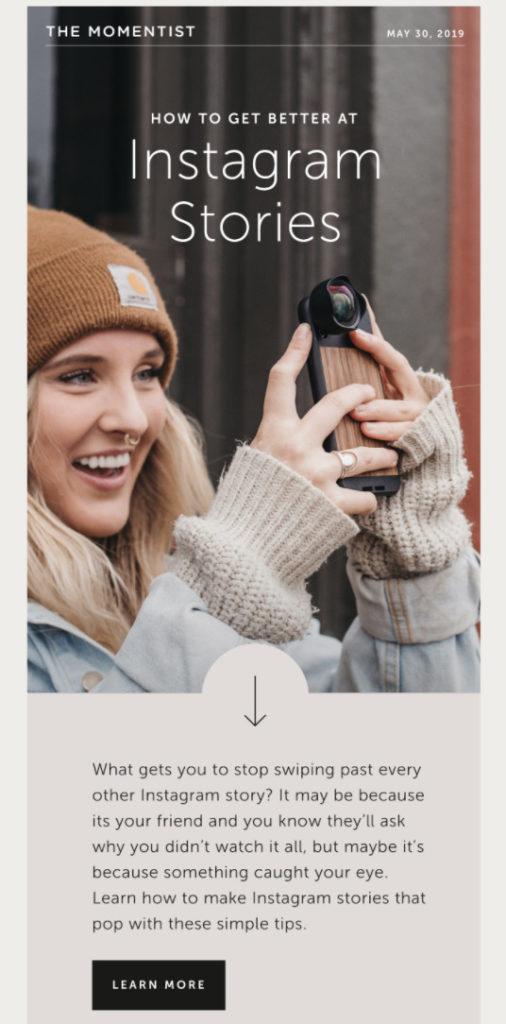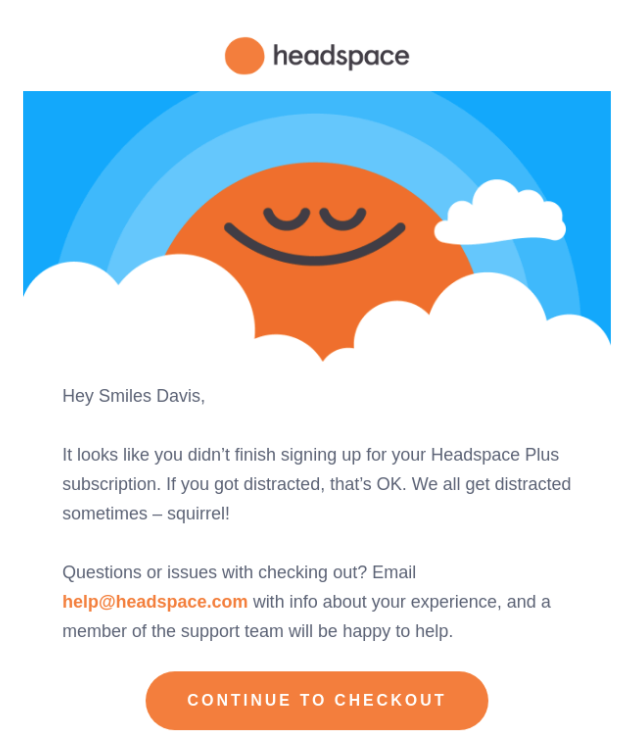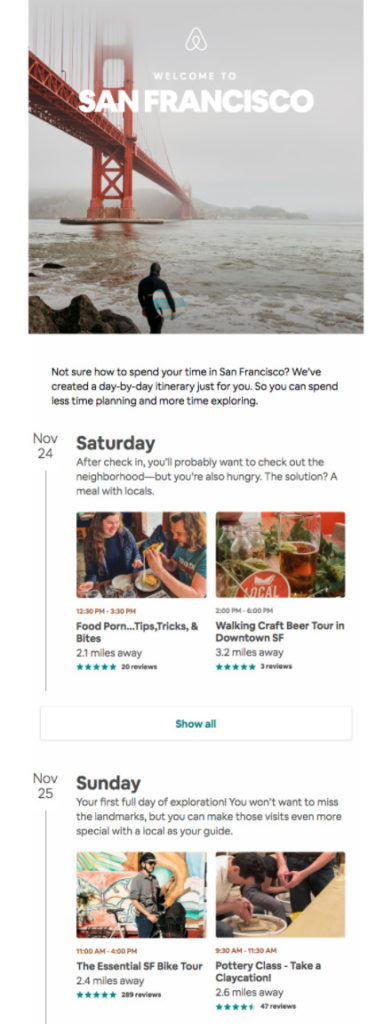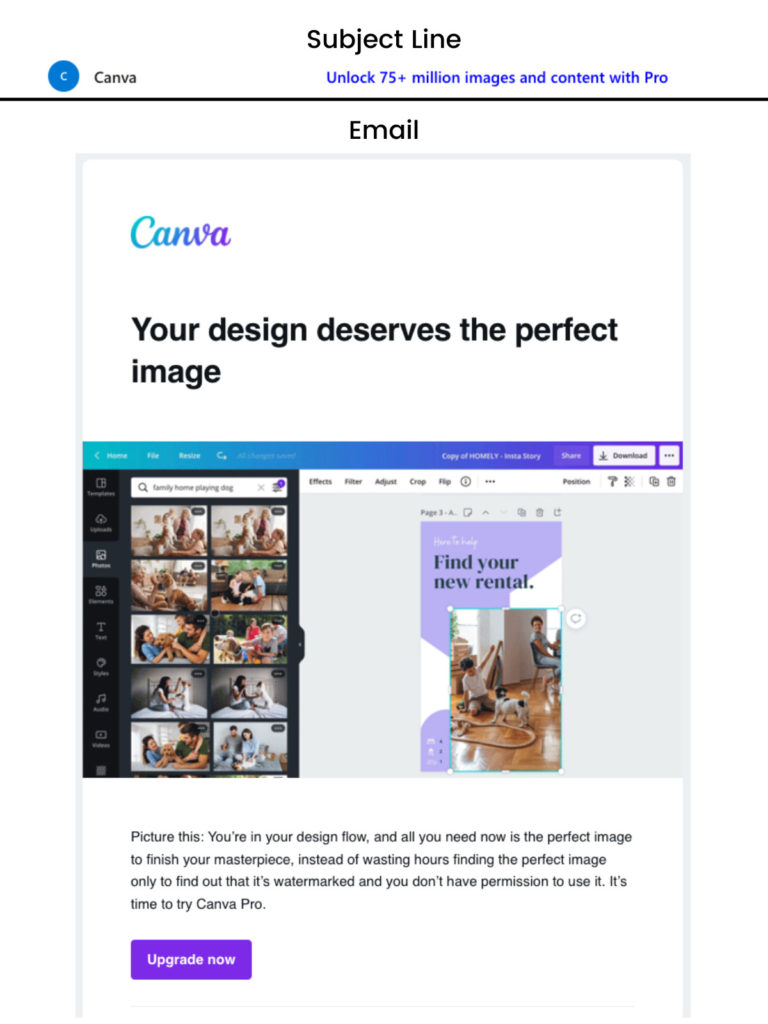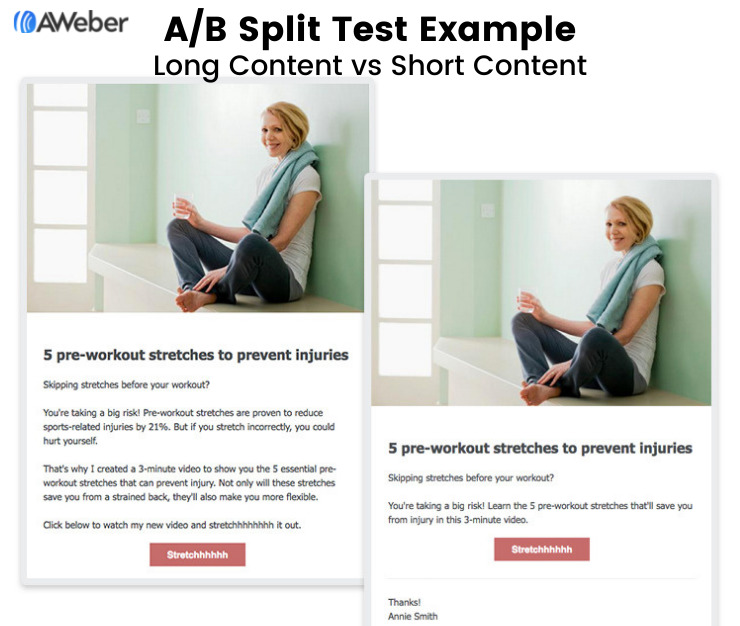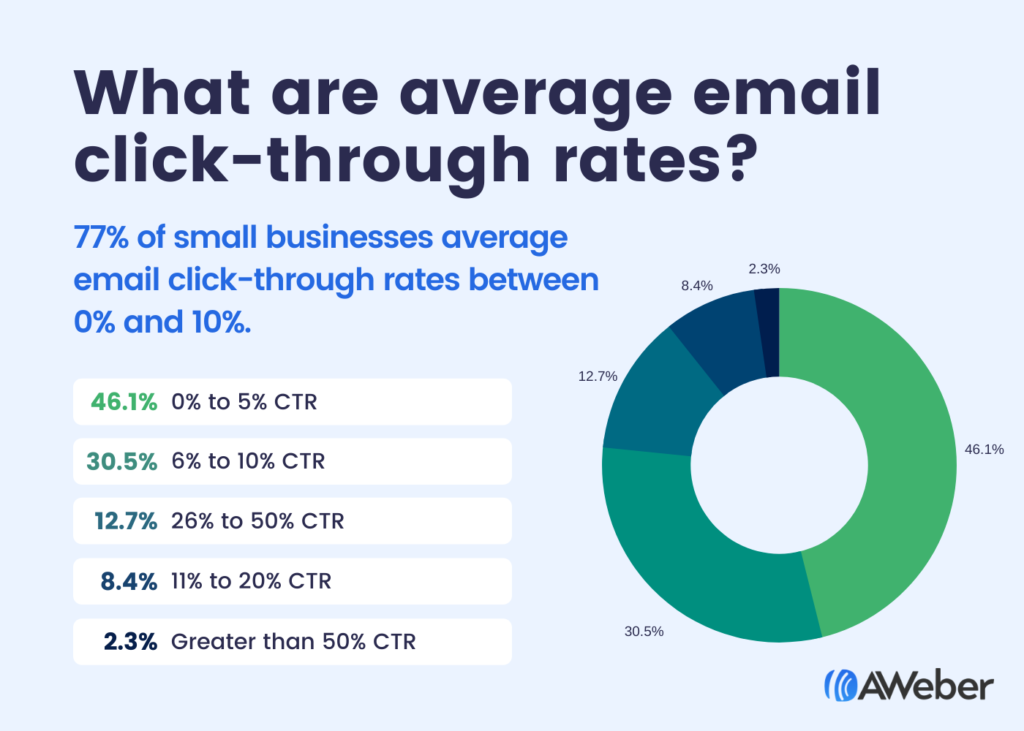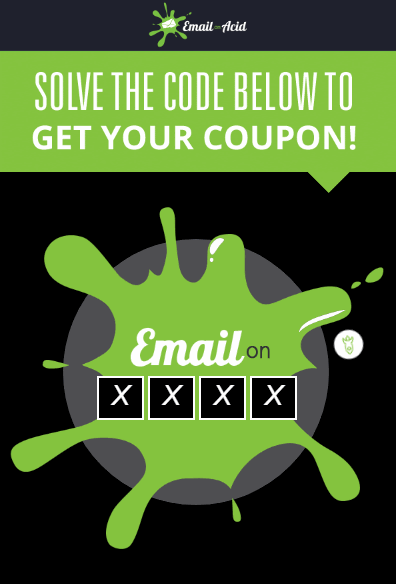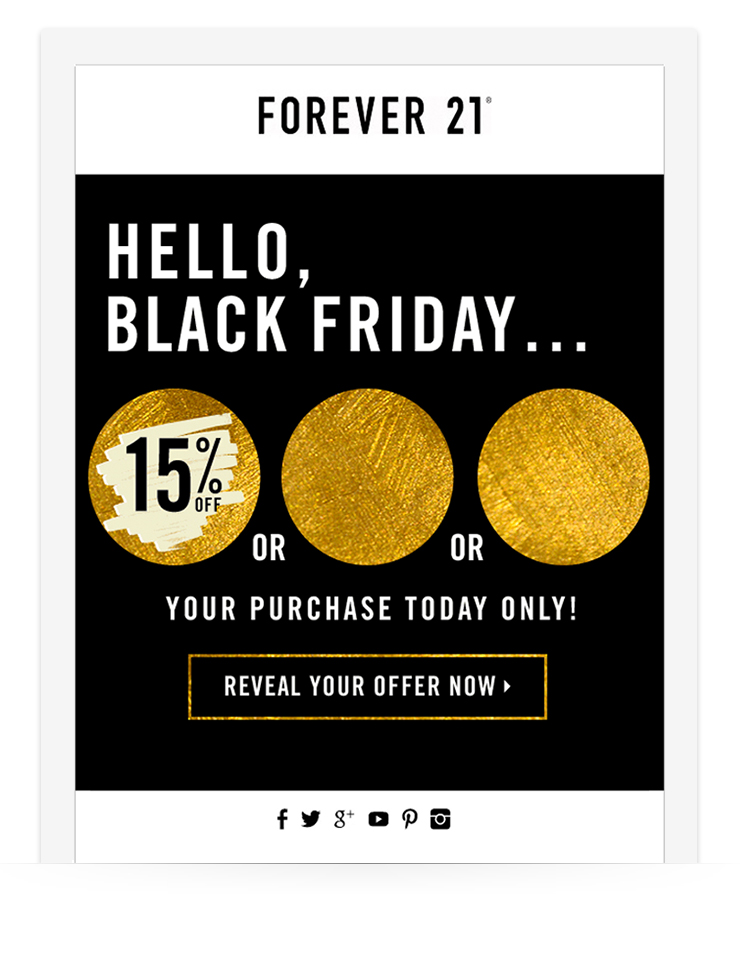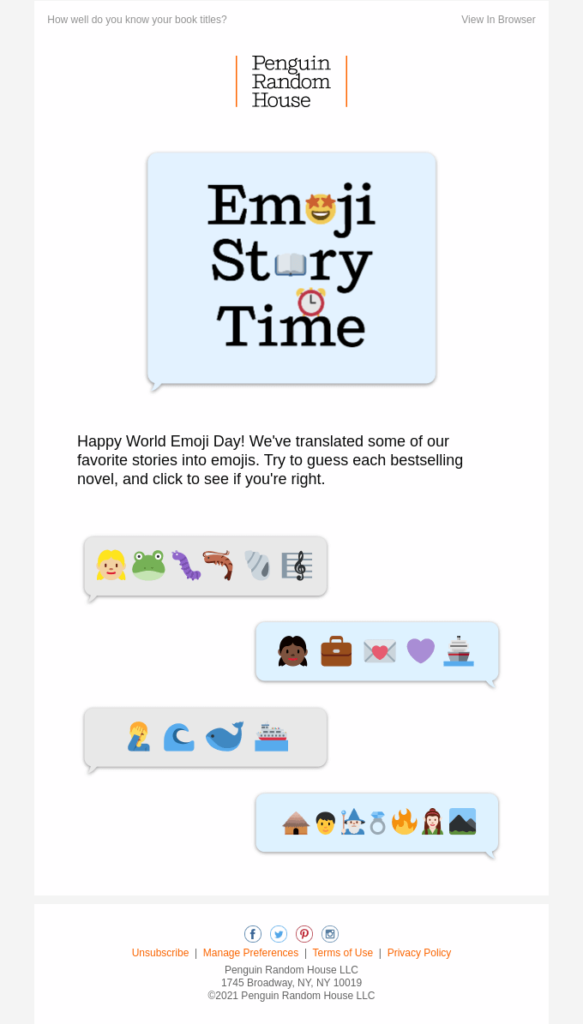Whether you’re an intern or the sole team member, it’s rare to come into a social media job completely set up for success. I have been working in the field for 10 years, and have not walked into a single role with everything I needed to be successful.
So, when I joined a company in 2020 and was given the chance to build a social media team, I wanted to do everything in my power to make the onboarding and transition of my team members smooth and strong. In this article, I’m sharing a few key steps I took while building and onboarding my team.
Setting your team up for success
Before your team member’s first day, sit down and map out their onboarding schedule. You don’t want to just think about who they need to meet with, what tours they may need or company information they should have–you also want to be thinking about what onboarding materials and training they will need as it relates to the social side of their job.
Here is what I have ready for my new team members:
Social strategies approved by leadership
As a social media professional, there is truly nothing worse than beginning a new role and walking through the door to find out you must build from scratch and start all over. Or maybe you’ve received a stack of “what the previous person did” and are expected to start steering the ship.
But worse than that, is not providing clear goals for your social media manager. That’s like hiring a pilot and hoping they will just guess where you want them to take you. #hesm
— Jon-Stephen Stansel (@jsstansel) October 1, 2019
When I start a new role, the most important thing to me is to clearly understand the role of social media in the business. I want to know what the business goals are, what the social media goals are and what we’re working toward.
In my current role, I created social media strategies and presented them to our leadership team for sign-off. This not only provides clear direction, but also gives new team members the confidence to dive in, knowing their work has executive support. I walk them through how our work aligns to the overarching business goals, our future plans for social and where we are today.
Social media “guides”
After working in social media for a while, and monitoring social media feeds and channels closely, it’s easy to tell when an organization brings on a new social media person. It’s great to have a smooth transition when handing off a channel or a brand, but that seamlessness happens with the right training.
Outside of social media strategies, I have also created “social media guides” for new team members. These hold the details that make a social media transition great—the emojis the brand consistently uses, signature tag lines and phrases that the account regularly posts, and brand voice and photography examples to help new team members internalize the brand.
This eliminates the need to guess our brand voice, goals or image sourcing, and gives them clear direction from day one.
Social content libraries
I can’t be the only person who has started a social role and found out “the last person just took photos on their iPhone” and that’s where all of the social content was stored. Something that has not only made me more productive, but also more effective in my role, has been creating social content libraries.
From project folders with briefs and built out social plans to assets and storyboards, everything I use for my brands is stored in a social content library. This helps to preserve the history of what you’ve worked on, but it also ensures a wide range of assets is available at our fingertips—which gives us more time to ideate, be creative and pull from what’s already established rather than reinventing the wheel.
Beyond streamlining content creation, a central library also makes assets more accessible to your whole team.
Training and support
Being a visual person, I always appreciate the ability to walk through something and learn it in real time versus stumbling through vaguely written instructions. While your new team member may be well-versed in social platforms, they may not be familiar with your social management system or another tool that your team relies on. Make sure you don’t just set them up for success when it comes to how your organization approaches social, be ready to help them make the most of the tools you use.
Leaders, give your team members the tools for them to grow in their roles. Execution & hitting goals will always be important but growth as a professional is as well.
If your team doesn't feel supported and encouraged then they will burn out and you will lose them.
— Anthony Yepez (@AnthonyYepez) December 9, 2021
After your initial training, schedule a follow-up session a few days later to answer any outstanding questions. They may not know what questions they have until they’re walking through the program and using it themselves.
Platform and feature updates
I was once a social media specialist reporting to a social media manager who didn’t stay up to date on trends, platform features or what was happening in the social media landscape. I wished so badly that my manager had been more proactive in staying on top of these things so our team could be more effective and better serve our clients.
I make it a point to monitor social media trends (and follow social media experts like Matt Navarra) to stay up to date on what is changing and what is new. I’ll send an update to my team when I see something on my radar, and I’ll share my excitement to try this feature or a way we could use it later. I want my team to get their updates on social media from their social media manager and to recognize that I am in the know, monitoring what is happening and here to lead the charge.
Institutional knowledge
Does your company hold an annual event that’s been happening for years? When you first join a company, there is always a learning curve to get up to speed on “institutional knowledge,” whether that’s previous strategies or events, or anything reoccurring.
I sectioned off part of my social content library specifically for recaps of recurring and past projects that new team members can reference. This helps cut down on guessing what was done before, best practices and past experiments. You’re making your team work a lot harder if you’re not preserving the institutional knowledge of your team or department.
Effective onboarding starts long before day one
Whether you adopt one, or all, of the above when creating your own social media team, your future colleagues will thank you. Adequately preparing and onboarding team members not only sets them (and you) up for success, but it also creates a strong relationship and trust from the get go.
When you equip new folks with all of the tools they will need to be effective, your social media efforts have the room to be consistent, polished and creative. Best of all, none of your followers will even notice the transition…which is one of the most apparent signs of great social media management.
Planning to expand your social team? Check out these eight tips for writing better social media manager job descriptions.
The post 6 keys to onboarding a successful social media team appeared first on Sprout Social.
from Sprout Social https://ift.tt/iGrzJM6t2
via IFTTT