
It's a big deal when someone signs up for your email list. You've put in a lot of work to attract this person and to build up enough trust with them that they'll let you into their inbox.
But the work isn't done once they've signed up. Now your job is to engage them – to build on the trust and interest you've established with them so they'll become a long-term, enthusiastic subscriber.
All that starts with a welcome email.
What's a welcome email?
A welcome email is an automated email message that is sent out to new subscribers as soon as they sign up for your email list.
Some email marketers don't send a single welcome email – they send a series of them. These welcome series are sent out over time, usually one per day, and are typically a sequence of three emails.
Why send a welcome email?
- Welcome emails get dramatically more opens and clicks than regular emails.
One study found that welcome emails get 396% more opens and have a 533% higher click-through rate than other promotional emails. - To make the most of new subscribers' interest in your emails – right at the moment after they've signed up.
- To help your subscribers get to know you.
- To give your new subscribers a message right when they sign up so they won't have to wait until your next regularly-scheduled email.
- To showcase the content you want new subscribers to see first.
- To increase your subscribers' engagement with your list long-term by starting off with a great experience.
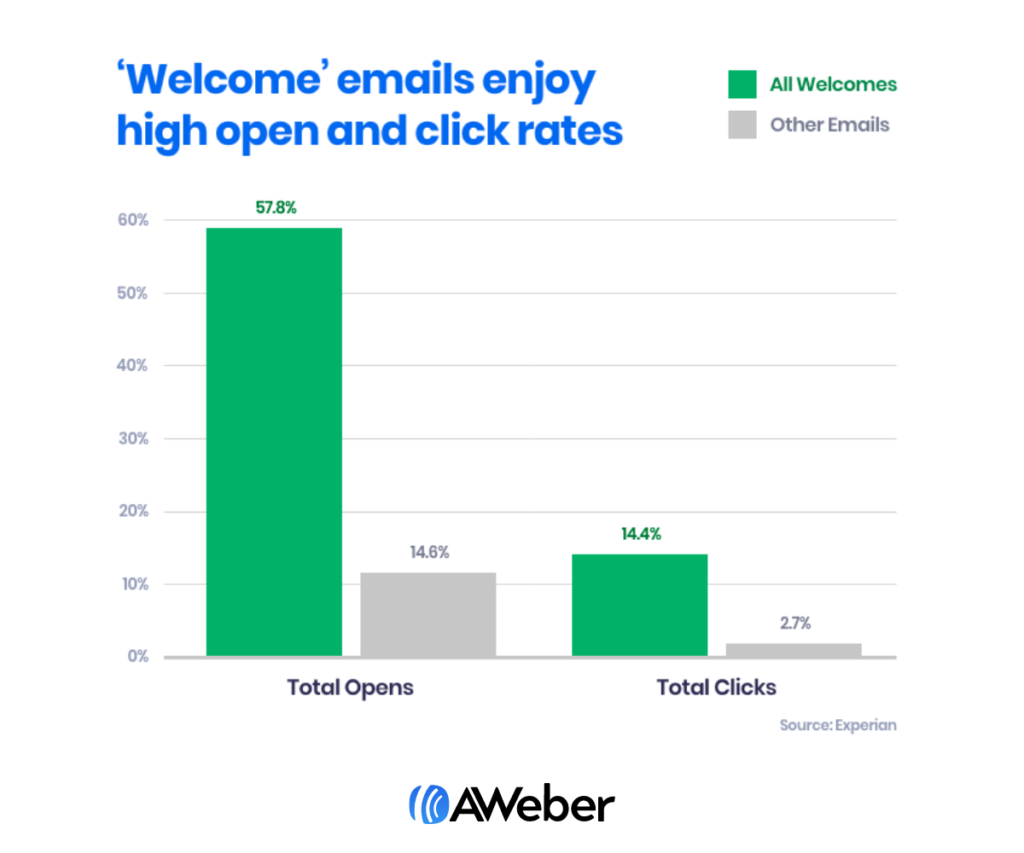
Welcome emails, confirmation emails, and thank you pages
Let's step back from welcome emails for a moment and talk about how they fit into the overall experience you're creating to welcome new subscribers. This involves welcome emails - yes. But it also includes the thank you page you show subscribers after they've signed up and a confirmation email message if you're using double opt-in.
Just to be clear: Welcome emails are not confirmation emails. Both types of emails are sent right after subscribers sign up, but a confirmation email is used to confirm that someone wants to be on your list.
Confirmation emails are part of a process called "double opt-in," where people have to sign up and then confirm again that they want to sign up. Double opt-in does require an extra step, but it's worth it. It generally results in higher engagement rates later on.
Here's a flow chart that shows how welcome emails and confirmation emails differ, and how they can work together.
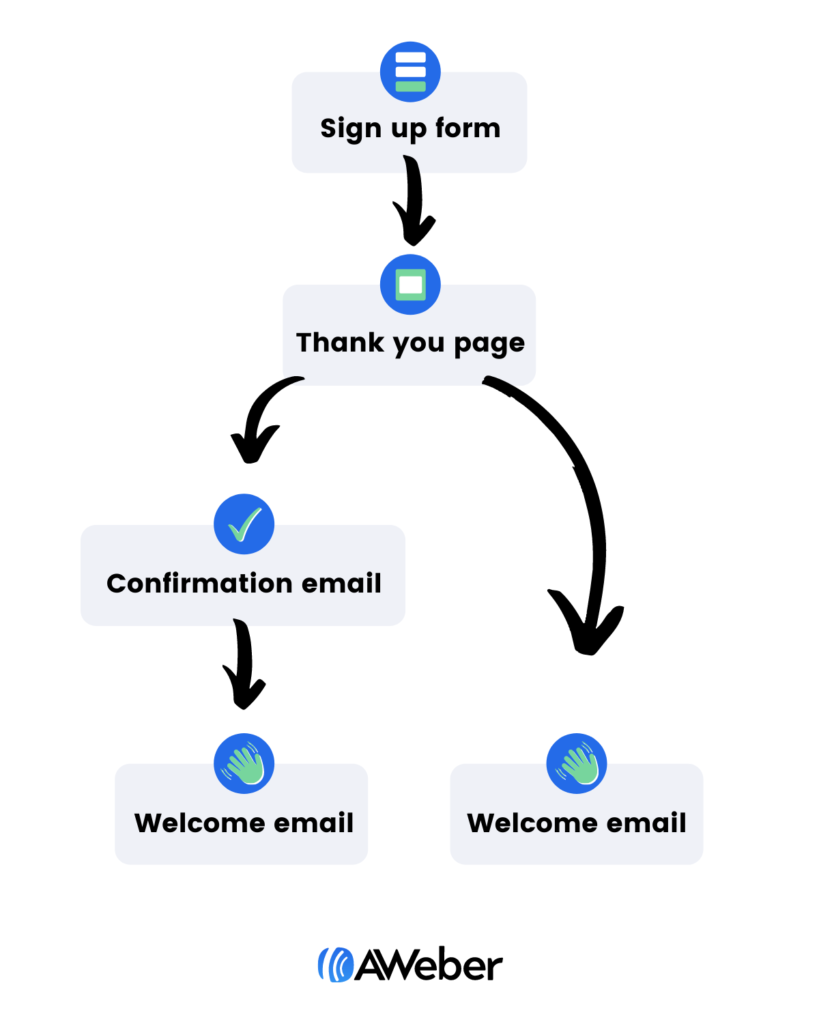
We're focused on email messages in this post, but there is another important element of your welcome sequence: The thank you page.
As the graphic above shows, thank you pages are shown right after someone signs up for your list. After a subscriber clicks "submit," they can be redirected to a page that thanks them for signing up. That's a thank you page.
Some of the smartest email marketers make great use of their thank you pages. They don't just show a nearly blank page and say "thanks for signing up. They don't use a default message from their email service provider. They'll give their new subscriber a full multi-media experience, complete with a welcome video, like this thank you page from AWeber customer Tim Ferriss:
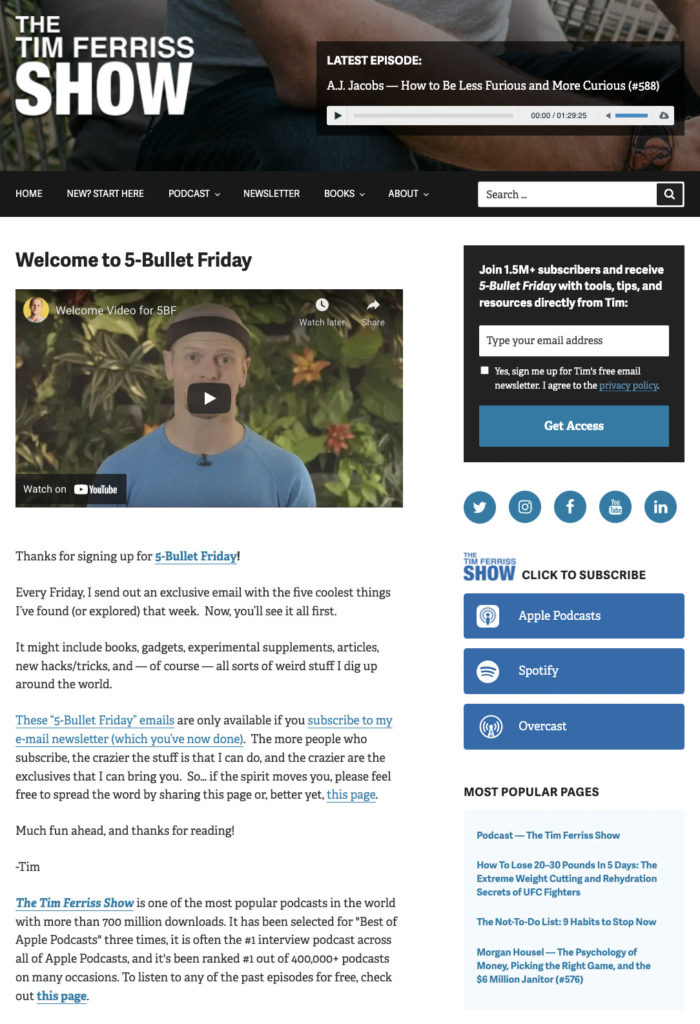
Ferriss's welcome video is just 53 seconds long, but it's the perfect introduction to the newsletter for new subscribers. It explains why he created his newsletter, what it includes, and what subscribers can expect from their experience.
Elements of a great welcome email
Welcome emails do a lot of things, so they often include several different sections. Those sections can include:
- Welcoming your new subscribers and thanking them for signing up
- Explaining what kind of content subscribers can expect from you and how often
- Delivering an incentive or "freebie" (if you offered one)
- Including your contact information so your subscribers can easily reach you and "safelist" your emails
- Introducing yourself briefly to your audience so they can get to know your brand better.
AWeber customer Lewis Howes of The School of Greatness sends a very clear welcome message that covers all these points:
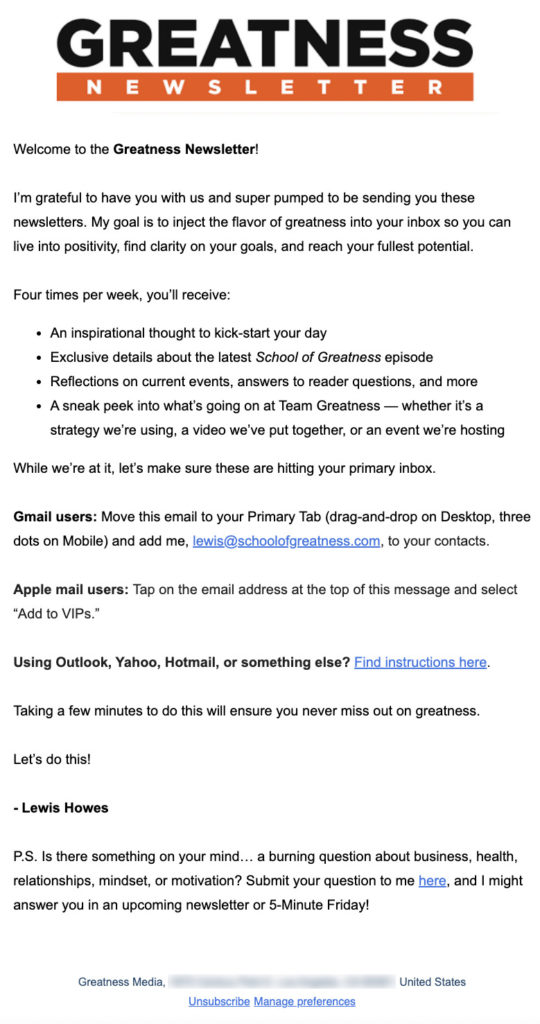
Pro tip: Notice the other section Lewis has added to this email? It's in the postscript. He asks new subscribers to submit a question. This is a fantastic way to find out what topics your audience is interested in. It will also make you seem (and be!) more accessible and friendly.
Types of welcome emails with examples
Your welcome email message should provide everything your new subscribers need to start learning about your business. But depending on your business model and your email marketing strategy, what they need to know may be different.
Here are a few different types of welcome emails and a few welcome email examples:
- Contest entry
If you’re collecting subscribers through a contest you’re promoting, your welcome email should explain the terms of the content and what new subscribers can expect next.
Pro tip: Remind your new subscribers that they’re on your list now because they entered your contest. Bootprints sends all contest participants this welcome email to give people a heads up that they’ve entered and that they’ve signed up for the email list.
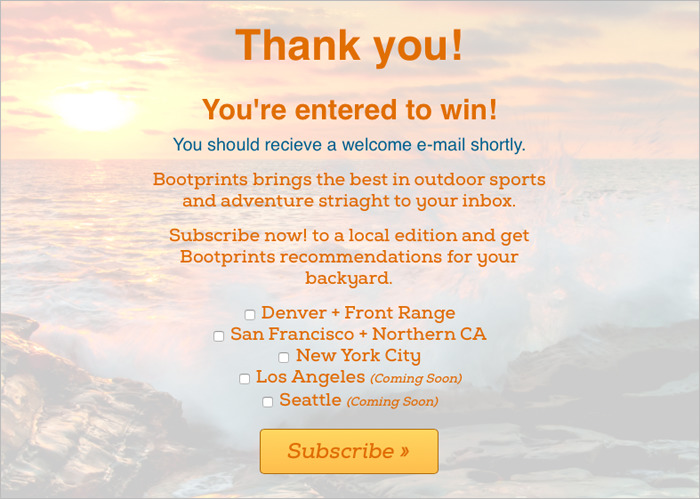
- Incentive
When you should use it: If you offer an incentive on your sign up form in exchange for email addresses.
Pro tip: Always deliver your subscribers’ coupon in that first welcome message – don’t make them wait! Bullymake delivers on its opt-in promise right away.
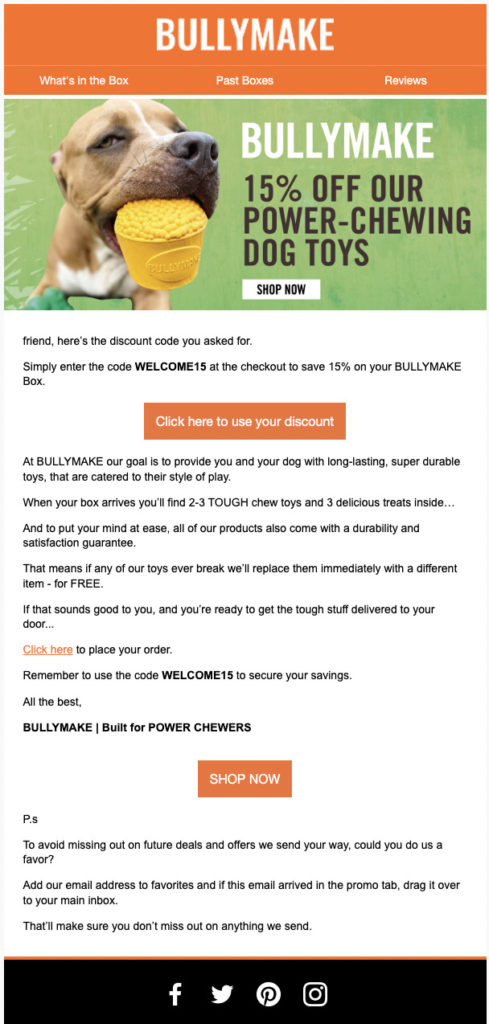
- Log in to get started
If you have an app or website with a trial offer or membership
Pro-tip: Make it easy for people to get started by linking directly to the place where they can log in.
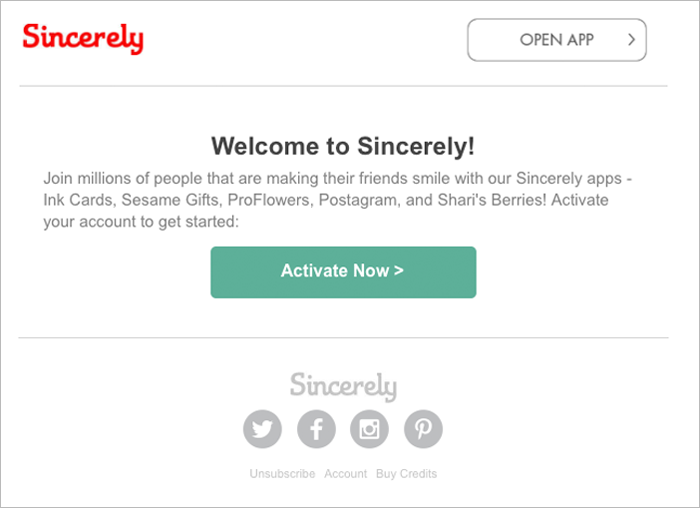
- Steps to getting started
Do you have existing content, upcoming events or other special offers you want new subscribers to know about upfront? Then this type of welcome email is for you.
Pro-tip: Don’t overload people with information. Give them two or three resources to get started, but save some content for the rest of your welcome campaign.
This welcome email example from Litmus covers all those bases:
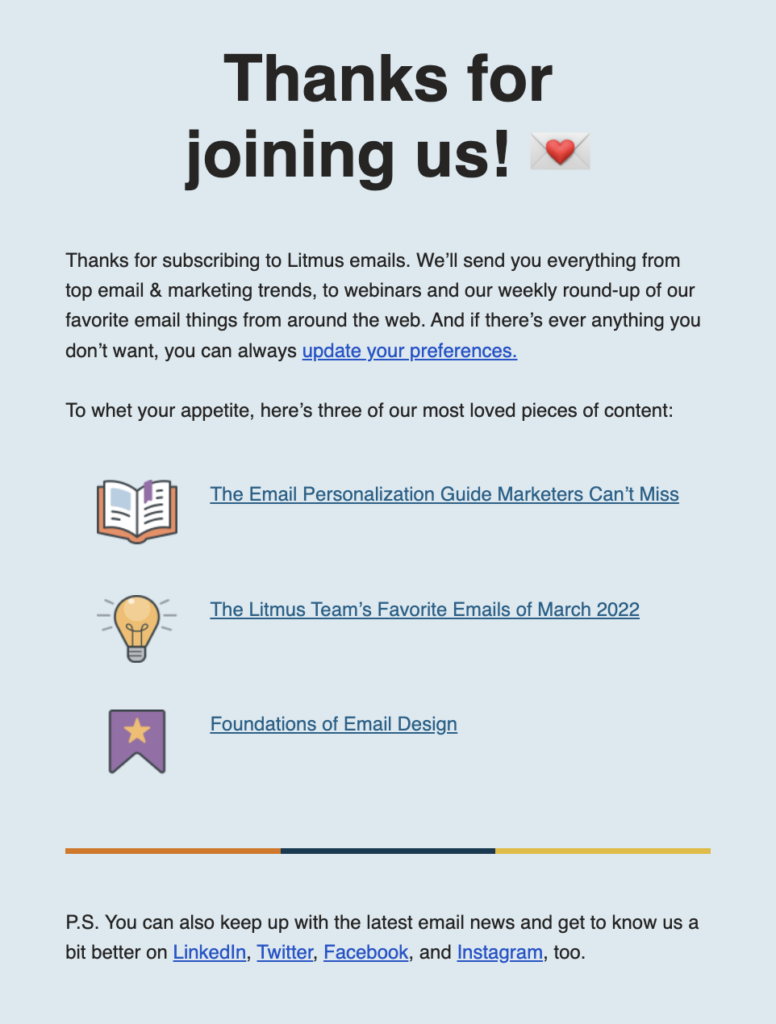
- Get to know you better
This is a great option to help you make a more personal connection with your subscribers.
Pro-tip: Not everyone will have a hard-hitting story like Trisha from Go Eat Your Beets in the example below, but that doesn’t mean you can’t include a few tidbits about yourself to show that there’s a real human being behind those emails.
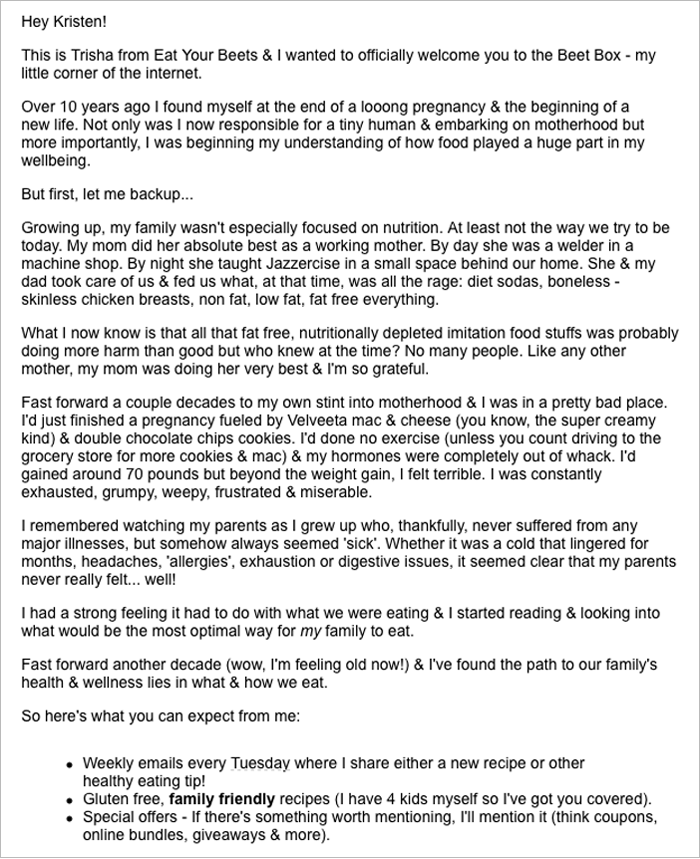
Welcome email subject lines
If you know how important subject lines are, and you know how important welcome emails are... you might be a little nervous about writing the subject lines for your welcome campaigns.
Have no fear. Here are ten great welcome email subject lines. Extra credit if you set up a subject line split-test to find out which one performs best for your list:
- Welcome to [Your company name or your newsletter's name]!
- Welcome! Your [name of freebie/lead magnet] is waiting
- You're on the list. Here's your discount code.
- Welcome to [your company name], [subscriber's first name]!
- Welcome to [your company name]! Your free gift is inside!
Want more subject line split-testing inspiration? See our blog post about how Morning Brew reached 1,000,000 opens with this split-testing strategy.
How to structure a welcome campaign
Once you know what you want to include in your welcome campaigns, you can begin structuring the rest of your welcome sequence.
If you’re new to the idea of email automation, a welcome campaign is the perfect place to start.
The first email of your welcome campaign will help set the tone for the rest of the emails in your welcome campaign. And, if you choose to send only one email in your welcome campaign, (instead of a series of emails) it will need to include enough to get your new subscribers acquainted with your and your emails.
Before you figure out the content of each email, you should outline your goals to ensure that your content aligns with them. Here’s a sample outline that you can use to structure your welcome campaign:
Email #1:
Timing: Sent immediately after signing up
Goal: Deliver your freebie/lead magnet or any special offers and explain what to expect from your emails, including how frequently you'll send them.
Email #2
Timing: Sent 24 hours after signing up
Goal: Explain the "why" of your company and your mission statement. Invite subscribers to follow you on different social media platforms.
Email #3
Timing: Sent 48 hours after signing up
Goal: Include a few customer testimonials and links to your all-time best-performing content or the content you'd most want new subscribers to see. For example, Wine Awesomeness sends this email about screw caps vs. corks – a hotly debated topic among wine aficionados and newbies alike.
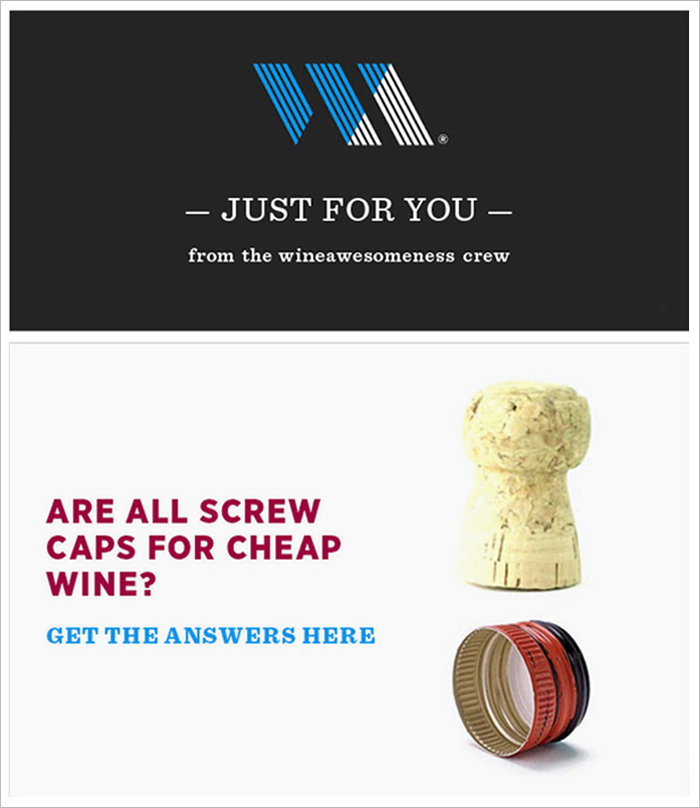
Still not sure what to include for welcome email content? Try this strategy that blogger John Corcoran recommends for creating your first welcome email sequence:
“Take six articles that you’ve written already that are the most valuable content for your target audience,” he said. “Turn them into autoresponders and spread them out over six weeks. You will know that anyone added to your list will get one email a week from you for six weeks and they can get to know you.”
Don’t have six articles? That’s ok – start with one or two, then add more later. Your welcome email can always be improved later. Put together the best one you can now, track which links people click the most, then go back and make your welcome email even better later on.
Want to make things even easier? You can also use welcome email templates, or even a complete welcome sequence automation to save yourself more time.
What happens after the welcome campaign
The fun doesn’t have to stop at the end of your welcome campaign. Thanks to your well-crafted messages, your subscribers now know a lot more about you. They might be ready to purchase a product from you or to be added to your newsletter list. It's up to you what happens next.
The post Welcome Email Campaigns: How to Onboard New Subscribers appeared first on AWeber.
from AWeber https://ift.tt/ycGLzBV
via IFTTT
No comments:
Post a Comment