
Getting more views on YouTube ultimately comes down to mastering the YouTube algorithm. When your YouTube videos show up in search results, it means more views, more clicks, and more revenue for you.
But how do you get your videos to rank in the first place? And how do you rank YouTube videos fast?
Here’s the good news: Whether you just launched your YouTube channel or you have an established channel, your new videos can rank quickly. But you need to know why YouTube ranks some videos better than others, and how to create the videos YouTube (and viewers) want to click on and watch.
In this post we’ll cover everything you need to know about ranking your videos fast, so you can focus on the right actions and get more views and better results from your channel.
Jump to a section:
- Ranking videos in YouTube 101
- Step 1: Identify the right topic(s) for your channel
- Step 2: How to do keyword research to rank videos in YouTube
- Step 3: Create and optimize your video
- Step 4: YouTube video upload tips to help rankings
- Step 5: Share with your existing audience to get more views, fast
Ranking videos in YouTube 101
Your videos will rank in search results when YouTube’s algorithm decides your content is the best choice for people’s searches.
So here’s how the algorithm makes that decision.
The keywords in your content. For example, if someone is searching for “how to play the piano for beginners,” YouTube will look at videos with that similar or exact phrase in the title, description, tags, and even what is being spoken about in the video itself.
But keywords are only one ranking factor.
A more important ranking factor is how people interact with your video.
When you upload a video, YouTube will first “test it out” by showing it in search results based on your keywords. Then it’s up to your video to convince people to click on it, watch it all the way through (or for as long as possible), click the like button, and leave a comment. The more often people respond to your video, the more likely it will rank higher and for a longer amount of time.
For context, here are three key interactions that are important for your video’s rankings:
- Click-through-rate (CTR): the percentage of people who see your video in search results and click on it.
- Watch time: the number of minutes and seconds your video is watched.
- Social proof: likes, comments, and shares of your video.
So how do you get your videos to rank initially and drive better interactions? Here are five essential steps for how to rank youtube videos fast:
- Topic choice
- Keyword research
- Video optimization
- Upload optimization
- Promotion
In essence, you need to start with a topic that’s relevant to the audience you want to reach. That means you’ll need to research the questions that the audience is already asking, then create your video to answer that question best. After that, you’ll need to do the right things when you upload your video, and you’ll need to promote your video outside of YouTube.
Let’s dive in on how to effectively implement each step.
1. Identify the right topic(s) for your channel
Established YouTubers might know what their channel is about, and can likely skip this step. For everyone else — and especially beginners — it’s important to identify the end goal of your channel.
Is your goal to drive more new leads to your main business? Then you should make content for your ideal client or customer. For example, if you’re a piano teacher, you’d want to create content that shows people how to start playing the piano or how to play certain popular songs.
Is your goal to build a channel that gets enough views for you to monetize? Then identify your niche and research the content being made by similar content creators. For example, you could create a cooking channel that makes recipes with only 10 ingredients or less.
Is your goal to make money from affiliate payouts? Then focus on the products you plan to recommend. You could do an unboxing channel or create a series of reviews and how-tos for the products you recommend.
Although you obviously want your videos to rank, it’s important to see the big picture and refine or adjust your strategy to target the end-goal of your channel.
Write your end goal on a sticky note and put it on your desk. It’s time for step two.
2. How to do keyword research to rank videos in YouTube
Here’s a fact that might surprise you: to rank your YouTube videos fast, you should always do keyword research first — before creating your video content.
Why? When you know which search terms you’re trying to rank for first, it’s much easier to create a video that ranks faster.
Here’s how to find keywords you actually want to rank for. (Don’t skip this step!)
Find popular keywords from YouTube search suggestions
Start with some ideas from your main topic and plug them into the search bar on YouTube. Then look at the suggested searches.
For example, let’s look at the suggestions for “piano”:
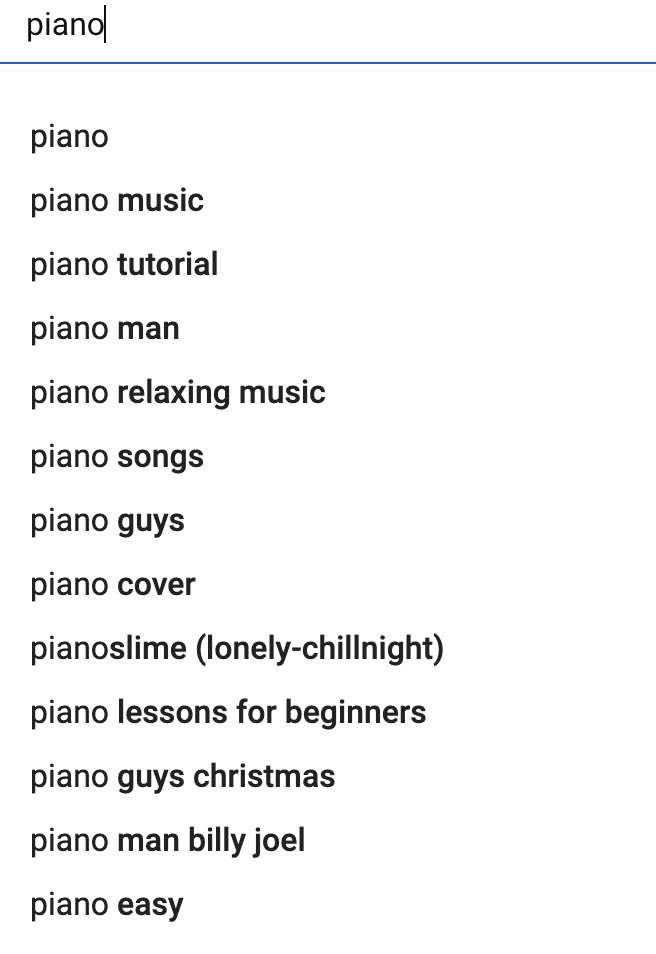
Start with as few words as possible and then choose the results that match the “search intent” you’re looking for.
If you’re a piano teacher, you probably aren’t interested in ranking for “piano man,” the name of a Billy Joel song. But you are looking to rank for “piano tutorial” or “piano lessons for beginners.”
Take your research a step further and search for a few of the phrases that appeared in your first search results. For example, “piano tutorial” offers these suggestions:
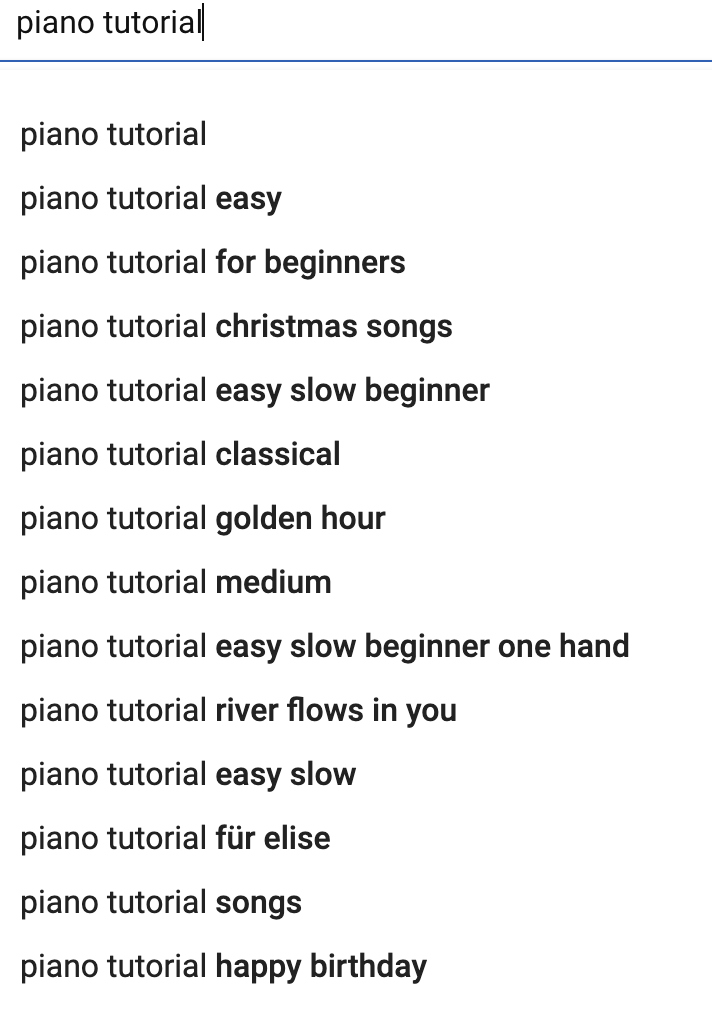
By showing you these suggestions, YouTube is actually telling you that these are popular search terms. So write them down (in a spreadsheet or somewhere else). This is the first draft of your keyword list.
You could do this with any number of keywords from the first search. “Piano lessons for beginners” and “piano easy” are likely good search terms to look into further for our piano teacher.
Here’s how our example keyword list looks so far (shortened for easy reading — add at least 25 keywords to your list):
| Keyword |
| Piano tutorial |
| Piano lessons for beginners |
| Piano easy |
| Piano tutorial easy |
| Piano tutorial for beginners |
| Piano tutorial Christmas songs |
| Piano tutorial easy slow beginner |
Narrow down to popular keywords from TubeBuddy
Since it takes a lot of time to create effective YouTube videos, make sure it’s worth your effort to try to rank for a certain keyword. After all, you wouldn’t want to rank in search results for a keyword no one is searching for.
So here’s what we recommend as criteria for a keyword being “worth it”:
- At least 800 monthly searches
- Low competition from other videos
YouTube doesn’t tell us how many people are searching for a given term or how competitive it is, so we’ll need another tool to find this out. Let’s use TubeBuddy, a popular tool YouTubers use for keyword research, and to manage and optimize their videos.
Add TubeBuddy’s free plugin to your YouTube channel and you can start doing some research on the keywords you’ve collected.
When you search for a keyword inTubeBuddy, you’ll see a lot of information about your ability to rank for that keyword — plus suggestions for others:
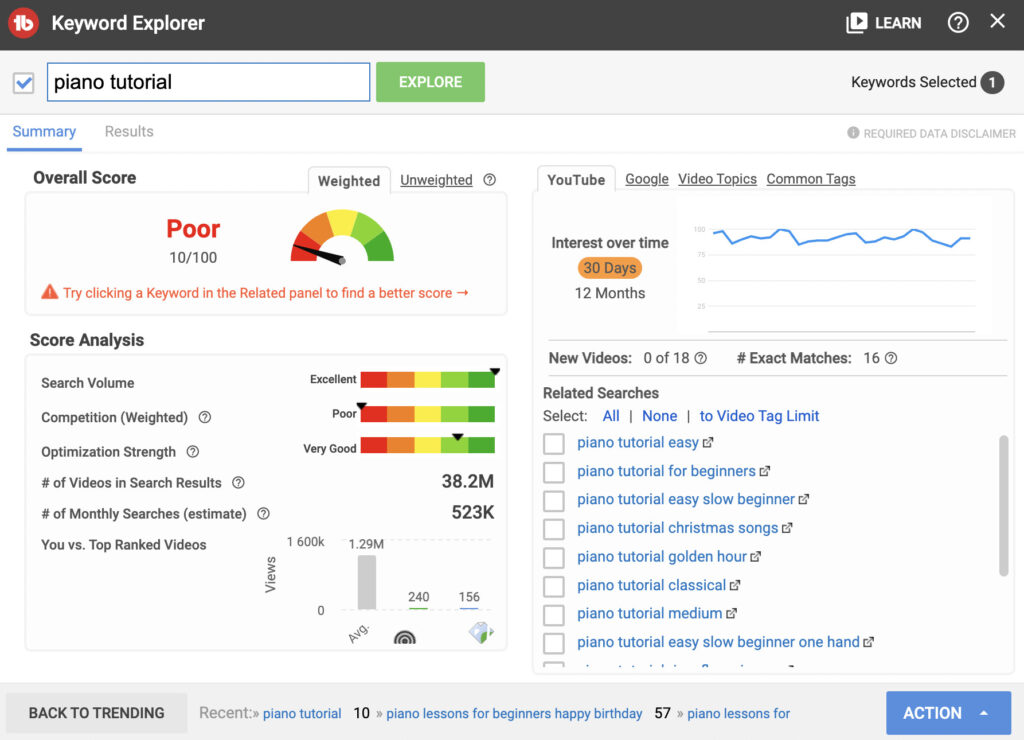
TubeBuddy, for example, deems “piano tutorial” a poor keyword to target. Although the number of monthly searches for this keyword is fantastic (523K), the competition for this keyword would likely make it very difficult to rank for.
Check out the score for “piano lessons for kids” however:
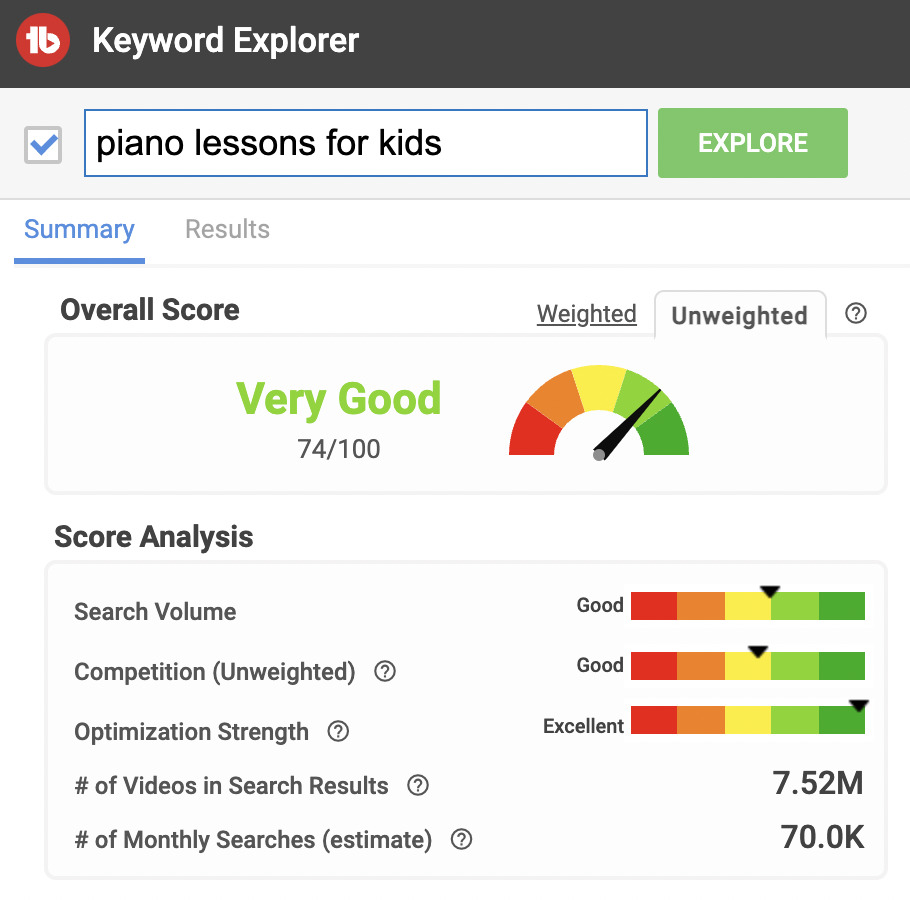
The search volume is still quite high, and there is less competition. So this is a much easier keyword to rank a video for.
Run all of your keywords through TubeBuddy’s keyword explorer and search for the new keywords TubeBuddy suggests. Gather information on search volume, competition score, and the overall score. Add this to your keyword list.
Note: TubeBuddy’s “weighted” scores take into account your channel data. “Unweighted” scores are more generalized.
Get more keyword ranking opportunities from VidIQ and Keyword.io
To identify even more opportunities for keywords with good search volume and low competition, try two more tools — Keyword.io and VidIQ. Both are free.
When you plug your keywords into Keyword.io, you’ll see the number of monthly searches for that keyword, plus similar keywords, competition, and the search trend over the past year.
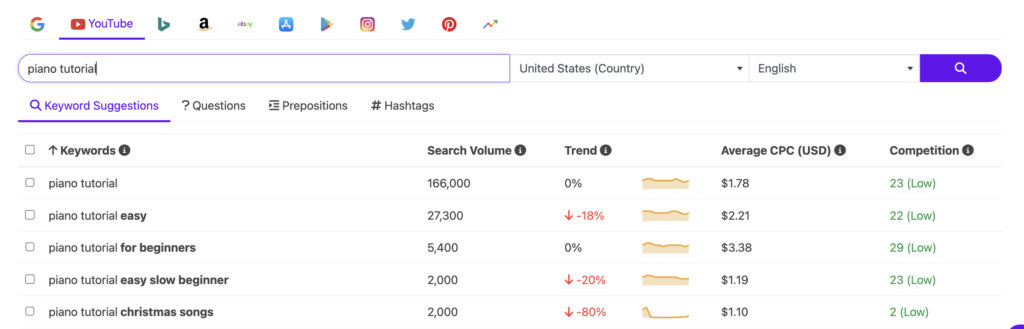
Note that Keyword.io’s competition score is calculated based on ads for that keyword — not organic rankings.
VidIQ is another YouTube automation tool. It has A.I.-suggested keywords that you can rank for. Use the VidIQ web app or install the plugin for your YouTube channel and start getting keyword suggestions.
For example, VidIQ identified two keywords I didn’t see in the other tools that have high search volume and lower competition:
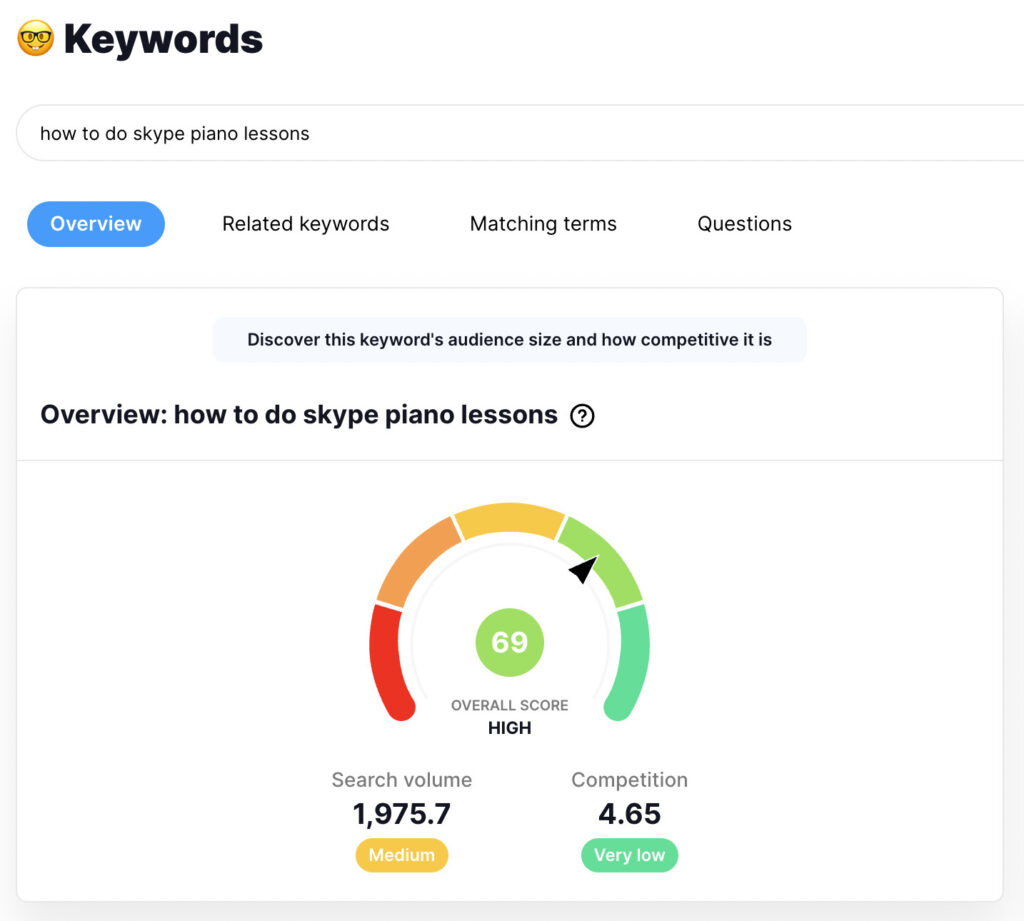
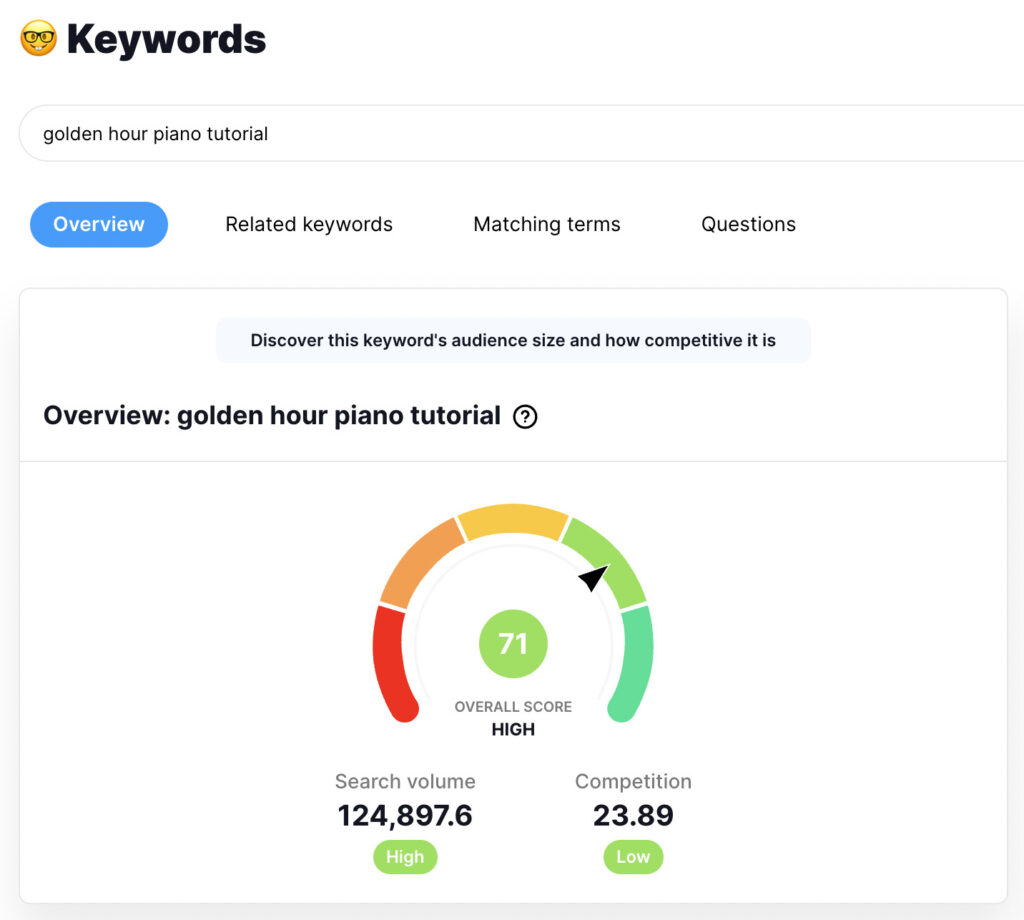
Add any additional high volume, low competition keywords you find to your list.
Here’s approximately what your keyword list should look like now:
| Keyword | Competition | Monthly searches |
| How to do skype piano lessons | Very low | 2K |
| Golden hour piano tutorial | Low | 125K |
| Piano tutorial for beginners | Low | 5.4K |
| Piano tutorial easy slow beginner | Low | 2K |
| Piano lessons for kids | Medium | 70K |
| Piano tutorial | High | 523K |
Once you have all of your keywords laid out next to each other with searches and competition, it’s time to choose which one to create a video for. This isn’t an exact science — it’s more of an art.
If you have a smaller channel and are looking to get established, choose keywords with very low competition and around 1-2K monthly search volume. Bigger, more established channels might find it more worth their time to compete for more competitive keywords with a lot of search volume.
Given the results in our example keyword research table above, our piano instructor should make her next video on “How to do skype piano lessons.”
With your keyword in hand, move on to the next step: recording.
3. Create and optimize your video
You’ve done all the work to find the perfect keywords. Now it’s time to record your video. Before you hit “record,” remember the two main things YouTube’s algorithm looks for in rankings:
- Keyword optimization
- Watcher interactions
So you want to create your video in a way that answers the question addressed in the search AND make it interesting so people watch for longer and like/comment on your video.
Here are seven tips to optimize your video so it ranks in YouTube fast:
- Write an outline. It will be easier to cover everything you want to without making your video longer than it needs to be if you outline what you want to talk about in your video first. This will make editing your video easier, too.
- Respect your viewer’s time. Get straight to the point and don’t beat around the bush. Start your video with a quick layout of the most important things you plan to say. Then introduce yourself before diving into deeper details as necessary. Leave out anything unnecessary.
- Use multiple camera angles and shots. Studies show that changing camera angles help keep the attention of viewers. Even if what you’re talking about is a basic answer to a question, you’ll see longer watch times with a video that’s more interesting to the eye.
- Speak your keywords in the video. YouTube is sophisticated enough that its algorithm transcribes what you say into text, then analyzes that text. So in addition to your title and description, use keywords in your video.
- Add subtitles to your video. Subtitles make your video accessible to many more people, from those who are hearing impaired to someone who doesn’t want their sound on in public. Turn on subtitles for your video for a better click rate and watch time.
- Ask for engagement in your video. Ask viewers to comment or ask questions in the comments section. The engagement helps your rankings — and then you also have the opportunity to directly engage with your viewers.
- Edit out mistakes and long pauses. Most people creating YouTube videos aren’t professional video editors. But you can learn how to crop out awkward pauses and small mistakes. This will keep your viewers engaged longer.
Create your video with all of these tips in mind, and then move on to the next step.
4. YouTube video upload tips to help rankings
Now that you’ve recorded the optimal video for the keyword you’re hoping to rank for, it’s time to upload your video. There are a few uploading best practices if you want your new video to rank faster.
Upload at the right time
Consider your target audience when uploading your video. For example, if your video is instructions for people at work, upload your video on a weekday. If your video teaches people a hobby, upload it on the weekend.
When uploading, keep in mind that YouTube takes a little while to index and start showing your video, so publish it a few hours before you want people to start seeing it.
Add keywords in your title (and include parenthesis)
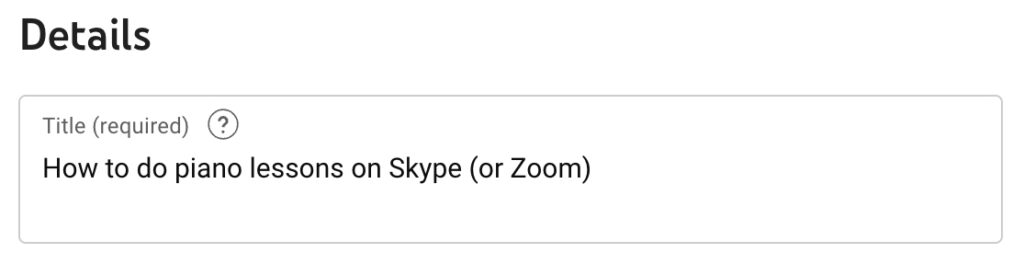
Starting your video’s title with your keywords does two things to help you rank quickly:
- It lets YouTube know what your video is about, so the platform can start including your videos in search results and suggestions.
- People searching for keywords know exactly what to expect from your video content. So if they’re looking for “how to do Skype piano lessons,” they know you’ll teach them how to do piano lessons on Skype in your video.
As you’re creating your title, consider including a parenthesis or bracket if it makes sense. Studies have shown that parentheses in YouTube titles can increase click through rates by 38%.
Five more places to add your keywords
Add as many keywords as you can to your video (within reason, of course — you don’t want to appear to be “keyword stuffing”).
Here are five places to pay attention to:
Description. Your description can be as long as you like, but YouTube only shows the first few words of descriptions in search results, and only shows the first sentence or two beneath your video. So add your keywords at the very beginning.
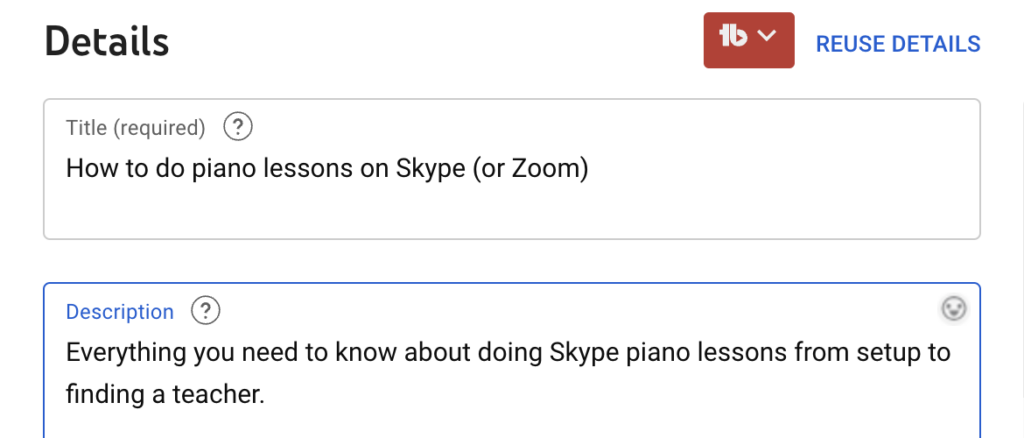
Hashtags. In the description section of your video, type a hashtag (#) and start writing your keywords. YouTube has a number of preset hashtags — if you can find one similar to your keywords, include it.
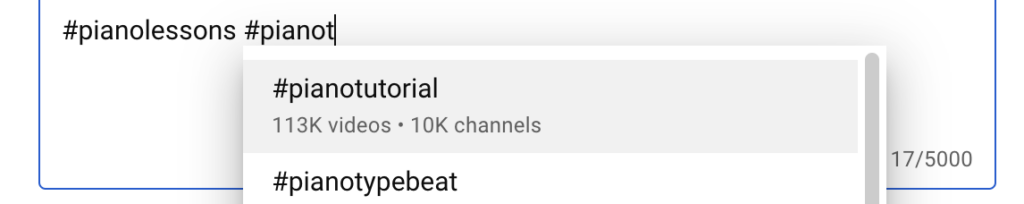
Often, this hashtag will show beneath your video and above your title. Viewers can find your video on a page dedicated to the hashtag topic, too.
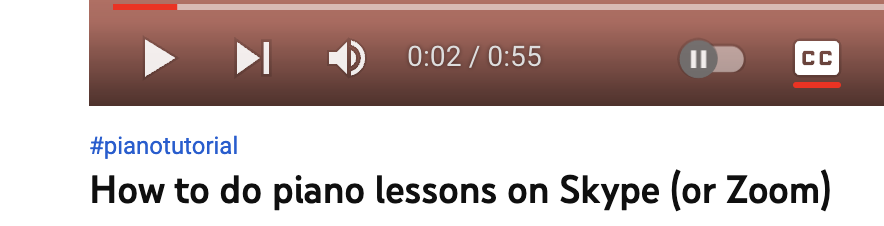
Tags. In the past, YouTube used tags to decide what keywords to rank your video for. Recently, they’ve admitted that tags are a very small ranking factor. But tags still exist in YouTube Studio, so it’s probably still worth something to tag your keywords.
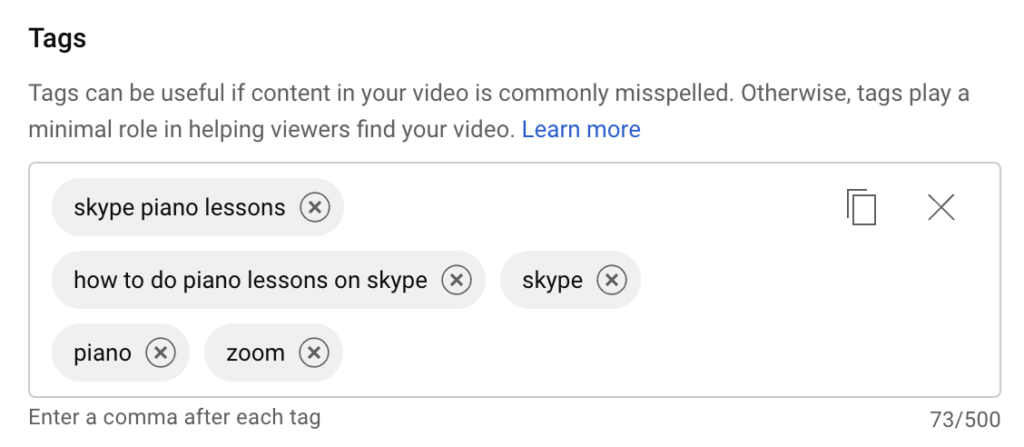
Thumbnail. Your thumbnail image is one of the best ways to drive click through rates on searches. Make sure you include your keywords on the image itself.
Chapters. When uploading your video, you can create chapters that your viewers can skip to. These chapters are read by the YouTube algorithm and people watching your video.
Create chapters and include your keywords where they are relevant.
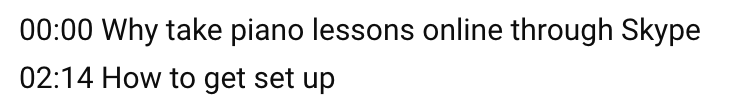
Create your own social proof
Now that you’ve uploaded your optimized video, there’s one last step to boost your video and help it rank fast: Engage with your video yourself. This engagement is called social proof.
It may feel awkward, but it actually helps if you like your video, leave a comment, and even watch it all the way through a couple of times. So hop in and be your video’s biggest fan.
5. Share with your existing audience to get more views, fast
You’ve gone through the whole process of creating and uploading a video that is optimized for your ideal keyword, but you’re not quite done. It’s time to promote your video across every other channel you can.
This is a step a lot of YouTubers forget about.
You already have an audience who may want to know about your new video. And YouTube isn’t great at telling your subscribers that you published something new.
To get notified about your new videos, your subscribers have to:
- Create or sign into an account.
- Click subscribe AND the bell (Why both? We don’t know.).
- Sign into YouTube at some point after you published the video. And find yours among all the other videos they’re subscribed to.
It’s no wonder YouTubers claim that less than 15% of their subscribers see their new videos.
But there are ways to share your new content with your audience outside of YouTube. This will drive more people to watch your new video, which in turn will help your video rank faster.
Share your new video on social media
Wherever you have an engaged audience, that’s where you should share your new video. Publish a snippet of the video on Instagram reels or on TikTok. Post about it on LinkedIn and Twitter. Share it with your connections in Facebook groups or Nextdoor.
Encourage the people who know, like, and trust you to watch your video first. This will also help you attract new subscribers who are already searching on YouTube.
Send an email every time you publish a video
Most people check their email at least once a day, and many people check it multiple times. So sending an email to your audience with your new YouTube video will drive more views, which will in turn increase your rankings.
There are a couple ways you can do this.
- Write out an email every time you publish a new video with a short description of the video and an introduction.
- Automate it. You can set up automatic emails to go out to your email list every time you publish a YouTube video.
Setting up automatic emails to notify your audience about your new videos is a fantastic way to get more views on your YouTube videos. And getting more views will help your videos rank faster. Setting these emails up is easy, and you can do it with a free AWeber account.
See how:
Don’t forget: You need to build an email list in order to have people to send your updates to. So create a landing page where YouTube subscribers can sign up to receive your emails. Encourage people to go to the sign-up page in your videos, descriptions, cards, and end screens.
Add new videos to your blog
See what we just did there ☝️. If you have a blog, make sure you add your new videos to your blog posts. This helps your video get views from people who might not regularly visit YouTube, but who like your content.
You could create a new blog post with the video and its transcription as the written content. Or find existing posts that your new video is similar to. Embed your video in those posts and get even more views from people who don’t even use YouTube.
Let us know how fast your new YouTube videos started ranking
How quickly did your new video rank in YouTube search results? Let us know what worked best for you in the comments. Want to set up automatic emails that notify your audience of new YouTube videos? You can in AWeber — sign up for an account today.
The post The 5 best ways to rank YouTube videos fast in 2023 appeared first on AWeber.
from AWeber https://ift.tt/18rdXnA
via IFTTT
No comments:
Post a Comment