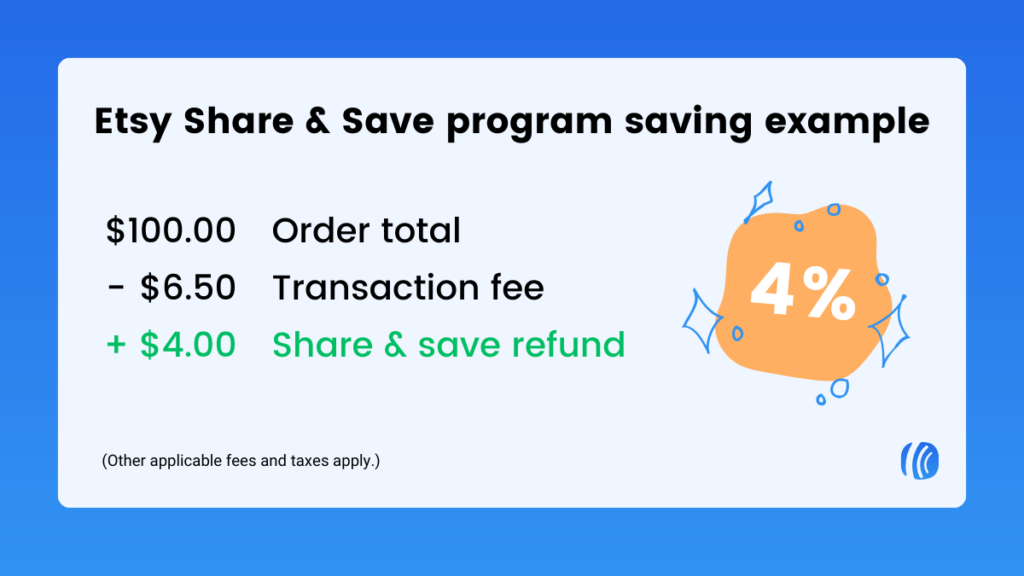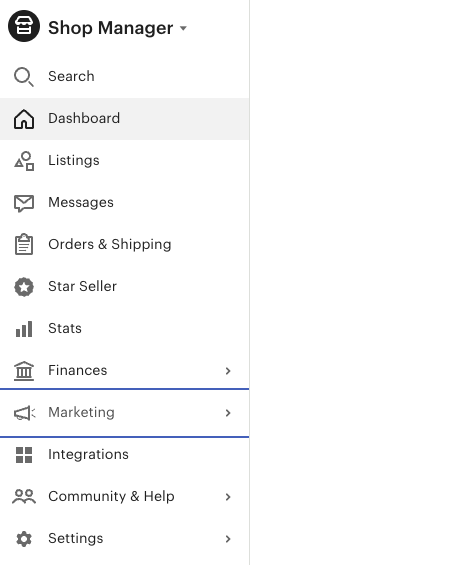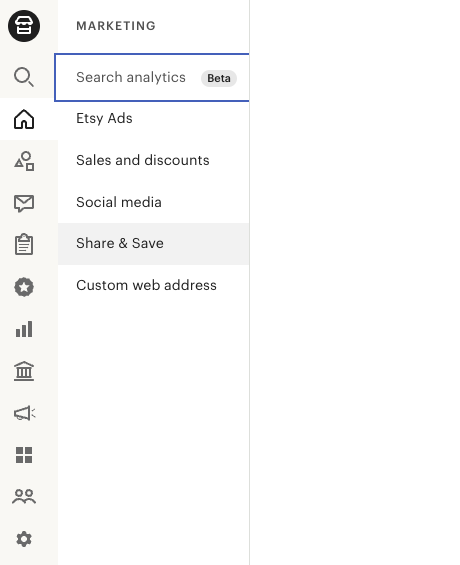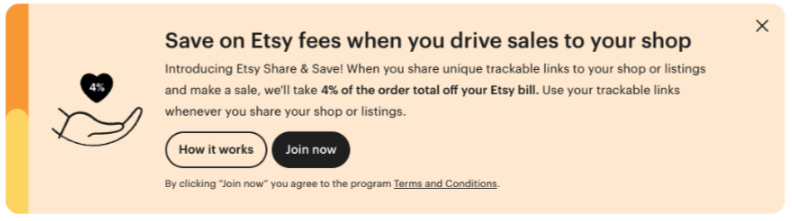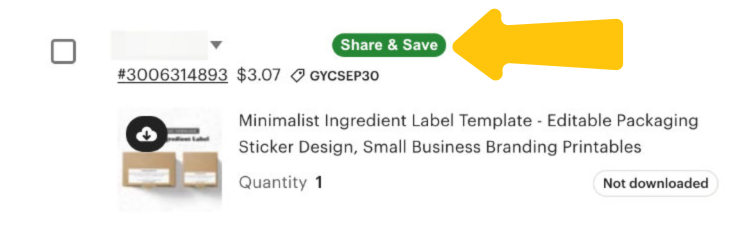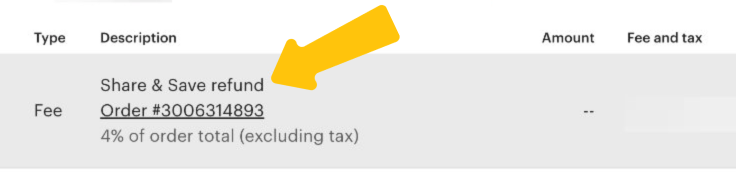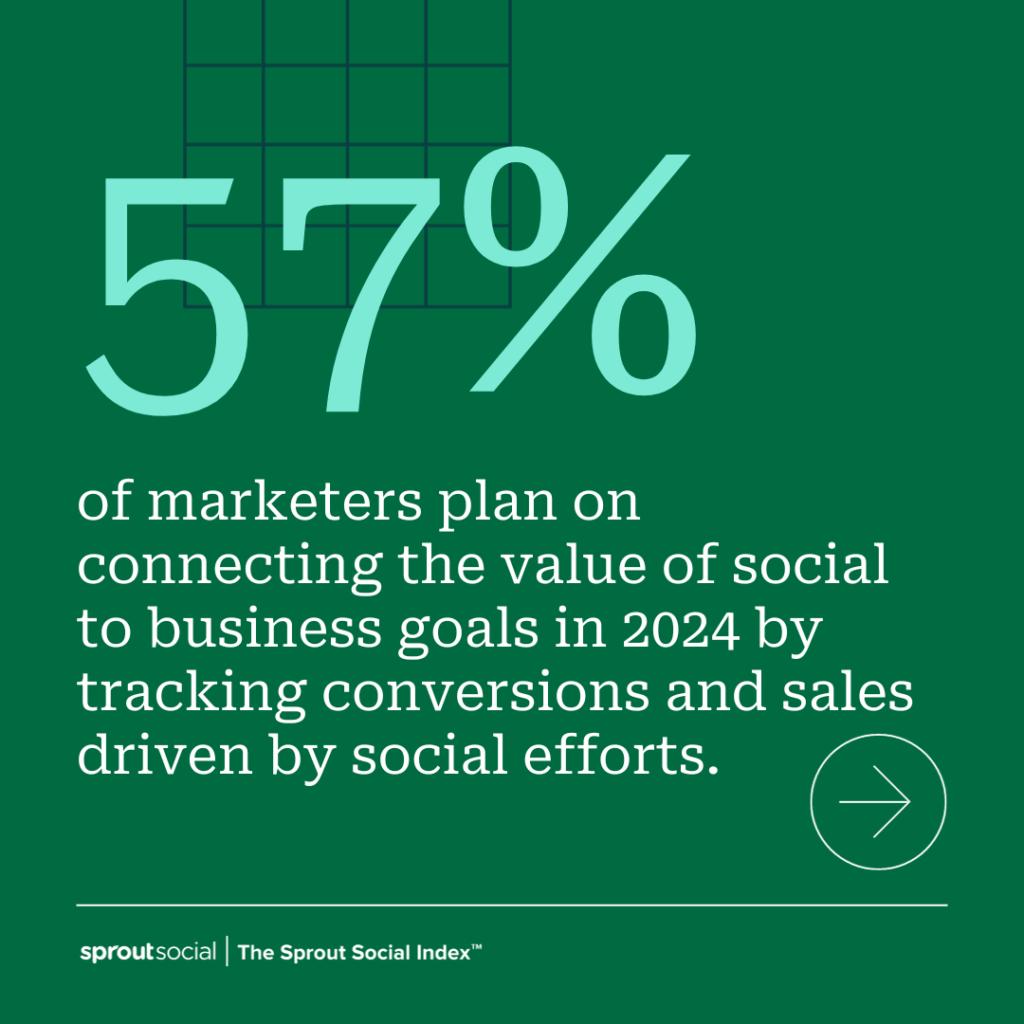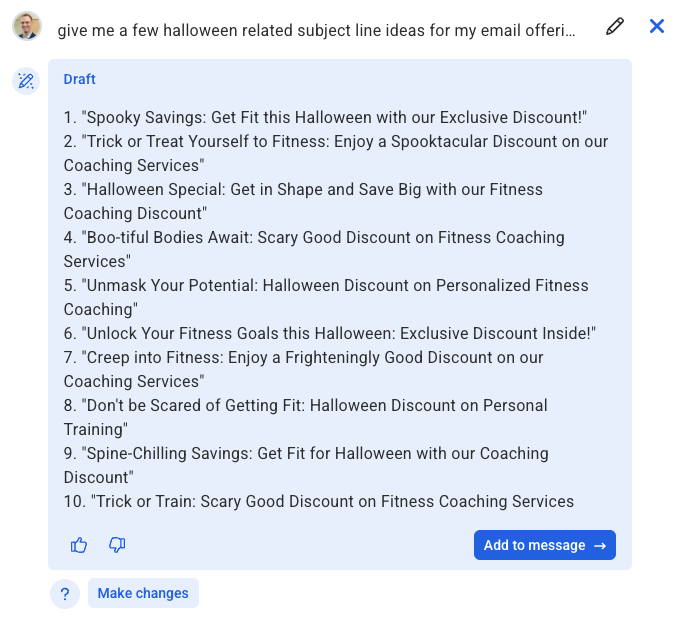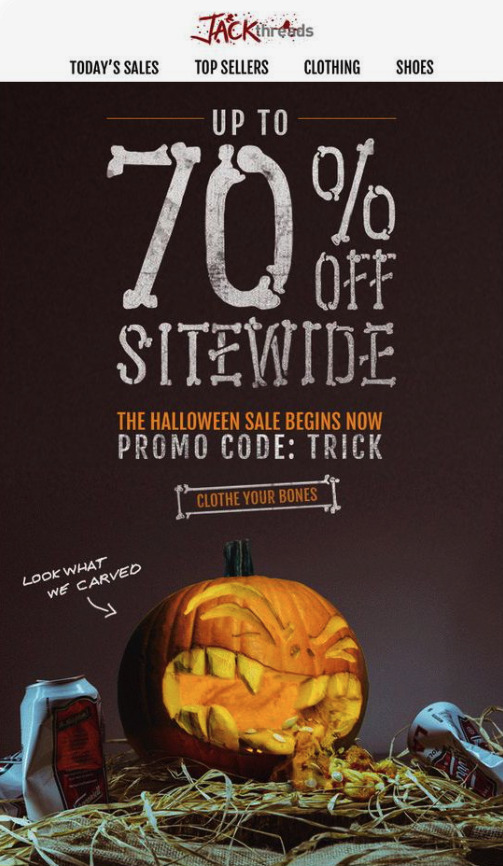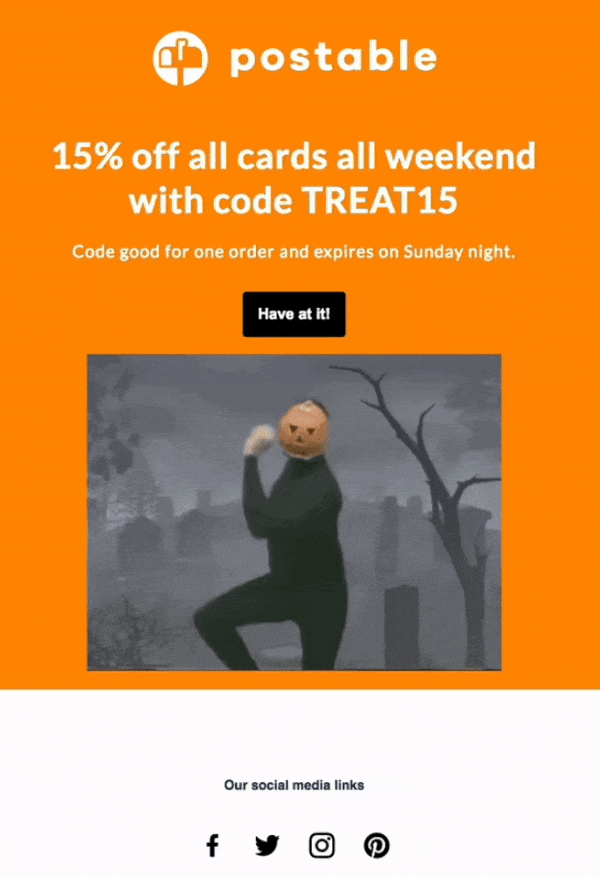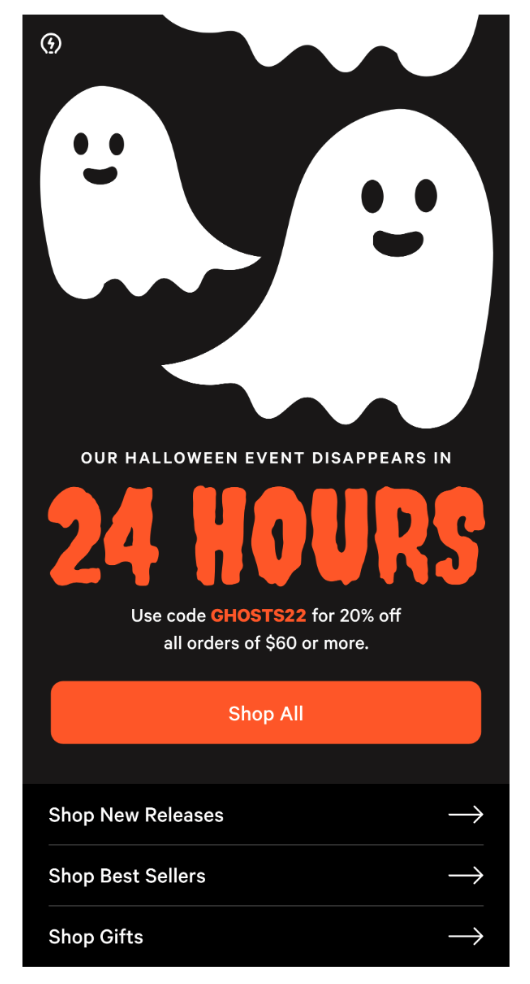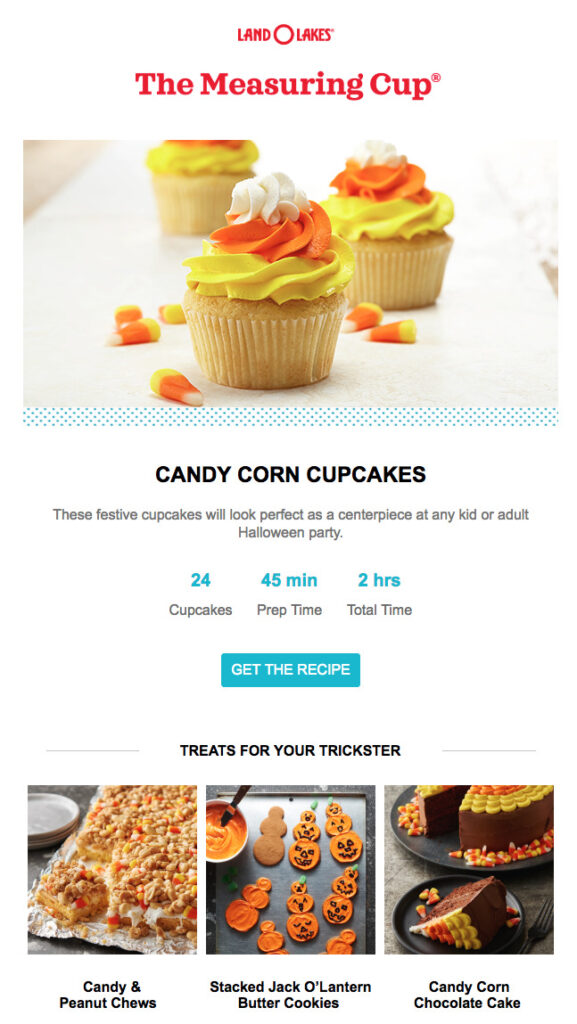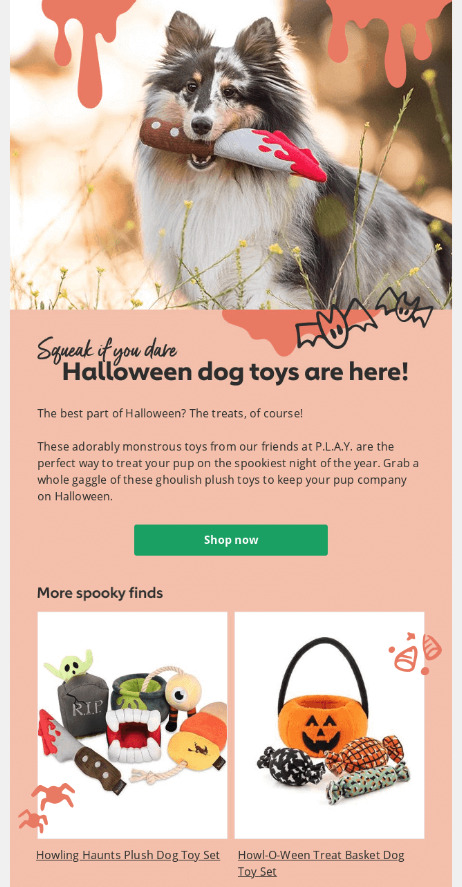Struggling to stay on top of your LinkedIn marketing efforts? Building your brand’s presence on LinkedIn takes a lot of work as it involves posting high-quality content consistently. And it doesn’t just stop there because you need to use that presence to prospect and nurture valuable leads. All of this takes out a huge chunk of your time, leaving little room for other important aspects of running the business.
That’s where LinkedIn automation tools come in, helping you streamline your efforts and get more out of your LinkedIn strategy. Let’s find out some of the best tools to help you with LinkedIn automation.
Table of contents:
- What is LinkedIn automation?
- Best all-in-one LinkedIn automation tool
- LinkedIn automation tools for publishing
- LinkedIn automation tools for lead generation
- LinkedIn automation tools for analytics
What is LinkedIn automation?
LinkedIn automation involves using social media automation tools to automate certain LinkedIn tasks. Auto-publishing posts and pre-populating lead generation forms are some examples of LinkedIn automation. These automation activities help you save time and streamline your efforts for higher returns.
Note that LinkedIn prohibits some types of automation activities. So it’s important to only use trusted tools that will ensure you’re adhering to the platform’s user agreement
Best all-in-one LinkedIn automation tool
1. Sprout Social
Sprout Social offers a robust set of LinkedIn management tools to assist with automation. These tools let you automate your publishing, response management and analytics. This puts it at the top of our list, making it the best all-in-one tool for LinkedIn automation.
The platform’s publishing features let you draft and schedule your LinkedIn updates to automatically go out at a set time. You can add these updates to a queue and automate them for not just one but multiple LinkedIn Pages. Sprout even lets you automatically target people based on industry, company size and job title.
Sprout simplifies your response management by allowing you to monitor and respond to your LinkedIn comments in one place. The LinkedIn Contact View automatically pulls up a user’s previous interactions with your Page. This gives you the context you need to personalize your response.
One of Sprout’s standout features is the ability to automatically collect performance data for your LinkedIn Page and posts. This helps you analyze your publishing strategy and understand how you can improve it for better growth and engagement.
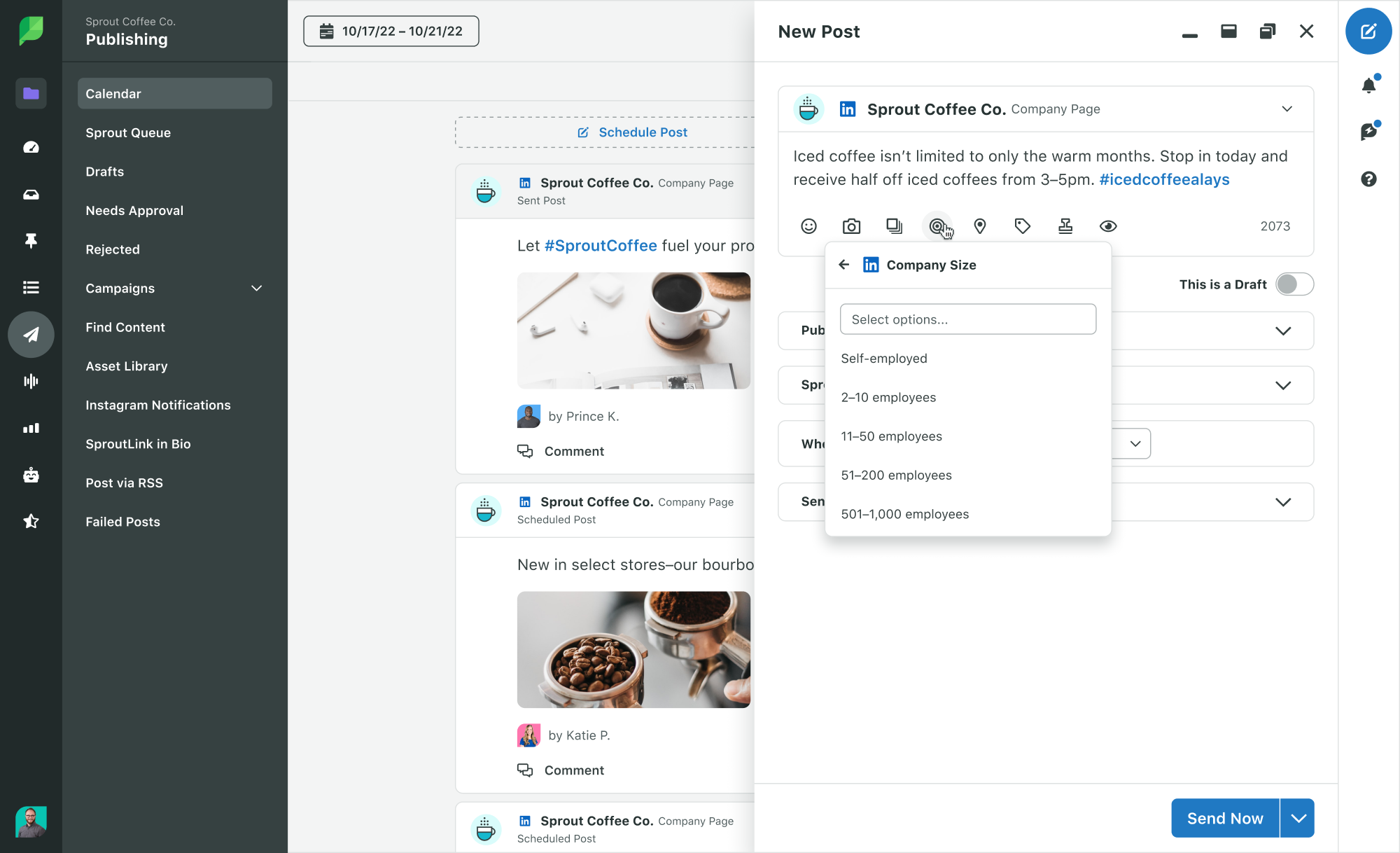
LinkedIn automation tools for publishing
With LinkedIn’s limitations on most automation activities, publishing is where you have the most leeway. Here are a few LinkedIn automation software solutions to help with publishing.
2. SocialPilot
SocialPilot comes with a comprehensive solution to automate your LinkedIn publishing tasks. This includes the ability to draft your LinkedIn post and schedule it to auto-publish at a later date. Plus, you can draft and schedule a first comment to boost visibility and engagement for your posts.
One of the top features of SocialPilot is its AI Assistant, which helps you automate caption creation. Enter your prompt and select a tone to instantly generate captivating caption ideas. The AI Assistant even provides strategic hashtag recommendations to get your content in front of the right audience.

3. Loomly
Loomly is a social media marketing platform to streamline your publishing efforts. It provides you with an endless feed of post ideas based on trending topics, current events and more. This saves you plenty of time in brainstorming content ideas for your LinkedIn publishing strategy.
The platform comes with a Hashtag Manager to automate your hashtag strategy and drive more visibility for your posts. Use the UTM parameters generator to quickly create custom UTM tags to include in your posts. Once you’ve finalized your post, schedule it for Loomly to automatically publish it at the desired time.

4. NapoleonCat
NapoleonCat offers a powerful set of tools to manage your LinkedIn publishing. It provides you with one dashboard to create and schedule posts for multiple LinkedIn Pages. This allows you to prepare several updates in advance and free up time for other important tasks.
You can even optimize your scheduling based on the platform’s suggestions on the best times and days to publish. That way, you don’t have to manually search through your previous posts to see how to improve your publishing schedule.

5. Agorapulse
Agorapulse has one of the best social media publishing tools for LinkedIn automation. A standout feature is the Writing Assistant, which uses AI to enhance your content. All you need to do is create your initial copy and apply a “filter” to automatically improve it. This will help you develop compelling LinkedIn posts to drive more engagement. You can then schedule your improved post to automatically go out at a time of your choosing.

LinkedIn automation tools for lead generation
Prospecting and nurturing leads on LinkedIn is a time-consuming process. Use the LinkedIn automation tools below to improve your lead generating efforts.
6. LinkedIn Sales Navigator
LinkedIn’s own Sales Navigator comes with powerful features to automate your lead generation. It provides recommendations on which accounts to prioritize based on several factors. This includes factors such as firmographics, connectivity and recent growth. That way, you can focus your time on nurturing accounts that have the best chance of converting.
Sales Navigator automates the process of identifying buyers based on intent signals. It notifies you when they’ve engaged in certain activities that indicate intent. This allows you to engage them when they’re in the market and more likely to buy.

7. Dripify
Dripify lets you build an automated sales funnel to fully automate your lead generation process. You can build a prospecting sequence using certain LinkedIn actions and time delays. Then select the conditions that will trigger an appropriate automation action. For example, you could set up an introductory message to go out one day after a prospect accepts your connection request. This allows you to proactively manage your lead generation and nurturing efforts.

8. Wiza
Wiza is a powerful email finder tool to improve your LinkedIn prospecting efforts. The tool instantly converts your LinkedIn searches into a clean prospect list. This provides you with valid contact information so you can connect with your most valuable prospects. It even removes emojis, prefixes and suffixes to normalize people’s names.
Wiza further enriches your list with datapoints such as firmographics, career and social media links. This gives you an even more comprehensive look into your prospects to help you enhance your outreach efforts.

9. Expandi
Expandi is a tool for automating and personalizing your LinkedIn outreach efforts. It lets you build automation workflows for different scenarios based on the prospect’s behavior. For each sequence, you can include a combination of nine actions and add a time delay in between.
The platform lets you set up omni-channel outreach automation based on the prospect’s action. Expandi even comes with dynamic placeholders to build hyper-personalized messages for each prospect. This improves the chances of your prospects engaging and turning into valuable leads.

10. Octopus
Octopus is an advanced LinkedIn automation software tool for simplifying your lead generation. It helps you reach your target audience through personalized and automated connection requests. Octopus then automatically sends out “thank you” messages to prospects who accept your request. It helps you ramp up your engagement efforts by messaging hundreds of your first-level connections at once. You can further warm up your new prospects by automatically endorsing their skills.

LinkedIn automation tools for analytics
You can’t optimize what you can’t track. So you need to stay on top of your LinkedIn performance to see what needs improving. Here are a few tools to help you automate your LinkedIn analytics.
11. LinkedIn native analytics
LinkedIn Page analytics give you a comprehensive look into your Page’s performance. The built-in analytics tool automatically tracks your visitors, followers and leads. This gives you a better understanding of the people you’re attracting and how to best engage them.
The analytics dashboard gives you access to post-level insights on your content performance. This shows you a detailed breakdown of how each post is performing in terms of reach and engagement. So you can understand the types of content that resonate with your audience.

12. Keyhole
Keyhole helps you visualize your LinkedIn analytics data using easy-to-read charts and graphs. The platform simplifies analytics with automatic reports on different performance metrics. It automatically identifies your top posts based on engagements, impressions and engagement rate. So you don’t have to scour through every single post to see which ones are the most popular.
It shows you the top industries of your followers and compares their company sizes. It even compiles reports on the top hashtags driving the most engagement for your brand. All these insights help you fine-tune your strategy to maximize your impact.

13. Klipfolio
Klipfolio is the perfect tool for building a custom Linked analytics dashboard to track metrics that matter to you. This custom dashboard will automatically pull up reports to measure your LinkedIn performance. You can add pre-built metrics such as clicks, likes, comments, impressions and engagements. Plus, there are metrics to understand your followers by company size, industry, function and location.

14. Unmetric
Unmetric lets you fully automate your LinkedIn reporting process with the option to choose from 30+ types of reports. The platform gives you a comprehensive picture of your brand’s performance and compare it against up to 15 other brands. It lets you create a schedule to automatically generate reports on your LinkedIn performance. Unmetric then sends the report to your inbox and to the inboxes of relevant stakeholders.

Do more for less with LinkedIn automation
Having a solid LinkedIn marketing strategy is one thing. Effectively executing that strategy is another. Things can easily get out of hand when you’re running on limited time and resources. So it helps to automate some of your LinkedIn tasks to boost productivity and maximize outcome.
Sprout helps you save time with powerful tools to automate your LinkedIn tasks. Use these tools to streamline the time-consuming aspects of publishing and community management. Sign up for a 30-day free trial to see how you can do more with Sprout’s LinkedIn management tools.
The post LinkedIn automation tools for your brand in 2023 appeared first on Sprout Social.
from Sprout Social https://ift.tt/e8cpNlR
via IFTTT