
Ebooks have been around since the dawn of the digital age.
But that doesn’t make them a relic of the past.
If anything, ebooks are getting hotter. Since 2011, ebook readers have risen to their highest levels: 30% report reading one in the past 12 months. And that’s higher than the rate of audiobook listeners (23%).
The largest category of readers? Those who read both physical and digital books.
And why not? Ebooks are convenient; you can read them anywhere. You can easily distribute them for all sorts of reasons, including:
- Direct sales (offering an ebook for a discounted price compared to a hard copy book)
- Lead magnets (using an ebook as a free reward for signing up for a newsletter)
- Establishing thought leadership
- Fulfilling your dream of becoming an author
But whatever your reason for creating an ebook, you won’t get off the ground until you know everything there is to know about ebooks. Especially if you know how to create an ebook for free.
The good news: you don’t have to be an expert writer.
You just need a step-by-step formula for brainstorming, drafting, and editing your ebook until you’ve polished it to a fine sheen.
In this post, let’s handle everything from the abstract (how do you come up with topics?) to the nuts and bolts of building an ebook that looks great on any modern device. Here’s what you’ll need to know about how to create an ebook.
Writing the ebook: ideas, brainstorming, and drafting
It all starts with an idea.
In Eric R. Asher’s case, he was a talented suspense and urban fantasy author. He’d even found representation with a literary agent.
But Asher had one problem. His most recent work was, according to his agent, “unpublishable.”
In this day and age, the word “unpublishable” has never been so subjective. Asher knew that. So Asher turned to Amazon and the world of self-publishing.
Using email marketing with AWeber, Asher created an email list, offering a free book download for new subscribers.
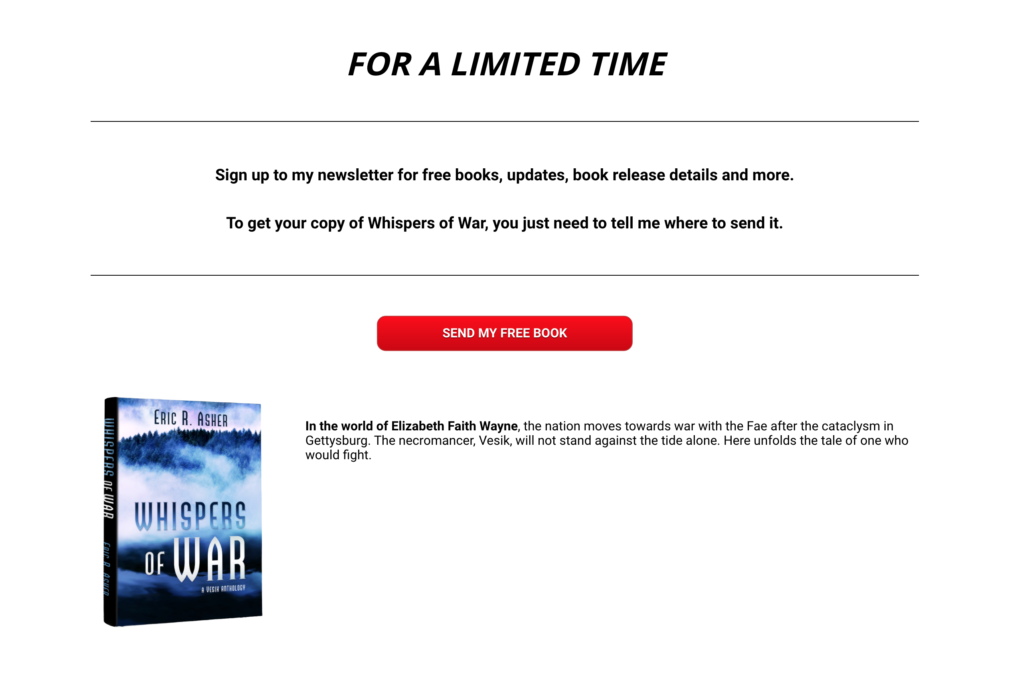
Subsequent emails (sent automatically through AWeber) further introduce his readers to his other works.
It worked so well, Asher started running all sorts of his book promotions through AWeber.
The key all comes back to the idea behind it. Asher had a pre-vetted match between his established audience and the contents of his latest ebook.
Without a similar match, you can’t be sure that your ebook will resonate with your audience. So before you put the pen to the pad—or, in this case, the keyboard to the desk—you need an ideal match between what your audience wants to hear and what you’re saying.
Generating ideas for your ebook
Step one: find your niche
Your niche is the specific topic or audience you want to work with. For Asher, it was a literary niche: suspenseful urban fantasy.
That’s a niche with specific appeal to a community of readers. If Asher had sold his book as generically “exciting,” there’d be no telling who the intended audience was.
But if you don’t have an established audience, you’ll need some ways to identify your best niche.
Here are a few things to keep in mind as you select the right ebook audience you want to work with:
- Avoid a generalized audience. “Fitness,” for example, is more of a market than a niche. You have to find your specific appeal within the fitness world to stand out. For AWeber customer Alycia from Zumba with Alycia, that means specific notes on making the most out of Zumba classes.
- Specific, but not obscure. What if Alycia had niched her audience down even further? “Zumba for women aged 25-34, who earn between $50,000 and $100,000 per year, and live in the northeast” might be specific—but unnecessarily so. If you start shooing away potential ebook readers, you might be getting too obscure.
- Find the problem you want to solve. Take the example of Paula Rizzo. She was struggling to find items to fill her apartment, so she decided to get proactive in organizing her priorities. The result was Listful Thinking, a helpful book for people who have too much on their plate.
Step two: brainstorm niche-relevant ideas
Brainstorming can be more than sitting in a chair and thinking. Ideally, it will be far more than that.
There are now AI and SEO tools to speed your brainstorming sessions along, including:
- ChatGPT: you fill in a simple prompt and ask for ideas, and it spits a list right back at you. Even if you dismiss most of the ideas, there’s a chance one or two will light a spark.
- Ahrefs: Use keyword and SEO tools like Ahrefs to identify the top trends in your niche, giving you ideas for ebooks your audience is already searching for.
Don’t rely on AI or SEO tools. But do put them to work. They’ll help you turn vague hunches about what kind of topic might work best for you…and turn them into definitive ideas with structure.
What if you’re still struggling to come up with ideas?
Start with a big concept: maybe you want to help people master their finances. You just don’t have your ebook’s particular “hook” yet.
You can also use strategies like mind mapping to work from a big topic, and then branch off into smaller topics in which you have some expertise.
Or you can run searches in your own social media posts. On X (formally Twitter), go to search-advanced and look at your highest-performing tweets about your favorite subjects.
Now read through the comments. What are the common pain points people are bringing up? Or which topics seem to resonate the most with your social media audience?
Follow those breadcrumbs.
There’s a good chance an ebook topic is waiting at the end of them.
Building the ebook’s content
Once you know what your ebook is about, it’s time to fill it with engaging content.
The trick is coming up with angles that people haven’t heard before.
Your first step? Interview people. Look for specific stories and case studies.
Maybe you already know people in your niche who can offer unique insights. But this isn’t a requirement. You can also run social media searches for topics in your niche and ask people if you can interview them.
Next, assemble your research.
Look through the existing notes, articles, and books you’ve already drawn inspiration from. Start bookmarking and highlighting the best points. Save the most salient ones into a physical folder or a Google Doc.
This is similar to the Ryan Holiday note-taking method.
Holiday, a prolific nonfiction author, says he did research for three New York Times bestsellers in his “spare time.”
One strategy he uses is the “common place book.” This is a book of quotes, sentences, stories, and other tidbits he can draw upon for material.
He organizes these tidbits by themes and ideas. Whenever he needs an example or an insight, he returns to his “common place book.”
Finally, you can look for stories.
In “Atomic Habits,” the bestselling book by James Clear, he starts most chapters with a demonstrative example of the principle he’s about to explain.
For instance, he opens the book with an anecdote about the successful habits of the British cycling team in the 2000s.
Don’t think you have to be credible as an authority in your niche to get your ideas across.
Draw upon other sources as the demonstration of your key ideas. Organize your thoughts by these key ideas, then let the storytelling approach unveil and unwrap each idea with its own unique flavor.
Deciding what your ebook will look like
Once you’ve started research, you’ll start to get a sense of the material you’re working with.
Now it’s time to figure out what form that material will take.
What will your ebook look like?
- Will it have lots of visuals, including charts, graphs, and pictures? Or do you want to rely on text and storytelling?
- Will you design an ebook based on an ebook template, or will you generate a template as you go?
- Or maybe you have no idea.
If your answer was “C) I have no idea,” don’t worry. You can draw upon some existing templates to fit the ebook’s structure to the research you’re assembling.
Resource compilations, for example, can be fun “listicle”-style ebooks. Maybe you’ll use a simple format like a unique tool or tip for each page.
- Common titles might be “XYZ Best Practices for Making Your First Sale” or “5 Tips for a Beginner Weightlifting Routine.”
Story-rich ebooks, or even fiction, are simple enough. Your ebook should emphasize basic readability for large swaths of text and dialogue.
- Some titles that might work? Symbolic phrases you pull from the book can hint at a key event in the story.
How-tos and tutorials should feature easily accessible, step-by-step guides. These often come packed with illustrations, which makes proper formatting the emphasis here.
- Common titles include “What You Need to Know About [Niche].” Or you can get creative, as Mark Manson did with his book “The Subtle Art of Not Giving a F***.”
Interviews and case studies can include a mix of illustrations, graphics, and storytelling. You may even adopt a magazine-like approach of including visuals alongside the examples.
- You can use a symbolic phrase here, or create one that summarizes your approach. “Atomic Habits,” for example, uses the “atomic” metaphor to hint at small-but-powerful changes, as the book explains.
Draft the ebook with the format in mind
Does it sound like putting the cart before the horse?
That’s okay. Drafting the ebook with the format already in mind could save you a lot of unnecessary headaches.
For example, if you know you’ll use a listicle style for a lead magnet ebook, your research and drafting should reflect that.
It’s far less efficient to draft your ebook first, and then decide its overall shape during editing.
To make the drafting process as effortless as possible, stick to these basic steps.
Build an outline
Using the research you’ve conducted, you should have arrived at a few themes. Here are a few potential ways to organize them into a firm plan:
- What ideas are strong enough to have their own sections? Start categorizing your research by these themes. These could be individual chapters, or even entire sections.
- Once you have a few of those, what order makes sense? If you have a listicle-style ebook on your hands, you may have to include some tips before others for context. Some tips may require building on others; provide the foundational tips first.
- If all else fails, start with the most compelling stories and case studies. Maybe your ebook is a loose collection of insights. Start with the insights you believe will “wow” your readers the most.
Write!
An empty page. A blinking cursor.
There’s no more avoiding it: it’s drafting time.
If you’re learning how to create an ebook to sell to your audience, you’re going to need original content. You’re going to need an ebook worth the price of admission.
But drafting doesn’t have to be the scariest part of the process. Here are a few tips for getting the writing done as efficiently and painlessly as possible:
- Work on the cloud. Failing that, regularly back up your progress. Google Docs, for example, automatically saves for you. Other tools, like Scrivener or Reedsy book editor, can be beneficial to people who struggle to stay organized.
- Work in milestones to stay motivated. If your goal word count is 25,000, finishing a 1,000-word section won’t be very motivating. Give yourself weekly or even daily milestones to keep up the feeling of steady progress.
- Don’t let perfectionism slow you down. As author Jodi Picault said: “you can’t edit a blank page.” Even if something strikes you as “off,” simply make a note to edit it later.
If that still proves overwhelming, you can always outsource the drafting.
But maybe you don’t want to know how to create an ebook for free; you just want to get it published.
Hire freelance writers on Upwork or Fiverr to complete some—or even all—of your ebook. Or experiment with tools like ChatGPT for drafting suggestions.
When finished, lean on tools like Grammarly (AI edits and suggestions) or Hemingway (readability test).
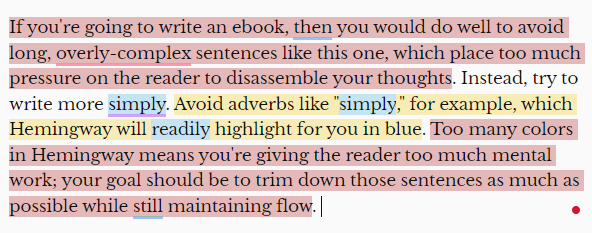
Still not satisfied with your ebook? You can also subcontract an editor to get an extra pair of eyes on your draft.
Publishing your ebook: design, publishing, and marketing
You’ve got the words down. Now you have a powerful resource ready to distribute to the masses. Just one little hiccup:
No one’s going to read it if they never hear about it.
And even when your audience hears about your ebook, problems accessing the file can get in the way.
Your ebook should be easy to find, easy to digest in the customer’s preferred medium, and easy to read once downloaded.
Let’s make sure you’ve got all your bases covered.
How to get a great ebook cover
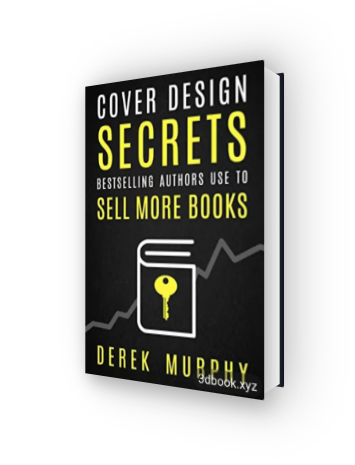
We all know we shouldn’t judge a book by its cover. Yet it’s precisely what readers do.
Your ebook isn’t necessarily a tangible book your customers can hold in their hands, but a good cover will convey professionalism and value. If you’re selling an ebook—or even if you want to use it as a lead magnet—your cover should reflect the quality content it contains.
Yet you don’t have to be a professional designer, either. Here are a few ways you can get your ebook’s cover up to snuff:
- Outsource it, using platforms like Upwork or Fiverr. If you want to see multiple iterations, 99Designs lets you post a project and review designers’ entries first.
- Defer to AI. Sign up for Midjourney, and AI can give you multiple iterations of ebook covers for a monthly subscription fee. You can also choose from four iterations to help the AI zero in on your favorite concepts.
- Use templates. Canva’s online ebook maker features pre-existing templates. Experiment with fonts, colors, and illustration elements to build the ebook cover yourself, for free.
- Use DIY Book Covers, which includes ebook templates that are so easy, you simply select them and edit the text to insert your title.
Prepping the ebook for publishing
Using the tools above, you can craft a stellar ebook cover without being a professional designer.
But the inside of the book can get a little tricky.
The inside of the ebook should look clean, professional, and readable. And that’s not hard to achieve these days.
What is hard to achieve? An ebook that looks equally beautiful and readable no matter what e-reader the customer is using.
Fortunately, you can defer to these publishing tools to keep the style consistent:
- Calibre is an open-source ebook publishing tool. Use it to convert your Word and PDF files into ebook-ready formats, like EPUB or MOBI. (Note: e-readers like the Amazon Kindle work with .mobi files.)
- Sigil is an ebook editor you can use to publish directly to the EPUB format. As with Calibre, you can import text documents to convert to ebooks.
- Reedsy lets you write within the software, then save directly to PDF or EPUB. It also includes a writer and reader community for distributing your ebook once it’s ready.
At this point, you’ll also need a Table of Contents (TOC).
If using one of the tools above, you can create the TOC with hyperlinks directly in a word processor like Word or Google Docs.
To keep it as easy as possible, use consistent header styles for chapter titles. For example, in Google Docs, maybe your chapter titles are “H2.” Then simply publish to the new format with those tools, and they’ll preserve your links.
TOCs are especially useful for readers with specific pain points. If they’re downloading your ebook as a lead magnet, they might use the TOC to zoom right to the section that addresses what they’re going through.
How to create an ebook in Canva
Earlier on, we mentioned Canva as a resource for building your ebook cover.
But it turns out you can do it all in Canva.
Cover pages, attractive color schemes, selecting typography, adding visual elements—it’s all here. There’s an entire section in Canva to steer you through the steps involved.
Think of it as ebook design for dummies.
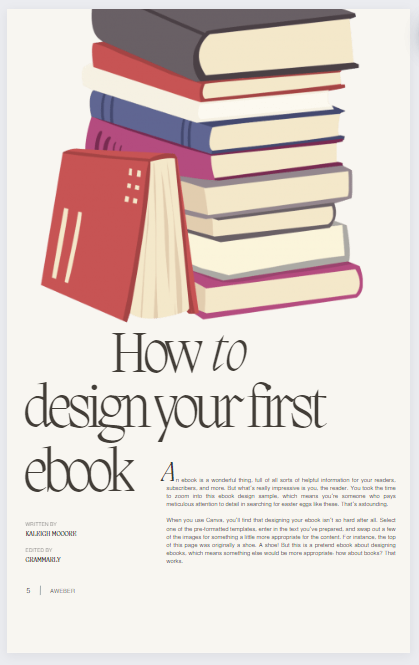
These templates are useful because Canva lets you copy/paste your content directly. You can also choose from a handful of pre-designed graphics to spruce up each chapter heading.
As you work, Canva will automatically save your progress.
Once you’ve figured out how to create an ebook in Canva, download the file in the appropriate format, directly from the platform. There’s nothing to pay to Canva unless you use premium elements features. But those are luxuries, not necessities.
Reviewing your ebook and prepping for publishing
Download.
Once you click that button, you’ll be excited. You will be tempted to share your masterpiece with the world.
So here’s the hardest step: sleep on it.
No matter how hard you edit, there are going to be errors. And they’ll be harder to fix after you publish it.
Send your ebook to a few loyal readers, or family and friends. See if they can spot any obvious mistakes. Solicit their feedback, then make any last-minute changes to the draft itself.
And once you’ve used tools like Canva or Calibre to download your ebook in a new format, give it a glance. Reading it in a new format will give you a fresh perspective.
Any obvious errors? Glaring mistakes? Additional context you need to throw in at the last minute?
Now’s your last chance.
Create an ebook people will love
From picking a niche and idea generation to polishing your last file to a fine, shimmering gleam, building your first ebook will sound like training for a marathon.
But don’t fret! There are great free tools, from ChatGPT to Canva, to help you along the way.
And once you’re done, you’re done. You’ll have an ebook you can use to drive email signups or sell directly.
Plug it into AWeber as your lead magnet and watch as your newsletter grows. You’ll never have to lift another finger as the ebook—and your newsletter software—does the rest of the work.
But if you want to make money off it, there’s just one more step. Learn how to sell your ebook to reap the benefits of what you’ve just accomplished.
The post How to create an ebook: tips, strategies, and free tools appeared first on AWeber.
from AWeber https://ift.tt/am8bQBg
via IFTTT
No comments:
Post a Comment