
Let's face it, nothing feels more frustrating than pouring your heart into a carefully crafted email, only to discover it's taken an unexpected detour to your subscriber’s spam folder.
It’s not as if you can send an email to your subscribers asking them to safelist you, because those emails will just end up in spam. It’s a vicious cycle.
But what can you do to avoid your emails from going to spam?
To increase your chances that your emails make it safely into your subscribers inbox, there are some basic steps you can take to avoid spam filters.
In this blog we’ll highlight those simple and easy to implement steps to avoid emails going to spam.
Plus we’ll share a well documented tip for staying out of the spam folder that, in actuality, has ZERO impact on where your emails end up.
1 - Avoid these spam trigger words
Do a Google search of “email spam words” and the top post list 188 or 168 or even 750 spam words to avoid. Yes, there is one blog that states 750 spam words to avoid.
These posts are stating you can’t use “buy”, “act now”, “limited time”, “urgent”, “weight loss”, “free”. So if you’re a health coach or someone trying to sell a product - good luck.
But do these words really trigger spam filters? The answer is NO.
This is an outdated concept.
Inbox service providers (ISPs) no longer rely on trigger words to label emails as spam. ISPs have learned from years of receiving emails what truly warrants an email ending up spam.
So, rest easy knowing that it's not just about avoiding a naughty list of words anymore. And anyone telling you there are “spam words” you should be avoiding, really doesn’t know how email deliverability works.
Now let’s get into the actual ways to avoid the spam folder…
2 - Send from a professional email address
Gmail and Yahoo have new sender requirements which will take effect in February 2024 that will prohibit using a Gmail and Yahoo sending address. So you will need to send your emails using a professional email address with your own domain name.
Mailbox providers like Gmail and Yahoo Mail are going to start sending your emails to the spam folder if you’re not using a professional email address like sean@reallycoolbusiness.com. Just for knowledge reallycoolbusiness@gmail.com is not a professional email address.
Just listen to what email expert Brian Minick, the Chief Operating Officer at ZeroBounce says:
“Free email accounts, like gmail.com or aol.com, are not intended for commercial sending purposes. They’re also heavily abused and therefore, you have a higher chance of landing in spam or being blocked altogether when you use them for mass sending.”
3 - Ensure emails are authenticated
Once you have your professional email, you’ll need to set up DKIM and DMARC.
You might be wondering “what is DKIM?" It’s like a digital signature for emails. A way for the sender (you) to prove the email is really from you and that it hasn't been changed by anyone in between. It helps keep emails trustworthy and secure.
What about DMARC?
DMARC is like a traffic signal for emails: SPF and DKIM set the rules for safe driving (authentication), and DMARC acts as the traffic police, directing the flow and instructing what to do when an email doesn't follow the rules that you have set.
To avoid the spam folder, DMARC authentication is required if your daily send volume is over 5,000 emails.
4 - Keep those complaints low
Your email complaint rate should be below 0.1%. Anything above that is a red flag to mailbox providers that your content is not wanted by your subscribers, so they’ll start placing your email in the dreaded spam folder.
Here are some ways you can lower your complaint rate.
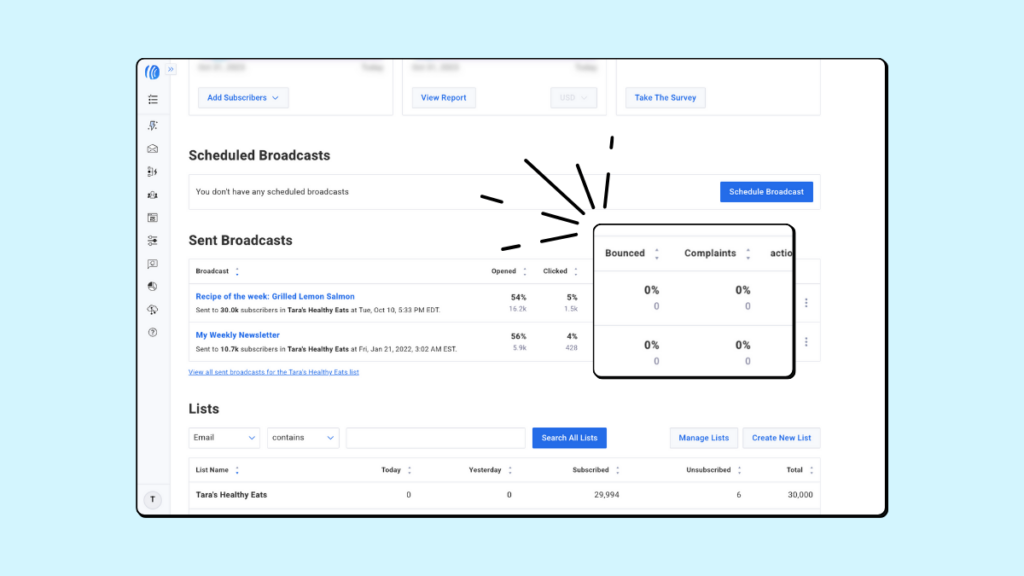
5 - Send content your audience loves
One of the biggest factors in whether or not your emails reach the inbox is positive subscriber engagement. Good deliverability relies on high subscriber interaction, low complaints, and low bounces.
To get your subscribers to consistently engage (open, read, and click!), your email content must be valuable to them.
You can add value to your emails by including educational content in them, like blog posts or videos, or even showing subscribers how your product or service will improve their life. If your emails solve subscribers’ problems and pain points, they’ll open them every time!
Not sure what your subscribers will find valuable? Simply ask them! Send a survey in your welcome email or ask them to reply to your welcome email and share what they’d like to learn.
You can use these ideas to craft valuable content your subscribers will love to receive. And that can increase your email engagement and your chances of reaching the inbox.
6 - Set expectations on your sign up form
Your subscribers shouldn’t be surprised by the emails they get from you. If they are, they might mark them as spam.
To avoid surprises, clearly explain on your sign up form what type of content you include in your emails and how often you send messages.
For example, Ann Handley, Chief Content Officer at Marketing Profs, describes the type of content she sends and how frequently she emails her audience on the landing page for her newsletter TotalAnnarchy.
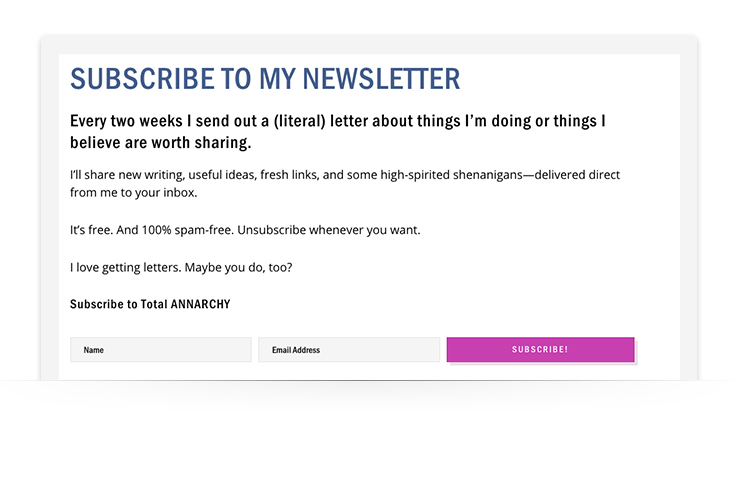
7 - Build a segment of your most-engaged subscribers
One of the biggest problems we see is subscribers who go months without opening or clicking within an email. If your subscribers are not engaging with your content, you need to avoid sending to them regularly.
One solution is to create a segment of subscribers who have opened your emails or clicked a link in one of your emails in the last 3 - 6 months and send directly to those groups.Sending to segments like this is a great way to increase engagement from your subscribers and improve your overall sender reputation.
While this is a great way to target your engaged users, you shouldn’t ignore the rest of your list. Send to your entire list at regular intervals as well, however if someone has not opened or clicked in 6 - 12 months, it is likely time to remove them from your list.
Keep in mind that users have clicked links in your emails will be considered your most engaged group of subscribers. They are the ideal group to target and are more likely to open and click future emails.
8 - Make sure you have permission
It’s illegal to send emails to people who haven’t subscribed to your list. And sending unsolicited emails is a sure-fire way to end up in the spam folder.
If you purchased an email list, delete those subscribers immediately. They’re just hurting you. Plus, they didn’t give you permission to send them emails anyway, so they are much more likely to mark your emails as spam or not open them at all.
9 - Make it easy for people to unsubscribe
A complaint hurts your email reputation which can (and will) cause your emails to end up in the junk or spam folders.
An unsubscribe safely removes them from your list.
If a subscriber doesn't want to receive your emails, they will take one of these actions. Which would you rather they take?
10 - Include your physical address in all emails
A requirement of the CAN-SPAM act is that all marketing emails must include your business address. This helps show that you’re a real business.
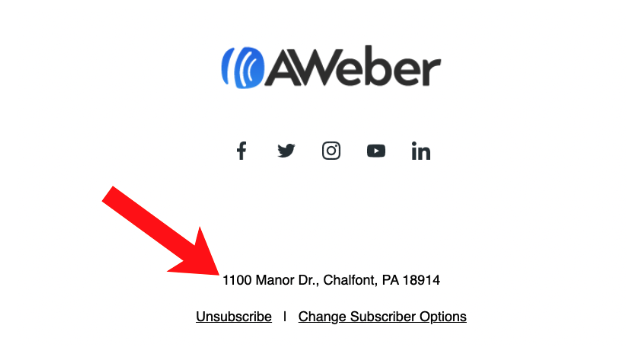
Related: How to Include a Physical Address in Your Emails Without Revealing Where You Live
Stick to the plan. Reach the inbox.
By following these steps, you can increase your chances of reaching the inbox and build a healthy list of people who want to receive your emails!
But remember that mastering the art of staying out of the spam folder is an ongoing process. Keep your content relevant, engage with your audience, and maintain a healthy sender reputation.
Want to use an email marketing platform that helps more people reach the inbox? Create a free account with AWeber.
Fun history - why is spam called spam?
The modern meaning of the word “spam” has nothing to do with spiced ham. In the early 1990’s, a skit by British comedy group Monty Python led to the word’s common usage. “The SPAM Skit” follows a couple struggling to order dinner from a menu consisting entirely of Hormel’s canned ham.
Repetition is key to the skit’s hilarity. The actors cram the word “SPAM” into the 2.5 minute skit more than 104 times! This flood prompted Usenet readers to call unwanted newsgroup postings “spam.” The name stuck.
Spammers soon focused on email, and the terminology moved with them.
The post How to avoid emails going to the spam folder – words to avoid and more appeared first on AWeber.
from AWeber https://ift.tt/nFl2v6L
via IFTTT
No comments:
Post a Comment