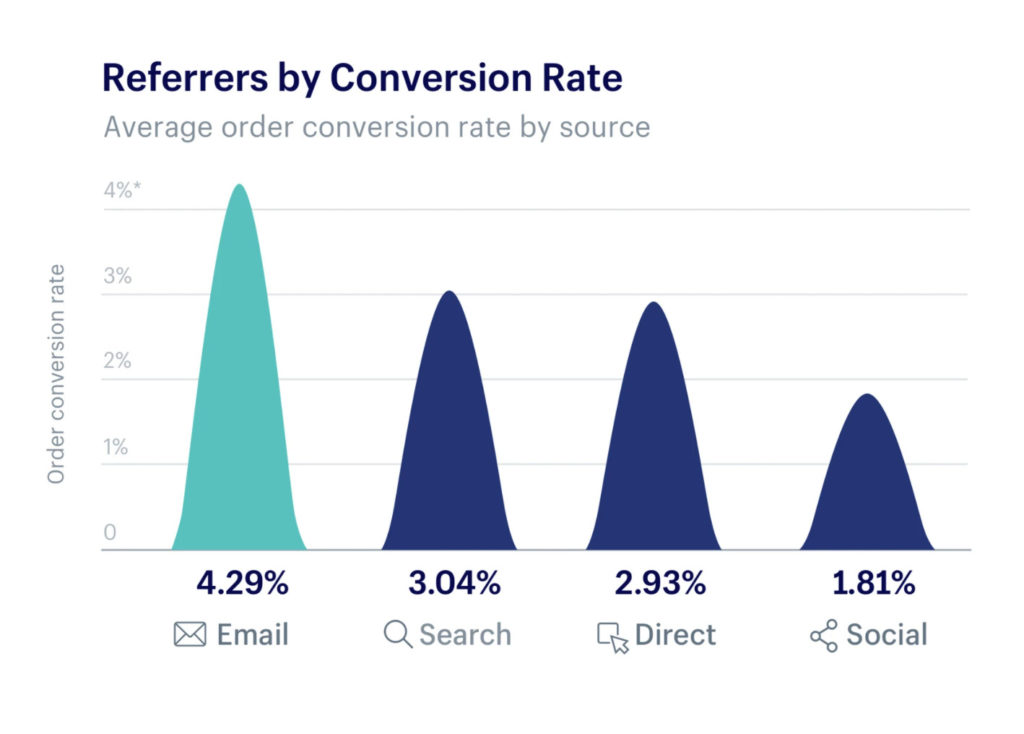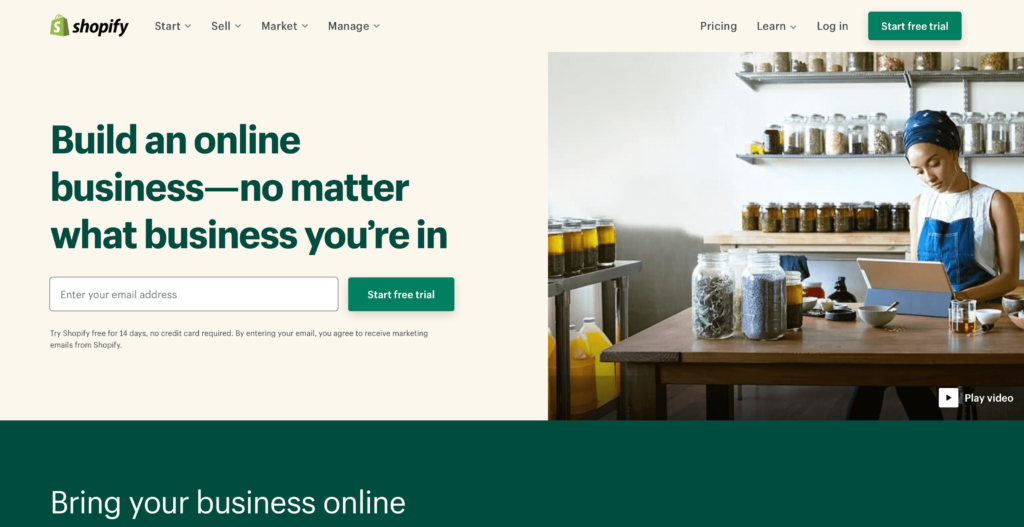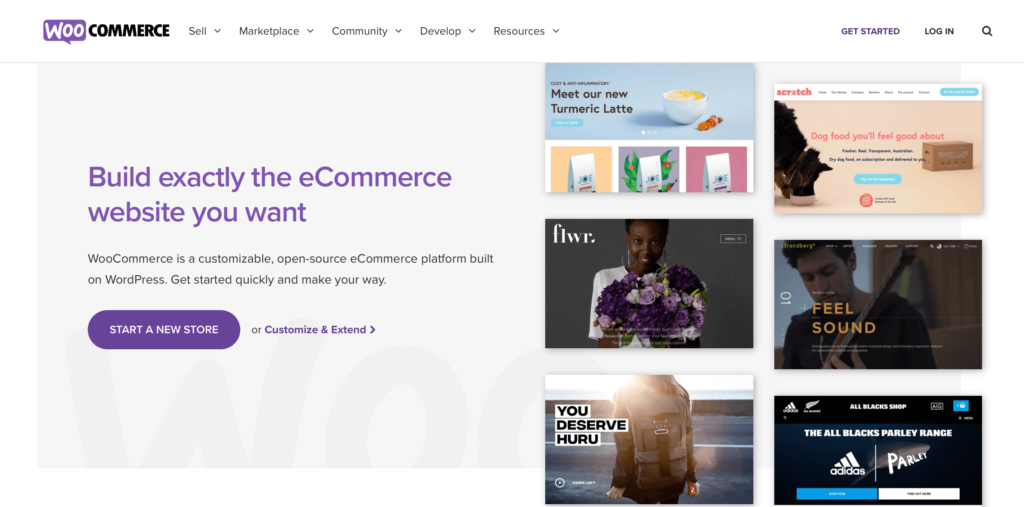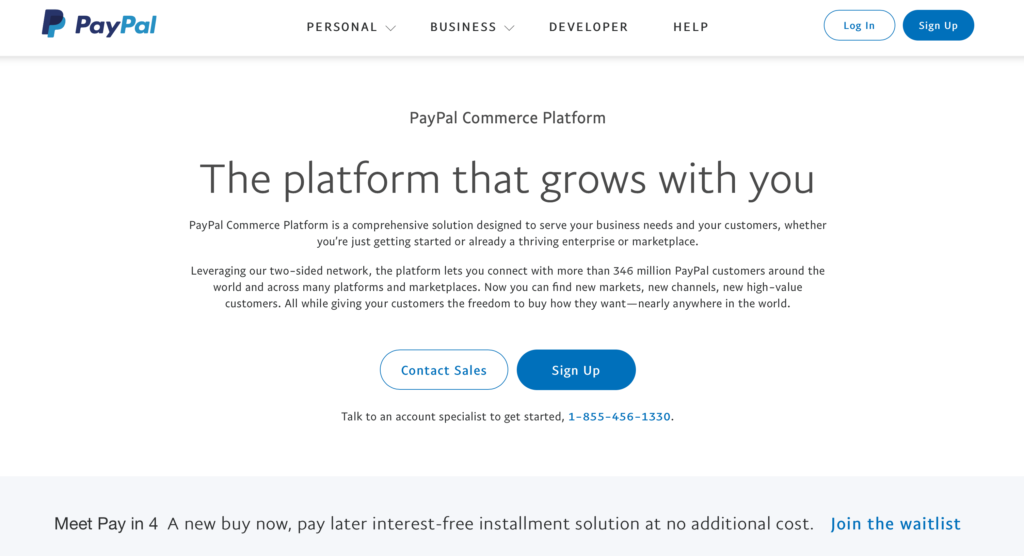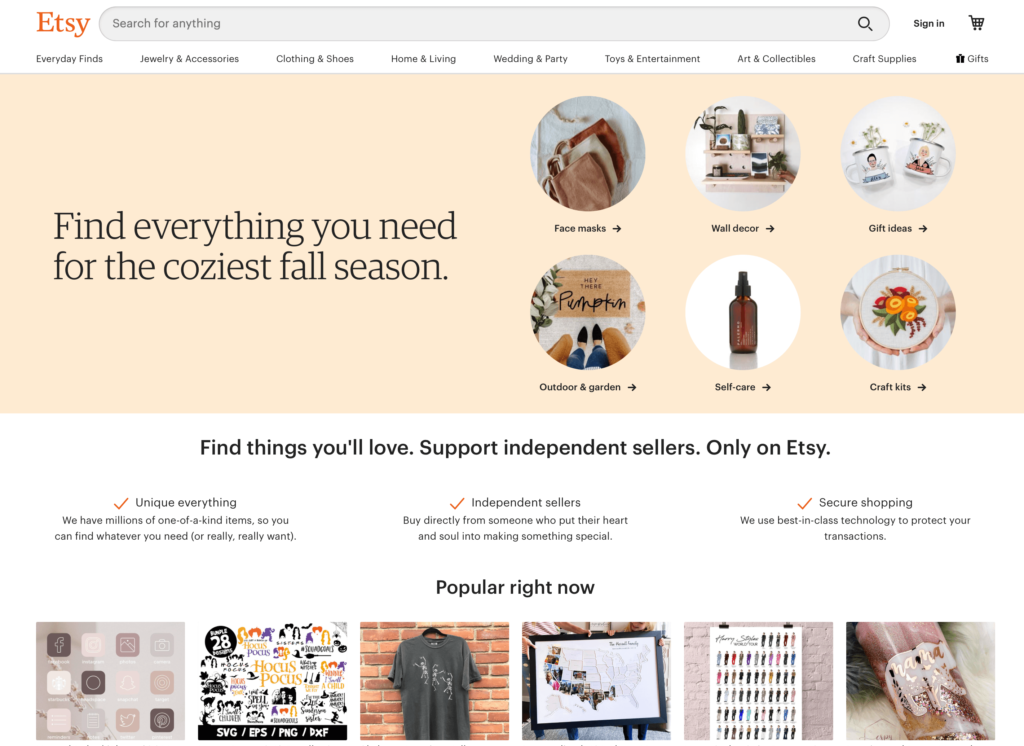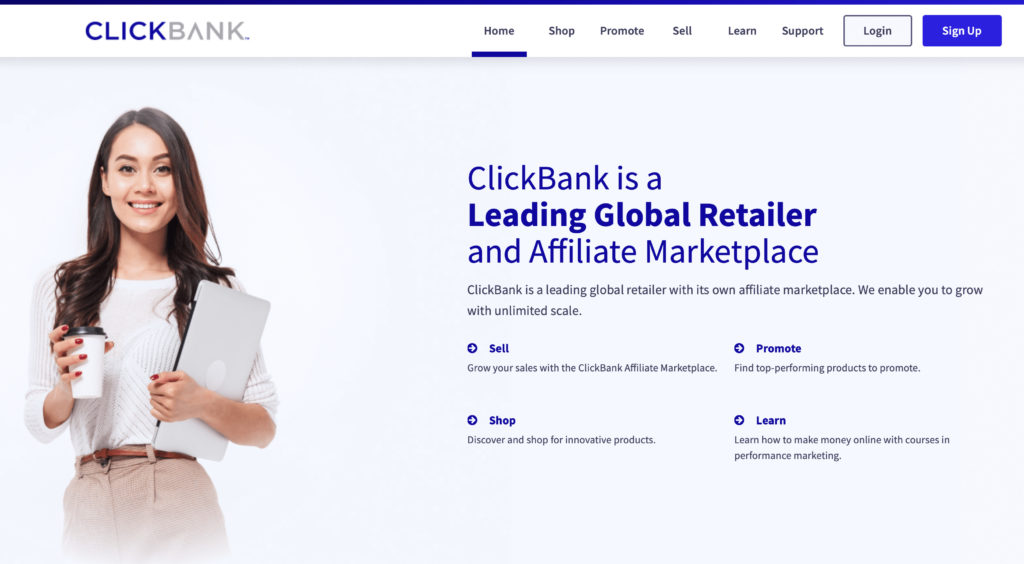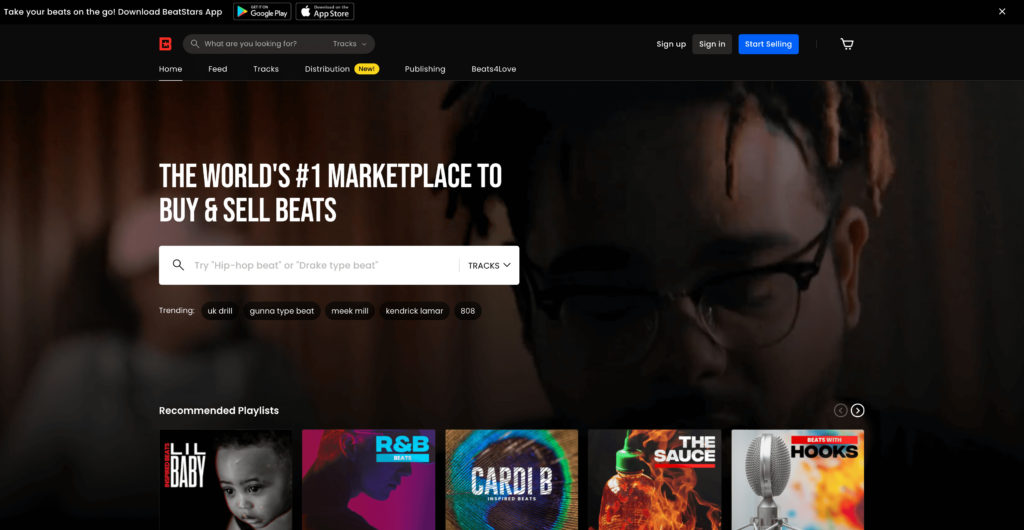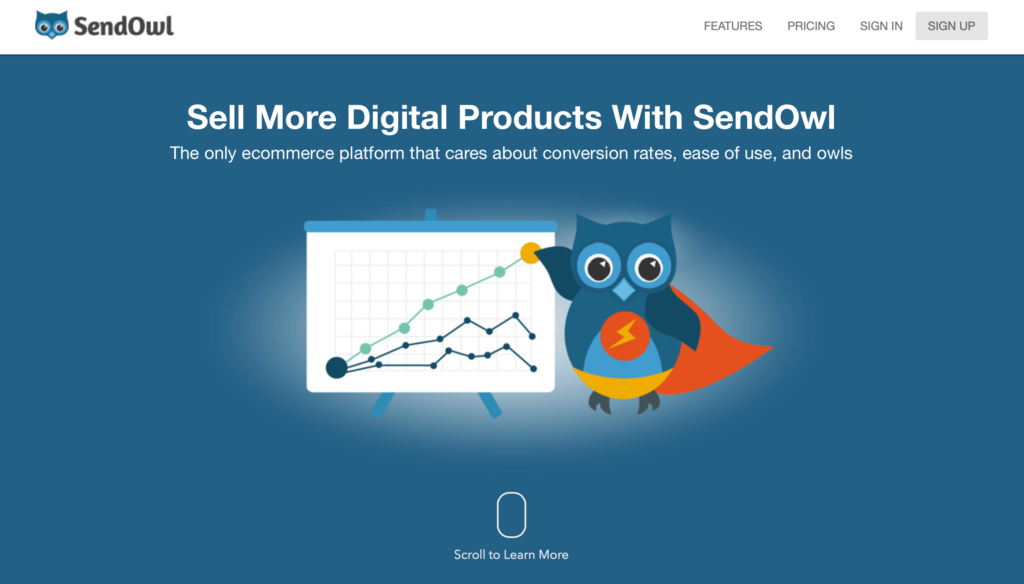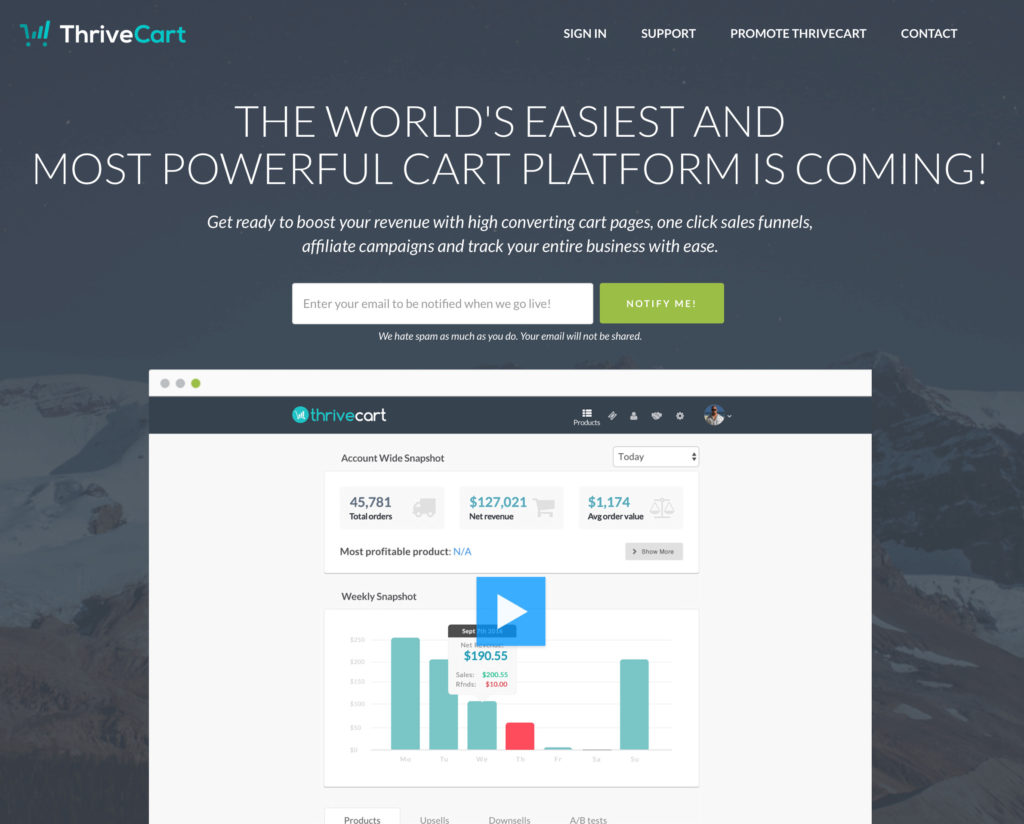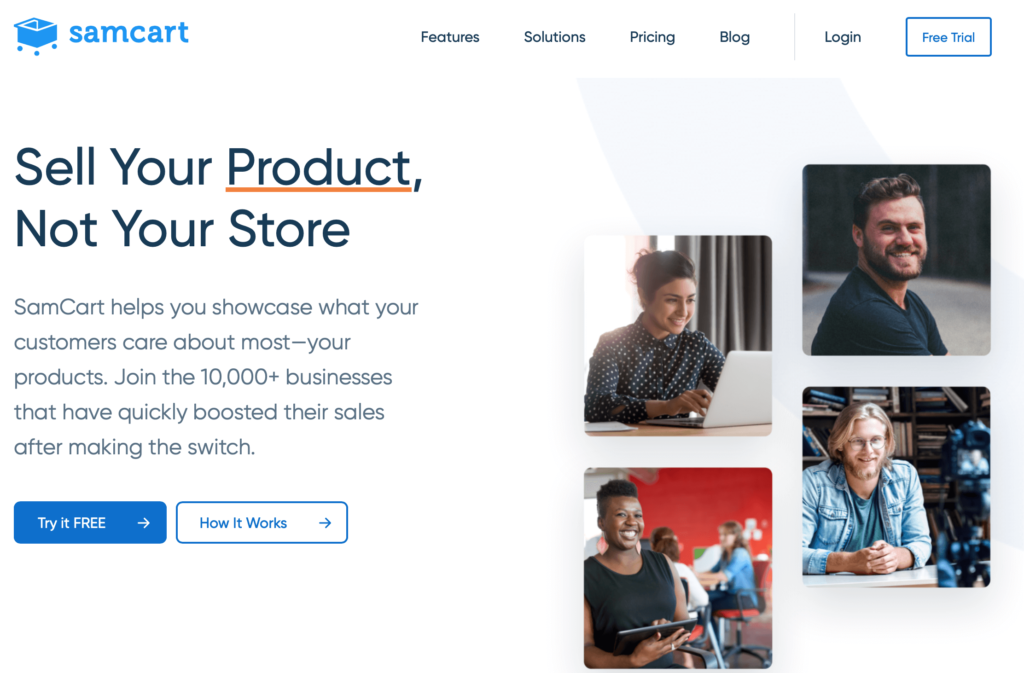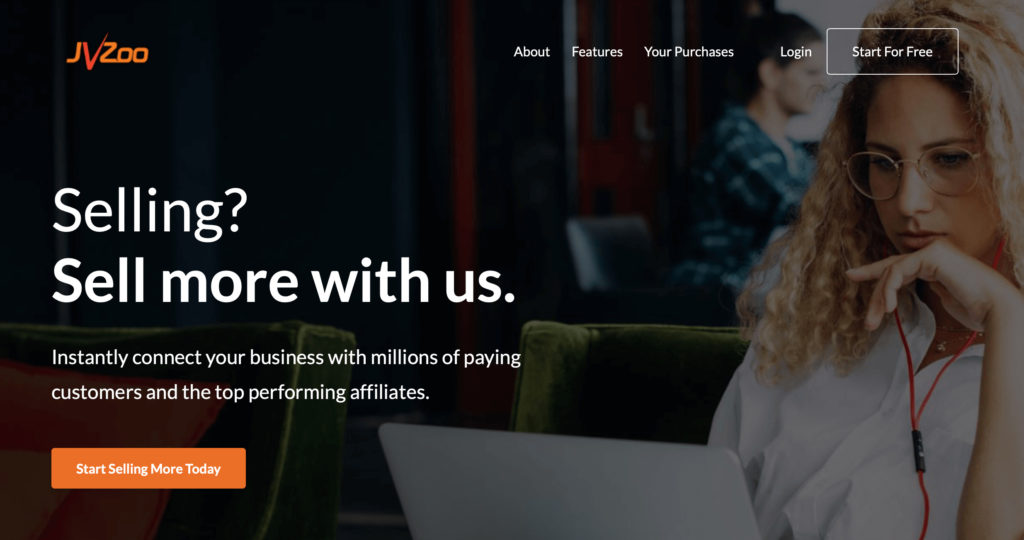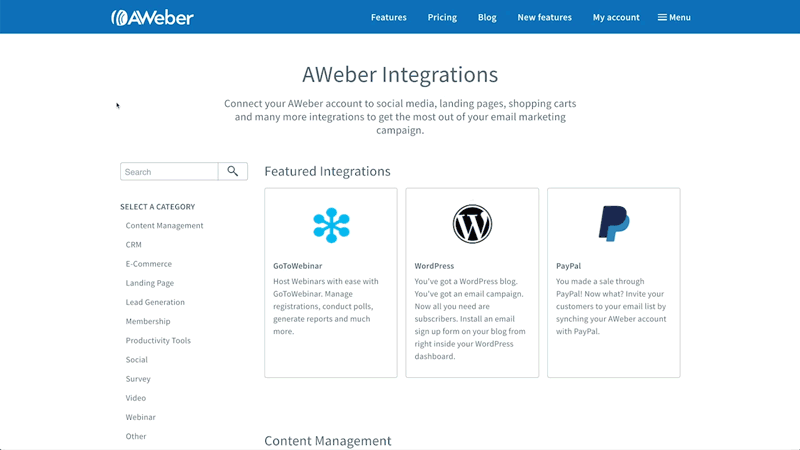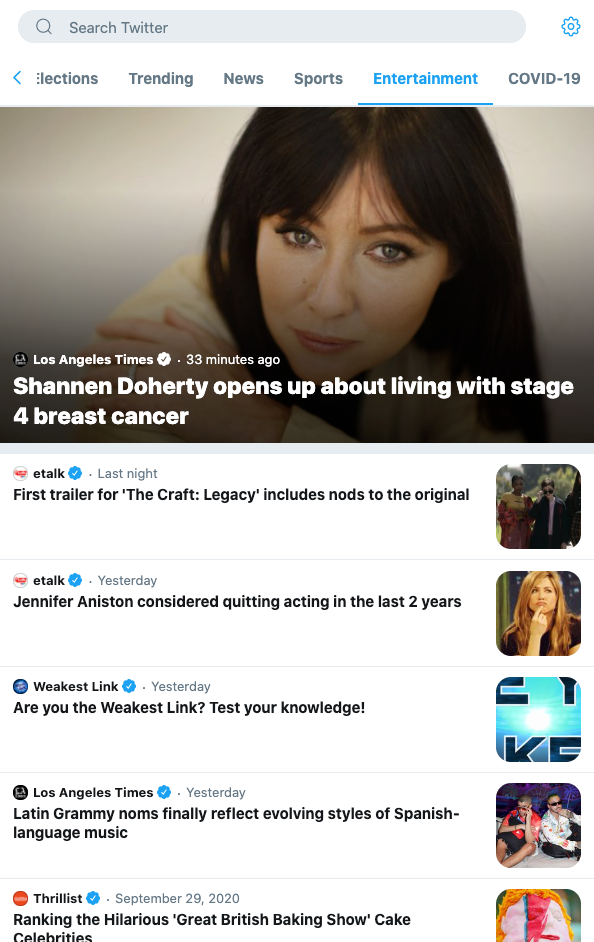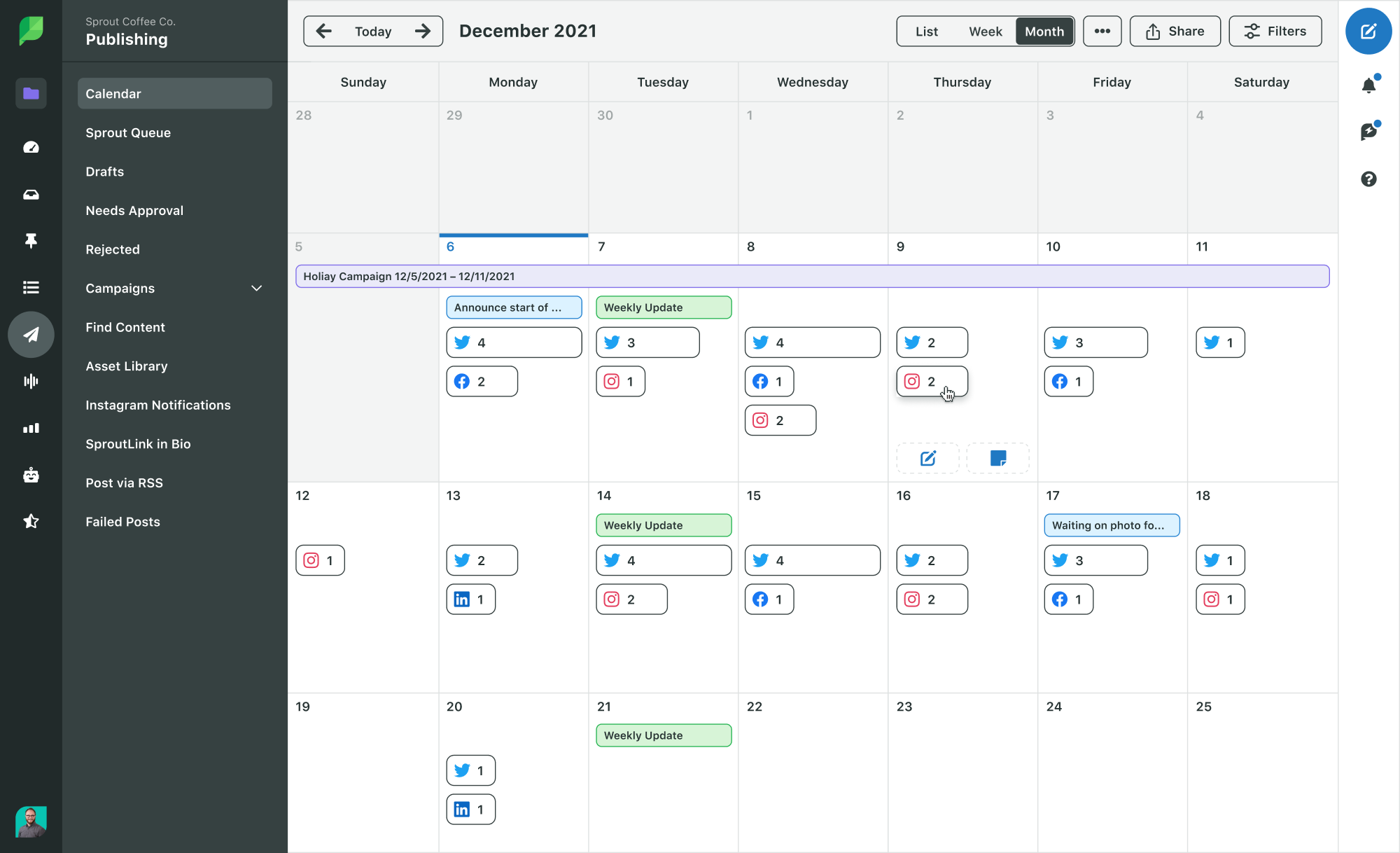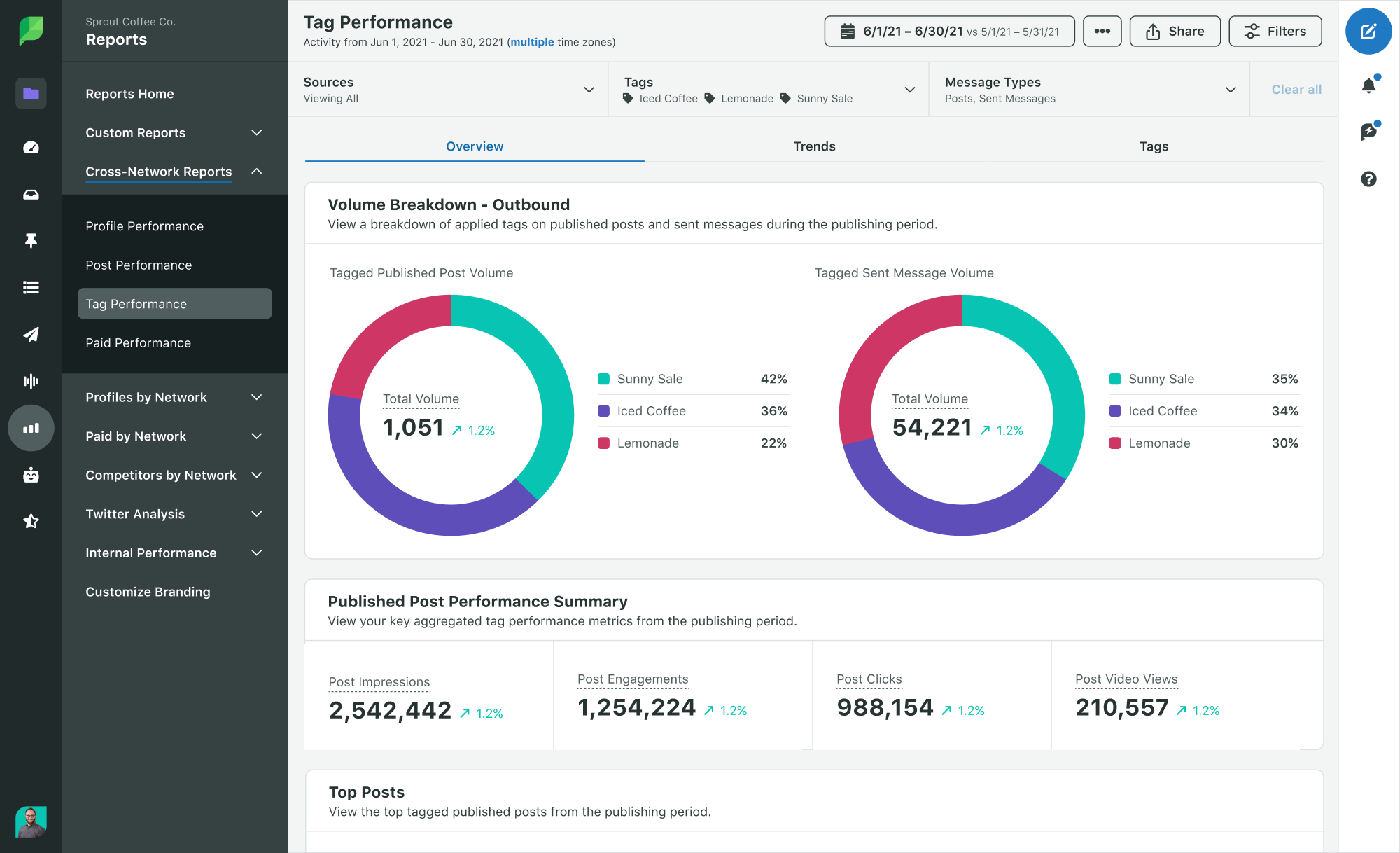A lot of social marketers ask, does our brand really need to be on LinkedIn? In short, yes. By the end of March 2020, LinkedIn reached 690 million users and saw a 26% increase in user sessions quarter-over-quarter.
Your LinkedIn social media strategy will be a bit different than your strategies for other platforms. LinkedIn is unlike its social competitors in that it’s widely regarded as a professional social network, the largest B2B marketing platform in the world and the number one platform for lead generation. The platform presents major opportunities to identify, connect with and advertise to thought leaders, leads, potential candidates and audiences that are entirely new to your brand.
Building a strong organic LinkedIn strategy is still an essential foundation for success on the platform. However, the key to getting the most from LinkedIn is marrying your organic and paid strategies.
LinkedIn outlines an integrated paid-organic strategy in three simple steps:
- Build a compelling organic presence
- Boost organic reach and engagement via paid
- Measure, learn and optimize to drive more impact
In this article we’ll expand on those steps and demonstrate how Sprout can help you optimize your strategies, determine what content to invest in and measure ROI.
Complete your LinkedIn Page
First things first; make sure your LinkedIn Page is complete with accurate, relevant and up-to-date company information. That may seem like a no brainer, but it’s important to be thoughtful and thorough because pages with complete information get 30% more weekly views, which bodes well for your content performance.
The information you provide should include basics like your website URL, logo, banner image, industry, company size and location. Additionally, in your company overview, you should include relevant terms and phrases about your mission and purpose. That way when users add keywords in their search engine or on LinkedIn, your brand will come up in the results.

Build out a mix of engaging organic content
Now, let’s get to the heart and soul of your LinkedIn strategy—your content. Just because LinkedIn is a professional network, that doesn’t mean your brand’s content has to be completely buttoned up and dry. Your content should tell your brand’s story, show personality, provide value for your audience and entice them to engage.

When it comes to building your content calendar, it’s all about providing variety and keeping your goals at the forefront. Increasing brand awareness is the top priority for marketers, and on LinkedIn, persistent brand building yields long-term sales growth. Continually share content about who your brand is, what you stand for, what products and services you offer, what you have that your competitors may not, and why you’re a current or up-and-coming leader in your industry.
Given that LinkedIn is also one of the first places potential candidates look for jobs, you should incorporate employer branding content that highlights your company culture, employees, perks and available roles into your organic strategy. Plus, it’s not just candidates that care about your employer brand, consumers do too. According to Morning Consult, the second most important consideration when deciding to purchase a product or service from a brand is that that brand takes care of their employees and team members.
Thought leadership is powerful content, especially on LinkedIn. According to the platform, 75% of potential B2B buyers say thought leadership helps them determine which vendors to put on their short list. This kind of content also demonstrates the trustworthiness, authority and wisdom of your leaders, which makes a positive impact on both brand awareness and lead generation.

Prospective buyers on LinkedIn also typically engage with 7-10 pieces of content before making a purchasing decision, so a well-rounded organic strategy includes a mix of upper, middle and lower funnel content so you can connect with audiences at every stage of the buyer journey.
You should also mix up the types of content assets that you publish and reuse content you already have. When building out or repurposing content for LinkedIn, keep these data points and best practices in mind:
- Companies that post weekly see a 2x lift in engagement with their content.
- LinkedIn posts that include images typically result in 2x higher comment rate.
- Videos get 5x more engagement on LinkedIn than other platforms and live streams get 24x more comments than standard native videos.
- Updates including links can have up to a 45% higher follower engagement than updates without links. When including links, add URL tracking codes to measure post-click actions like site visits or conversions, which you can then measure via Google Analytics.
These considerations will help elevate your content, but determining what content works best for your goals and audience comes down to reporting and analytics.
Let organic success influence your paid strategy
Reporting on your organic LinkedIn content performance is the moment where your paid and organic strategy can begin to work in tandem. You should invest in the best content—that is, what resonates with your audience and supports your goals. To find out what that content is, use a social media analytics platform like Sprout Social. With Sprout’s powerful analytics, you choose the metrics and Sprout pulls the Top Posts into your LinkedIn Pages report.

If brand awareness is top priority, look at KPIs like impressions, likes, video views, photo and video clicks. For consideration stage, middle of the funnel content, your top performers might be those with the most comments, shares, engagement rate, link clicks or click-through rates. If you added UTM tags to your links as recommended, use Google Analytics to track which links are driving conversions to your website and driving leads.
In the Post Performance Report, you can also find which types of content fall flat. It’s equally important to know what your audience doesn’t react to, so even metrics that are perceived as “underperforming” are very telling.
If you’ve tagged your content up-front while scheduling, or do so retroactively, you can use the Sprout Tag Report to measure the effectiveness of your content themes, the types of creative assets you’ve used, what stage in the funnel the post aligns with and so much more. Let’s say you want to know if your audience clicks a post more often if the imagery is people-focused versus product-focused. Or perhaps you want to know if a video employee testimonial drives more engagement than a blog post. These are all variables you can test and track with the tag report.
Once you do understand what organic content captures your audience and drives success, you can determine what should get a boost, what creative elements you should continue to test and what types of ads you should invest in.
Invest in the best: Boost and elevate
Boosting your existing content and creating Sponsored Content In LinkedIn’s Campaign Manager extends your organic reach and delivers content right to your target audience.
Boosting is a good way to get started with your paid LinkedIn strategy and is cost-efficient. Rather than starting from scratch, if you have an organic post that’s working really well, you can put just $50 or so behind it and see how reaching a wider audience impacts your goals. The process of boosting your content is simple as well. Once it’s posted on LinkedIn, just click “Sponsor now” above the post in your Page feed.
Even when you have a larger budget, boosting can give early insight into performance and help you determine what content you should invest more in or pull back on.
If you’re ready to start a new LinkedIn advertising campaign, you’ll use the native Campaign Manager and walk through these four easy steps:
- Choose your objective and goals to customize your campaign. Just as it was with your organic content, those objectives would be awareness, consideration or conversions, with specific goals like engagement, video views, website conversions and more. It’s up to you.

- Then, select your targeting criteria from over 20 different audience attribute categories including company size, company name, skills, job title, job seniority and more. Targeting is what’s really going to drive success. Sprout pro tip: You can choose the same targeting options for organic posts in Compose free of cost.
- Pick your ad format. You can use Sponsored Content, Message Ads, Dynamic Ads, Text Ads, or a mix of all four.
- Finally, set your bid, budget and schedule. If you’re unsure of how much money to bid and budget, ask a paid strategist or digital marketer on your team for suggestions, if you have one. LinkedIn also has a ton of resources on how to maximize your budget.
It’s best practice to refresh LinkedIn ads once a month by changing copy and/or image. Determine what to mix up by turning to your paid reports data. LinkedIn’s Campaign Manager provides a full breakdown of your campaign performance so you can see cost per impression (CPM), cost per lead (CPL), and more. The lower the cost, the better.

If you’ve connected your LinkedIn Ad account, Sprout also generates a LinkedIn Paid Performance Report, with a full breakdown of your metrics and data visualization, making analysis simple. Just as you did while reporting on your organic content, you can determine what content is worth the investment.

Try, try again
Organic and paid strategies are both about trial and error, learning what works and what doesn’t—and improving with each new approach by using your performance data. Rather than throwing money at content based on a gut feeling, continue to use your organic content as your testing ground. Use your data to validate assumptions, optimize your campaigns and create cost-efficient content.
LinkedIn is an influential platform for growing your brand, no matter what industry you work in. And when you leverage the power of an integrated organic and paid LinkedIn strategy, there’s really nowhere to go but up.
Want to dig deeper and learn more about turning B2B social data into a revenue driver? Download our guide.
This post Integrating organic and paid for a powerful LinkedIn social media strategy originally appeared on Sprout Social.
from Sprout Social https://ift.tt/33jxLEx
via IFTTT