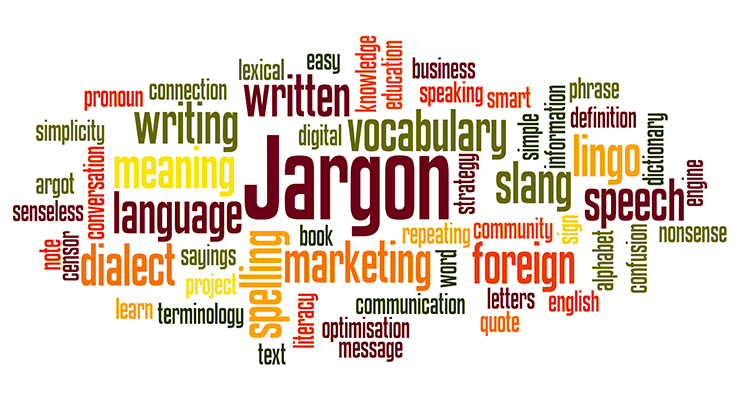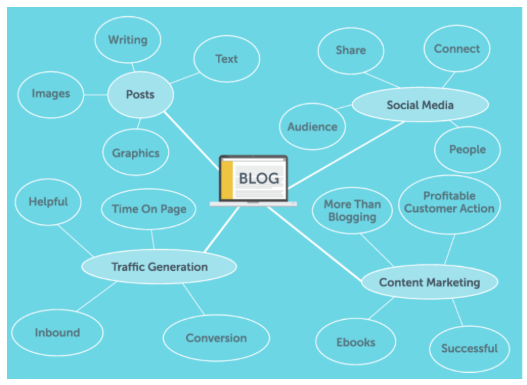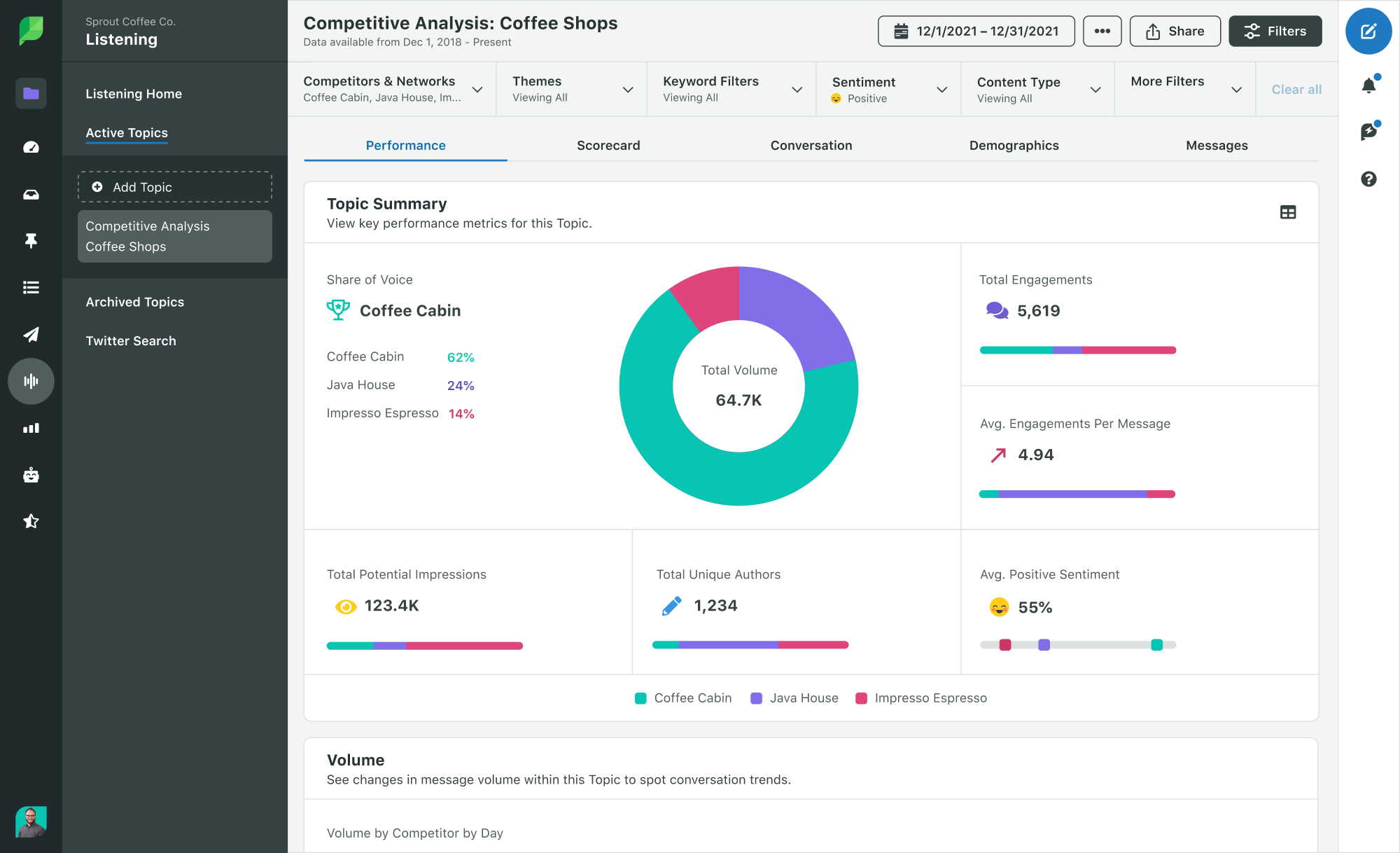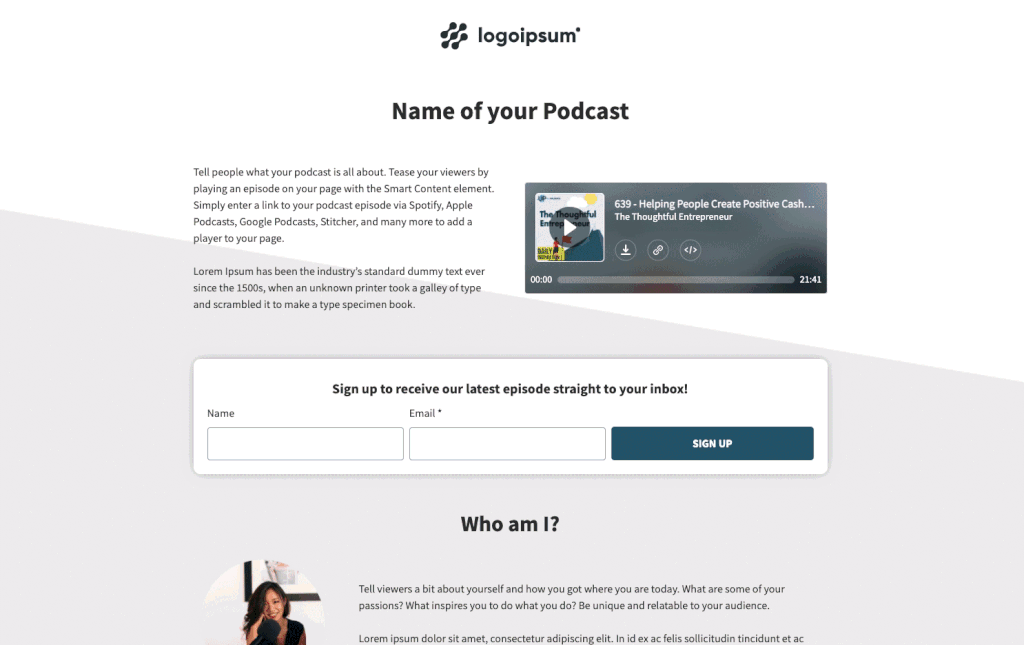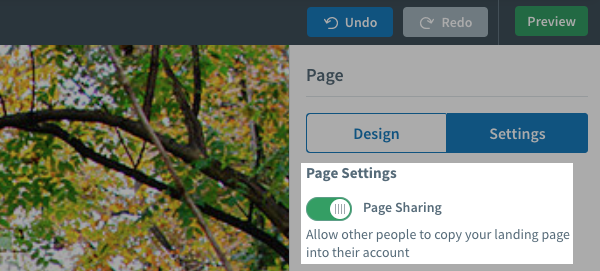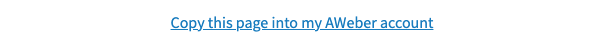As the widest-reaching social network around, Facebook boasts nearly 2.8 billion monthly active users. But given the continuous changes to the Facebook algorithm and the platform’s shifting demographics, many marketers are stuck scratching their heads when it comes to their future on the platform.
“How can I make sure my posts aren’t getting buried?”
“Should we totally give up on organic reach and go all-in on ads?”
“Which sorts of ads are going to give us the most bang for our buck, anyway?
Perhaps the best way to break down the answers to these questions is by assessing what is working for brands today.
Now is a prime time to reassess how you approach Facebook and come up with campaigns that drive your business forward. That’s why we’ve outlined some recent success stories from brands, ranging from killer Facebook ad campaigns to smart posts that receive tons of love organically.
And with these brilliant Facebook campaign examples from big brands in mind, you can roll out your own campaign that totally slays.
1. Adore Me
Adore Me, a lingerie brand that’s known for celebrating women of all shapes, sizes and colors, created a Valentine’s Day campaign focused on self-love. Instead of using more stereotypical Valentine’s themes centered around loved-up couples and dressing up for a partner, Adore Me empowered women to celebrate themselves.
The brand leveraged its rich influencer network and customer-generated content to create a campaign driven by real women, for real women. Product shots of the lingerie the women wore were interspersed between the messages of empowerment and body positivity, so customers could easily shop the looks.
Even the little things make Adore Me’s Facebook campaigns a standout. For example, the CTA and product page link in every social post are customized to match the content.
Can't stop, won't stop! 🎈 The self-love V-Day vibes continue, and you could say we're in a pretty-in-pink mood. 💕 Comment below & tell us how you've celebrated the long weekend! 🍷https://ift.tt/2PEvnUv
Posted by Adore Me on Monday, February 15, 2021
To maximize reach to potential customers, drive purchase conversions and complement organic efforts, Adore Me used Facebook’s targeting options.
Adore Me’s Chief Marketing Officer Chloé Chanudet said in a statement, per AdWeek, “Adore Me has been increasingly impressed by the content created by its influencer community. Facebook’s advertising products allowed us to segment macro- (at the top of funnel) and micro-influencer content (for conversion). Distribution of influencer content at the brand level is always a challenge, and this level of targeting does an amazing job at helping us better find the right viewers for our influencers.”
Ultimately, Adore Me’s Valentine’s Day efforts resulted in 226% more purchase conversions than the brand’s 2020 campaign, at a 6% lower cost per acquisition.
The takeaway: Collaborate with influencers and leverage customer-generated content to create Facebook campaigns that authentically reflect your values, brand and customers themselves.
2. Owlet Baby Care
Owlet Baby Care’s mission is to keep babies safe so that parents can relax, worry less and find more joy in the parenthood journey. Their core product, the Smart Sock Baby Monitor, monitors a baby’s oxygen and heart rate while they sleep, and notifies parents if the baby needs to be checked on.
According to Edison Research, 81% of moms on social media use Facebook, making it the top channel for the demographic. On top of that, the largest age demographic on Facebook is 25–34 year-olds, a ripe time for becoming a new parent.
The audience is there for Owlet Baby Care, but to build brand awareness with new parents on Facebook and increase Smart Sock sales, the brand knew they needed to create “thumb-stopping ad creative.” At the time, restrictions on in-person, studio production were in place due to COVID-19, so the brand decided to try something new— pastel accent colors against a night sky background, animated illustrations, smooth scrolling motion and product highlights. Each ad also included a “Shop Now” call-to-action button, so potential customers could head straight to Owlet’s website.
Seth Lofgreen, Director of Digital Marketing for Owlet Baby Care told Facebook, “This Facebook ad campaign proved the importance of crafting a visual story that sells the product features while staying true to our brand promise of providing parents with peace of mind.”
Using Facebook Ads Manager to create a split test comparing the new Facebook campaign to an older studio-built ad campaign, Owlet Baby Care was able to see a clear return on their latest investment. The new ad creative drove:
- 6% higher return on ad spend
- 19% higher average order value
- 60% lower cost per purchase
- 55% higher click-through rate
The takeaway: When your typical creative process runs into roadblocks, embrace the opportunity to test new, lower-lift creative options against your past campaigns.
3. Jeni’s Splendid Ice Creams
Jeni’s Splendid Ice Creams consistently creates Facebook campaigns and content that are as splendid as their name suggests.
At the heart of each campaign is eye-catching, colorful, interactive, product-focused content. And the brand’s campaign to introduce their new Buttercream Birthday Cake ice cream flavor was no exception.
Similar to how they’ve unveiled other flavors, Jeni’s dropped teasers and hints about what the new flavor would be. Leading up to the launch, the brand posted virtual invitations to a surprise birthday party to “meet the flavor that was born to party,” building intrigue among their fans.
Then, once the flavor was unveiled, Jeni’s used its Facebook feed to host a full-on Buttercream Birthday Cake celebration campaign. Stop-motion confetti graphics, an animated pint “jumping” in a bouncy house, up-close product shots with vivid descriptions of the “spongy, pale yellow (gluten-free!) cake pieces with a crumbly, celebratory texture”—they even hired a balloon artist for the occasion.
Amongst all the fun, Jeni’s embedded Facebook Shop tags, so even if there isn’t a Jeni’s location near you, you can get in on the goodness.
The takeaway: Don’t be afraid to have fun with your campaigns, but make sure you’re consistent.
4. GoPro
GoPro is living proof that social media contests still have staying power. To promote their new HERO9 Black camera, the brand launched its third annual Million Dollar Challenge. This campaign invites GoPro’s fans around the world to share their best, unedited GoPro footage. The winners then receive an equal cut of $1 million from the brand.
With over 10.9 million likes on their Facebook page, it’s a no-brainer to leverage the channel for this campaign. Within 80 days, more than 29,000 people from 125 countries submitted their HERO9 Black video clips. Ultimately, the brand compiled 56 of those submissions into “2 minutes of what it means to be part of the #GoProFamily.” Then, they published the final cut on Facebook, and the video now has over 664,000 views and counting.
GoPro Awards: Million Dollar Challenge Highlight | HERO9 Black
The #GoProMillionDollarChallenge Highlight is here. In September, we asked you to show us the world through your lenses—to capture life's most meaningful moments. The result was 29,000 #GoProHERO9 Black submissions from 125 countries. Today, 56 of those submissions compose 2 minutes of what it means to be part of the #GoProFamily. From backyards, to backcountry, + beyond, this was created by you, for you. Congratulations to the 56 #GoProAward recipients taking home $17,857 each. Learn more: https://ift.tt/39IPZlJ
Posted by GoPro on Tuesday, December 15, 2020
GoPro’s customers are inherently a community of creators. The brand’s Facebook feed consistently features user-generated content, GoPro’s most valuable creative asset. So, while $1 million might seem like a lot to shell out for a campaign like this, the brand is giving a platform to the people that drive their business forward while building awareness for their new flagship product.
After closing the competition, GoPro continued to schedule Facebook posts that featured quotes from individual winners, a short clip from their submission and links to Q&As that go behind-the-scenes. GoPro’s unique ability to spin video submissions into additional content adds longevity to their campaign.
Airborne artistry via #GoProMillionDollarChallenge awards recipient Martin Trotz 🌅⠀⠀⠀⠀⠀⠀⠀⠀⠀"Formation-flying happens…
Posted by GoPro on Tuesday, February 2, 2021
Takeaway: Give back to your biggest fans and immortalize their creativity.
5. The Teaching Company
The Teaching Company is a leading developer of educational courses. During the early days of the COVID-19, the brand wanted to capitalize on people’s growing ambitions to learn something new.
Knowing that people were expanding their horizons in lockdown, they saw an opportunity to expand their reach and increase subscriptions for their product, “The Great Courses.” Unlike other brands that pulled back on ad spend, The Teaching Company scaled up.
Facebook photo ads were centerpieces of the campaign, which promised a one month of free courses. But what really made a massive difference in reaching their goals was the brand’s targeting choices. In Facebook Ads Manager, the brand expanded their typical age demographics and reached new audiences in the UK, Canada and Australia by creating lookalike audiences with characteristics similar to the brand’s “best” customers.
“In March and April 2020, we expanded our core targeting strategy from narrow audiences to a broader one. This allowed us to reach new audience segments, which led to the highest levels of customer engagement we’ve ever seen on the Facebook platform,” said Kim Phillips, Director of Marketing Acquisition at The Teaching Company.
The numbers speak for themselves. Between March 15 – April 30, 2020, the campaign generated 5,540 subscriptions and increased the total average monthly subscriptions by over 10x, compared to the previous year.
The takeaway: You don’t need fancy creative or gimmicks to achieve your goals. Straightforward, targeted ads placed during opportune moments will convert.
Achieve your campaign goals and then some
Running Facebook campaigns might be a bit more complicated than it used to be, but the tactics outlined above are fair game for brands of all shapes and sizes.
Overcoming the algorithm isn’t the only challenge when it comes to campaign management. From spinning up Facebook campaign ideas and building creative assets to monitoring and reporting on performance—there’s a lot to juggle.
Sprout Social is like a swiss army knife when it comes to campaign management. Everything you need to run a campaign is all in one easy-to-use tool. Read this guide to find out how to run your smoothest, most successful campaign yet using Sprout.
This post 6 brilliant Facebook campaigns (& why they worked) originally appeared on Sprout Social.

from Sprout Social https://ift.tt/2GKISZm
via
IFTTT