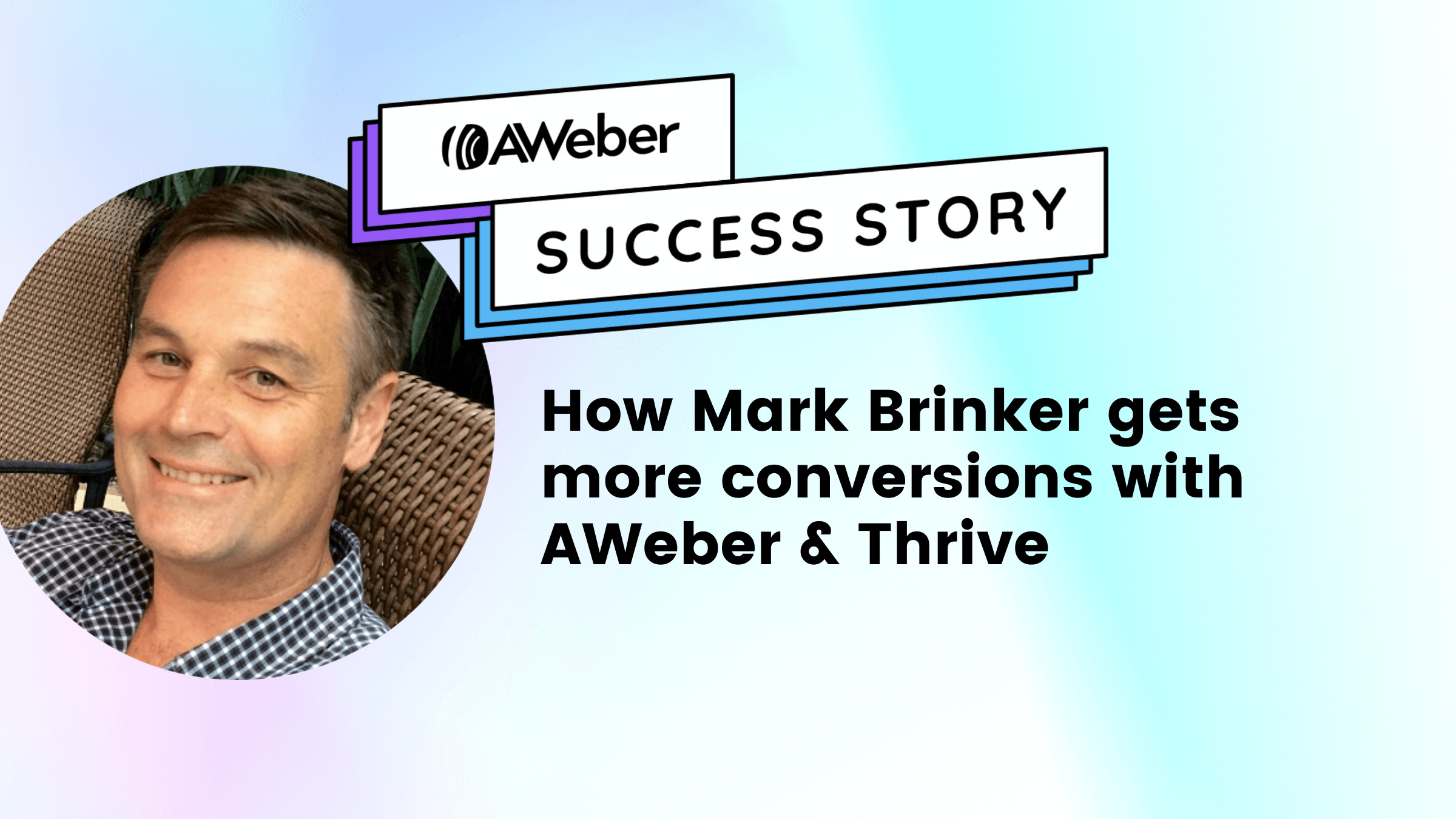
Mark operates a successful web design & digital marketing agency in the Detroit area. He built his first website in 1999 and he’s used digital marketing strategies to generate business for himself and his clients ever since.
For Mark, his success is based largely on math. Make an educated guess. Take action. Test, tweak, optimize, and automate. Do more of what works and eliminate what doesn’t. Rinse and repeat.
Two tools at the center of Mark’s lead generation process are AWeber (since 2008) and Thrive Suite (since 2015).
Want to know Mark’s process? Here’s what he does, beginning to end.
Step 1: Drive Website Traffic
You can have the best website, best sales funnel, best lead magnet, etc. But none of that matters without sufficient traffic.
There are only 2 ways to get traffic to your site – buy it (using paid ads on Google or Facebook) or attract it by publishing content and getting it ranked in Google (aka SEO).
Mark currently generates all of his website traffic using SEO. He doesn’t spend a penny on paid ads. Per Mark, “Not that investing in paid ads is a bad thing, but why spend the money if you don’t need to.”
Once you have a steady stream of traffic to your site, what do you do with that traffic?
Enter Thrive Leads.
Step 2: Capture Maximum Website Leads
Thrive Leads is a lead generation plugin that’s part of Thrive Suite and it’s the tool Mark uses to capture leads.
Since the vast majority of website visitors do not buy on their first visit to your site, you need a mechanism for starting a dialogue and staying in touch with prospective clients. A tried and true solution is to offer visitors something valuable and free in exchange for their email address.
Mark currently gives away two lead generators on his site: (A) His book, “The Modern Website Makeover”, and (B) A long form video detailing how he gets clients using digital marketing.
Thrive Leads allows Mark to quickly design and deploy beautiful opt-in forms throughout his site. But the best part is it allows you to A/B test multiple forms as well as multiple form modes (i.e. pop-up box, ribbon, slide-in, etc) to see what produces the best results.
Mark says he’s tried many digital tools over the years, but the reasons he uses Thrive Suite for himself and his clients are:
1. Excellent support (like AWeber).
2. Commitment to ongoing development of their products.
3. An understanding of sales and marketing.
4. Thrive integrates seamlessly with AWeber.
Ok, so someone’s given you their email address, now what?
Enter AWeber.
Step 3: Automatically Add Leads To Your Email List
When someone gives you their email address, they’ve demonstrated they’re at least somewhat interested in what you offer.
Now you need to keep the conversation going and that’s where AWeber comes in.
Once it’s set up, your prospect’s email address then automatically imports their email address into your AWeber account. No need to worry about downloading and uploading spreadsheets — the process is fully automated.
Thrive Leads does its job by collecting the lead on Mark’s website, then it passes the lead's information to AWeber.
Step 4: Engage, Follow Up (And Follow Up Some More)
Within seconds after a lead is added to Mark’s email list, AWeber sends an automated email with a link to the lead generator they just requested.
Then in the days and weeks ahead, Mark automatically sends numerous pre-written emails to that subscriber with additional valuable, helpful information. The goals of these follow-up emails are:
1. To generate goodwill by offering further assistance for free.
2. To express empathy by communicating that Mark knows what their challenges are.
3. To demonstrate authority that Mark knows what he’s talking about.
At the end of the day, the sum total of these follow-up emails is about building trust.
Yes, it takes a little work to set this all up. But once it’s set up, you have an automated lead generation system that works 24/7.
What’s really powerful about Mark’s lead generation system is that Thrive Leads + AWeber allows Mark to send subscribers custom tailored email follow-up sequences based upon the lead generator they requested. This is accomplished using tags. A tag is attached to each subscriber, then the appropriate email sequence is triggered based on that subscriber’s tag.
People are super busy these days and their attention is being pulled in a million different directions. So you need a way to stay in touch with prospects to remind them you exist.
People may or may not check their social media every day. But everybody checks their email every day.
Step 5: Ask Them To Buy
Email follow-up sequences are all well and good, but at some point you need to make an offer and ask them to buy.
Sure, you might make some sales without doing anything. But you’ll make way more sales when you’re assertive and direct about purchasing.
In addition to asking people to buy your product or service, you have to ask them multiple times – sometimes over days, weeks, months, or even years.
One of the best ways for getting people to take action is creating a little urgency. For example:
1. Mark has a waiting list of people wanting to hire him. He usually only accepts new clients every 1-3 months. When he has some openings, he sends a broadcast message to his email list letting them know. Prospects that are ready to hire Mark take action because they don’t want to wait another 1-3 months.
2. Offering a limited time discount works really well, too. It doesn’t matter if you’re selling a product or a service, everybody likes saving money. PRO TIP: Don’t be stingy with your discounts. Make an offer they can’t refuse. Even if you break even on this initial sale, chances are you can be profitable selling them additional products or services down the road. Think long term.
Many successful business owners are introverted, and they don’t want to come across as a pushy salesperson. But they also understand that if they want to remain in business, they have to regularly ask people to buy. If asking people to buy feels a little uncomfortable, that’s completely normal. Just understand it’s something you have to do.
Now you know Mark’s process. Follow these steps and you’ll increase your conversion rates and make more sales.
Get started with AWeber today
Ready to start collecting leads and improve your conversion rates? Sign up for an AWeber account today. If you’re using Thrive Leads, the integration between Aweber and Thrive is seamless, simple and free!
The post How This Web Developer Uses AWeber and Thrive Suite To Generate A Waiting List Of Clients appeared first on AWeber.
from AWeber https://ift.tt/2Xx0K7E
via IFTTT
No comments:
Post a Comment