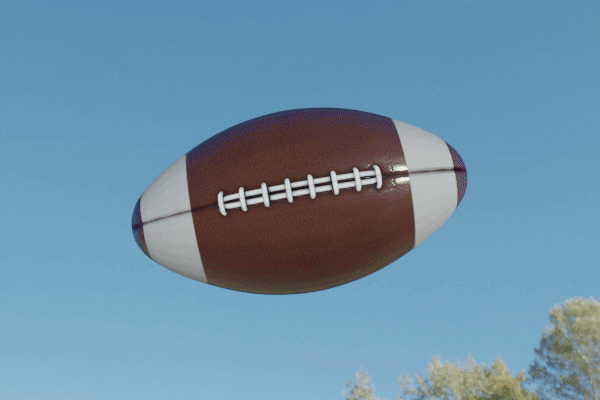
GIFs are more than just fun images to look at — they can drastically increase your marketing results, too.
That's because eye-catching visuals boost engagement. For instance, Facebook posts with images see 2.3 times more engagement than those without images. Tweets with visuals garner 150% more retweets than tweets without them. And GIFs in emails can increase click-through rates by 42% and conversion rates by 103%, and have a positive effect on revenue.
So adding a GIF to your upcoming fall newsletter or promotional email is a smart move. To create awesome GIFs, you can tinker around with GIF-making websites and apps (but that'll eat up a lot of your time). Or you can hire a designer to make them for you in Photoshop (but that’ll cost you some hard-earned cash).
Thankfully, you don’t have to do either — because we already did the heavy lifting for you. Use these free fall GIFs created by AWeber’s talented brand designers. Download your favorites from the options, and then add them to your emails, social media posts, or your website to grab your readers’ attention.
Your Fall GIF Guide
Labor Day GIF
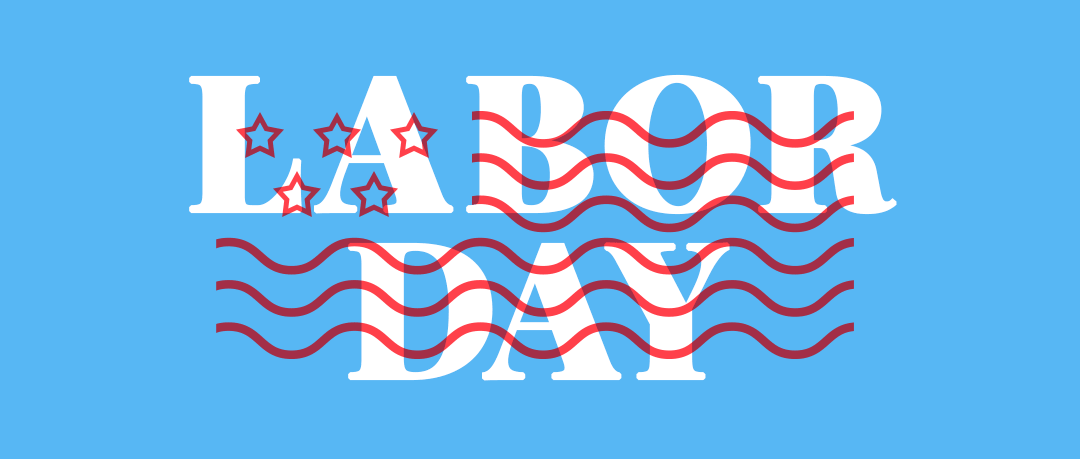
Back to School Fall GIF

Fall Leaves GIF

Football GIF
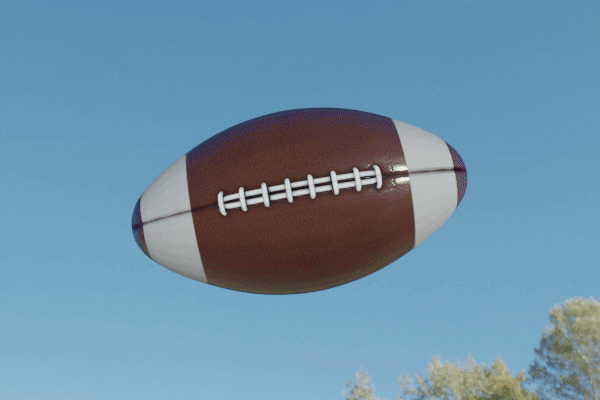
Autumn GIFs
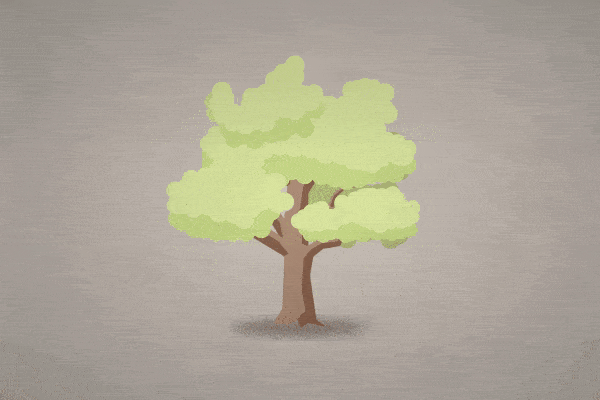


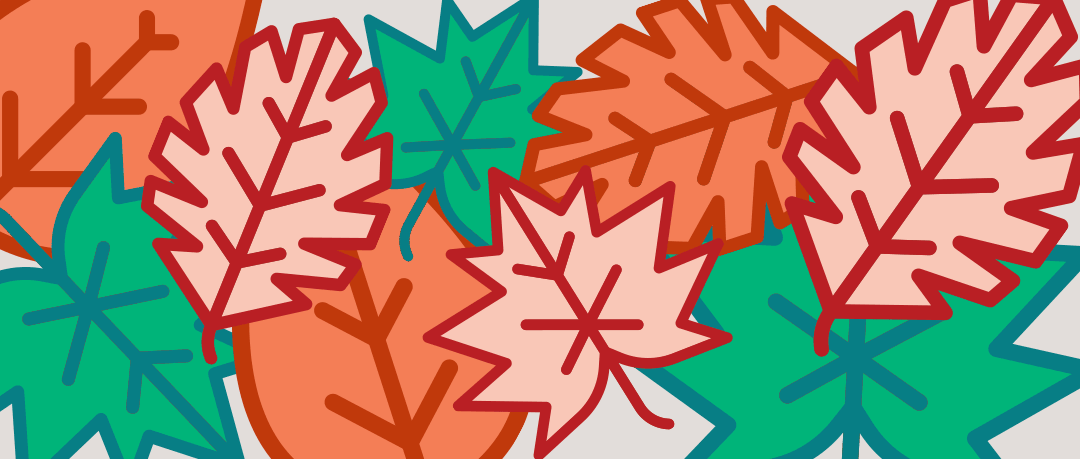
Halloween GIF
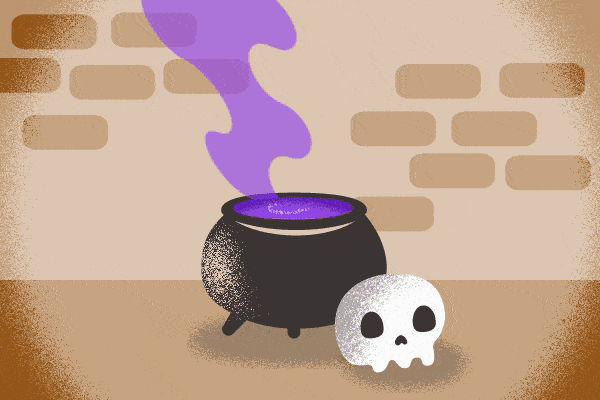


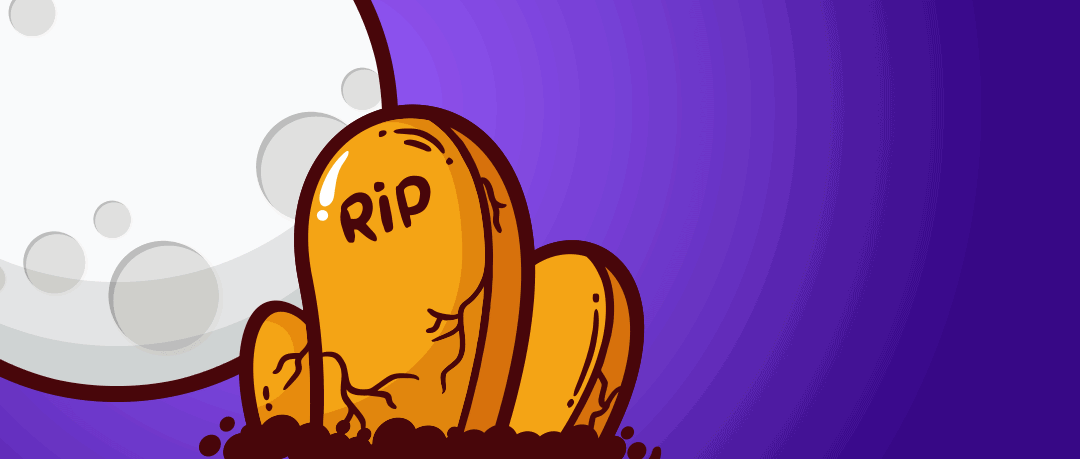
Happy Thanksgiving GIFs
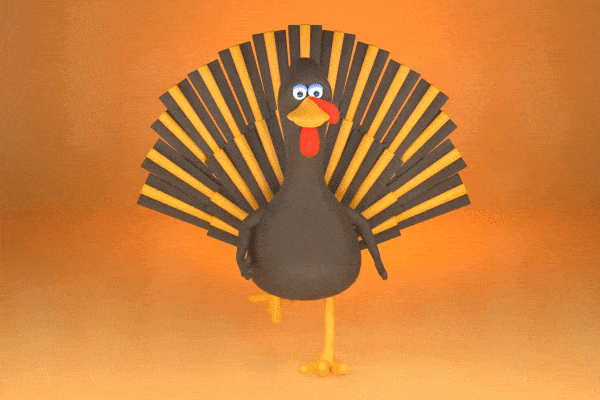
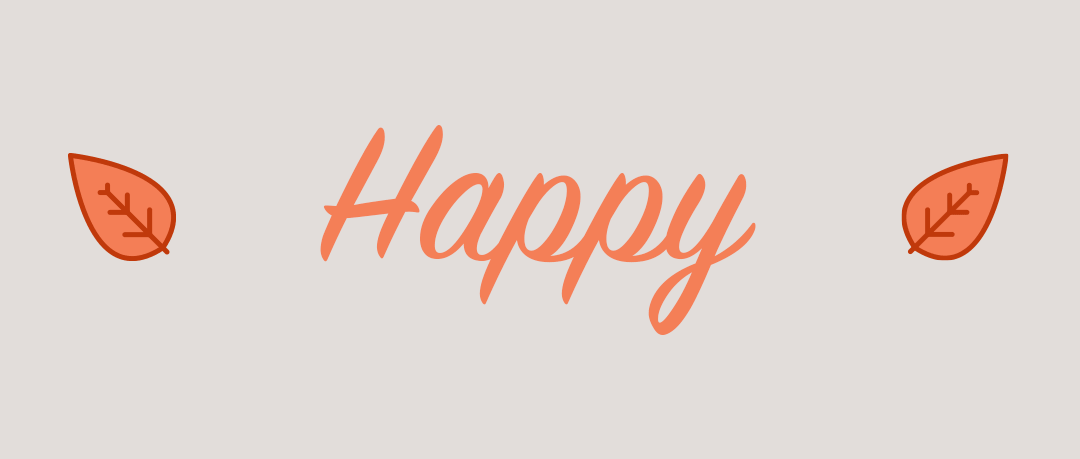
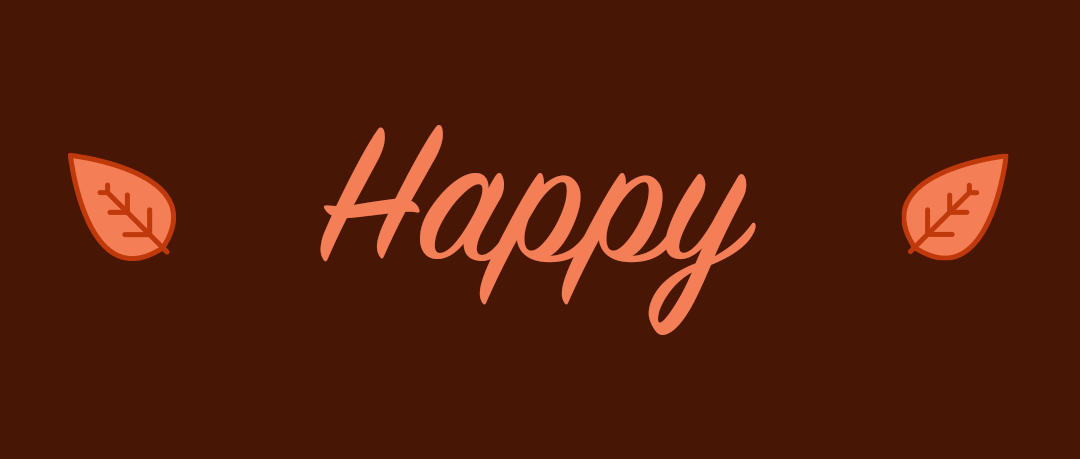
How to Download Your Fall GIFs
Step 1: Find the fall GIF below that you want to use in your email.
Step 2: Save it to your computer by either right clicking the GIF and selecting “Save Image,” or by dragging the GIF to your desktop.
Step 3: Upload the GIF into your email template inside AWeber. Under image size, choose "original." That's it!
Check out our other GIF Guides
Related: Winter Holiday GIF Guide
Related: Valentine's Day GIF Guide
Related: Summer GIF Guide
Sign up for your FREE AWeber account today.
The post Your Free Fall GIF Guide! appeared first on AWeber.
from AWeber https://ift.tt/3bo4U42
via IFTTT
No comments:
Post a Comment