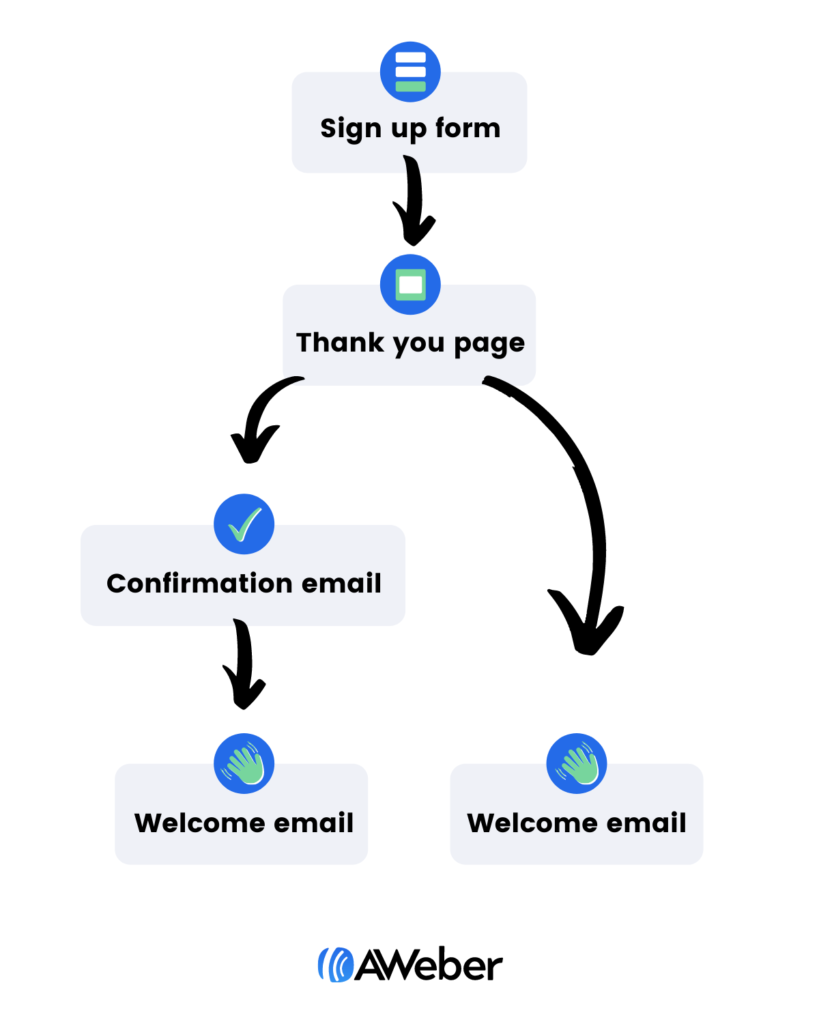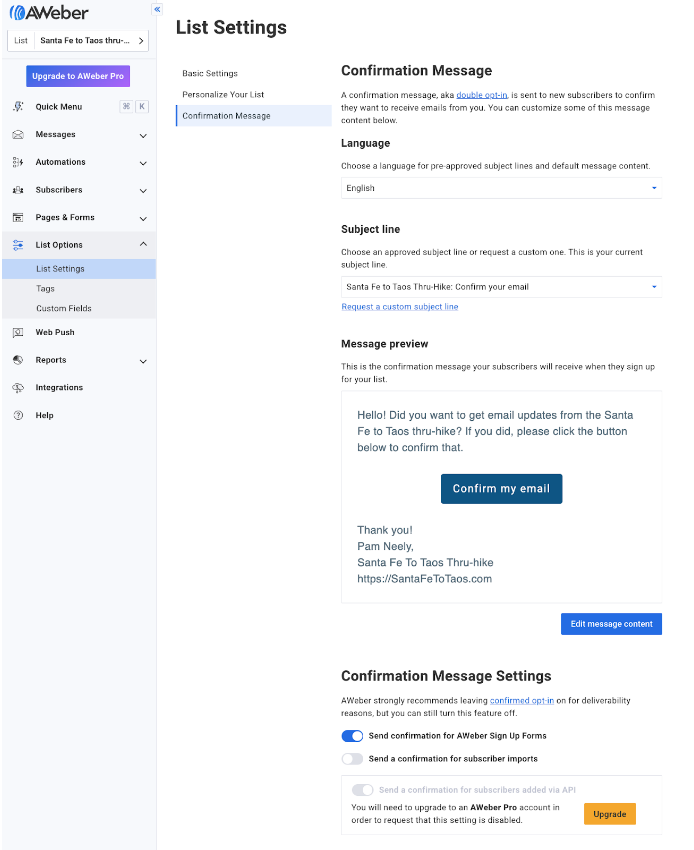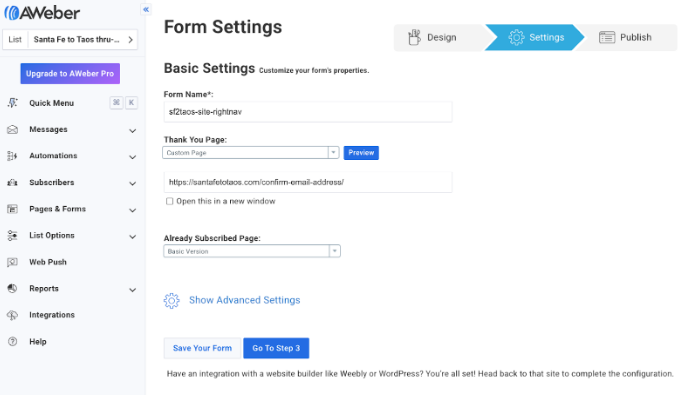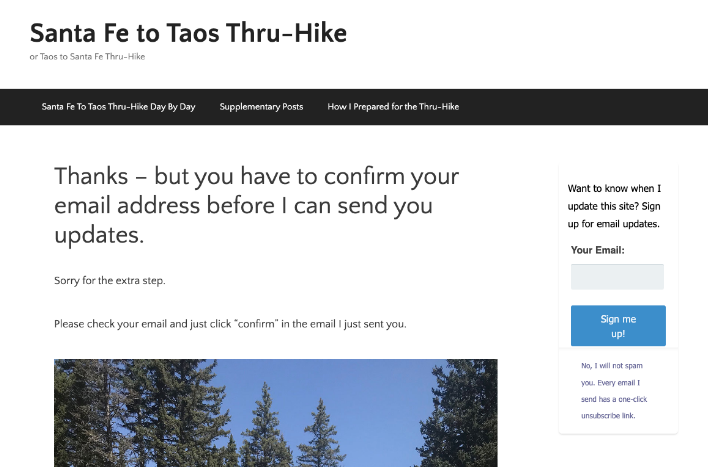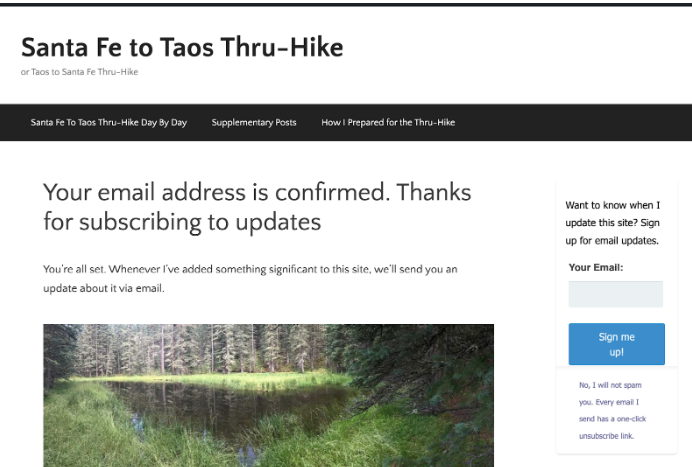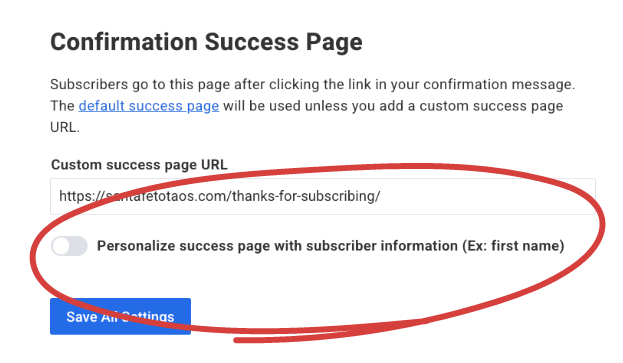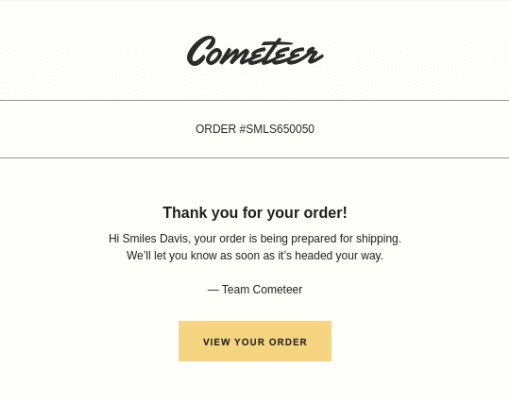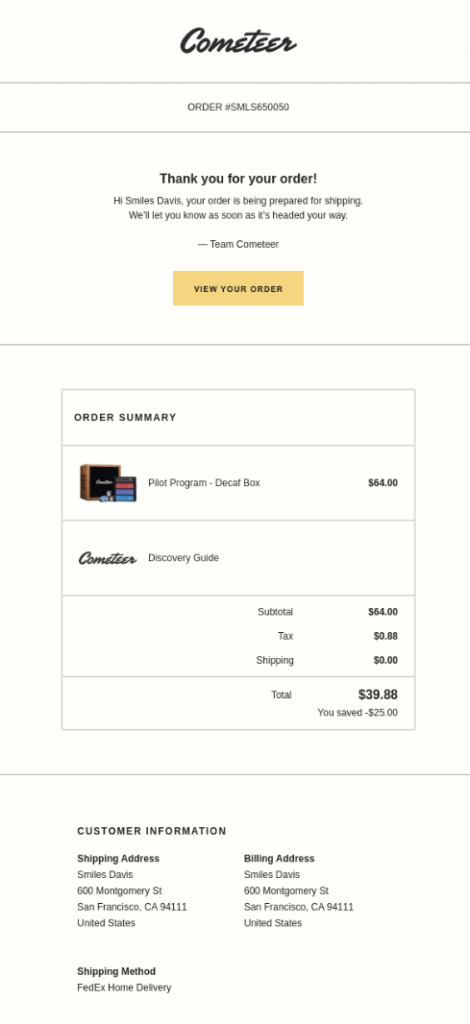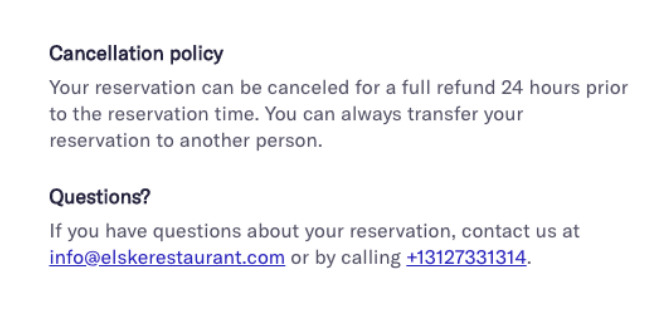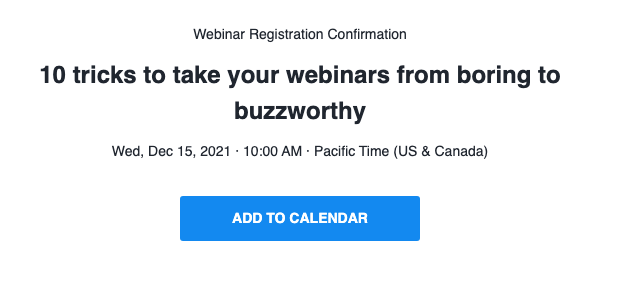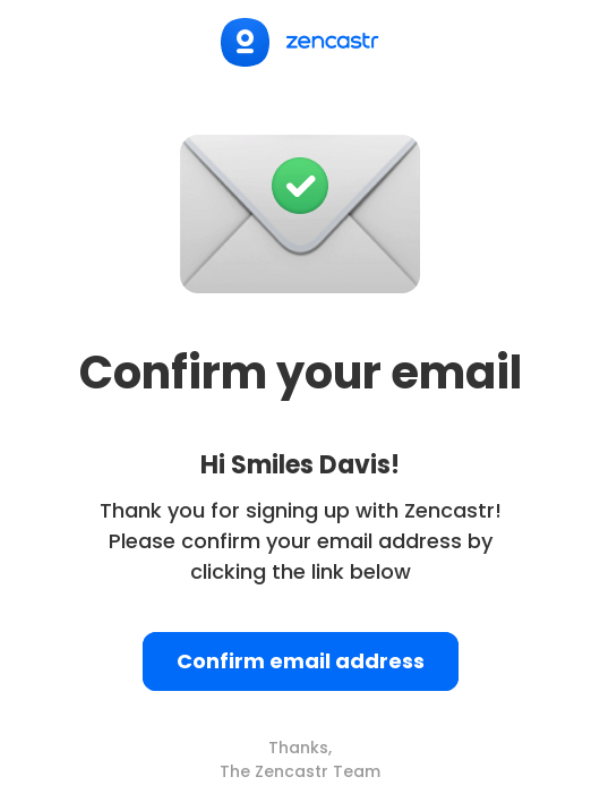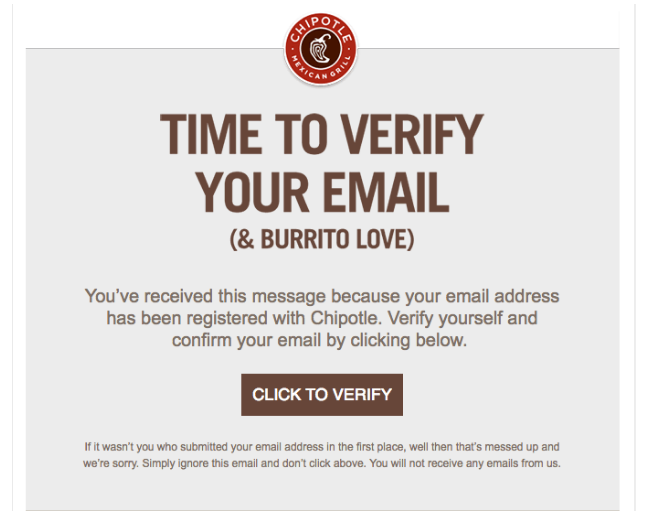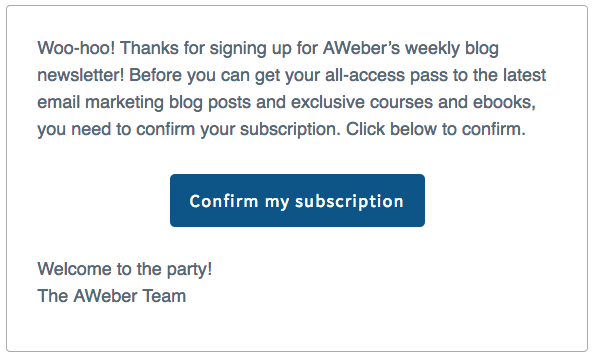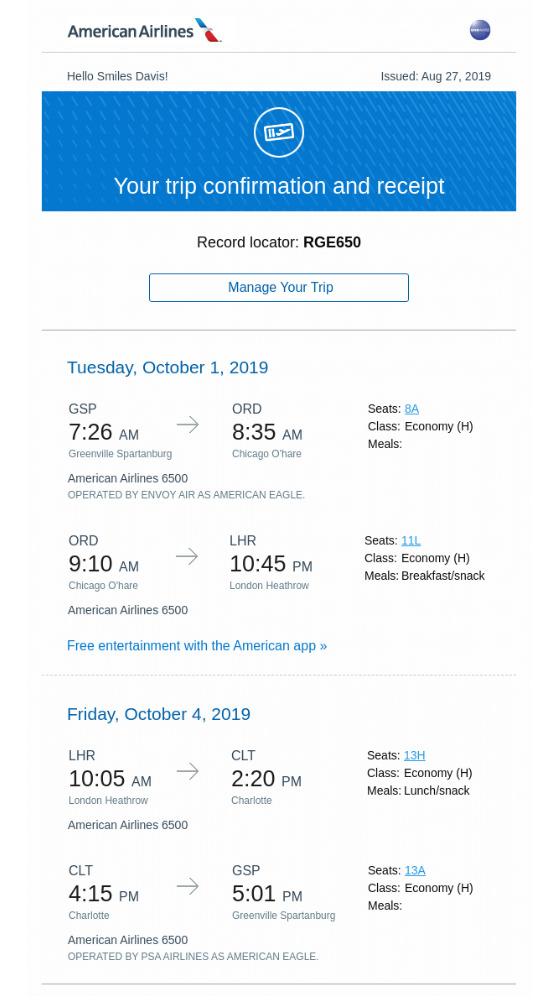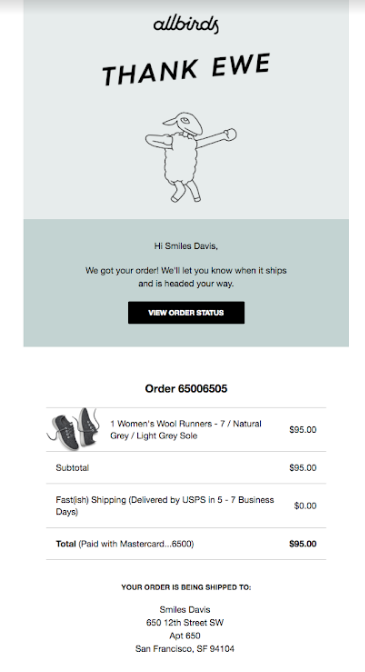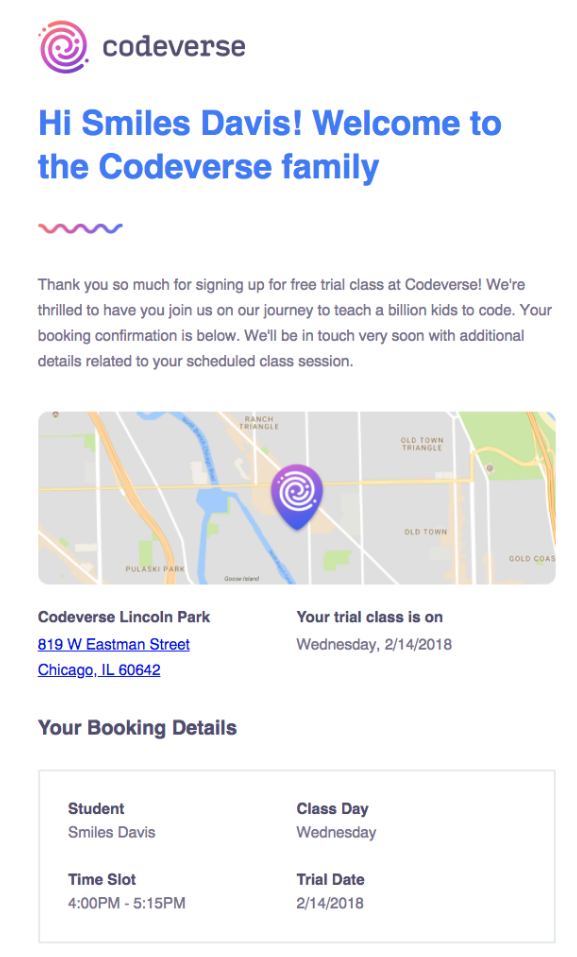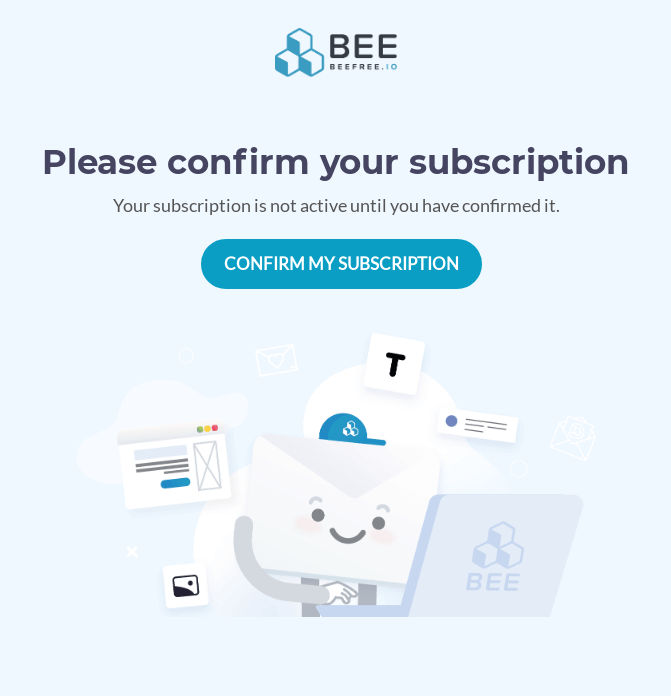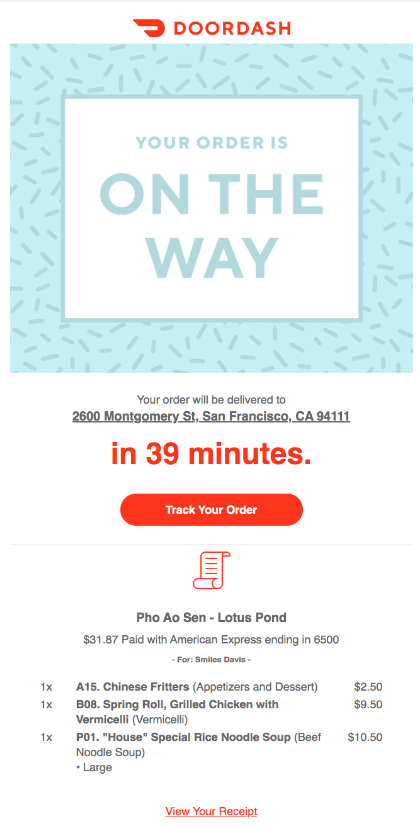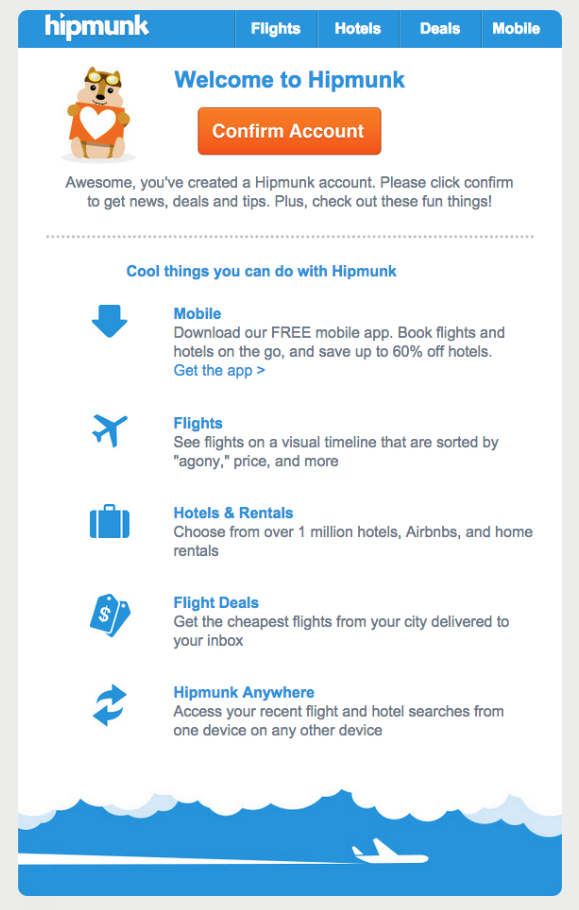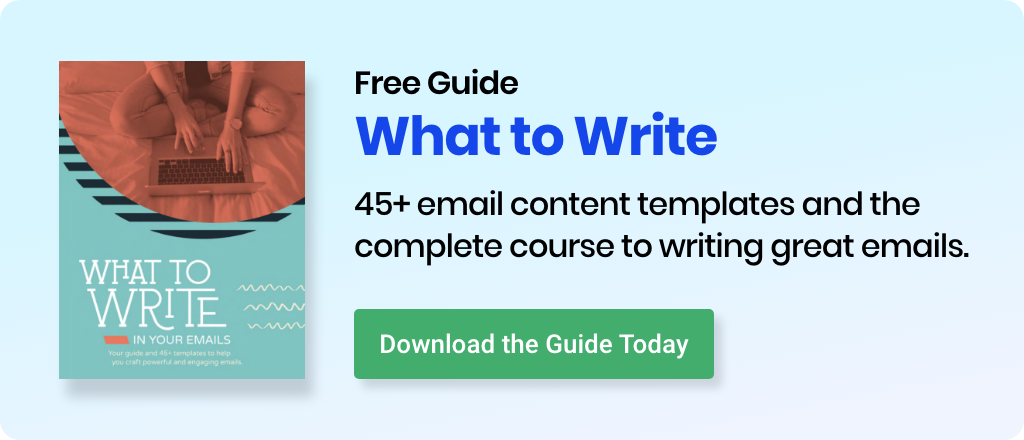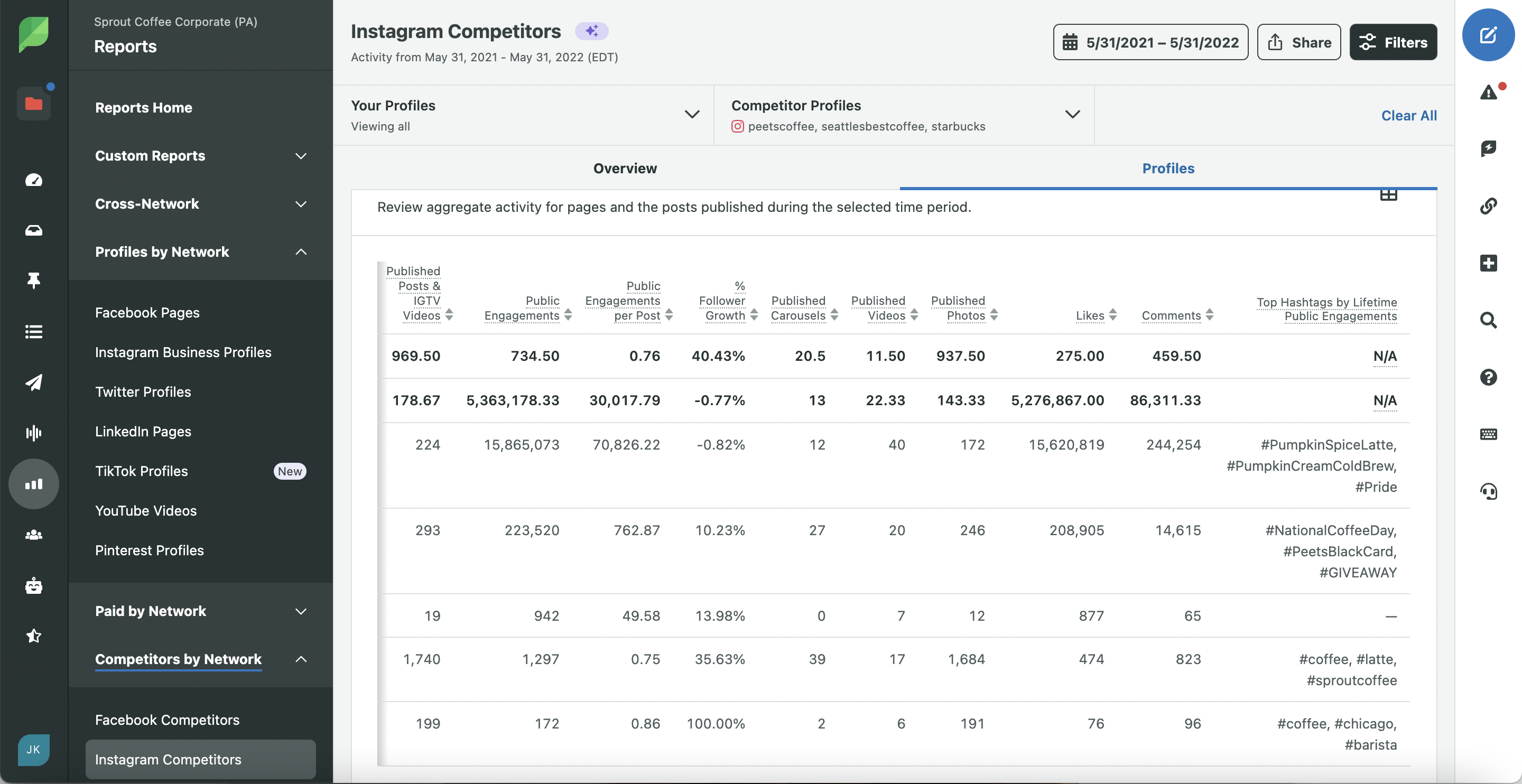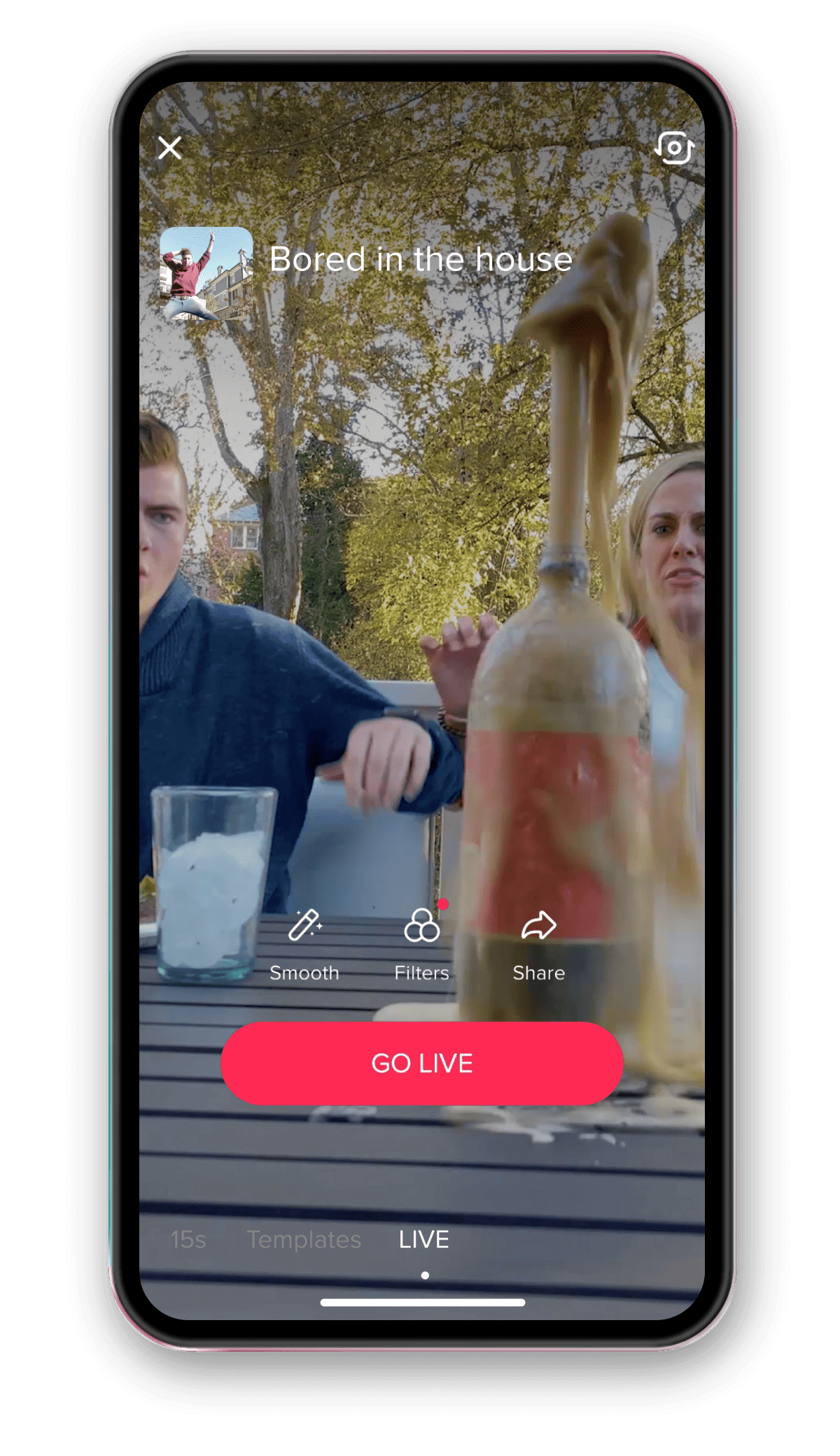Social media management isn’t an easy feat. Social media marketers know the work goes beyond simply scheduling a post with funny GIFs or crafting viral-worthy content. Many social teams, including ours, are usually smaller, but their impact on the business is large.
LinkedIn reported that social media managers are the third most in-demand marketing position by job posting volume in 2022, while social media coordinator roles have the third most year-over-year growth of all marketing titles.
Social media teams often interact with multiple stakeholders from all levels and departments across an entire organization. This makes it difficult to manage everyone’s requests or needs, while staying true to your social strategy and marketing priorities.

That’s why it’s imperative to prioritize and communicate what’s on your plate outside of your social team in an effective way. But how can you develop a prioritization strategy that works for you and your team? How do you speak up when a stakeholder’s request doesn’t align with your goals? And how do you explain you’re overwhelmed with your workload because of a surplus of requests?
Here’s a quick look into how Sprout’s social team maneuvers marketing priorities to help inspire your own processes. I’ll also drop gems about which methods and data reports in Sprout Social will equip you to communicate your priorities and stand your ground.
Ownership over individual marketing priorities
Our social media team consists of three people, one senior manager and two strategists. My teammate, Jonathan Zuluaga, and I are both Social Media Strategists. Our team model uses a platform-specific approach: Jonathan handles the engagement networks (Twitter, LinkedIn, Facebook and messaging apps like WhatsApps) while I manage the awareness side of our strategy (YouTube, Instagram, Pinterest and TikTok). Our manager, Rachael Samuels, oversees the entire social strategy.
This setup allows us to own our workload and methods for handling our marketing priorities. I’ll explain our four methods for executing our marketing goals: dividing responsibilities, using the action priority matrix, time blocking and project planning.
Dividing responsibilities
Dividing responsibilities makes setting priorities easier. For visibility, Jonathan and I will add notes in the Sprout Calendar, saying, “this is an initiative I’m owning and here’s the publish date for it.” This way we can see what we’re each working on.
Having a designated strategist for each set of networks also makes it easier for stakeholders who have questions and requests. They’re able to get their answers faster with the expertise they need to move forward. If someone from an outside team wants to promote a webinar on Twitter, they know who to reach out to and the collaboration process can begin immediately.
Using the action priority matrix
Since each person owns a piece of our strategy, we’re able to create individualized methods for meeting our goals. However, we all use the action priority matrix to help complete tasks and projects. The action priority matrix is a productivity tool that ranks tasks and/or projects by their impact on the business and the amount of time it takes to complete them. First, we focus on high impact, low-effort tasks and go from there.
 For us, high impact is any type of project that connects to our overall marketing goals, or anything that will help us reach results on a project that is behind or needs immediate attention. Lower lift projects might only need an hour of our time, but it will have a significant impact. In a nutshell, anything we do is guided by the broader organization.
For us, high impact is any type of project that connects to our overall marketing goals, or anything that will help us reach results on a project that is behind or needs immediate attention. Lower lift projects might only need an hour of our time, but it will have a significant impact. In a nutshell, anything we do is guided by the broader organization.
As a manager, Rachael must balance completing her own work while keeping business needs top of mind.
Rachael says, “I ask myself: what is going to move the needle for the business that day? And what needs steady attention versus what needs a short burst of energy?”
“Whatever is high impact, low effort, I do that first. Then I complete medium impact, low effort tasks. If something is high impact, high effort, I examine and see if I can take that out into chunks and then I prioritize those chunks over a longer period of time,” she adds.
Time blocking and project planning
Time blocking is one of Rachael’s biggest prioritization tips for social media marketers.
“There’s just nothing like it. Just force yourself to shut off and stop multitasking. It’s not helpful for anyone,” she explains.
Along with time blocking, she implements project planning. She sets a plan with action items for each day of the week, no matter how small the task.
“Project planning is so important. If you lay out the dates of every tiny thing you need to do upfront, it actually makes things so much easier,” says Rachael.
Similar to Rachael, I like to use project planning to manage my workload. I use a spreadsheet to lay out all of the things that I want to publish that month and use it to keep track, like a progress report. My “inputs” come from various initiatives and I use them to plan out social content. I’ll include everything I need to publish on social, such as video or creative resources. I’ll tell myself, “Okay, I’ve produced five of our planned TikTok launch videos for the month,” and mark that on the calendar to keep track of each piece of content.
The spreadsheet provides flexibility because I can adjust if a shift arises. Our team keeps adaptability in mind when project planning because social is innately ever-changing. Adaptability in social media is necessary, but Rachael notes this becomes easier when there’s a plan in place.
“Social moves really fast so priorities change really quickly, like daily or even on the minute. Something could go viral and you need to hop on right then. That’s okay. But you have to make a universe where it’s okay. Creating pockets of time for the steady work, knowing that you might have disruptors, and figuring out what that looks like for you is really important,” she explains.
Aligning team marketing priorities
We have team-and department-wide prioritization tactics as well. For example, we meet with teams and leaders at the beginning of the quarter to discuss each team’s priorities. Communicating the importance of our social strategy to stakeholders is essential to collaborating with other teams effectively.
“It’s important for stakeholders across the organization to understand that we have a specific strategy in which we have these multiple networks and those are what are available for distribution. It’s also important to have an understanding of who we’re trying to reach on each network,” Rachael says.
She notes it’s crucial to communicate the pillars of our strategy to stakeholders so they can have an understanding of our goals. If a request doesn’t fall within those pillars, we examine if it fits within our strategy.
We keep ourselves open to collaboration by offering an internal form, which stakeholders use to submit ideas and requests. It’s a framework that helps our team better understand the idea or initiative so we can explore how to connect it to our strategy. The form also shows others how our team approaches projects because we communicate our thought process and how it connects to our strategy and overall goals.
Although we value collaboration, sometimes we have to push back and our team has several methods for those situations.
How to stand behind your social media marketing priorities
Many social media marketers are familiar with the experience of having a flood of requests coming in from various departments. It’s common for a variety of teams to contribute to their organization’s social strategy.
But, let’s be honest, not every request should be added to the top of your to-do list. You might even face some pushback if you decline.
Most likely if you’re pushing back on something, it’s because you know it’s not going to be successful. If someone really wants you to promote a webinar or a certain event, and you don’t think that it aligns with your Instagram or TikTok audience, it’s okay to say no.
As social media marketers, we know best what our audience wants on every network.
Here are some tactics we like to use that may help you stand behind your marketing priorities while not burning bridges:
1) Find a point of compromise
Jonathan says choosing compromise will help you navigate necessary relationships and build rapport. Given the nature of how social works, it’s super important for social media managers to build relationships across various departments to gain visibility and respect. Having those strong relationships and using them to establish expertise will allow you to have an open conversation when pushing back.
“Be able to throw someone a cookie once in a while. I’ll tell them, ‘Okay, I’ll try it this time, but let’s touch base and see if it does work based on the data.’ That might help you prove that you are able to build relationships, but you also have data that maybe it doesn’t work, because social is all testing and learning,” he says.
Use A/B testing as a means of compromise. If someone insists on an initiative, you can propose an A/B test to see which content performs the best. This shows your openness, but also allows an opportunity for the data to show if it’s an effective approach.
If you find something doesn’t resonate with your audience on one network, then maybe it would fit better on another network. You can select which audiences and networks would best suit different initiatives. It lowers the lift on your end because you’re not creating content for every network, while still supporting an important stakeholder.
2) Embrace the opportunity to educate
In some cases, Rachael recommends not viewing it as pushing back on a request but examining the opportunity as a way to educate the stakeholder. Explain why the task isn’t high priority in terms of the team’s workload, or consider providing an alternative that would enhance the opportunity. It’s a proactive measure that will help both parties down the line.
“If someone’s like, ‘I want to post about this webinar,’ but it doesn’t really make sense for us to do…It’s less about pushing back and more about educating on why something would work or something won’t work, ” she says.
If you don’t decline completely and end up compromising, she urges social media marketers to further this education.
“You can say, ‘Here’s what we could have done had we had more time,’ or ‘Here’s what we could have done had we had more information or more context or more images.’ Just be straight up about that so people don’t repeat the behavior in the future.”
She also encourages being honest about your time commitment, adding “You can even say something along the lines of ‘Hey, I know social looks easy, but it can take three hours to pull a story together. And it’s not something I can have up by 11 am.’ This is actually a really good educational way to approach social management and mitigate that type of behavior from other people.”
The more educated stakeholders become in the craft, the more confident you will become in standing your ground.
3) Be a resource of truth for other teams
Since social media marketers have a better understanding of social, use your expertise when managing requests from stakeholders.
“Have strong reasoning why you are pushing back or why you can’t do a certain project. Social ends up being the catch-all place for a lot of organizations. I’ve experienced that in the past in my career, but nowadays, that’s not the case because we are building more sophisticated strategies and have a better understanding of our audience. Making sure that you understand what your strategy is, what your goals are and who your audience is will give you a way better case of why something’s not going to work and why you’re pushing back,” Jonathan says.
Essentially, be open about what you’re prioritizing and what your audience is looking for on social, so it can inform other teams and what they prioritize too.
4) Be honest and connect with your manager
If you’re ever in a situation where you feel overwhelmed, don’t hesitate to advocate for yourself.
You can’t throw everyone a cookie. Some will want a flavor entirely different from what your baking, while others may want to take more than their share from the jar.
“It’s all about just being truthful with yourself. How much is it going to help and does it need to get done right now? Is this only a passion project? Or will it help me reach the results and goals for our business needs?” Jonathan says.
The other step is being honest with your manager about what’s on your plate and why you’re pushing back on something. If someone’s trying to push an initiative, and they really want social support, check in with your manager and ask, “Hey, I have all of these other things that are priorities right now. So what can I take off of my plate?”
It’s impossible to juggle everything without getting burnt out. Be honest about what you can take on and what you can’t.
Use data to back up your marketing priorities
Data is your best friend when it comes to communicating your priorities. It’s hard to fight against data because numbers don’t lie. Be confident in your social discernment and then root everything you can in the data to support your decisions and thought process.
“For us, data reporting guides the way we prioritize projects. It helps us understand what is moving the needle and what’s not, so we can gauge where we should be focusing our time or pushing a little bit more,” says Jonathan.
Along with using data, keep in mind that since your social team’s priorities are based on what their audience is craving, this insight can help inform what the rest of your company is focused on as well. The more you can merchandise your work to inform other teams in your organization, the better.
Our social team uses Sprout’s various reports to guide our marketing priorities and illustrate our initiatives. Here are some of the reports we use that can help you anchor your reasoning in data as well:
Custom Reports
Custom Reports are probably the most beneficial for showing leaders what you’re doing, because of their shareability.
If your leader wants a holistic view of what you’re doing on social, Custom Reports can be shared as highlights in an email, exported as interactive PDFs or as a shareable link going directly to Sprout for a full snapshot. Plus, you can annotate and leave notes in different portions of the report to further explain what the data means.

“I’d say the most beneficial report would be the Custom Report because it’s going to have listening data. You can include information around paid, organic and include post performance data. There’s a full story to be told,” Rachael says.
“Listening is really great because your priorities can change based on what we’re hearing from our audience. Listening can be helpful because it challenges assumptions,” she adds.
Profile Reports
We use these reports frequently. The network profile reports help us see how our strategy is performing, because we can look at our KPIs per network to get a gut check on our progress to goals.

“The network profile report answers: Which network is going to pull the most levers? Where should we be investing more specifically? It can also help with planning. What type of video equipment investment are you going to have to make? What type of budget do you need to have for creators or influencers? The network profile reports can be helpful for that type of discussion with leadership,” Rachael says.
Post Performance Reports
We use the Post Performance Report a lot because it’s truly a powerful tracking tool. The report helps us understand what content is resonating with our audience by extracting the “why” and “how.” It lays out how many people are actively engaging via comments, likes and shares.
It’s a great way to help illustrate impact through data. If someone asks, “Is this specific initiative making the most impact for what our goals are?” Your team can pull several posts that illustrate why and how it’s creating impact.
We also like to use it when we’re experimenting, because we can filter by various metrics and use tags to track campaigns.

We use filters to see what posts created the most awareness, garnered the most engagements or had the highest engagement rate. We adjust these filters based on the metrics we’re looking for and use those insights to reflect and brainstorm next steps.
For example, if a video about a particular topic garnered the most views and impressions, our team thinks about how we can recreate the idea in a different way. We try to pinpoint what we think made the video earn so many views.
The Post Performance Report also includes qualitative data. You can see people’s reactions, comments and how they engage with that type of content. Qualitative data is valuable when communicating to stakeholders because they’re able to see success points at a glance. It’s also helpful if a stakeholder isn’t 100% fluent in social media metrics.
Using data to influence future marketing priorities
Along with using data to back up your claims, use data to inform or adjust your future priorities. The numbers constantly inform what type of content we want to create.
We saw that on Twitter and Instagram, video views were blowing the previous six months out of the water. It was clear video was something we needed to heavily invest in and keep testing.
We knew we had to iterate how to create more high impact videos based on that insight. We also had to consider what other video series we were doing to ensure we weren’t stretching ourselves too thin.
The takeaway here is to let the numbers inspire your next steps and use it as an opportunity to experiment and grow your network.
Why you should over communicate marketing priorities
Over communicating is very important when it comes to collaborating with multiple stakeholders, especially leadership. It might feel like you’re sharing too much, or you don’t have enough information, but even just letting someone know the status of a project can go a long way.
If I’m waiting on a piece of creative and I say it’s a blocker before I can move forward, it gives leadership a good idea of what I need to be successful. Defining blockers helps them support you a little bit better because they know if you need more resources or not.
Rachael advises social media marketers to set deadlines for progress updates and to communicate these to avoid confusion down the road. Avoid waiting until people ask questions to communicate about your work because it can create backup.
“From a prioritization standpoint, that’s where people get messed up a lot. They had the time blocks, they had everything all planned out, but then someone had a question. So, then they had to send a report and stop what they were doing. Next thing you know, it took five hours to put a post up that no one knew about. Stuff like that can be super disruptive,” she says.
Giving frequent updates benefits the entire team in the long run because it allows stakeholders more opportunities to reach out and ask questions sooner.
Using Sprout to manage marketing priorities
We’ve broken down our social team’s prioritization strategy and how we use Sprout to back up and inform our strategy. If you want to learn more about our reports, and try out these tips on your own, sign up for a free one-month trial today.
The post Sprout on Sprout: How to communicate social media marketing priorities to outside stakeholders appeared first on Sprout Social.
from Sprout Social https://ift.tt/Cz1pexA
via IFTTT