Want to take your Twitter marketing to the next level? Your organic efforts may work perfectly fine, but they can only go so far when you’re looking to grow your reach. At some point, you may need to turn to Twitter ads to boost your reach and maximize your brand’s growth.
Not sure how to get started? Look no further because this post gives you a complete guide to Twitter advertising. Here, you’ll find out all about the different Twitter ad formats, how much you can expect to spend and how to set it up for the first time. Let’s get right to it.
Table of contents:
- Why use Twitter ads?
- Types of Twitter ads
- How much do Twitter ads cost
- How to set up a Twitter ad campaign
- Tips for using Twitter ads
Why use Twitter ads?
Now before you start investing in paid social for Twitter, you may want to know what’s in it for you. The platform has a lot of potential with improved targeting capabilities and new ad formats. As such, advertising on the platform could exponentially grow your reach. So let’s find out some of the top benefits of running ads on Twitter.
1. Potential to reach millions of users
According to the latest Twitter stats, the platform currently has 436 million monthly active users. Out of these, 237.8 million monetizable users use the app on a daily basis. That’s millions of people you could potentially reach through your Twitter advertising efforts.
2. Objective-based ad campaigns
Twitter lets you optimize your ads toward your campaign objective. You get to choose from a variety of campaign objectives and Twitter will only bill you for actions that align with your chosen objective. In other words, your investment specifically goes towards achieving your goals.
3. Robust targeting capabilities
The Twitter ads manager offers a number of campaign targeting options. This allows you to fine-tune your ad targeting to reach only the most relevant users. At the most basic level, you can use demographics targeting to reach users based on:
- Geolocation
- Age
- Gender
- Language
- Device
- Carrier
For more advanced targeting, you can choose to display your ads to users based on:
- Conversations they participate in
- Events relevant to your audience
- Keywords they use
- Whether they’ve engaged with a specific Tweet from your brand
- The movies and TV shows they watch
- What their interests are
- Whether they share similar interests with your existing followers
Twitter even lets you create unique audience segments using off-platform customer information. The Custom Audiences feature allows you to create different audience groups to target, exclude or expand to.
4. Rise in Twitter ad engagement
Ad engagement on Twitter is growing. This speaks volumes about the impact of advertising on the platform. According to the latest reports, Twitter saw a 7% year-over-year increase in ad engagement in Q2 of 2022. If these trends continue, you can expect to launch ad campaigns that drive tons of engagement.
Types of Twitter ads
Twitter offers several choices in ad types. To run a successful advertising campaign on the platform, you need to decide which Twitter ad format will help you achieve your goals.
Promoted Ads
You might remember these as Promoted Tweets. They’re a lot like regular Tweets, except Twitter shows them to people who aren’t following your brand yet. They have a “Promoted” label at the bottom so users can differentiate them from organic Tweets.

The best part is that you can use a variety of media formats to create these Promoted Ads. In addition to regular text and image Tweets, you can create ads using videos, carousels and Moments.
Follower Ads
Previously called Promoted Accounts, Follower Ads let you promote an entire Twitter account. It helps you target users who might be interested in your brand but aren’t already following you. So it’s the perfect ad type if you want to grow your Twitter following.
With this type of Twitter ad, your account will show up in the “Who to follow” section of a user’s feed.

Twitter Amplify
With this option, brands can serve their ads through video content from highly relevant publishers. There are two ad formats to choose from:
- Amplify Pre-roll, which lets you choose from 15+ categories of videos to serve your pre-roll video ad
- Amplify Sponsorships, which involves a one-on-one partnership with one specific publisher. Note that this option is currently not available for self-serve advertisers.
Twitter Takeover
These types of ads put your brand at the forefront with exclusive ownership of the platform’s premium real estate. As you can guess, they’re a lot more expensive than other Twitter ad formats. You can choose from two Takeover placements:
- Timeline Takeover, which ensures that your ad is the first one that someone sees when they open Twitter for the day
- Trend Takeover, which serves your ad alongside trending topics. Your ad will show up among topics in the Explore tab to drive conversations. Or you can even choose Trend Takeover+ for an immersive video experience.

Dynamic Product Ads (DPA)
These ads allow you to showcase your most relevant products to the right customers. With DPA Prospecting, you can acquire new customers by featuring products that are most relevant to them. Meanwhile, DPA Retargeting lets you feature products that people have engaged with on your website.
Collection Ads
As the name suggests, this type of ad lets you showcase a collection of product images in a single ad. Collection Ads feature a primary hero image on top of several small thumbnail images.

How much do Twitter ads cost
Fortunately for advertisers, the cost to run a Twitter ad campaign is customizable according to your budget. That means how much you spend largely depends on how much you’re willing to spend.
That said, it’s a good idea to get a sense of how much it typically costs to advertise on the platform. According to AdsTarget, you can expect to spend around $0.38 per action. However, the actual cost depends on the ad type. Here’s a quick look at the average cost to run different types of Twitter ads:
- Promoted Ads – $0.25 to $2 per action
- Follower Ads – $2 to $4 per follow
- Twitter Takeover – $200,000 per day
Keep in mind that Twitter charges you based on actions relevant to your ad objective. This makes it much easier to stick to your budget because you’re not paying for actions that don’t align with your goal. Check out the different billable actions for each objective:
- Reach – Cost per 1,000 Tweet impressions
- Video views – Cost per view
- Pre-roll views – Cost per view
- App installs – Impressions or app clicks
- Website traffic – Cost per engagement
- Engagements – Cost per engagement
- Followers – Cost per follow
- App re-engagements – Cost per app click
How to set up a Twitter ad campaign
If you’re familiar with setting up Facebook ads, you should have no trouble launching a Twitter ad campaign. But if you’re completely new to the scene, we’ve got you covered.
Before you start, make sure you set up your Twitter ads account. For this, sign in to your Twitter account and go to the Twitter ads onboarding page. Then follow the steps to complete setting up your account.
Next, follow the steps below to create your Twitter ad campaign.
1. Choose your ad objective
What do you want to get out of your ads? Depending on your ad objective, Twitter will offer the best engagement types and actions for your campaign.

Choose from the following available ad objectives:
- Reach– This objective displays your ad to as many people as possible within a set timeframe. And you only pay for every 1,000 Tweet impressions. Use this to raise brand awareness and improve brand perception.
- Engagements– Drive more conversations around your brand by designing ads that people would want to interact with.
- Followers – Promote your Twitter account and attract more followers.
- Website traffic – Get more people to visit your website after seeing your ad. This type of campaign leverages Twitter’s Click ID to give you a reliable way to measure visits coming from your Twitter ad.
- Keywords – Target users who use specific keywords relevant to your campaign. This is an effective way to narrow down an audience with high intent.
2. Create your ad
The next page lets you create your ad by adding text and relevant media. Twitter gives you the option to upload a new media file or choose from your existing media library. You’ll need to include a headline and a link to your desired landing page.
On the right-hand panel, you get a preview of what the ad would look like. Use this as a guide to fine-tune your ad design.

3. Customize your ad delivery
The next step is where you decide whom to target. First, select the key audience demographics you want to reach with this ad. You can narrow your targeting down based on gender, age and location.
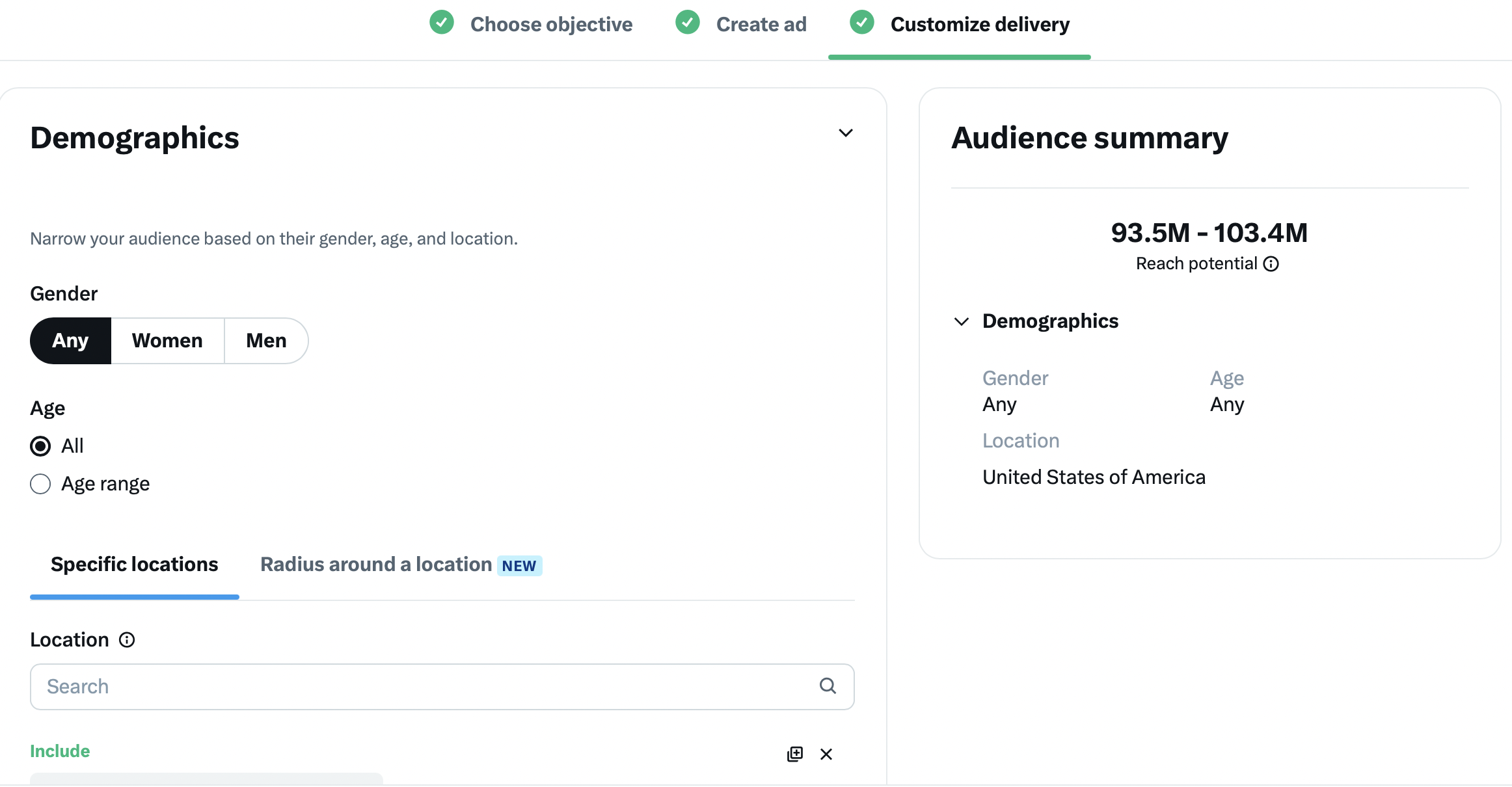
Optionally, Twitter offers several targeting features to fine-tune your ad delivery. You can target users based on the keywords and devices they use and their interests and languages. It even lets you target people who follow accounts similar to yours.

4. Set your budget and schedule
Next, it’s time to decide how much you’re willing to spend on your campaign. When you set a daily budget, it gives you better control over your spend. That way, Twitter will stop displaying your ad once you’ve reached the budget limit.
Additionally, make sure to include a date range for your ad. This will ensure that your ad only runs for the specified time frame.

Finally, add a credit card to your Twitter ad account. Then once you’ve finalized everything, hit the “Launch campaign” button to go live with your ad.
Tips for using Twitter ads
Want to get more out of your Twitter ads? Follow these best practices and examples from top brands.
1. Stick to your brand voice
To make sure your ads resonate with your target audience, maintain a consistent brand voice. Your promoted content should be no different from your organic ones in terms of how you speak.
2. Write short and engaging copy
Twitter users quickly move on from one Tweet to the next. So stay far away from huge text blocks. Make sure your copy is short and to the point. Just because there’s room for 280 characters doesn’t mean you have to use up all that space.
If it fits with your brand personality and you don’t overdo it, consider using some emojis to catch attention. But don’t forget about accessibility considerations for those using screen readers. Your copy should be short enough to keep users engaged but not so short that it’s meaningless.
German Doner Kebab strikes the perfect balance with creative ad copy that cuts right to the chase. The brand keeps it fun and casual with a sprinkle of emojis to connect with the audience.

3. Use high-quality visuals
Eye-catching videos and images can make your ad stand out and stop the scroll, driving more engagement with your ad. They can get people to pause and engage with your ad. So be sure to use high-quality visuals that speak for the quality of your products/services.
4. Have a clear call to action
Let people know exactly what you want them to do after seeing your ad. Whether it’s to visit your website or download your app, your ads should have a CTA that clearly mentions the next step.
The following ad from Greyson comes with a CTA that explicitly tells the audience what to do. In this case, it’s to shop Justin Thomas’ championship looks.

5. Learn from your organic performance
How people respond to your organic Tweets can tell you a lot about how to run your Twitter ads. Find out what kind of content gets the most engagement and positive sentiment from your target audience. Then use the insights from your Twitter analytics to inform your advertising decisions.
Sprout Social offers Twitter analytics and reporting to help you with this. This lets you identify your best Twitter content based on reach, clicks and retweets.
6. Test and optimize
Of course, the best way to make sure your ads are working is to test them. Run A/B tests on different ad placements, messaging, ad format and post timings. Then use those data and insights to create highly optimized ads that will rake in profits.
Ready to hit the ground running with Twitter ads?
With stronger attribution and better targeting, Twitter is constantly evolving to serve brands. And with the right strategy, it can be a valuable advertising channel for your business. But the fast-paced nature of the platform means you have to perfect your timing to reach your audience when they’re most active. Check out our guide on how to schedule Tweets to get your timing right.
The post Twitter ads: The complete guide for your brand appeared first on Sprout Social.
from Sprout Social https://ift.tt/cqtljZr
via IFTTT
No comments:
Post a Comment