
Somewhere out there, someone is logging onto YouTube. They’re clicking on a video that looks perfect for them. And when they do, YouTube’s algorithm delivers a perfectly-placed ad, generating a tiny bit of revenue for the uploader.
In fact, it’s not happening just once. It’s happening to the tune of 2 billion active users on YouTube every month.
All the while, someone’s YouTube channel earns them money while they sleep. It’s the ultimate form of digital leverage. With a well-viewed YouTube channel, a one-time upload can earn you money for years.
But none of that happens unless you can carve out your piece of the YouTube advertising revenue pie. And on YouTube’s algorithms, that comes down to one thing:
Getting more views.
How do you do it? The conventional advice is to be consistent with uploading your videos, stick with it, and keep on posting until you eventually rack up views.
Unfortunately, anyone who’s tried it knows that YouTube isn’t as simple as that.
What are the specific ways to improve and grab YouTube users’ attention so you don’t feel like you’re just another penny in an ocean of billions?
With YouTube, the ad revenue game is all about the views. Here’s how to get more for yourself if you’re on the accelerated plan:
Why views are important on YouTube
Views are the name of the game on YouTube. But let’s explore what that means: how much ad revenue you can expect per view, not to mention what even counts as a “view” in the first place.
YouTube views: defining the currency of videos
How much does YouTube pay for views? Average YouTube creators can earn as much as $4,161 per month. And that happens based on how many times someone clicks on your video and an ad plays.
For every dollar an advertiser pays, you’ll get 55 cents. On average, you can expect to make about $0.18 per view, or $18 per 1,000 views, as FinanceBuzz notes.
It’s not a bad deal. If you have a popular video, it’s not uncommon to have tens of thousands, hundreds of thousands, or even millions of views.
But let’s back up. What is a “YouTube view,” exactly?
A “view” officially registers with YouTube via two key pieces:
- A viewer-initiated play on your video—a click or a mobile phone tap
- The video is “despammed” in YouTube’s algorithm: i.e., YouTube verifies it wasn’t a robot doing the viewing
This makes a YouTube view largely a psychological challenge: how can you get someone to want to take a genuine action? How do you get them to click?
We’ll talk about that. But before we do, let’s address what you need to start before the views rack up those advertising dollars.
How to get monetized on YouTube
YouTube’s house; YouTube’s rules. Before you start, learn the requirements to activate monetization—and see if you can handle them.
Here’s a quick run through YouTube’s monetization requirements:
- You’ll need at least 1,000 subscribers before you can start monetizing videos. If you’re wondering how many views to get paid on YouTube, the process actually begins with more subscribers.
- You’ll need a linked AdSense account so you can collect that revenue when it starts pouring in.
- You have to meet the YPP (YouTube Partnership Program) requirements. If you don’t live somewhere YPP is available, it won’t matter how many views you rack up—you won’t be able to monetize.
- To qualify, users should have watched your content at least 4,000 hours over the past year. It’s better if your users tend to linger on your videos for a while, but this also means that each view adds to that tally.
- Your channel shouldn’t have any community guidelines strikes against it.

Pay attention to those community guidelines. If you don’t adhere to them, YouTube can de-monetize your content. Then it won’t matter how many views you have.
The good news: if you make videos for general audiences, you’ll typically stay within the guidelines. But make sure to avoid the following:
- No spam or fraudulent practices. If you’re faking someone else’s account for the instant views, YouTube will catch onto that in a hurry. And you might turn off YouTube audience members who feel duped.
- No sensitive content. Anything that endangers child safety or uses vulgar language in titles is going to get a strike—so keep it family-friendly if you want the widest appeal possible.
- No violent or dangerous content like graphic content, hate speech, or anything that might advocate on behalf of a violent organization.
Following the above will give you a baseline for building an account that’s ready for monetization when the views roll in.
But why are views so important, specifically to YouTube? It’s a bit complicated.
Technically, you don’t get paid by the view. You’re paid by the ad revenue that your views bring in.
Since you won’t bring in much ad revenue if you don’t have views, this makes your mission pretty simple: get eyes on your videos. And get as many of them as possible.
But what does it mean to get people to view your content? After all, YouTube is a big maze, featuring all sorts of ways people can discover what you’re publishing:
- YouTube’s search feature
- YouTube’s suggested algorithms
- Off-YouTube search engines, like Google
- Direct links from social sharing
Where you get your views doesn’t necessarily matter. But you will need to stick to a few principles to build the habits that stack views over time.
How to create a channel worth viewing
Your first step is to answer a simple but vexing question: what do YouTube viewers want?
You might put hours and hours into your videos, after all. Lots of editing time. Production value galore.
But unless people feel compelled to click on what you’re offering, your video isn’t going to get views. This means it’s not going to result in you getting paid for your hard-earned creator dollar.
Here’s how to create a channel that people will connect with:
Selecting your YouTube niche
The Oxford English Dictionary defines niche as a specialized segment of the market for a particular kind of product or service. Swap out “product or service” with “YouTube category,” and you know exactly what this means.
You don’t have to spend much time on YouTube to discover there are lots of markets out there. After all, 2 billion active users is a lot.
And 2 billion people aren’t always going to share the same interests.
Paradoxically, the best way to get more views isn’t to cater to everyone. There is no everyone. There are 2 billion active users with different tastes and preferences.
That’s why selecting a niche for your videos actually means scaling up your appeal.
Consider ASMR, for example, or Autonomous sensory meridian response videos. These videos are all about high-fidelity audio: life-like sounds that activate our auditory circuits.
You wouldn’t expect a video of dishwashing sounds to strike it big. Yet there are over 60,000 people who found it worthy of a click.
As The New York Times notes, we all have a love of “satisfying” sounds, such as clicking locks or…whatever you call the noise you make when you shave a bar of soap.
It sounds incredibly niche, right? ASMR is a great example of something that sounds like a matter of highly specific tastes but has broad appeal. In fact, ASMR is often among the most-searched non-branded words on YouTube.
(If you’re curious, other top search terms include “Minecraft,” “TikTok,” and “comedy.”)
The point? Not everything is so “niche” that no one will find you. In fact, choosing a specific niche could land you a bigger audience than you imagined.
Consider some niches you can choose from:
- Gaming (which is full of its own niches)
- Cooking
- ASMR
- Tech and tech reviews
- Music and music production
- Educational content
- Finance: investing and personal finance
- Fitness
- Travel/lifestyle
- Makeup tutorials
- Cars
- Home improvement/DIY
- Relaxation videos
The key isn’t to try a little bit of everything. The key is to pick one you know you love, then become known for it.
Consider Betty Rocker, if she didn’t have a specific niche, then a 30-day course about fitness might not make sense.
Instead, people might find her YouTube videos because they’re looking for fitness tips. They then subscribe to a 30-day email course, which sends out automatically.
Each time it does, it’s as simple as including a YouTube video link within that automated course to draw more attention to her videos.
Niche is what makes this kind of synergy possible. When you know someone is interested in your content, you know that your lead magnets are going to appeal to them.
Brainstorming your best YouTube video ideas
Is learning how to increase YouTube views as simple as setting up shop, declaring yourself a fitness YouTuber, and watching the views roll in?
Unfortunately, no.
But don’t get discouraged. A lot of people will try a niche, get a handful of views, and conclude that their niche is saturated.
The solution is to stand out. Don’t slap up the first video that comes to mind. Instead, take an intentional approach to what you put on your YouTube channel. Here are a few strategies to consider.
Use YouTube suggestions to identify what people want
When you enter a term into YouTube, it will use an auto-suggest feature to fill in the rest. This is perfect for brainstorming because it tells you what YouTube’s users tend to look for.
Use a “niche + keyword” search on YouTube and see what pops up. Then try another. Don’t make any key decisions yet—just grab a list of potential ideas.
Once you have that list, sort them from most interesting to least. Voila. You now have a content schedule that’s perfect for your niche.
Note: you can also use Google-suggested questions with key terms in your niche for the same effect. These likely won’t be exactly what YouTube users are looking for, but they can help you formulate key ideas.
Use an idea formula to bring two ideas together
Sometimes, a video is compelling not because it’s got one great idea, but two regular ones.
You can use an idea formula, such as “[How-to] + [Benefit]” to stack two different ideas together and come up with something unique.
For example, let’s say you make videos in the real estate niche. “House Hacking 101” is a fairly common YouTube video. But by combining ideas with the formula above, you can create: “How to use house hacking to buy a $500,000 home.”
At the very least, you have a more precise and specific headline—which could entice more YouTube users to click.
Spend more time on your ideas than you think is necessary
One last note about ideas: they matter more than you think.
According to YouTube star Mr. Beast—who has over 150,000,000 subscribers on YouTube—most YouTubers can grow simply by taking more time to pore through their ideas.
He recommends spending an hour a day on ideas alone. Of course, he’s almost solely YouTube-focused, so that might not be realistic for your circumstance.
But the point remains. Mr. Beast’s mantra is that one good idea is worth 100 bad videos. Don’t be afraid to spend more time brainstorming and less time filming.
It may save you time in the long run.
Name and brand your channel
A good video idea is helpful, but building a solid reputation on YouTube makes your success repeatable.
The name and brand of your channel should spring out from your niche. In other words, it should be obvious what your videos are about simply by glancing at your username or profile.
Consider a highly successful YouTube channel, Binging with Babish. A glance at his banner link tells you a few things:
- Babish, or Andrew Rea, is out of focus but clearly the star of the channel. The out-of-focus shot is also in line with the videos, which tend to show “Babish” from the chest down, emphasizing the recipe.
- A tagline: “serving up new episodes every week.” This means we know exactly what to expect, and the pun on “serving” hints at the culinary content.
- The logo includes a small whisk, further explaining—without explicitly telling us—that the channel is about food.
Babish has a lot of brand recognition built up. With 10 million subscribers, it’s hard not to.
But even if you were new to the channel, you’d know what it was all about.
Here’s how you can do the same with your brand:
Choose an appropriate, catchy name for your channel
Search Engine Journal has some great tips here:
- Give it some thought, as YouTube only allows you to change your channel name 3 times every 90 days.
- Make it memorable. Alliteration helps here: “Binging with Babish” or “The Confident Content Writer” are two examples. And in each case, the brand name hints at the content itself.
- Build off of existing name recognition, if you have it. Don’t start off fresh if you already have a powerful newsletter audience, for example. Keep it consistent so the people who should recognize you do recognize you.
Maximize your YouTube profile’s capabilities
There are some elements here that you’ll want to keep consistent. For example:
- Your picture/avatar. The more professional, the better. Psychologically, people tend to be drawn to faces—you’ll notice Mr. Beast includes a face with every YouTube thumbnail.
- Banner image. Your banner image is prime real estate. Binging with Babish, for example, explains how often new episodes come out. Meanwhile, the illustrations clearly lay out that it’s a cooking channel.
- Channel trailer. Click on a YouTube channel, and you’ll notice some have a “channel trailer.” This is a video that’s all about the channel itself. Use this as an introduction for any curious viewers who want to know more about what you do.
- Custom handle. Once you have enough subscribers (100) on YouTube, you can select a custom handle and URL for your YouTube page, which further simplifies the branding.
Mixing both long and short-form videos
YouTube has entered the short-form video game, competing with Facebook and Instagram Reels and TikTok’s bread and butter.
But let’s talk about how this can help you. What’s the appeal of posting short-form videos?
Think of it as advertising. These YouTube shorts can serve as fun teaser videos that draw attention back to your account.
Ideally, a YouTube short can go viral by itself. But also think about it as a YouTube subscriber funnel. Every time you intrigue someone, they might click on your username—and land on that carefully-crafted profile page you’ve built.
When you build things the right way, every view on a YouTube video becomes more than just a view. It should have the potential to land you multiple YouTube views across your entire video portfolio.
How to increase YouTube views for each video
With your YouTube presence sorted, you’re ready for a video that lands it big. But that still leaves out a big piece of the puzzle: optimizing each video for top viral potential.
Optimize your thumbnails
If optimizing for Google is all about writing a great title for an article, the YouTube equivalent is your thumbnail. A good thumbnail will show up in search results or under YouTube’s suggested videos. Whether someone clicks it is up to the quality of that thumbnail.
According to Agency Analytics, a good thumbnail creates good click-through rates, which in turn boosts the chances YouTube shows your thumbnail to more users. You’re looking to build a virtuous circle.
“YouTube thumbnails play an important role in YouTube SEO,” writes Agency Analytics.” The main way they accomplish this is by grabbing attention and generating clicks, which--in turn--helps to improve rankings.”
But what does a “high-quality” thumbnail actually look like? Here are the results for “Cooking Tips”:
Consider what these successful thumbnails have in common:
- Bright, bold colors. A bright red onion. High-contrast font for the text. These thumbnails all suggest a well-lit, appealing video that’s going to be a pleasure to look at.
- A preview of the content. A smiling chef standing over a cutting board with a knife? We know what we’re about to watch. Notice there’s no ambiguity about the content of the video: people who want chef tips are about to get some chef tips.
- Faces. Human psychology is such that when we scroll, we’re attracted to faces. We can’t help it—we’re social creatures. YouTube’s thumbnails are just another extension of that. Even if your YouTube video is a book review, include your face along with the book in the thumbnail.
- Readable text. Big, high-contrast font provides some additional context for the video. Notice that the font is bright, typically white, but with black outlines to stand out from the rest of the brightly-lit thumbnails. This is especially important on YouTube’s mobile app, where reading the thumbnail can be a bit of a challenge.
YouTube thumbnails are essentially an industry unto themselves. You can even explore AI thumbnail analyzers to help you pick the best to publish.
Just as a good copywriter thinks about their first headline, a good YouTuber will pour themselves into the quality of their thumbnails. Don’t start publishing until you can include all of the elements listed above.
Optimize your headline
A good headline does two things: it summarizes the content you’re about to read and leaves something to the imagination.
A good headline creates a “curiosity gap.” It should hint at a secret that you can find in the video. The ubiquity of “here’s what happened” in Internet headlines is one example: you have to click to find out.
For example, consider this headline:
The Force Awakens My 2 Year Old!
It suggests both what’s to come, and leaves a curiosity gap: just what is that reaction, anyway?
Of course, there’s a fine line between curiosity gaps and “clickbait.” On YouTube, clickbait will sometimes work. Even dedicated, high-quality channels will resort to clickbait-y tactics to get views.
However, if your video is more than just clickbait, you’ll still win. You simply need to deliver on what the headline suggests.
The best video ideas should have some curiosity built into the idea. For example, consider this headline:
We gave this server a $5,000 tip.
Right away, there’s a built-in gap: we have to know the server’s reaction to that amount of money. There’s no need to say “here’s what happened next.”
To improve your headlines, write down ten ideas within your niche. Then sleep on them, revisiting them the next day. You’ll likely have a better sense of which idea seems the most fresh and interesting.
Share your videos
So far, these are all on-platform tips for getting more views on YouTube. But what if you need a springboard to get an injection of views?
The YouTube algorithm, after all, is something of a popularity contest feedback loop. YouTube will reward your most popular videos with more prominent placement in the algorithms.
So start sharing. Reddit, Quora, Twitter—wherever you can find an audience, consider sharing your most useful videos in the context of providing the answer to a question that another user is posing.
If enough people see the link—and share the same question—you could have a mini-viral sensation on your hands.
And of course, it never hurts to get traffic from other sources. AWeber’s YouTube Automation, for example, can automatically have emails sent to your audience the moment you publish a new YouTube video without adding another task to your to-do list.
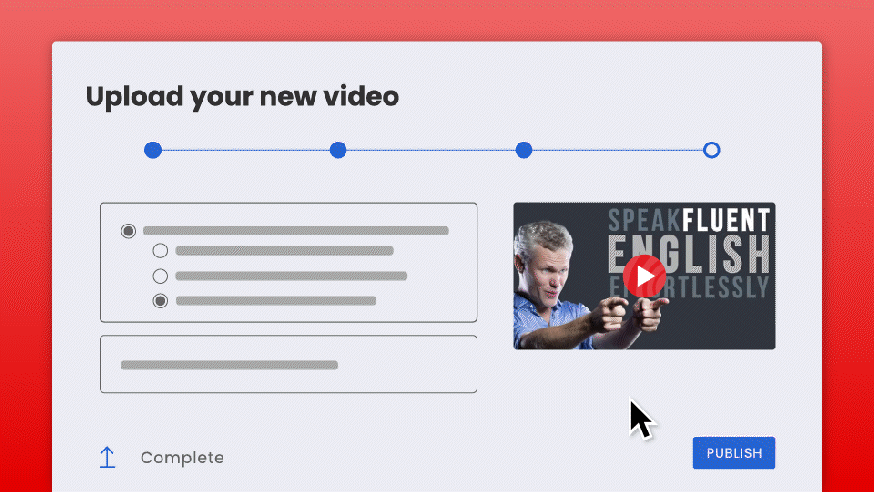
How to optimize each video for more views
Tag your videos
Download a browser extension like TubeBuddy to find out which tags your competitors use. Then start using the tags that apply best to your videos.
Like any social media platform, YouTube sometimes relies on tags to delineate the content of a video. No, this won’t transform your quiet YouTube channel into a viral sensation overnight—but every little bit helps.
In fact, Backlinko found that tagged videos with relevant keywords correlated with higher rankings, which at least gives you a foot in the door.
How should you order your keywords? Start with your main targeted keyword first, along with that keyword’s variations.
Then follow that up with the rest, like long-tail keywords and category keywords that aren’t as relevant but still need to be in there.
If you don’t expect to rank for “Minecraft,” for example, it would be a category keyword and you can focus on a more specific term.
Write video descriptions
YouTube viewers are scanning video descriptions, so there’s no need to write a giant block of text here. Write a summary at the start—a brief “mission statement,” since the first sentence is what will get the most eyeballs.
Remember that most people only see about 1-2 lines above YouTube’s “show more” button. Write to that. You’re writing for the average video scroller—not necessarily an interested YouTube viewer just yet.
Don’t forget those target keywords—the same ones you placed most prominently in your video tags.
Get more out of your videos themselves
Ideally, you don’t just attract the click. You also keep your viewers’ attention—which potentially turns them into subscribers. At the very least, their prolonged interest should mean they click on other videos you’ve published.
Hooks
Your video needs a “hook” in the first three seconds—something that grabs attention off the bat.
If you have a long video, include a preview snippet from something interesting that happens. If it’s a short video with a single idea, cut right to the main idea.
And as your video goes, don’t forget to vary your shot styles. Maintain interest by mixing things up. Add different elements: captions, graphics, and “B-roll” cutaways that keep the tempo quick.
An exception? One long, dedicated shot makes sense for a podcast.
YouTube end screens
“End screens” are the last 5-20 seconds of your videos, and they’re rife with opportunity.
Don’t write “conclusions” in your videos here. Instead, keep telling the story and link to other videos on your channel. Your goal should be to make your entire channel “stickier” by logically leading from one video to the next link.
Consider photographer Jared Polin, who uses a signup image with his videos, offering an incentive. Once a viewer clicks on the image of the sign-up form, they go to his landing page.
That directs people to his newsletter. But if you want a stickier YouTube channel, you can use the same strategy by linking to other videos.
Owning your audience
Even if you get a lot of YouTube views, there’s one potential downside: you’re renting the audience from YouTube.
It’s better to own that audience when you can. If you can control how and when your YouTube subscribers view your videos, you’ll be able to increase your views more quickly.
What do we mean? Take AJ Hoge, who doubled his YouTube views by incorporating YouTube automation with AWeber.
Hoge created a sign-up page through his AWeber account, meaning anyone coming to his site from YouTube could opt in and receive his newsletter.
This transmuted YouTube subscribers into an audience Hoge owned outright. Now, if he wants YouTube views, he can send out a quick message to his audience and watch as the clicks roll in.
Even if you don’t have a huge email audience you can grow both simultaneously and use these synergistic effects to slowly build popularity. It’s a way to turn YouTube viewers into stickier subscribers—people who know you and love your content.
And you can incorporate other media as well. Alycia from Zumba with Alycia used a signup form combined with Facebook to get more signups with AWeber. Now if she wants more YouTube views, she has a reliable, self-sustained audience to turn to.
Turn an audience into more YouTube views
Views are the currency of YouTube, and if you want to cash in, you’re going to have to drive attention to your YouTube channel.
Fortunately, it doesn’t have to require a lot of guesswork. Use AWeber’s YouTube Automation to link your existing audience with a properly-optimized YouTube account. You might be surprised at how quickly the views start rolling in.
The post How to get more YouTube views: a comprehensive guide to video success appeared first on AWeber.
from AWeber https://ift.tt/qZK1Cly
via IFTTT
No comments:
Post a Comment