
Want to attract people to your business? It only takes two words: create value.
Online, we call anything of value “content,” and it comes in all sorts of forms. eBooks, webinars, blog posts, videos, social media threads. If they attract potential customers, we call it content marketing.
But while publishing great content can establish your reputation, there’s still one problem.
Noise.
Everyone else is creating content, too. And that noise is getting louder. 54% of businesses plan on increasing their content marketing budgets in 2023.
How do you stand out? By not stretching yourself too thin. You need tools and strategies to make every piece of content count.
Even better, you can leverage every possible content creation tool to improve and scale your content.
Let’s explore the content writing assistants, research, and video creation tools capable of giving your business an edge:
Content writing assistant tools
Content writing can be time-consuming and challenging. After all, it seems like everyone has an active blog.
But there are still opportunities in content writing. Only 40% of B2B marketers have a documented content marketing strategy. And only 7% more content marketers reported that their content marketing generated more leads than last year.
The issue isn’t how relevant your content writing can be in a world full of blogs, landing pages, emails, and eBooks. The question is how to leverage today’s writing tools to ensure your content is just as good, if not better.
AWeber AI Writing Assistant for email
Busy and business share the same root word. It can get difficult to put aside time for a weekly newsletter—especially one that continues to grow your audience with timely, relevant content.
Which is why AWeber offers an AI writing assistant for email.
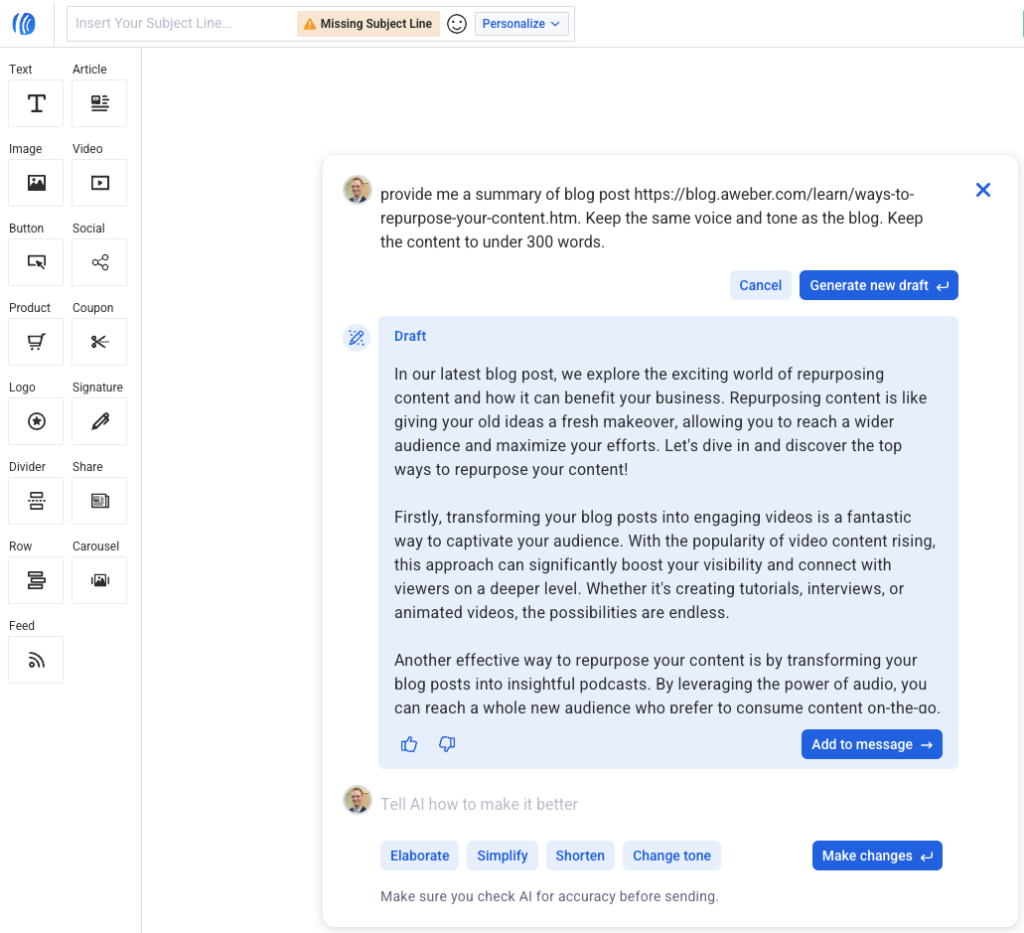
Description
Are you a purist who insists on writing your own emails? You can have AWeber AI do some brainstorming for topics.
Are you too stretched out on time to write the email, but still want to cultivate an active newsletter community? Tell AWeber AI what to write and let it take over.
AWeber AI is easy to learn with the right prompts. AWeber’s AI email writer can even partner with you, handling your research while you’re active within the email writer.
It works like a full-time writing assistant, only without the full-time prices.
How it helps
You can stop switching tabs while you do your email research, which helps you get each email done more quickly. And if you want to stick to a consistent posting schedule while feeling burnt out, you can use the AI writing assistant to summarize existing content into an email while maintaining your unique voice and style.
Lean on artificial intelligence and you’d be amazed at how much content you can create without added work.
Starting price
The AI writing assistant content creation software is built right into AWeber, so you can access it as soon as you’re signed up, even with the free version.
ChatGPT
What is it?
OpenAI’s ChatGPT is an AI chatbot and language learning model. Enter detailed, instructional prompts and it can help with nearly anything. It’s especially adept at research, writing, and answering brainstorming questions.
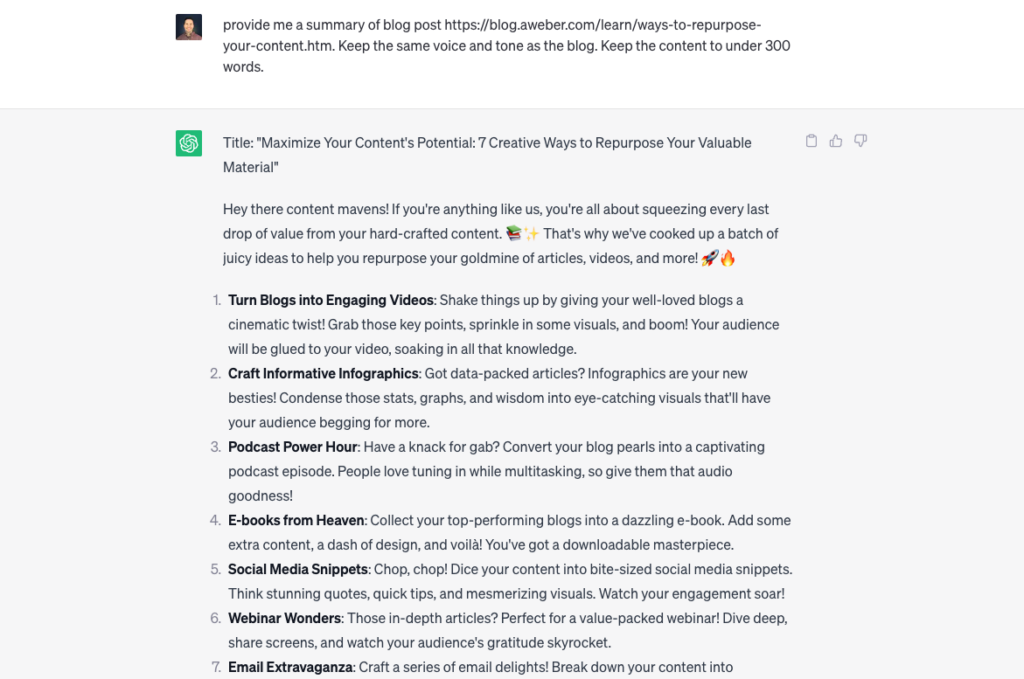
How it helps
ChatGPT is content creation software that’s only as helpful as the quality of your prompts. One generic request on your part may produce generic results.
But if you can master your prompts, ChatGPT can really impress you.
Use it to help with newsletter topics, identify customer pain points, and brainstorm ideas for future content. Within a few seconds, you could have a month’s worth of blog post ideas.
Starting price
ChatGPT is free to use, but with some caveats. Users on the free version won’t have priority access when demand is high. It may run slowly or even be outright unavailable at those times.
If you want priority access, you can unlock it for $20/month.
Headline Analyzer
What is it?
There are a few headline analyzer tools on the market, and they all work by the same logic: your first sentence is your most important one. Headline Analyzer will give you instant feedback on this sentence. Keep tweaking until you can’t improve it any more.
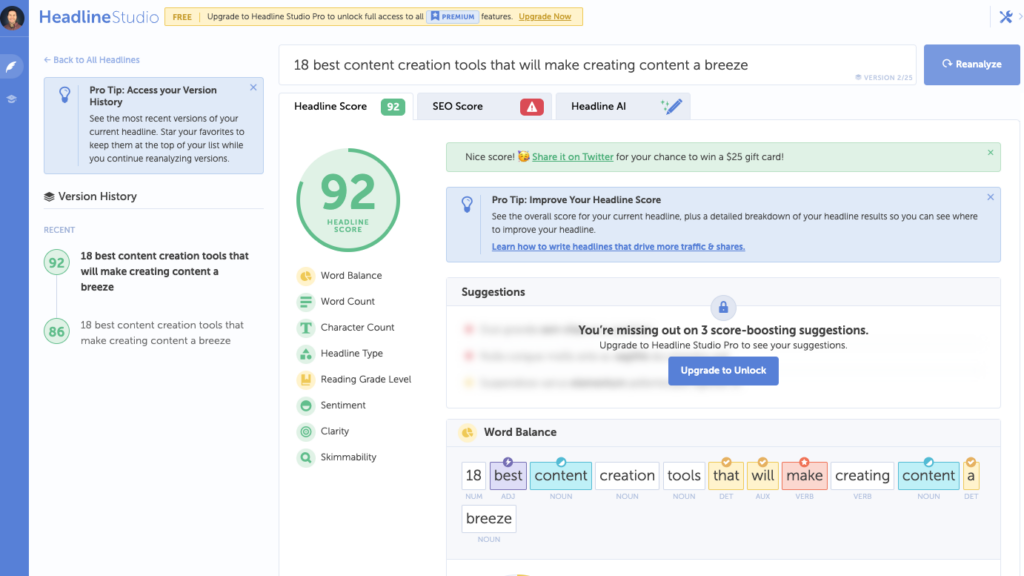
How it helps
Legendary copywriter David Ogilvy once said that when you write the headline, you spend 80% of your advertising dollar.
You may be sitting on the best post you’ve ever written, but no one will know it if they never read it. A well-written headline will change that.
Spending a few moments on a headline analyzer offers quick feedback, but does something more important. It forces you to think about your headline and what it promises.
Starting price
Free to use, with the caveat that you’re working on only one sentence at a time.
Proofreading tools
Grammarly
What is it?
Grammarly is an in-browser tool for analyzing, proofreading, and double-checking your content for errors. Upgrade to a premium version and you’ll have suggestions to improve the clarity and quality of your writing. Even better, you can fix mistakes with just one click.
True, it’s less content creation software than content editing software. But it will help ensure your content is tight, clear, and easy to understand.
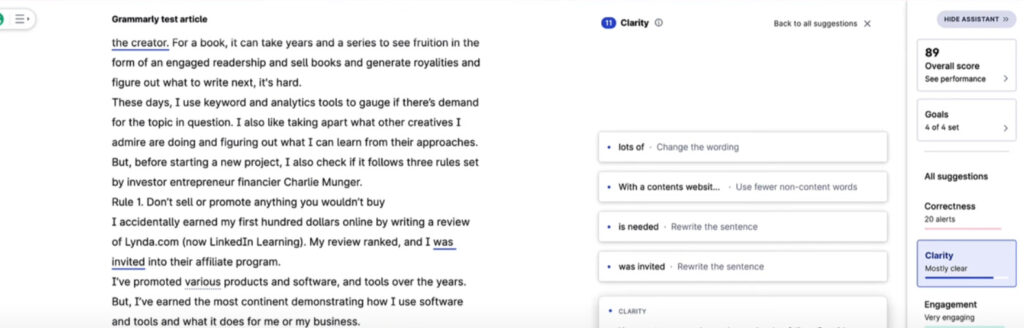
How it helps
It’s the most sophisticated proofreading tool on the market. If you’re not confident in your grammar, consider it an essential tool. It functions like a proofreader on your shoulder, highlighting any mistake in red.
Write within Grammarly, or add Grammarly to Google Docs, and it will even proofread as you go.
Starting price
You have a few options here. Grammarly is free for basic checks. Add it to your browser and it can even make in-email proofreading checks for you.
But maybe you want something more intensive. Grammarly Business (at $15/user/month) offers full-sentence rewrites you can manage with a single click.
Hemingway App
What is it?
Hemingway is a free-to-use online app checking your sentences for complexity and readability. If you score high, bad news. Your writing might be unclear.
The goal is to score low if you want crisp, readable, scannable online content.
Hemingway is an especially important tool for modern email. People opening several emails at a time may only scan your content. Hemingway helps you write with them in mind.
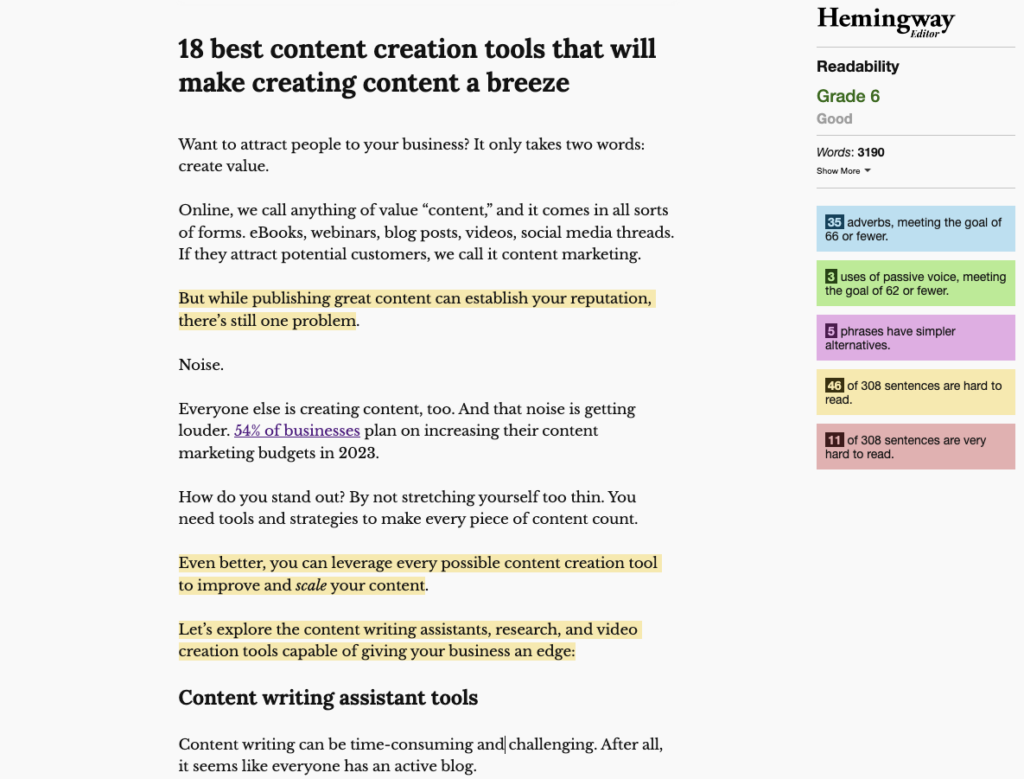
How it helps
Hemingway will color-code your writing so you can find the most problematic sentences first. Did you write a sentence rated “very hard to understand”? It’ll highlight it in red.
You’ll essentially have an instant “heat map” of how tough your content is to read. Tackle only the hard sentences, or aim for no color-coded sentences for extremely crisp writing.
Starting price
Free to use, Hemingway is available within any browser set to the right URL.
Content research tools
With the tools above, your writing will go smoothly. Great.
But…what do you write about?
It’s the essential question of good content. If no one cares about your topics, it doesn’t matter how good the writing is. That’s why 83% of marketers believe it’s more effective to create higher-quality content less often.
Let’s explore some tools to help.
Ahrefs
What is it?
Ahrefs is a suite of SEO tools designed for better research and insights. You can use it for idea generation. Better yet, use it to identify long-tail keywords your competitors might have forgotten about.
Better yet, your competitors may not even know about them.
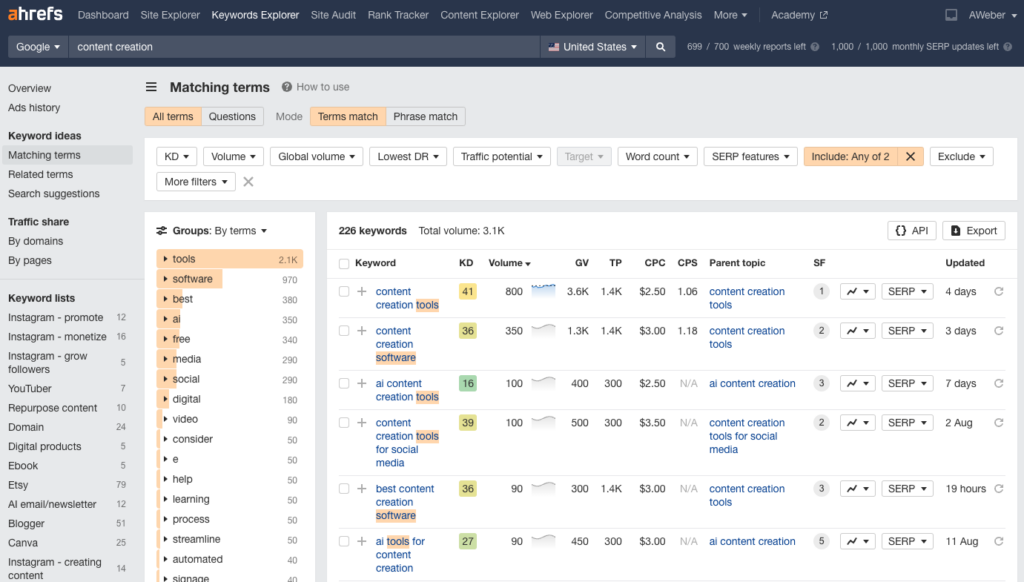
How it helps
Ahrefs will help you analyze competition, audit and optimize your website, and identify keywords for content topics.
Keyword tools are especially helpful here. You may try to get by with free tools, but these typically lack the traffic insights to determine what your audience really wants to read.
Among the best marketing tools, Ahrefs has a reputation for quality. So if you’re serious about SEO, it’s a suite you need to be paying for.
Starting price
Starts at $99 for the basic features like its Keywords Explorer, a Site Audit, and Rank Tracker. Rank Tracker is especially useful for monitoring your progress over time.
Google Trends
What is it?
Google Trends is a free tool for watching the popularity of Google search terms over the past few months or even years. You can compare trend data over time. The advantage here are the rare glimpses into what people are Googling, direct from the source.
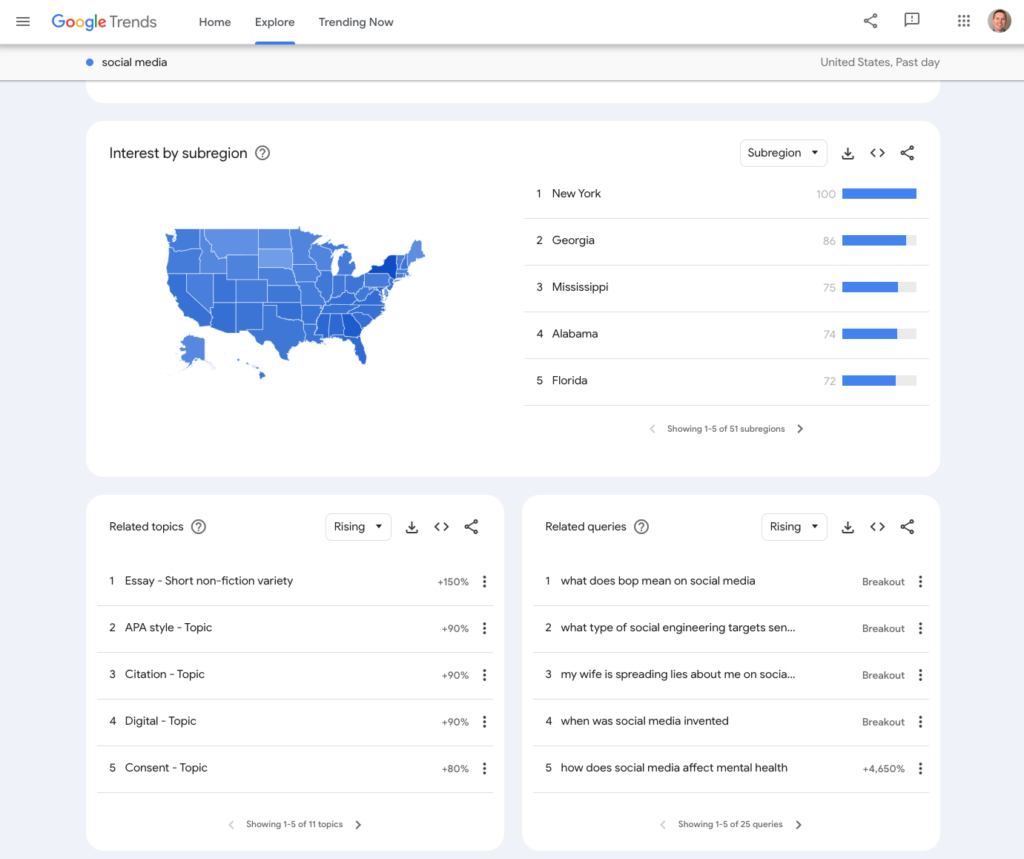
How it helps
If your content isn’t giving you the results you want, you may just be having bad luck. Capitalizing on search trends is a potential way to reverse your fortunes.
You can also use Google Trends to compare two search terms over time. This will give you a bird’s-eye view of whether certain niches are popular enough to support a full SEO strategy.
Don’t forget to “zoom in” to find local searches, either. You’ll spot a few potential trends to niche down by demographics and dominate your market.
Starting price
Free to use: just head to Google Trends and start searching.
SEMrush
What is it?
Like Ahrefs, SEMrush offers a suite of tools—in this case, over 55 of them. Identify topics, research what’s working for your competitors, and even use SEMrush to handle social media posting with a planned schedule.
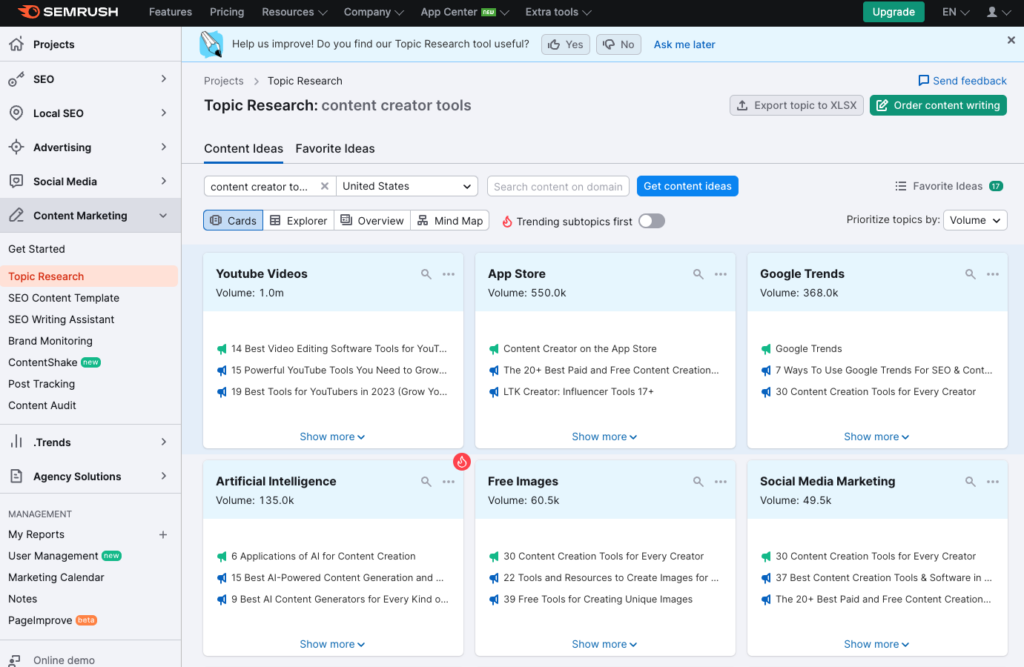
How it helps
SEMrush is a sophisticated diagnostic tool for content analysis.
Want to discover new keywords in your niche? Analyze your domain’s backlink profile? Run technical SEO audits to improve on-site SEO?
You can do it all here. You can also track your search engine rankings daily, giving you insights into which style of content’s working best for you.
Starting price
You can try it for free, but tools like these will cost you. You’ll spend $129.95 monthly once you officially sign up here.
This is the “pro” version; “Guru” expands from 5 to 15 projects and 500 to 1,500 keywords at $249.95/month.
Exploding Topics
What is it?
Remember Google Trends? Inject it with steroids. Now you have Exploding Topics, which can help you identify current hot trends to plan your upcoming content.
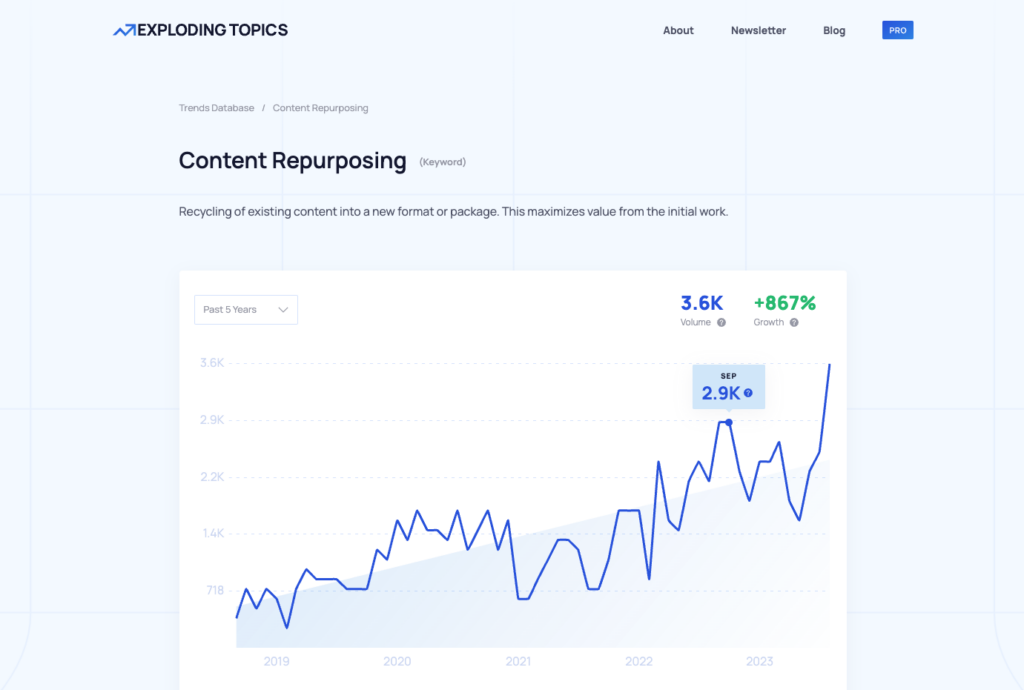
How it helps
Exploding Trends offers a broad database across multiple categories. They even publish a newsletter for discovering trend suggestions you might never have thought of.
Technically, you can sit back and let Exploding Trends make those topic suggestions. But if you use the tool, there are tons of features for identifying upcoming trends and hot topics.
Starting price
Use Exploding Trends Pro at the Entrepreneur level at $39/month when billing annually. This will give you access to the Exploding Trends database, the weekly trends reports, and one user seat.
Visual tools
As ubiquitous as the written word is, 91% of consumers prefer to look at visual content. If you don’t offer visual content in any form, it’s easy to lose out to those competitors who do.
The online experience begins at the eyes. Here are some tools to help you build that experience for your audience.
Canva
What is it?
Canva is an online graphic designer, something of an online version of Adobe Illustrator. But it’s not highly technical. Even beginners can create graphics, logos, promotional images, and charts.
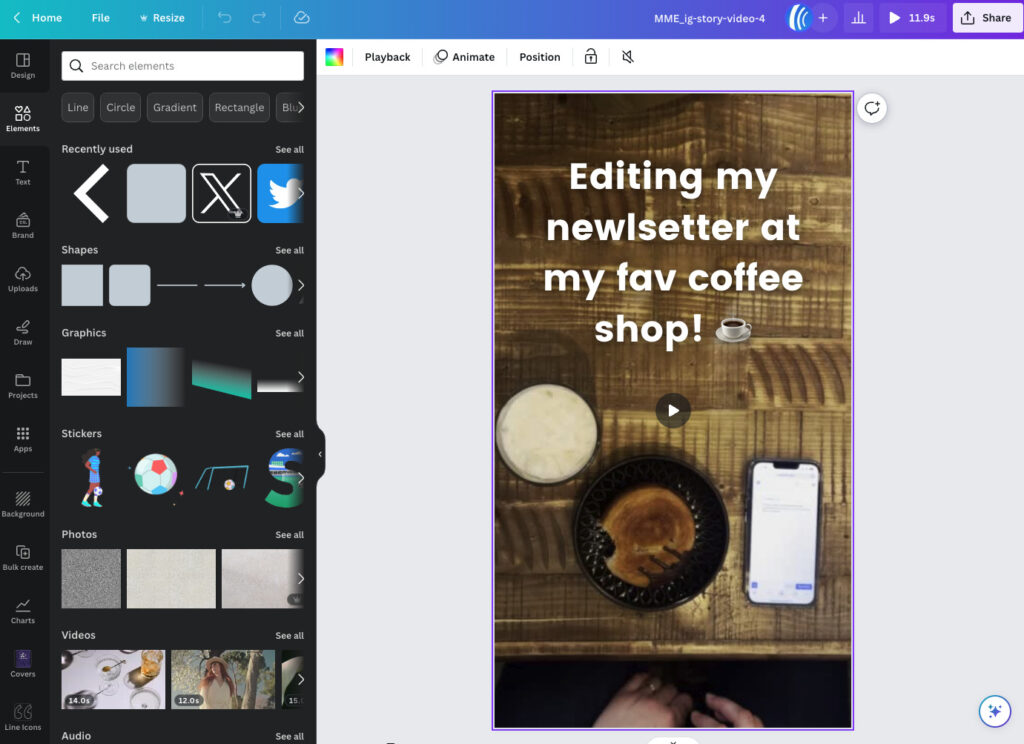
How it helps
Since Canva’s free account is so robust, it may be one of the most-used apps on the Internet. It’s certainly true if you’re building anything visual.
Canva succeeds with its intuitive features and pre-built, professional-looking templates. Use them to build LinkedIn Carousels or infographics and watch your engagement skyrocket.
Starting price
Though there’s plenty to do on the free version, you can sign up for the pro version for $119.99/year per person.
GIPHY
What is it?
Think of Giphy as Google for Gifs.
Giphy’s database of stickers, animations, and gifs is great for breaking up your usual content with a touch of silliness. Even better, you’ll remind people there’s a human behind your content.
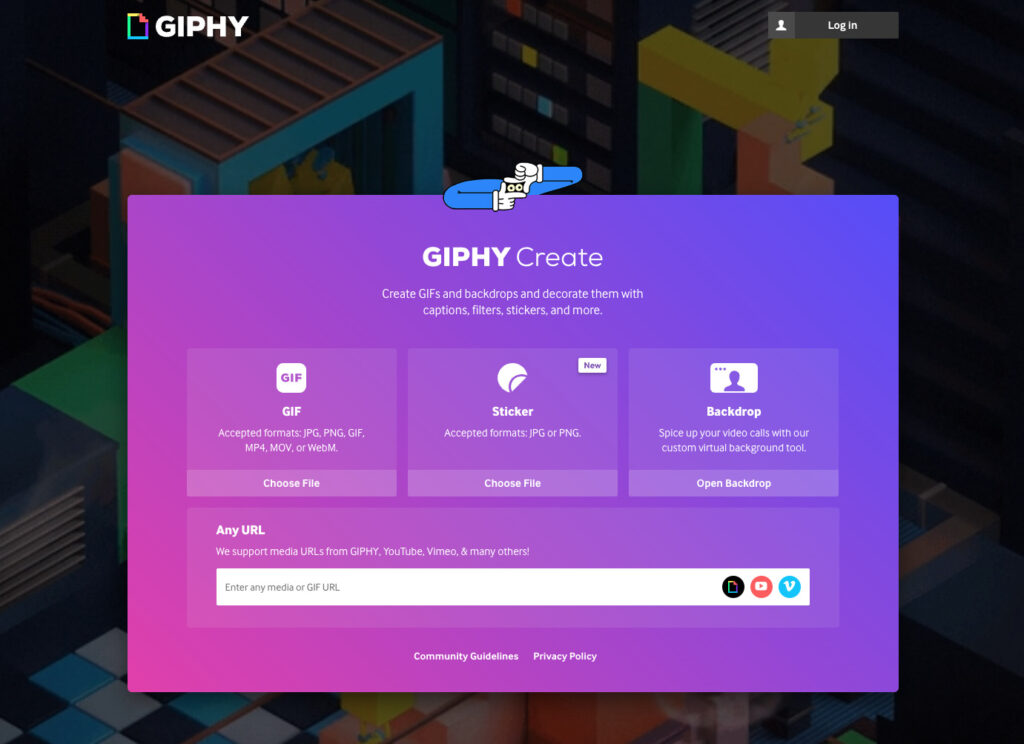
How it helps
Search through Giphy’s database and find the animations to suit your content.
Add some personality to break up a long-form blog post. Create a meme or two. Add gifs to your newsletter to keep people entertained.
No matter what your content strategy is, you’re eventually going to need a gif. We can’t say how or when. But you will.
Starting price
You can use Giphy for free.
DALL-E
What is it?
DALL-E is an AI text-to-image generator. Think of it as ChatGPT for building visual content. You can use it to add images to blogs or videos without relying on stock photos.
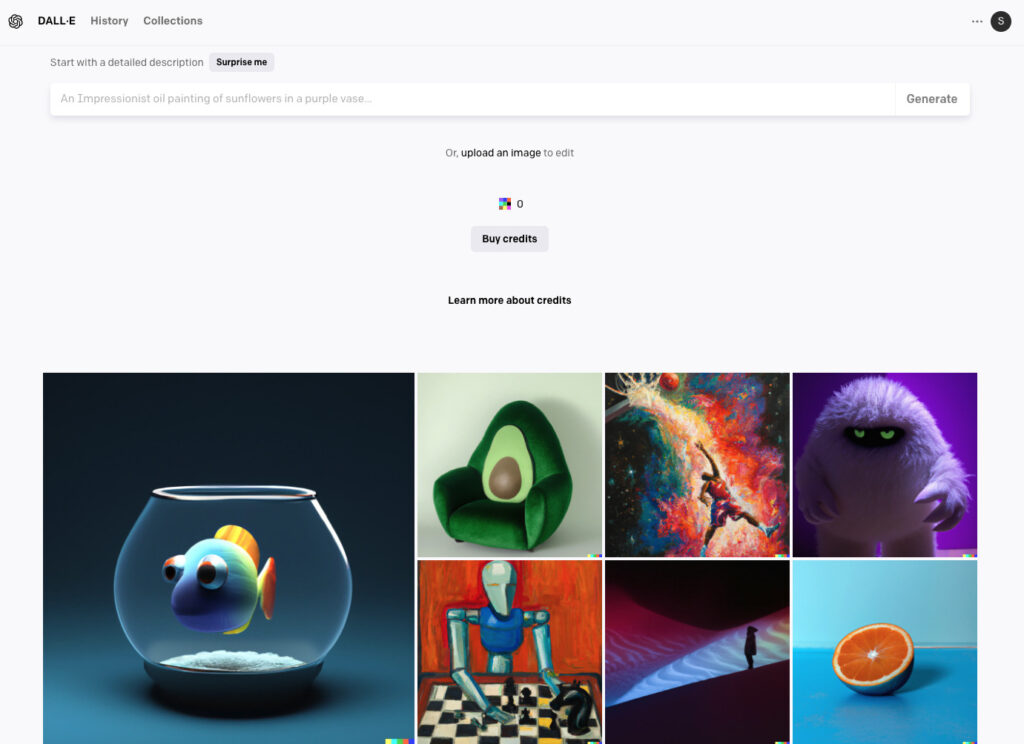
How it helps
The only limit here is your imagination.
Maybe you want cute images to go along with a specific target demographic for your blog. Or maybe you need more advanced branding suggestions. Maybe you’re illustrating an eBook or whitepaper.
Starting price
Other than a free-to-try beta release, this will depend on your use. DALL-E works on a system of credits; the more credits you purchase, the more images you can generate.
According to Synthetic Engineers, you can purchase credits at about 13 cents on average.
Video creation tools
If you’re not using video, you’re in the minority. 91% of businesses invest in video marketing as a tool in 2023. But that’s no promise they’re using it right.
Lumen5
What is it?
Lumen5 is an online video maker with easy drag-and-drop tools for social-media-friendly content.
If you’re already familiar with Canva, you can think of Lumen5 as a similar tool. Easy-to-produce videos, no expertise required.
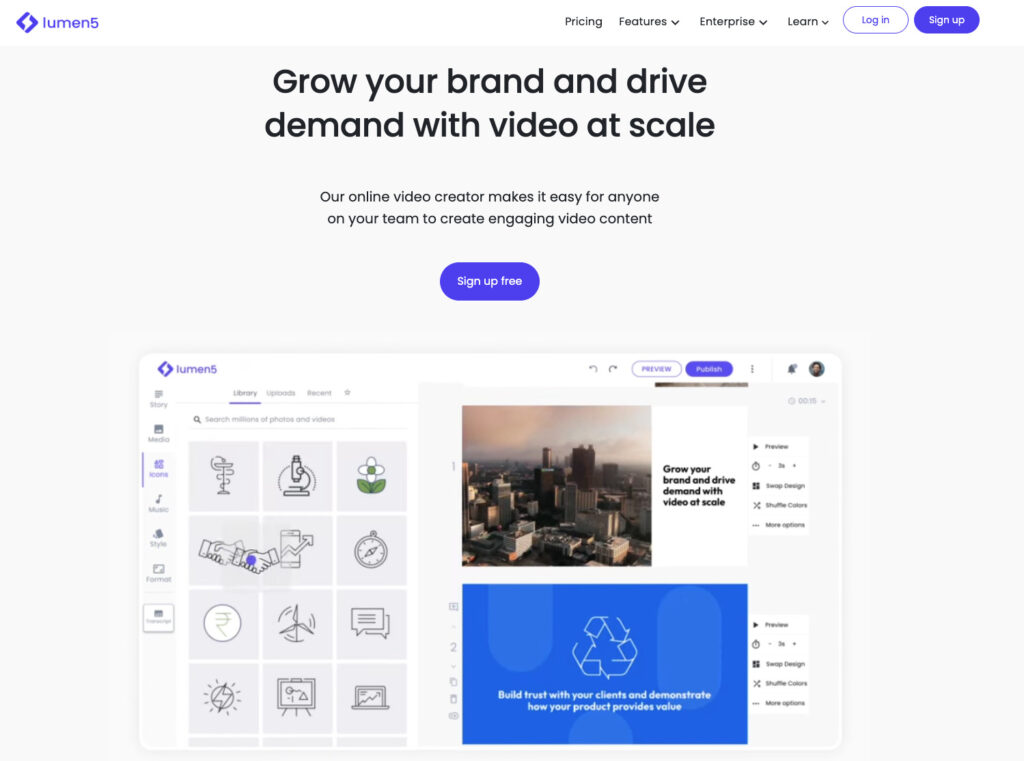
How it helps
Investing in video once required professional editing—or learning the skills yourself.
With Lumen5, you don’t have to be a professional to publish videos. The drag-and-drop interface simplifies video production so you can produce more “at scale.” You can even use AI to help turn successful blog posts into videos.
Starting price
$19/month, billed yearly. Which isn’t bad, considering Lumen5’s AI can handle almost the entire video production process itself.
StreamYard
What is it?
StreamYard is a professional live streaming platform. It doubles as a recording studio so you can get more out of your stream.
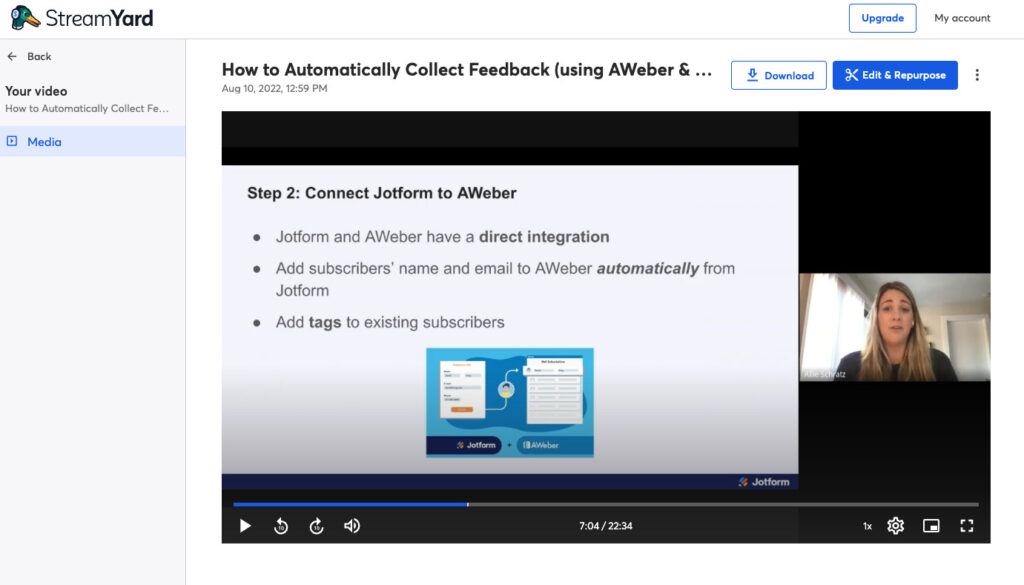
How it helps
If you want to live stream solo or bring on guests, StreamYard is kind of like your behind-the-scenes production team. You can even use it to multi-stream to different platforms, maximizing your audience.
Since it all works in-browser, there’s very little to set up. As long as you have the physical equipment for a live stream, StreamYard can take over from there.
Starting price
It’s free to start, giving you immediate access to its core studio features. “Basic” will run $20/month, unlocking unlimited streaming, up to 10 on-screen participants, and 50 hours of video stream storage.
Webinar tools
Webinars are especially effective in B2B marketing, where 58% of marketers employ them as part of their content strategy.
When you need to go more in-depth and sell big-ticket services and products, informative webinars help sell your customers more than just a product. They help sell your knowledge and credibility.
WebinarNinja
What is it?
WebinarNinja is an “all-in-one” solution for producing webinars. It’s great for coaches, trainers, and consultants. If you offer a service where you need to highlight your expertise, it’s an ideal platform.
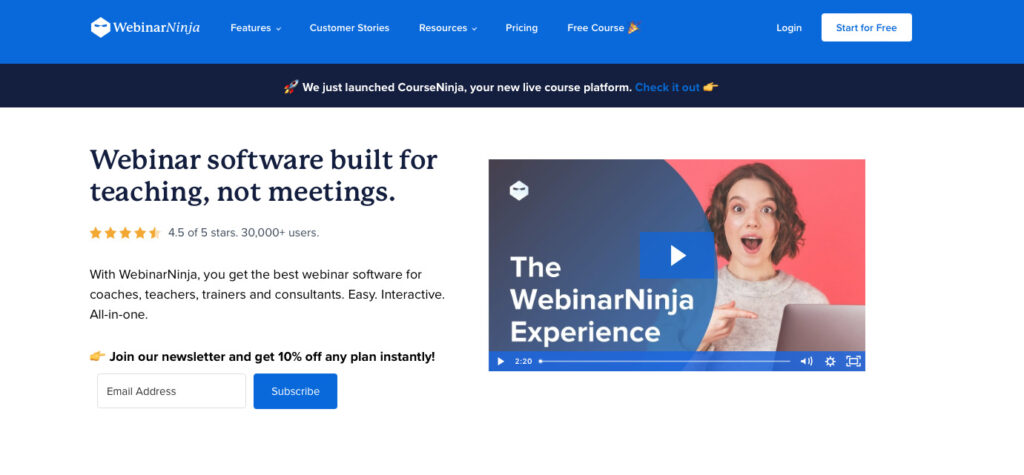
How it helps
Create and publish live webinars, or build “evergreen” webinars to act as lead magnets, signing people up for your newsletter. You can also use WebinarNinja to support live interaction, taking questions from the live participants in your audience.
WebinarNinja also serves as your cloud hosting platform, meaning you can store those evergreen webinars with their service. Record once, and your webinar can continue to generate leads for years.
Starting price
$29/month for basic features, but keep in mind this only offers you a platform for up to 29 live attendees. Unlock up to 100 live attendees for $99/month.
GoToWebinar
What is it?
GoToWebinar is part of the GoTo software suite, allowing up to 3,000 attendees for your webcasts. What’s great about publishing these webinars is users can check them out in-browser, without any additional downloads.
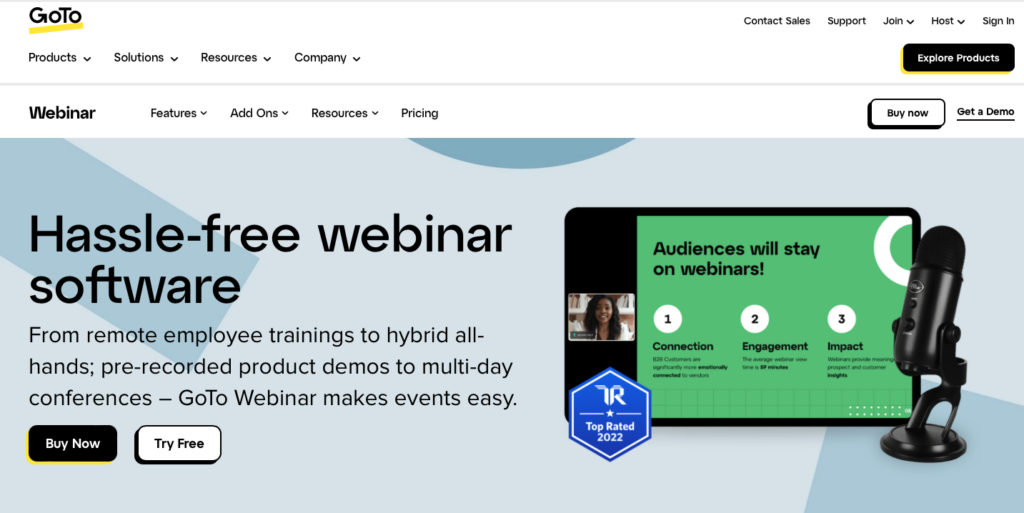
How it helps
If you don’t have a highly technical audience, GoToWebinar’s features help simplify the webinar viewing experience.
Users won’t have to sign up for any confusing services just to view your webinar. And you can integrate GoToWebinar with other CMS applications, which helps you manage incoming B2B leads.
Starting price
You can try it for free. Or pay $49/month for Lite, which helps you publish the webinar but leaves out advanced features like accepting payments from attendees or recording your events.
Creating online courses
What if you have a service or education-based business, but find yourself stuck with one-on-one meetings? Digital products like online courses can duplicate your time with every download.
In the past, earning money from teaching and coaching was all about the size of your student classes. But online courses help you build products without the intense work required for each one-on-one session.
Teachable
What is it?
Teachable is a platform for selling digital courses and publishing digital products. Advanced features like AI quiz generators give your teachable courses an “interactive” feel—even without your presence.
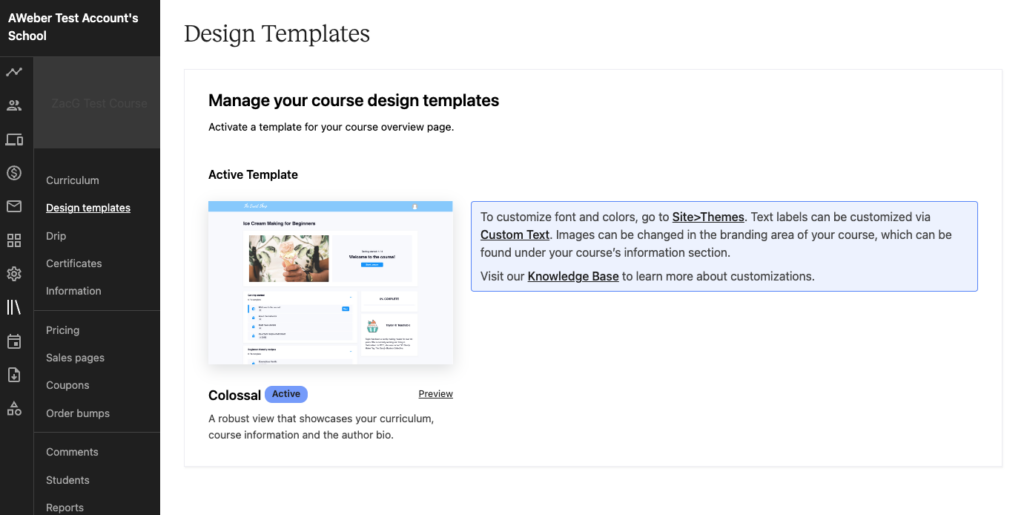
How it helps
The start-for-free plan means you can explore Teachable without having to put a lot of money down. Use their no-code course builder to assemble your digital products without advanced coding knowledge.
If you were creating a book, you could think about it this way. Teachable will provide the paper, the binding, the cover, and the ability to sell and distribute. All you need to provide are the words.
Starting price
Free to start with transaction fees. But you can try the $39/month version to lower transaction fees and use custom domains for your teachable courses.
Thinkific
What is it?
Like Teachable, Thinkific can turn your knowledge into a repeatable digital product. Build and sell courses, community memberships, and monetize your audience.
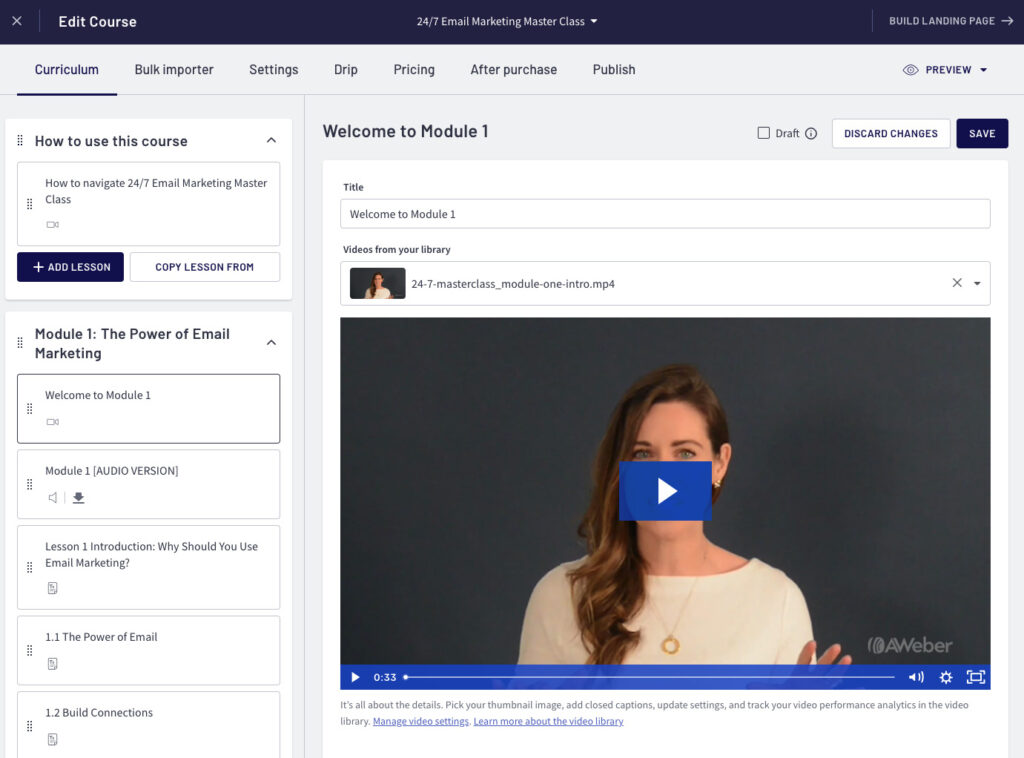
How it helps
Thinkific has nifty features for building online courses, like quizzes and assignments to keep your students up to speed. You can also use the platform to publish live events and teaching, giving your audience a more hybrid experience.
Starting price
Free to start with one course, $36/month to publish unlimited courses.
Use the best content creation tools and software available
Content can be tricky. It takes knowledge, expertise, and skill to create original thought pieces your audience will enjoy.
But with the right content creation tools, you’d be surprised how much less tricky it’s gotten. And AWeber’s AI writing assistant is a great tool to help you build an audience with newsletters—even when you don’t feel like writing them.
Try out AWeber’s AI writing assistant and observe just how easy it is to build relevant, engaging content these days.
The post 18 best content creation tools that will make creating content a breeze appeared first on AWeber.
from AWeber https://ift.tt/ZkTPNbU
via IFTTT
No comments:
Post a Comment