
Looking to increase organic search traffic to your site? Then you need to follow these SEO best practices for blogs!
After all, optimizing blog posts for SEO is one of the best ways to secure more leads and drive more conversions.
In fact, SEO leads have a 14.6% close rate, and 60% of marketers say that inbound strategies are their highest-quality source of leads.
Better yet, with all those new and engaged leads, you can build an awesome email marketing strategy!
So, let’s explore the most important blog SEO best practices so you can take your content marketing game to the next level.
What is blog SEO?
Blog SEO is the process of creating and optimizing blog posts to rank in search engines for particular keywords. Unlike optimizing other types of pages, like product descriptions or service pages, blog SEO is all about providing searchers with long-form content for their search queries.
This is important for several reasons:
- Drives more organic traffic to your site, which may allow you to reduce long-term spending on paid marketing channels
- Provides more targeted leads, as searchers are already looking for information, answers, and solutions related to your niche
- Improves brand awareness, which can increase your brand’s authority and trust with users
However, generating significant organic search traffic from your blog posts involves a lot more than pushing out random content.
Instead, it requires that you follow a calculated strategy and follow the SEO best practices for blogs, which we’ll cover in a moment.
How do blogs help SEO?
Blogs help SEO in a myriad of ways. Not only can blog posts help searchers discover your site, but they also help keep them there.
Below, we discuss some of the main reasons why you should consider incorporating blog SEO best practices on your website.
Target more keywords
If you’re only focusing on optimizing your product and service pages for search engines, you may be missing out on valuable opportunities to connect with potential customers.
For example, imagine you are a personal trainer and focus on optimizing your service page for a search term like “best personal trainer.”
However, by utilizing blog posts, you can rank for tons of other relevant keywords, like:
- “How to find a personal trainer”
- “What services can you expect from a personal trainer?”
- “What to look for in a personal trainer”
Then, in the blog posts, you can use calls to action to direct searchers to your product.
Since searchers are clearly interested in improving their email marketing campaigns, you can demonstrate how you can help them achieve their goals with your product.
However, without a blog, you could be missing out on search traffic from these other relevant keywords. This means you’re missing an opportunity to show potential customers the value of your product, and therefore missing out on leads and conversions.
Improve your topical authority
Another reason to focus on blog SEO best practices is that it can help improve the topical authority of your site. After all, creating a robust architecture for your content is key to helping Google understand the information on your site.
Of course, this is where strong internal linking comes into play. For example, think about a website like Wikipedia, which tends to rank very high for short-tail keywords.
Generally, every Wikipedia article has tons of internal links to relevant pages on the site.
Moreover, the first link in every article is generally to a higher-level topic. For instance, the first link in the Wikipedia entry for the topic “Online Advertising” goes to the entry for the topic “Marketing”.
Google recognizes that the site’s categorization is on point, because “online advertising” is a subtopic of “marketing”, creating a sensible site structure.
However, while that first link is important, you should also include links to other relevant articles on your site throughout your blog post. This way, search engines can understand that your site has expertise in your niche.
Imagine again that you run a personal training blog. To help search engines see you're an expert in the personal training niche, you’ll want a collection of interconnected content focusing on this topic.
Ultimately, topical authority is vital to getting your site to rank high on Google. By utilizing SEO best practices for blogs, you can help both your blog articles and your product and service pages rank higher.
Keep users engaged
Strong internal linking is also key because it helps keep users on your site engaged.
Have you ever started on a Wikipedia article and eventually found yourself scrolling through other articles because you wanted to learn more about related topics? Well, users on your website should want to do the same thing.
By making related articles on your site easily accessible, you give users the information they want, when they want it.
For example, imagine you’re writing the blog post “What services can you expect from a personal trainer?”. You’ll likely cover topics like workout tips and ways to eat to gain muscle.
Now, if you don’t provide internal links to these topics where they’re relevant, users may return to Google and look for that information elsewhere.
However, if you have easily accessible links to blog articles you’ve written on these topics, you can keep these users on your site.
This not only improves trust with users, but also gives you the opportunity to continue demonstrating why your product is the solution to their problem.
Boost your domain authority
One more reason to incorporate SEO best practices for blogs is that it’s a great opportunity to secure backlinks to your site. Backlinks, which are links from other sites back to yours, help improve your domain authority, which is critical to ranking higher on Google.
Essentially, backlinks act as a vote of confidence for your site. This means search engines are more likely to consider your site a reliable and trustworthy source of information.
Now, if you're not focusing on blog SEO, backlinks may be hard to come by. After all, you’re not really giving other sites any reason to link to you.
Meanwhile, if you publish blog posts with unique information, it gives other sites a reason to cite your article as a credible source.
Some key types of blog posts to drive backlinks to your site include:
- Ultimate guides
- Studies or surveys providing citable statistics
- Round-ups or listicles
Overall, the more backlinks you can drive to your site, the more Google will recognize your site as a trustworthy source. This not only helps your blog posts rank higher, but also your product and service pages.
10 SEO best practices for blogs
As we mentioned earlier, blogs can be a great tool for improving your search engine presence, driving traffic, and converting leads.
However, you’ll need to ensure you’re going about it the right way to see real results.
So, below we discuss SEO best practices for blogs, so you can make the most of your content investment.
1. Include relevant keywords
A well-researched keyword strategy is vital to optimizing your blog’s content for search engines.
But simply using any and every keyword you find fascinating won’t help.
Even though you generally want to target one primary keyword in each of your blog posts, it’s also important to include related keywords.
These additional keywords give Google the context it needs to understand the content of your article.
For example, if you’re targeting a keyword like “Search Engine Optimization”, search engines will expect to see a lot of related terms, like “SEO”, “Google”, and search engines”.
Now, incorporating these keywords into your blog posts may seem easy enough. So, let’s briefly discuss how to get started with the research.
Step 1: Brainstorm a list of relevant keywords
You likely already have a pretty good idea of the types of search queries users are typing into Google.
Therefore, a good place to begin is simply brainstorming a list of relevant keywords on your blog topic.
For example, imagine you’re starting a blog about chatbots. You may already instinctively know some typical things relevant users will be searching for, like:
- Chatbots
- Chatbot apps
- How to build a chatbot
- Best chatbot builders
Step 2: Use Google autocomplete and related searches
Once you’ve brainstormed a list of keywords, you’ll want to use Google to fill in any gaps. Since Google uses real search data to determine related searches, it’s the perfect tool for coming up with more ideas.
First, use Google’s autocomplete feature to see some related searches. You might consider doing this for both short-tail and long-term keyword ideas.
For example, Google comes up with several suggestions based on the search term “chatbots”.
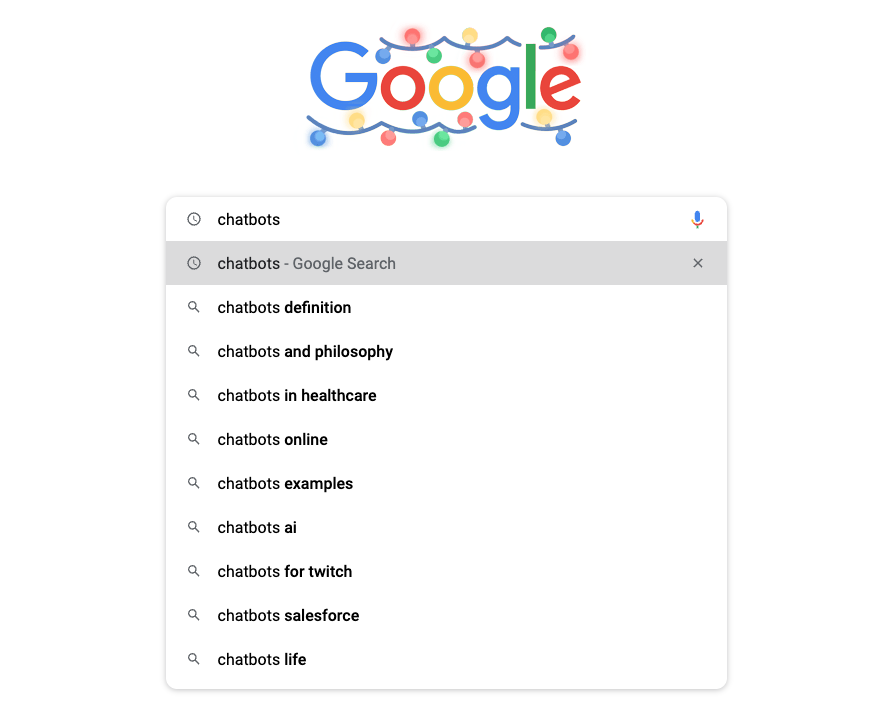
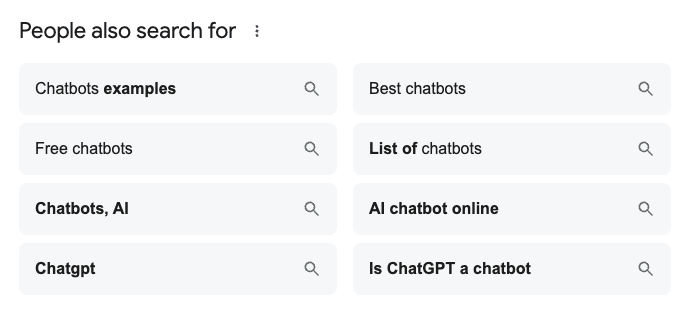
However, you can find even more ideas with a more specific search query. For example, the search term “how to build a chatbot” shows that there are lots of other long-tail keywords you may be able to target.
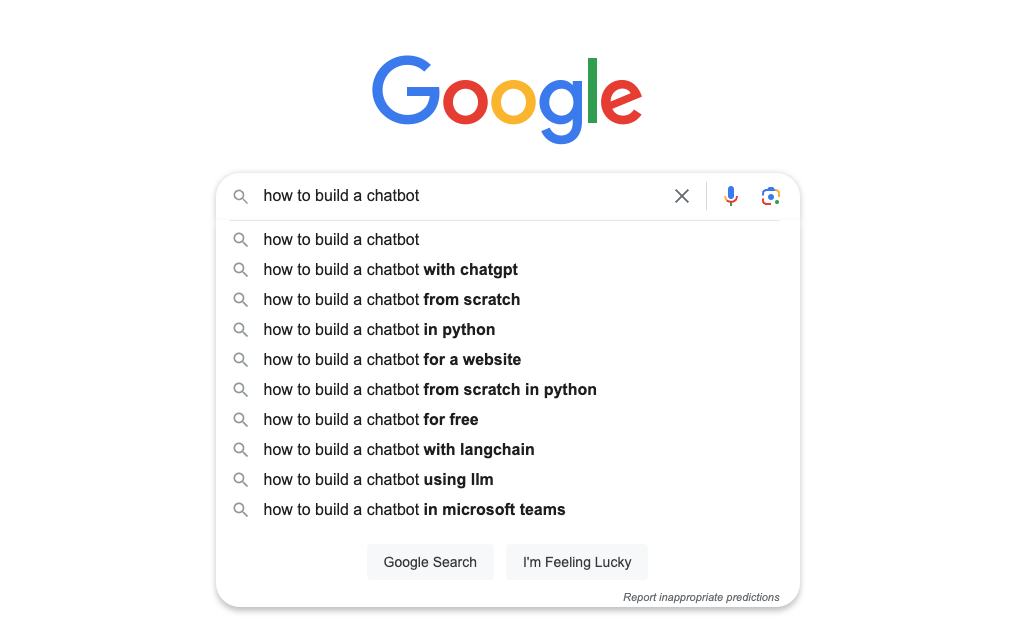
Furthermore, it’s also an SEO best practice for blogs to include Related Search Terms and People Also Ask Questions as headings within your article.
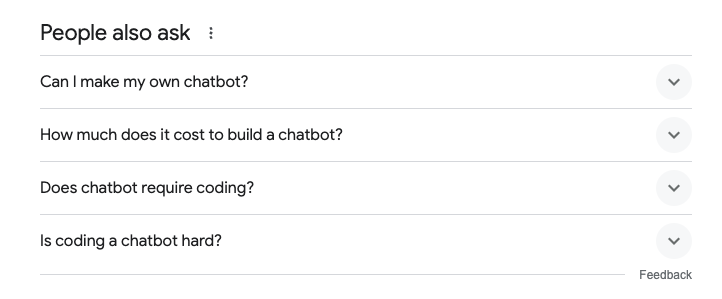
Step 3: Use keyword research tools
One more way to find relevant keywords is to work with a keyword research tool and sort keywords based on their search volume and difficulty.
Moz, SEMrush, and Ahrefs are three of the most popular keyword research tools. While you’ll need to pay a subscription fee to use these tools, the data they provide can be invaluable.
After all, search volume data will help you understand if a keyword is worth ranking for. If a keyword has low or no search volume, there isn’t much point in trying to rank for it.
Meanwhile, keyword difficulty data can help you get a better idea of whether you stand a reasonable chance at ranking for a keyword. For example, if you have a new site with low domain authority, you shouldn’t expect to rank for high-difficulty keywords straight away.
Instead, you should look for keywords with a moderate amount of search volume and a relatively low keyword difficulty.
2. Satisfy search intent
Search intent is the reason behind an online search. It defines why the user is performing a search.
In other words, you should ask yourself, “What is the user’s objective?”
In fact, matching users’ search intent is one of the most important SEO best practices for blogs. It helps to drive more traffic, higher click-through rates, and better engagement.
You will come across 4 types of search intent:
- Informational: Looking for information or trying to learn something
- Example: “How to start a microwave?”
- Navigational: Looking for a specific site or page
- Example: “Amazon prime login page”
- Commercial: Researching a purchase decision
- Best phones for 2025
- Transactional: Looking to make a purchase
- Example: “Cheap flights to Michigan”

Knowing what searchers intend to find on their Search Engine Results Pages (SERPs) is key to tailoring your content to them.
For example, if they are looking for chocolate pudding recipes, they want to see a step-by-step cooking recipe in their search results, not a restaurant ordering page.
So, if you are targeting this keyword, you need to create a step-by-step recipe article to rank for it.
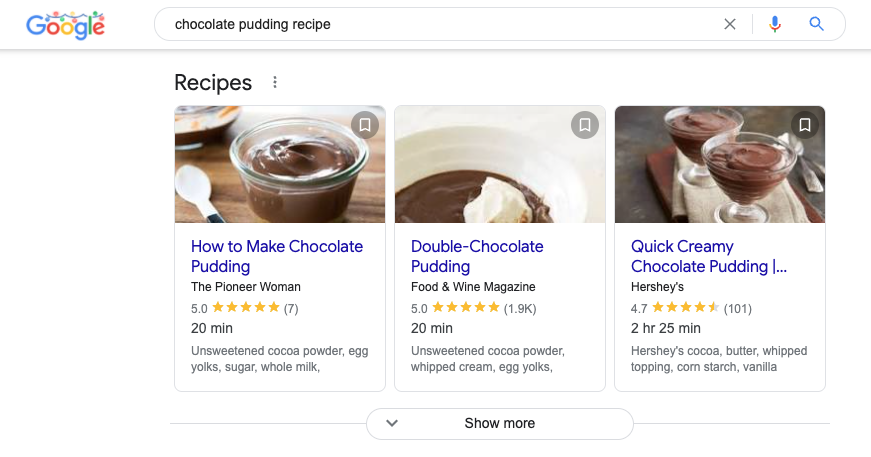
To optimize blog posts for the appropriate search intent, you must:
- Understand the user’s intent before optimizing content
- Look for top-ranking pages for reference, and examine their tone, approach, and formatting
- Align your on-page elements, such as URL and subheadings, with the search intent
- Create content that users wish to see in the SERPs
- Provide high-quality, well-researched information and data
3. Add sufficient internal links
Internal linking is the practice of linking relevant content to a blog post on the same domain.
For example, if you have a blog post discussing how to grow an email list and you reference “email marketing best practices,” you should link to that previous post (just like we did in this sentence!).
Ultimately, you guide your visitors and search engines to your most important resources with internal links.
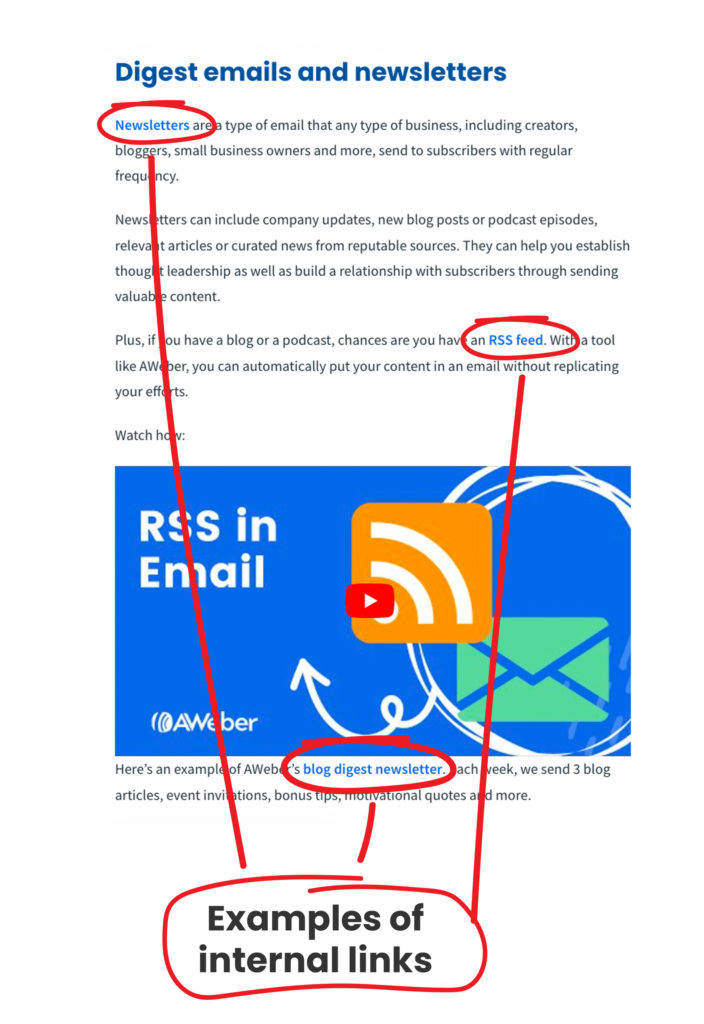
Some other reasons why you should practice internal linking in your blogs are:
- Helping the search bots crawl and index your blogs
- Increasing user retention and reducing the bounce rate
- Improving Page Rank and page views
- Indicating which keywords you want to rank for
- Boosting your topical authority by establishing a robust site structure
If you are wondering how to go about it, here are some tips to help you get started with internal linking:
- Add an optimum number of links in a single blog (5-10 is typically good, but be sure to provide easy access to any relevant content, even if it falls outside this range)
- Use optimized anchor texts (ideally should be relevant and short)
- Include relevant links only (other blogs must relate to the blog’s topic)
- Incorporate new internal links into older blog posts
Finally, while internal links are important, there’s no need to overdo it! This can confuse the crawler about your content and hurt your user experience.
The standard practice is to limit the number of links for a given blog post to about 100. Keeping the number of links below this limit is generally best for user experience, because you’ll only be linking to content that’s truly the most relevant.
Additionally, it ensures Google is able to crawl all the links on the page without becoming overwhelmed or thinking you run a spam site.
4. Improve user experience
Search engines like Google, Bing, and Yahoo use data to learn how people interact with websites.
For example, they notice how much time users spend on your blog posts and what other pages they visit on your site.
Based on these metrics, they rank your blog posts in the search results.
So, improving your blog’s user experience becomes essential.
Here are a few tips to ensure that users have a good experience when they visit your blogs:
1 - Ensure your blog is mobile-friendly
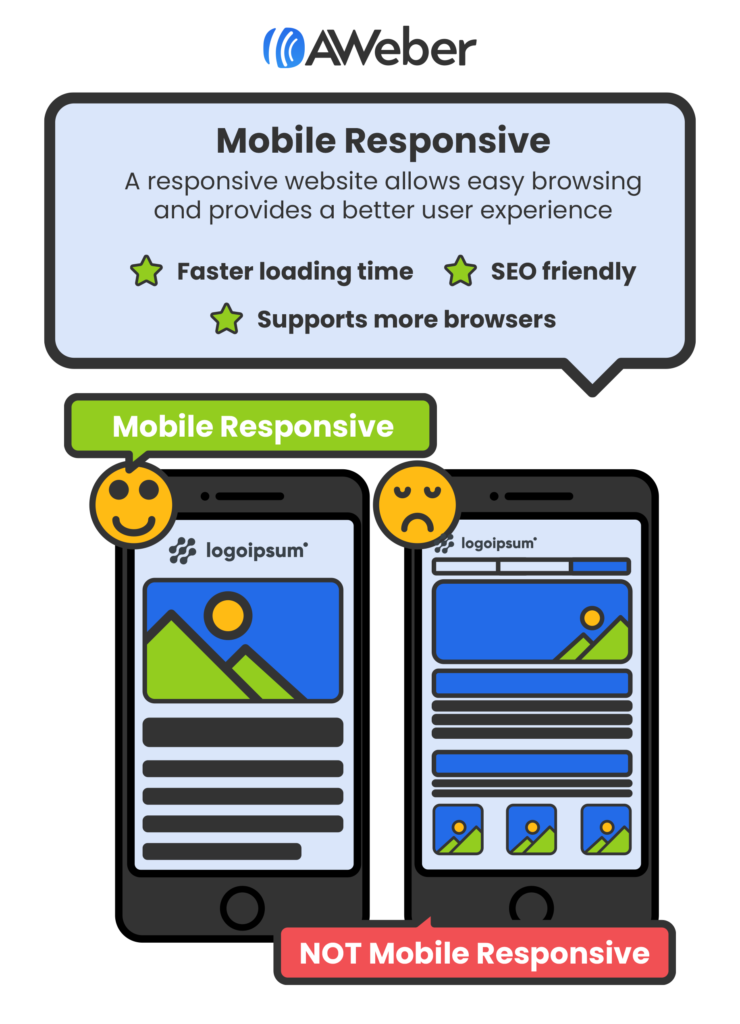
2 - Improve your page loading speed
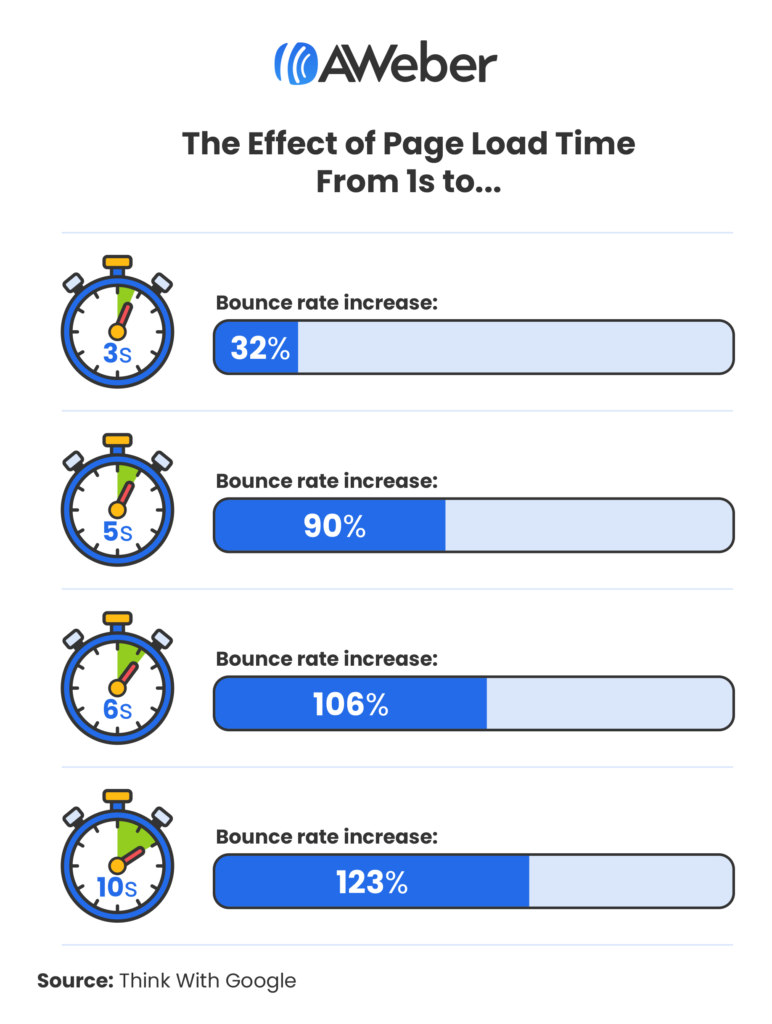
3 - Provide easily accessible navigation options
4 - Use subheadings (H1, H2, H3) in your blogs
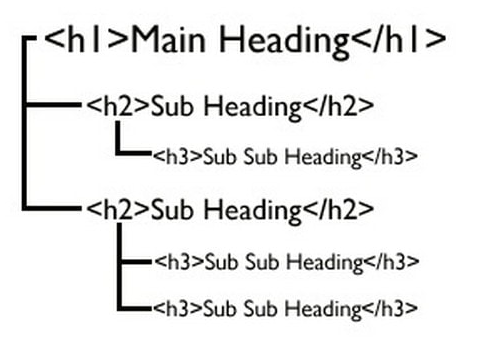
5 - Add images/graphics that are relevant to your blog’s content
These points will help you optimize your blog’s user experience and generate more engagement.
5. Create quality content consistently
Of all the SEO best practices for blogs, this is the most important: create high-quality content that delivers true value to readers!
Every blog post should be unique. It must not contain the same repetitive information or beat around the bush.
Plus, it should be relevant to the topic, answering the user’s search query in full, as well as answering additional questions they may develop when reading.
Furthermore, you should spend a lot of time editing and even re-writing certain portions to deliver the best article possible.
So, here are some tips to help you:
- Understand your target audience
- Create an outline
- Craft strong headlines
- Write a concise and relatable introduction
- Use bullet points
- Explain with examples
- Provide tips and solutions
- Incorporate a conversational tone
- Use easy and simple language
- Give information in every sentence (no fluff!)
- Include statistics, expert’s opinion, metrics, etc.
After writing, check it for grammar, spelling errors, and readability.
With that, you’ll be able to create quality content and drive more traffic and engagement to your blog.
6. Write for people (not search engines)
While it may sound counterintuitive given that we’re discussing SEO best practices for blogs, it’s critical that you focus on writing for people first–not search engines!
In the old days of SEO, keyword stuffing and spammy writing was good enough to game the search algorithm. Today, however, search engines are much smarter.
It’s true that you need to incorporate appropriate keywords and subheadings to rank on Google. However, your primary goal is communicating information to real people.
After all, search engines use engagement metrics to help determine the quality of your content. So, if people don’t like your content, you won’t spend much time at the top of search results.
Additionally, you won’t see many conversions if your content doesn’t provide people with the value they’re looking for.
Finally, since Google is constantly updating its ranking algorithm, crafting people-first content is key to sustained, long-term success.
7. Structure your blog posts
When it comes to blog SEO best practices, most articles will typically follow the same structure:
- Intro: Hook the reader, include an internal link to a related page, and explain what the searcher will gain from reading the article
- Body: This is the bulk of your content, where you’ll incorporate heading tags and clearly explain information to the reader
- Conclusion: Wrap everything up, provide a brief summary of what you covered, and provide a call to action
For the body of your blog post, it’s critical that you include heading tags so that readers and search engines can quickly find the information they need.
Finally, it’s also typically a good idea to include a table of contents. This way, readers can quickly skip past any unnecessary content.
8. Include a CTA
At the end of every blog post you publish you should include a call to action. This CTA can take multiple forms, including:
- A link to a relevant post
- Asking users to leave a comment or share their thoughts
- An email sign-up box
- A link to a relevant product or lead form
Overall, a CTA can ensure your SEO content goals are aligned with your business goals.
9. Optimize metadata and URL
Another important SEO best practice for blogs is to optimize your metadata. This includes:
- Title Tag: The headline you want to appear in search engine results
- Meta Description: A brief description of your article, telling searchers what it’s about and enticing them to click
- Image Alt Text: Used by visually-impaired users and search engines to understand what images on your page are depicting
Likewise, you’ll want to ensure you’re using a concise URL that incorporates your primary keyword. This helps readers understand exactly what the content on your page is about.
Finally, ensure you’re using an evergreen URL. This means that, even if the content on the page gets updated, the URL is still accurate.
For example, if you have a blog post titled “Best Email Marketing Platforms For 2024”, do not include “2024” in the URL. That way, you can update your content for 2025, but keep the same URL.
10. Monitor Your Results
Once you’ve got some content live on your site, it’s key to monitor how well it’s performing.
For example, you can use tools like Google Search Console and Bing Webmaster Tools to measure important metrics like:
- Number of clicks per article or keyword
- Number of impressions per article or keyword
- Average search engine position per article or keyword
- Average CTR per article or keyword
If you notice an article is getting a lot of impressions but has a low CTR, you may want to consider tweaking the post’s title.
Likewise, if you notice a blog post has a low average keyword position but high CTR, you may want to go back and better optimize the post for your target keyword.
You can dig even deeper into data by utilizing tools like Google Analytics and Microsoft Clarity.
For instance, you may want to set up conversion tracking to see how often users are landing on your lead form.
If a page has a high engagement rate but low number of conversion page landings, you may want to consider tweaking your CTAs.
How long should a blog post be for SEO?
There is no perfect length for an SEO blog post.
However, you do want to make sure you’re answering users’ search queries as completely as possible. This means not only providing a direct answer to their query, but also covering any potential related questions that could arise.
That’s why it’s a good idea to use Google’s People Also Ask and Related Searches tools when crafting your blog posts. The search engine uses hard data to determine the searches people are making who searched the primary keyword you’re targeting.
So, you’ll generally need to write at least a 600-word blog post to stand a chance at ranking in the SERPs.
However, especially for high-difficulty keywords and complex topics, you may need closer to 3,000 words or more.
Start using SEO best practices on your blog now!
These days, almost all websites have a blog. While some blogs see huge returns on their content investments, others flounder.
However, by incorporating the best SEO practices for blogs, you can ensure you start seeing big returns in the form of traffic, leads, and conversions.
Since search engine optimization is a long-term strategy, it may require some patience.
Just remember, when the results start flowing, you’ll reap benefits like decreased reliance on paid channels, increased brand authority, and long-term sustainability.
Of course, to really make the most of your SEO blog traffic, you might consider combining it with email marketing.
For example, use your blog to capture email leads, and start sending your subscribers updates.
Our platform can help you craft stunning emails in just minutes. To learn more, check out the features here!
Which of the ways mentioned above were you using and not using? What helped your blog gain traffic? Let me know in the comments.
The post 10 SEO best practices to increase blog traffic appeared first on AWeber.
from AWeber https://ift.tt/Co9JQnB
via IFTTT
No comments:
Post a Comment