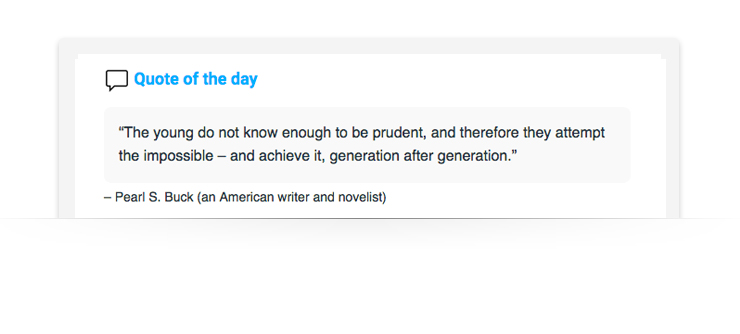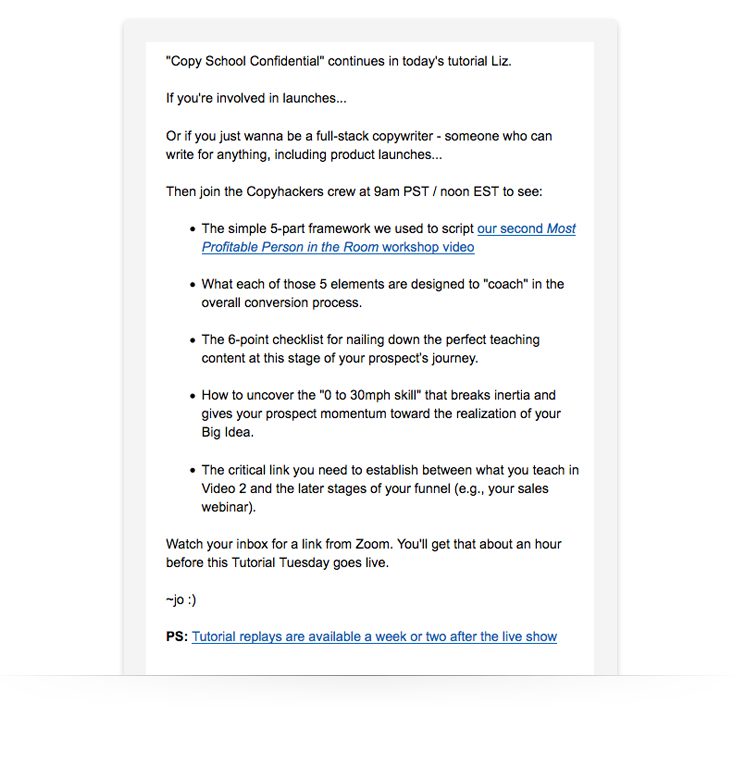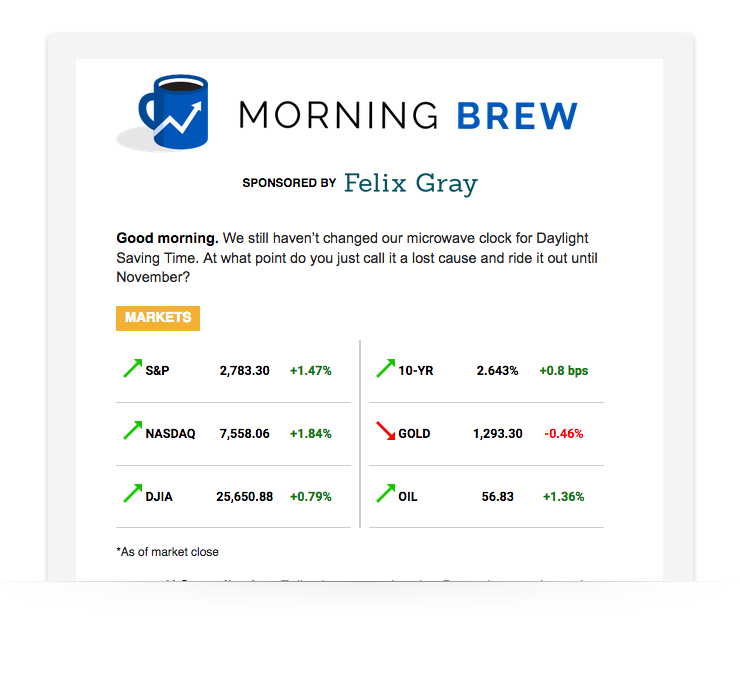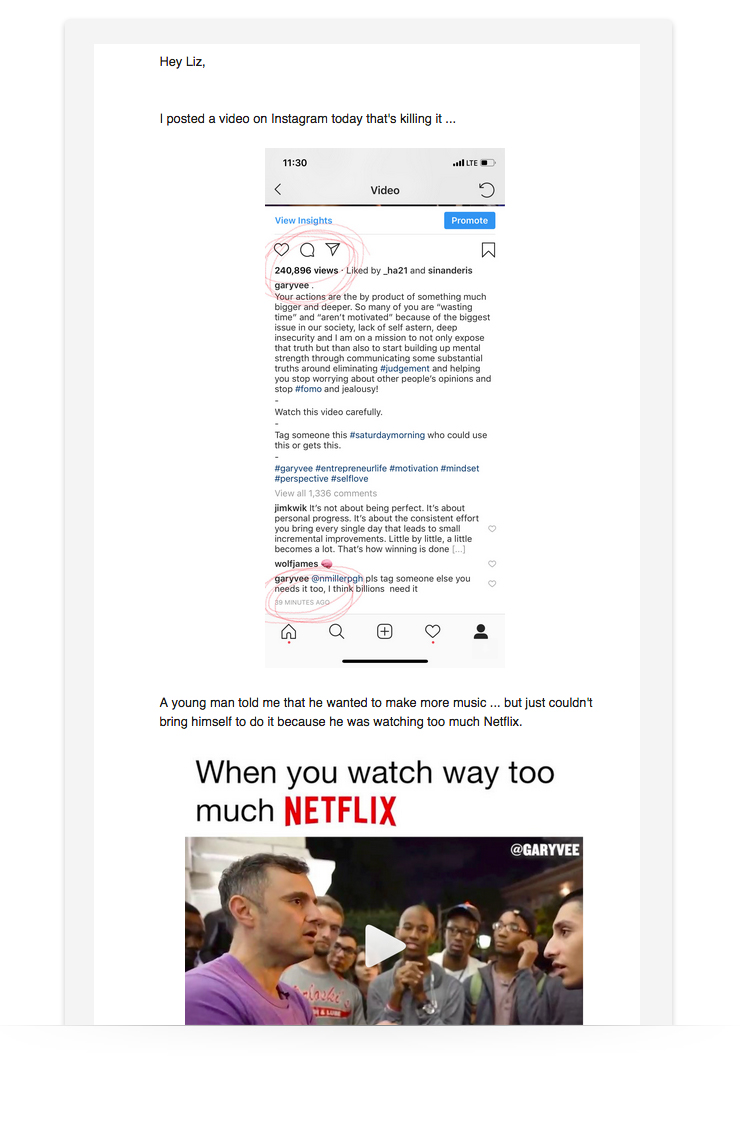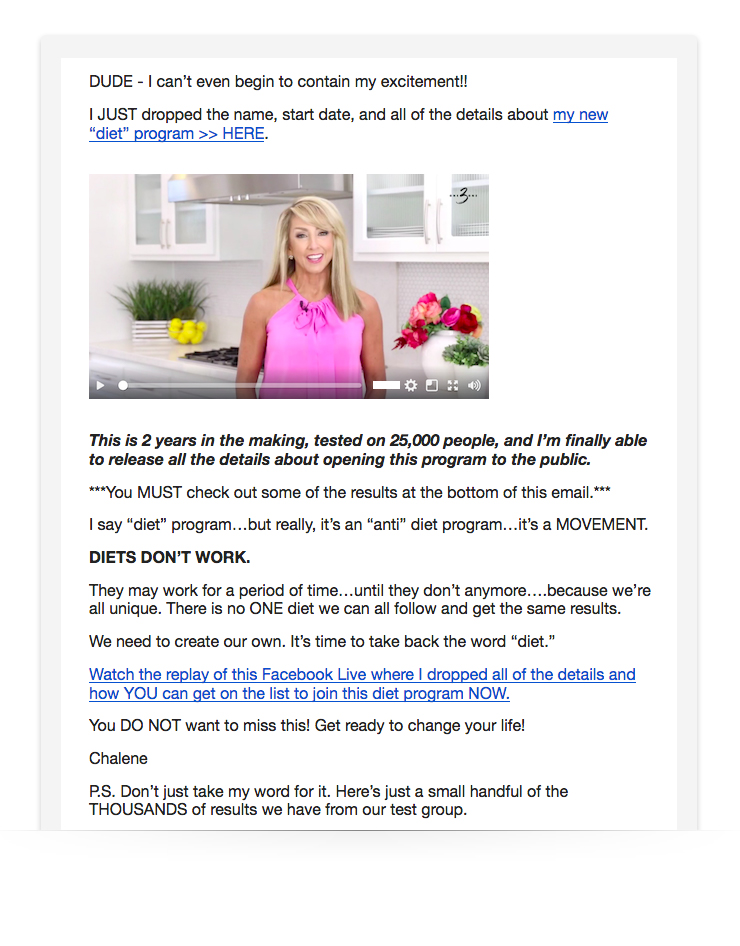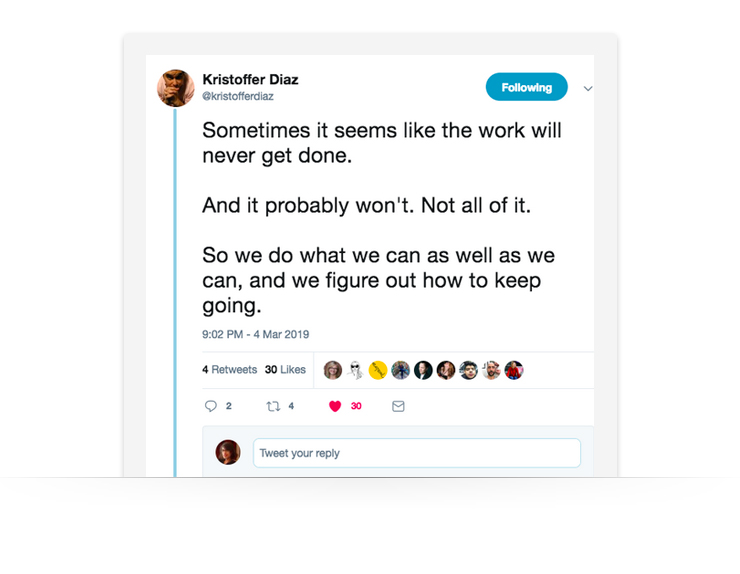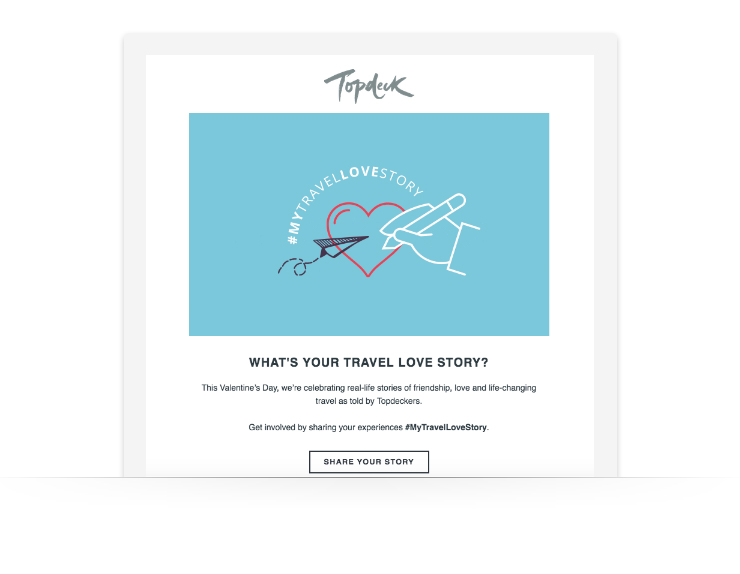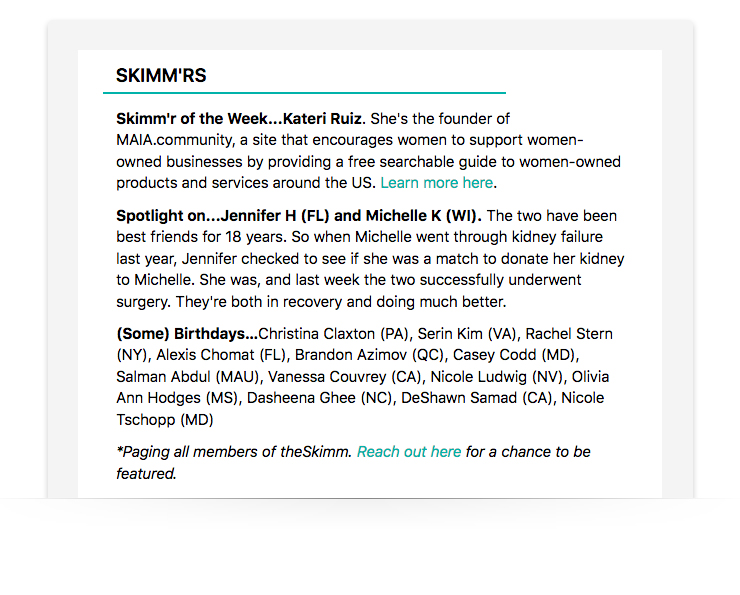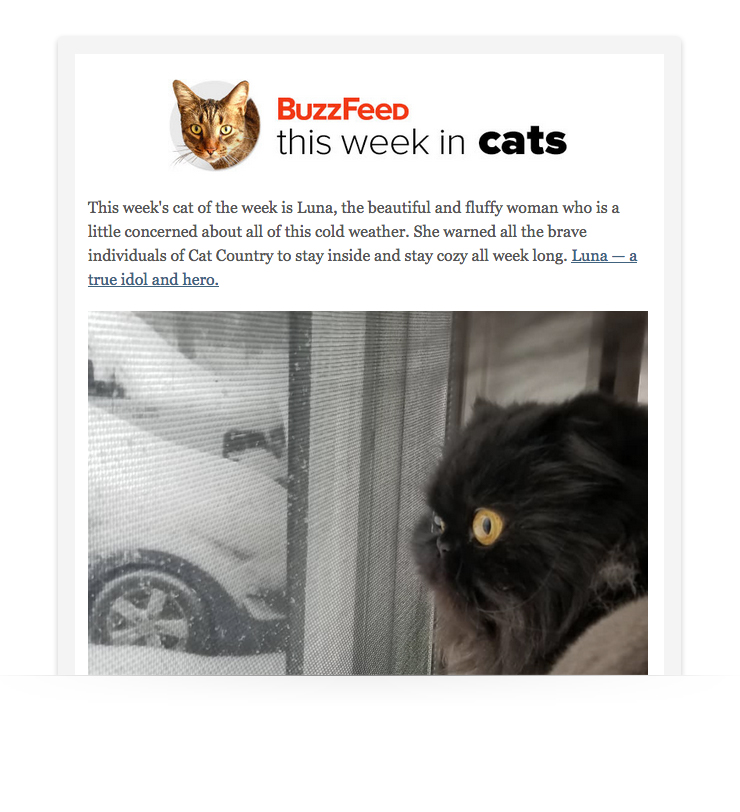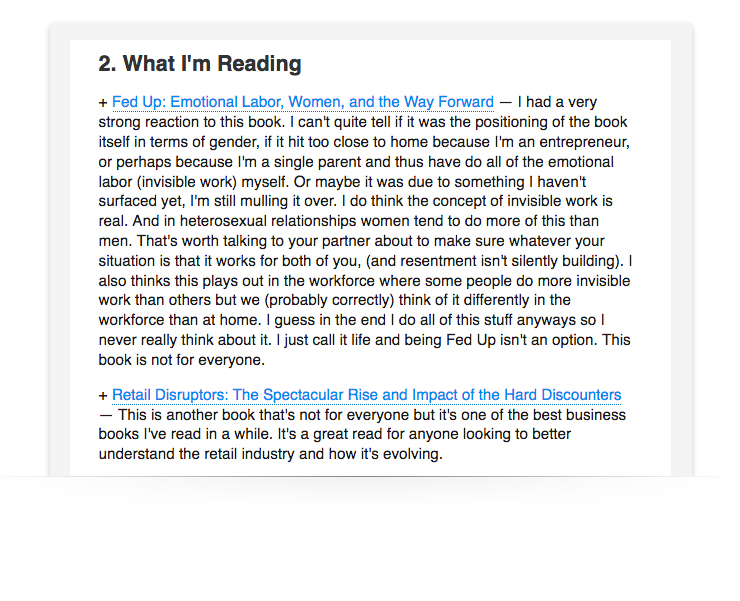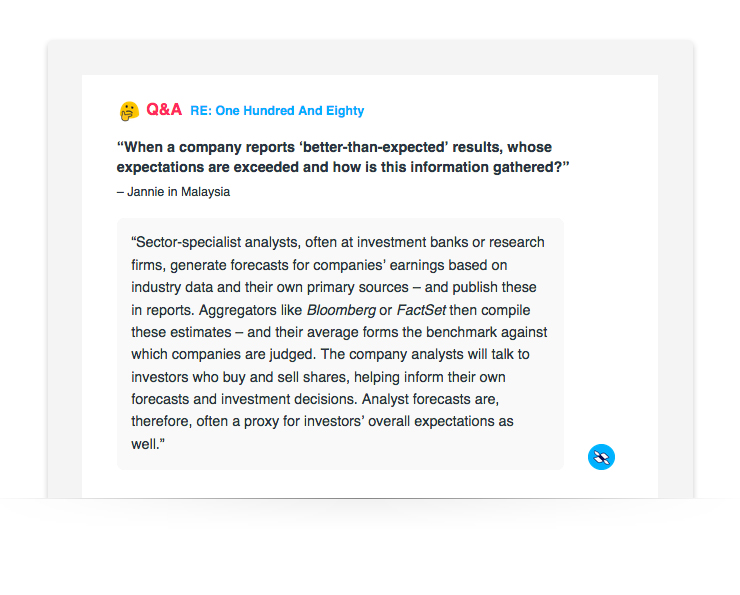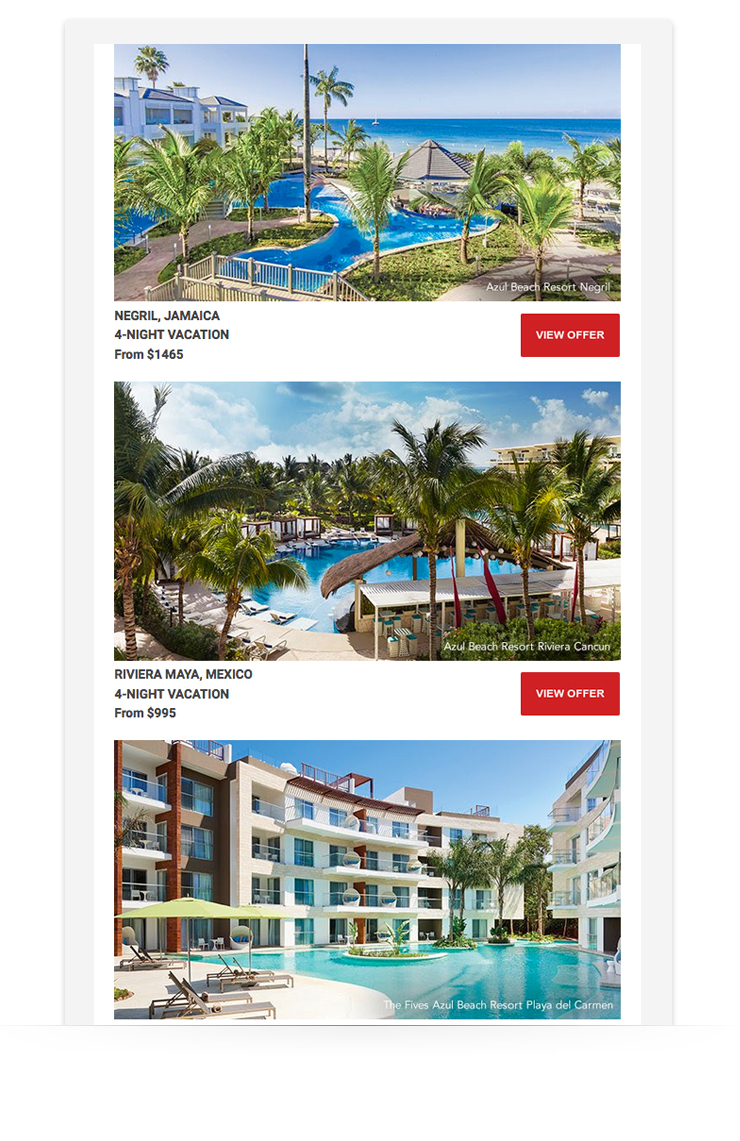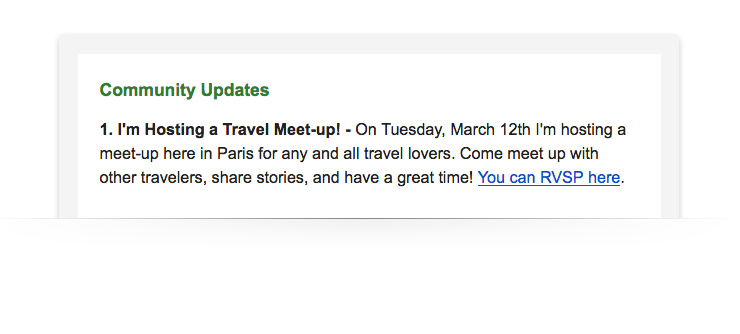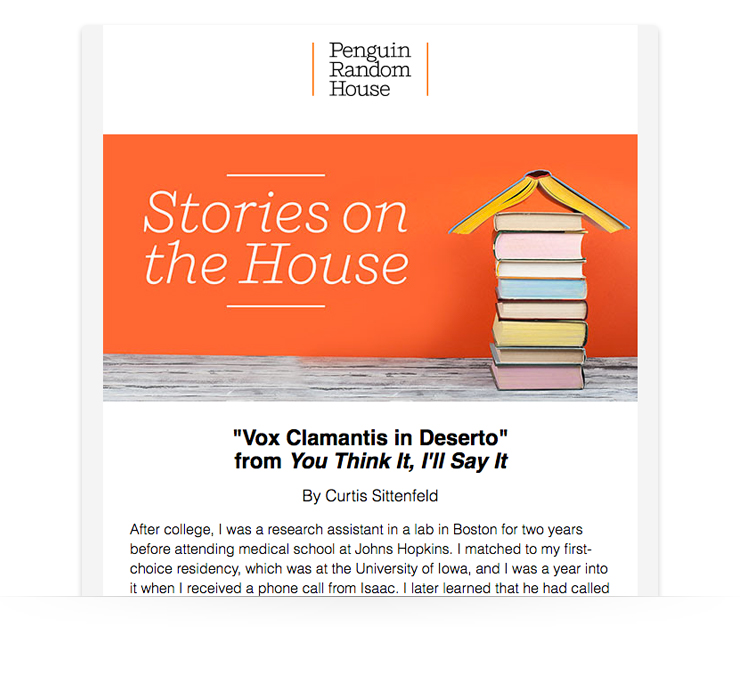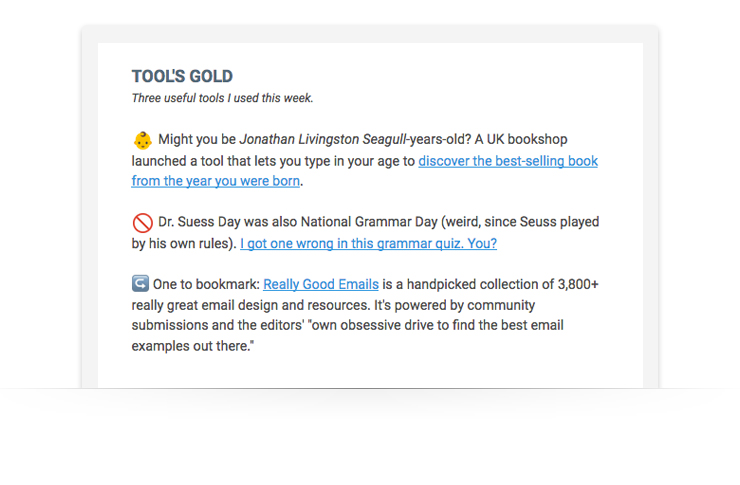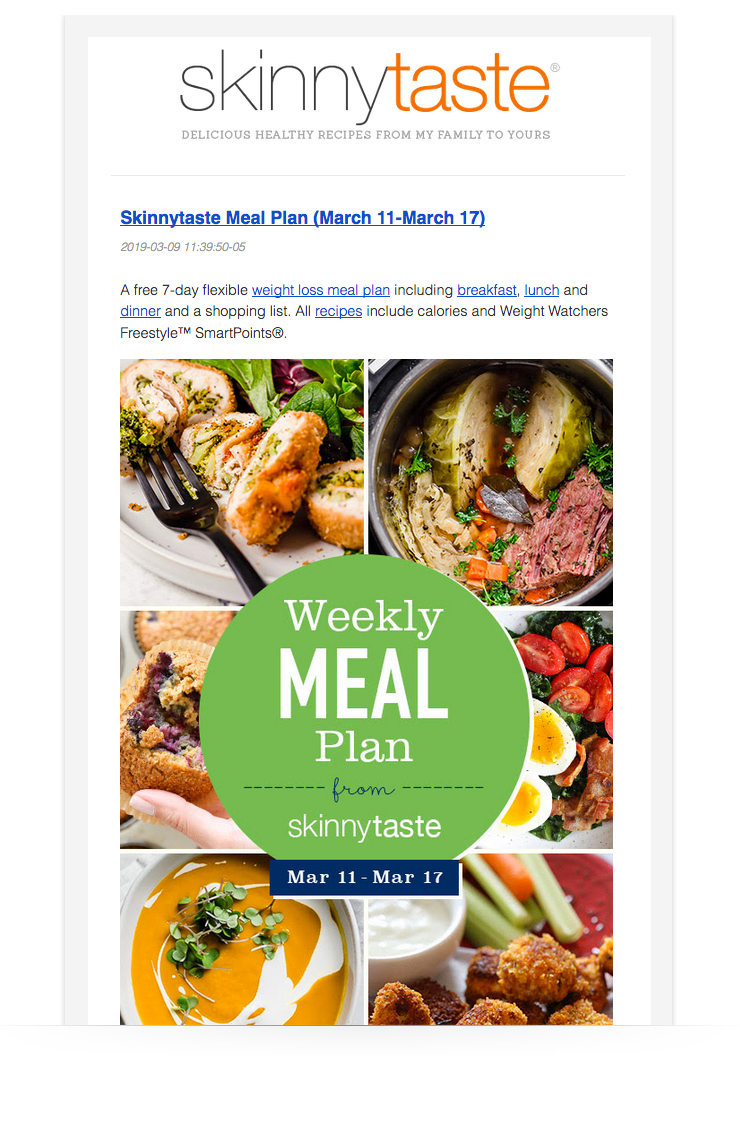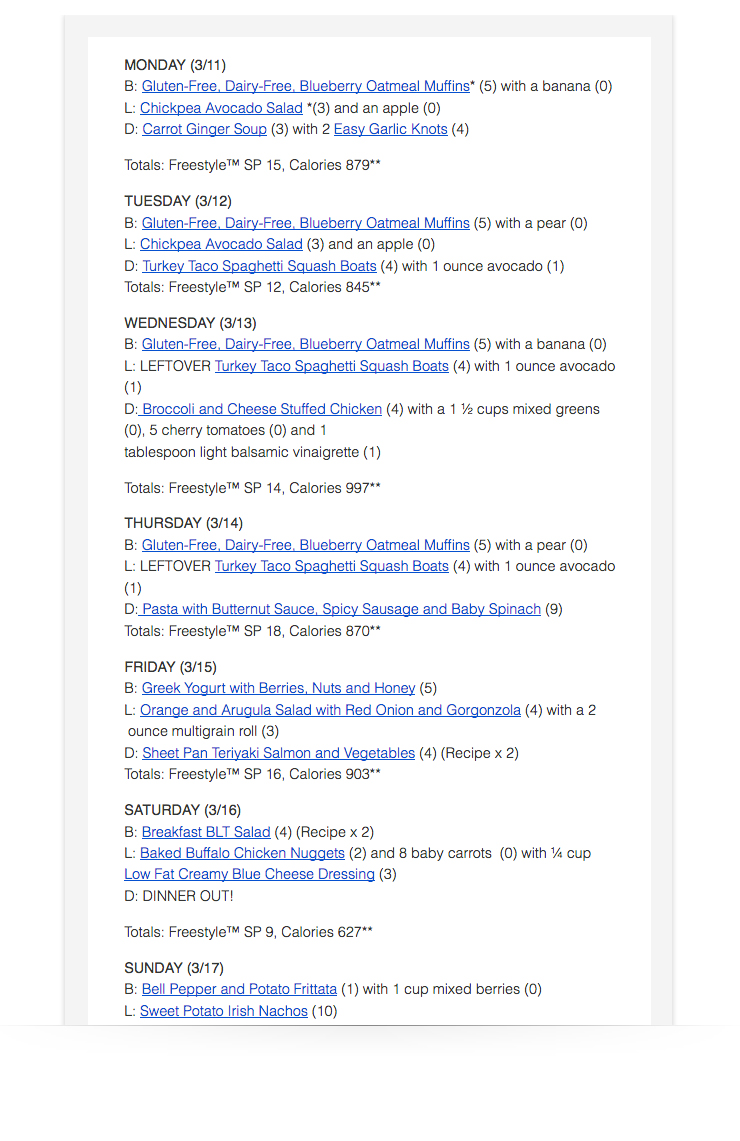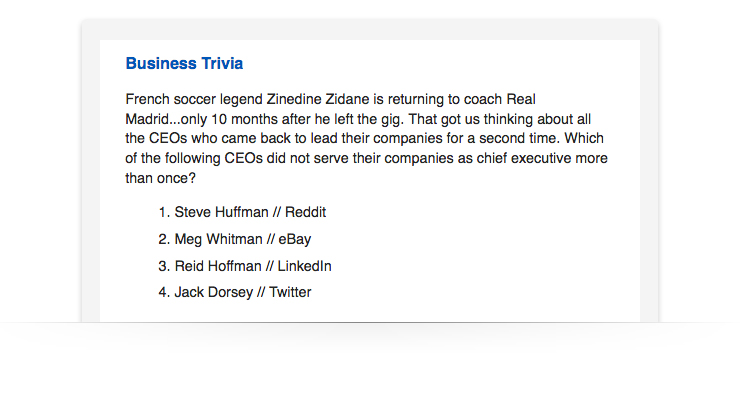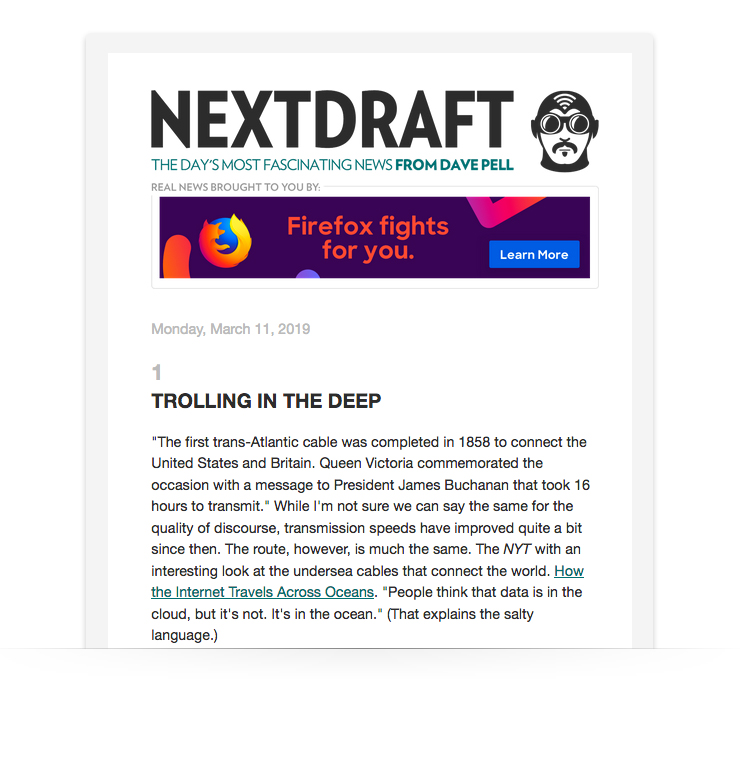Thursday 28 March 2019
Wednesday 27 March 2019
How to Write an Apology Email

When your business makes a mistake, you need to act quickly. A sincere apology email can often help to fix the damage.
But the stakes are high. Use the wrong words in your apology email, and you might anger your audience.
To avoid disasters like this, we gathered great examples of apology emails. Consider this the hall of fame of email mistakes. Use them as a guide if you ever need to send a heartfelt — or even humorous — apology.
When should you send an apology email?
Before sending an apology email, evaluate whether the situation calls for it.
Ask yourself two questions:
- Would subscribers be inconvenienced or confused if I don’t send an apology?
- Did I (or my business) offend or upset my audience by doing something wrong?
If you respond with a “yes” to either question, you should send an apology email.
Different mistakes require different responses. Here are examples of apology emails for some of the most common mistakes businesses make.
Incorrect info, broken links, and typos
If you forget to carefully review and test your emails, you might end up sending an email with broken links or typos. It happens quite a bit. (Pro tip: Test your emails before you send them.)
Related: 3 Ways to Test Your Emails before Hitting ‘Send’
If you did this, send an email to give people the correct information and to apologize for the mistake.
BuzzFeed sent a newsletter with the wrong link. They quickly sent an apology email with the right link and a lighthearted explanation.
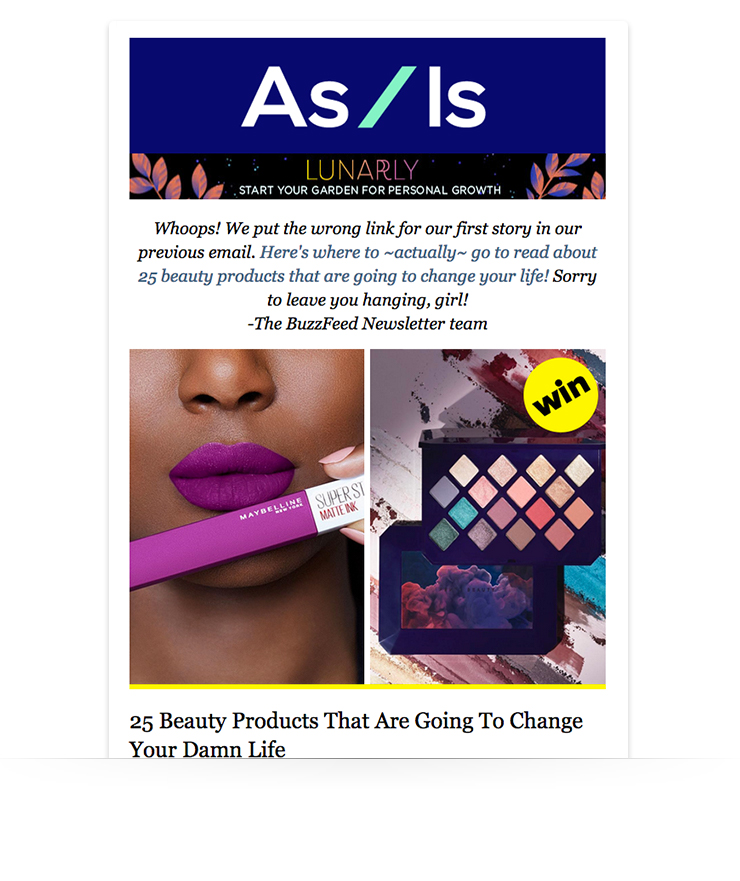
Accidental email sends
If you hit send too early or deliver an email you never meant to send, keep calm and send an apology.
If the email you accidentally sent is funny (Let’s say it contains nothing but a cat.), you can even make your apology humorous, like Fab’s purrfect email below.
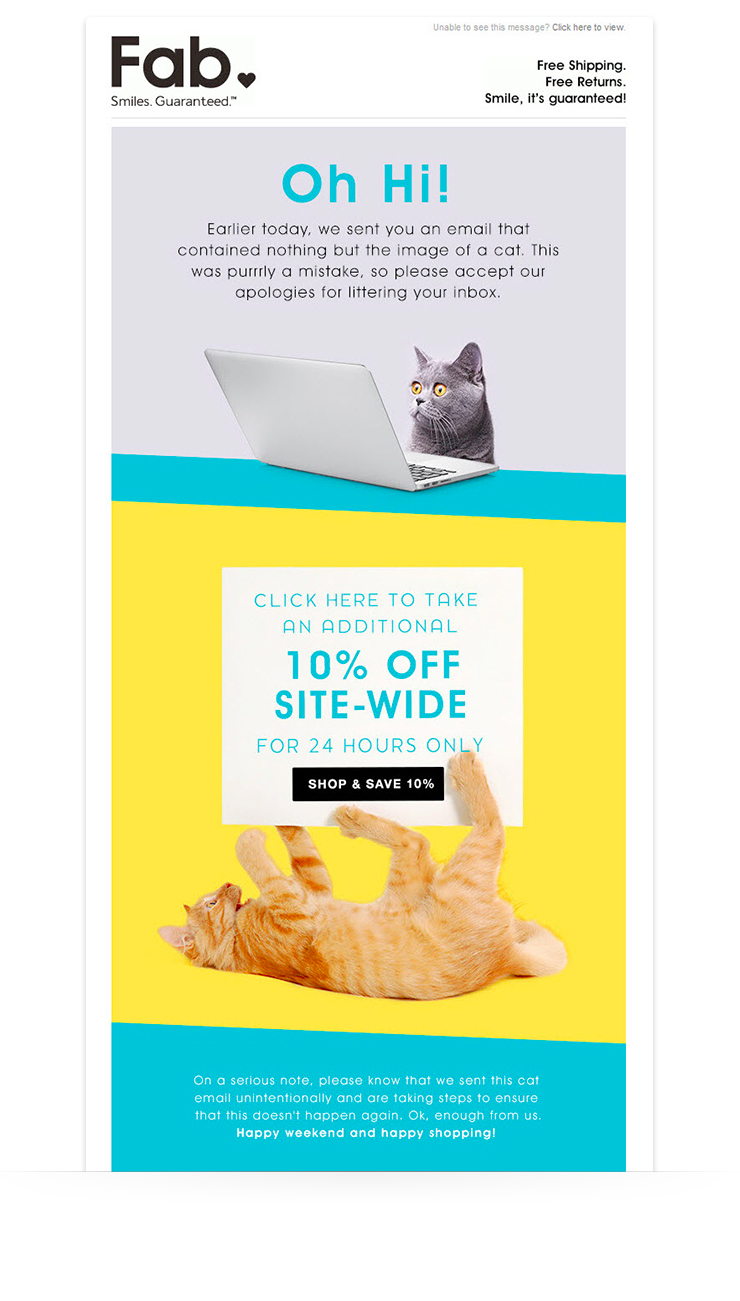
Missing information or details
Forgot to include important information or details in your email? Send a follow up email to correct your mistake.
Notice how Really Good Emails apologizes for sending another email in the same day and shares the information they forgot.
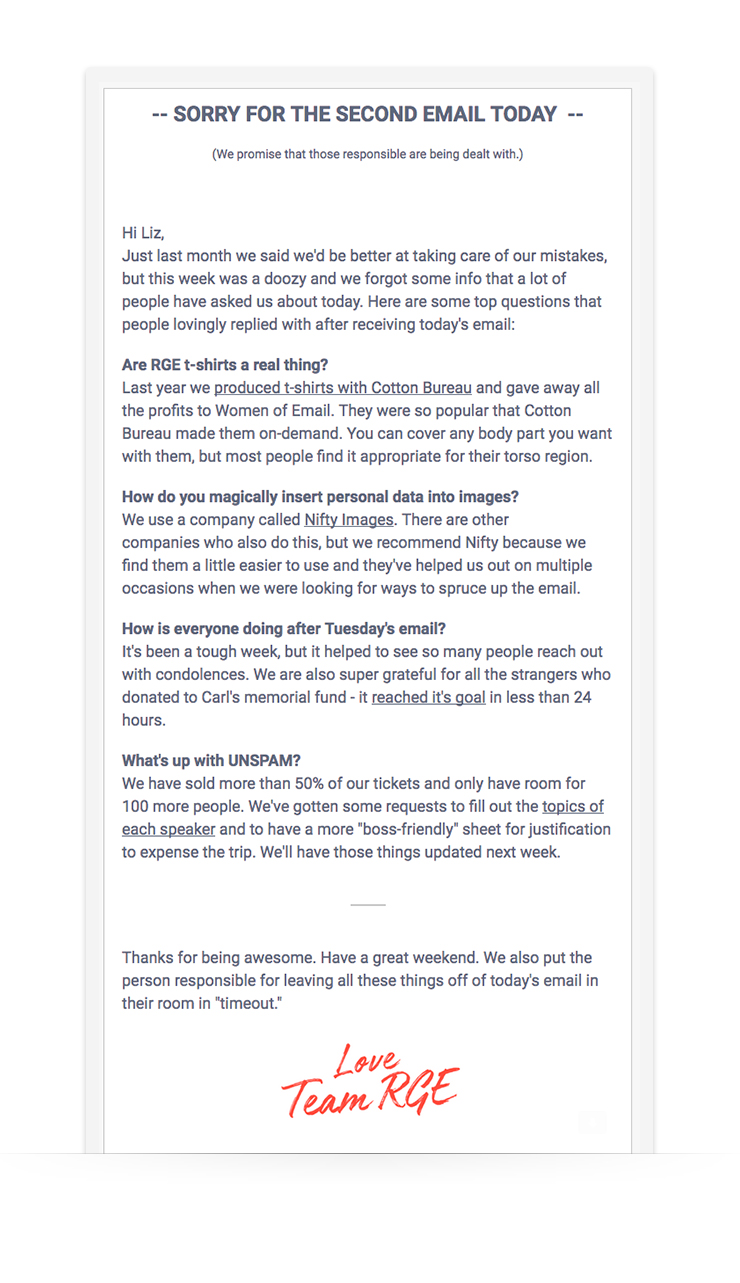
Tech issues
Technology doesn't always work. If your website goes down or you're dealing with another tech issue that affects your audience, email them to apologize and give an update on what's happening.
Joanna Wiebe, founder of CopyHackers, sent an apology email after her webinar platform failed to work during her presentation on apology emails. (I think she jinxed herself.)
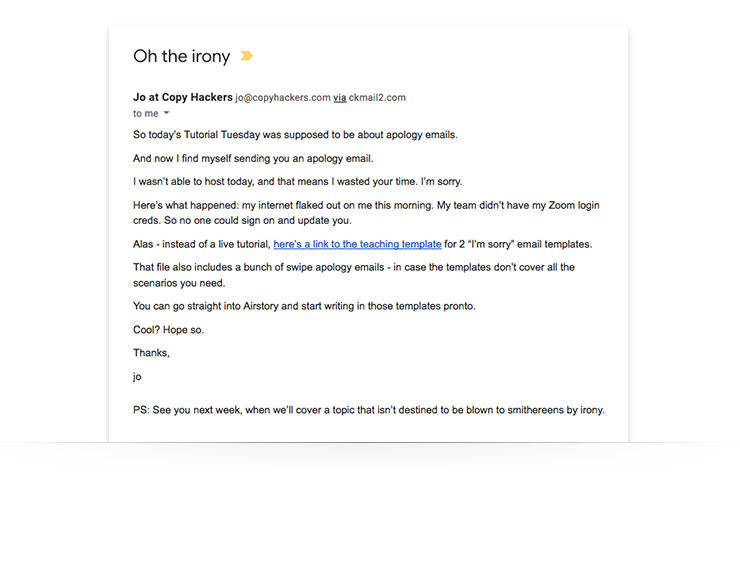
Broken products or poor service
A bad experience with your company can destroy your relationship with a customer and lead to negative reviews of your product or service.
If a large group of customers have a bad experience because you delivered a poor product or service, the negative impact is magnified. But you can send an apology email to help alleviate the damage.
After delivering defective products to their customers, Passion Planner emailed their audience an apology and an offer for a full refund.
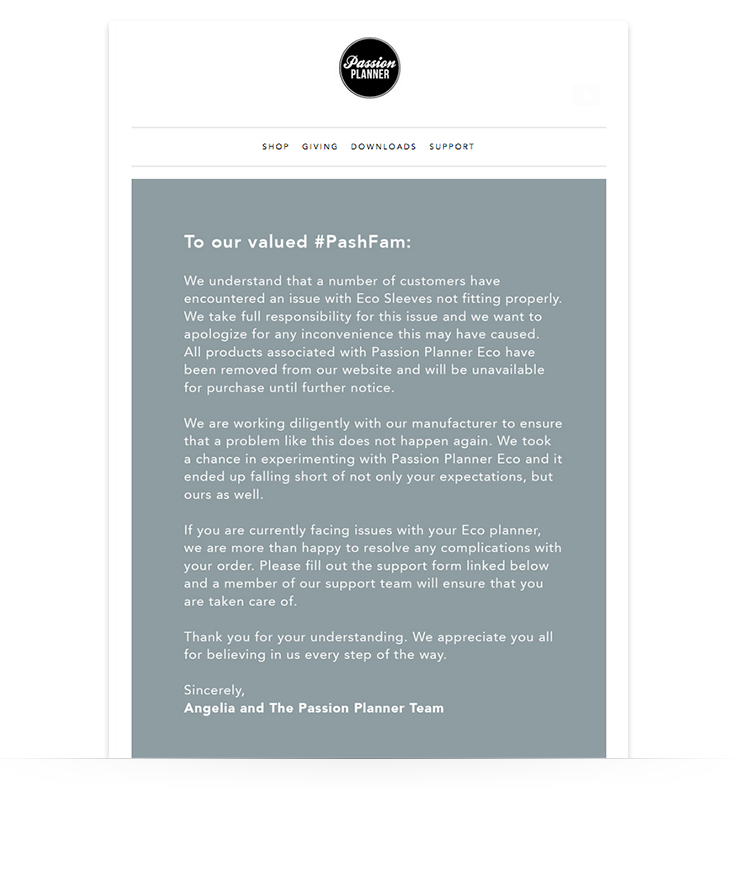
Serious mistakes
If you’ve made a serious mistake, own it. No excuses. Apologize and explain how you’re addressing the issue so it doesn’t happen again.
Check out the apology email AirBnb sent for a serious mistake below.
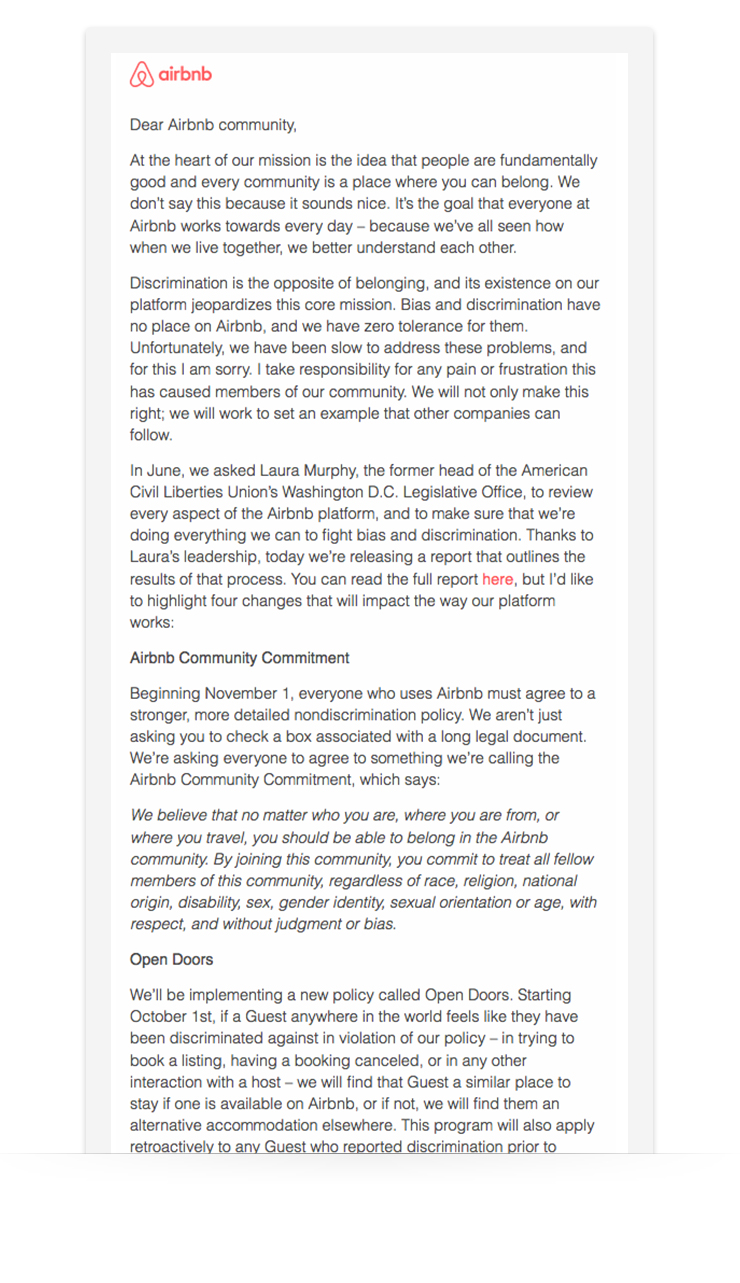
How to write an apology email subject line
Not sure what to write in your subject lines? Try one of these tips.
Be direct.
Explain exactly what happened and what you're doing about it.
Example: Passion Planner
Subject line: Trouble with Eco? We Hear Your Concerns.
Mention your mistake.
Be clear about the mistake you made right in your subject line.
Example: Really Good Emails
Subject line: We forgot some stufferoo
Be human.
Everybody makes mistakes. As long as you haven’t made a serious one, use a human tone, like Buzzfeed, and maybe even add an emoji.
Example: BuzzFeed
Subject line: Let's try this again...🙈
Related: Your Guide to Writing the World's Best Email Subject Lines
Own your mistakes.
It’s much better for your brand to apologize than to say nothing when a mistake happens. Plus, it’s the right thing to do.
Need help writing other emails? Download our free What to Write in Your Emails guide. It includes 45+ fill-in-the-blank email templates.
AWeber is an email marketing platform that allows 100,000+ small businesses and entrepreneurs to create and send emails people love. Learn more about what AWeber can do for your small business.
Additional reporting by Amanda Gagnon
The post How to Write an Apology Email appeared first on Email Marketing Tips.
from Email Marketing Tips https://ift.tt/2Frn3OQ
via IFTTT
Tuesday 26 March 2019
Saturday 23 March 2019
4 ways social media platforms can stop hateful content after terror attacks

The deadly attack on two mosques in Christchurch, New Zealand, in which 50 people were killed and many others critically injured, was streamed live on Facebook by the man accused of carrying it out. It was then quickly shared across social media platforms. Versions of the livestream attack video stayed online for a worrying amount of time. A report by the Guardian found that one video stayed on Facebook for six hours and another on YouTube for three. For many, the quick and seemingly unstoppable spread of this video typifies everything that is wrong with social media: toxic, hate-filled content…
This story continues at The Next Web
from Social Media – The Next Web https://ift.tt/2OofWuW
via IFTTT
Friday 22 March 2019
Thursday 21 March 2019
YouTube’s ‘child safe’ app is crawling with videos advocating suicide, murder, and sexual exploitation

For nearly five minutes, the cartoon is predictable. Colorful characters with child-like voices act out the types of scenarios capable of reversing even the wildest tantrums, turning screaming toddlers into tiny, submissive humans. It’s the optimal time for a man to enter the frame, telling your small child the proper way to slit their wrists. YouTube Kids is supposed to be the kid-friendly choice for discerning parents. It’s devoid of the conspiracy theories and misinformation that runs rampant on the main site and features cute and cuddly kids programing tailored to the youngest of children. It’s supposed to be inoffensive,…
This story continues at The Next Web
Or just read more coverage about: YouTube
from Social Media – The Next Web https://ift.tt/2Fuuh63
via IFTTT
How Your Feedback Shapes the Future of AWeber

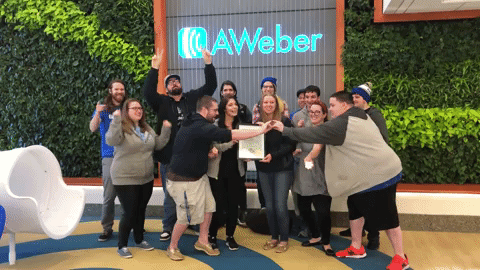 “I am super proud of our amazing team,” said Chris Henrich, director of Customer Solutions at AWeber. “These awards serve as well-deserved recognition of our entire AWeber team’s continued focus on both refining and enhancing an already exceptional customer experience.”
“I am super proud of our amazing team,” said Chris Henrich, director of Customer Solutions at AWeber. “These awards serve as well-deserved recognition of our entire AWeber team’s continued focus on both refining and enhancing an already exceptional customer experience.”
We took home two Stevie® Awards for Customer Service
The Stevie Awards are like the Oscars of the customer service industry. They recognize the best of the best in customer service across a variety of industries and company sizes. This year, our Customer Solutions team received not one, but two awards at the 2019 Stevie Awards for Sales & Customer Service. AWeber received a Silver Stevie Award for Customer Service Department of the Year, as well as a Bronze Stevie Award for Contact Center of the Year. On top of that, AWeber was named runner-up in People’s Choice Stevie Award for Customer Service Department of the Year. (If you voted for us, high five ✋ and thank you!)We were runner up for NCSA All-Stars Award
The All-Stars Award recognizes the top customer service individuals, teams, and organizations across the United States. Nominees had to meet strict criteria, including delivering consistent excellent service, going above and beyond normal job duties, and adhering daily to their organization’s mission and values. AWeber was named runner-up for the National Customer Service Association’s 2019 All-Stars Award.How we’re creating even more remarkable experiences using feedback from our customers
Each year, AWeber strives to make an even bigger impact with our customers, and 2018 was no different. We pushed ourselves to innovate the way we serve our customers in a variety of ways. We’ve always used customer feedback to help shape our product and service. However, last year, we made some changes to how we collect, analyze, and communicate feedback across our teams.- First, our Customer Solutions team actively monitors the results of our quarterly customer surveys, allowing them to quickly follow up with customers who love our platform, have questions, or need additional support. Because of this, our customers know that we are committed to providing them with the tools they need to be successful.
- Second, we launched a new "feature request" process that enables our Customer Solutions team to easily collect feedback from our customers about new tools they want to see inside our product. This feedback influences new product releases.
- Third, our Customer Solutions team has a hand in developing AWeber. Last year, members of our Customer Solutions team began working more closely with our product team. They began attending product meetings regularly, taking customers’ feedback straight to the people building and refining our product offering. By doing this, communication around product development and customer sentiment has never been more efficient or effective. Every product update and new feature is thoroughly tested by the Customer Solutions team before we send it to our customers.
We made a bunch of improvements to Campaigns
On top of the huge addition of click automations to Campaigns, we made many meaningful improvements to the Campaigns to improve our customers’ experience building automated emails. And the Customer Solutions team was a big part of these improvements, bringing greater awareness of the needs of our customers to the entire AWeber team. For example, customers wanted to see what Campaigns would get triggered when a tag was applied using a click automation. Our Customer Solutions team was key in identifying that need and helping us prioritize that.We made massive improvements to our Drag and Drop Email Builder
We asked our customers what they needed from our email builder, and we released several awesome updates, including the ability to easily customize preheader text, a new row element to quickly group and move content around in the editor, and new email layout templates. Customers saw huge benefits in the new Drag and Drop Email Builder improvements:“I like [the new editor]! ;) Pretty smooth graphically, and the preheader is the MONEY Bonus! Nicely done ya'll! This is great, solid improvement.” - AWeber customer for 2 yearsRead more about the Drag and Drop Editor improvements
We launched new and improved split testing functionality
We rebuilt our split testing tool to help you send high-performing, effective emails. And our customers are thrilled with the new split testing functionality:“[Split testing] exceeds my expectation. I was expecting A/B testing, but to have the ability to do A/B/C [testing]; just to have that extra variable, it makes a big difference.” - AWeber customer for 12 yearsRead more about our split testing improvements
We introduced 24/7 customer support
Based primarily on customer feedback (and because we have customers in 196 countries around the world!), we introduced 24/7 customer support. We did this without outsourcing or establishing a satellite office. This allowed us to preserve our award-winning culture and customer support. Going 24/7 enables our customers to get as close to real-time solutions as possible. These additional support hours allow us to foster better relationships with our customers. Read more about our new 24/7 customer supportLooking ahead
We took a fresh, innovative approach last year to the way in which we support our customers. And we’ve got some great things planned in 2019 to continue that positive momentum. Creating remarkable experiences is at the core of what we do at AWeber. For us, it’s not just another quote to put on a wall. It’s our way of life. Each customer interaction is an opportunity for a unique experience and we make sure each is personable, positive, and memorable. See what makes our Customer Solutions team so special. Start your 30-day free trial of AWeber or contact our Customer Solutions team today!The post How Your Feedback Shapes the Future of AWeber appeared first on Email Marketing Tips.
from Email Marketing Tips https://ift.tt/2FsUiTj
via IFTTT
Tuesday 19 March 2019
What Is Email Whitelisting and Why Is It So Important?

What is an email whitelist?
Email whitelisting is when a subscriber adds your email address to their contacts list within their ISP. Think of your inbox like a door with two locks on it: a deadbolt and a doorknob. If one of them is locked, a message can't get in. AWeber works with the ISP to get all of our customers’ messages into the inbox. We essentially "unlock" the deadbolt for your messages. However, we have no control over what happens on the individual level. Anyone that has an email account can set up their own filters, which locks the doorknob. Even though the deadbolt is open, your messages still can't get in. Your emails may be sent straight to their spam folder or promotions tab. That’s why whitelisting is so important. When your subscriber whitelists your email address, he or she unlatches the second lock for you, regardless of what filters they have activated. The door is open for your messages. “When your customers whitelist your email address, it provides feedback to their provider that your mail is wanted,” said AWeber’s Director of Deliverability Karen Balle, who gives multi-million dollar companies advice on how to reach the inbox. Getting subscribers to whitelist you can also increase your overall reputation with an ISP, according to Balle. “Since your message is delivered into your customer’s inbox, it helps increase reputation by increasing your read, open, and click rates as customers are more easily able to find and interact with your message,” she explained. And the higher your engagement rates, the better your deliverability to all your subscribers (whether they whitelisted you or not!). Related: 4 Things That Hurt Your Email Deliverability (and How to Fix Them!)Whitelisting doesn’t mean you can spam your subscribers . . .
Being whitelisted isn’t a free pass, though. You can’t send your subscriber whatever you want, whenever you want. Once your whitelisted, the ISP will keep a close eye on your messaging behavior to make sure you practice responsible email marketing, and that you're not violating the CAN-SPAM Act. If you take advantage of your whitelist status by spamming your subscribers, your deliverability reputation with that ISP will suffer and hurt your results over the long haul.How do you get subscribers to whitelist you?
Ask them. It’s that simple! Here’s a quick example of what you can write. (Feel free to tweak it to match your brand’s voice and tone.) Take this important step! To make sure you receive emails from me, add my email [enter your email address here] to your contacts list. By adding me, you ensure my messages, special offers, and invites make it into your primary inbox. Below are some more examples of how to incorporate whitelisting instructions into your content.In your Welcome email
What to Write is one of AWeber's most popular free email marketing courses. It teaches you how to effectively write an automated email series — and also includes 45+ downloadable fill-in-the-blank templates. The very first email is a Welcome email that includes short whitelist instructions.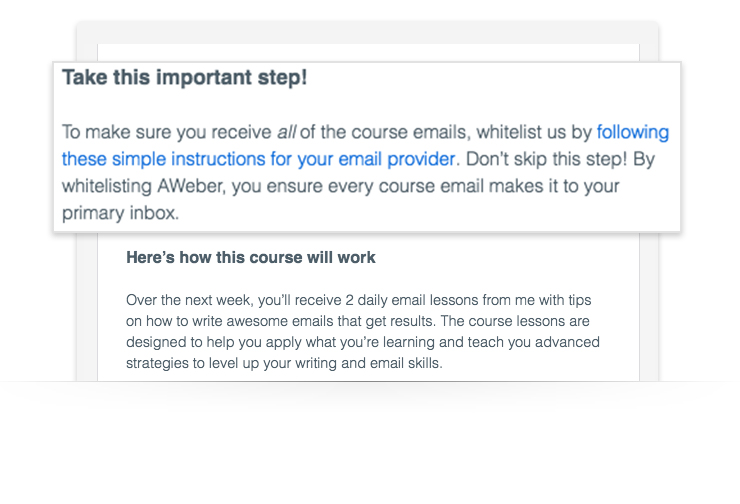 Ann Handley is a bestselling author and the chief content officer at Marketing Profs. Through AWeber, Handley sends out a long-form newsletter called TotalAnnarchy. Here's the automated welcome email she sends when you subscribe. It can save her newsletter from hitting your Promotions tab. Related: How to Write the Perfect Welcome Email in Under 1 Minute
Ann Handley is a bestselling author and the chief content officer at Marketing Profs. Through AWeber, Handley sends out a long-form newsletter called TotalAnnarchy. Here's the automated welcome email she sends when you subscribe. It can save her newsletter from hitting your Promotions tab. Related: How to Write the Perfect Welcome Email in Under 1 Minute 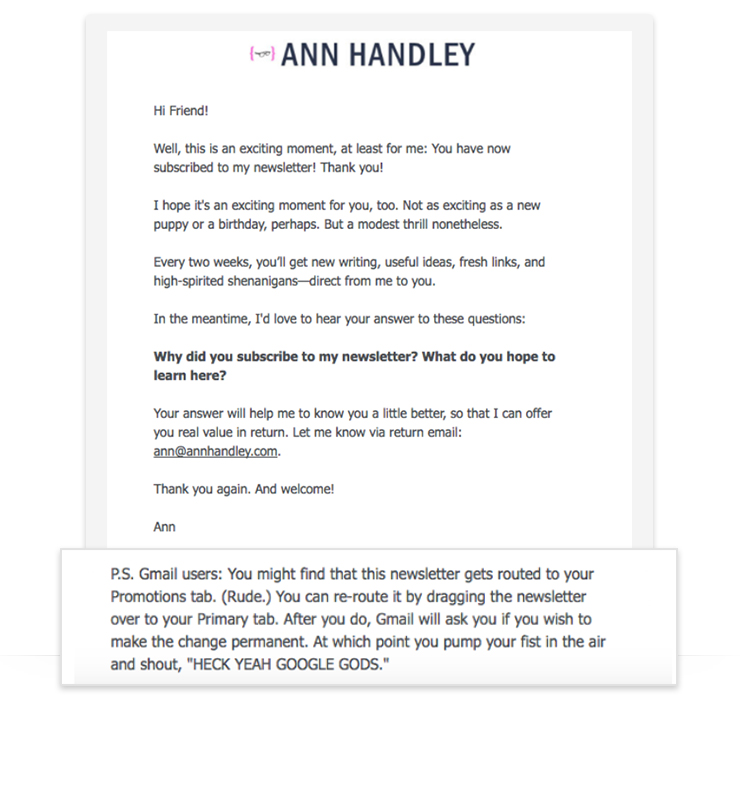 When you subscribe to Scott's Cheap Flights, you get email alerts for discounted international flights departing from airports near you. The very first email you'll receive has easy-to-follow whitelisting instructions.
When you subscribe to Scott's Cheap Flights, you get email alerts for discounted international flights departing from airports near you. The very first email you'll receive has easy-to-follow whitelisting instructions. 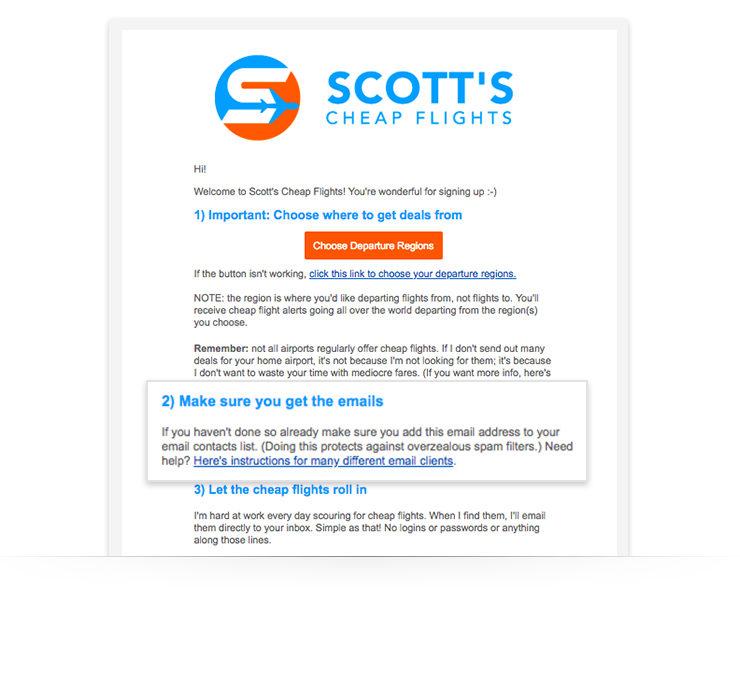
On your Thank You page
Another key location for your email whitelisting instructions is a Thank You page. If someone signs up for your emails or a course, you can offer up whitelisting instructions then. So we not only asked people to whitelist AWeber in our What to Write Welcome email, but we also did it on the Thank You page.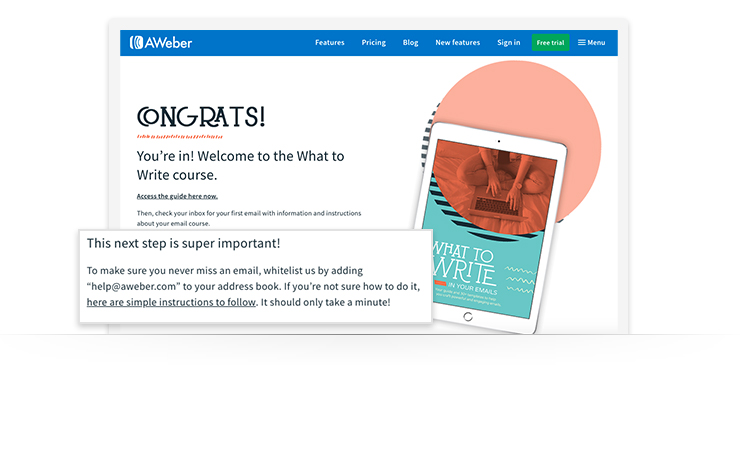 SEO mastermind and Backlinko founder Brian Dean also includes whitelisting instructions on his Thank You page. You can see them in the P.S. section below the screenshot of his AWeber confirmation email. Related: Writing Confirmation and Welcome Emails People Love [Backlinko] Stage One Startup reminds subscribers that their confirmation email may have landed in the promotions tab. They encourage you to drag it over to the primary tab to whitelist their email address.
SEO mastermind and Backlinko founder Brian Dean also includes whitelisting instructions on his Thank You page. You can see them in the P.S. section below the screenshot of his AWeber confirmation email. Related: Writing Confirmation and Welcome Emails People Love [Backlinko] Stage One Startup reminds subscribers that their confirmation email may have landed in the promotions tab. They encourage you to drag it over to the primary tab to whitelist their email address. 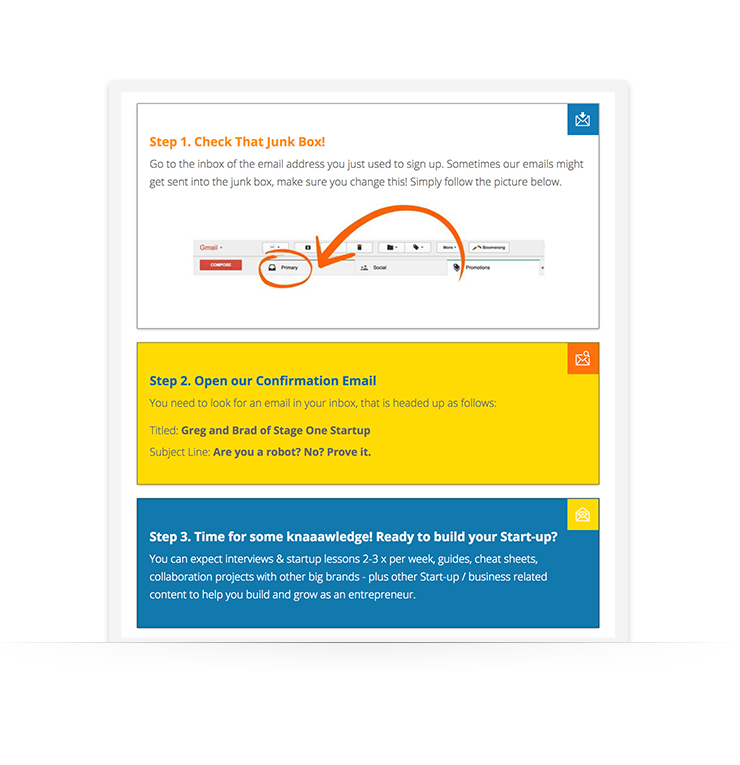
How does a subscriber whitelist your email address?
It can vary depending on the ISP. Here are examples of some of the more popular clients that your subscribers might be using to receive emails. Under each section are steps on how to whitelist a sender's email address inside that client. Feel free to direct them to that article for the specifics on how they could process this in their own email client, so you don't have to reinvent the wheel!Whitelisting is only part of the equation
Keep in mind, while whitelisting can help you reach the inbox, you won't stay there long if subscribers don't like what they get from you. So keep striving for the most relevant, useful content possible! AWeber provides you with the best-in-class educational content to help you succeed. Our team of email experts constantly creates new courses, guides, podcasts, and articles (like this one!), and hosts live webinars and coaching sessions to help you crush your business goals with email marketing. Begin your free, 30-day trial with us today! This article was updated on March 19, 2019. Additional reporting by Amanda Gagnon.The post What Is Email Whitelisting and Why Is It So Important? appeared first on Email Marketing Tips.
from Email Marketing Tips https://ift.tt/2wLQvc3
via IFTTT
Monday 18 March 2019
Google helps South Africa combat fake news ahead of its general election
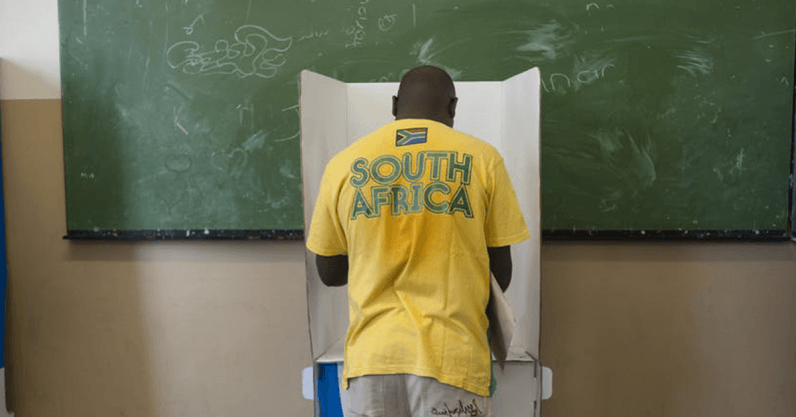
Can South Africa really hold a general election on the 8th of May in a way that it really represents the views of its people? One might have thought this was an academic question. The Electoral Commission of South Africa is well respected and the legal system is robust. There are certainly enough political parties – around 285 are registered even if most are unlikely to participate in the May elections – for the national and nine provincial legislatures. But there have been worrying signs about the use of disinformation during previous elections and these need to be heeded. Google…
This story continues at The Next Web
Or just read more coverage about: Google
from Social Media – The Next Web https://ift.tt/2JhykGK
via IFTTT
Thursday 14 March 2019
Women were fighting against sexual harassment online long before #MeToo

Just two months after allegations of sexual abuse against Hollywood film mogul Harvey Weinstein came to light in a 2017 New York Times article, women in at least 85 countries began using the the hashtag #MeToo, to speak against sexual harassment. In China, sexual misconduct accusations led to the firing of a professor at a top university and the resignation of a high-profile Buddhist monk. In Egypt, it was a highly regarded leader of the Arab Spring who was forced to resign. And in India, sexual misconduct accusations caused a major uproar in Bollywood and forced the resignation of a…
This story continues at The Next Web
from Social Media – The Next Web https://ift.tt/2UALsrF
via IFTTT
Apps are stealing your attention — here’s how to break up with your phone

“I had a baby and I realized there was a couple of nights where I would find my daughter looking up at me and I would be looking down at my phone.” This is what led science journalist, Catherine Price, to write her book How To Break Up With Your Phone, a practical, hands-on plan on creating a healthier relationship with your phone. Price will be speaking at our conference in May where she’ll be talking about her book and how to fix a phone addiction. On average, people spend almost six hours on their phone everyday, be that constantly…
This story continues at The Next Web
from Social Media – The Next Web https://ift.tt/2UCN0kS
via IFTTT
Wednesday 13 March 2019
21 Creative Email Ideas for People Who Don’t Like to Write

1. Videos
Adding video to your emails can increase click rates by 300%, according to one study from MarTech Advisor. To put that in perspective, if you average 1,000 clicks each email, adding a video would increase to that 4,000. If you create videos regularly, promote them in your emails. Fitness Expert Betty Rocker shares her new and popular workout videos with email marketing.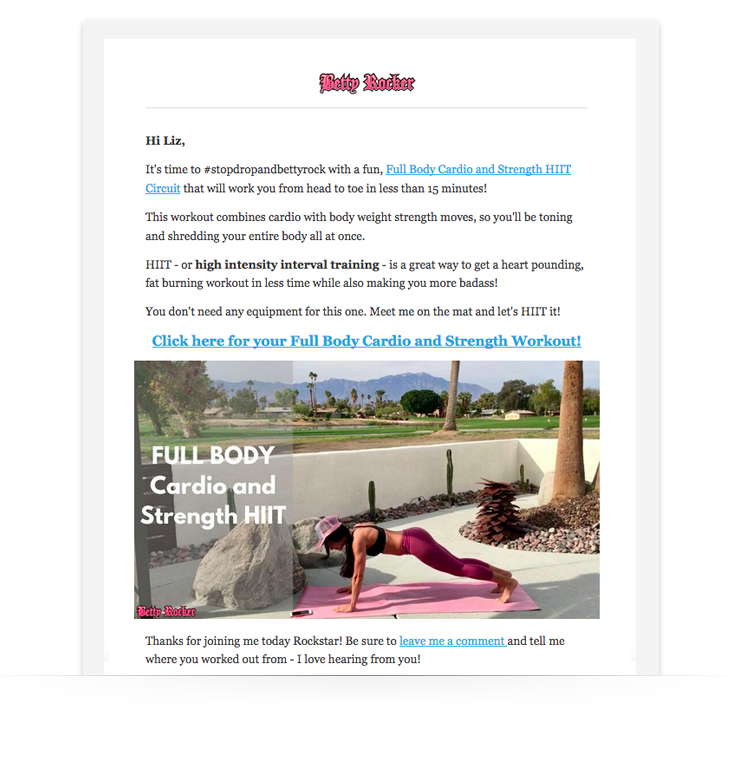 Related: Your Guide to Brainstorming Creative Video Ideas
Related: Your Guide to Brainstorming Creative Video Ideas
2. Podcast episodes
Have a podcast? Add it to your next email newsletter to increase downloads. Notice how Productivity Expert Michael Hyatt uses a captivating story to introduce his latest podcast episode in the email below.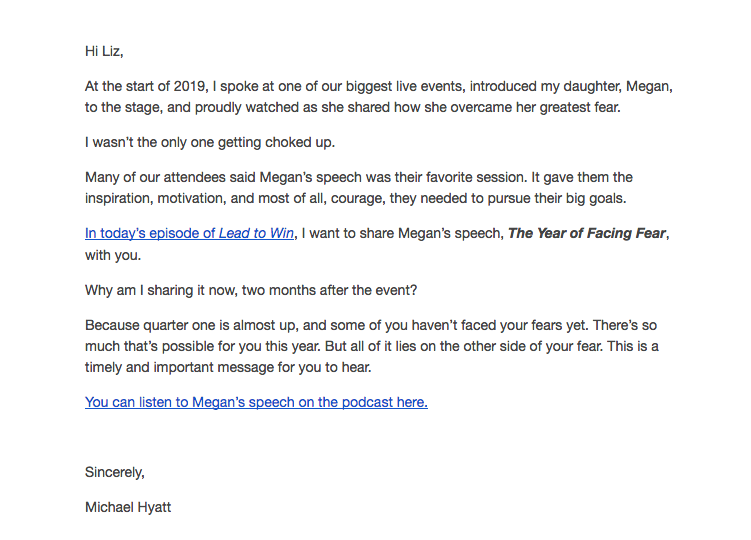 Did you know that subscribers can actually play and listen to your podcast episode directly from an email? With AWeber's Curate app, you can simply add your new episode to a newsletter, and the app will automatically generate the code for you. You can see this feature in action below with the Would You Rather Newsletter, a weekly message that presents "Would you rather... ?" scenarios.
Did you know that subscribers can actually play and listen to your podcast episode directly from an email? With AWeber's Curate app, you can simply add your new episode to a newsletter, and the app will automatically generate the code for you. You can see this feature in action below with the Would You Rather Newsletter, a weekly message that presents "Would you rather... ?" scenarios.  Related: 4 Easy Ways Podcasters Can Use Email to Grow Their Audiences
Related: 4 Easy Ways Podcasters Can Use Email to Grow Their Audiences
3. Quotes
"The right quote can inspire people to change their ways," said Zig Ziglar, author and motivational speaker. People love inspiring or motivating quotes. We know, because we include a quote in many of our FWD: Thinking newsletters, and our readers love it. And many of the most successful newsletters mix quotes into their content as well, like financial newsletter Finimize with this quote from Pearl S. Buck.4. Webinars, tutorials, and workshops
What's the #1 way to get people to register for your webinars? For us, it's email. A single email can contribute hundreds, even thousands, of registrants. Email is what other experts rely on too. Below, Joanna Wiebe, Founder of Copy Hackers, promotes her workshop with an email that explains the key takeaways subscribers will get.5. Industry news or updates
You're an expert in your industry, whether that's fitness, writing, nutrition, travel, or business. Subscribers join your list to learn important information about your industry, like the latest news and updates. For example, if you're a fitness expert, this might be a brand-new meta-analysis or research study that further proves the science behind high intensity interval training. Morning Brew, a newsletter that relays the latest news from Wall St. to Silicon Valley, adds stock market updates to the top of their emails to keep subscribers up-to-date on the market.6. Instagram posts
Your Instagram posts don't need to stay on Instagram. Repurpose them in your next email newsletter. Your post will get more exposure, and you won't need to hope and pray that Instagram's algorithm will display it in your followers' feeds. Take a look at how Marketing Expert Gary Vaynerchuk links off to one of his popular Instagram posts in the email below.7. Facebook live videos
If you create Facebook live videos, promote them in your email newsletters. More people will watch the video. (Facebook loves that.) And you can save time by reusing your social content for your email newsletter. (You love that.) Fitness and productivity expert Chalene Johnson gets thousands of people to watch her Facebook live videos. Her secret? She promotes her videos on social and in her email newsletters.8. Tweets
The lifespan of a Tweet is 18 minutes. Which means your carefully-crafted Tweets gathers cobwebs after only 18 short minutes. What are the chances your followers will actually be on Twitter during that brief period? I wouldn't bet your business on it. Increase the lifespan of your great Twitter content by talking about it in your next email newsletter. You can even include Tweets from other successful companies, like Brass Ring Daily — a newsletter for career, productivity, and writing advice — does below.9. Social campaigns
Sharing social content isn't the only way to use email to increase your social success. You can also encourage your subscribers to post about your brand on social. Ask them to share a testimonial on LinkedIn, Twitter, or Facebook. Or, get them to post with a hashtag on a social platform, like travel company Topdeck does in this email.10. Subscriber information
People love to see their name in lights. Mention subscribers in your newsletter if it's their birthday or when they take a certain action. The daily newsletter theSkimm has millions of subscribers. Yet, in every newsletter, they still call out their subscribers' birthdays and highlight people who are doing great things.11. Pictures
Have beautiful or funny photos and an audience who would love to see them? Put them in your next newsletter. Buzzfeed has a weekly newsletter about cats (Sorry, dog people. There's not a dog newsletter . . . yet.). Readers send Buzzfeed pictures of their cats, and Buzzfeed adds them to the newsletter with a brief description.12. Book recommendations
If you like to read, this tip is for you! Recommend the good books you're reading to your subscribers. If the books are relevant to them, they'll appreciate it. Plus, it's an easy newsletter content idea for you. The Brain Food Weekly Digest is a newsletter dedicated to helping you become a better version of yourself by sharing educational content. Shane Parrish, the creator of the newsletter, often shares what he's currently reading.13. Questions and answers
Do your subscribers ask you certain questions again and again? Answer one of those common questions in your next newsletter. This will increase engagement by making your newsletter interactive. See how financial newsletter Finimize adds a question and answer to their email below.14. Special offers or deals
If you have a limited-time or can't-miss deal, add it your newsletter so subscribers don't miss out. Liberty Travel always includes vacation deals in their popular email newsletter.15. Events
Events, whether they're virtual or at a physical location, take a lot of preparation and effort. Make the most of all that work and fill more seats by promoting your next event in an email newsletter. Nomadic Matt, a successful travel blogger, promotes all of his Travel Meet-ups with email.16. Stories
Calling all authors! This idea is for you. Your subscribers love to read. Share short stories, poems, or chapters from your book in your email newsletter. It's the perfect content for your bookworm audience, and can help increase your book sales or downloads. Publisher Penguin Random House sends a newsletter with one section from a short story inside. You have to read the next email to continue the story, which keeps subscribers coming back for more.17. Tools
Great newsletters solve their audience's problems and answer their questions. That's why subscribers continue to open and read them. While educational content is an excellent way to teach your audience, it doesn't help them actually do the work to resolve their problems. Tools, on the other hand, make it easier for them to accomplish tasks. For example, we created a tool called Email Libs to help our audience write their email content in a few minutes. They just answer a few simple questions about their business, and the tool generates email content. If you know of a tool that could save your subscribers' time, whether you created it or someone else did, link off to it in your newsletter. In a recent TotalAnnarchy newsletter, MarketingProf's Chief Content Officer Ann Handley dedicates an entire section to useful tools she used that week.18. Plans or steps
If your subscribers would like to accomplish something and they're not sure how to do it, add a plan or detailed steps to your newsletter to show them how. Every week, Food blogger and founder of Skinnytaste Gina Homolka sends her subscribers a meal plan filled with healthy recipes. It makes her subscribers' lives easier. Instead of spending hours planning their weekly meals, they can use Gina's simple plan.19. Trivia questions or riddles
Asking questions in your newsletter is a great way to increase engagement. Instead of simply reading your newsletter, your subscribers will interact with it. Morning Brew often includes a trivia question in their newsletters. They give the answer at the bottom of the email so subscribers have to keep reading to see it.20. Courses
The global market for online education reached $255 billion in 2017, and it's not slowing down (according to World Economic Forum). Millions of people buy online courses in order to upgrade their knowledge and skills. Dreaming of creating your own free course for email subscribers? You don't need a course platform to do it. Just use email. Build an automated email series with 1 or 2 days between emails. Then, each email in your series can be 1 lesson of your course. The entire lesson could be within the email or you could link off to a video or landing page that hosts the lesson. Talia, conversion expert and Founder of GetUplift, promotes her email course as a lead magnet (a.k.a freebie) on her email sign up form. Once people sign up, she deliver the course lessons through a daily message.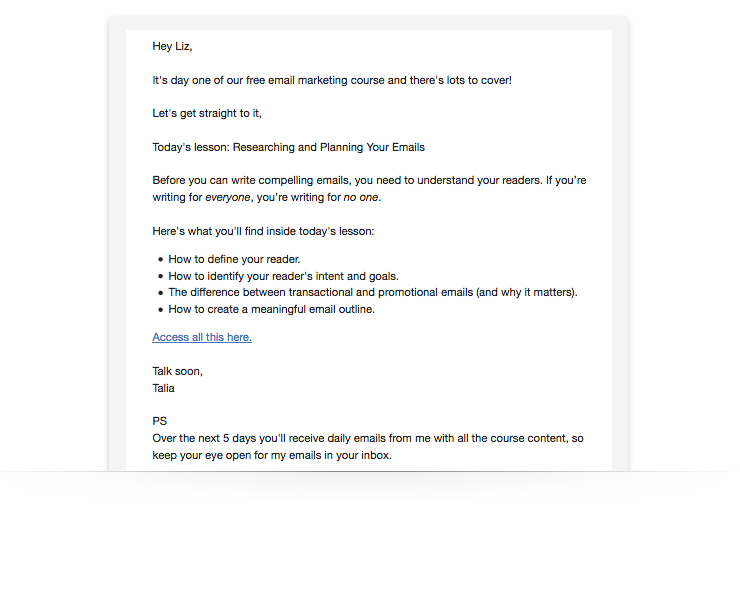 4 How to Create Your First Email Course or Email Challenge
4 How to Create Your First Email Course or Email Challenge
21. Blog posts or articles
"Wait a minute ... At the beginning, you said I didn't need to write a blog post!" You don't. Include great blog posts and articles created by other companies in your next newsletter. This is called curation, and it saves people time from finding great content for themselves. Dave Pell writes NextDraft, a successful newsletter with thousands of subscribers. He fills each email with educational blog posts and articles. The surprising part? The majority of the articles aren't written by Pell. They're written by other people. But they're still valuable to his subscribers, which is why they keep reading.Put these ideas to the test.
These 21 ideas prove that you can add any kind of content to your next newsletter, as long as it's valuable to your subscribers. Now that your creative juices are flowing, it's time to try these ideas out! Create a free AWeber account today and get started.The post 21 Creative Email Ideas for People Who Don’t Like to Write appeared first on Email Marketing Tips.
from Email Marketing Tips https://ift.tt/2HoKXhJ
via IFTTT