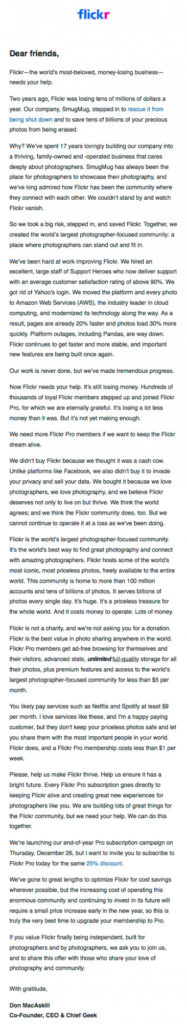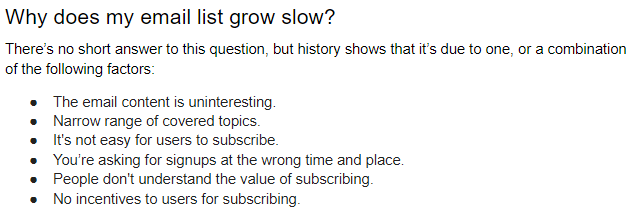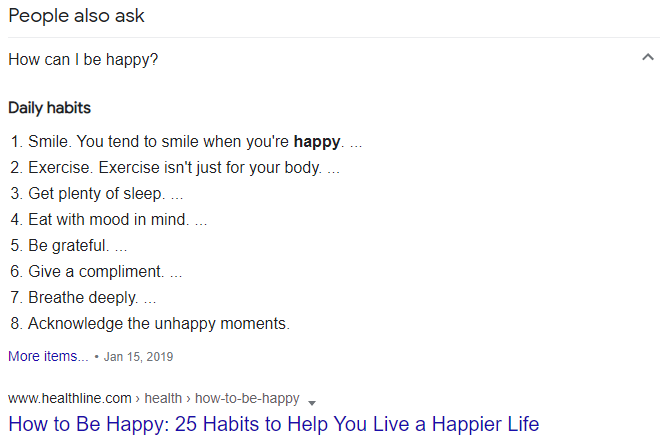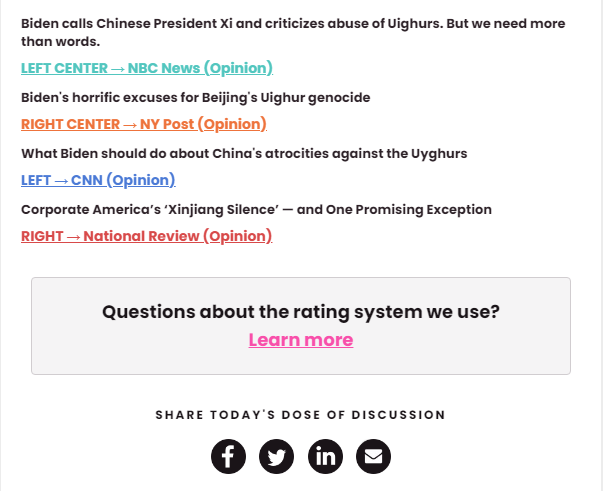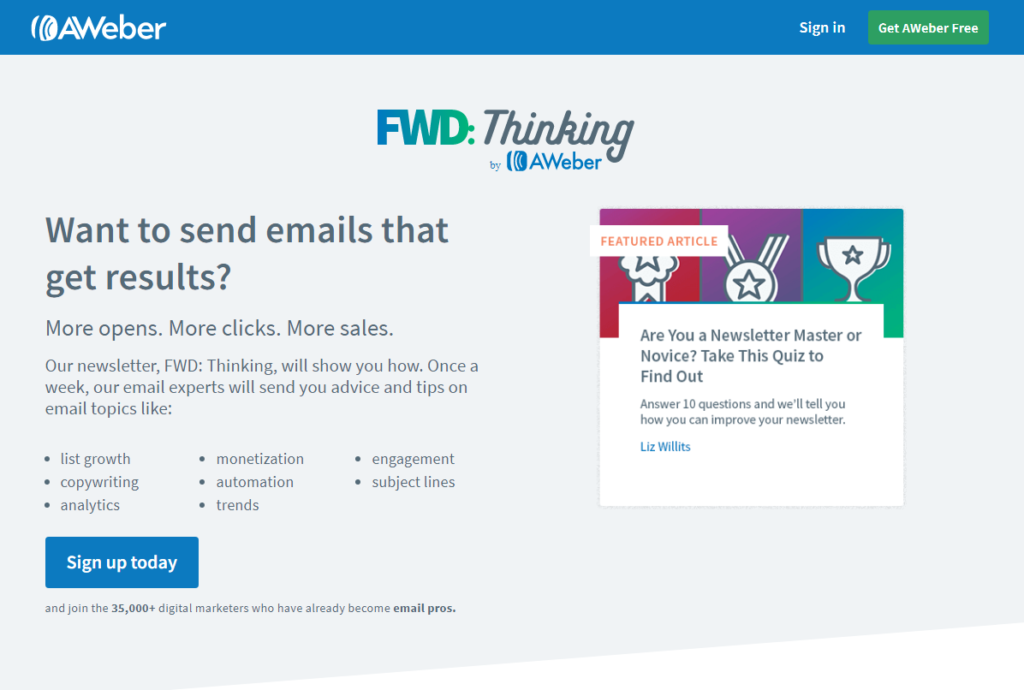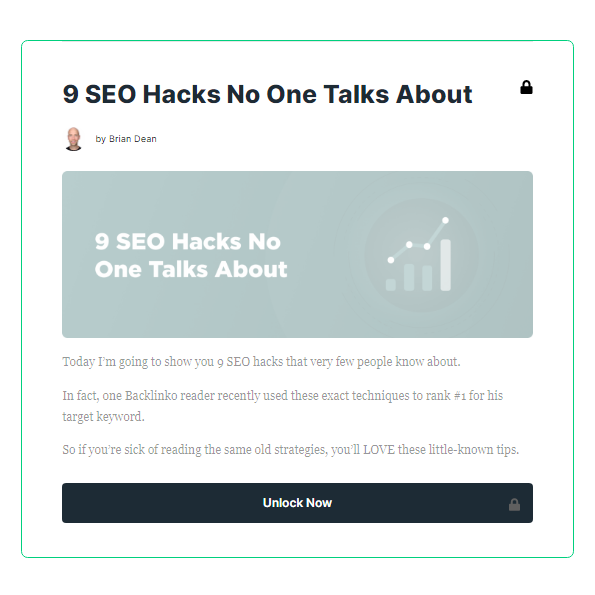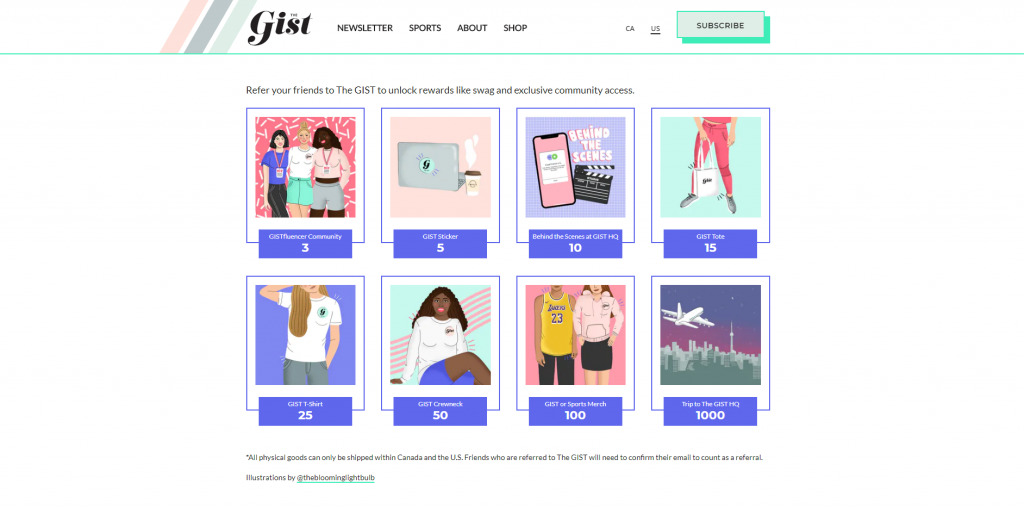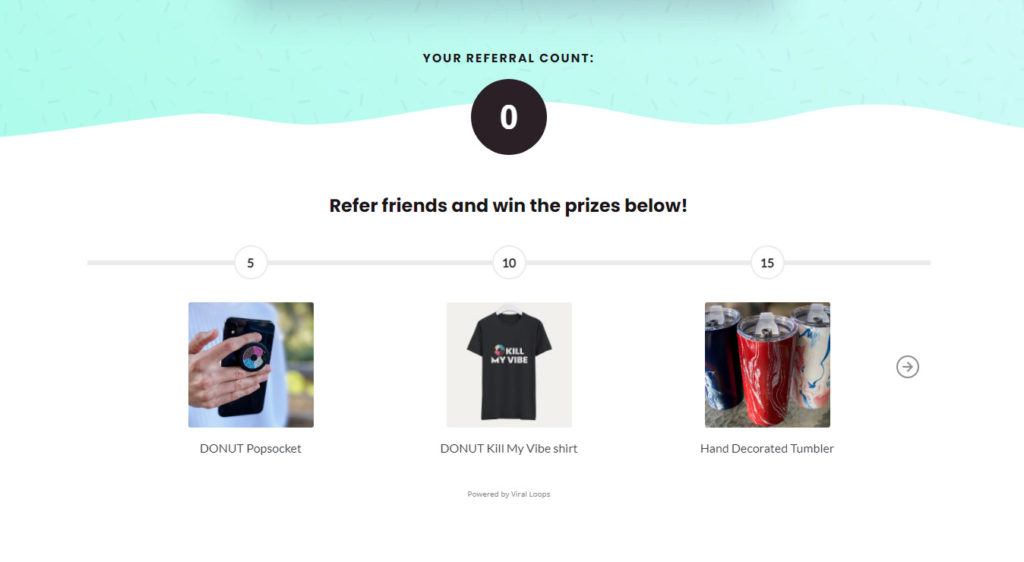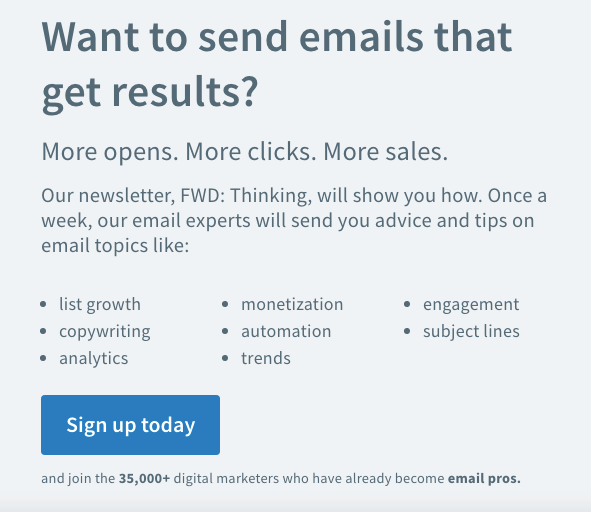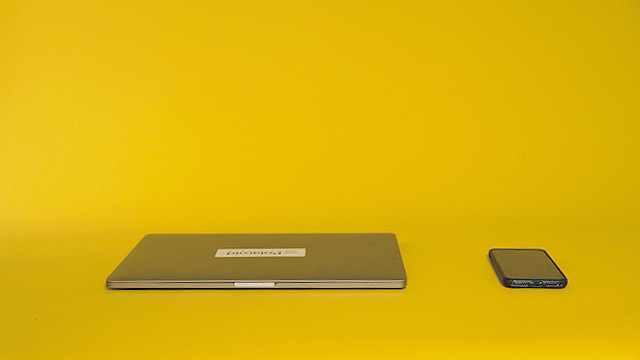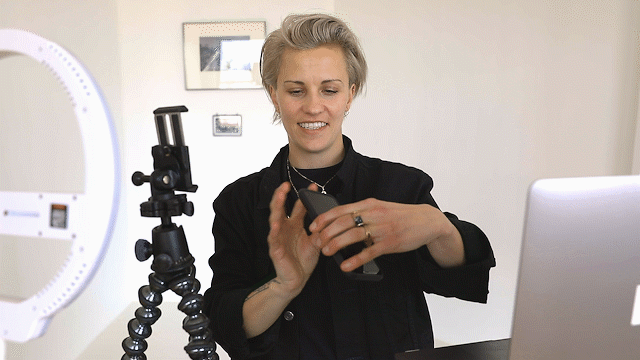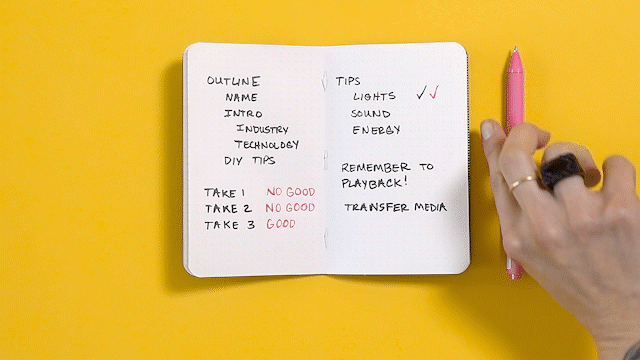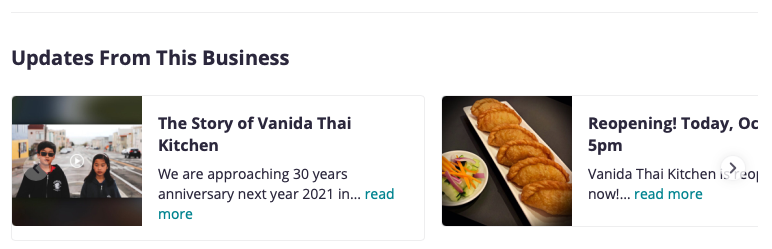The marketing department used to be the mouth of an organization—developing content and communicating messages to support sales. I think back to when I started in the field and my role was all about creating one-sheets, building presentation decks, planning events and helping to support advertising and awareness goals. Now, the role of marketing has fundamentally evolved, changed and grown.
At Sprout Social, marketing is not just about supporting sales teams, it’s about empowering sales. Marketing is a linchpin for revenue and our overall business strategy. But as digital transformation takes hold, more marketing leaders will find their departments responsible for not just new customer acquisition, but also influencing retention and growth, customer service and product development.
We know that our buyers want to engage digitally and that they increasingly prefer to have an end-to-end digital customer experience—only the marketing team can deliver that at scale. For 55% of consumers, that experience starts on social media.
With the power of social media, marketing teams are now also the eyes, ears and heart of an organization. As we look to the future of marketing, it will be contingent on our ability to understand, leverage and, in many ways, start with social.
Marketing strategies should start with social
To better serve our customers, we have to listen to them.
Social media teams are on the front lines, regularly tuning into our audience and our customers. The insights they capture should inform our campaigns, our content and our marketing plans overall. Social cannot be the team we go to after a campaign is built and say, “Here, post this.”
When we proactively work with social, we can test new ideas, creative assets and campaigns, and use the results to become more strategic marketers.
We can’t limit ourselves to solely listening to what our audience says about our brand. We must also listen to what they’re saying about their own lives and experiences outside the brand. It is also now mission-critical to read the room, keep a pulse on culture at large, focus on customers’ values and reflect our own values while doing so.
The COVID-19 pandemic proved the value that social can deliver, even when your strategy is on hold. When the pandemic took hold in March 2020, our team decided to pause all of our social content so we could reassess. We immediately dug into social listening data to answer questions like, “How can we most effectively serve our customers in a time of such uncertainty? What do they need from a product perspective? What are the necessary steps we need to take to help them navigate this incredibly hard change?”
The social data we found changed everything. We threw out most of the campaigns we had planned in order to prioritize more educational, supportive content. We hosted a digital event knowing our customers needed community and a network of support. We offered customers a free COVID-19 listening topic so they could benefit from the same data that we used to guide our pivots.
By using social to stop, listen and connect with our audience on a deeper level, we were able to expand our influence and support our top-line business goals amid worldwide turbulence. But it shouldn’t take a pandemic for us to leverage these insights across our campaigns. It should be ongoing. It should start with social.
Customer experience is more than a buzzword
Beyond campaigns, the bigger opportunity is in how we as marketing leaders deliver on our role in managing an end-to-end customer experience. We hold the power to ensure this doesn’t become the next buzzword or empty promise.
Organizations don’t know if they’re delivering a great customer experience if they don’t talk to their customers. When you have hundreds, thousands or millions of customers, one of the only ways to capture customer insights and actionable feedback at scale is through social—the largest real-time focus group.
Social holds up a mirror for your organization so you can see where you’re falling short, how you compare to competitors, opportunities to innovate your products and so much more.
The power of social has yet to be recognized among a lot of marketing leaders and CMOs. We didn’t have social media until well into our professional careers, so there’s often a misunderstanding about what it can help brands achieve. As a result, we’ve seen social get relegated to entry-level marketing roles and digital natives who grew up with social. Unfortunately though, their work usually ends up getting siloed, perpetuating the perception of social only as a lever for brand awareness rather than a strategic asset across all business functions.
For brands to see social differently and to use it as the powerful tool we know it to be, marketing leaders need to bridge the gap between social and the rest of the organization. With greater visibility and collaboration comes greater business results.
The keys to unlocking the power of social
If marketing’s guiding principle is to be the steward for the customer, social media managers are our experts in the field. Social has become the throughline by which every customer interacts with your brand, so social media managers see, hear and act on all of those interactions.
With guidance from social media managers, we enable our companies to not just be better at marketing, but to create the products and experiences that can make a difference in our customers’ lives.
Today, it’s table stakes for CMOs to share wins, progress to goals and opportunities to improve with our peers across the business. Going forward, we need to empower our social media teams by giving them similar access to stakeholders outside of marketing—to both expand their understanding of the business and let them share their unique expertise and invaluable insights.
Beyond creating facetime, we must encourage our social teams to get in a regular cadence of delivering social insights to other departments, be it sales, customer care, product or otherwise. This ongoing education is an important step toward unlocking social’s value across the organization, toward a day when it won’t just be social media managers logging into social media management platforms.
The future of marketing depends on social
We’ve barely scratched the surface when it comes to harnessing the power of social. But if marketers are going to increasingly be responsible for driving revenue, the only way to succeed is by helping unlock social inputs across our businesses.
The good news: In the last year alone we’ve seen a surge in businesses investing in social. Overwhelmingly, 91% of executives report that over the next three years, their company’s social media marketing budget will increase. And I truly believe that those investments will pay off.
Interested in exploring more about how the future of marketing and social media will intersect? Download our latest research to take a closer look at the state of social media after a year of transformation.
This post To see marketing differently, we need to turn the spotlight on social originally appeared on Sprout Social.
from Sprout Social https://ift.tt/3eF9kpy
via IFTTT