Friday 30 October 2015
#SproutChat Recap: Writing Effective Call to Action Phrases
Testing. It’s the key ingredient to figuring out what makes people take action to learn more about your brand or make a purchase right away. Can you get someone’s attention by noting urgency, scarcity or exclusivity? Timing and the quality of the landing page are important to consider as well.
So how do you get consistent conversions? This week, we discussed calls to action: what works, what doesn’t and several other details around crafting the most effective message. Here’s what our #SproutChat community had to say.
Use A/B Testing to Discover What Drives the Most Response
A/B testing can be incredibly effective in determining what drives a click, as long as only one or very few factors are adjusted with each test. There’s no limit to what you can test, but once you find something that far outperforms the other calls to action, go with it. If the success dwindles, don’t be afraid to switch it up again.
A3) At first, make them COMPLETELY DIFFERENT so you get an idea of what they respond to, refine (more A/B tests) & do it again. #SproutChat
— Jason Schemmel (@JasonSchemmel) October 28, 2015
A3. A/B Test 101: Test one thing at a time. Could be copy. Could be CTA. Could be lifestyle vs product photography. #SproutChat
— Nathan Young (@notnathan) October 28, 2015
A3: Effective A/B testing requires testing specific elements one at a time. Test, refine, new test. #sproutchat
— Josh McCormack (@joshmccormack) October 28, 2015
A3: Write two distinctly different CTAs but keep rewards the same. #sproutchat https://t.co/LWvxf90oER
— lori wildrick (@loriwildrick) October 28, 2015
Create a Sense of Urgency
The devil is in the details. You want to use specific wording to drive people to click through to learn more or purchase right away. Also, if there’s an end date for an offer, be sure to note that up front. Your readers are likely receiving many messages of this sort—give them a reason why your brand should take precedence over everything else with effective call to action phrases.
A4. Don’t just tell them why it (product/service) is important. Tell them what they are missing out and why they need it now. #SproutChat
— Ayesha Ambreen (@AyeshaAmbreen) October 28, 2015
A4: Phrases like ‘only 1 week left of beta’ or ‘signup today for your free 30 days’ have worked well for us #sproutchat
— Talu (@taluapp) October 28, 2015
A4: If there’s a deadline, promote it. “Limited time” vs “Ends Friday”? “Ends Friday” will get the first response. #sproutchat
— Amber Bynum (@AmberNBynum) October 28, 2015
Determine the Unique Angle of Your Brand
Your customers will react differently based on the nature of your product or service. Exclusivity may work only for luxury brands; urgency would be best if the cost is deeply discounted; and scarcity might be most effective for a tangible product that many people are chasing. Tap into the fear of missing out (FOMO), and explain how the reader will feel by not taking action or purchasing.
A5: personally I find CTAs that are exclusive to be more enticing #sproutchat
— Searcy Sledge (@SearcySledge) October 28, 2015
A5) Depends on the product. Exclusivity is great for luxury goods. Scarcity works well with limited time products. #sproutchat
— Above Promotions (@abovepromotions) October 28, 2015
A5b #Sproutchat But for events, scarcity ones are perfect for it for obvious reasons,
— Terry Lo (@calgarydreamer) October 28, 2015
A5: I think a CTA that’s simple & to the point and deliver on their promise add the most value, but that #FOMO factor helps 😛 #SproutChat
— Caitlin P. (@itsCaitlinP) October 28, 2015
Follow Others for Inspiration
Certain brands excel at creating killer calls to action. They know how to establish a relationship with you as a reader as well as what you find valuable in order to drive a click-through. Check out these brands for some inspiration for writing CTAs that convert.
A6: Woops, I jumped ahead but – @AkiraChicago w/ Find Pika (website traffic CTA) and get $25 for shopping, no strings attached! #SproutChat
— Caitlin P. (@itsCaitlinP) October 28, 2015
A6) I love this Grubhub CTA because it manages to be both fun and give the value proposition. #SproutChat http://pic.twitter.com/U5xcakGgEE
— Josh Schweigert (@joshschweigert) October 28, 2015
A6. @HubSpot, @unbounce, @brandwatch, @uberconference, @Zendesk all have amazing CTAs, landing pages #SproutChat
— Nathan Young (@notnathan) October 28, 2015
Join Us
Join us next week for #SproutChat to discuss navigating Blab. Learn more about the chat and meet other members of our community in our Facebook group.
The post #SproutChat Recap: Writing Effective Call to Action Phrases appeared first on Sprout Social.
from Sprout Social http://ift.tt/1GPPML5
via IFTTT
Consumer search behaviour: stats and trends
from Seo - Search Engine Watch http://ift.tt/1OcyjPD
via IFTTT
Thursday 29 October 2015
How to use social media to create happy employees
Did you know companies with happy employees outperform their competition by 20 percent? LinkedIn has carried out research to say that 58 percent of employees are proud of their company and are glad to tell others about it, especially on social media. This is great news, as happier employee’s means happier customers, because they pass on their energy & passion in everything they do, including customer support. But how can you create happy employees on social media? In this article, we will go over six ways your business can create happy employees on social media that will help to boost your productivity,…
This story continues at The Next Web
from The Next Web » Social Media http://ift.tt/1NbEX7j
via IFTTT
New Hashtag Analytics dashboard lets social media pros track campaign performance
Most social campaigns have a hashtag associated with them, but measuring the impact (or who is participating) isn’t always so easy. That’s why Postano has released its Hashtag Analytics dashboard. In partnership with social media analytics platform StatSocial, Postano tracks the metadata associated with a hashtag. Things like age, gender and location of people using the hashtag are tracked, while their favorite TV shows or sports teams (gleaned from pages users follow or like) are also worked into the mix. The hastag tracker also takes into account the impact a particular user may have; celebs with three million followers across social platforms…
This story continues at The Next Web
from The Next Web » Social Media http://ift.tt/1WkBBQb
via IFTTT
How cannibalisation can harm your search rankings
from Seo - Search Engine Watch http://ift.tt/1kVt7U5
via IFTTT
So what the heck is RankBrain?
from Seo - Search Engine Watch http://ift.tt/1P7uWrT
via IFTTT
Wednesday 28 October 2015
Snapchat is adding video filters so you can speed up, slow down or rewind your shoots
Snapchat is edging further away from its linear, ephemeral nature. Today, the app is adding video filters that let you slow down, speed up or rewind. This doesn’t apply to viewing, only editing. Once a video is shot, just swipe right to see the three filters. Slow motion is represented by a snail, while rewind has those familiar arrows. Fast forward has a speedy rabbit icon. Additionally, Snapchat is rolling in 3D Touch support for its iOS app, which lets you add a friend or chat someone up directly. The video filters are neat, but pale in comparison to Snapchat’s…
This story continues at The Next Web
from The Next Web » Social Media http://ift.tt/1kS5tb4
via IFTTT
Create Convincing Sign Up Forms When You Connect OptinMonster + AWeber
There are tons of tactics out there to help you grow your email list: run a contest, offer an incentive, use a mobile sign up form – the list goes on. Before you dive into those tactics, however, you might want to take it back to where it all begins: the sign up form.
The sign up form is the place where people give you their information in exchange for your emails. But there’s also something else that happens: this is where your site visitors hover over your form, contemplating whether or not your emails are worth space in their sacred inbox.
If you want your sign up form to make a good first impression, you have to consider how the copy, design and placement of your form impact someone’s decision to subscribe to your list.
To help you create an awesome form that converts your website visitors into email subscribers, I’d like you to meet our featured app integration, OptinMonster.
What is OptinMonster?
OptinMonster is a platform that allows you to create and test sign up forms with an easy-to-use drag-and-drop builder.
You can use it to create different types of forms, including lightbox pop ups, mobile forms, slide-in forms, sidebar forms and more. In addition to the various forms you can create, you also have the option to customize the copy and design of your form.
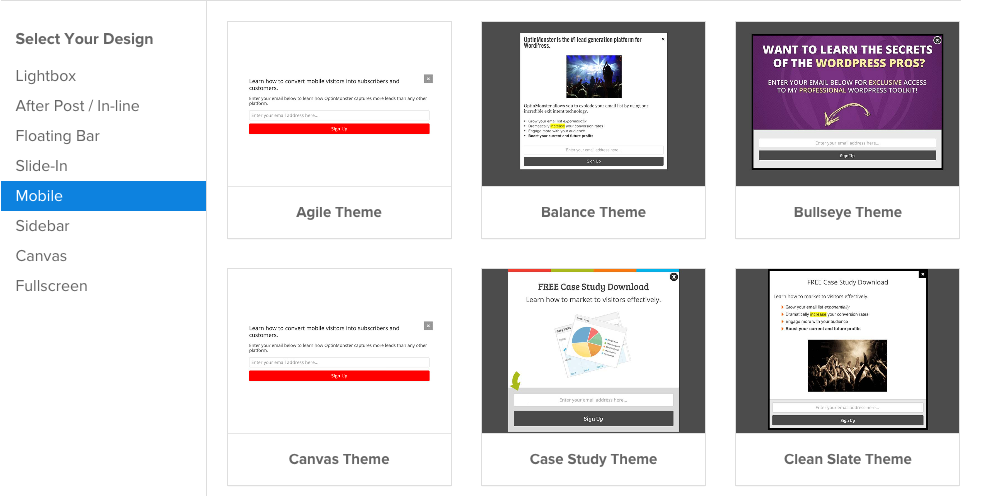
OptinMonster also features Exit Intent® technology, which means you can set up your form to trigger when a visitor is about to leave your site. Think of it as your final chance to get a second chance to impress them through your emails.
To optimize your forms to convert more site visitors to subscribers, OptinMonster makes it simple to run an A/B split test. This allows you to test two different elements in a sign up form, such as headlines or calls to action.
And once you’re done, you can review analytics to see what’s working and what isn’t.
Best of all? OptinMonster integrates with AWeber so all of your new subscribers will move directly into a list in your account. The sign up tool also plays well with a number of other websites and eCommerce platforms, such as WordPress, Shopify, Blogger, Weebly and more.
OptinMonster in Action
Let’s say you’re a Sci-Fi movie blogger who wants to get more subscribers to join your weekly roundup of movie reviews.
You can use OptinMonster to create one or more sign up forms to your liking. Add a sidebar form to the homepage of your blog to capture email interest on your highest trafficked page. To create sign up forms that enhance a visitor’s experience wherever they are on your site, create slide-in forms for specific site pages, like your blog.
Integrate your OptinMonster account with AWeber so each new email subscriber will move directly into the designated list in your account.
If you can’t decide between two different headlines, run an A/B split test to see which encourages more people to sign up to your list.
Headline Option 1
Headline Option 2
After a couple of weeks, check your analytics to see which form won. After you’ve found your winner, you can continue testing different copy and design elements in your form to get even more subscribers.
Grow Your List with OptinMonster + AWeber
Create higher converting sign up forms today when you connect OptinMonster to your AWeber account..
How do you plan on using the platform to grow your email list? Share in the comments below!
The post Create Convincing Sign Up Forms When You Connect OptinMonster + AWeber appeared first on Email Marketing Tips.
from Email Marketing Tips http://ift.tt/1GIYv1A
via IFTTT
14 ways to reduce your site's bounce rates
from Seo - Search Engine Watch http://ift.tt/209Zo9X
via IFTTT
Tuesday 27 October 2015
Quick Tips Video: Engaging Subscribers with a Welcome Email
When you meet someone for the first time IRL, there are certain norms that accompany the “getting to know you” phase. While it might not be as grand as a Broadway musical number, it typically includes an introduction and a conversation where you share information about yourself.
And meeting new subscribers who join your email list should be no different; sending a welcome email to those who sign up to your email list gives you a chance to introduce yourself and build trust with your subscribers.
Last Friday, Olivia and I hosted a Google Hangout version of Quick Tips to discuss what it takes to craft an engaging welcome message. In case you missed it or simply want to watch it again, check out the recording below:
Bummed you didn’t make it to the live session? Subscribe to our blog email list to receive an invite to our next Hangout!
The post Quick Tips Video: Engaging Subscribers with a Welcome Email appeared first on Email Marketing Tips.
from Email Marketing Tips http://ift.tt/1H7rPK4
via IFTTT
Monday 26 October 2015
15 Social Media Tips You Can’t Live Without
Are you in charge of getting your company’s social media marketing up and running? Using social media to grow your business, generate leads and build a brand may seem like a huge task, and in some ways it is. But there are steps you can take to improve your chances of success, which will help you take advantage of everything social media has to offer.
Whether you’re just getting started, or have been active on sites like Facebook and Twitter but haven’t had much success, following these 15 social media tips will help propel you to the next level.
1. Create a Plan For Each Social Channel
If you fail to plan, you plan to fail. So many businesses make the mistake of blindly jumping into social media marketing with no strategy or plan involved. If you cannot answer questions like “why are you on social media?” or “which social media site is your target audience on?” then it’s time to hit the reset button. Start putting together a plan in writing that you and your team can refer to when you need it.
Your social media plan should consist of mini-plans for each social media channel you expect to be active on. You’ll have a plan for your Twitter, Facebook and so forth. If you’re just getting started, keep the number of social networking sites you’re on to three or less. For most businesses, particularly small businesses, trying to tackle five different social media accounts often results in doing a mediocre job with little to no results.
Not sure where to start? Check out our free guide, 7 Steps to Create a Winning Social Media Marketing Strategy.
2. Post Consistently
Sending out one tweet per day just isn’t going to cut it. Certain platforms like Instagram and Snapchat don’t necessarily move as fast as Twitter or Facebook, which means you don’t have to publish as often. But you should still develop a routine posting schedule and be consistent.
This ties back in with your social media marketing plan. You should outline:
- How often you plan to publish on each social media channel
- What type of content you plan to publish
- Social media outreach publishing schedule (reaching out to influencers via social media)
Remember, your followers are likely following hundreds or even thousands of other people. If you’re not publishing new content as often as the other accounts out there, it’s easy to get lost and forgotten.
3. Be Picky About What You Share
When it comes to figuring out what to share on social media, quality beats quantity. You want to publish content consistently, but it also has to be valuable. Quality content is:
- Relevant to your audience
- Helpful
- Entertaining
One trend becoming popular that you should be cautious of is relying on tools that “suggest” content to share to your audience. Sometimes the suggestions are fairly decent, but in most cases you’ll end up with a lot of suggestions that aren’t really relevant or high quality. These tools typically run based on keywords and data feeds. For example, if you’re searching for content related to “content marketing,” your results may include content like this:
If you didn’t take the time to check the suggestions and just blindly added the posts, you’d be sharing content that’s not really helpful to your audience. Strive to share the best content, not just what’s immediately available.
One way to have a steady supply of fresh content is to create a list of sites in your industry or niche that are known to publish high quality content. Add them to a feed like Feedly. Then you’ll have a dashboard full of the latest posts from sites you trust and know have relevant content that you can confidently share with your followers.
You can even integrate Feedly within the Sprout Social dashboard!
4. Use a Social Media Management Tool/Dashboard
If you’re using the native publishing platforms for Facebook, Twitter and LinkedIn, you’re wasting time and being less productive. Social media management tools like Sprout Social make it a lot easier to:
- Publish content across multiple platforms
- Schedule posts in advance
- Collaborate with your team
- See all of your social media feeds from a single dashboard instead of logging into five different sites
- Track your activity
There are plenty of other benefits of using a social media dashboard, but those instances alone are more than enough to make the move. The casual user may be able to stick with managing their social media from their phones, but as a business, you need to use a tool that will allow you to be more efficient and strategic.
5. Post More Images
The results are in and photos have shown time and time again to be the most popular type of social media content for engagement. They get the most shares on Facebook.
And the most Retweets on Twitter.
The most evident example of the power of images for social media are sites like Instagram and Pinterest, which are primarily driven by images. In fact, Instagram has the most engagement of any social media channel. It’s not a coincidence that both Instagram and Pinterest were able to gain a lot of traction and see more success than a lot of other failed social networks.
Adding images to your social media posts has never been easier. Tools like Canva allow you to create perfectly-sized images that are fit for all major social media channels. And you can also do things like use images for upcoming events, make company photos and craft other image tasks for posts to get more visual with your content. Don’t forget to add Twitter Cards to your website so any blog posts you Tweet will have a featured image built right in like ours! It’ll help your Tweets stand out in your followers’ streams.
The COMPLETE Guide to Twitter Marketing https://t.co/PTXAjkjJTx #socialmedia http://pic.twitter.com/h5juUIqpwT
— Sprout Social (@SproutSocial) October 20, 2015
6. A/B Test
This is a tip that a lot of social media marketing professionals take advantage of, but not many small businesses are even aware of. A/B testing or split testing, is using multiple headlines for the same piece of content to see which generates a better response. Marketers use A/B testing a lot for landing pages and sales pages, but you can also incorporate split testing into your social media posts.
Instead of publishing a Tweet or Facebook post once and then forgetting about it, schedule the link to be shared multiple times but simply change the headline out with each post.
A/B testing is important because people will react differently to a post depending on the copy. In our post, Call to Action Phrases That Will Convert, we went over some of the psychology of words and how we interpret them.
The reason why a piece of content is lacking success on social media could be due to low quality content or that your headline in the Tweet, Pin or Facebook post didn’t capture your followers’ attention.
Use Sprout Social’s post planning feature to schedule your posts to be shared throughout the week and test different headlines. Then see which one has the best engagement.
7. Measure and Analyze
To go along with the previous tip, you need to measure your efforts and analyze the results. Over 40% of businesses don’t track their social media ROI at all, so they have no idea whether or not anything they’re doing is working. If you don’t want to fall under that umbrella, start tracking your social media activity right now.
Some of the metrics that you want to look for include:
- Reach and engagement for Facebook
- Impressions, visits and mentions on Twitter
- Views and actions on Google+
- Impressions, clicks and interactions on LinkedIn
- Impression, engagement and impressions on Pinterest
- Likes, comments and mentions on Instagram
You should track these metrics on a weekly, monthly and quarterly basis so you know when and if you need to make changes to your social media strategy.
8. Don’t be Afraid to Pay-to-Play
Facebook and other social media networks continue to significantly reduce the amount of organic visibility on your posts, which has more businesses resorting to paid social media advertising to get their message out there. Whether it’s boosting a post or promoting a Tweet, social media advertising is a lot more common as these platforms start to grow.
If you want to accelerate your social media marketing efforts and have a budget for it, exploring paid advertising might be worth a try. The costs are generally lower than other platforms like Google AdWords or even media buying, which makes social media advertising appealing for small businesses and startups. On top of that, you have nice targeting options like a user’s interests and detailed demographics. If you’re new to paid social media advertising, here’s a good starter kit that’ll show you some of basics.
9. Join in on Communities
Within large social networks, smaller communities form. Whether it’s Facebook Groups, Twitter Chats, Google+ Communities or LinkedIn Groups, there are plenty of opportunities for you connect with like-minded people and companies within your niche.
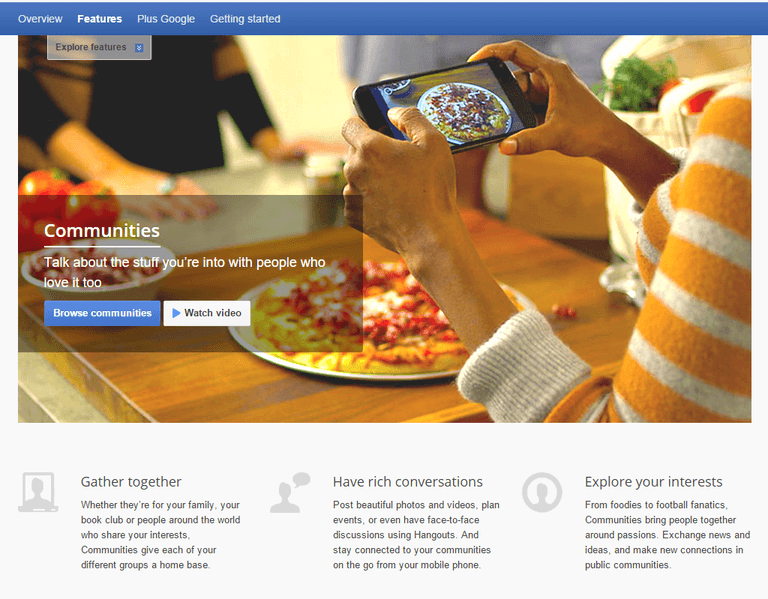
Participating in these communities will help you establish yourself or your company as an authority. Use communities as an opportunity to share your knowledge and interact with influencers. As you start to connect with these influencers, they’ll be more likely to share your content with their followers on social media and maybe even on their own websites!
Look for communities related to your industry on the social media channels you’re active on, then start joining and actively participating. Try starting with Facebook groups or Twitter Chats because they tend to be the most active. But this can vary.
10. Build a Community
What if there aren’t any existing communities for your industry, or none that are active? Then it’s the perfect time for you to be proactive and create one! Assuming that your industry has a decent amount of people active on a social media channel, start reaching out to let interested people know you’re starting a Facebook group, Twitter Chat or LinkedIn Group and you’d like to invite interested users to join.
Some ideas for groups you could start are:
- A local small business group for your city.
- Groups of people within your industry.
- Groups with other companies related to your industry. For example, real estate agents, mortgage brokers and construction companies.
A lot of the time, there is a desire for groups, but either nobody thought of the idea or they just didn’t take the effort to put it together. You can be a trailblazer and lead the group!
11. Interact
This tip can completely change your chances of being successful on social media. Don’t be the company that only shares links all day. The purpose of social media is to be social and engage with other users. That means interacting on a regular basis.
Take a look at some of your past social media posts. How many of them include @mentions of other people? How many of your interactions are replies to other posts? If you’re like a lot of companies, then the answer is probably not many. Instead, your social media stream is probably filled with broadcast posts (a headline/message with a link to an article or just a message).
You’ve seen the advice given time and time again that you should engage with your audience. But what exactly does that mean?
- Replying to other peoples’ posts even if it doesn’t @mention you
- Rewteeting
- Liking posts
- Adding people to Twitter lists
- @mentions
Essentially, you want to switch from one-way social media posts to two-way posts. The difference is two-way posting encourages conversation and communication. On the other hand, one-way posts leave little to no room for anyone to reply back with anything other than “good post” or another generic response. If you’re sharing a link, ask for feedback and opinions or tag someone so they’ll reply. Think of your social media posts as a part of a conversation.
12. Watch Your Competitors
Is one of your competitors absolutely killing it on social media? Does it seem like all of their Tweets get dozens of Retweets and their Instagram posts have hundreds of likes while yours are completely abandoned? When this happens, you should start to analyze what they’re doing that you aren’t.
Look at:
- The content they post
- Who they follow
- Who’s following them
- How often they post
- What time of the day they post
- What kind of headlines they use in their posts
- Their most popular posts
This will give you an idea of what’s working for your competitors and why they might be seeing more social media success. Once you start to get a feel for your competitors strategies, you’ll want to incorporate some of what they do into your own plan. At the same time, you don’t want to completely copy a competitor.
For instance, if you notice a competitor posts a lot of images, then start creating more images of your own. Try posting at similar times of the day, or more frequently based on their activity. However, this isn’t an excuse to mimic your competitors to the bone. Your customers will want you to be unique and you should show that by adopting some things from competitors and looking for ways to improve those strategies.
13. Give People a Reason to Follow You
Why should people follow your company? This is the question you need to ask yourself. Think of it from the perspective of a consumer. They have thousands of choices of people to follow, so you have to stand out somehow. Create a type of value proposition specifically for your social media channels. For example:
- You share behind the scenes content on Instagram
- You share discount codes exclusively with your Twitter followers
- You curate the best content in your industry on LinkedIn
- You offer real time customer service and support on Twitter
- You host live webinars on Periscope
The value has to be exclusive to the social media channel. If you regularly share the same discount codes through email or on your website that you post on Twitter, there’s no added value there. Make coupons exclusively for social media. Or have content that’s only on Snapchat or on live streams with Periscope so there’s a sense of urgency.
14. Build Strategic Alliances/Partnerships
The toughest part of building a social media presence is getting those first initial followers. Let’s face it, people are a lot less likely to follow a company with only 13 followers and no engagement than the company with 40K followers and a huge amount of consumer engagement on each post.
But how do you get people to notice you when you don’t have brand recognition and people don’t know your company at all? You partner up with an established company or influencer that already has an existing following. Several companies have seen huge success with this technique on Instagram to go from zero followers to thousands within a matter of days or weeks.
This strategy builds off the Know, Like, Trust philosophy. The company you’re approaching has an audience of loyal followers that know, like and trust them. Getting a shout out will let their followers know they recommend you. This helps their customers know you’re a brand to recognize and trust as well.
There are a couple different ways you can get started with this technique. The easiest way to achieve this is through a paid shout out. There are several sites that connect pages with a large following to companies looking to get a shout out to their audience. However, you must be careful and do your research before using one of these services and you should never buy fake followers.
Another way to get trusted brands to promote your company is by building real relationships with influencers first and let the opportunity develop organically. It could start with an email to a high-level brand saying you like their company and the content they create. Then you should share their content and keep in touch. When the opportunity presents itself, develop some type of content or cross-promotional event like a giveaway that’ll allow you to reach their audience while also giving them some value as well.
15. Use Keywords in You Posts
Last but definitely not least, don’t underestimate the power and effectiveness of social search. Sites like Facebook, Twitter, Pinterest and other social networks have search features that operate just like search engines. When people search for a specific keyword or phrase, the site’s bots crawl through all of the content on the site including your posts and profile to display the most relevant information. Including keywords and phrases in your social media posts and profile makes your company more searchable.
Social Media Optimization is becoming more advanced and accurate because these sites and apps have a lot of content needing to be categorized. Get into the habit of using common hashtags and relevant keywords within your social media posts so that you have a better chance of being found by people searching for topics related to your industry.
It’s smart to come back to these 15 tips to give your company an advantage on social media. Each one has proven to be one of the most effective ways to grow an audience and establish a presence across social networks. They’ve worked for some of the largest brands in the world, and each tips could work well for you too.
Do you have any social media tips that you love to follow? Let us know in the comments!
The post 15 Social Media Tips You Can’t Live Without appeared first on Sprout Social.
from Sprout Social http://ift.tt/1S6cRdT
via IFTTT
How John Corcoran Uses Email Marketing to Monetize His Business (And How You Can, Too!)
John Corcoran knows all the right people. He has to – having friends in high places is literally his job. He uses his website, Smart Business Revolution, to teach entrepreneurs how to build solid business relationships and grow their networks. But growing an audience can be tough when you’re first starting out, even for a well-connected guy like John.
“I started blogging because I wanted to write a book and every publisher will say, if you don’t have a platform, you’ve got to start a platform,” John said. “I quickly realized that it’s not as easy as it seems to build an audience.”
After some trial and error, John found a way to cut through the noise, grow his following and make a living while doing it: email marketing.
“Monetizing is not hard if you’ve got an email list,” he said. “Early on, the learning curve was that I didn’t prioritize building an email list. I tried a lot of different things to monetize my business – creating courses, ebooks, advertising, affiliate promotions – none of those things produced a blip in revenue until I produced an email list.”
If you’re looking to monetize your business but you’re not quite sure how to get started, you’ve come to the right place. Email marketing can help pay your bills, but only if you’re doing it right. Read on to learn how John builds profitable relationships in the inbox, and how you can do it too.
Quick Stats on Smart Business Revolution
Number of subscribers: 24K+
Average open rate: 17-25 percent
Average monthly website visitors: 10-12K
Be real. Don’t be scammy.
Email marketing isn’t a magic elixir that will convince people to buy stuff from you. For it to work, you first have to want to form real relationships with people, not blast them with information and expect them to fall under your spell.
“You have to treat your subscribers with tremendous respect and deliver overwhelming value,” John said. “Treat them like trusted friends.”
You can start by treating your prospects like the amazing human beings they are before they become subscribers by offering something valuable for free. John offers his website visitors five free email templates just for signing up for his email list.
Once people are in, they need to know that signing up for your list was a good choice. This part is super important because it’s how you build trust.
Here’s an excerpt from John’s welcome email to his subscribers:
John talks to his subscribers like he would his close friends. He tells them what they can expect to see in their inbox from him and asks for feedback. He even gives a heads up that he’ll promote his paid content to them once in awhile, but he isn’t pushy about it.
“The one thing I’m very upfront about is that I’ll offer a product I have for sale like a digital course or I may promote another product that I think is relevant to my audience,” he said. “I recently ran into an affiliate manager for a course I promote. She said my conversion numbers are really high and she can tell my audience trusts me. I’m very careful about what I promote and try to make it as relevant to my audience as possible.”
Of course, John provides lots of free content to his subscribers too.
“Every once in awhile, I’ll send broadcasts that are complete value-laden resources with no strings attached whatsoever,” he said. “I put together massive free ebooks and long, detailed blog posts and videos that are aimed at continuing to earn my right to be in someone’s inbox.”
The bottom line? Don’t even think about promoting your products or services until:
- You’ve already given people something awesome for free
- You’ve asked for feedback and put that feedback to work
- You’ve been honest and upfront about what exactly you’re promoting
Turn your best content into automated emails.
We’ve already covered how John uses his welcome email, free content and a no-BS attitude to set the stage for a great relationship with his subscribers. Once you have your subscribers’ attention, you can use email automation to keep delivering valuable content while occasionally promoting your products or services. To make email automation easier, you can use a platform like Campaigns so you can send the right message to the right person at the right time.
John does exactly that with his automated emails. He send tailor-made messages that deliver a personalized experience to his subscribers.
“I have a number of different resources on my site, everything from 52 books to email templates to free courses that I give away in order to capture email leads,” he said. “Then, I give them a series of autoresponder messages aimed at what they signed up for.”
As you can see, John has a lot of resources. Lots of resources = plenty of content for his autoresponders. You might be thinking, “I don’t have 52 books full of content. What the heck am I supposed to write about in my autoresponders?” No sweat, not everyone is a content machine like Mr. Corcoran.
Create game-changing content that sells with these 3 steps.
1. First, define your pillar content. Your pillar content should consist of a handful of topics that address your audience’s biggest needs.
“My autoresponders are probably 70 percent pillar content I’ve written that is timeless, not timely, so it doesn’t get stale,” John said. “Everything from how to build relationships at a conference to surrounding yourself with influencers and VIPs that you look up to. It’s in the ballpark of the things that people come to me asking for advice on. I also have some evergreen-style course promotions.”
Pillar content turns you into a reliable and valuable resource for your audience. Then, when they’re ready to buy, they’ll turn to you because they trust that spending money on your products is money well spent.
2. Once you’ve defined your pillar content, you’ll want to comb through the content you already have that fits inside those pillars. John recommends using this strategy to create six weeks of autoresponder content:
“Take six articles that you’ve written already that are the most valuable content for your target audience,” he said. “Turn them into autoresponders and spread them out over six weeks. You will know that anyone added to your list will get one email a week from you for six weeks and they can get to know you.”
3. From there, your automated emails continue building those relationships so you can focus on other things – growing your network, writing new content – whatever! You can always revisit your autoresponders to tweak them or add more, like John often does.
“I started with five or six emails and just kept on adding more and more to the bottom of the series until eventually I had 45 of them,” he said.
Here’s an example of one of his many autoresponders:
You’ll see the same friendly, conversational tone is woven throughout John’s autoresponder series. The message is short, delivers a useful resource and addresses a common hurdle that his audience faces. This is what great autoresponders are made of!
Use this checklist for getting started with monetizing your business.
- Start with email marketing. Everyone has to start somewhere. John recommends starting an email list as a crucial first step for anyone who wants to make a living doing what they love. “There are some people that start blogs or YouTube [channels] and they’re able to get a tremendous amount of traffic, yet they neglect to build an email list,” he said. “It didn’t work that way for me. I tried all kinds of different things and it wasn’t until I built my email list that the revenue started coming in. That was the turning point.”
- Give people valuable resources for free. You’re the expert, so share your expertise! Whether you have ebooks and courses like John has or just a few great blog posts, getting the good stuff in front of people turns them into subscribers and loyal customers. And if you’re not sure what to write? Check out the next item on this checklist…
- Define your pillar content. Help people with their biggest problems, and they’ll love you for it. They might even buy something from you in the future!
- Create an automated email series. Only have a handful of blog posts you can use to create your first autoresponders? That’s ok! If you’re just getting started with email marketing, you won’t have dozens of autoresponders like John does. Start with a few, then add to it later.
And just in case you’re still not convinced on the whole email marketing thing, here are a few closing remarks from John about what makes it so awesome:
“It’s such a smart investment for so many people. There are hundred of thousands of business owners out there who are able to spend more time with their kids, spend more time with their family, diversify their business and make it less of a rollercoaster ride.”
Ready to get started with email marketing? Here’s a free guide:
Not an AWeber customer yet? Start your free trial today!
The post How John Corcoran Uses Email Marketing to Monetize His Business (And How You Can, Too!) appeared first on Email Marketing Tips.
from Email Marketing Tips http://ift.tt/1MOJYyi
via IFTTT
How to deal with content that competes for the same search terms
from Seo - Search Engine Watch http://ift.tt/1PPzdB5
via IFTTT
Everything you need to know about the disavow file
from Seo - Search Engine Watch http://ift.tt/1PPupeR
via IFTTT
Friday 23 October 2015
#SproutChat Recap: Marketing on Snapchat
Snapchats may disappear in a flash, but the app itself isn’t going anywhere. The burgeoning social site has attracted more than 100 million people who are looking for one-to-one content that doesn’t live on forever through social media.
Marketers have taken note and are looking for ways to get in on the action. This week, the smart folks from the #SproutChat community weighed in with some advice. Here’s what they had to say.
Reach Customers the Right Way
On Snapchat, you have people’s undivided attention—because they know they only have a few seconds to actually see your content. That’s a huge benefit in today’s highly crowded market. Thus, you want to focus on content that fits the medium: short, quick and snappy. For your longer form content, another platform probably makes more sense.
A2: Less thought and strategy needed before posting. #SproutChat
— Lany (@LanySullivan) October 21, 2015
A1. While the 1-to-1 message feature is still used, the 1-to-many My Story feature is now the defacto use. & its way compelling #SproutChat — Nathan Young (@notnathan) October 21, 2015
A2: It makes things give exclusive… like if you didn’t see it right away then you never will #SproutChat
— Searcy Sledge (@SearcySledge) October 21, 2015
A2: The disappearing content creates #FOMO for users. You have to check in at least once a day, unlike permanent content #SproutChat — Katherine Boufford (@kbouffd) October 21, 2015
Integrate With Other Forms of Live Marketing
Real-time marketing shows authenticity and creates an intimate experience between the individual and the brand. Unedited and unfiltered content comes few and far between, so the more transparency you can show, the better.
A3: Suppose you could include Periscope/Meerkat/Blab #SproutChat
— Brad Lovett (@Brad_Lovett) October 21, 2015
@SproutSocial Instagram and Periscope are all about sharing in the moment! #sproutchat — MoxieMedia&Marketing (@MoxieMediaM) October 21, 2015
Keep an Eye out for Where Moment Marketing Is Headed
The #SproutChat community came up with some ideas for Snapchat updates. It will be interesting to see in which direction the platform heads and if the features will be beneficial for brands to connect with users.
A6: maybe by adding the ability to type more or show for more than 10 seconds or do video chats? #sproutchat
— Hailey Derby (@Hailey_Derby) October 21, 2015
A6: They might also decide to make the videos permanent. Especially if it is used for more than personal reasons #SproutChat — Rita W. Unogwu (@kyutrow) October 21, 2015
A6. More commercial use, easier to find/follow new people, in-app ads #sproutchat
— Jim Birmingham (@jimpbirm) October 21, 2015
A6: Keep those crazy filters coming, Snapchat! Also, a “suggested friends” feature that offers great brands to follow #SproutChat — Gabby Yocum (@thegreat_gabbby) October 21, 2015
A6: I could definitely see live streams similar to Periscope in Snapchat’s future #sproutchat
— Elizabeth Sherling (@ecsherling) October 21, 2015
Join Us
Log on to Twitter, and join us for next week’s #SproutChat, where we’ll discuss writing effective call to action phrases. See you at 2 p.m. CT on Twitter!
The post #SproutChat Recap: Marketing on Snapchat appeared first on Sprout Social.
from Sprout Social http://ift.tt/1Ls1lad
via IFTTT
SEM stats: 20+ of the most interesting from this week
from Seo - Search Engine Watch http://ift.tt/1Rs0l7k
via IFTTT
Thursday 22 October 2015
Introducing Campaigns: Your New Email Automation Platform
When AWeber created the first autoresponder way back in 1998, we helped change the way businesses connect with their customers. These days, there’s a lot more noise out there – both in and out of the inbox. Making those meaningful connections can be tough, but it’s also more important than ever.
We wanted to make it easier for you keep in touch with your customers and prospects and have more time to focus on doing the things you love. Impossible? No way. Not with Campaigns.
Campaigns is AWeber’s new email automation platform. With Campaigns, you can send the right message to the right person at the right time, without sacrificing more of your precious time.
Why email automation?
Campaigns help you work smarter, not harder. To understand why, let’s talk about email automation.
You’ve probably heard of email automation (sometimes called autoresponders or follow up emails) before, but here’s a little refresher: email automation lets you send out messages automatically to your subscribers at preselected times and after specific actions they’ve taken.
So let’s say you’re a salsa dance teacher and you want anyone who signs up for your list automatically to get a series of emails. The first one – your welcome email – could be their introduction to you. After that, you’ll want to teach them why they need salsa dancing in their life. Later, you might send them an exclusive discount on their first salsa lesson. Finally, you could send a survey to gather their feedback on all of the emails you’ve sent them so far.
All of your new subscribers will get these messages, saving you the hassle of sending the same information over and over again. Once you have those emails set up, they keep maintaining those relationships while you’re busy doing other things – like salsa dancing!
Campaigns help you do all of that and a lot more.
What can Campaigns do for me?
Campaigns expand on what you can with autoresponders. Now you can run multiple autoresponder series on the same list to different groups of subscribers. Create as many series as you want – the possibilities are nearly endless!
Take e-courses, for example. An e-course lets you teach your subscribers about your products, services, or anything else in quick, digestible emails. Your e-course can contain as few or as many emails as you want – it’s entirely up to you!
E-courses have a great track record of success: AWeber customer Henneke Duistermaat gets open rates between 50 and 60 percent on her “snackable” course.
You can also build campaigns based on where people sign up – so you can send your subscribers who sign up on your mobile app a different campaign from those subscribers who sign up on your website.
Linked campaigns are another way to get more out of your campaigns. Let’s say you have a welcome campaign containing three emails that a new subscriber gets when they sign up. Once they reach that last email, you might want to move them into a second campaign with another series of emails.
With Campaigns, you can apply a tag to all of your subscribers who reach the end of your first campaign that will automatically add them to your second campaign.
Once they reach the end of that second campaign, they can be added to a third campaign, and so on. See what I mean by endless possibilities?
(And in case you’re wondering, we have big things planned for tags in the future. Stay tuned!)
What if I’m already using a follow up series?
If you’re already using legacy follow ups with AWeber, you might be wondering how your workflow is going to change. The good news is, it isn’t! Your legacy follow up series will remain untouched and will continue to work the same way it always has.
Just keep in mind that you can send multiple campaigns to your subscribers. So if you already have a welcome series with your legacy follow ups and you want to create a new welcome campaign, remember to readjust the filters on which subscribers receive the series so your subscribers don’t get the same messages twice.
How do I get started with Campaigns?
If you’re already an AWeber customer, Campaigns is included in your account – there are no extra fees!
We’ll soon be releasing Campaigns, and we’re giving a select group of customers a sneak peek. Simply log in to your AWeber account and request early access so you can take Campaigns for a spin before anyone else!
Then, hop on Twitter and tell us how you’ll use Campaigns with hashtag #DoMoreWithEmail.
If you have questions or feedback, we want to hear it! Get in touch with us any time.
The post Introducing Campaigns: Your New Email Automation Platform appeared first on Email Marketing Tips.
from Email Marketing Tips http://ift.tt/1M8zedw
via IFTTT
How to Send Emails That Gmail Users Won’t Block
In September, Gmail added a “block sender” feature to their web interface and mobile app. Now, when you get an email from a sender you’re not comfortable with, you’ve got options. Instead of marking the email as spam, unsubscribing, or manually setting up a filter to remove it from your inbox, you can block that sender from your inbox with one click.
This is great news if you love to keep your own inbox tidy. But what does it mean for you as an email marketer? I’m here from MailChimp’s deliverability team to help you out.
When you click “block sender” in Gmail, a filter is created that sends all future emails from the sender’s address directly to your spam folder. Just like with other filtered messages, the sender is not directly notified. The tab heading in Gmail’s settings menu has changed from just "Filters" to "Filters and Blocked Addresses,” which associates these 2 actions together.
But just because “block sender” is separate from Gmail’s “report spam” feature doesn’t mean it affects a sender’s reputation any less. In fact, since clicking “block sender” means that a sender’s messages will now automatically go to spam, we can expect that a sender’s Gmail reputation will get worse the more they’re blocked by recipients. Marking something as spam in your inbox feeds into Gmail’s global spam-filtering algorithms for other users, and Gmail weighs user-reported spam heaviest when filtering spam.
So, how can you prevent your subscribers from clicking “block sender” on your campaigns? Start by thinking about why someone would use the block feature in the first place. Maybe they don’t trust a sender’s opt-out process, or maybe they don’t trust the sender anymore because the content isn’t what they expected. Maybe they’re overwhelmed by the number of emails they receive from a single sender. Maybe they don’t remember who the sender is or where they signed up for the emails in the first place.
You can avoid causing subscribers this kind of confusion by following some basic email marketing best practices. In other words, check yourself before you wreck yourself:
- Before every send, ask yourself if your subscribers know who you are and if they expect this specific kind of content from you.
- Pay attention to your unsubscribes to make sure your subscribers aren’t accidentally receiving multiple emails from you.
- Frequently prune unengaged subscribers to avoid sending to people who have blocked (or might start blocking) your campaigns.
- Include an “update profile” option in your campaigns so subscribers can select how often they’d like to hear from you
This new “block sender” feature might seem like a bad thing for email marketers, but it doesn’t have to be. In fact, if it gets you to be more deliberate in putting together your campaigns and managing your lists, it may even lead to better emails and better subscriber engagement overall. And with the holidays quickly approaching, now’s the perfect time to reevaluate what you’re sending and check your list (twice).
from MailChimp Email Marketing Blog http://ift.tt/1GWoVYE
via IFTTT
Automating landing page creation is a really bad idea
from Seo - Search Engine Watch http://ift.tt/1RYhBSE
via IFTTT
Wednesday 21 October 2015
How To Succeed And Be Awesome – ASCEND 2016 Recap
The hard truth: most small businesses will fail. Bummer, right?
Don’t worry – let’s change that.
AWeber created ASCEND Digital Marketing Summit with a single purpose: To help small businesses and entrepreneurs succeed. We recruited the industry’s most influential marketers, content creators, social media experts and conversion rate optimizers to show you the light.
After two fantastic days of truth-dropping goodness, we’re ready to be the exception. We’re ready to succeed. We’re ready to make history – and you can, too (…after reading this blog post, of course).
Let’s dig in.
How to Succeed and Be (Even More) AWesome
2016 is the year that you dominate. (Say that out loud. It feels good.)
The sessions at ASCEND covered a variety of topics, but two resounding themes weaved throughout each: To succeed in business, you must invest in yourself and know your customer.
The Year of the Personal Brand
Jason Miller, Content Marketing Guru at LinkedIn, declared that 2016 will be the year of the personal brand – the year where the marketer differentiates him/herself from the marketers beside them.
Jason broke down how to create massive pillar pieces of content, and deliver value and personality to your customers.
“There’s too much value here,” said no marketer, ever. @JasonMillerCA #ASCENDSUMMIT
— Diana Wolff (@di_wo) October 19, 2015
“Personality – don’t forget it. Wittiness is terribly underrated.” – @JasonMillerCA #ASCENDSUMMIT #contentmarketing
— Beth Wilson (@BethB_Wilson) October 19, 2015
ASCEND speakers declared that it’s becoming more and more important to invest in your own brand and platform.
Leading the “business of YOU” charge was entrepreneur Chris Ducker, who closed out day one. His energetic session (seriously, check out his dance moves) inspired everyone at the event to become a Youpreneur.
Dammit I wish I could dance like @ChrisDucker #ascendsummit http://pic.twitter.com/n1d2Qzu9rX
— Nathan Latka (@NathanLatka) October 19, 2015
Chris promoted F.O.C.U.S. – Follow One Course Until Success – as a means to build your personal brand, deliver value and to stop you jumping from one unfinished pursuit to the next.
What’s your personal brand? It’s what people say about you when you are not around.
FOCUS = Follow One Course Until Success @ASCENDSUMMIT @ChrisDucker #ASCENDSUMMIT
— Dayna Hawco (@daynahawco) October 19, 2015
“Your brand is what people say about you when you’re not around.” – @ChrisDucker #ASCENDSUMMIT
— AWeber (@aweber) October 19, 2015
Jerod Morris, VP at Rainmaker Digital, continued to lay the groundwork for attendees to invest in themselves and become true showrunners – content creators who deliver remarkable audience experiences. This starts by showing up!
Show up. Show up reliably. Show up reliably over time. @JerodMorris crushing it at #ASCENDSUMMIT #sustainability http://pic.twitter.com/O7IF3nkmFf
— Tom Tate (@tnrt) October 20, 2015
Investing in your brand is just the first step. We live in an age where we can crowd source that investment with tools like Rocket Hub. Brian Meece, CEO of the platform, took the stage to share how to run an affective campaign. He offered some fantastic advice to deliver value and convince others to invest in your success.
“Be authentic. Be simple. Be credible.” – @RocketHub #ASCENDSUMMIT
— AWeber (@aweber) October 19, 2015
Know Your Customers (Before They Know You)
Developing yourself can only lead to profitability if you are serving customers in remarkable ways. Attendees at ASCEND were presented a slew of actionable strategies and tactics to get to know their customer personas and deliver sharp, delightful, and contextual experiences.
Ardath Albee, author and marketing strategist, offered some pro-tips on developing strong personas. One obvious tactic that never even crossed our minds – use LinkedIn to get to know your customers!
Personas are crafted carefully, or they may have no value for persuasion. What goes in? @ardath421 #ASCENDSUMMIT http://pic.twitter.com/qU2EfHHM1j
— Michael Stricker (@RadioMS) October 19, 2015
Understand your customers by asking questions. This is what determines the context of your content. #ASCENDSUMMIT @ardath421
— Ashley Hinds (@ashleyhinds11) October 19, 2015
Tim Paige, conversion educator at LeadPages, and Oli Gardner, co-founder of Unbounce, shared their expertise on landing page creation, optimization, and conversion. Your web experience should delight your customers, give them what they want and make it easy to opt-in!
Tim Paige @LeadPages Value Bomb Reverse Squeeze Page – so much that you worry about giving it all away #ASCENDSUMMIT http://pic.twitter.com/JF5Au9GjBu
— Michael Stricker (@RadioMS) October 20, 2015
“Always consider where someone is when you want them to opt in and make it easy for them.” – @TimThePaige #ascendsummit
— Liz Zelman (@LizZelman) October 20, 2015
Oli delivered of my favorite quotes from the event: “Delight should be the default, not the exception.”
Truth  @oligardner #ASCENDSUMMIT http://pic.twitter.com/qfswKVfWE3
@oligardner #ASCENDSUMMIT http://pic.twitter.com/qfswKVfWE3
— Heyo (@heyo) October 19, 2015
For attendees looking to dominate email marketing (and selfishly, we can’t blame them) Justine Jordan of Litmus presented actionable strategies to create personal and impactful emails that look amazing on all devices.
Soaking up so much info already from @meladorri #ASCENDSUMMIT http://pic.twitter.com/YYeQKa3tnu
— Heyo (@heyo) October 19, 2015
Justine’s session called back to the need to really define your customer personas. Understanding the context of where, when, and how your customers open email can dramatically impact effectiveness.
“Context can affect conversion.” — @meladorri #ASCENDSUMMIT
— Jerod Morris (@JerodMorris) October 19, 2015
Noah Kagan, Chief Sumo at AppSumo.com, took the stage to share how he gained 50,000 email subscribers in 8 months. Noah’s “wow, can’t believe I didn’t think of that” tactics (like adding a simple call-to-action in your email signature) generated a lot of buzz amongst the crowd.
Andy Crestodina, co-founder and strategic director of Orbit Media, and Nathan Latka, CEO and founder of Heyo, took the stage to discuss ways marketers can dominate content and Facebook marketing, respectively. Their tactics continued to resound the theme of understanding and connecting with your audience.
“If you’re not making friends, you’re doing it wrong.” – @crestodina #ASCENDSUMMIT http://pic.twitter.com/2PM8JsBtjr
— Tom Tate (@tnrt) October 20, 2015
Emotion compels your audience to move. @NathanLatka #ASCENDSUMMIT
— Ashley Hinds (@ashleyhinds11) October 20, 2015
The Latest Tools and Trends
Throughout the event, speakers revealed the latest tools and trends in digital marketing that are yielding great success. Gene Marks, president and CEO of The Marks Group, Peter Shankman, founder of Shankminds Business Masterminds, and Andrea Vahl, marketing consultant and speaker, each shared their strategic recommendations and predictions for the future. Here’s a quick sample of what attendees resonated with:
Business owners need CRMs! @genemarks #ASCENDSUMMIT
— Denice Whiteley (@DeniceWhiteley) October 20, 2015
“Twitter may or may not be the future.” – @petershankman #ASCENDSUMMIT
— AWeber (@aweber) October 20, 2015
“Don’t build your castle on rented property.” Shift your #socialmedia followers to your email list. – @AndreaVahl #ASCENDSUMMIT
— inferno, LLC (@creativeinferno) October 20, 2015
Gene Marks gave the audience a strong call to action – business owners must automate!
In 2016, business owners must automate and analyze data. – @genemarks #ASCENDSUMMIT #BigData
— inferno, LLC (@creativeinferno) October 20, 2015
To continue our mission to help small businesses succeed, AWeber’s Director of Product, Joe Cotellese, took the stage to debut our latest addition to our email marketing suite of tools – Campaigns, a powerful new email automation platform. With each speaker proclaiming the importance of developing strong personal connections with their customers, we’re confident that Campaigns will empower email marketers to do just that, and then take it to the next level.
The new @Aweber Campaigns will be able to segment your audience much better so you can deliver the right message @JoeCotellese #ascendsummit
— AndreaVahl (@AndreaVahl) October 20, 2015
Ready to Roll Up Your Sleeves?
“There is no easy button.” This quote by ASCEND opening keynote speaker, Jason Falls, was not forgotten. It’s up to you to focus, build a better business, and dominate 2016.
There is no easy button, you have to roll up your sleeves and do the work. Words to live by. @JasonFalls #ASCENDSUMMIT #AWeber
— Sean Cohen (@scohen) October 19, 2015
The good news is that you’re not alone, and when you do achieve the success that you’re proud of, the world will be a better place for it.
“The world will be a better place if you build a business you can truly be proud of.” @ChrisDucker #ASCENDSUMMIT http://pic.twitter.com/l39BTG2761
— Pablo Garcia (@PGarciaHC) October 19, 2015
Sincere thanks to all of our attendees, sponsors, participants, fans, and team members working hard to make ASCEND 2016 an amazing event to remember.
Want to devour everything ASCEND had to offer? We are editing the speakers’ videos which will be available for sale in the coming weeks. Click here to learn more and pre-order!
The post How To Succeed And Be Awesome – ASCEND 2016 Recap appeared first on Email Marketing Tips.
from Email Marketing Tips http://ift.tt/1OJftzz
via IFTTT
What is semantic search and why does it matter?
from Seo - Search Engine Watch http://ift.tt/1W3YoPU
via IFTTT
Tuesday 20 October 2015
#SproutChat Recap: Getting the Most out of Twitter With Special Guest Aaron Lee
Twitter has come a long way since it launched in March 2006. Although it has maintained its core function of conversation through micro updates of 140 characters, a number of updates have made the network much more robust. An increase of users and availability, multimedia integration and the growth of its value as a news gathering source have changed the way individuals and businesses use the social network.
Aaron Lee has built a substantial community of 471K+ followers on Twitter. His insights on best practices for the platfrom are invaluable. After you read this recap of our #SproutChat with him, be sure to check out his free ebook on growing your influence and engagement based on the science of Twitter.
Use Twitter for Multiple Business Goals to Attain Real Value
The entire nature of Twitter has changed quite a bit. As more brands address customer service, encourage feedback and build relationships with customers, people are taking to Twitter first to be heard.
A2: Twitter has transformed two-way communication for businesses and online networking for professionals. #sproutchat— Jason Quach (@jasonctquach) October 14, 2015
A2: Involvement in live events – chats, sports, news – is way different than in 08. Sharing others’ content bigger role. #SproutChat— Alan Fleming (@alan_fleming) October 14, 2015
A2 – Twitter today is more about creating experiences –from interacting with a brand for #custserv to the latest #moments launch #Sproutchat— Yogita Malik Arora (@Yogita_M) October 14, 2015
Stand out by Posting Entertaining, Valuable Content Often
Standing out on Twitter means engaging authentically and often. When sharing content, the same article can be posted several times to better reach your audience. Multimedia goes a long way, as does content that’s entertaining and valuable.
A3. My best tip is to tweet the same tweet multiple times with different description. Spread it hourly for new blog posts. #sproutchat— Aaron Lee (@AskAaronLee) October 14, 2015
A3) There’s so much noise on Twitter. Stand out with strong visuals to complement your tweets. #sproutchat— Claire Dalton (@clairedalton) October 14, 2015
A3: Be active and contribute to the conversations that are of interest and you have a qualified view on. Share more. #SproutChat— Alan Fleming (@alan_fleming) October 14, 2015
A3: To stand out, speak your audience’s language. Stop shouting to the masses and get into the head and heart of your followers. #SproutChat— Rebekah Radice (@RebekahRadice) October 14, 2015
Twitter is great because people expect brevity, you HAVE to be direct. #sproutchat— Chris Desadoy (@EliteYouTubePro) October 14, 2015
@SproutSocial A3: Host twitter chats! Custom images/GIFs help. Don’t overdo the selling. #Sproutchat ^Lana— Goodbits (@goodbitsio) October 14, 2015
A5. Don’t be a robot. Writing friendlier descriptions can help maximize reach on Twitter. #sproutchat— Aaron Lee (@AskAaronLee) October 14, 2015
A5. If you are jumping on a trending hashtag, know why it is trending. Don’t jump blind. #SproutChat— Sean (@sspicer1974) October 14, 2015
Achieve Greater Goals Through Meaningful Connections
Maximize your reach and grow your following by engaging authentically. Maintain a balanced number of updates and conversations. Find Twitter chats with others in your industry, and join in weekly to develop your identity as an expert in that field.
A6. Your Twitter profile is VERY important, pull time into it, have a great photo, awesome bio and killer tweets. #sproutchat— Aaron Lee (@AskAaronLee) October 14, 2015
A6. Make good use of Twitter chats (like this) to build a foundation of Twitter followers. It will grow a strong base for you #sproutchat— Aaron Lee (@AskAaronLee) October 14, 2015
@SproutSocial A6: I always like to use this tip and that is joining Twitter chats to help grow a following on Twitter. #Sproutchat— Wayne Chan (@GTAmissions1) October 14, 2015
A6 Have your eye on contributing and creating value. Build relationships. Don’t get seduced by numbers. #Sproutchat https://t.co/vmWG1Bpqdb— Bob Rothman (@RothmanBob) October 14, 2015
Twitter, like other social networks, is about relationships. Build trust within those relationships, and don’t miss any opportunity to empower a loyal customer to advocate on your brands behalf through social. Brands and individuals alike should focus on build a community instead of a following.
Join Us
Join us tomorrow, Oct. 21, for #SproutChat, as we discuss marketing on Snapchat.
The post #SproutChat Recap: Getting the Most out of Twitter With Special Guest Aaron Lee appeared first on Sprout Social.
from Sprout Social http://ift.tt/1XixFBG
via IFTTT