
Handmade products are big money, with the North American handicrafts market expected to be worth an astonishing $744.1 billion by 2032.
If you want to claim your slice of that delicious (homemade) pie, you need to choose the right ecommerce platform for your needs. One that’s:
- Easy to use
- Affordable
- Trustworthy
Etsy has long been the go-to choice for selling handmade items. But in recent years, the platform has been beset by negative headlines over decisions to increase transaction fees and withhold sellers’ money…

…prompting many merchants to seek out alternatives to selling on Etsy.
To help you out, we’ve rounded up 13 of the best Etsy alternatives, from household names like Amazon and Shopify to lesser-known platforms like Finnalby and Art in the Heart.
Let’s get into it…
Finnalby
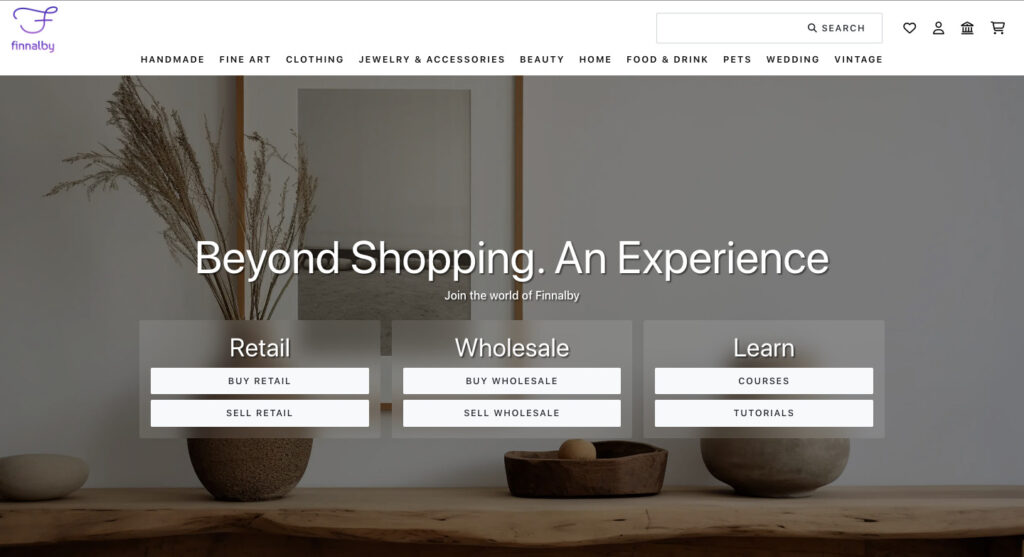
Who are they?
Finnalby is one of the newest kids on the handmade items block, having launched in September 2023. Billed as an independent marketplace for artisans and independent retailers, it specializes in handicrafts, wholesale products, online courses, and tutorials.
👍 Pros
- Finnalby vets all products listed as “Strictly Handmade” to ensure authenticity, meaning you won’t be competing with cut-price bulk manufacturers.
- As well as selling handmade items, you can make money from online courses and tutorials. Plus you can sell the products required to participate in your classes, giving you the potential to generate multiple sales from the same customer.
- The platform offers a simple and affordable fee structure, charging a flat 5.5% commission on all sales.
👎 Cons
- Finnalby is currently only available in the US, so if you (or your audience) are based elsewhere, you’ll need to look for different Etsy alternatives.
- The platform is still relatively unknown; at time of writing, the term “Finnalby” only generated 90 global searches a month on Google, per Ahrefs. So you shouldn’t expect much passing traffic.
- Its lack of brand awareness may put off potential customers who haven’t heard of the platform.
What do merchants say about them?
Unfortunately, we can’t tell you — they’re so new we couldn’t find any reviews!
Fees
Finnalby charges a flat 5.5% per sale commission, with no listing fees or monthly fees.
Shopify
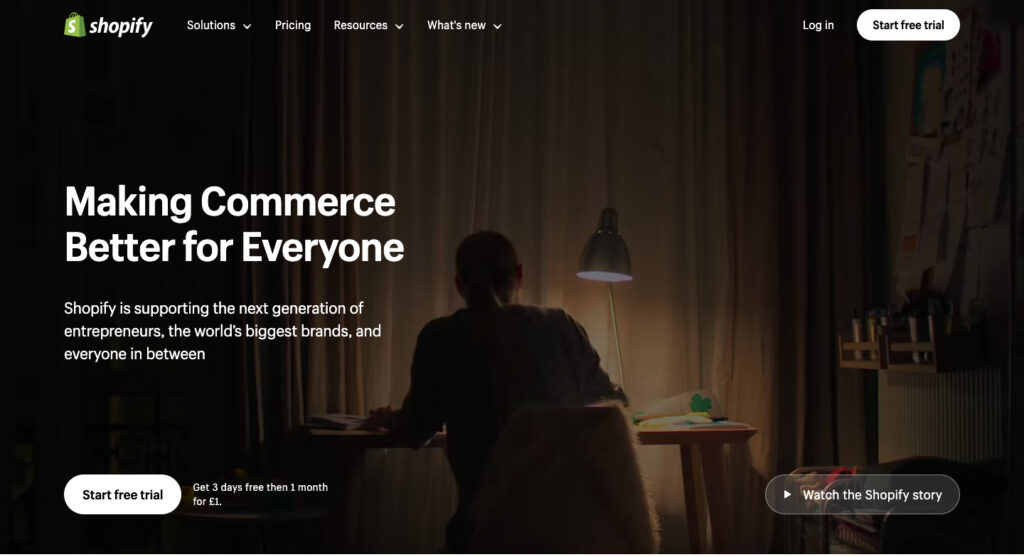
Who are they?
Shopify is one of the world’s biggest ecommerce platforms, with Shopify merchants generating combined sales of $235.9 billion in 2023. Unlike marketplaces like Amazon and Etsy, Shopify gives you the tools to build and manage your own dedicated online store, with the flexibility to sell pretty much anything you want.
👍 Pros
- Shopify lets you build your own handmade items store from scratch, giving you total control over your branding, products, and pricing.
- Because you’re running an independent store, you’re not competing with hundreds (or thousands) of other merchants on the same platform.
- With thousands of apps and hundreds of themes to choose from, Shopify lets you customize your store to your specific needs.
- Shopify’s prebuilt themes allow you to launch and customize your store without requiring any coding skills.
👎 Cons
- Building and maintaining an online store is more expensive than running an Etsy store.
- Setting up an attractive, high-converting store can take days or weeks of work.
What do merchants say about them?
“Easy to set up, easy to use. Many integrated products to help me get things done. Easy-to-use integrated apps. Customer support is very good. I use it every day.”
– Jim E., G2 customer reviewer
Fees
Shopify charges a subscription of $9 – $2,300+ per month, depending on the features you require. It also has an online credit card processing fee, which varies depending on your price plan and location (e.g. merchants in the US pay 2.4% – 2.9%, plus $0.30 per transaction).
Artisans Cooperative
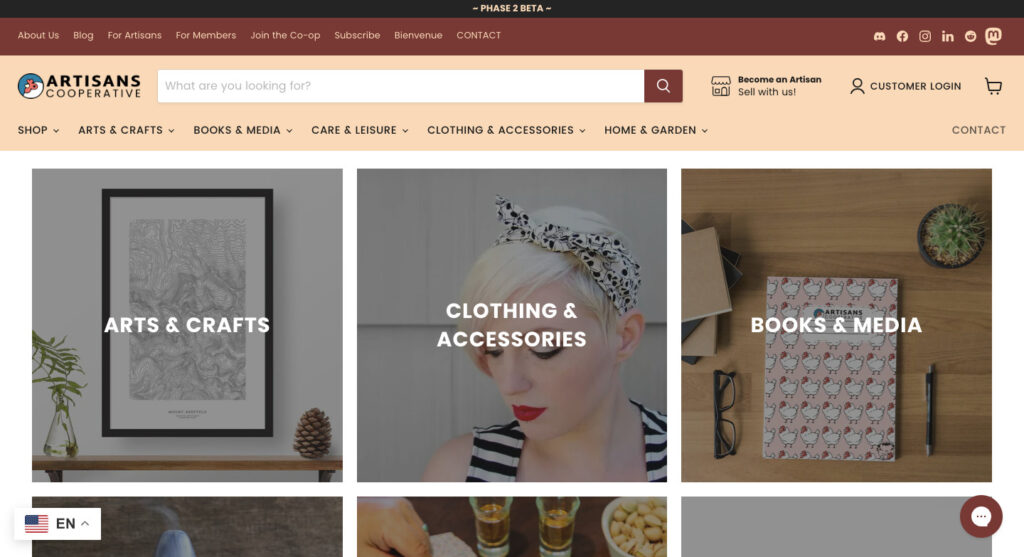
Who are they?
If you’re looking for alternatives to Etsy that are 100% dedicated to handmade items, Artisans Cooperative could be for you. The marketplace has a human-driven verification process to ensure all products are made by genuine artisans, so you won’t be competing with bulk producers. This helps merchants charge a fair price for their goods.
👍 Pros
- All applications made through Artisans Cooperative’s voluntary verification process are manually checked by two human reviewers, so customers can be sure the products they’re buying are made by genuine artisans.
- Merchants can access extensive marketing and promotional support, including a branding kit, marketing plan, and social media toolkit.
👎 Cons
- The platform is still relatively unknown, with only a few hundred followers on Facebook and Instagram, and minimal search volume for its brand name.
- Membership costs and transaction fees are higher than most other marketplaces.
What do merchants say about them?
"I love that my handmade work has a place among a community of other authentically handmade artisan products. I really appreciate that Artisans Cooperative puts its artisans first. And it’s exactly the marketplace I want to do my shopping in, too."
– Artisan member
Fees
Artisans Cooperative charges sales commissions of 8% – 12%, depending on your membership level. To unlock the most attractive rates (and various other benefits), you’ll have to pay a buy-in fee of $100 – $1,000.
DeviantArt
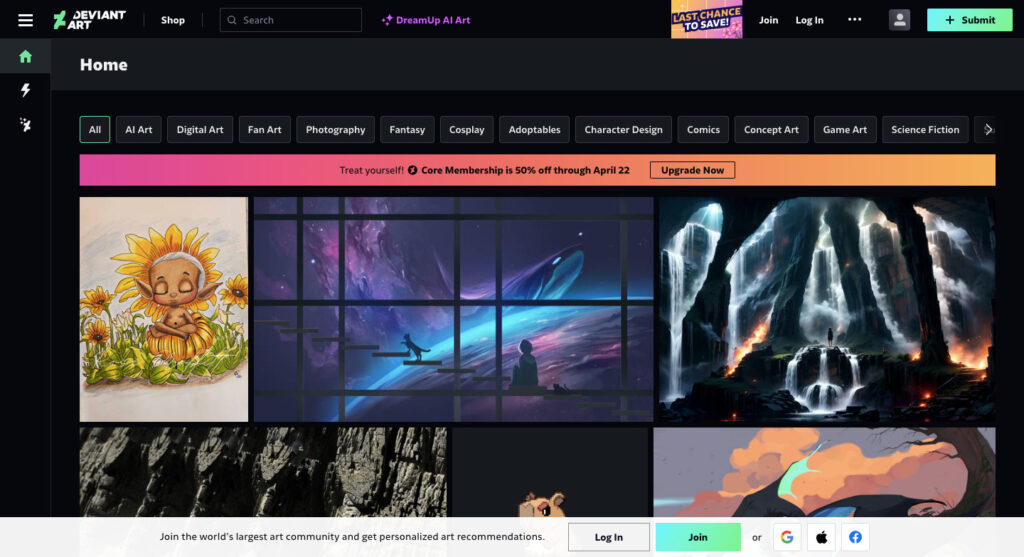
Who are they?
DeviantArt is part-marketplace, part-social network, but wholly dedicated to showcasing artworks from independent creatives. Members upload tens of thousands of original pieces every day, from paintings to digital art to sculpture to films. The platform has 90+ million registered members and hosts over 550 million artworks.
👍 Pros
- Sellers can tap into a huge, engaged community of art enthusiasts.
- Membership and transaction fees are comparatively low, especially for original commissions.
- Setting up a seller profile is quick and easy.
- Groups and forums give you an easy way to engage with other members of the art community, get tips, and promote your work.
👎 Cons
- With so many creatives using the platform, it can be hard to stand out.
- The site has seen a significant dropoff in popularity in recent years:
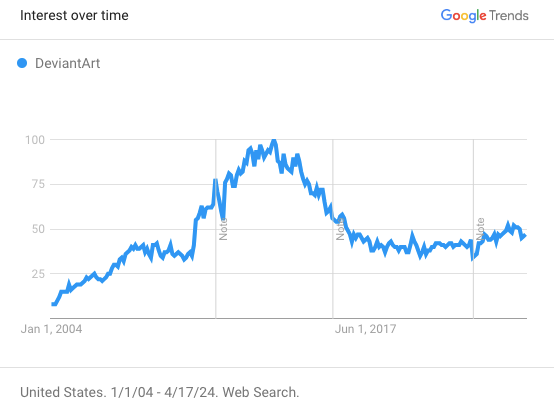
What do merchants say about them?
“DeviantArt is great! The layout is user friendly, the community is great and I have had an account on there for a few years now.”
– Aron, Trustpilot reviewer
Fees
DeviantArt charges a membership fee of $7.95 – $14.95 per month (although it often offers discounted rates on these prices). Transaction fees range from 0% – 20% per sale, depending on your membership tier and the product type you’re selling.
Handmade
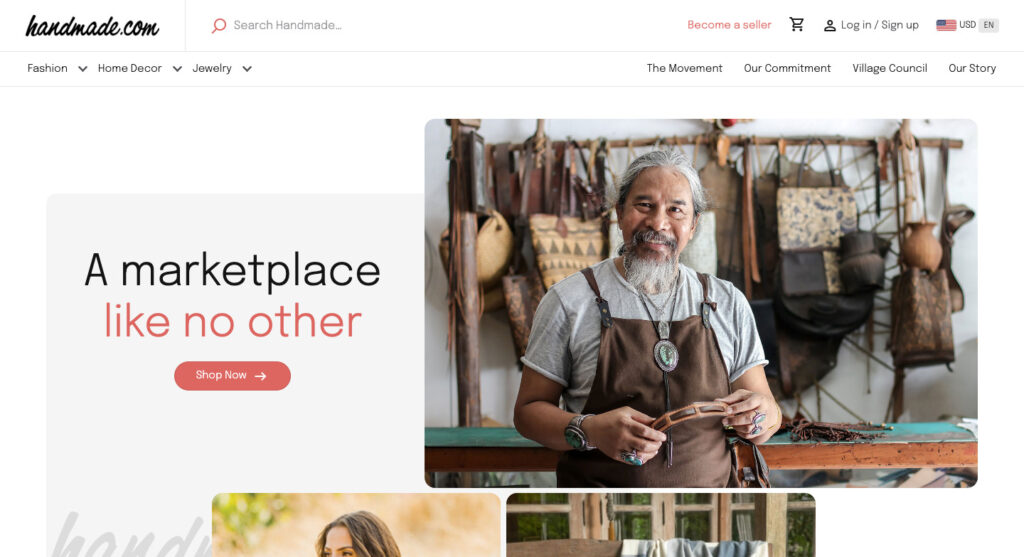
Who are they?
Handmade is another marketplace specializing in handcrafted items, from fashion to home decor to jewelry. All sellers on the platform must take Handmade’s ethical pledge, under which they commit to take care of the environment, do business in a responsible way, and respect other artisans’ intellectual property.
👍 Pros
- Handmade has a large audience, with customers in 100+ countries.
- New sellers get free platform fees for the first 12 months and can list their first 50 products free of charge.
- Active merchants can invite up to five other sellers, then earn bonuses on the sales they generate, giving you a whole other revenue stream.
- Handmade is owned by Novica, which has partnerships with big global brands and organizations like the National Geographic Society and the Grassroots Business Fund.
👎 Cons
- The transaction and credit card fees are more expensive than some other marketplaces.
What do merchants say about them?
“Thank you for the confidence and perseverance in being part of our growth process. You have shown us a new market with many opportunities to continue growing and showing the traditions that define us.”
– Delfina Ruiz, weaver and Handmade merchant
Fees
After the first year, Handmade charges a flat monthly fee of $3, while standard listing fees are $0.15 per item. Merchants also have to pay transaction fees of 9.9% plus $1.95 per sale, as well as credit card fees of 3% plus $0.49.
Amazon Marketplace
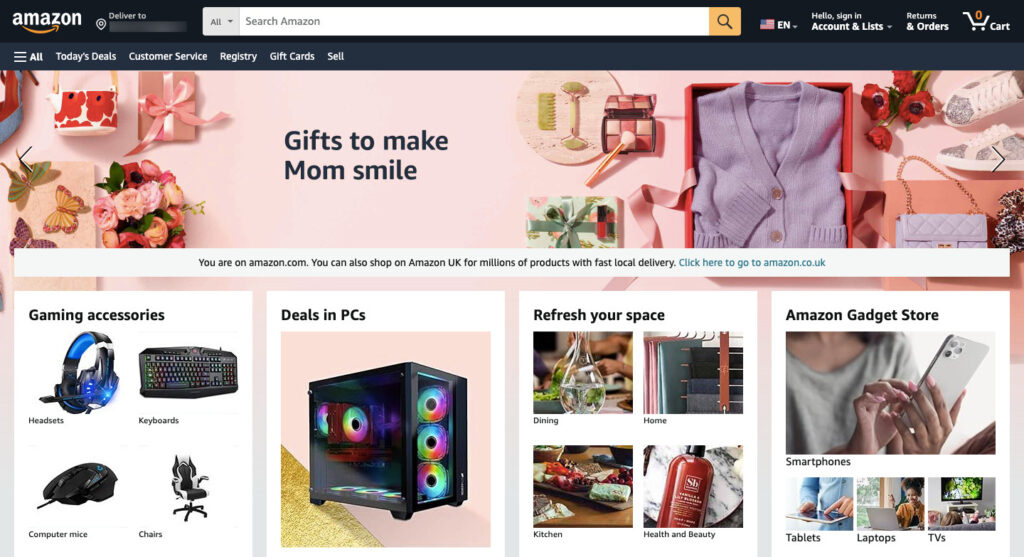
Who are they?
Let’s be honest: you know what Amazon is. Marketplace is the platform’s service for third-party sellers, allowing them to generate sales by reaching Amazon’s huge customer base. Shoppers on Amazon buy approximately 7,400 products a minute from sellers in the US.
👍 Pros
- Amazon is one of the world’s most trusted ecommerce platforms. If someone finds your products on the platform, they can feel pretty confident they won’t get ripped off or have their card details stolen.
- Tap into a global audience of 310+ million active customers.
- You can start listing products on Amazon in a matter of minutes.
- Take advantage of additional services like Fulfillment by Amazon.
👎 Cons
- Competition from other sellers is huge, making it tough for your products to stand out.
- Depending on the types of handmade items you’re selling, Amazon’s referral fees can eat up as much as 45% of your earnings.
What do merchants say about them?
“When we launched on Amazon, I had expectations that Amazon would be about 10% to 20% of our total business. Within the first six months, it was 50%. It just exploded. And it really changed the way I thought about the future of our business.”
– Dee Murthy, Co-Founder, New Republic
Fees
Amazon has two seller plans:
- Individual: $0.99 per item sold
- Professional: $39.99 per month
You’ll pay referral fees of up to 45% per sale, depending on the product category. Plus there’s an extra cost for services like Amazon Ads and Fulfillment by Amazon, and additional fees for merchants with high listings volumes.
My Community Made
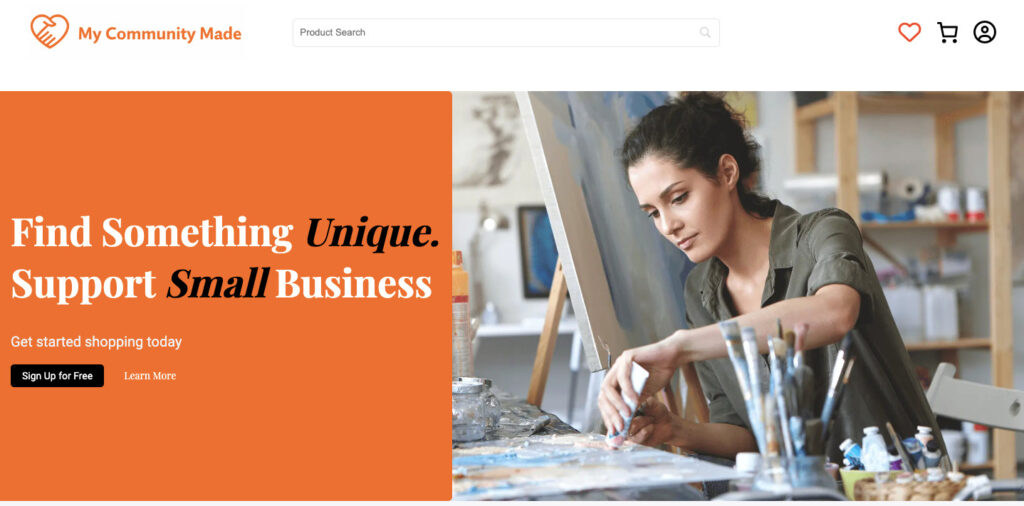
Who are they?
My Community Made (MCM) isn’t specifically dedicated to handmade items, but it is focused on supporting small businesses. Merchants on the platform sell everything from personalized gifts to vintage treasures to unique artworks across a wide range of categories, including fashion, jewelry, and interior design. All products on the marketplace are made in the US.
👍 Pros
- Probably the cheapest of all the alternatives to selling on Etsy.
- The MCM team ensures all products on the site are handmade, self-designed, or vintage — so you won’t be competing with bulk producers or dropshippers.
- Sellers can add keywords to their product metadata to stand out in search results on the platform.
- Customers can follow your store and get updates when you add new products, increasing your chances of driving repeat sales.
👎 Cons
- Lacks the brand awareness of larger platforms like Amazon and Etsy.
- Only for products made or designed in the US.
- Upper limit of 50 product listings at a time limits scalability.
What do merchants say about them?
“I started selling on My Community Made early last year. I also have an Etsy shop. MCM is by far more user-friendly, and the fees, if any, are reasonable. I don’t feel lost on this platform as I do on Etsy. Vendor support is beyond amazing. There is always a quick response and a solution to any problem, even if you’re not that techy.”
– V. Chin, Trustpilot customer review
Fees
My Community Made doesn’t charge any transaction fees. You can list up to five items at a time with a totally free account, or upgrade to the Basic Package for $5 per month to list 10 times more products.
IndieMade
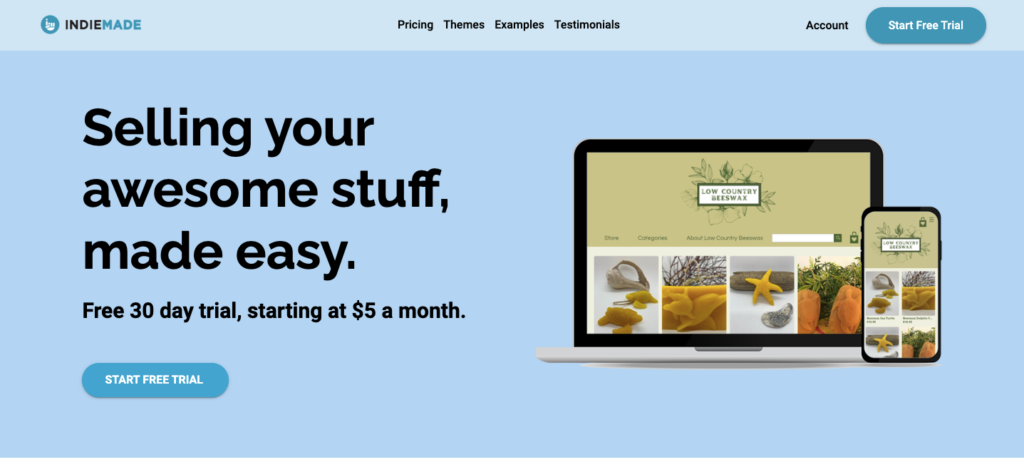
Who are they?
IndieMade launched in 2010 with the vision of providing creators with a user-friendly web presence to promote their products. Unlike platforms like Etsy and Amazon, IndieMade isn’t a marketplace. Instead, it’s an independent website builder that allows merchants to create their own online space.
👍 Pros
- Use IndieMade to create your own, unique website, with full control over your store’s appearance and marketing.
- Simple fee structure; you only pay for the features you need, with zero transaction fees.
- If you already sell on Etsy, you can create a store through IndieMade and list your Etsy products in minutes.
👎 Cons
- You’ll have to build your own audience rather than targeting visitors to an existing marketplace.
- Far fewer themes and apps than other ecommerce website builders (like Shopify).
What do merchants say about them?
“I just can't believe how great my experience has been. I have used Weebly, HostMonster, and HostGator -- NO one has support like you guys do. I wish I had been with you 5 years ago! I'm sure my business would be much bigger if I had. I LOVE YOU GUYS SO MUCH! I have NEVER had such great tech support, EVER! IndieMade rocks.”
– Sierra, Dakotadesigns
Fees
IndieMade’s paid plans range in price from $4.95 – $19.95 per month.
Art in the Heart
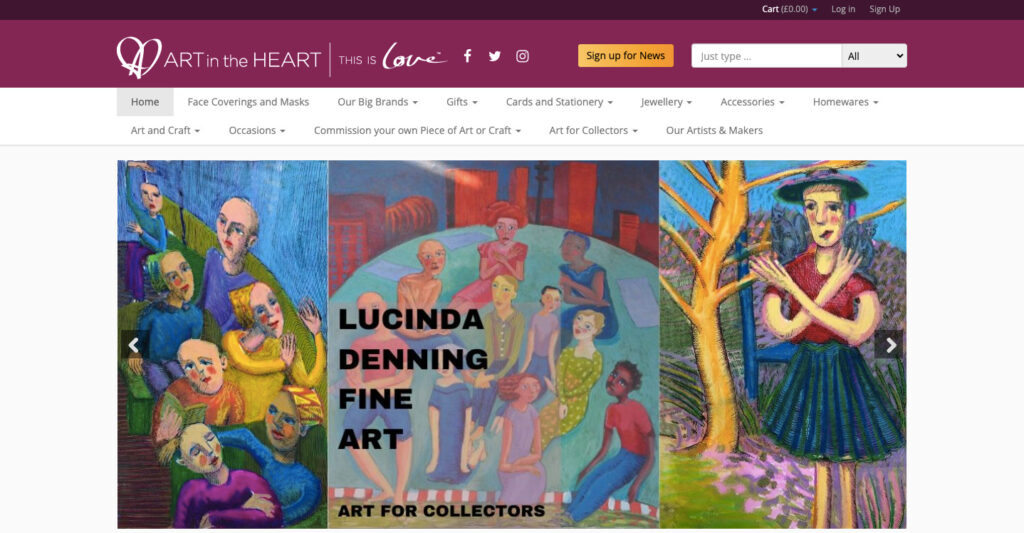
Who are they?
Art in the Heart is a UK-based platform that supports merchants selling handcrafted gifts, artworks, and other unique items. It started out as a physical store, before transitioning into an online marketplace in 2018.
👍 Pros
- Art in the Heart allows you to import your existing Etsy products to your new storefront.
- The platform doesn’t have any monthly platform charges or listing fees.
- Create a unique storefront with its own online address and leverage the easy-to-use seller dashboard to track sales.
👎 Cons
- Art in the Heart takes 25% of every sale you generate.
- It doesn’t have a ton of brand awareness (especially outside the UK), so you can’t rely solely on the platform’s own traffic.
What do merchants say about them?
“I am very proud to be a seller on the Art in the Heart online store. It is a truly unique eclectic mix of stores brought together by the inspiring CEO Dawn Birch-James. In a world full of stores that stock the same mundane work, Art in the Heart is a breath of fresh air.”
– Susie Lidstone, fine artist and Art in the Heart merchant
Fees
Art in the Heart doesn’t have monthly or per-listing fees — but it does charge a 25% commission on your sales, which is pretty steep.
Goimagine
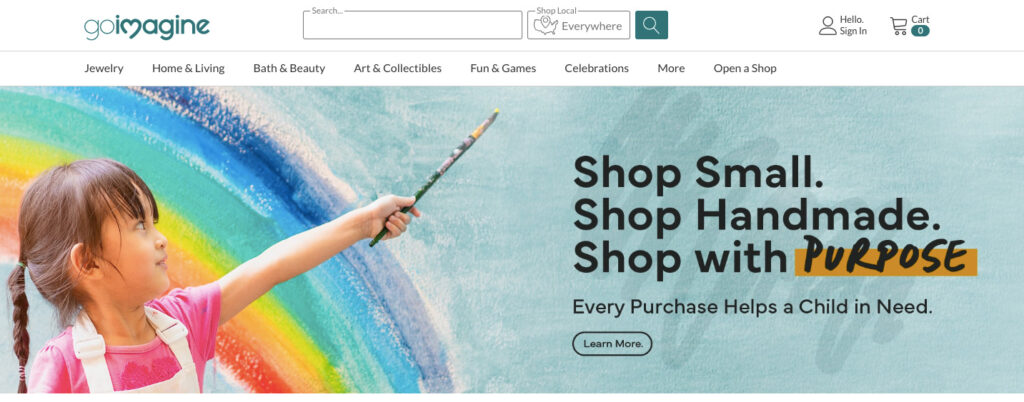
Who are they?
Goimagine is a marketplace for US-based artisans to promote and sell handmade items, including physical products and digital c/reations like graphics and photography. As well as supporting independent creators, the platform is committed to social good, donating 100% of profits to children’s charities like Horizons for Homeless Children and Relief Nursery.
👍 Pros
- Goimagine’s commitment to donating all profits to charity appeals to ethically conscious consumers.
- The marketplace runs its own Maker Business Academy, offering tips to help makers sell online, build a brand, and achieve their growth targets.
- Goimagine has better brand awareness than most independent Etsy alternatives, helping merchants reach a wider audience.
👎 Cons
- Only for merchants who reside and make products in the US.
- The guidelines on what constitutes a “handmade product” are pretty strict, which may exclude some potential merchants.
What do merchants say about them?
“I am a buyer/seller on goimagine, I love the fast responses from real people when I have a question. It's easy to use and I am happy to be on a platform that donates profits to children's charities.”
– Stephanie Stone, Trustpilot reviewer
Fees
Goimagine charges a monthly fee of $2.50 – $10, depending on the number of products you want to list and the platform features you want to use. It also has a 5% transaction fee and a payment processing fee of 2.9% plus $0.30.
Making App

Who are they?
Making App is an Android and iOS app that allows individual creators to host and sell their own digital patterns and projects. However, the platform has plans to expand into additional online spaces and new product categories going forward.
👍 Pros
- Tap into a ready-made community of 22,000+ members.
👎 Cons
- Currently only for makers creating and selling digital patterns and projects.
- You can only sell to people who download the app on Android or iOS.
What do merchants say about them?
“As a new-ish knitter, Making puts inspiration, project tracking and connecting with a knowledgeable and friendly community in the palm of my hand––can't imagine creating without it!”
– MKE Maker, Making App merchant
Fees
Making App charges 8% per transaction. You’ll also have to pay Stripe’s payment processing fee of 2.9% plus $0.30 per transaction and 0.25% plus $0.25 per payout (although these fees will be waived for sellers who make <$50).
iCraft
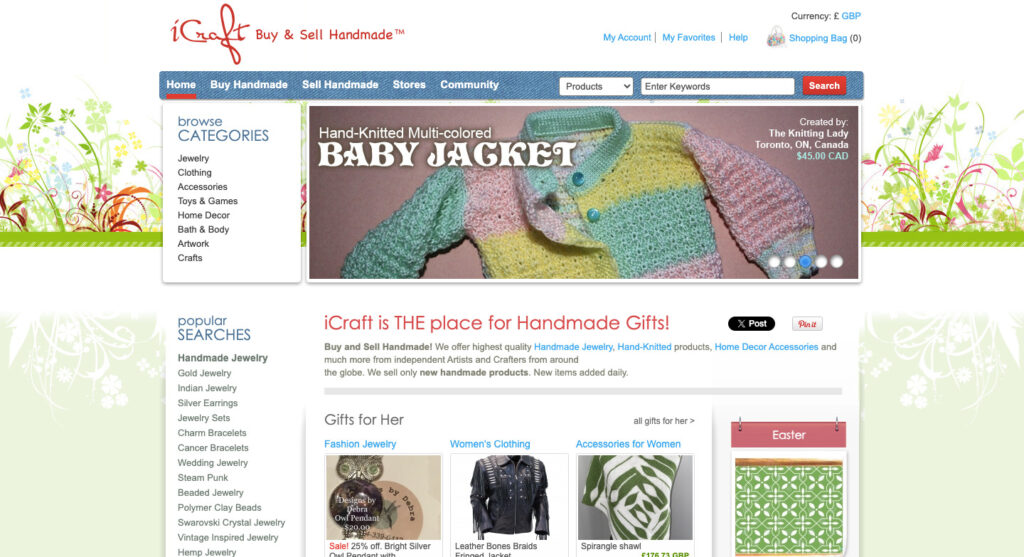
Who are they?
iCraft is a Toronto-based platform for artists, craftspeople, and designers who create handmade, one-of-a-kind art, crafts, and fashion products. Merchants can use iCraft to showcase their ready-made products and accept commissions for custom orders.
👍 Pros
- iCraft’s niche focus and commitment to handmade creators means you aren’t competing with bulk sellers.
- The platform regularly promotes sellers through its “In the Spotlight” blog and monthly newsletters.
- Sell your products to an engaged audience; iCraft attracts ~200,000 visitors a month, with an average visit time of four minutes.
👎 Cons
- Requires a non-refundable upfront fee to join the platform.
- The platform looks a little dated, which might put off some potential customers.
What do merchants say about them?
“I have found that my jewelry receives many more views on iCraft than on any other venues! Being a venue only for handmade, the shopping traffic that comes to iCraft is only looking for quality handmade goods and they are sure to find unique crafted items.”
– Linda, AKA GalleriaLinda, iCraft merchant
Fees
iCraft charges platform fees of $10 – $15 per month, depending on the length of your contract, plus a one-off upfront payment of $25. It doesn’t charge any other hidden fees.
Big Cartel
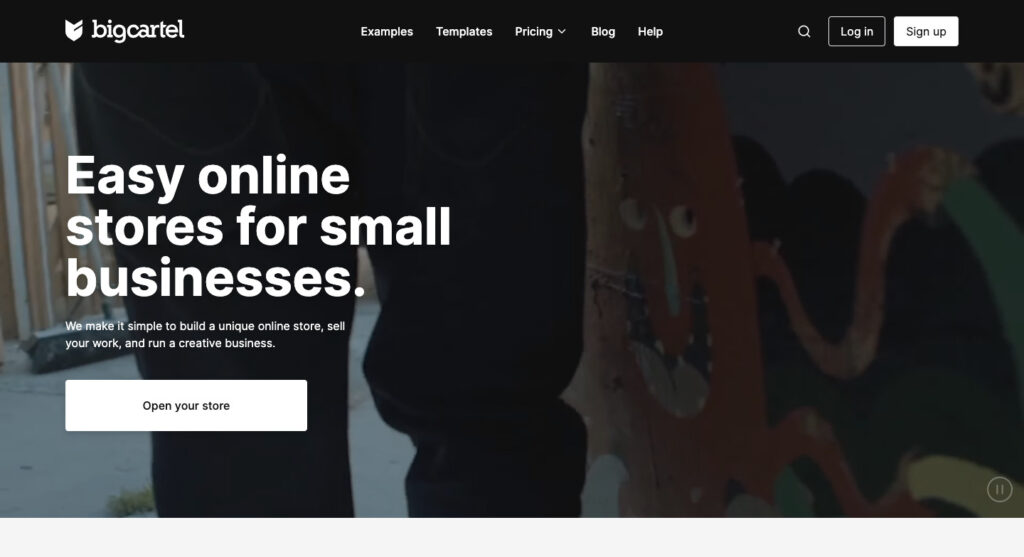
Who are they?
Big Cartel gives creators the tools to build their own sites selling T-shirts, art, merchandise, prints, and more. Launched in 2005, the platform has supported over three million stores and generated $2.5+ billion in global sales.
👍 Pros
- Get started fast with a free Big Cartel template or code your own unique online store from scratch.
- Choose from three simple plans, including a generous free-for-life plan.
- Integrate with hundreds of third-party ecommerce apps, covering everything from marketing to store management to fulfillment.
👎 Cons
- Offers fewer website templates and less customization than Shopify (although all its templates are free).
- Limited scalability, with an upper limit of 500 product listings per store.
What do merchants say about them?
“What I love about selling my jewelry through Big Cartel is how easy each step, from designing my store front to listing products and managing orders, has been and continues to be. It takes all the hassle out of it, so I can spend more time doing the thing I like the most — making jewelry.”
– Anarres Metal, jewelry maker and Big Cartel merchant
Fees
Big Cartel doesn’t take a cut of any sales you generate. Instead, it offers a free-for-life plan that allows you to list up to five products, while its paid plans range in price from $15 – $30 per month (or less if you pay annually).
Turbocharge your ecommerce growth with AWeber
As you can see, there’s no shortage of alternatives to selling on Etsy.
But whichever you choose, one thing’s clear: you need a reliable way to reach and engage your audience so you can keep driving traffic and sales.
In short, you need AWeber.
Our simple-yet-sophisticated marketing solutions let you build automated email campaigns quickly and easily using our stylish templates and intuitive drag-and-drop builder.
But don’t take our word for it — see for yourself by signing up for your free AWeber account today!
The post 13 best Etsy alternatives for selling handmade items appeared first on AWeber.
from AWeber https://ift.tt/pDJUHxe
via IFTTT






































