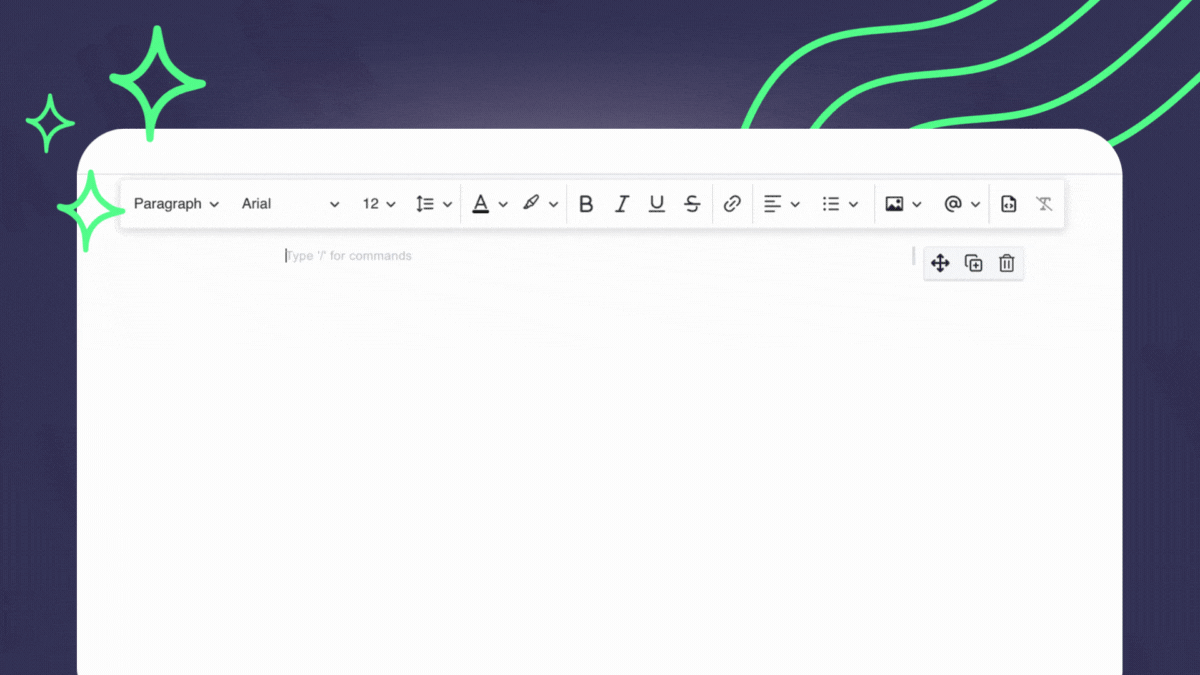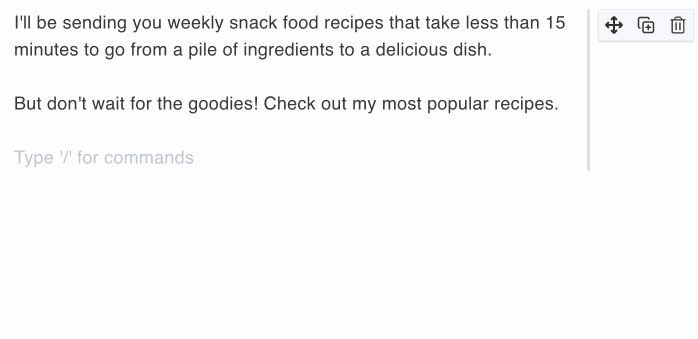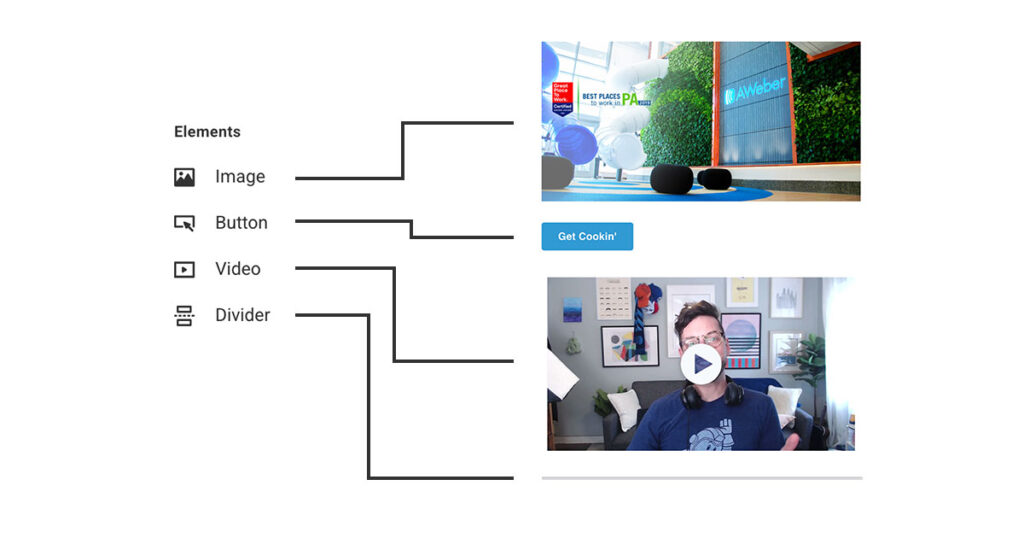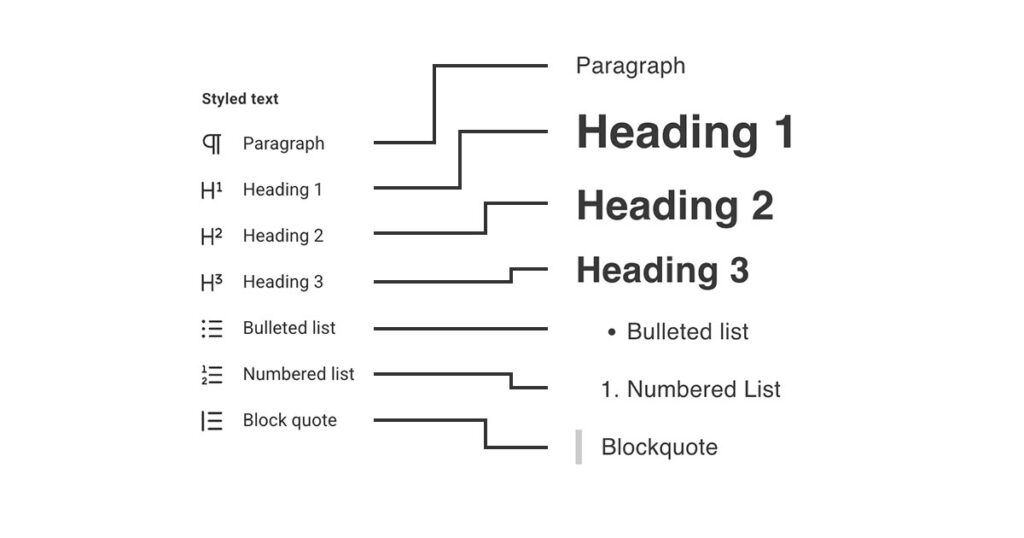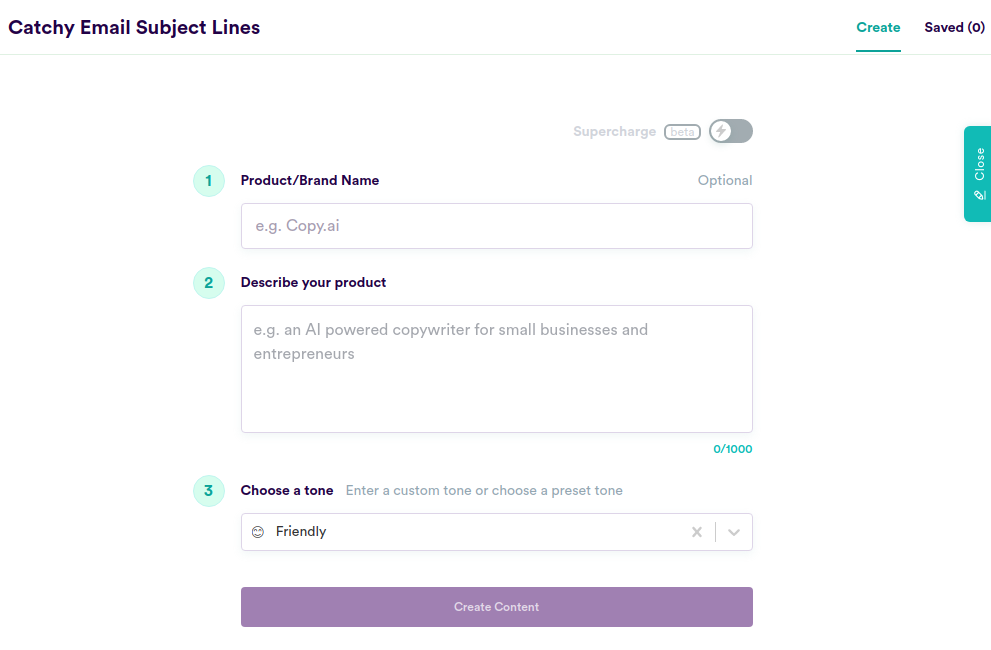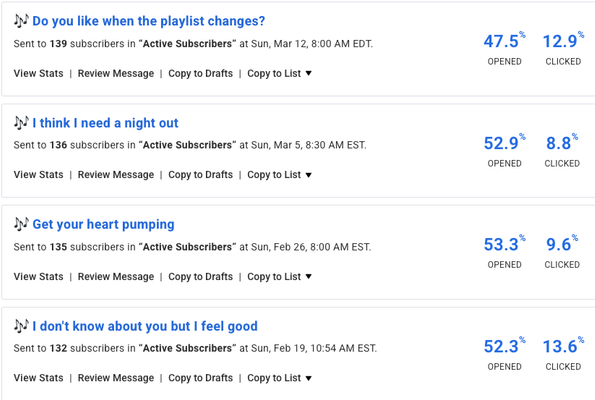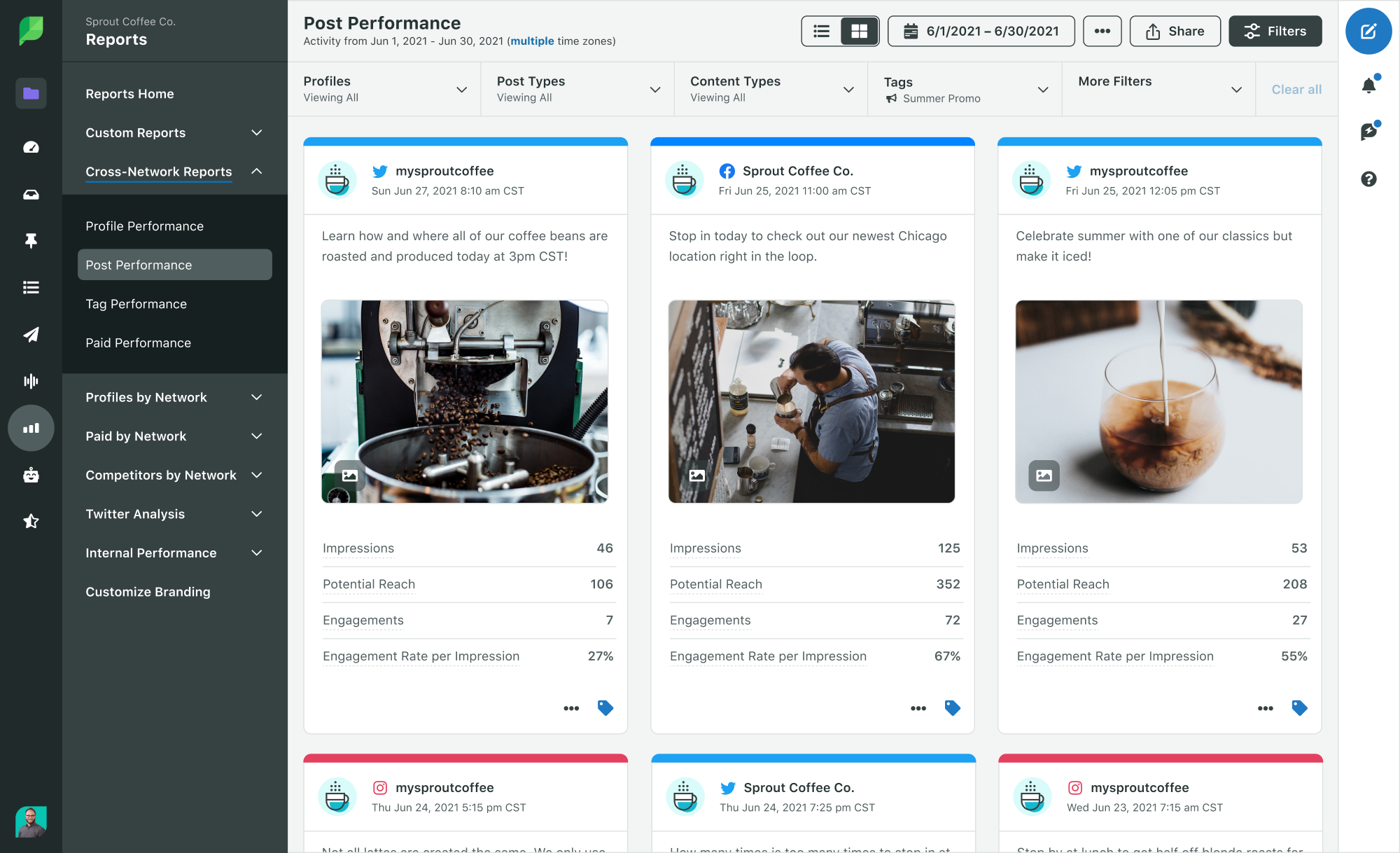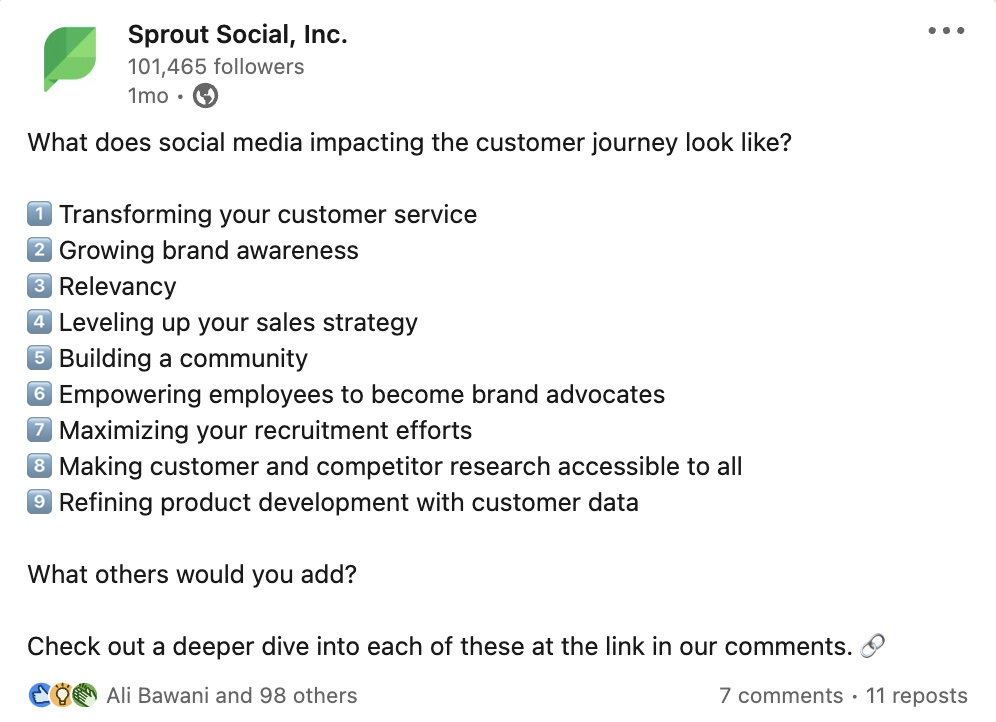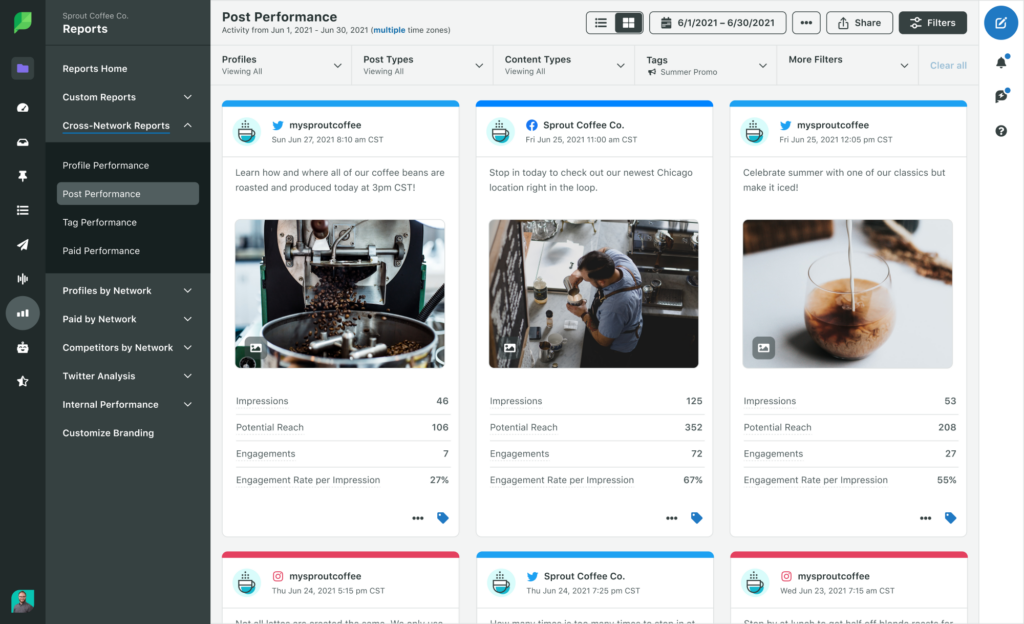Looking for the latest social media demographics for 2023?
You’ve hit the jackpot.
The importance of a data-driven social strategy can’t be overstated — up-to-date demographics are crucial to marketers.
Because the social space is constantly evolving. With more networks available than ever before, you need to spend your time and budget wisely. Specifically, you should focus on where your customers are.
And while you may think you know which networks matter most to your target audience, 2023’s numbers might surprise you.
Social media demographics: the numbers you need to know
From choosing your priority platforms to conducting market research, demographic data is key to understanding which networks and campaigns deserve your attention.
Want to know which apps are up-and-coming? Curious about new opportunities to cross-post your content? Worried that a network might be “dying?”
We’ve got you covered.
Below is our list of must-know social media demographics for 2023 (and beyond). These numbers are based on the latest research and social media statistics available at the time of writing.
And as an added bonus, we’ve also highlighted strategic takeaways for each network to guide your social marketing strategy.
- Facebook demographics and usage
- Instagram demographics and usage
- TikTok demographics and usage
- Twitter demographics and usage
- LinkedIn demographics and usage
- Pinterest demographics and usage
- Snapchat demographics and usage
- YouTube demographics and usage
Facebook demographics and usage
- Number of monthly active users: 2.963 billion
- Largest age group: 25-34 (29.9%)
- Gender: 44% female, 56% male (no data on other genders)
- Time spent per day: 30 minutes
Takeaways from Facebook demographics for 2023
-
Facebook still remains the largest social platform among consumers and marketers.
- Case in point: Facebook accounts for the bulk of Meta’s ad revenue versus Instagram (58% to 41.5% of $121.9 billion).
-
Still, time spent on Facebook continues to fall as overall social media usage grows.
-
Following 2022’s social media demographic data, younger users continue to flock to TikTok and Snapchat.

Instagram demographics and usage
- Number of monthly active users: 2 billion (self-reported), other reports cite 1.35 billion
- Largest age group: 18-24 (30.8%)
- Gender: 48.2% female, 51.8% male (no data on other genders)
- Time spent per day: 30.1 minutes
Takeaways from Instagram demographics for 2023
-
The platform’s growth remains steady after experiencing a boom period in recent years.
-
Instagram saw a small (but notable) flip in its age demographics. The platform boasts a slightly larger percentage of Gen Z users versus Millennials.
- As far as social media age demographics go, Instagram maintains a firm hold on both generations — these groups make up roughly two-thirds of their base.
-
Losing its status as the “hip” social network to TikTok, the platform doubled down on Reels. Emphasis on short-form video seems to be paying off. In fact, Reels reportedly drive the most engagement on the platform.
-
Recent Instagram stats signal the platform’s shift to becoming an ecommerce hub. However, the app is still figuring things out as it revamps its social shopping features.

TikTok demographic data and usage
- Number of monthly active users: 834.3 million, other reports cite 1+ billion
- Largest age group: 18-24 (21%)
- Gender: 54% female, 46% male (no data on other genders)
- Time spent per day: 45.8 minutes
Takeaways from TikTok demographics for 2023
- TikTok’s popularity and growth remain unprecedented. There are over 150 million active users on TikTok in the United States alone.
- Not only is TikTok’s user base booming but also its daily activity. TikTok boasts the highest average time spent per day of any network.
- The fact that the platform’s gender demographics are leveling out is also notable. Last year, the split was 61% female and 39% male. This signals TikTok’s status as a staple social app among the population at large.
- As more and more brands get on board, we’re seeing influencers do the same.
- TikTok is ramping up and “maturing” to meet the needs of its business-minded users. New features including more advanced ads and CRM integrations.

Twitter demographics and usage
- Number of daily active users: 237.8 million
- Largest age group: 18-29 (42%)
- Gender: 34.1% female, 61.29% male (no data on other genders)
- Time spent per day: 34.8 minutes
Takeaways from Twitter demographics for 2023
- Twitter’s usage and growth have remained fairly consistent year-to-year.
- It remains to be seen how the recent shake-up in Twitter’s leadership will impact the app long-term. The same goes for features like Twitter Blue and the platform’s ads.
- Some reports note a spike in activity while others note a migration away from the app.
- One-third of Twitter users are college-educated and make more than $75K annually, highlighting the platform’s highly-educated and high-earning base.
- Twitter’s status as a place to discuss events and gather breaking news make it a prime place to share content and drive discussions.

LinkedIn demographics and usage
- Number of monthly active users: 900 million
- Largest age group: 30-39 (31%)
- Gender: 43% female, 57% male (no data on other genders)
- 63% of LinkedIn users access the network weekly, 22% daily (in 2020)
Takeaways from LinkedIn demographics for 2023
- Conventional wisdom might say that LinkedIn exclusively caters to an older audience. That said, Millennials dominate the platform.
- LinkedIn continues to net record revenue and user growth. This growth was driven initially by the pandemic and continued during the shifting job market.
- The platform’s demographic of high-earning B2B professionals makes LinkedIn a potential goldmine for ads.
- According to LinkedIn themselves, it’s the top-rated social network for lead generation. This makes LinkedIn a prime source for B2B marketers looking for motivated audiences and communities.
- Beyond the 200 million LinkedIn users in the US, the platform has a massive international reach.

Pinterest demographics and usage
- Number of monthly active users: 450 million
- Largest age group: 25-34 (28.5%)
- Gender: 76.2% female, 17% male, 6.6% unspecified
- Time spent per day: 14.2 minutes
Takeaways from Pinterest demographics for 2023
- The platform saw a surprising spike in male users during 2021 but Pinterest’s core demographic remains female.
- The platform’s dedicated base of 450+ million monthly active Pinners continues to grow. This number is up from 400 million in 2022.
- Pinterest is perhaps the most produced-focused of any social network, signaling big opportunities for ads (hint: 45% of Pinterest users have a household income of $100,000+).
- Shopping-centric organic content is fair game, too — almost 70% of users say they trust Pinterest and it’s their favorite place to research products.
- Pinterest is unique when it comes to demographics on social media due to its 1) gender split and 2) wide age range of its users.

Snapchat demographic data and usage
- Number of monthly active users: 750 million
- Largest age group: 18-24 (34%)
- Gender: 51% female, 48% male (no data on other genders)
- Time spent per day: 30.4 minutes
Takeaways from Snapchat demographics for 2023
- Although Snapchat may not be the most talked-about or “trendy” network anecdotally, the platform saw growth in 2022.
- Snapchat is still huge with the younger crowd, although it recently lost its top spot as teenagers’ go-to network. The platform continuously emphasizes its popularity with Gen Z.
- Even if you aren’t active on Snapchat, it’s a prime place for trendspotting and learning what younger consumers want.
- With Snapchat’s steady growth in revenue, the platform isn’t going anywhere.

YouTube demographics and usage
- Number of monthly active users: 2.1 billion worldwide
- Largest age group: 15-35 (highest reach)
- Gender: 51.4% female, 48.6% male (no data on other genders)
- Time spent per day: 45.6 minutes
Takeaways from YouTube demographics for 2023
- YouTube’s popularity among younger users highlights the ongoing, long-term shift toward video content.
- The growth of YouTube Shorts is notable as the platform looks to tap into the power of short-form video.
- Marketers note that YouTube is still a sort of land of opportunity advertising-wise. The platform’s ad revenue held steady from where it was last year as it approaches $30 billion annually.
- This revenue growth signals not only the platform’s influence as a social network but also as a go-to streaming service.
- Still, the majority of users claim to use YouTube for entertainment rather than to find brands and products. Brands still have a lot of work to do on the platform, finding a balance between entertainment and advertising.

Are social media demographics part of your strategy?
Keep in mind that this data is generalized across billions of users and serves as a starting point for brands looking to prioritize their social platforms.
If you’re looking to expand your reach, we recommend looking into the demographic data from your own social presence to see how it compares to the averages above.
These social media platform demographics
Whether these numbers confirm what you already suspected or serve as eye-openers, make sure to bookmark them as you iron out your social strategy for 2023.
And speaking of which, make sure to check out our free social media templates to keep you organized every step of the way.
The post Social media demographics to inform your brand’s strategy in 2023 appeared first on Sprout Social.
from Sprout Social https://ift.tt/tyMxRzf
via IFTTT