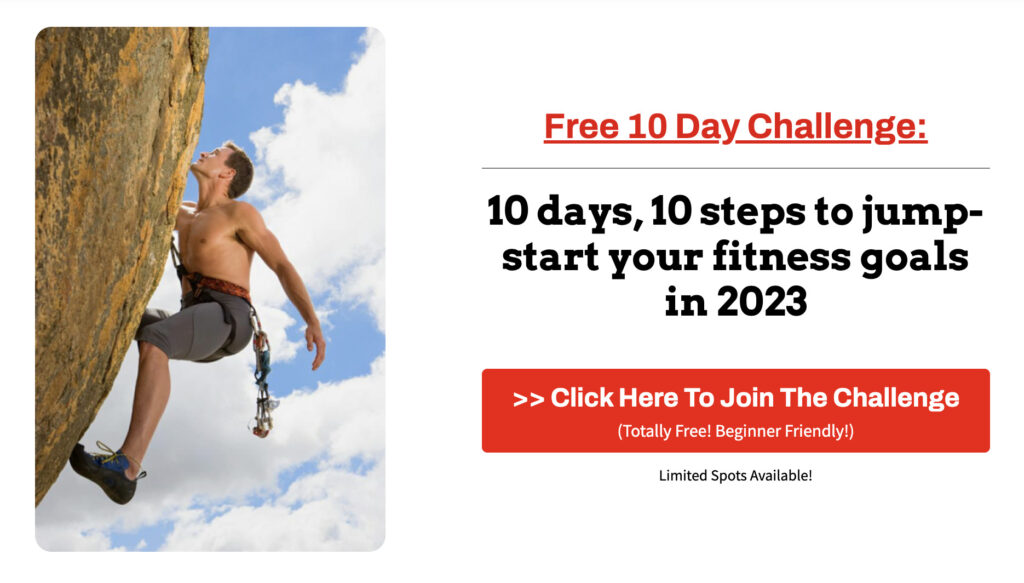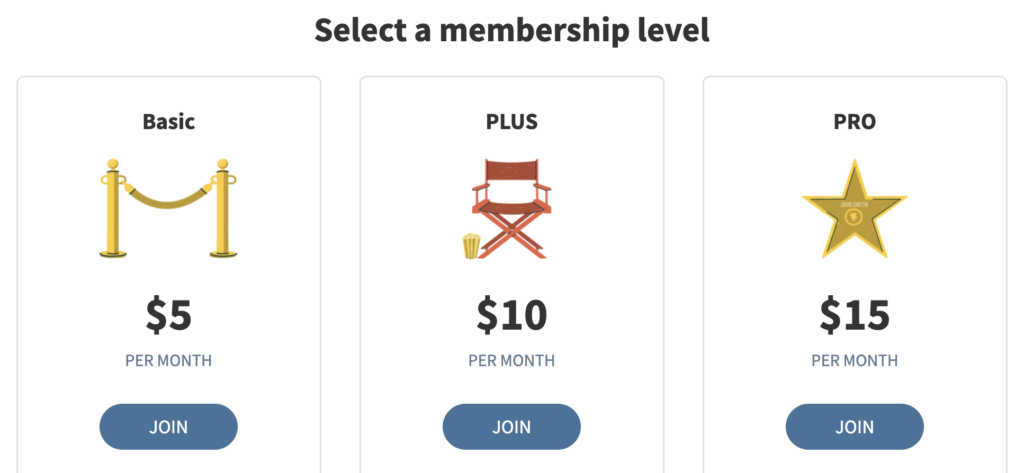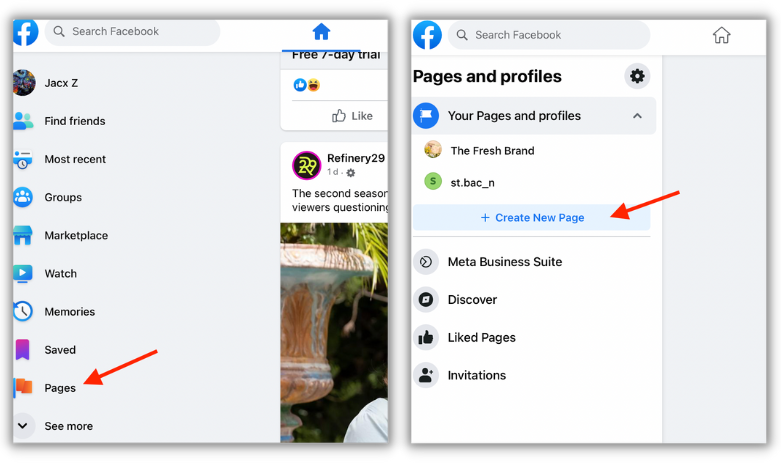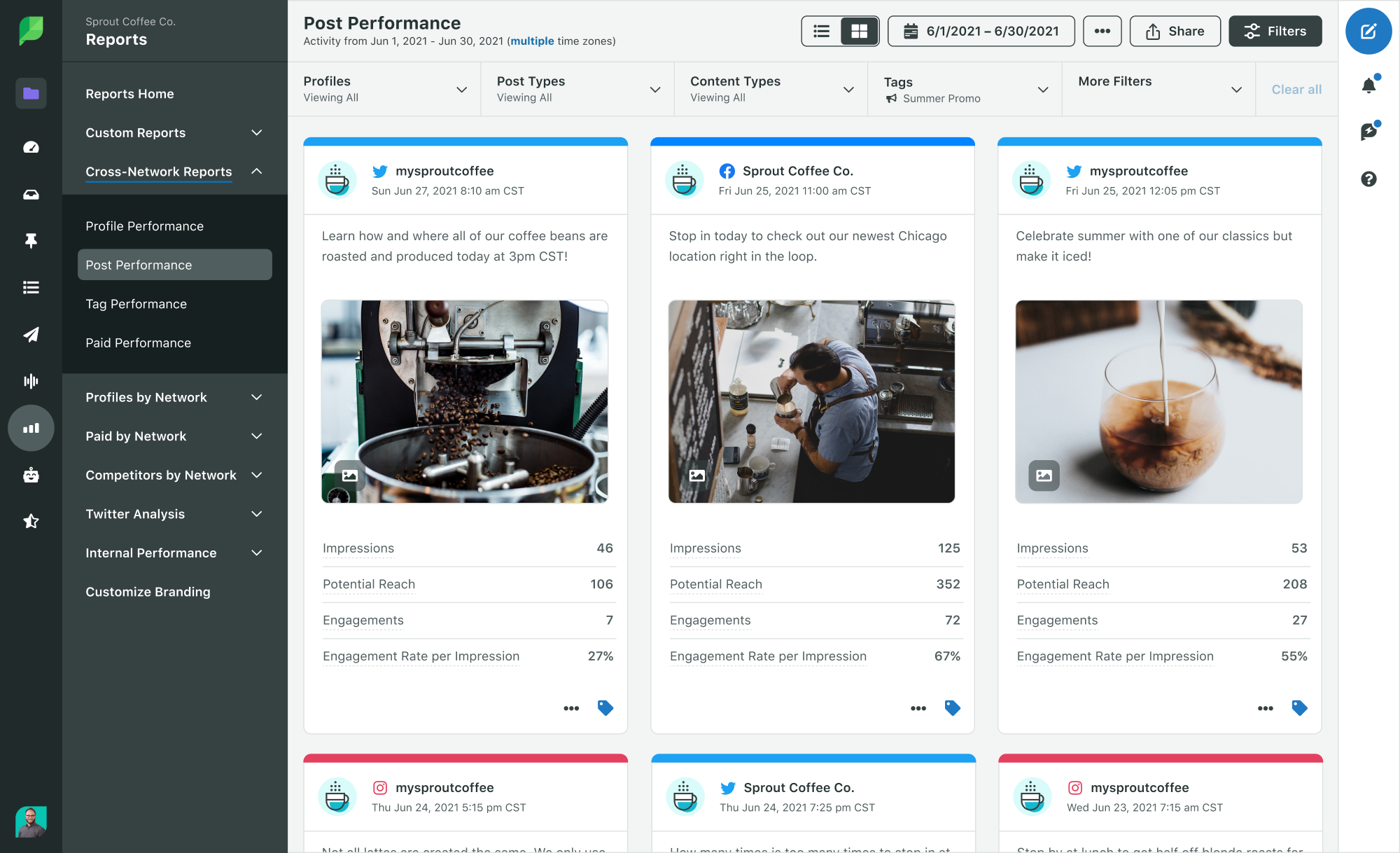New Year’s email campaigns deserve as much fanfare as any other holiday email campaigns. And yet, so much time and energy goes into planning and executing Black Friday, Cyber Monday, and Christmas email promotions that poor New Year’s often gets forgotten.
Don’t let that happen this year. New Year’s is a great opportunity to connect with your subscribers and kick 2023 sales off with a bang.
You don’t have to start from scratch to do it, either. To help you save time, AWeber has made several New Year’s-themed email templates. They’re mobile-friendly, easy to edit, and they’re animated.
We’ve also found 10 ideas for New Year’s emails that can spark your imagination. Use these ideas to help you write copy or to spur you to pull together a New Year’s marketing campaign.
4 Happy New Year email templates
To access the templates listed here, log in to your AWeber account — or get a free AWeber account — then go to “Messages” > “Create a Message.”
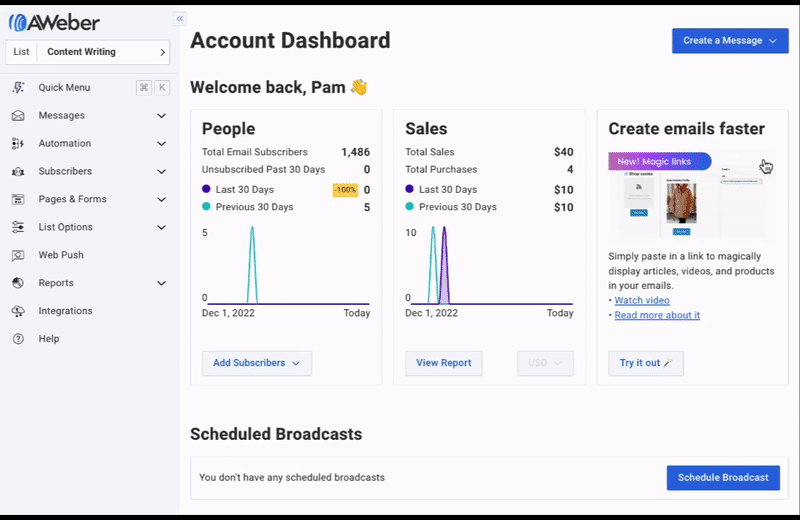
Happy New Year email template #1: Animated Happy New Year’s
The confetti animation here is simple, but it has just enough glitz to attract attention. This template has two different design options to select from, with different font treatments and icon options. Choose whichever version works for your brand.
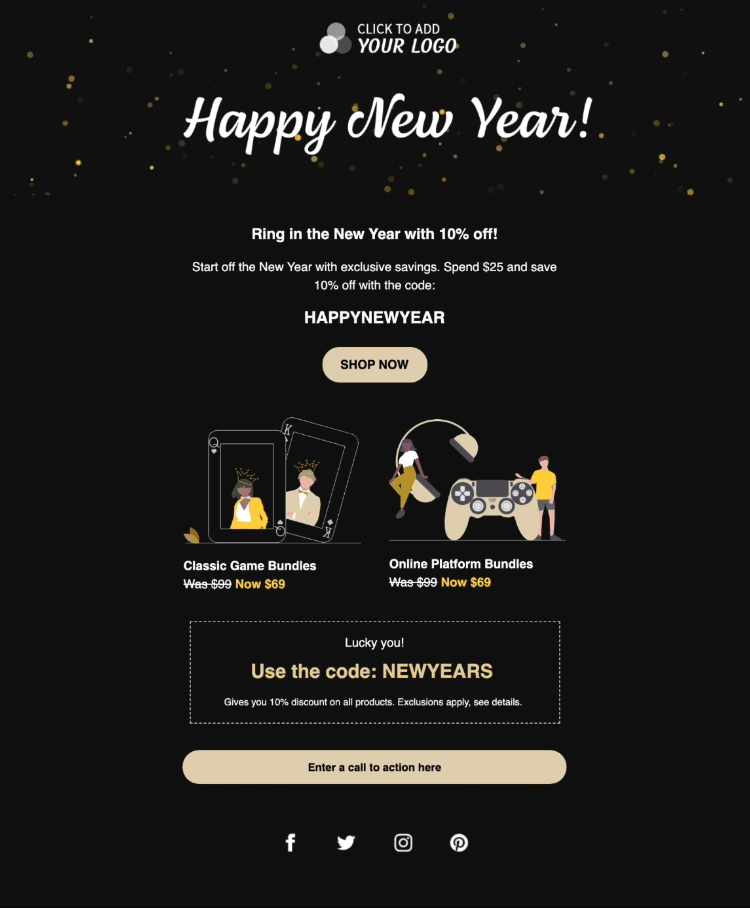
Happy New Year email template #2: Happy New Year’s Fireworks
This New Year’s fireworks email template complements a clean layout with eye-catching graphics that will get your readers’ attention.
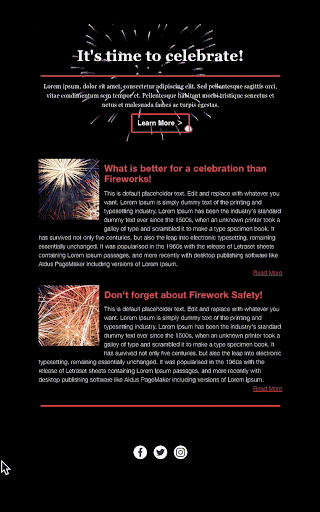
If you want to skip the animations, that’s okay, too. This third fireworks template uses a static image instead of the animation above.
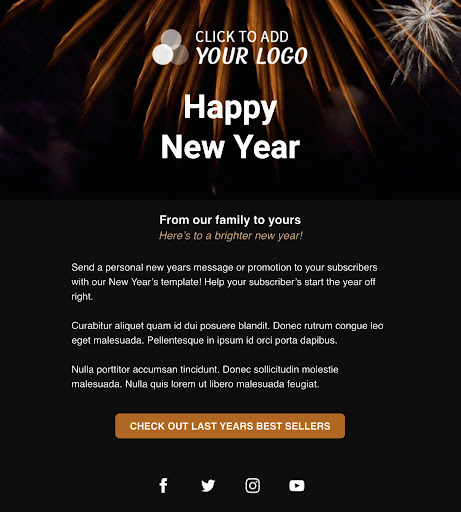
Happy New Year email template #4: Rooftop Merry Christmas & Happy New Year
It’s not too late to send a holiday message to your audience. This “Wishing You a Merry Christmas and Happy New Year” email template series is festive enough to work for both holidays. There are two color variations to choose from.
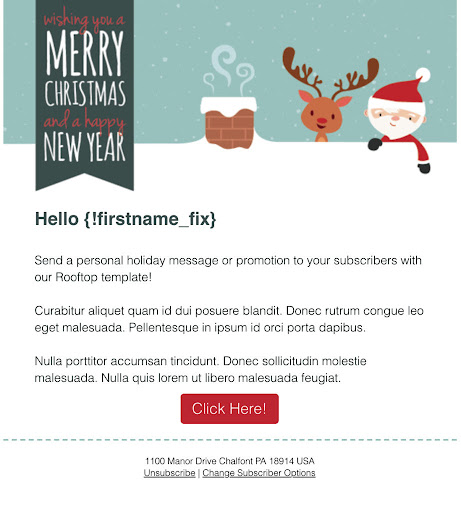
All of these email templates are available in any AWeber account. Click here to use the template you like and start writing your New Year’s email.
10 ideas for New Year’s emails
Now that you’ve got a template for a nice-looking New Year’s email, what should you say in that email?
We’ve got you covered here, too. Every one of these ten ideas for New Year’s emails have worked for some of the best newsletters and email marketers around. All you have to do is to pick the approach that works best for you.
1. Send a survey email to find out what your subscribers think about this year or last year
Surveys give you information you can’t get anywhere else. They also give you insights about your audience that can help you make dramatic improvements to your business.
Surveys don’t have to be hard, or take a long time to do. Even one or two questions might be enough. Use the survey responses for a new blog post, for your next newsletter, or for a few social media posts.
Here's how Marketing Brew used some survey information in one of their New Year's emails:
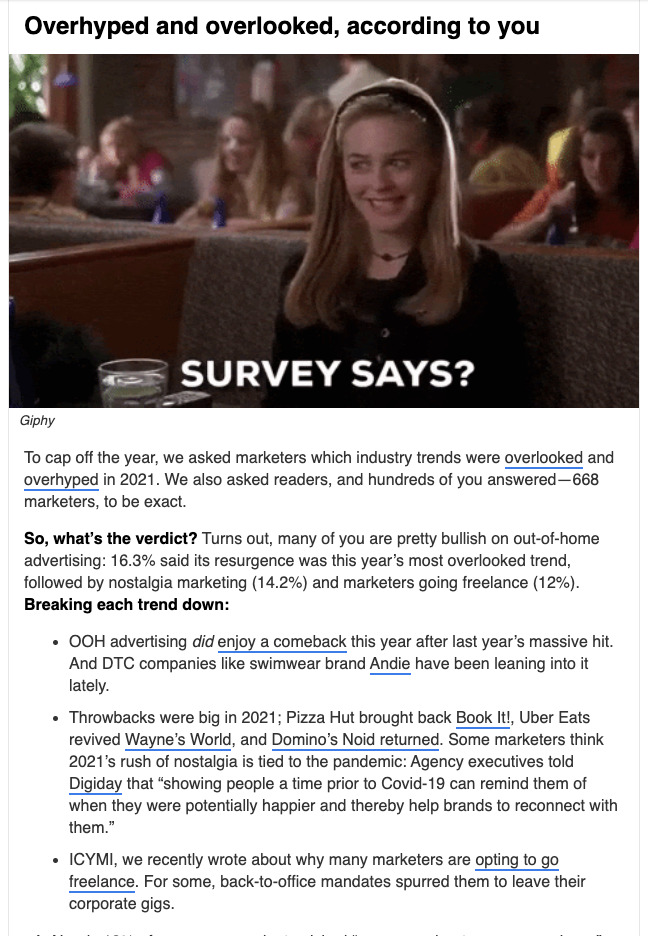
2. Interview someone about their goals for the upcoming year, or about how they did with their goals for the previous year
Morning Brew did this for a section of one of their New Year’s emails from last year. The result is a clever blend of an employee profile and one person's experience with goal setting.
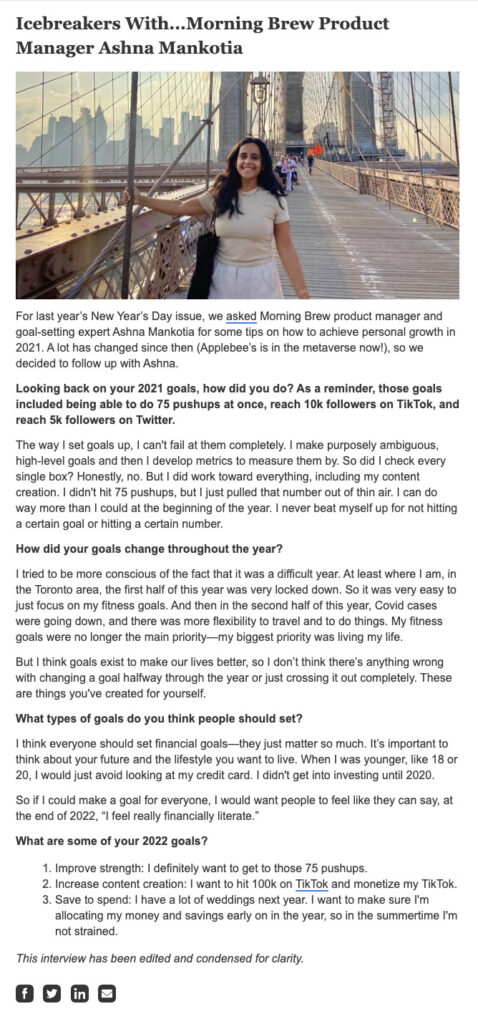
3. Offer a product or a product bundle that’s designed for what your audience needs right at the New Year
Everybody loves a deal. So if you’ve got a couple of products that could be grouped together, wrap them up as a discounted bundle.
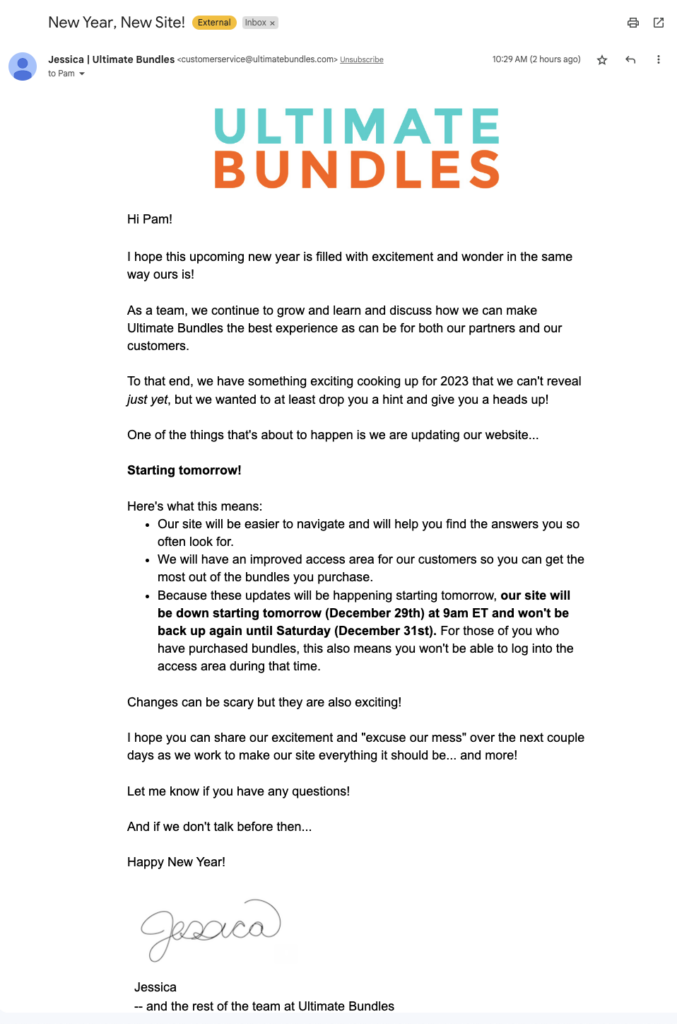
4. Put on a New Year’s Eve sale
Aka a “get what you really wanted” after Christmas sale.
These can be especially effective if you’re a business coach or if you offer business services. Many solopreneurs or companies set their business year to close, appropriately enough, on December 31st. So they may have budget they need to spend, and they might as well spend it with you.
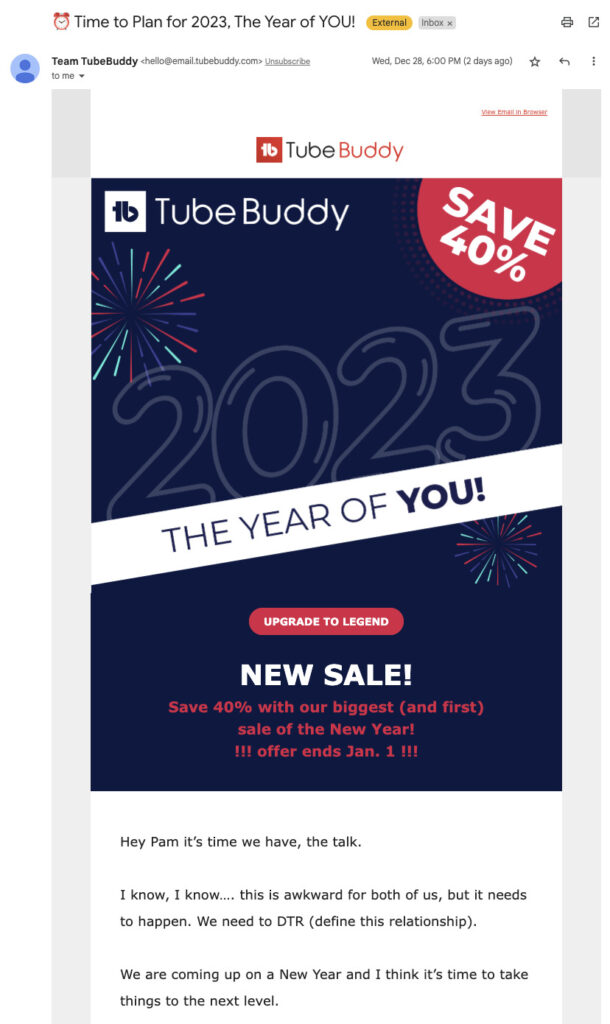
5. Help subscribers ring in the New Year right
Crate and Barrel’s ecommerce email here is an obvious way to help people celebrate their holiday. But you don’t need to be selling physical goods to help people celebrate.

Maybe you’ve got a newsletter for introverts, and you could put together a few ideas for the perfect introvert New Year’s.
Or you’re a relationship counselor, and maybe you have a few suggestions for a romantic New Year’s.
Or you have a baking or cooking blog, and you’ve got some ideas for a few quick and easy recipes for something delicious for New Year’s Eve.
Any one of those ideas could make for a great New Year’s Eve email. Or a great New Year’s Day email, too.
6. Write up your predictions or best advice for the upcoming year
In any industry or niche, there are usually a few new trends that have already developed enough that they're clearly going to matter for the next year or so. This means you don't have to make any crazy predictions — you just need to make a few educated guesses about what's likely to happen.
Or take the alternative approach: If you wrote about your predictions or advice for last year, check back and see how right you were.
7. Write up a “State of [Your Speciality]” for the upcoming year
This can be a great way to offer a high-ticket course, coaching, or your signature product. Here’s how blogger Ruth Soukup has framed her “State of Blogging in 2022” webinar as a way to sell her blogging course.
![A State of [Your Industry] email](https://blog.aweber.com/wp-content/uploads/2022/12/newyears-emails-ruth-soukup.png)
8. Offer a few ideas for how to close the year out strong
A lot of people take the week between Christmas and New Year’s off. So if you write about anything that can be related to organizing or decluttering, now’s your time to shine. Your readers will have more time to follow your advice than usual.
Even Smashing Magazine, which is about digital design, thought of a way to write about decluttering: decluttering digital files.
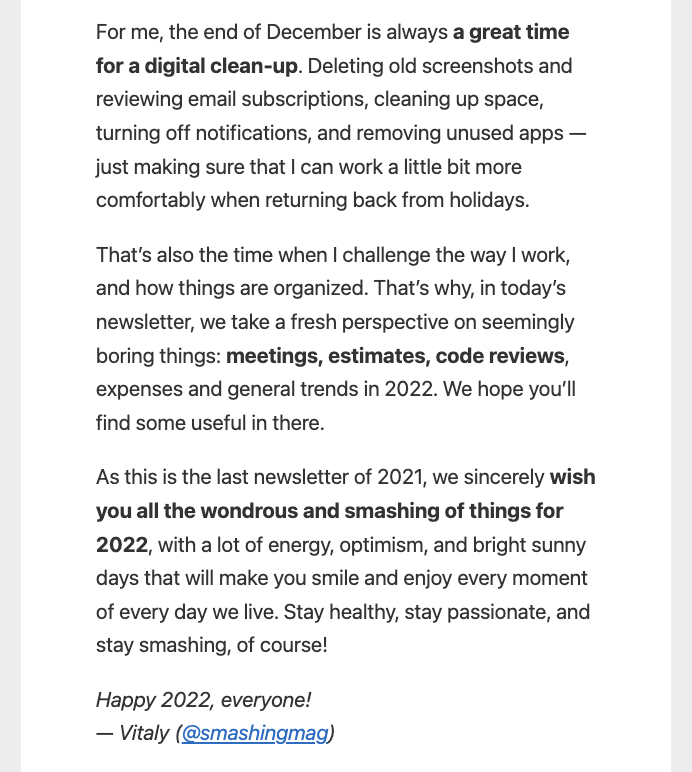
9. The anti-New Year’s resolution email
‘Tis the season for self-improvement kicks. But not for everyone.
If you lean even a bit controversial — even a bit against the status quo — your subscribers might respond really well to the anti-resolution email.
Here’s how money guru Denise Duffield-Thomas opens her anti-resolution email.
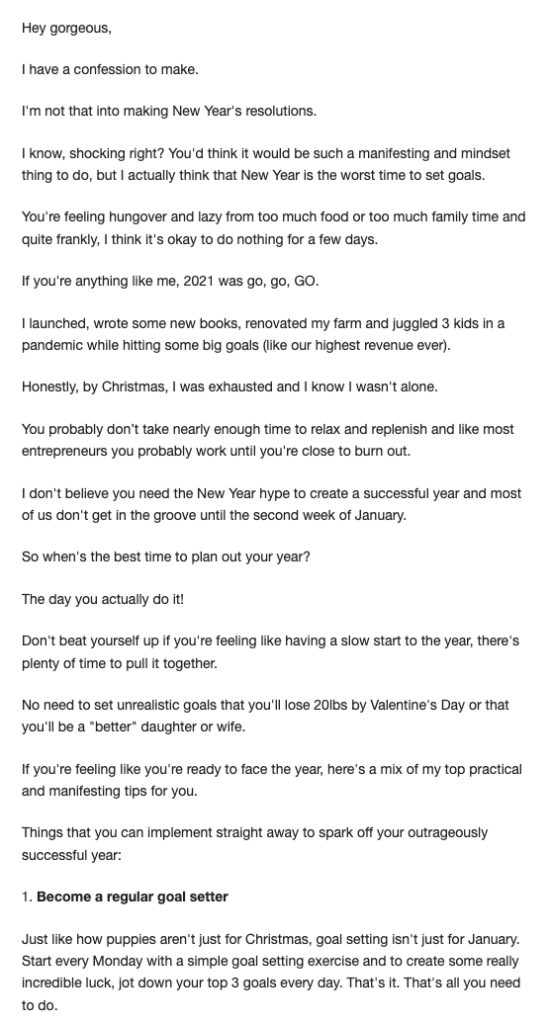
You may not want to write an email this long, and you don’t have to. You could also record a video and talk about why you’re cool on the whole New Year’s Resolution thing.
10. Send a "year in review" email
These are extremely popular among the startup crowd, but they can be good for anyone. Year in reviews are excellent for being real with your readers, highlighting what worked and what didn’t, and taking raw experience and distilling into insights and principles to live by going forward.
Extra credit: Ask your readers to share their year in reviews. You’ll get incredible insights into what they want, what they’re struggling with, and what’s working best for them. #brilliantaudienceresearch
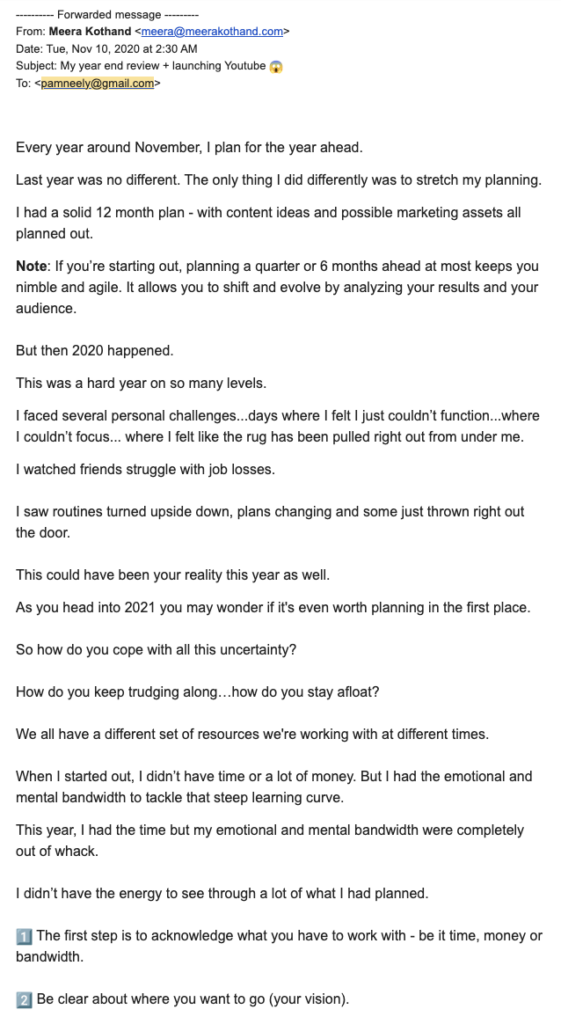
Get your Happy New Year email ready today
New Year’s emails can be full of glitz and confetti or just a simple, genuine seasonal greeting. All that matters is that they're authentic to you and connect with your audience. So take what you've learned here, log into your AWeber account, and get started.
We'd love to hear what type of New Year's email you've decided to send, too. Tell us about it in the comments.
The post <strong>Everything you need to send the perfect Happy New Year email</strong> appeared first on AWeber.
from AWeber https://ift.tt/DUlwCPX
via IFTTT