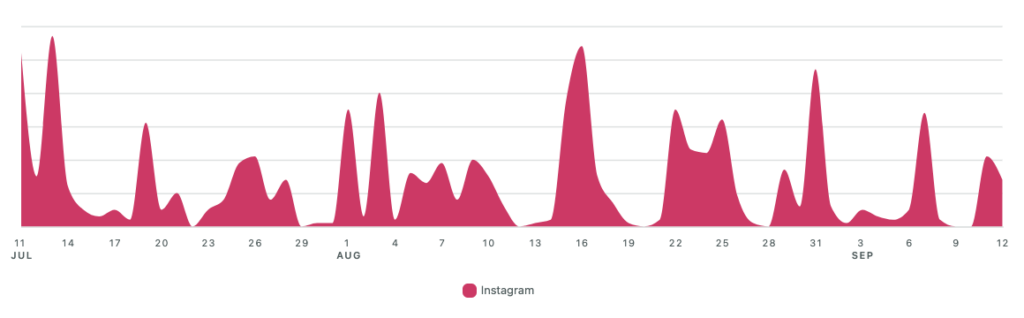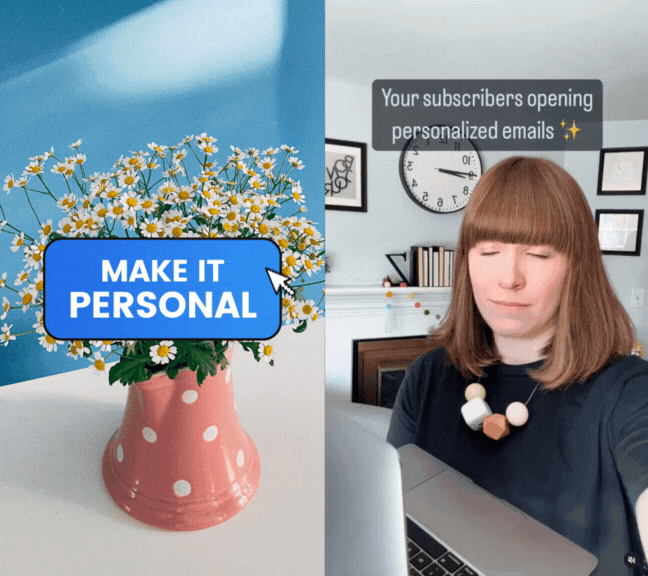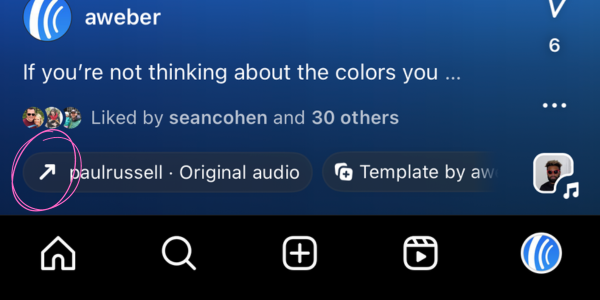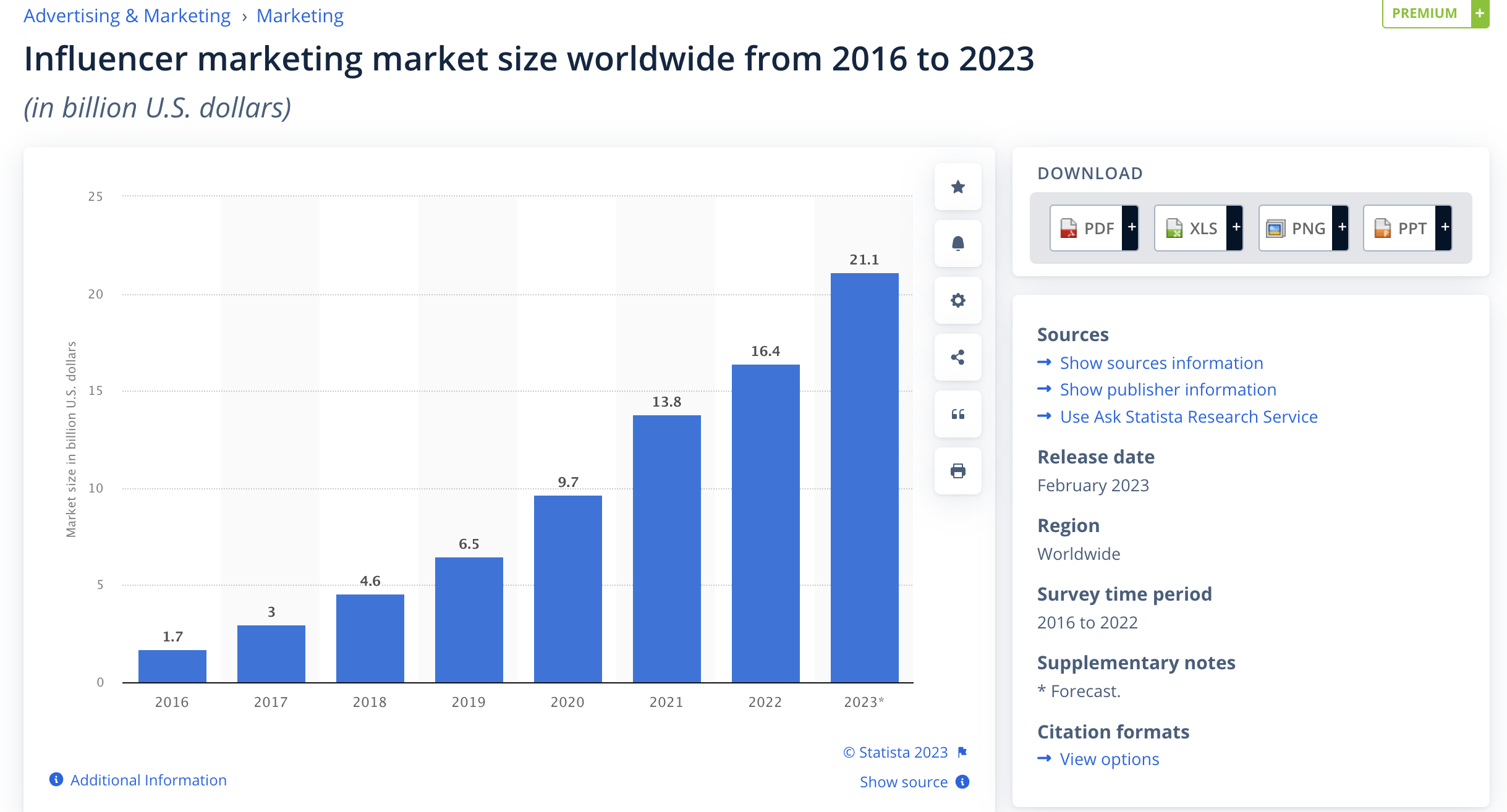Social media algorithms can be a powerful ally in growing one’s online audience. Think of it as a virtual matchmaker designed to match users with content that suits their interests. Just as matchmakers strive to make meaningful connections, algorithms analyze user behavior, interactions and interests to understand their content preferences and deliver personalized content.
As algorithms continuously evolve and become more complex, social media marketers must embrace change, adapt swiftly and navigate these algorithmic shifts. The best strategy is to stay updated on trends and optimize your social strategy to maximize engagement.
This guide covers everything about social media algorithms, including important factors to watch out for and how to adapt your social media marketing strategies accordingly.
- What is a social media algorithm?
- Why are social media algorithms important?
- Understanding how social media algorithms work
- Social media algorithms by platform
- 10 Tips for staying ahead of the algorithm and optimizing your content
- AI’s role in social media algorithms
- Start mastering the algorithm
- Social Media Algorithm FAQs
What is a social media algorithm?
An algorithm is a series of instructions designed to solve specific problems, perform tasks or make decisions. In computer programming, algorithms direct the computer’s actions, such as sorting elements, locating data or identifying objects.
In social media, algorithms are rules, signals and data that govern the platform’s operation. These algorithms determine how content is filtered, ranked, selected and recommended to users. In some ways, algorithms influence our choices and what we see on social media.
Why are social media algorithms important?
Every social media platform comprises a mix of users with different preferences. Without a filtering system, users must navigate through a flood of posts, which can be overwhelming.
This is where algorithms come into play. Social media platforms employ sophisticated algorithms as intelligent guides, carefully sorting and matching content to audiences with similar preferences. Understanding the ins and outs of algorithms and why they are important is essential for any social media marketing strategy:
Filter out the content noise
When a new TikTok video or a Facebook post is published, it joins millions of other content pieces online. Algorithms function as librarians, sorting and connecting users with their preferences. This prevents overwhelming users with endless content and helps them find what they like faster. Algorithms enable users to uncover valuable posts, connect with like-minded individuals and explore their interests.
Show users more of what they’re interested in
Social media platforms use sophisticated algorithms to prolong user engagement. These algorithms control content visibility, sequence and recommendations based on user data like actions, behaviors and interests. For instance, if you interact with gadget-related posts, you’ll see more of such content. This personalization improves user engagement and in turn, creates a positive user experience.
Personalize user experience
Today, users have greater control over their content experience. Algorithms leverage data to personalize content recommendations. On platforms like Instagram, you can customize your feed by hiding posts, filtering comments, or selecting “Not interested” to curate your content.
Maximize organic reach
Understanding social media algorithms can boost your online social presence. As more users find your content, the algorithm becomes better at targeting users with similar interests. Creators and marketers can optimize their content for algorithms to leverage its distribution potential. When a post gains high engagement, the algorithm promotes it to a wider audience.
Understanding how social media algorithms work
Understanding how social media algorithms work is like unraveling the intricate threads that govern the digital tapestry of user experiences. These algorithms, like invisible guides, determine the content on our feeds. Let’s explore how social media algorithms function and how social teams can take advantage of it.
Algorithms search for relevant and valuable content
Algorithmic-driven content curation systems such as the Facebook News Feed and Instagram Feed monitor user behavior, interests and actions to recommend relevant content. For instance, if you engage with basketball content, you’ll likely see more of it.
These algorithms aim to refine content suggestions by adapting and learning from user interactions, ensuring content remains relevant.
Signals and important factors social algorithms consider
Algorithms collect user signals to match them with relevant content. Key signals include:
- User engagement: Likes, shares and comments indicate that users find the content interesting and relevant.
- Relevance: Keywords and hashtags give content context and improve its visibility.
- Timing and frequency: Posting consistently and at the right time when your audience is active can boost visibility.
- Recency: Newer posts are prioritized over older ones.
- User interactions: Accounts followed, interactions and click-through rates on links signals relevance and content quality.
- Profile authority: Follower count, consistency and engagement impact organic reach.
- Location: Algorithms take into account the location and demographics of users when curating content. Content may be promoted to users in similar locations.
- Content type: Different content types, like videos, images and text, are treated based on user interaction. Many platforms favor videos because they’re more engaging.
- Virality: Content gaining popularity and shares signals relevance to the algorithm.
- Watch time: This is the duration users spends watching videos (IG Reel, YouTube Shorts)
Social media algorithm example
If you use any social media platforms, there’s a huge chance that you’ve come in contact with the algorithm in play. Here are some examples you might have missed.
- Twitter shows content based on the keywords users follow. For example, I follow the “SEO” keyword, and X (formerly known as Twitter) recommends posts with the keyword on my Explore page.

- LinkedIn’s algorithm shows content that my 1st-degree connections are engaging with. In this post, for example, over 313 of my 1st-degree connections follow this account, so LinkedIn prioritizes the sponsored post on my Feed.

- LinkedIn suggests content for users with similar keywords. I love reading about social media and content marketing on LinkedIn, so it’s no surprise they push this content type my way.

- Twitter suggests accounts to follow based on the content they post and what you’ve liked.

Social media algorithms by platform
Every social media platform has its unique algorithm for content curation and display. These platforms look for specific ranking signals to discern user preferences. Let’s explore some social media platforms and their platform-specific rank signals to keep in mind.
Twitter algorithm
The Twitter algorithm is an AI-powered algorithm designed to curate content based on the user’s interests, preferences and past interactions rather than chronologically. According to Twitter, their algorithm looks through about 500 million daily Tweets to display only relevant ones on your timeline.
In 2023, the updated Twitter algorithm considers:
- Location and language: Twitter shows you content based on your location, especially in their “Trends for You” section.
- User interactions: Content is recommended based on your activity, including who you follow and interact with.
- Engagement level: Tweet popularity is determined by user engagement metrics such as likes, Retweets and replies.
- Relevancy: The relevance of a Tweet is based on the keywords used, the user’s interests and previous interactions.
- Recency: Recent Tweets hold importance, especially in the “Trending Topics” and “What’s Happening” sections.
- Profile Reputation Score: Active profiles engaging with others gain higher visibility; Twitter also uses TweetCred, a PageRank algorithm, to rate a profile’s credibility based on its followers, past activities, safety status and device usage.
- Similar accounts: Profiles are categorized based on the niche or topic discussed.
Facebook algorithm
With over 2 billion active users, Facebook is the largest social media platform yet. To moderate content on the platform, Facebook employs several algorithms to determine what content users will find interesting. The updated algorithm considers:
- Timing: Facebook’s algorithm prioritizes timing as a key signal for ranking content in user’s feeds.
- Demographics: The user’s location, language and gender can help predict their content preferences.
- Account credibility: The algorithm ranks accounts with credibility, a strong following, and engaging content.
- Content type: Facebook’s algorithm prioritizes the type of posts users engage with most. So, users who watch more videos will get more video content.
- Relevance: Posts with similar keywords or hashtags are recommended to users with shared interests.
- Engagement levels: High engagement, including comments, shares and likes, indicates quality content and since Facebook is all about creating meaningful posts, it ranks it higher.
- Facebook connections: Content from the accounts you follow is prioritized over those you don’t follow.
Facebook’s algorithm combines these signals to give the post a relevancy score, which predicts how likely a user is to interact with a post.
Instagram algorithm
Instagram’s algorithm is one of the most diverse social media platforms. According to Instagram CEO Adam Mosseri, Instagram is divided into 5 sections: Feed, Stories, Explore, Reels, Search. Each section uses algorithms, classifiers and processes to tailor content recommendations based on user behavior.
Instagram Feed
Your Instagram feed is a mix of content from accounts you follow, similar profiles you’re likely to enjoy and personalized ads. In the feed, posts are ranked based on several signals:
- Post recency: Recent posts from accounts take priority, appearing before older ones.

- People you follow: Posts from those you follow appear organically on your feed. For creators, this means having more followers increases your visibility.
- User activity: Posts you’ve liked, shared, saved or commented on convey your content preferences.
- Content type: Users who prefer photos will see more photos. The same goes for videos and carousels.
[IMAGE] - Post information: Posts with many likes, shares, comments and saves signal relevance to users with similar interests or locations.
- Interaction history: Your interactions with an account’s posts and frequency influence the appearance of their content in your feed.
Instagram Stories
Stories is an in-app feature that allows users to post photos or videos that disappear after 24 hours. Here’s what it looks like:
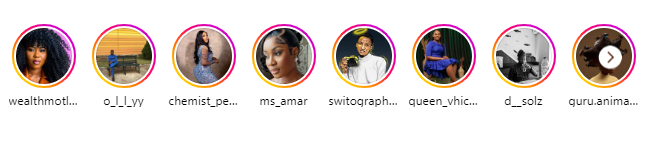
The ranking factors for stories are quite similar to those of the IG Feed. Stories use engagement signals such as:
- Viewing history: Frequently viewing an account’s stories would result in its prioritization.
- Engagement history: Liking or responding to stories is an engagement metric that impacts story rankings.
- Closeness: The algorithm considers your relationship with the story’s creator, including mutual follows, shared locations, and DM interactions.
Instagram Explore
Explore simplifies the discovery of new posts without needing active search. Here’s what it looks like on Instagram:

The grid comprises content recommendations from accounts you don’t follow but Instagram believes you might enjoy. Signals Instagram considers include:
- User’s past interaction: Content is ranked based on previous engagements with posts.
- Post popularity: The number of likes, comments, shares, and saves influences visibility.
- User’s explore activity: history of a user’s interaction on the Explore page, including liked posts and similar content.
- Account information: the frequency of interaction with the account in the past few weeks.
Instagram Reels
Reels are designed for users to explore new content from accounts they don’t follow, similar to Explore. Key signals for Reels content include:
- User’s activity: Recent interactions with Reels, such as likes, saves, shares, comments, and engagement.
- Interaction history: Your interaction history with accounts, even if you don’t follow them.
- Relevance: The content’s relevance is determined by popularity signals like likes, saves, and comments.
- Account information: An account’s popularity, including follower count and engagement level, informs content recommendation.
TikTok algorithm
TikTok’s algorithm is a recommendation system designed to curate the For You Feed for each user considering the following signals:
- User interactions: Your likes, views, shares, comments, searches, and interactions with accounts shape your feed.
Accounts you follow or suggested for you - Location: Recent and popular content in your region impacts your feed.
- Video details: TikTok uses video quality, captions, sounds or hashtags to recommend content.
- Device and account settings: This includes the language, device type and country.
- Watch time: The number of replays and completed videos influences your feed.
YouTube algorithm
YouTube’s algorithm considers many signals to rank videos on its homepage, including:
- Video performance: YouTube video performance is measured in terms of engagement metrics such as likes, shares and comments.
- Click-through rate: YouTube’s algorithm assesses the likelihood of user interaction with a video to recommend it to other users.
- Watch time and retention: Videos with longer watch time indicate quality content that retains viewer attention.
- Recency: Newer videos are promoted to subscribers who interact with the channel.
- User watch history and actions: Video watch time and post-interaction actions, like liking and commenting, signal relevance to the algorithm.
- Search history: What has the user searched for? Is it a recurring search?
- Demographics and location: Videos uploaded by creators in a particular location are pushed to local viewers before broader promotion.
LinkedIn algorithm
LinkedIn’s algorithm uses several ranking signals that contribute to the success of a post on the platform. Here are some to watch out for:
- Quality over quantity: LinkedIn’s algorithm filters posts into three categories: spam, low-quality and high-quality.
- Relevance: The algorithm assesses post relevance based on keywords, hashtags, and comments.
- Engagement probability: LinkedIn uses machine learning models to predict post engagement, especially within the first hour.
- Personal connections: LinkedIn’s algorithm prioritizes posts from your 1st-degree connections and those you engage with.
- Consistency: The algorithm rewards pages that post regularly with increased visibility.
- Credibility: Author expertise, insightful content and meaningful comments enhance post ranking.
- Recency: Recent posts hold significance for LinkedIn’s algorithm.
- Content type: The algorithm loves short-form videos and well-structured long-form content.
Pinterest algorithm
The Pinterest algorithm ranks content using key ranking signals such as:
- Topic relevance: Keywords, hashtags, and user interactions determine content relevance to users.
- Pin quality: Your pin’s level of engagement, such as likes, saves and comments defines pin quality.
- Domain quality: Website safety and visitor engagement impact Pinterest rankings. If visitors feel safe on your website, Pinterest ranks your content highly.
- Account quality: Pinterest assesses your account credibility and posting consistency as a ranking signal. If you’re considering Pinterest marketing, then ensure your account is on the good side.
- Recency: The algorithm considers how recently a pin was published and how recently it was updated.
Reddit algorithm
Reddit’s algorithm is designed to rank content based on what’s Hot and Best, guided by key signals like:
- The number of upvotes, downvotes and total votes it gets. Reddit uses votes as a signal to determine post relevance.
- Recent posts gain more traction and visibility. If you’re marketing on Reddit, ensure you consistently post valuable content.
- The types of comments it gets. For example, a comment with nine up-votes and two down-votes will rank higher than a comment with one-up votes and no-down votes.
Tumblr algorithm
If you use Tumblr for marketing, here are some signals to watch out for:
- User interaction: Tumblr considers likes, reblogs, comments and follows to expand content reach to a broader audience.
- Post content: The algorithm uses tags, text, images and multimedia to understand the post context and make recommendations.
- Post timing: Newer posts receive higher visibility and are prioritized over older ones.
- User preference: Past user interactions, content engagement and followed blogs influence content recommendations.
10 tips for staying ahead of the algorithm and optimizing your content
To stay ahead of the algorithm and leverage its potential for business growth, you must understand how it works and its governing rules. Through trial and error, we’ve learned several ever-green principles to help you stay ahead of the algorithm.
1. Ask questions and encourage comments from your audience
Social media algorithms favor highly engaging content with tons of comments, shares and likes. More engagement equals better chances of going viral. To encourage comments, ask questions that resonate with your audience. Ask their take on trending topics or go bold with thought-provoking inquiries to spark conversations.

While a question-based CTA is great for encouraging conversations, doing it right is what matters. Avoid controversial or offensive questions to foster positive discussion.

2. Tag other accounts in your posts
Tagging on social media involves mentioning someone by their username (or handle) in a post, comment or image, creating a clickable link to their profile. For example, a fashion curation account on Instagram may post several looks and tag the content creators or designers.
Tagging accounts in your posts boosts collaboration, brand exposure and visibility. On platforms like Instagram, tagging someone in a picture gets it featured in their “Photos of You” section, expanding your reach to their followers.
It’s good practice to reach out to accounts you tag and explain why before doing so. Ensure you have an established relationship with the account and, more importantly, that the post is relevant to the audience.
3. Tack on the right hashtags and keywords
Hashtags categorize posts and boost post discoverability to a wider audience.

Use hashtags strategically; don’t go overboard. Stick to 3-5 hashtags to avoid overwhelming your audience and hurting visibility. Also, skip overly saturated hashtags and opt for focused ones. For example, rather than using hashtags like #InteriorDesign with 175M posts on Instagram, substitute for a smaller hashtag like #InteriorDesignTrends with 484,000 posts.

To find hashtags, use the autocomplete function on the social media platform you’re posting on. A better way is to use a social media management tool like Sprout Social. With Sprout, you can use social listening to monitor trending hashtags and select the best ones for your brand based on performance, sentiment and demographics.

4. Optimize your post timing to encourage engagement
When you post matters as much as what you post. Timing is a key ranking signal for many algorithms to rank a post. This means that a high-quality post, created for a defined audience, can underperform if posted at the wrong time.
The best posting times vary based on your audience, industry and platform, but generally, aim to post when your audience is online for maximum visibility and interaction. In our research, we found that the best time to post on social media generally is between 9 a.m. to noon.
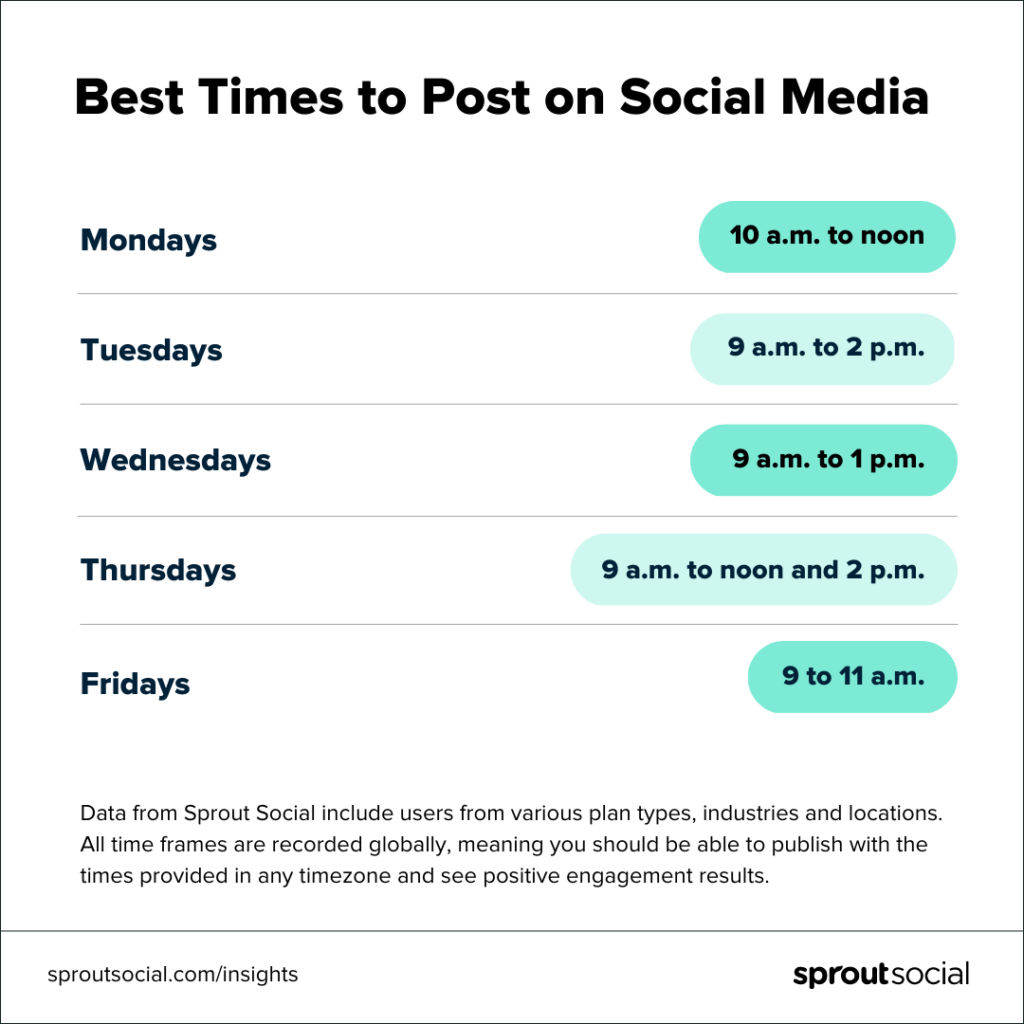
Using Sprout’s ViralPost® takes out the guesswork about the best time to post for your industry. ViralPost analyzes your individual audience data and suggests optimal timing for each social platform you use.

5. Figure out your publishing frequency
There’s no universal answer to how often you should post on social media. It depends on several factors, but one thing is certain: Growing on social media requires consistency. Instagram’s algorithm, for example, prioritizes the recency of a post as a key signal for ranking content.
A personal philosophy is to post only when the content is relevant to avoid overwhelming your followers. Use a social media calendar to plan your content and schedule your posts to stay organized. Sprout Social gives you the flexibility of planning and streamlining your workflow without much hassle.

6. Publish more video content across all networks
Video outperforms text-based content on social media platforms because it’s easier to understand, conveys messages quickly and adds a personal touch.
When creating a social media video marketing strategy, creativity is key. Share behind-the-footage of your product, create how-to videos or share an office tour with your audience—find your best mix of content. Make it exciting and engaging to watch, so your audience has a reason to stay.
Optimize schedule, and promote your video using a management tool like Sprout. For example, Sprout’s YouTube publishing options let you fine-tune categories, playlists, privacy settings and thumbnails. Manage and schedule your posts conveniently from your social media calendar for optimal timing.

7. Craft relevant and engaging captions
One principle that stands the test of algorithmic changes is creating content that’s highly relevant to your audience. Social media platforms prioritize engaging, high-quality content that elicits positive reactions.
Creating engaging captions depends on your audience and the platform, which guides posting times and content choices. For example, while long-form captions work for LinkedIn’s professional audience, shorter captions work best on Instagram. It’s best to test and learn.

Start your post with a strong hook. Aim to educate, entertain, promote or interact with your audience. Be concise, provide value and avoid unnecessary jargon. Conclude with a call-to-action (CTA) encouraging reader interaction.
Test multiple content types—videos, text or images—to determine what resonates with your audience and track the social metrics (think: impressions, clicks and views) to identify top-performing posts.
8. Experiment with different types of content (template)
If there’s one thing for certain, it’s that there is no absolute when it comes to what is successful on social media; it all depends on what works for your audience. Experiment with different types of content, like videos, photos or live streams, to see what resonates with your audience. In our recent Content Benchmark Report, we found that consumers found short-form videos the most engaging.
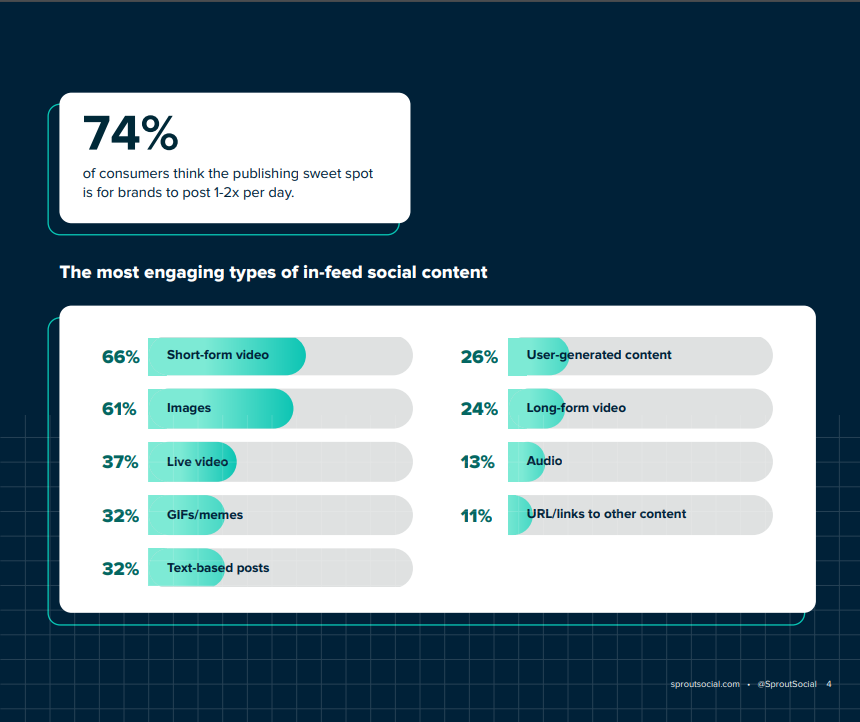
Run A/B tests on your content types at different times and track the analytics for engagement using Sprout analytic and reporting tools. Once you find the right combination, replicate its success. Stay creative and remain open to exploring other content types.

9. Measure performance
Don’t forget to monitor your content’s performance. Define clear goals and KPIs aligned with your business objectives. Ensure your goals are specific, measurable, achievable and relevant to your business’s objectives.
Track common metrics like reach, impressions, engagements, likes, shares and mentions. Use Sprout’s analytics feature to track metrics in real-time and generate reports.

10. Embrace new features
Embrace newly released features to showcase your creativity and adaptability. Platforms reward creators who experiment with their new features. They want more people to use these new features, so early adopters are often rewarded with higher visibility.
AI’s role in social media algorithms
The fact is, without AI, social media wouldn’t exist in the first place. AI has played a significant role in developing and curating algorithms to learn about users and make deliberate decisions based on the collected data.
Here are some ways AI plays a role in social media algorithms:
1. Flagging of misinformation and fake news
Social media platforms use AI to detect fake news and filter out offensive, harmful and disrespectful content. For instance, Twitter uses machine-learning models, AI-driven algorithms, user reporting and human moderation teams to identify and flag misinformation. The algorithm analyzes the tweet content and account history to fact-check the accuracy of the information shared.
2. Moderate content for user safety
It’s fair to say that social media can be unpleasant due to trolls who engage in offensive behavior, such as making hateful comments and, in worse situations, harassment.
To maintain quality discussions, platforms employ content moderation tools to identify suspicious posts and comments. For instance, Reddit uses machine learning models to spot suspicious comments, which are further reviewed by human moderators. Likewise, Facebook uses an AI tool to detect abuse and fraud in posts, images and videos, with human reviewers stepping in when needed.
3. Personalize content delivery
AI-driven algorithms segment users based on explicit (follows and likes) and implicit (video-watching time) details to personalize content recommendations. Users can select preferred keywords, follow hashtags or hide inappropriate words in their Feeds and DMs.
User data, including feedback, actions and behavior informs content recommendations and suggests related posts with similar keywords.
4. Provide real-time analytics
AI algorithms have the capacity to collect, process and analyze data as soon as it is generated. Platforms like Facebook, which records billions of daily users, use generative AI for rapid predictions, understanding user relationships and addressing security issues in real time.
When users log into Facebook, the AI algorithm immediately tracks their in-app behavior, including user engagement, content performance and trending topics, to offer personalized recommendations.
Start mastering the algorithms
The key to winning with algorithms is understanding how they work. Understand the best practices for satisfying the algorithm and you’ll be on your way to increasing your engagement and growing your audience base.
If you want to learn more about how businesses are harnessing social media for growth, read our report on The 2023 State of Social Media: AI & Data Take Center Stage.
The post Everything you need to know about social media algorithms appeared first on Sprout Social.
from Sprout Social https://ift.tt/UX3Tlo6
via IFTTT