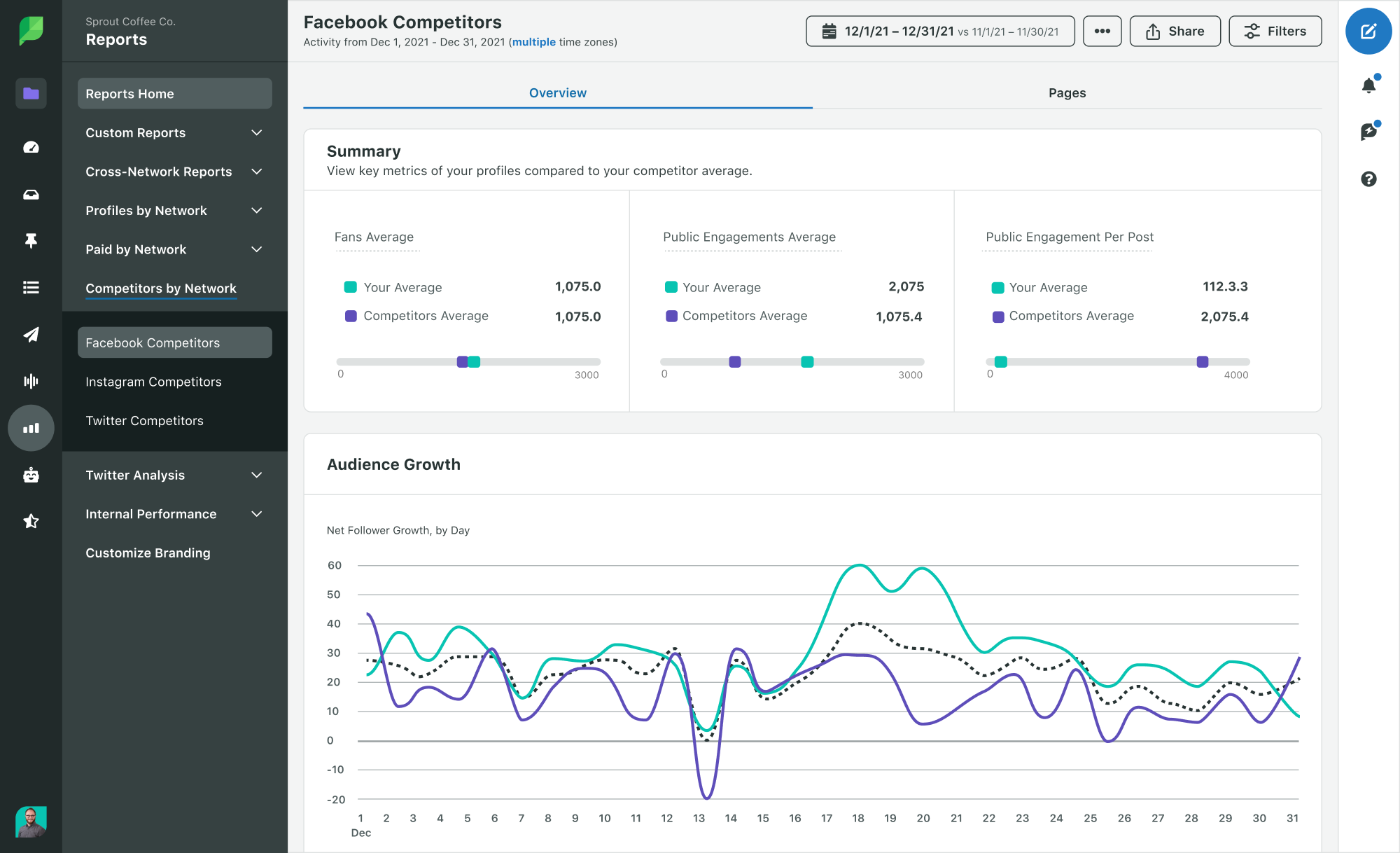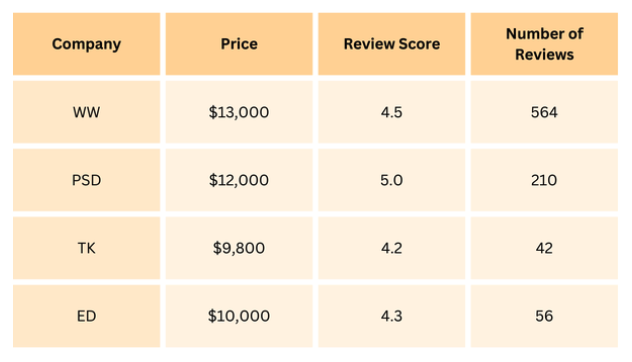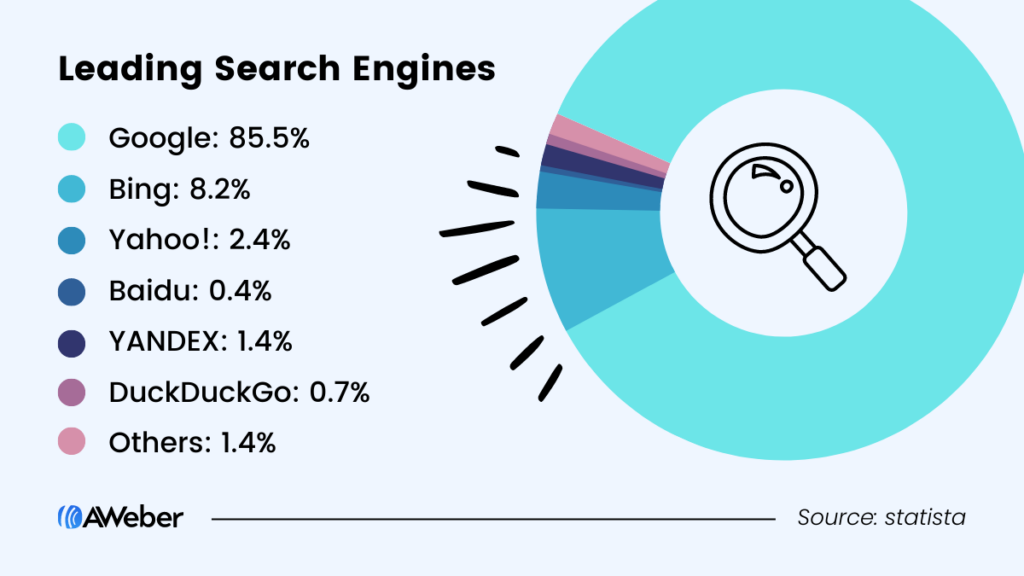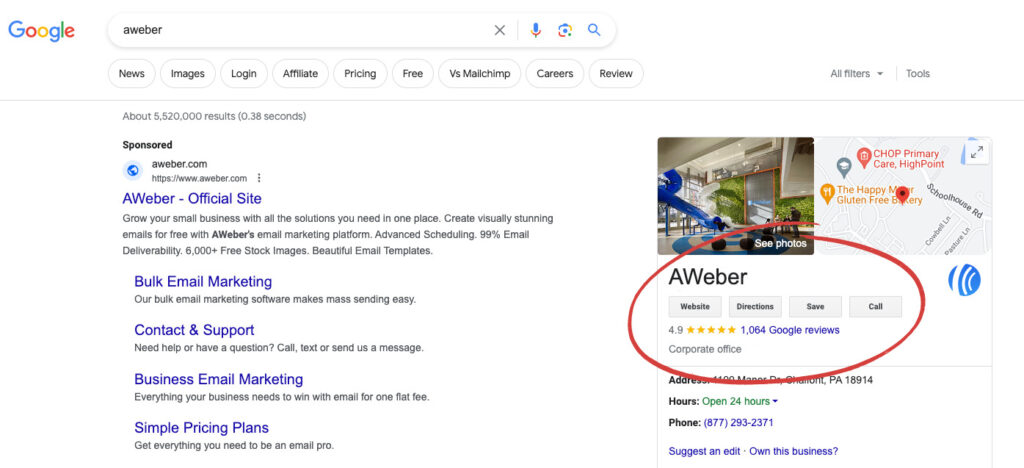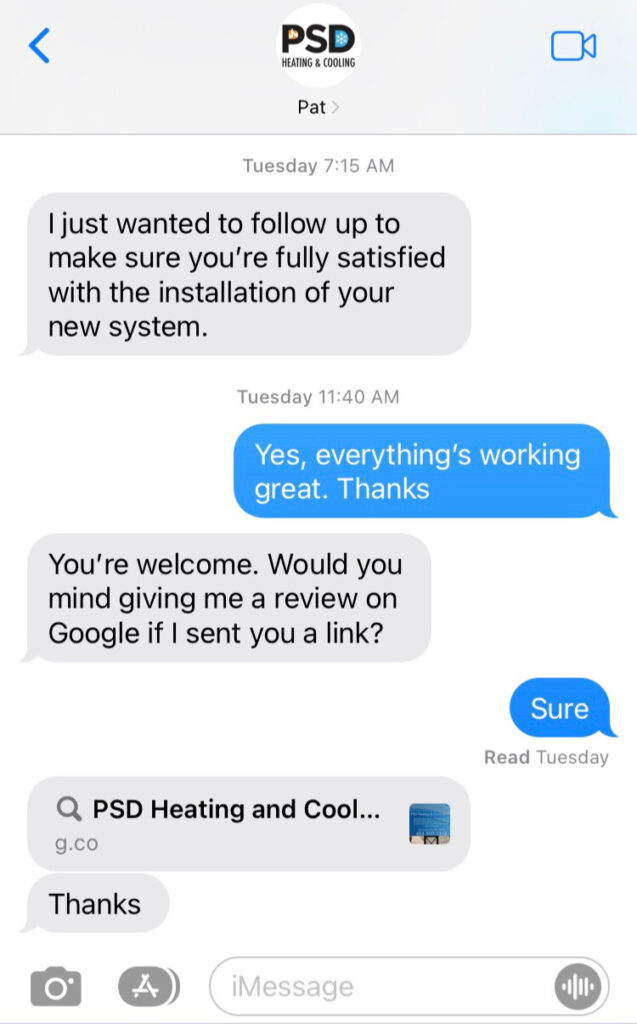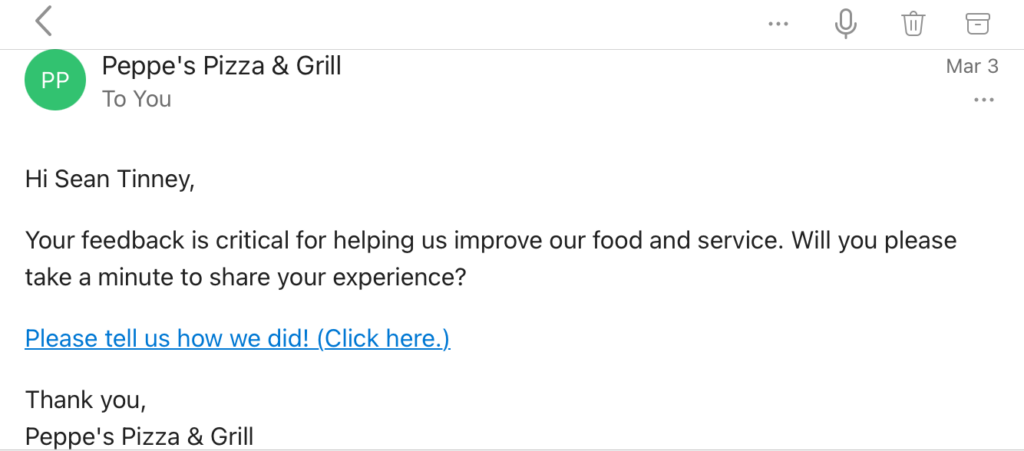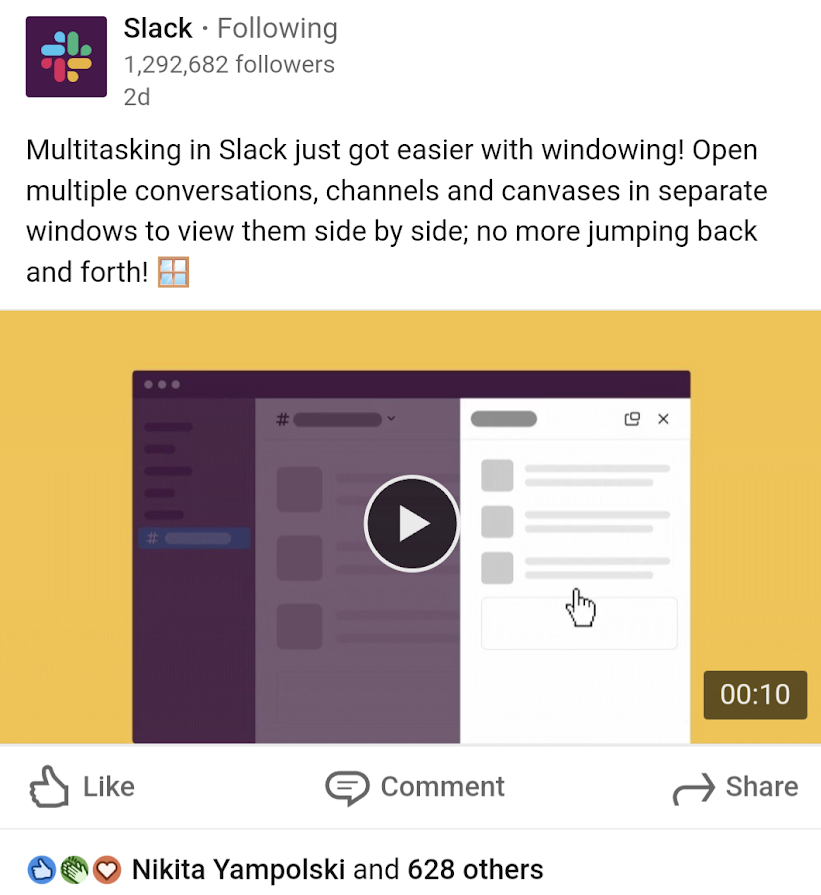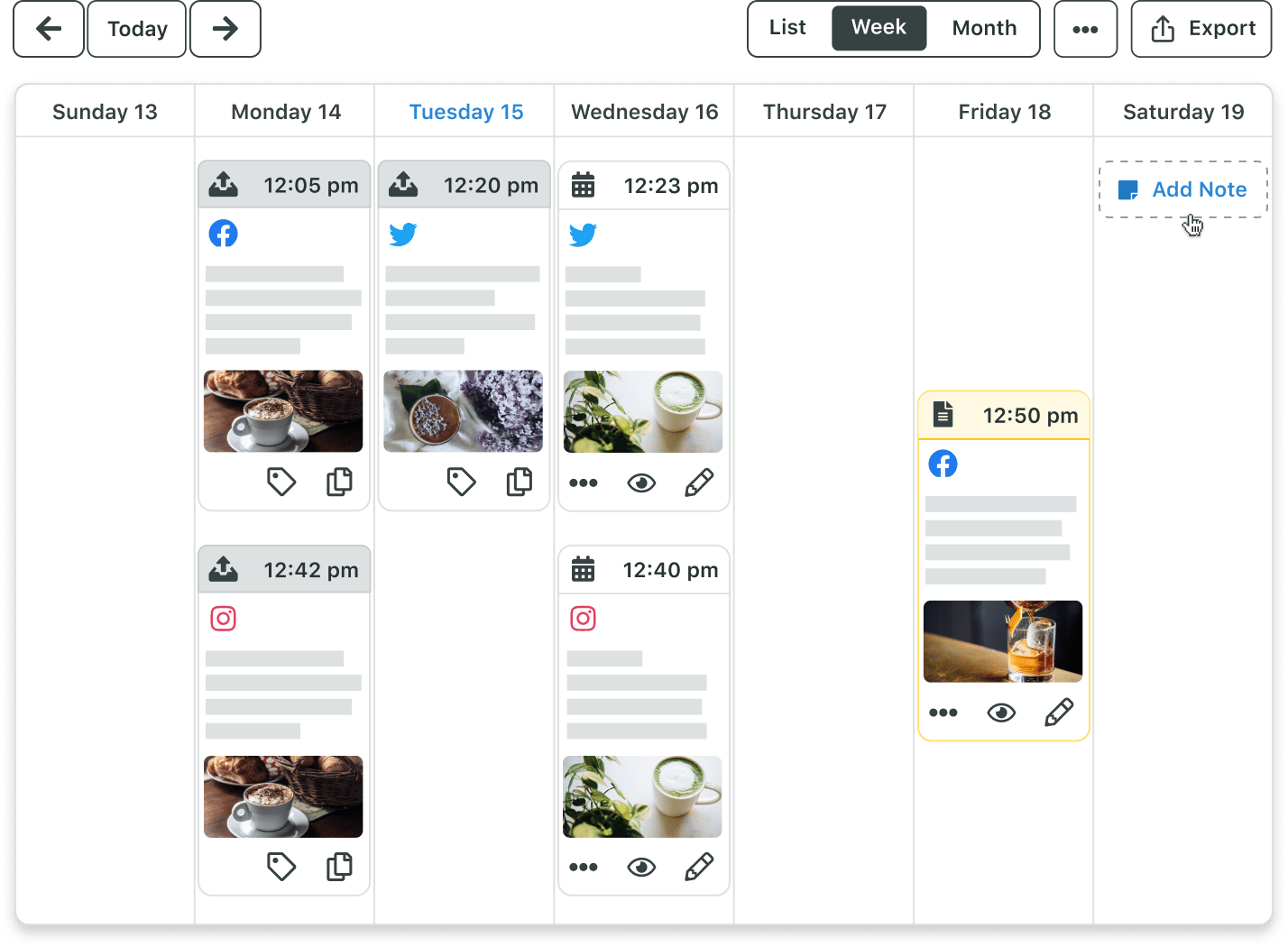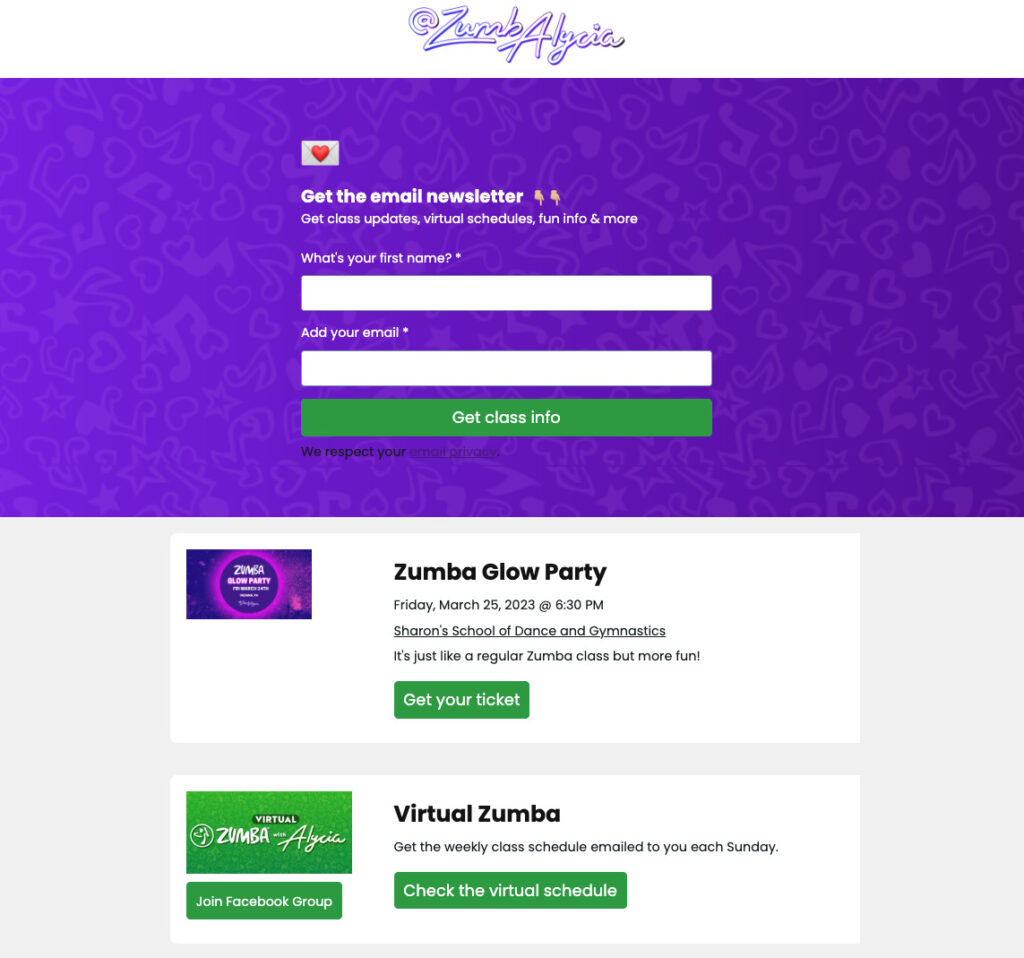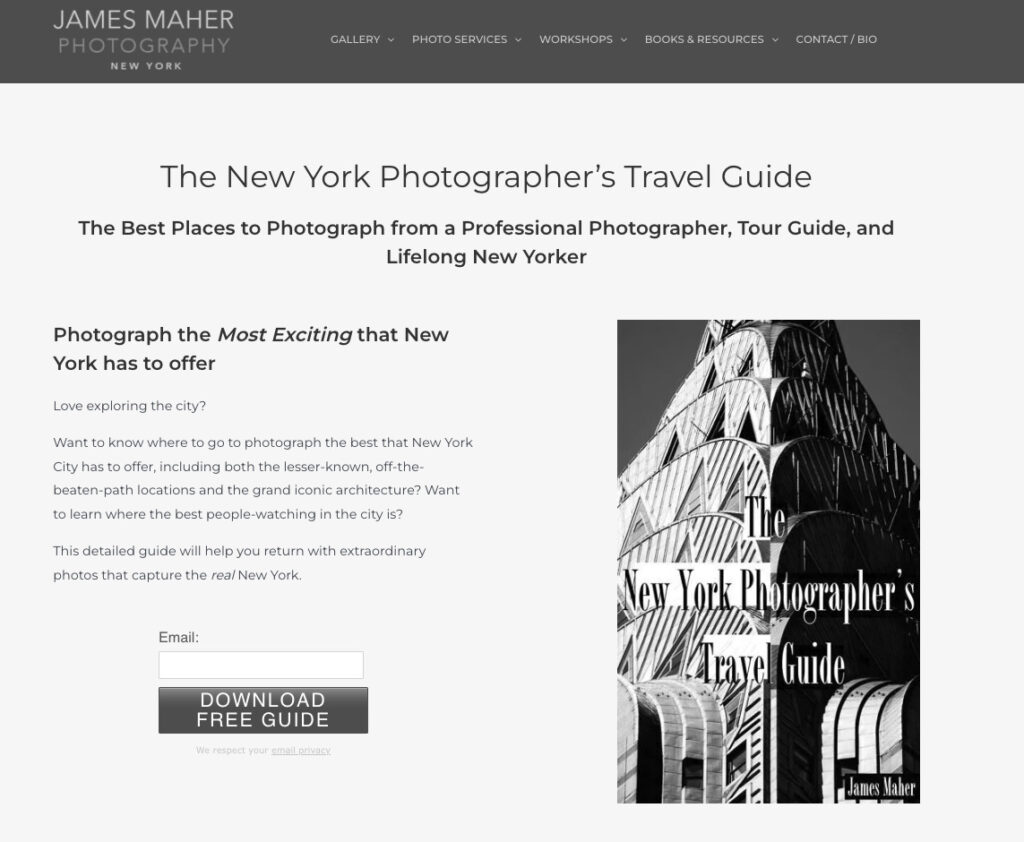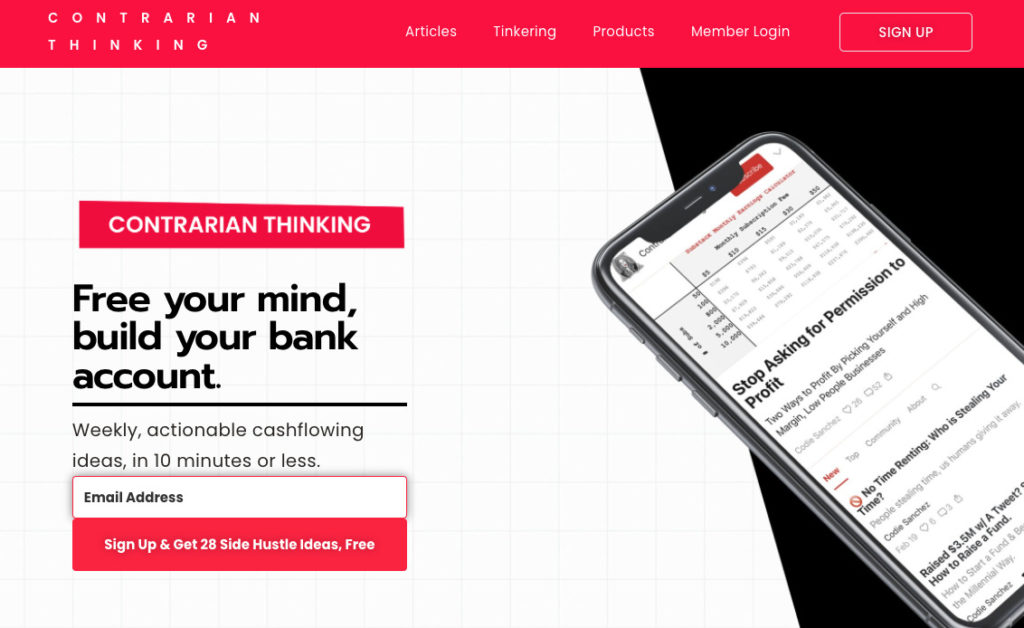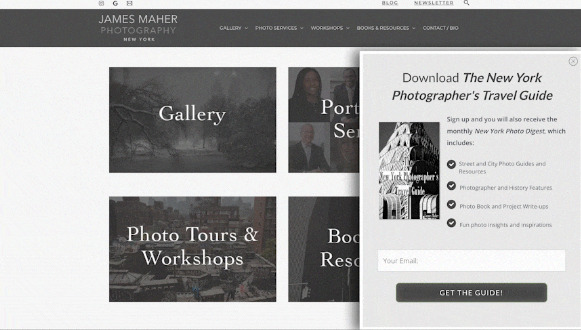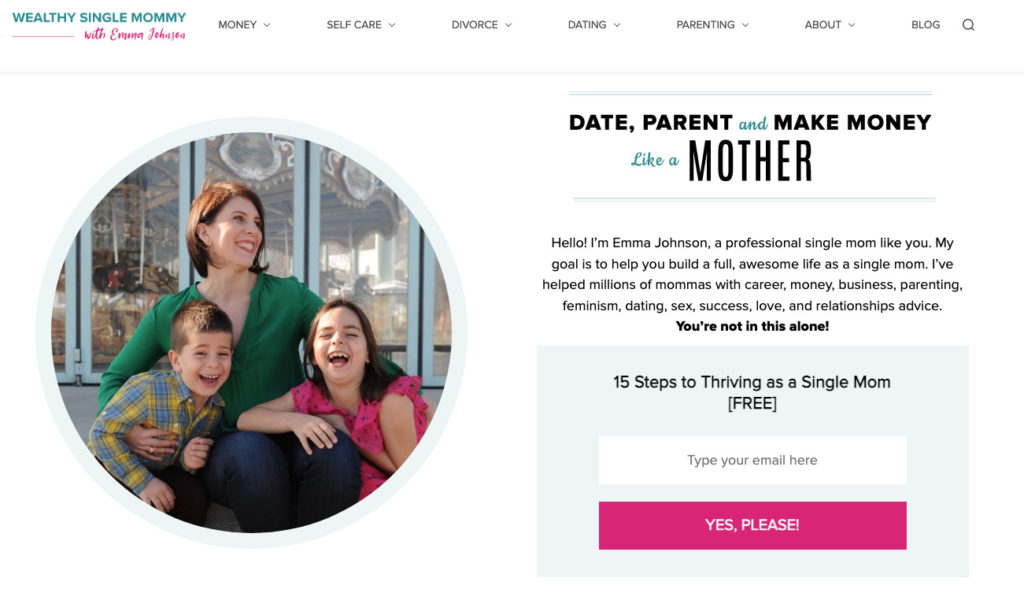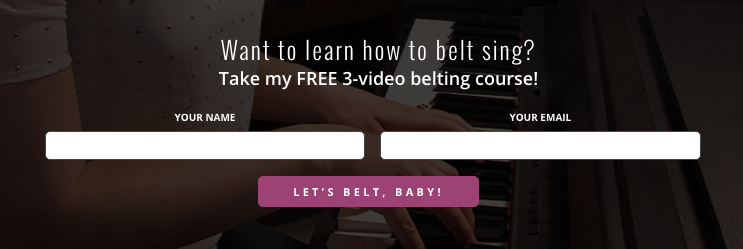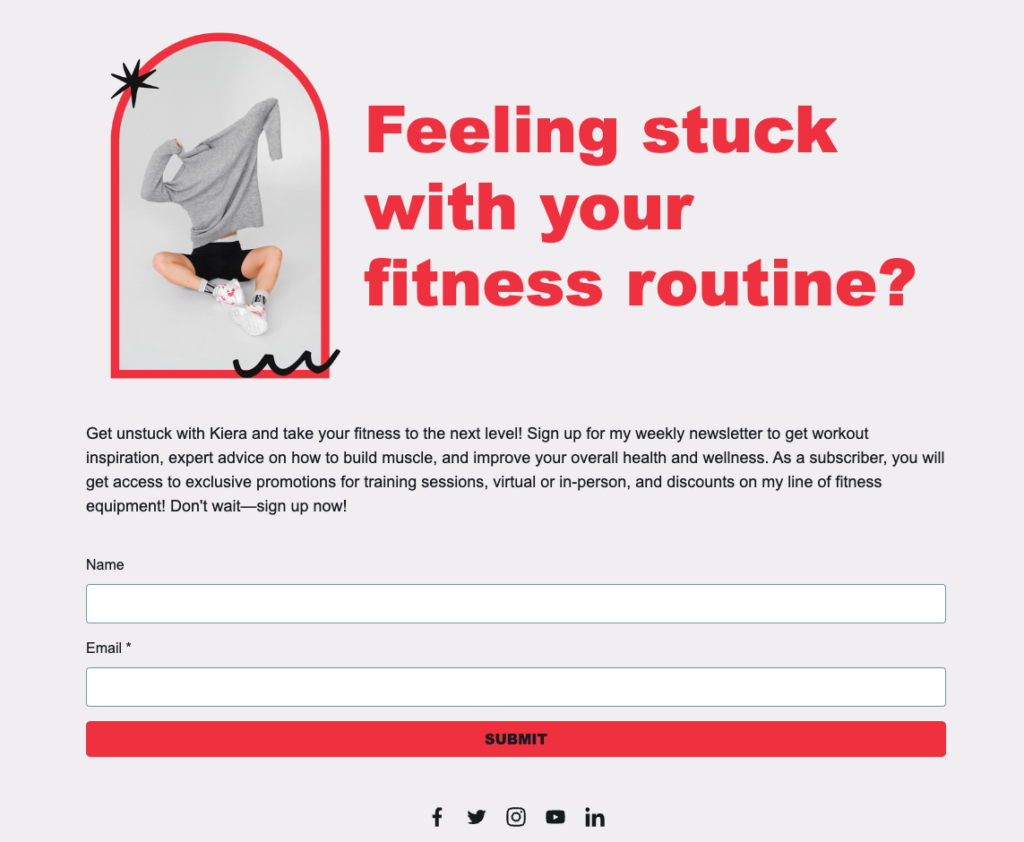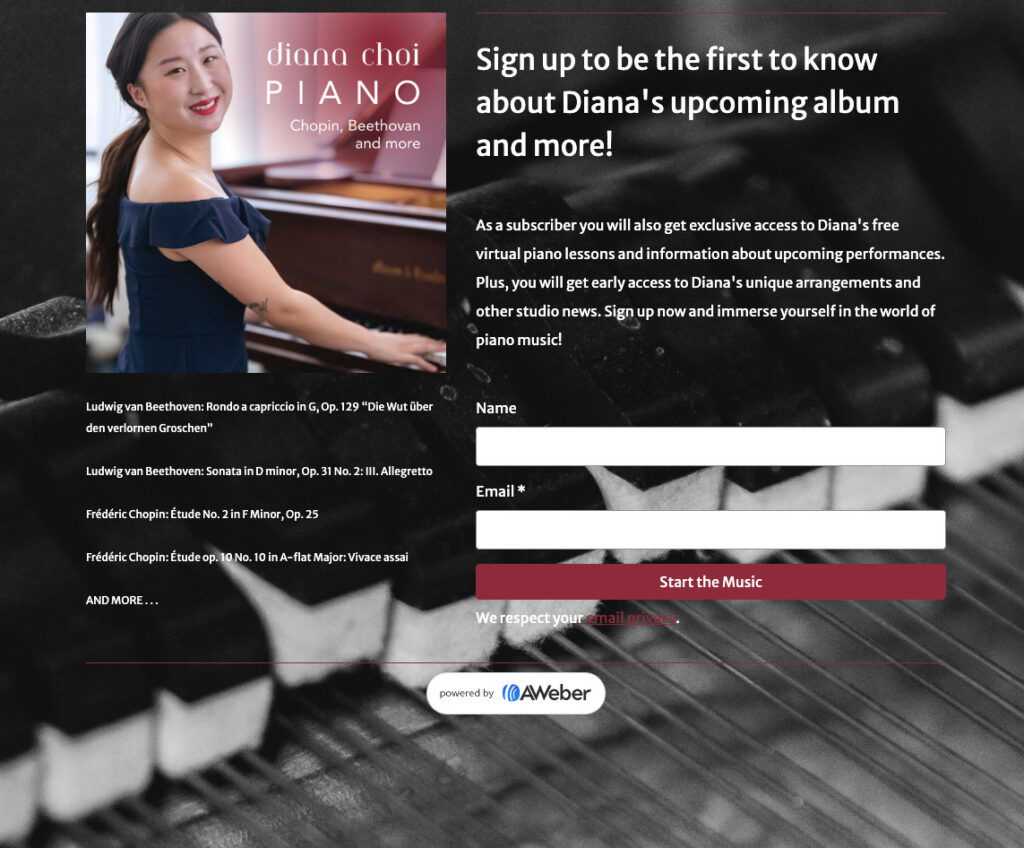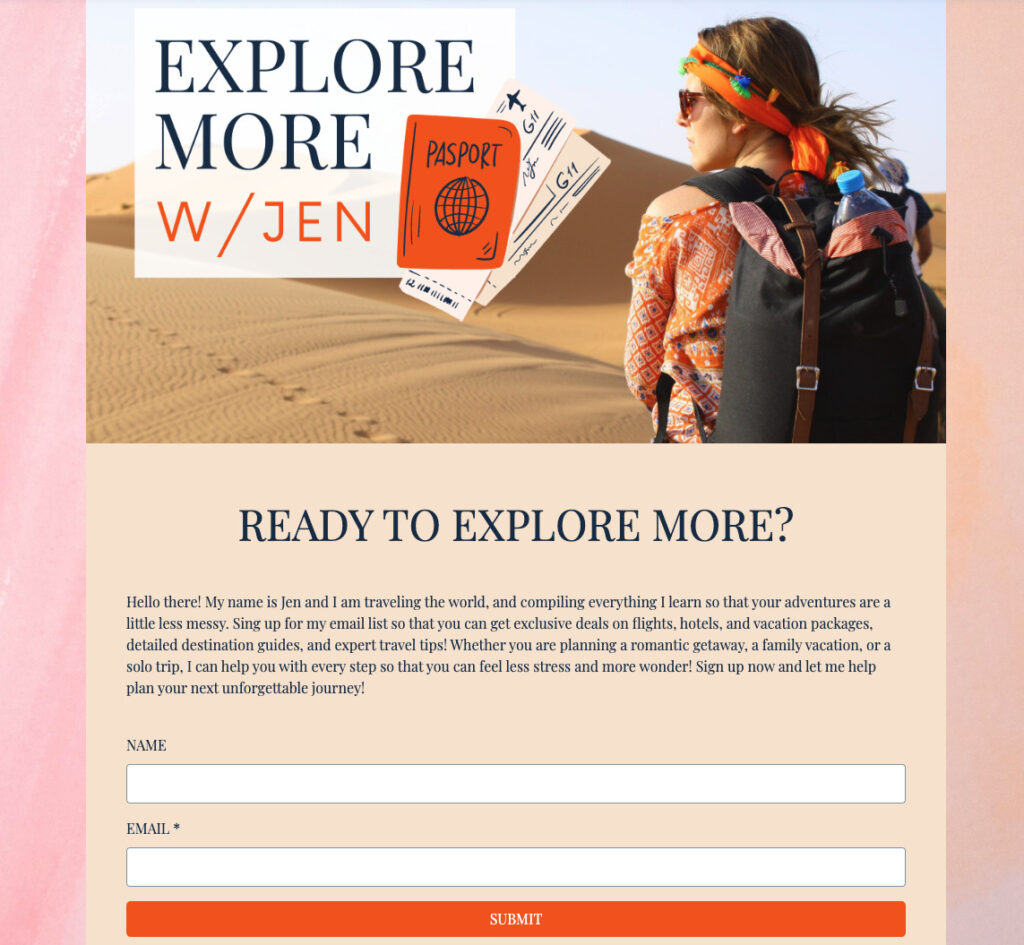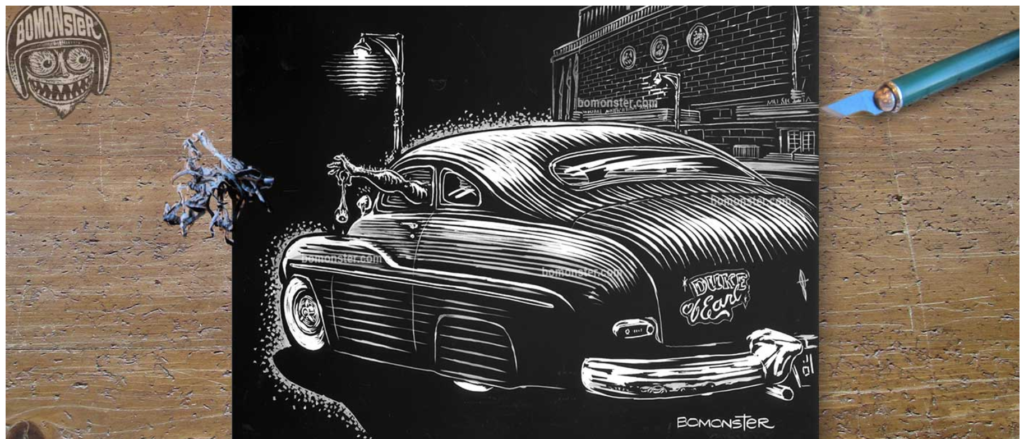Managing communications has become quite the juggling act. Each passing year throws in a new challenge, whether that be keeping up with audience interests, navigating tough economic conditions or even defusing an unexpected brand crisis.
There’s been a lot of discussion around the role of artificial intelligence (AI) in marketing and communications and for good reason: AI has the potential to reshape the corporate communications landscape. Corporate communications teams have become responsible for safeguarding their brand from potential misfires caused by AI technology. However, knowing where to begin in assessing the risks and benefits can be challenging.
Rachelle Bedell, Communications and Engagement Manager for the City of Gilroy, CA, has been experimenting with generative AI as she develops content to build connections between Gilroy’s local government and its 60,000 residents.
We spoke to Bedell about her big takeaways on the benefits and drawbacks of using AI in communications roles. In this guide, we’ll cover her tips, along with more advice on how communications leaders can empower their teams to use this technology with confidence.
What can communications teams do with AI?
Many people claim that AI can increase your team’s productivity, but is there any evidence to support this? According to Bedell, there is.
“Not only does it make us more efficient, it makes us go further,” says Bedell. “It’s like the invention of the graphing calculator for math. We don’t have to sit around and add numbers with paper and a pencil anymore. Instead, we can take what it provides and do so much more.”
But what does “more” look like exactly? Here are three practical corporate communications applications that can help your team save time.
Streamline content ideation and creation
Coommunications professionals not only have to come up with creative, compelling brand messaging, they also have to tailor that message for specific channels, audiences and events. Meeting the right person with the right message at the right time is only getting harder.
Luckily, AI is here to help.
Generative AI tools like ChatGPT can’t provide you with ready-to-publish content: There’s still a lot of ambiguity around whether AI-generated content is protected under copyright law. To safeguard your business, it’s important to customize the final output with your brand’s distinctive tone. This will ensure a personal touch that maintains your brand’s image.
“I use it most often for rewrites,” says Bedell. “I’ll ask for ideas on how to rephrase content so it’s more engaging or so that it drives a specific action, then I evaluate its response and refine from there.”
AI-powered tools can give you a new perspective and spark creativity, guiding you in the right direction without having to wait for inspiration to strike.
“It’s a great starting point for creative ideas,” says Bedell. “For example, I’m working on the city’s annual Pride Month campaign. We’ve done campaigns in the past where we’ve explored the symbolism of the Pride flag, and another where we highlighted important historical figures of the movement, but this year I wanted to do something different. I asked ChatGPT to generate some ideas and dove in from there.”
At Sprout, our communications team employs generative AI to develop creative titles for press releases and media pitches. A simple prompt like “Write 3-4 press release headline variations related to X, Y, and Z” can return valuable starting points for further refinement.

Collect social insights
Audience insights are the foundation of better brand positioning. With AI, communications teams can gain a deeper understanding of the customer’s mind through social media sentiment analysis.
Sentiment analysis tools use machine learning to gather information about consumer attitudes and assess their emotional state. In communications, these insights are commonly used to sharpen media pitches, messaging and executive comms.
For example, the Indiana University marketing and communications team relies on insights from Sprout’s Social Listening tool to stay up-to-date on campus conversations and get ahead of potential crises. These insights allow them to take proactive measures toward managing their reputation online.
At Sprout, we’re committed to building on this technology with a series of new AI features across the platform. We’re combining the power of our proprietary machine learning and automation capabilities with OpenAI’s GPT model. The new features will be available throughout the Sprout platform, starting with additions to listening, publishing, customer care and advocacy.
Gain a global advantage
Multilingual sentiment analysis uses native language machine learning to gather meaningful sentiment data from content across several languages. These tools capture the nuances specific to each language’s unique grammar rules.
These insights strengthen communications efforts geared toward non-English audiences, allowing you to build a brand that serves the diverse needs of your audience. For communications professionals like Bedell, such insights can ensure that all audiences receive messages that are both effective and equitable.
“California just passed a state-wide law allowing sidewalk vendors,” says Bedell. “Now, we’re changing our processes to accommodate state law. That includes creating ways to make the permit accessible to both our English- and Spanish-speaking populations.”
In the future, Bedell could use multilingual sentiment analysis to ground this work in data gathered from Spanish speakers in the region. This would help her create a more personalized message that reflects how residents are discussing the issue.
How communications teams can mitigate risks when working with AI
AI will undoubtedly transform the field of communications, but the professionals behind the screen are irreplaceable.
“The other day I saw a headline that said communications teams will eventually be replaced by AI,” says Bedell. “I knew it had to come from someone who isn’t currently working in communications. There’s too much nuance in the role for it to be fully automated. The tech isn’t there yet.”
On top of that, there’s a foundational communication skill that will always need a human touch: relationship-building.
“I don’t think people realize how much relationship-building goes into communications,” says Bedell. “It’s half the battle. The success of our content is dependent on our relationships with downtown businesses, the public health department—the list goes on.”
Instead of asking whether AI will replace our jobs, we should consider how it will transform them. The collaboration between AI and communication professionals creates a path toward a future where technology enhances human creativity, insight and productivity, redefining what’s possible for individuals at every level.
However, it’s crucial to acknowledge the risks associated with adopting AI. Finding the right balance between AI and human effort is key to achieving the best outcomes. As you embrace AI’s potential in communications, it’s important to understand and address the risks that come with it.
Double-check everything
Professionals who use text-based generative AI solutions should be cautious of potential avenues for misinformation, like “chatbot hallucinations” or faulty claims.
Bedell has experienced these issues firsthand. “I’ve had times where I’ve asked ChatGPT to share its sources and it hasn’t always worked out. Once, when I was looking for a source for an example it included, it told me that it didn’t realize I wanted a real example and had included a hypothetical option instead.”
When using AI-generated content, it’s crucial to ensure its accuracy and originality by reviewing it thoroughly. Always ask for sources from AI-powered assistants, and take the time to verify their validity. These steps are essential for maintaining your brand’s safety and avoiding potential crises.
Prioritize data security
Speaking of crises, any comms pro will tell you that even a mild data security mishap can be an absolute nightmare.
Communication teams aren’t responsible for setting the rules around how and why teams use AI. They will, however, have to deal with any fallout that occurs if an employee shares confidential information with an AI tool, creating an unfortunate privacy issue.
“You have to have conversations with legal and technical teams to understand the pitfalls your organization may face when working with AI,” says Bedell. “It’s important to find safe ways to let your employees leverage this type of tool.”
At Sprout, we’re prioritizing the security of our data and intellectual property by educating our teams on safe usage of generative AI. To ensure responsible use, our legal and IT teams worked together to create a policy outlining approved and prohibited use cases.
The policy is concise and straightforward, even for individuals with limited experience using AI tools. This helps busy teams navigate changes more easily, even with the rapid developments of generative AI.
Embrace experimentation
There are risks that come with using AI. That said, not using AI also presents risks of its own.
Bedell broke it down like this: “On one hand, you have companies that are embracing AI. On the other, there are companies that have chosen to prohibit its use entirely because it’s too new. I understand being concerned about the risk, but I feel like they’re missing a huge opportunity to let their people learn how to truly leverage it.”
Artificial intelligence is here to stay. We’ll continue to find more applications for AI in communications, media and PR. To avoid falling behind, it is essential to encourage your team to experiment frequently with AI technology.
Harnessing the power of AI in communications
Artificial intelligence can be a powerful ally in the ever-evolving world of corporate communication. When we combine AI with human expertise, we open ourselves up to a new era of communication that allows professionals to connect, resonate and drive success at scale.
For more insights on how communications leaders are extracting value from emerging technologies like artificial intelligence, machine learning and more, check out Sprout’s 2023 State of Social Media Report.
The post How AI is changing communications and PR: Risks and benefits appeared first on Sprout Social.
from Sprout Social https://ift.tt/1tOwG5y
via IFTTT