
We know your passion is your business (whether it’s full time, side-hustle or a passion project) and not necessarily designing landing pages.
So we took care of that for you. We put together beautiful, ready-to-use landing page templates. The best part? They’re already in your account.
Each landing page is professionally designed and chock full of content ideas to help you get started. All you need to do is add your logo and a few other content elements to customize the landing page. Creating a high-converting landing page shouldn’t be difficult, so we’re already adding new landing page templates to help you convert more subscribers.
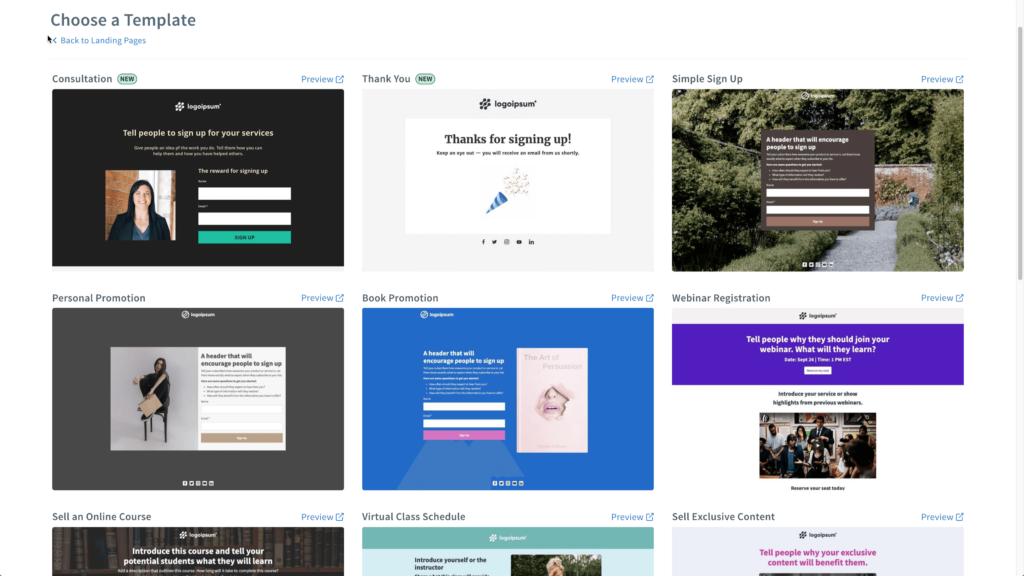
Why you need a landing page, even if you have a website
The purpose of a website is to encourage visitors to learn about you and your business by visiting different web pages. The problem is that websites can distract your visitor from the one action you want them to take: sign up for a specific service, attend an event, purchase a product, or download a piece of content.
On the other hand, a landing page is a single web page built to drive visitors to take one specific action. It intentionally limits where visitors can navigate to limit distraction. A landing page is an awesome opportunity to provide incredible value to your visitors, turn followers into subscribers, and engage with your audience at a deeper, more meaningful level.
A landing page can be part of your website. If you have a WordPress website, AWeber makes it super easy to add your AWeber landing page to your WordPress website. But you don't need a website to have a landing page.
The power of the AWeber Landing Page Builder
AWeber's landing page builder is a powerful tool to grow your business without the restrictions and limits of many of the other landing page and email marketing companies.
"With AWeber's Landing Page Builder, you can have a fully functioning website out of the box without paying for anything more. We know it can get challenging, managing, and paying for multiple solutions. AWeber provides one unified place where you can manage everything," says Andrew Prawl, AWeber Product Manager.
Why invest hours or thousands of dollars into creating a multi-page website when you can launch a landing page to test an idea or a concept in minutes for free?
New landing page templates to stand out in the inbox
Whether you are just starting a new business or want to grow your audience, the AWeber Landing Page Builder is a powerfully simple way to make a fantastic first impression on your visitors. .
You only have 8 seconds to make an impression with a landing page. AWeber's design team recently created two new landing page templates to help you accomplish two essential tasks:
- Thank you page with animation to get the attention of your subscribers
- Consultation service template to help that vertical grow their audience
Thank You landing page template
A Thank You landing page gives you the opportunity to thank your audience for taking the desired action. You can also use your thank you page to provide additional information about your business, include a code for a discount on future purchases, or even provide a link to download free content.
AWeber’s new Thank You page template includes a cool interactive animation element to help our customers create a remarkable experience for their visitors. All you need to do is add your logo and customize the welcome text.
1. Update the Thank You landing page template to include your logo
2. Customize the welcome text as desired.
Consultation landing page template
In the Consultation landing page template, AWeber does 90% of the work for you by including a few different layout options, content ideas for you to add, and even some sample text.
"I really like that our Consultation landing page template has different layout options, including a video section and a testimonial section. It gives our users the flexibility to pick and choose what they want. So they can quickly customize their landing pages and start growing their business," says Prawl.
1. Scroll down the landing page template to determine which of the layout elements you want to keep and customize.
2. Click on the element you want to keep and customize
Not sure what to write? Get AWeber’s ebook on How to Write Landing Pages That Convert to learn how to create amazing landing pages.
Navigate new landing page options by looking for a badge
AWeber is committed to regularly adding new landing page templates to our gallery. To help you identify new landing page design options, you will see the "new" badge on all recent additions.
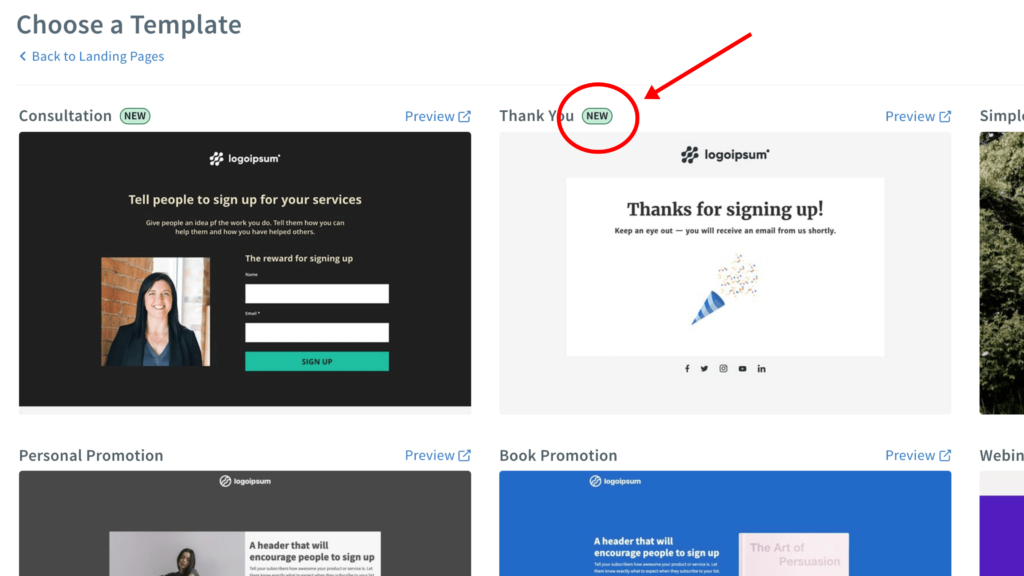
We are always looking for feedback on our landing pages. Please let us know what other landing page templates or features you would like to help grow your business.
Try these exciting new features that make it easy to grow your audience.
More image alignment options
We've added more flexibility to how images are displayed in the AWeber Message Editor and Landing Page Builder. There are now five display options for images, both text wrapping, and float (images without text wrapping).
"We added these capabilities because we wanted to give our customers the ability to customize how an image appears in our Email Message Editor and our Landing Page Builder. Including both of these options in our Landing Page Builder and our Email Message Editor, saves our customers the time of manipulating images so they can focus on their content and growing their business," says Prawl.
- Word wrap right
- Word wrap left
- Float center
- Float right
- Float left
Hover effects element
AWeber landing pages now support hover functionality. What is a hover effect? When your visitors move their cursor around the landing page, there is now an option to change the mouse over effect with a new color for links and buttons when a user hovers on that element.
To create a hover color, simply navigate to the button or link option. You will find, in addition to the ability to create a color for the element, a second option to select a hover color. This functionality works for both buttons and links.
1. Select the button element
2. Click on the hover option and select a hover color for the button
3. Select the link element
4. Click on the hoover option and select the hover color for the link
Create your own landing page without coding of technical skills — for FREE.
AWeber's email marketing platform includes unlimited landing pages with every plan — no technical skills required! Just drag and drop images, text, buttons, videos, and forms into our professionally designed landing pages. Plus, you'll also get unlimited emails, email automation, sign up forms, and email analytics.
The post Build Landing Pages That Stand Out with New Templates and Easy to Use Features appeared first on Email Marketing Tips.
from Email Marketing Tips https://ift.tt/2CRnkgH
via IFTTT
No comments:
Post a Comment