
Reports that are easy to understand and quick to provide useful information
Reporting is the #1 way to help you improve your email marketing. By looking at reports, you can determine which emails are working, who your customers are, who’s signing up, and even which days of the week are most effective.
The information to help guide your success should always be useful and readable in a glance — wherever you are.
Recent updates mean our reporting does just that — in three main ways:
- Graphs and charts are easy to read quickly
- You can check reporting on any device easily
- Consolidated reports contain information that helps you write better emails
What’s new in AWeber reports?
Your reports are now faster to use and easier to understand.
Check out what's new:
- A brand new map shows your audience's location on a local and global scale
- Larger and simpler reports help you understand your data at a glance
- Sortable tables help you identify trends and find the information you need
- Consolidated reports and easy access to filters and actions show the the information you want and need, without distraction
- All reports work on any of your devices — no matter what they are
We hope these updates will help you write better emails and make more sales.
What can I do with this new reporting?
Graphs and tables are pretty — but their power comes from the information they can provide you. So what are some easy takeaways you can get in a glance?
Identify your best performing content
Well, for starters you can identify successful emails — maybe due to better content or calls to action (CTAs) — from higher-than-normal click rates.
For example, this "Opens over time" chart for October shows a broadcast that is sent weekly. A similar number of people open this email each time it goes out, resulting in fairly similar-sized spikes.
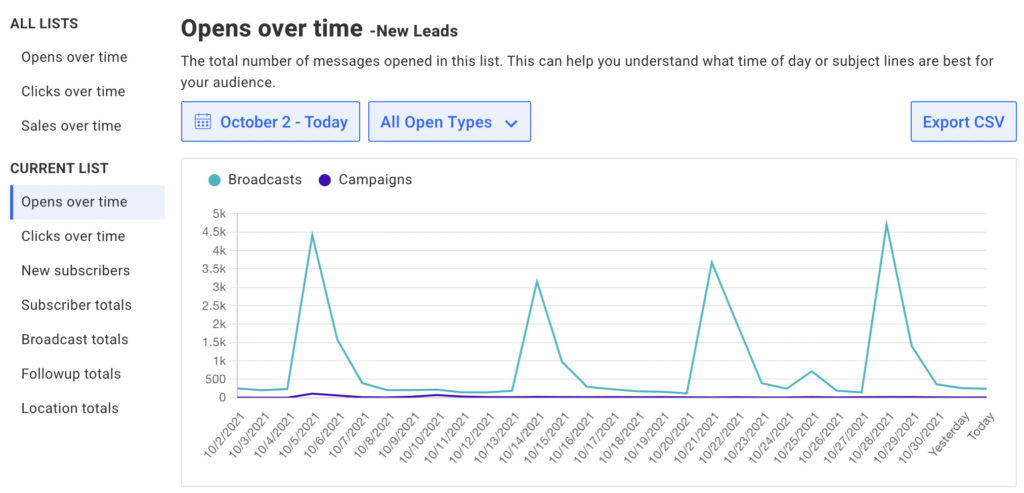
The "Clicks over time" chart for the same time period and list has more and higher spikes in early October than later. This could indicate that the broadcast sent in early October seems to have had a more compelling offer than the others.
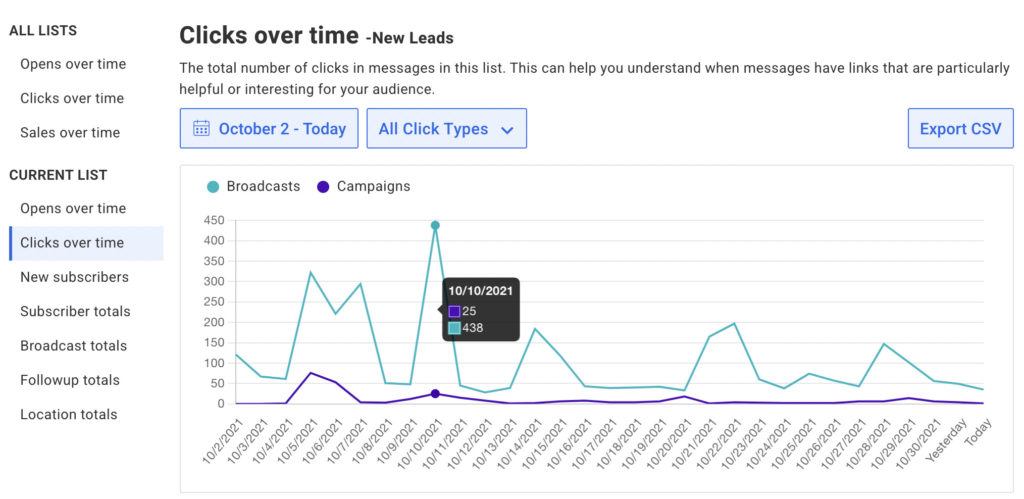
Use data like this to determine what kinds of content, deals, and CTAs best resonate with your audience, and send more emails with what they like.
Identify location trends quickly
The location map offers a snapshot of big picture worldwide countries data, as well as states and cities. Check it every once in a while to see where — literally — your audience is located.
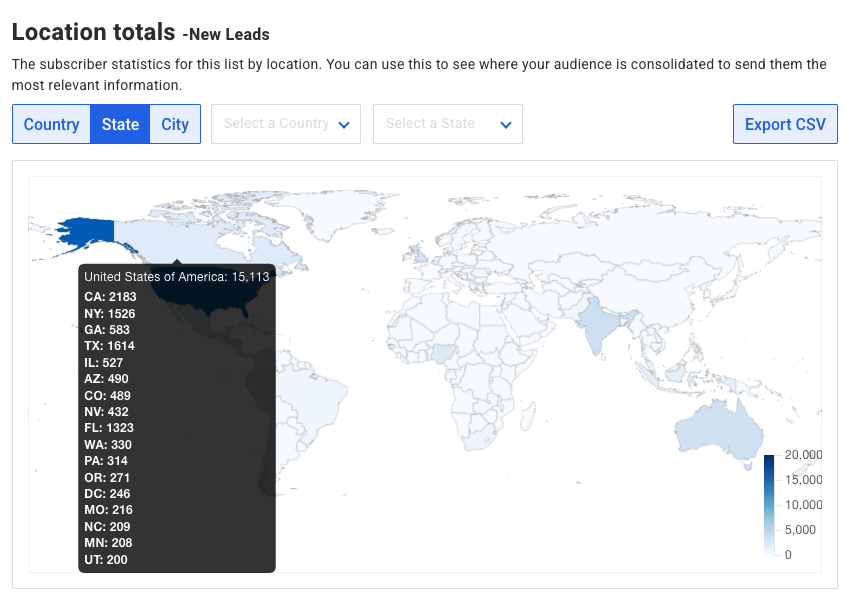
There are a couple of things you can do with this data.
Identify success: Did you recently attend an event in person in another city? You can take a look and see if your brand is spreading by word of mouth, which would show as more subscribers in that particular city.
Speak in your audience's language: Do you have a lot of customers in a country that doesn’t speak your native language? You may want to avoid complicated language that doesn’t translate well. Or segment users and send everyone an email in their language.
Send marketing emails based on location: Notice you have a bunch of new subscribers in California? Create a segment of California-only subscribers and send them a hyper personalized email with references they’ll understand and even a personal discount code.
All in all, knowing the location of your subscribers helps you recognize them as people instead of simply numbers.
Check your reports!
We recommend checking your data using these reports at least once a week to see if you can glean any useful information, identify trends, and help you to create a better email strategy that makes more sales. Check out your new reports now!
Note: Did you love the old reporting system? It’s still available. When you’re in your reports screen, simply click “Back to Classic Reports” in the upper right corner and you’ll be brought back to our legacy reporting view.
A 7-day campaign template to get your Black Friday emails out easily
Black Friday and Cyber Monday drive more sales for most companies than any other time of the year. Customers have their credit cards out and are looking to spend — as long as they get a deal.
You don’t even have to sell Christmas presents to get Black Friday sales. If you sell an online course or services, you can still offer a sale and leads who have been on the fence about buying are likely to make the plunge.
But, ugh. Writing all those emails to get attention in peoples’ inboxes? That’s a lot of work.
Not anymore! We built a 7-day campaign template so you can send emails and get those sales without much work. This is how it starts:
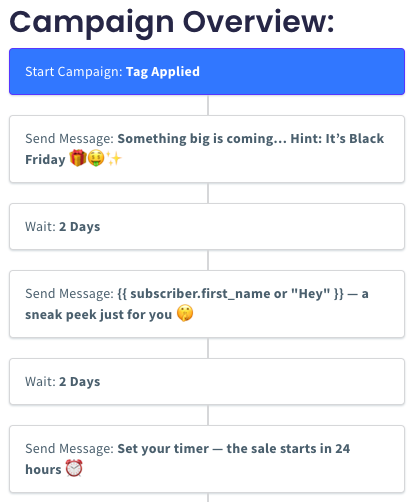
Starting with a lead-up the Saturday before Black Friday, and ending with a Cyber Monday promotional email — this campaign has your week covered. It includes dynamic content for personalization, brand new header designs, and a lot of pre-written copy. But they’re your emails — make any adjustments you need.
It’s completely free to use with any AWeber account. Learn how to upload your Black Friday email campaign today.
A helpful 404 for unpublished or disabled landing pages
What’s a 404? 404 error or 404 not found is a common error in sites across the web. It generally happens when you click a link, but there’s no page associated with that particular link — which can happen for various reasons.
For example, if you have created a landing page using AWeber’s builder, but haven’t published it yet (or have unpublished it) the link associated with that page will show a 404 error.
Did you know that 404 pages can be designed? Well, we’ve designed ours to explain why the page didn’t load. Plus, it has useful information on how to create an appealing landing page that makes you money. Here’s how it looks:
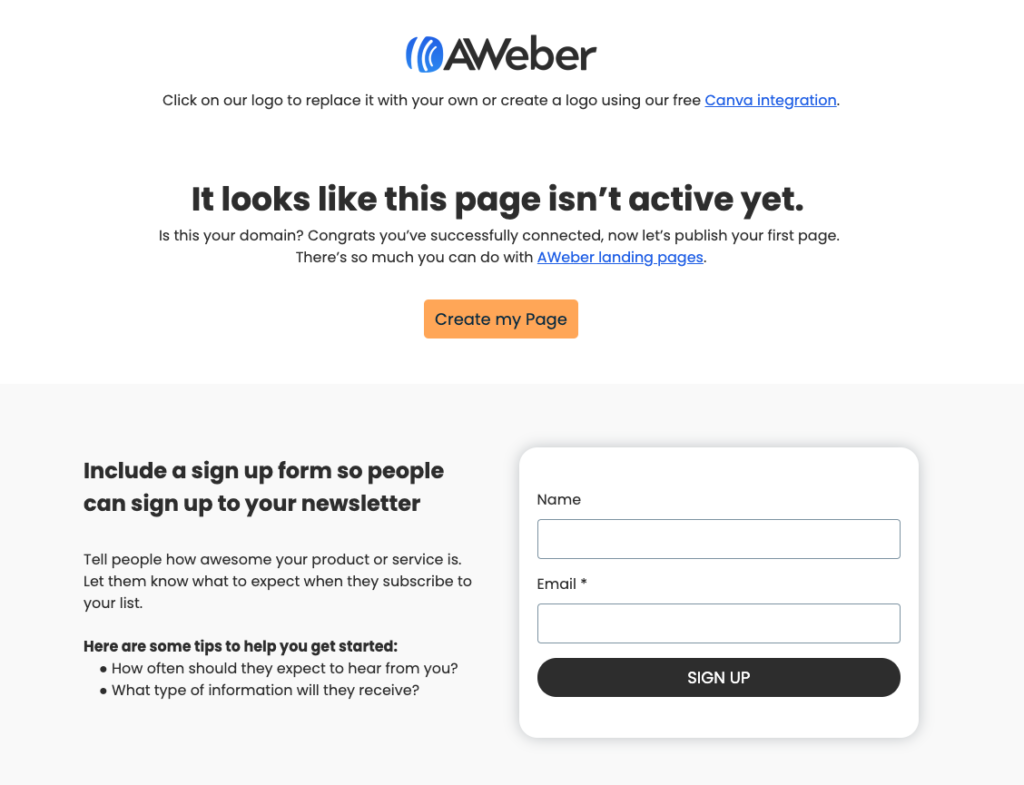
The landing page builder is included in every AWeber account. Start building your landing page today.
Get these features and more with an AWeber account
Want to start using these features, plus email broadcasts and campaigns, web push notifications, ecommerce, and much more? Get started with an AWeber account today.
The post New Features: Brand New Reports, Black Friday Campaign Template, and a Useful Landing Page 404 appeared first on AWeber.
from AWeber https://ift.tt/3bFkXeI
via IFTTT
No comments:
Post a Comment