Text messaging. Direct mail. Social media. These are all valid ways to keep in touch with customers and prospects. But there’s one method that’s stood the test of time:
Email.
And while it’s an effective tool for marketers to engage their subscribers—most will agree it’s a time-consuming task. It can take hours or even days to create compelling copy. And let’s not get into the level of skill and understanding required to design an appealing newsletter.
Or at least, this was true until email marketing templates came along.
Let’s explore how you can use templates to make your email marketing more efficient.
Why use email marketing for your business?
Simply put—because it works. Businesses using email marketing:
- Building brand awareness
- Nurturing leads to a sale
- Growing relationships with customers
- Increasing attendance rate for promoted events
- Improving user experiences using customer feedback from surveys
- Maximizing revenue with upselling, cross-selling and re-engagement
So the real question is, why not? With email marketing, you’re doing more than selling. You’re providing value to customers and prospects. These folks voluntarily signed up for your email list and want the insights, tips and deals you share.
But there’s still an issue—marketers need a more efficient way to manage their email blasts. Thankfully, this is possible using email templates and tools.
How email templates accelerate marketing efforts
You’re a marketing team of five. Everyone has a specific role to keep the marketing wheel oiled and running smoothly. Unfortunately, this means one person has to plan, write and monitor email campaigns.
It’s a constant time suck, especially when you have other tasks to manage. With an email marketing templates, you can shorten the time to craft emails, so you have the bandwidth for other essential projects.
It also maintains consistency.
Email templates dictate the layout, design and quality of each email. This way, anyone on your team (or even a freelancer) can jump in and write emails to subscribers.
And since templates provide structure for email campaigns, it makes personalization seamless. It’s easier to target several audience lists with customized content to match the interests and needs of each group. Just plug in the information to make each email marketing campaign unique.
When to use an email marketing template
You developed email templates for your email lists—can you reuse them? Or are they best for specific use cases?
Email blast templates are suitable for several scenarios. Create a template once and recycle it for relevant campaigns.
For example, you can use templates to:
- Offer customer care to those who need help
- Network with influencers and potential partners
- Send seasonal promotions for products/services or events
- Create loyalty programs and discounts to retain customers
- Confirm customer orders and provide shipping details
- Gather feedback from subscribers via surveys
Any campaign can have a template, so the next thing to do is build them. If you need a jumping off point to understand what content your customers like, dig into your social analytics to see what performs best. Sprout Social’s Analytics tools have advanced reports to help you learn what resonates with your audience.
What should be in an email blast template?
Before you begin, let’s review the typical skeleton of an email template. In each one, you’ll need:
- Subject line
- Preview text
- Body copy
- Images (optional)
- Footer
- Logo (optional)
- Links (to blogs, product pages, etc.)
- Social media buttons
- Call to action
When designing any email marketing template, determine whether it’ll be text-only. Or consist of a design template with brand colors, logo and formatting. Whatever you decide, be sure to add personalization and strong CTAs.
Then track the open and click-through rates to see which emails generate ROI. Experiment with different themes, CTA buttons and subject lines to see what performs best.
6 sample email blast templates (and why they worked)
The best email blasts have three things in common:
- Relevance
- Timeliness
- Digestible
So whether you opt for plain text or a design theme, you need these elements to increase email opens and conversions.
Here’s a look at six sample email blast templates brands used to get results.
1. Moriarty’s Gem Store: Event promotion
Moriarty’s Gem Store sent the following email to subscribers as a reminder for an upcoming event.

And the reminder generated favorable results:
- 24.8% open rate
- 4.8% click-thru rate
- $9,942.99 in sales
Here’s why they believed it worked:
“We believe it did well because of the copy and the sense of urgency, as this was released one hour before the event. While it’s not the most glamorous looking, it did the job.” — Jeff Moriarty, Marketing Manager at Moriarty’s Gem Art
The template’s layout is simple, with a large logo at the top, body copy and a large CTA button. The goal is to drive traffic to its event, so the color and large text in the CTA are perfect since it directs your eyes straight to it.
So even if the user doesn’t read the body’s copy, they know exactly what the email is about.
2. Zapier: Blog promotion
Your team conjures up ideas for topics your audience will enjoy reading. Rather than waiting for them to find it on search, you can use an email marketing template to promote the blog posts you publish each week or month.
This is what Zapier does in its email blasts.

Their email template is simple—it includes a primary piece of content it promotes to subscribers. And since many are users of its platform, it chose a relevant topic:
Automation for teams or clients.
The template also has other recommended readings from the Zapier blog team. It works because the goal is to drive more traffic to their blog. If the initial post doesn’t do the trick, they have four additional opportunities for subscribers to click.
3. MarketAPeel: Quick tip
Some email newsletters are like mini-magazines, filled with stories, lessons and next steps. But this isn’t the only way to guide and inspire your readers.
Short, quick tips are also helpful, particularly for those who lack time, like with MarketApeel’s audience of business professionals.

This is a cold email with a straightforward headline and a video discussing the topic. It also includes links to articles related to the core topic of making better decisions. It works because it’s short, actionable and gives readers a list of blog links (potential traffic, which can turn into leads).
“My cold list open rate is around 25%. I send short emails with one tip, one call to action, and a subject line about a problem the receiver may have – not what I’m selling. I don’t use negative clickbait subject lines like, “Don’t use X, unless you…” That works, but it doesn’t fit my branding.” Shannon Peel, Owner of MarketAPeel
It’s visual (video) and digestible (bullet list). The CTA is clear and visible, increasing the odds of clicks.
4. WallStreetZen: Free insights
Everyone loves free insights, especially when it comes from experts we know and trust. In this scenario, you don’t need fancy layouts or designs—text works just fine.
Here’s an example from WallStreetZen:
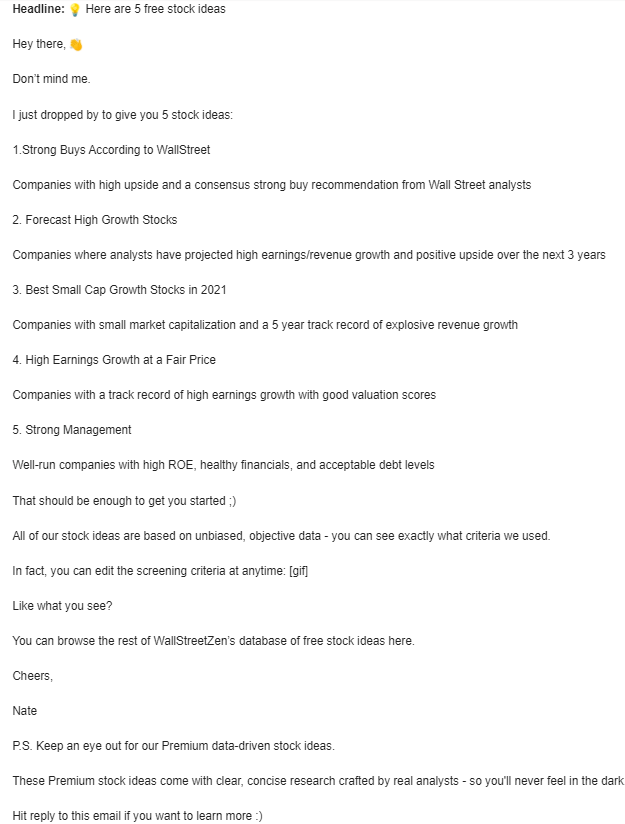
Believe it or not, it’s the email that’s earned them the highest click-throughs and conversions yet. And this is likely because the template uses:
- Uses emojis and a first-person approach to establish a friendly tone (necessary for email blasts with warm and cold leads)
- Is straight to the point with a skimmable list of helpful, actionable tips
- Has an invitation to find more free tips
- Isn’t salesy, while still promoting a premium option to get more concise research
“We debated about using that “P.S.” at the end, but it paid off. Giving users the option to respond to our email helped us gain even more conversions.” — Nate Tsang, Founder & CEO of WallStreetZen
5. Copywriting Crew: Cold outreach
It takes weeks to gather long lists of emails for prospects. And even longer to send personalized messages to each one. By templating your cold outreach, you can speed up the process and response times.
In this example, you’ll see the template is rather personalized, short and to the point. A subject line piques interest, then a brief introduction and offer based on the problem presented. Then it ends with a no-pressure CTA.

This went out to 300 small digital marketing agencies, resulting in a 22% open rate, 15% response rate and 10 meetings in just 30 days.
“Instead of selling our services directly we invite them to check out our portfolio examples so they can make up their own mind. The email ends with an invitation for a quick call but isn’t pushy.” — Jesse Forrest, Founder of CopywritingCrew.com
6. Encharge.io: Webinar promotion and follow up
Launching a course requires gaining the trust of complete strangers. You have to build confidence in buying your expertise. One way course creators do this is by hosting webinars. To get more attendees to these events, you need an email list-building strategy. And a funnel to nurture leads into attendance and eventual course sign-ups.
This was Engagio’s strategy for one of its client’s Portrait Accelerator Masterclass. They promoted a free webinar that would pitch the paid course. The initial email went out to over 41,000 subscribers in an email blast.

This email template is highly visual with a logo, a large colorful CTA button and images. It’s a personalized promotional email using real-life visual examples from students to encourage signups. And it worked.
The end result:
- 945 unique email opens within a few days
- 25% click-through rate
- $24,700 in revenue attributed to email campaigns within the first week
What helped was using a follow-up email after the webinar:

It uses a similar visually appealing template with photos, an eye-catching CTA button and a bullet list of what’s included.
“It also helps that Doodle Warriors know their audience well and use the casual and friendly voice of the customer to drive the point home.” — Kalo Yankulov, Co-founder of Encharge
When you have a social media community, it’s easier to gather social proof. With Sprout Social’s listening tools, it’s easier to find people talking about your brand and products to capture and use in your email marketing campaigns.
Ready to use email marketing templates for your business?
Begin by finding already-made templates to guide your own designs. Wondering where to look? Or maybe the idea of starting with a blank template gives you heart palpitations.
Not to worry—we’ve got you covered with our big book of email templates. It’s equipped with custom templates for influencer/creator outreach, customer care responses, networking with potential hires or partners, and more.
Want to speed up and personalize your email blasts? Download your free email template book today.
The post 6 Email marketing templates that drive results appeared first on Sprout Social.
from Sprout Social https://ift.tt/NYWs0pe
via IFTTT
No comments:
Post a Comment