
Ever sent an email and agonized over what’s a good closing sentence?
This guide to professional email closings will put those awkward moments behind you.
Packed with clear explanations, funny anecdotes, and a library of ideas and examples, this resource will transform your email endings from an afterthought to a strategic asset.
Find out how to sign all types of emails (and how *not* to sign them) in the guide below.
@twelve3media spiraling is the theme this week #emailsignatures #agencylife #unhingedemail ♬ Funny video "Carmen Prelude" Arranging weakness(836530) - yo suzuki(akisai)
What is an email sign-off?
An email sign-off is the short word or phrase you use before your name at the end of an email. Email sign-offs convey the tone of a message while signaling the end.
Email sign-off v. email signature: What’s the difference?
An email sign-off is the closing phrase used to signal the end of your message. An email signature is the block of text that contains your name, title, company, and contact information.
Email sign-off:
- Best regards
- Sincerely
- Thanks
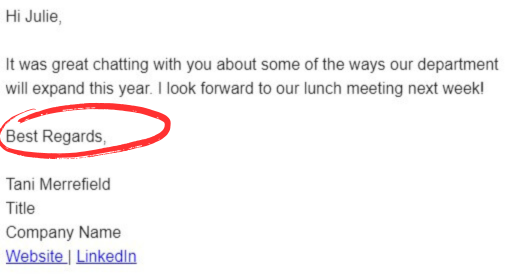
Email signature:
Jane Doe
CEO
JaneDoeFitness.com
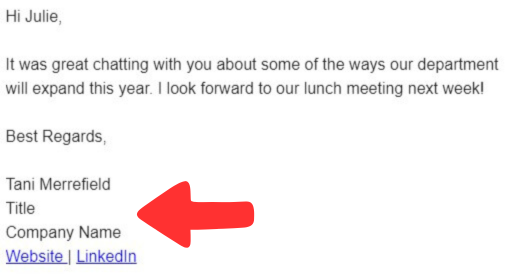
Why a good email sign off matters
Closing your email with the right sign off builds better relationships. The right closing line can personalize your communication in ways that boost your response rate and brand sentiment.
A good closing line can help set the tone for future communications.
For example, a good sign off can do any one of the following:
- Convey a positive emotion.
- Spark a response.
- Establish authority or professionalism.
- Show respect or courtesy.
- Make the reader smile or laugh.
👉 Nearly all email users (99%) check their inbox daily and spend an average of ten seconds reviewing each brand email.
Most people do see your email sign offs, so how you end your emails matters.
How email sign offs affect response rates
Thinking of skipping that email sign off in your marketing emails? If so, be warned you may lose potential sales.
One study found that appreciative-style sign offs get as much as a 14% higher response rate than friendly or warm responses.
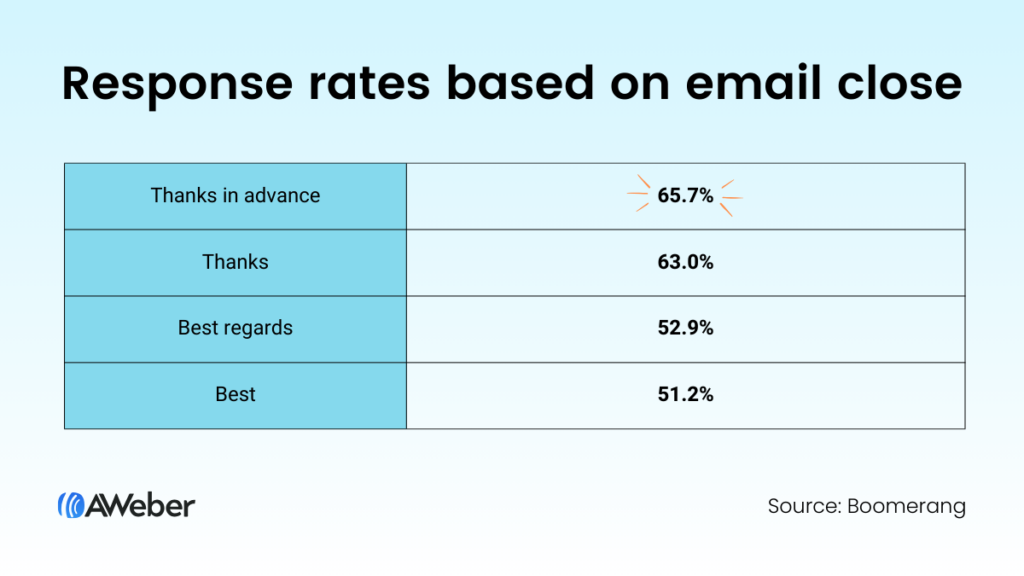
However, one study doesn’t mean you should tag “Thanks in advance” at the end of every email. Higher response rates rely on many factors, including your message and relationship with the reader.
Choose closing lines that align with your company’s personality, email content, and target audience.
And don’t hesitate to experiment!
Like any other type of email content, the best results come from testing different approaches and monitoring your metrics to learn what’s best for your KPIs.
How to write a good email sign off
The best way to end an email depends on your message and its reader. If you’re writing on behalf of your company, brand voice guidelines play a heavy role in how you craft emails.
Who is your reader?
What is the age, location, culture, and mindset of the person(s) you’re writing to?
Think about how the sign off may be perceived by people in different locations, age groups, and cultures.
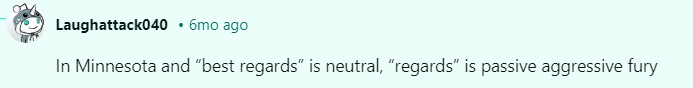
Source: Reddit
What’s the email context?
Match the tone of your sign off to the email message. Align your closing with the formation of the email’s content.
What company are you representing?
Follow your brand’s voice and tone guidelines to ensure the sign off fits with its personality.
What emotion do you want to convey?
Do you want to close your email with a touch of warmth, humor, professionalism -- or something else?
Email sign off do’s and don’ts for professionals
Here are the most basic rules for composing a professional email sign off.
Email sign off “Do’s”
- Do align endings with your brand voice. Fit your closing line with the overall tone of your company.
- Do match sign offs to your email message. For example, use something like “Sincerely” for a formal request and “Thanks” in response to a favor.
- Do consider your reader(s). Current events, personal religious practices, and language variations play a role in how your closing line is perceived.
- Do keep it short. Long sign offs are distracting and sometimes annoying.
- Do spell-check your email sign offs. Remember to include your sign off line when spell-checking!
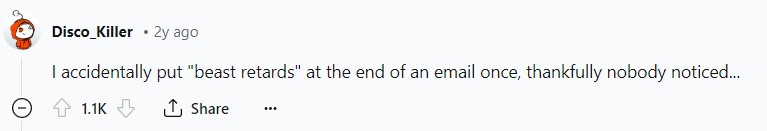
Source: Reddit
Email sign off “Don’ts”
- Don’t add too much personality. Avoid overly quirky sign-offs that distract from your message.
- Don’t use sarcasm. In written communication, sarcasm is easily misinterpreted.
- Don’t skip the sign off. Not including a closing line may sound abrupt or feel distant.
- Don’t go emoji-crazy. A parade of emojis 😻🥳 🥰🤣🤯 is a turn-off in most professional settings. Don’t use more than one (if that).
- Don’t forget to keep it professional. Closings such as “xoxo” or “yeehaw” are not for business emails!
13 Email sign offs to avoid at all costs
If you’re in the habit of using any of these sign off lines, it may be time to make a change.
- “Best” is sometimes misinterpreted as abrupt or insincere.
- “Regards” feels formal and distant.
- “Cheers,” unless you’re British, feels insincere.
- “Yours truly” is outdated and overly formal.
- “Take care” seems dismissive and overly casual.
- “Peace” is overly casual and sometimes inappropriate.
- “With all due respect” sounds confrontational.
- “Have a nice day” may sound insincere or cliche.
- “Take it easy” comes across as too informal and sometimes flippant.
- “Looking forward to your response” can feel passive-aggressive.
- “Yours sincerely” or “Yours faithfully” is outdated and way too formal.
- “XOXO” or other overly-friendly sign offs.
- Abbreviations such as “Thx” or “Rgds.”
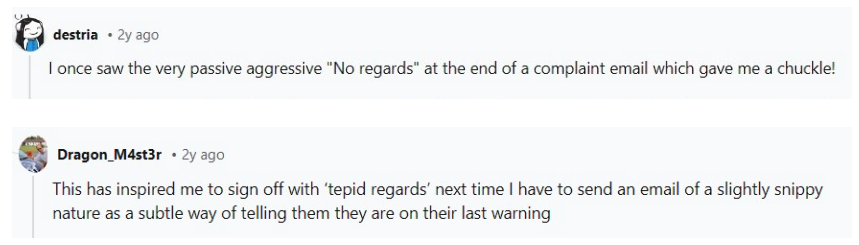
Source: Reddit
Email sign off examples for every occasion
Looking for ideas for your next formal, funny, or appreciative email? You’ll find these and more in the lists below.
Formal email sign offs
Closing an email with a formal sign off works great for traditionally formal workplaces such as law and finance companies.
These also work well for formal departments, like Human Resources or legal, within any company.
- Sincerely,
- Regards,
- Best regards,
- Respectfully yours,
- Thank you,
Warm email sign offs
Warm email closings are a great choice when you want to convey a sense of warmth while still maintaining professionalism.
- Warm regards
- Thanks,
- Cheers,
- Have a great day/weekend.
- All the best
Friendly email sign-offs
Ending your email in a friendly tone is a nice way to close a conversation with someone you know and like.
- Kind regards,
- Looking forward to hearing from you,
- Have a wonderful day/week
- Until next time,
- See you there!
Appreciative email sign offs
- With appreciation
- Thank you for making this possible
- Thanks for your consideration
- Thanks again
- Thanks again, and have a great week!
Ann Handley (one of the most famous content writers on the planet) often signs her newsletter with generous appreciation.
“Thanks for reading this. Thanks for your kindness and generosity. Stay Sane. Stay healthy. See you again on ….”
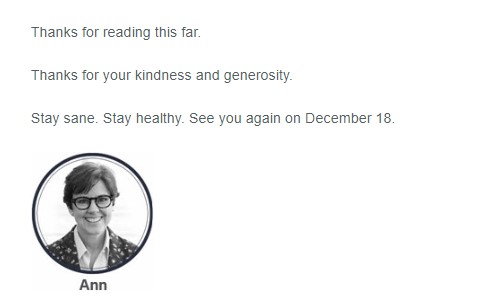
Casual email sign offs
Casual closing lines are a good fit for internal emails with colleagues, quick informal messages, and follow-up emails.
- Thanks so much
- Thanks
- Talk soon
- All the best
- Have a great one
Funny email signoffs
If you know the person well or have a brand that lends itself to humor, a funny email sign off can be a great way to end an email.
Here are a handful of humorous email sign offs to get you started:
- May your salad have fries on it*
- Hope no one parks in your bike lane*
- Avoid the potholes*
- May your Wi-Fi be strong and your Monday be short
TIP: Proceed with caution when ending an email with humor.
If you don’t have a close relationship with your reader or live in the same town, there’s a good chance your joke or pop culture reference will land wrong. Proceed with caution when using humor to end an email.
Timeless classic email sign-offs for any occasion
Choose a classic email sign off if you work in a formal setting or are writing to someone you don’t know.
- Regards,
- Best regards,
- Sincerely,
- Thank you
In the example below, HR research firm McLean & Company signs off with “Sincerely.” The classic sign off is a perfect fit with its overall brand tone.
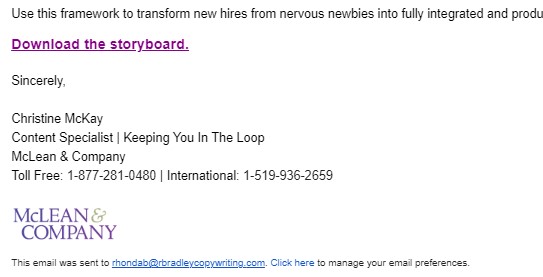
Other email sign offs
When closing a unique type of message, match the context to the theme of your email.
- Hope to see you there!
- Thanks for the feedback,
- Excited to get started!
For example, one Growth Tools newsletter included an invitation for readers to join in on an upcoming training session.
It closed with a CTA, Click here to save your seat, followed by a 2-line email sign off that reads “I honestly CAN’T WAIT! See you there, “

How to end marketing emails
Here are some suggestions, examples, and tips for signing off on marketing emails such as:
- Email newsletters
- Welcome emails
- Nurture emails
- Promotional emails
- Abandoned cart emails
Email newsletters
Engage your newsletter readers with email sign offs that prompt engagement.
To encourage interaction, close your newsletter with an open ended question.
You can follow it with a prompt such as “Hit reply and let me know,”
- What’s your favorite?
- How’s your week going?
- Did you find this resource helpful?
- Got any weekend plans you want to share?
- What’s one random fact you know that always surprises people?
For example, you might ask: “What’s the best story you’ve illustrated with a chart? What do you think made it work as well as it did? Reply and let me know.”
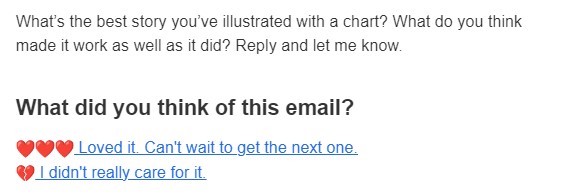
Welcome emails
Make a good first impression and encourage engagement by signing off welcome emails in a way that makes readers feel glad they joined your list.
Keep your ending short and focused on the main welcome message. Align the tone (playful, serious, caring, etc) with your brand voice.
Close your welcome emails with a line that makes readers feel welcome.
Welcome email sign off examples:
- Welcome aboard!
- We’re glad you’re here!
- Thanks for joining us!
- Have any questions? Hit reply!
- Get ready for exciting updates!
Business growth and customer experience expert Jay Baer takes a friendly and appreciative tone with the email sign off in his welcome series.
His sign off is longer than most -- but worth every word.
“Thanks so much. I'll be back in your inbox soon. Any questions - ever - I'm Jay@JayBaer.com and I answer every email personally!”
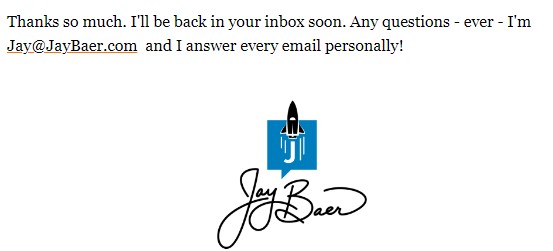
Source: Jay Baer Welcome Email
Nurture emails
Build trust with your readers and keep them engaged with email nurture series sign offs that encourage further communication.
End your nurture emails with a prompt to continue engagement.
Nurture email sign off examples:
- Have any questions? Hit reply and let me know.
- What are your thoughts on this?
- Join the conversation on Instagram.
- Happy learning!
- In the meantime, check out this [relevant resource]. (Provides additional helpful content)
For example, Bill Mueller of Story Sales Machine signed off his latest email with a question and engagement prompt.
“Have a suggestion on what I should make sure is covered? Hit reply and let me know. Appreciate you.”
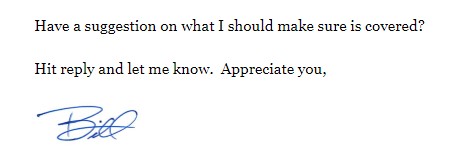
Promotional emails
Encourage action by signing off (or opening with) a phrase that encourages action.
Close your promotional emails with a call to action.
Depending on your email message and the type of business you represent, promotional email sign offs vary quite a bit.
If you’re promoting a single service or product, you may prefer to sign off with a traditional CTA such as
- Buy now
- Schedule your free consultation
- Try it free!
However, if you’re showcasing multiple products or service packages, you probably already included several purchase-driven CTAs in your message.
When you’ve already included multiple product CTAs in the message, sign off with a secondary prompt related to something other than your products.
Sales/promotion secondary CTA sign off examples:
- Let’s text? Sign up now for insider discounts.
- Be in the know! Sign up for texts & get $25 off.
- Get social with us [followed by social media icons]
- This week only: Register for [event] and receive [gift]. Save your spot.
- Download the [name] app.
For example, Zazzle’s call-to-action prompts user-generated content with the line “Love it. Snap it. Share it. #ZazzleMade”
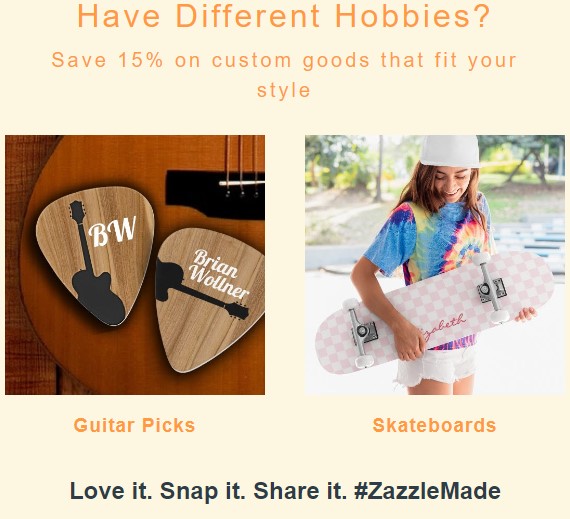
Audible encourages readers to try a free sample by closing with a matching text prompt and CTA button.
“Sample before you stream. Discover a range of binge-worthy content, all in one place. [Listen Now]”
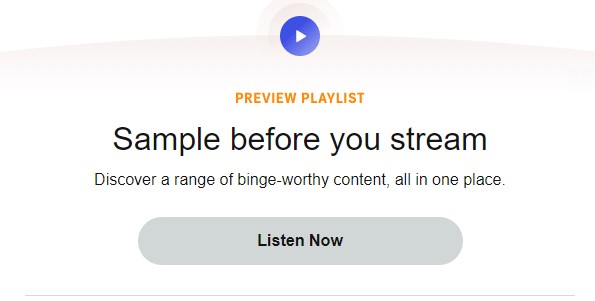
How to end professional emails
Here’s how to close out professional correspondence such as outreach, sales, customer service, and team emails.
How to end outreach emails
Invite further communication and show respect for your reader’s time when writing outreach emails.
| How to end an outreach email |
| Let me know if you have any questions. |
| Would you be open to connecting? |
| Thanks for your time and consideration. |
| Looking forward to hearing from you. |
| I’d be happy to schedule a quick call to discuss further. |
How to end sales emails
Encourage your reader to take the next step with a strong call to action when ending a sales email.
| How to end a sales email |
| Would you like to see a demo [schedule a free consultation]? |
| Looking forward to working with you. |
| Let’s schedule a time to chat. |
| I’m available to answer any questions you may have. |
| I appreciate your time and consideration. |
How to end customer service emails
Project a helpful and friendly attitude plus show that you prioritize customer issues when ending a customer service email.
| How to end a customer service email |
| Thanks for your patience. |
| We appreciate your business. |
| Let’s schedule a time to chat. |
| Is there anything else I can help you with? |
| Please let me know if you have other questions. |
How to close an email to a team member
How you sign off emails to team members can affect how they think of you and how they think of themselves.
Thoughtful email closings reinforce mutual respect and a healthy working relationship.
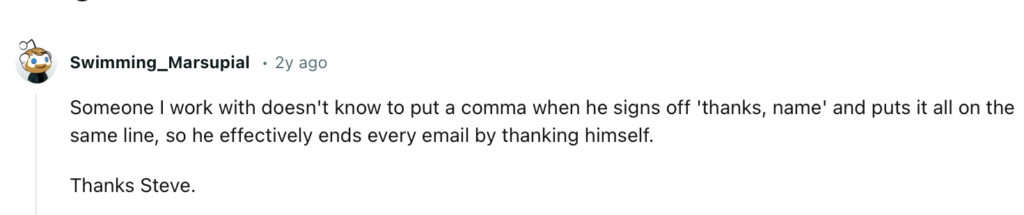
Source: Reddit
Show respect and appreciation, and add a touch of positivity, when ending an email to a team member.
| How to end a team email |
| Thanks for your hard work on this. |
| Thank you for making this possible. |
| Have a great weekend! |
| Keep up the great work! |
| I’m so proud to be a part of this team. |
How to use AI-powered tools for better email sign offs
AI-powered email marketing programs can help you compose the perfect email signoff -- as you write the email.
AI tools provide ideas, feedback, and proofreading functions that improve the quality of your email messages and your email sign offs.
Check out how easy it is to use AI-powered features when writing an email.
How to end an email 👍
The best email sign offs have four things in common:
- Relevant to the email message
- Matched to your brand’s voice and tone
- Takes into account demographic differences such as location, age, and culture.
- Suits the relationship you have with the reader.
You’ll love how easy it is to take advantage of the latest technology (such as AI suggestions) with AWeber email marketing platform.
Sign up for a free AWeber account today to make composing the perfect email sign off easier!
The post How to end an email: Avoid awkward sign offs and master the close appeared first on AWeber.
from AWeber https://ift.tt/pXg0xk1
via IFTTT
No comments:
Post a Comment